Docs Menu
The best import export plugin for WordPress & WooCommerce.
- 90 Day Money Back Guarantee
- Unlimited Installs
- Lifetime Licence
- Fast, World-Class Support
Export Standard WordPress Post Data
All posts have a set of standard data, like title, content, publish date, etc. To export this data, create a new export with WP All Export and then drag and drop to set up your export file.
Standard Data Fields
- ID: The post ID, a unique number given to every post in WordPress.
- Title: The title of the post.
- Content: The main post content.
- Excerpt: A summary of the post content.
- Date: The date the post was published, in y-m-d format.
- Post Type: The post type of the exported records.
- Permalink: The URL of the post.
Besides exporting standard post data, you can also export media, taxonomies, custom fields, and more. You can see those elements below on the right:
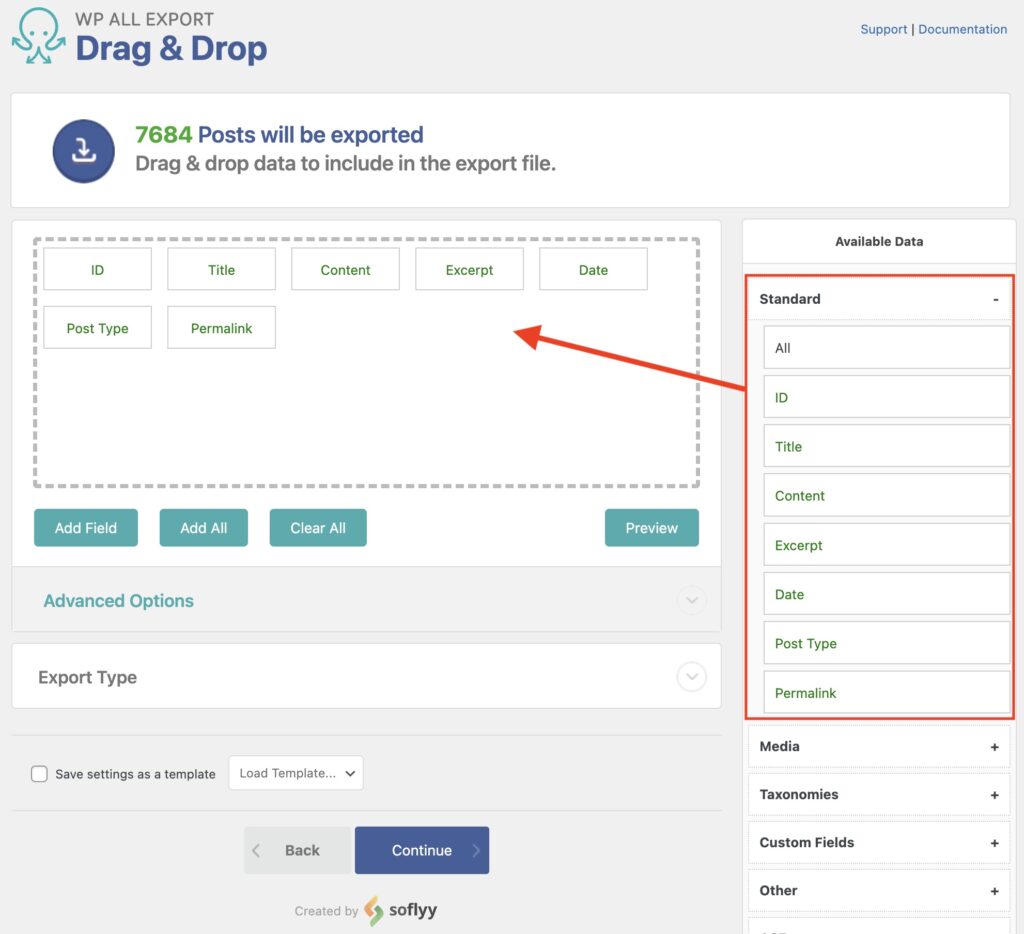
Other custom post types like WooCommerce products or real estate properties will have different types of data available for export. Plugins that add custom data to posts, like Yoast or ACF, are automatically added to Available Data.

Export WordPress to any CSV, XML, or Excel
- Import back to WordPress
- Any theme or plugin
- Custom fields
- Zapier integration
- Woo, ACF, Meta Box, JetEngine
- Images & galleries
Each post in your export is a row in your CSV. The fields you drag in are columns. You can click the Preview button to see what your export file looks like.
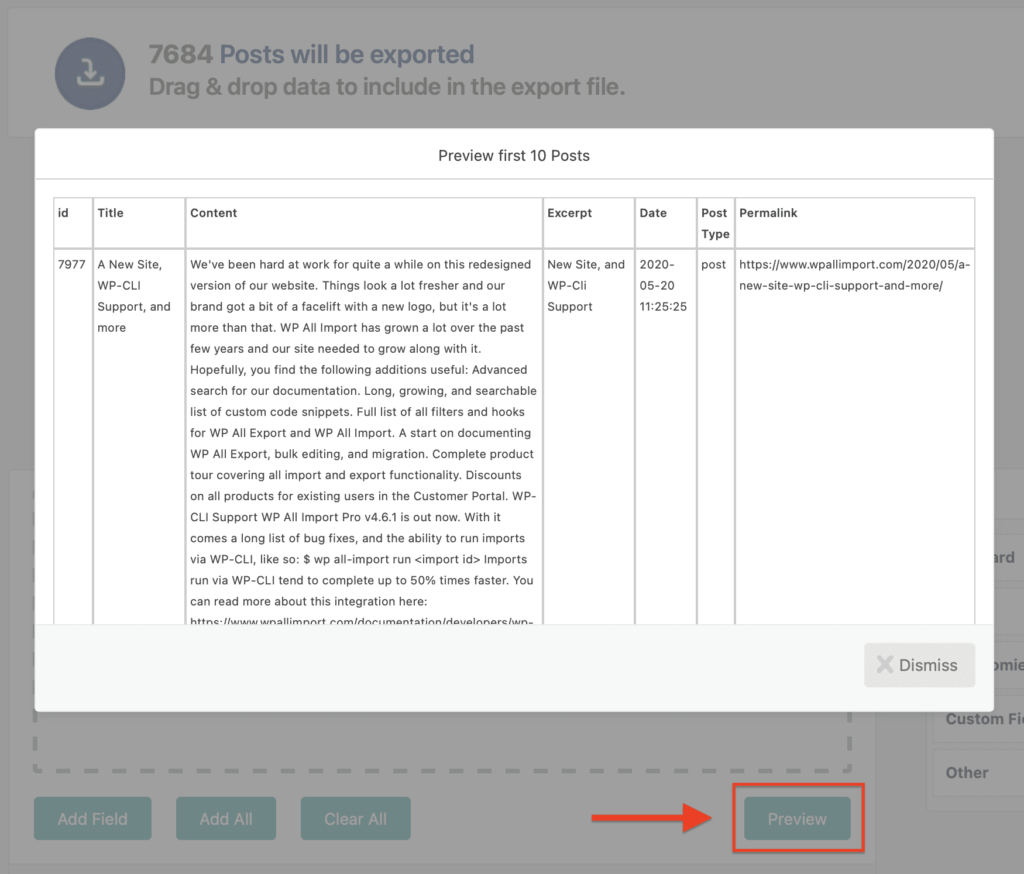
Related Docs
Drag and drop to import data into WordPress.
Schedule and automate your export using cron jobs.
Learn how to export taxonomies such as categories and tags.
Integrate WP All Export with countless apps and services using Zapier.
Export custom fields from any theme or third-party plugin.
Use filters to tell WP All Export which data should be exported specifically.