Export ACF Repeater and Group Fields to CSV or XML
ACF Repeater and ACF Group fields are automatically detected by WP All Export and added to the ACF section in Available Data.
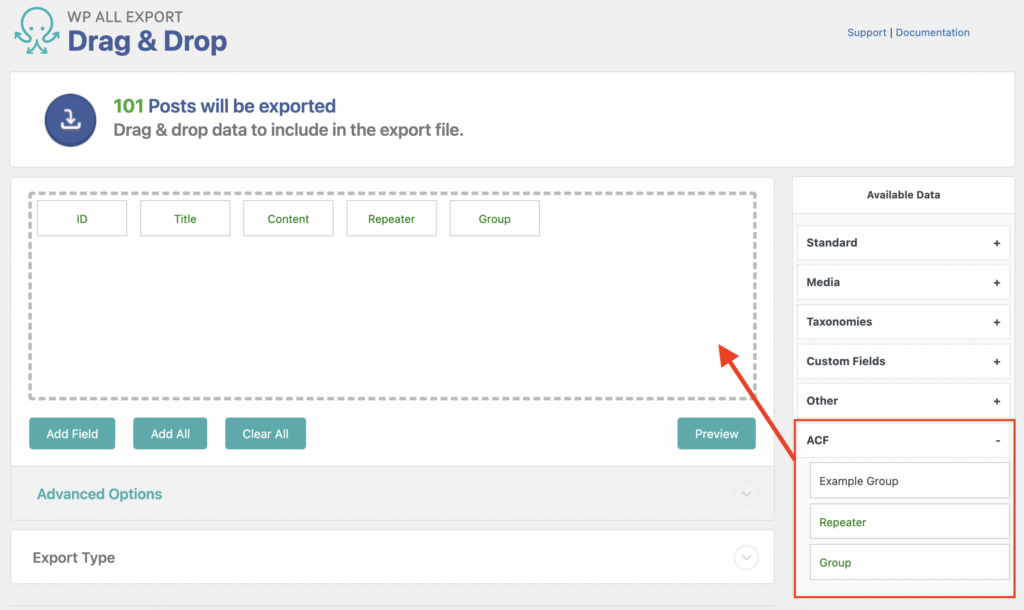
Exporting ACF Repeater Fields
The ACF Repeater field allows content to be added as a set of subfields, such as slides, team members, etc. Any ACF field can be included as the child of a repeater field. This field acts as a parent to the set of subfields that can be repeated again and again.
For example, this repeater field contains a number field and a text field:
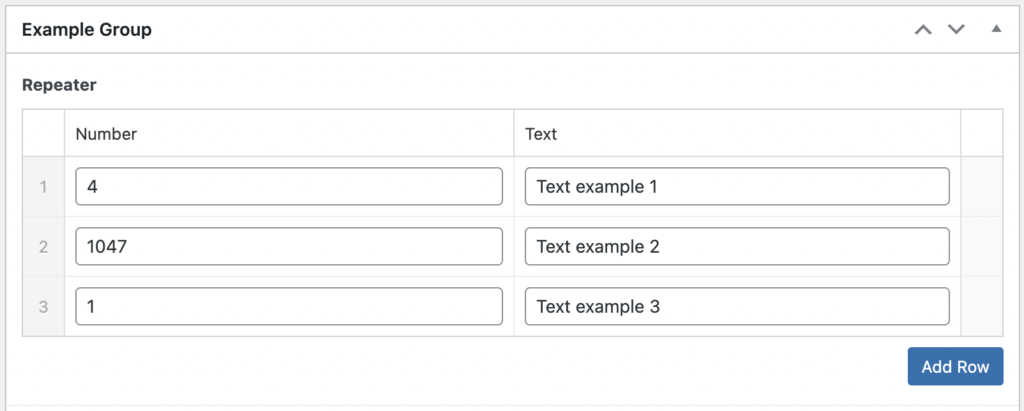
During export, repeater fields add a column for each field that it contains. Following the previous example, this ACF repeater field would export:
- A Repeater_number column that contains all repeated numbers separated by a pipe ( | ) character.
- A Repeater_text column that contains all repeated text strings separated by a pipe ( | ) character.
Here's what that ACF export file looks like:
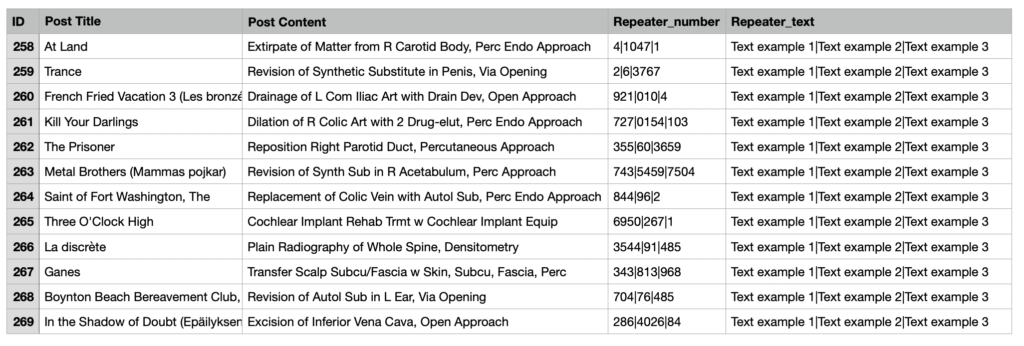
Exporting ACF Group Fields
The ACF Group field acts as a parent, with grouped fields acting as child items. The parent group field does not contain any data but rather acts as a container for other fields. It is primarily used to organize the ACF user interface.
For example, this ACF group field contains a text field and an image field:
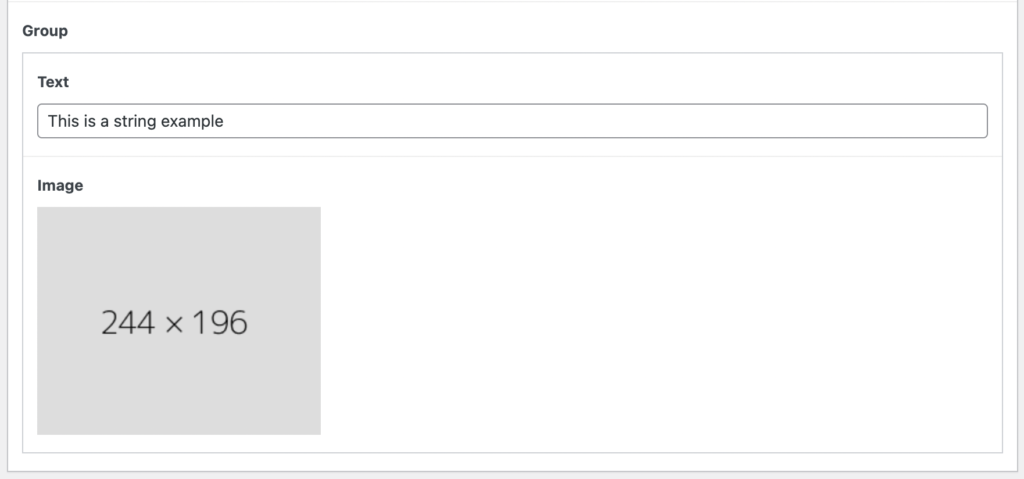
The ACF group field adds an export column for each field that it contains. Following the previous example, this ACF group field exports:
- A Group_text column that contains the inserted text string.
- A Group_image column that contains the URL to the selected image.
Here's what that ACF export file looks like:
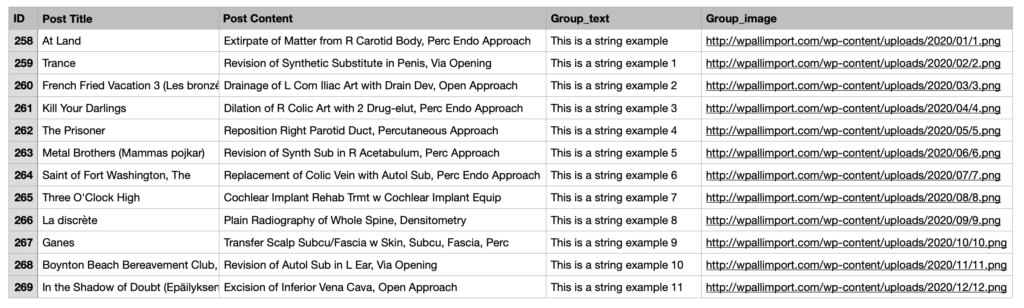

Export Advanced Custom Fields Data from WordPress
- All ACF fields
- Import back to WordPress
- PHP code
- Zapier integration
- Woo, Meta Box, JetEngine
Related Docs
Instructions on how to export Advanced Custom Fields using WP All Export.
Information on exporting ACF relational fields.
Information on exporting ACF flexible content fields.