Import Types Available in WP All Import
WP All Import handles two distinctive import types: New Items and Existing Items. This is defined in Step 1 of the import process after uploading/downloading/choosing the import file. This article provides clear guidance on what each type is intended for. The import type can't be changed after it's chosen.
A Description of Import Types
We use WooCommerce products as an example, but the same definitions apply when importing other post types or custom post types via WP All Import.
New Items Import
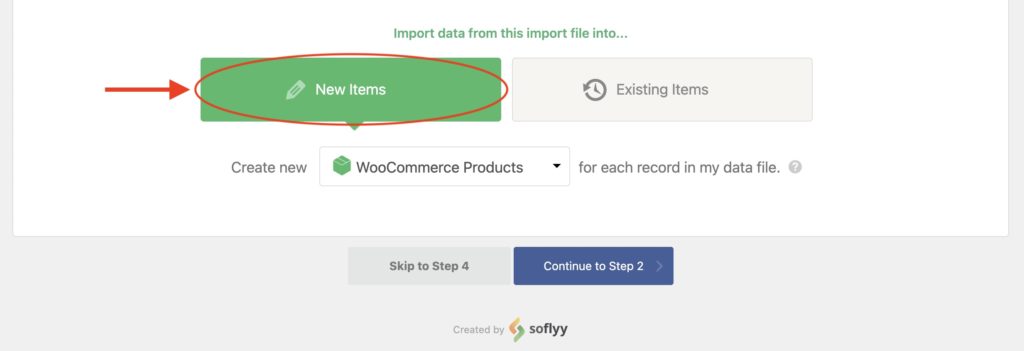
This is primarily used to create and manage products. It keeps internal track of the products that it imports, which means that it can later update/create/delete products as they're changed/added/removed in your import file (see: Recurring Imports). It's also the only import type that can add/remove variations to variable products.
One limitation of New Items imports is that it cannot detect/update products that it didn't previously create. If you need to use a New Items import with a file that contains existing products, you can use WP All Import's API and custom code to prevent duplicates from being imported: Do Not Create Products With Duplicate SKU.
Existing Items Import
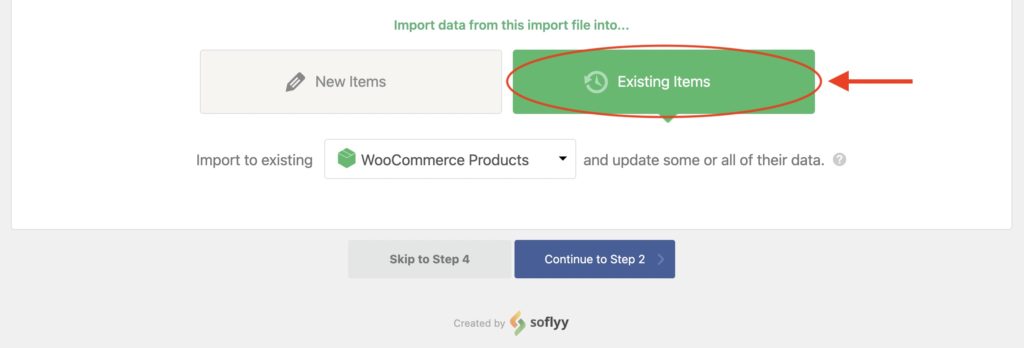
This is primarily used to update specific data (e.g., stock/price) for products that already exist (created manually or by other imports). This import type can't maintain the relationship between parent products and their variations, so it can't be used to add variations to existing products.
If you are updating product variations with this import type, you must match them by Post ID or a unique Custom Field value (as Title/Content won't work). Also, you should make extra sure that these data points are not being updated in the import settings:
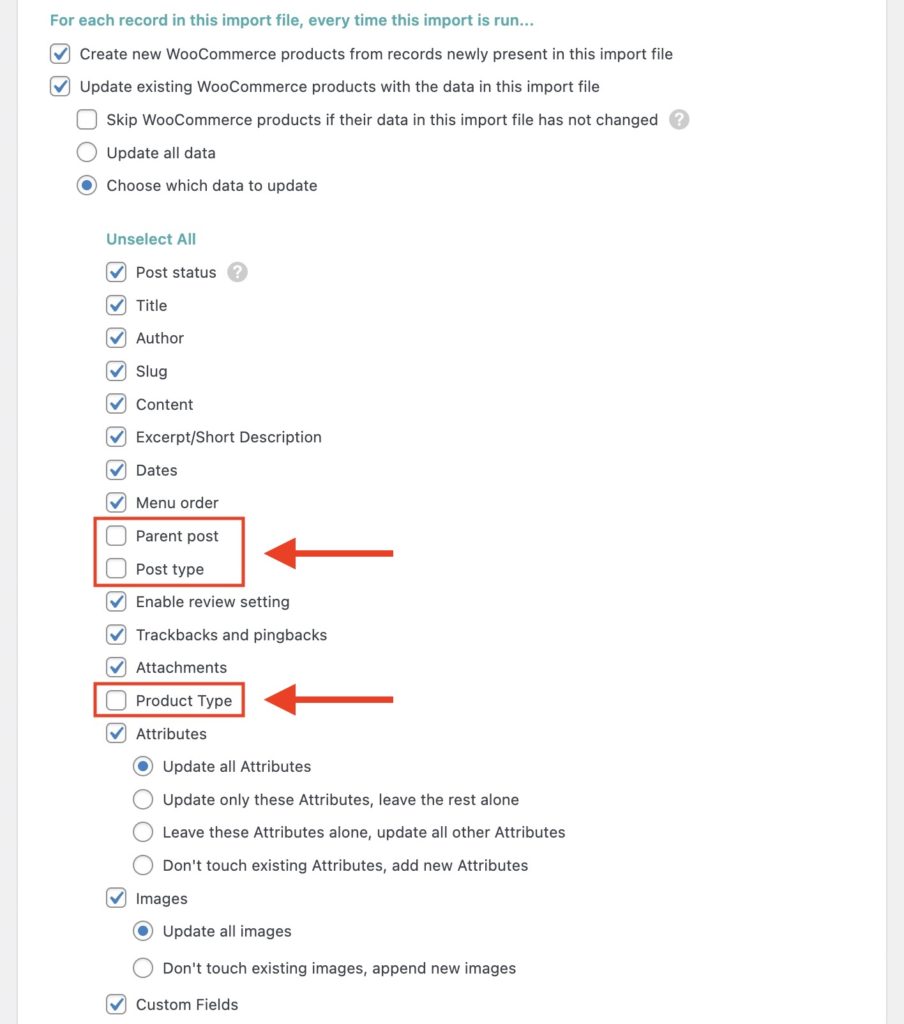

Import Any CSV, XML, or Excel to WordPress
- Any theme or plugin
- Images & galleries
- Custom fields
- Categories & tags
- Woo, ACF, Meta Box, JetEngine
Examples of What Each Import Type Can or Can't Do
A New Items import can:
- Create products.
- Update products that it created itself.
- Delete products (that it created itself previously) when they don't exist in the import file that is in use for the import
- Delete all products from your site that aren't present in the import file (even when created manually or by a different import).
- Set out of stock status for missing products (that it created itself previously).
- Add new variations to existing products that were previously created by the import.
- Add new variations to products created manually or by other imports (using the option: I'm importing new variations to existing products in the WooCommerce Add-On › Variations tab: https://d.pr/i/DoJKHL).
A New Items import can't:
- Update products that it did not create (whether they were manually created or created by another import).
- Reference the Unique Identifier for another import.
An Existing Items import can:
- Create new products (note: we do not recommend creating variable products with this import type as it's unreliable and can produce odd results. See the import type description above).
- Update products that it did not create itself (since it does not reference an identifier of its own, but rather, matches records by Title, Content, Custom Field, or Post ID).
- Delete products (that it created or updated itself previously) when they don't exist in the import file that is in use for the import.
- Delete all products from your site that aren't present in the import file (using the Remove or modify all WooCommerce products on this site that are not present in this import file option).
An Existing Items import can't:
- Reference the Unique Identifier for another import (it is meant to match records by one of the four options mentioned above).
- Add new variations to existing WooCommerce Variable Products.
Related Docs
Learn how to import any CSV or XML file to WordPress using WP All Import.
Learn how to delete records that are missing from your import file.
Learn more about how to set up and use recurring import processes.
Step-by-step instructions on how to target and update data using an Existing Items import.