Custom XML Feeds for WordPress
To create a custom XML feed, go to WP All Export › New Export and select the post type that you want to export. Using WP All Export's custom XML syntax, customize your feed and generate your XML file.
Custom XML vs. Simple XML
With a Custom XML Feed export, you have complete and total control over the structure of the XML file. You literally write the XML feed by hand and can nest elements as deep as you want, add elements outside of the looping post element, create custom loops with PHP functions, and more.
The Simple XML Feed builder uses drag and drop to rearrange the XML elements. You can change the element names, but deep customization is not possible.
How to Build a Custom WordPress XML Feed
In the Export Type section, select Feed › Custom XML Feed:
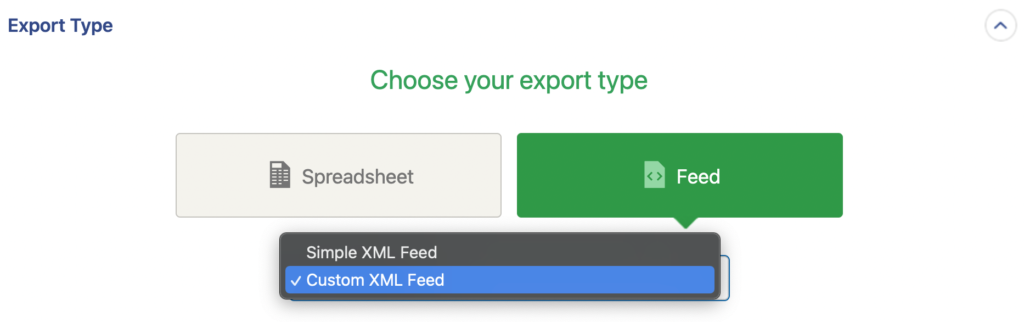
This will reveal the XML Editor, where you'll build your custom XML feed:
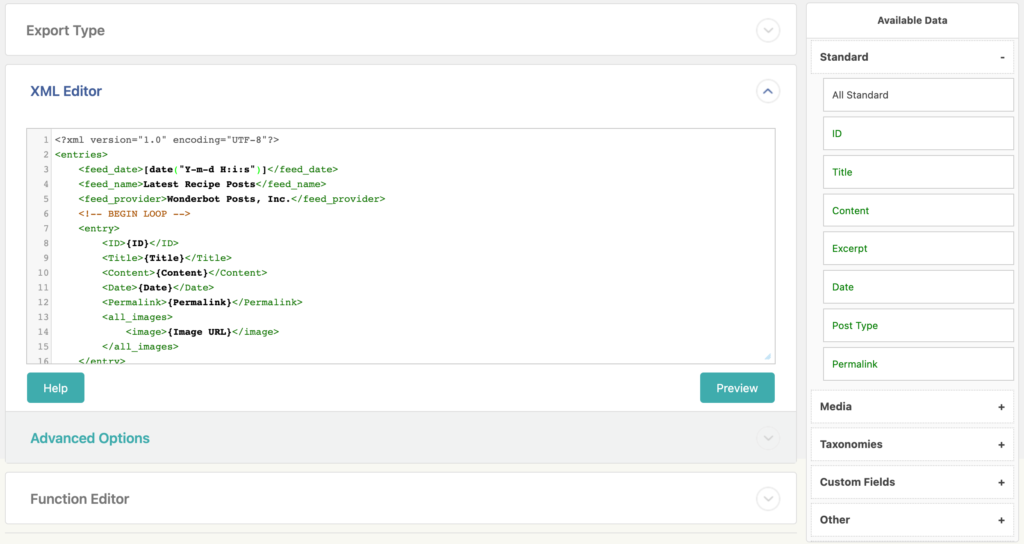
To add export elements to the feed, you can drag and drop them from the Available Data section on the right side. If you want to add all of the elements from a certain sub-section under Available Data, simply drag the top element, like All Standard, into the XML Editor. After adding your elements, you can use the Preview button to see what your feed looks like with real data.
Everything between <!-- BEGIN LOOP --> and <!-- END LOOP --> will be repeated for each exported post, and there can only be one loop. You have complete control over the XML output and can manually edit any part of the XML feed in the editor.
Some characters in the data you're exporting might look like XML. CDATA tags are used to distinguish data that could be interpreted as XML markup but should not be. By default, WP All Export will automatically add CDATA tags around any content that requires it. In the Advanced Options section, you can choose to disable this functionality.

Export WordPress to any CSV, XML, or Excel
- Import back to WordPress
- Any theme or plugin
- Custom fields
- Zapier integration
- Woo, ACF, Meta Box, JetEngine
Repeating Fields and Arrays
Some fields, like images, have multiple values per post. WP All Export turns these fields into indexed arrays. Whenever WP All Export encounters an indexed array in an XML element, it will repeat that element once for every value in the array.
For example, let's assume a post has two images attached to it: image1.jpg and image2.jpg. We want to have one XML element for every image URL. Here's what our XML template will look like:
<images>
<image_url>{Image URL}</image_url>
</images>
And here's how our exported XML file will look:
<images>
<image_url>http://example.com/image1.jpg</image_url>
<image_url>http://example.com/image2.jpg</image_url>
</images>
WP All Export will do this with all indexed arrays that it comes across. So if you have a function that returns an indexed array, that XML element will be repeated for each value. Likewise, you can take a field like {Image URL} and turn it into a string, like this:
<images>[implode("|",{Image Title})]</images>
And you'll just get one XML element with all of the values, like this:
<images>Image 1|Image 2</images>
Using PHP Functions in a Custom XML Feed
Just like other export types, you can use custom or native PHP functions on export elements in a Custom XML Feed. The syntax is:
[function_name({Export Element})]
You can pass multiple export elements to your function if necessary.
This allows you to modify data on the fly or output your own XML in the export feed. Just keep in mind that you must disable CDATA tags if you're outputting your own XML via PHP.
Here you can learn more about PHP in Custom XML Feeds.
Custom XML Feeds for WordPress — Frequently Asked Questions
How Do I Import an XML File into WordPress?
- Go to All Import > New Import.
- Upload your XML File.
- WP All Import will automatically recognize the file and adjust accordingly.
- Choose your import post type (e.g., Posts, Pages, etc.)
- Map the incoming XML elements to your WordPress fields.
- Run the import.
For more information, see Importing CSV, XML, and Excel Files into WordPress.
Can I Import a Large XML File into WordPress?
Yes. To import a large XML file into WordPress, you can take various steps to either speed up the import process or reduce its impact on the server. For example, you can instruct our plugin to split the import into 1,000 record chunks or modify the batch processing size.
Custom XML Feeds for WordPress — Related Docs
Drag and drop to export WordPress data to XML.
Drag and drop to create a spreadsheet with your WordPress data. CSV or Excel.
Learn more about the different types of WordPress data you can export.