Docs Menu
The best import export plugin for WordPress & WooCommerce.
- 90 Day Money Back Guarantee
- Unlimited Installs
- Lifetime Licence
- Fast, World-Class Support
Image Metadata
WP All Import can import image metadata from your file to WordPress. The possible meta fields are Title, Caption, Alt Text, and Description – as shown in the image below.
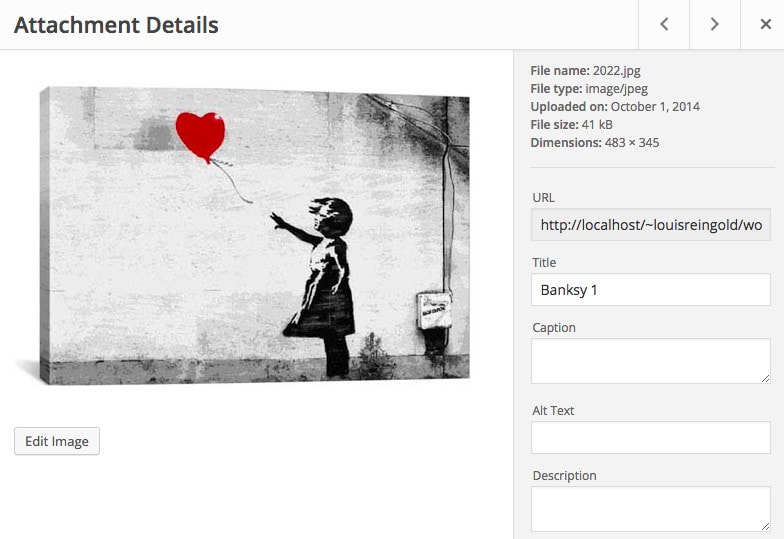
Image metadata can be imported in the SEO & Advanced Options sub-section of the Images section in WP All Import.
Metadata will be associated with images based on the order of the images and the order of the metadata. For example, the first caption will be associated with the first image, the second caption will be associated with the second image, and so on.
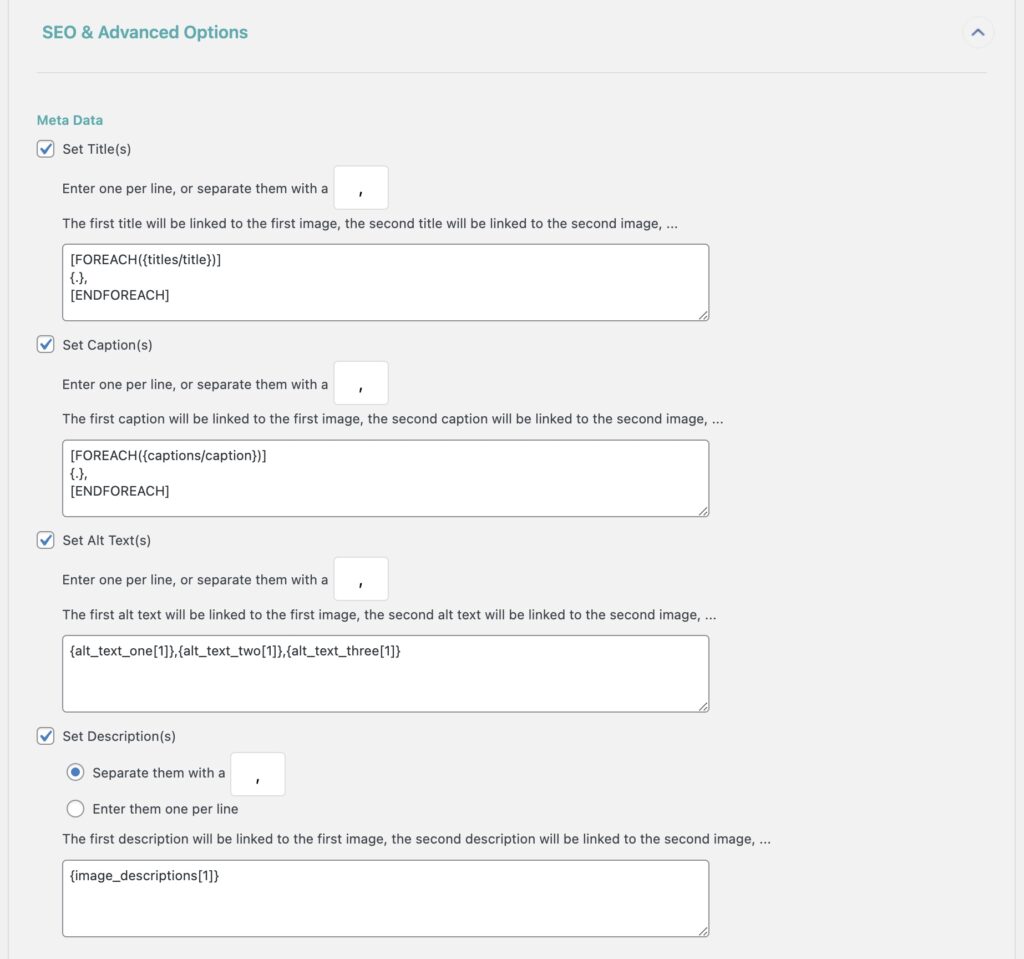
Don't worry about the FOREACH function used in Set Title(s) and Set Caption(s). As long as you place your import elements in the correct input field, they will be associated correctly, as shown in Set Alt Text(s) and Set Description(s).
You can learn more about FOREACH loops here: Processing and Grouping Multiple Elements with FOREACH Loops.

Import Any CSV, XML, or Excel to WordPress
- Any theme or plugin
- Images & galleries
- Custom fields
- Categories & tags
- Woo, ACF, Meta Box, JetEngine
Related Docs
Download images hosted elsewhere.
Learn how to import images from the Media Library.
Use images currently uploaded in wp-content/uploads/wpallimport/files/.
Explains how to import multiple images per record.
Explains the different options available when importing images.