How Do I Automatically Import Products into WooCommerce?
To automatically import products into WooCommerce, you must first create a product import that uses a URL or FTP/SFTP site as its data source. You can then schedule the import via cron jobs on your server or by using our Automatic Scheduling service.
Steps to Automatically Import WooCommerce Products
- Create a WooCommerce product import as per these instructions. Make sure to select Download a file > From URL or Download a file > From FTP/SFPT as your import data source.
- Run the import manually to verify that it works (the last thing you want to do is schedule an erroneous import).
- Navigate to All Import > Manage Imports in the WordPress main menu.
- Locate your import and click Scheduling Options on the right-hand side.
- Configure the import schedule and save that configuration.
Understanding Your Scheduling Options
WP All Import offers two methods of scheduling:
- Automatic Scheduling Service
- Manual Scheduling
Of these, the Automatic Scheduling Service is by far the most convenient. For a small monthly fee, you can schedule your imports directly through this interface:
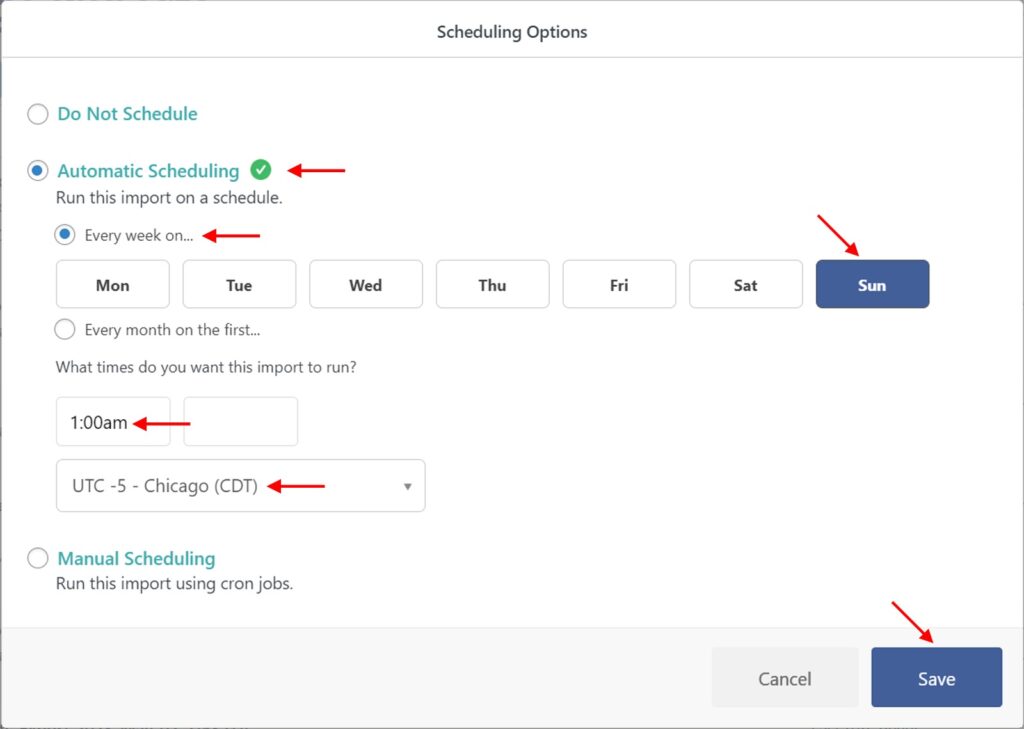
Schedules can be set on a daily, weekly, or monthly basis.
You can also schedule your imports manually by creating cron jobs on your server. For more information on this option, see Scheduling Imports Using Cron Jobs.

Import WooCommerce Products from CSV, XML, Excel
- Product variations & attributes
- Price & stock
- Images & galleries
- Scheduled imports
Visual Steps to Automatically Import Products into WooCommerce
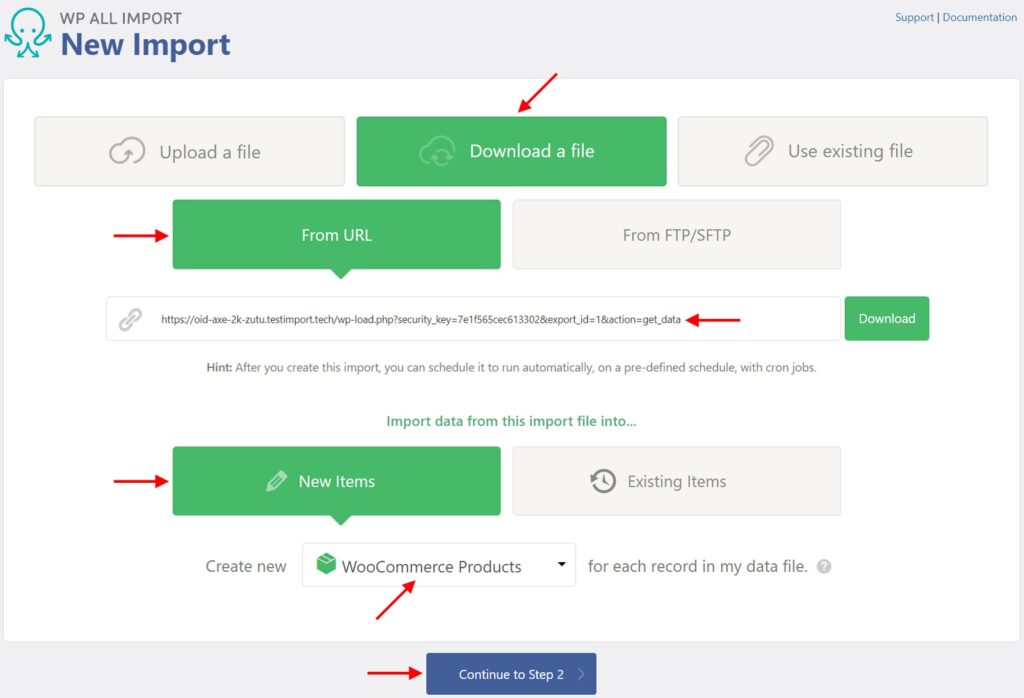
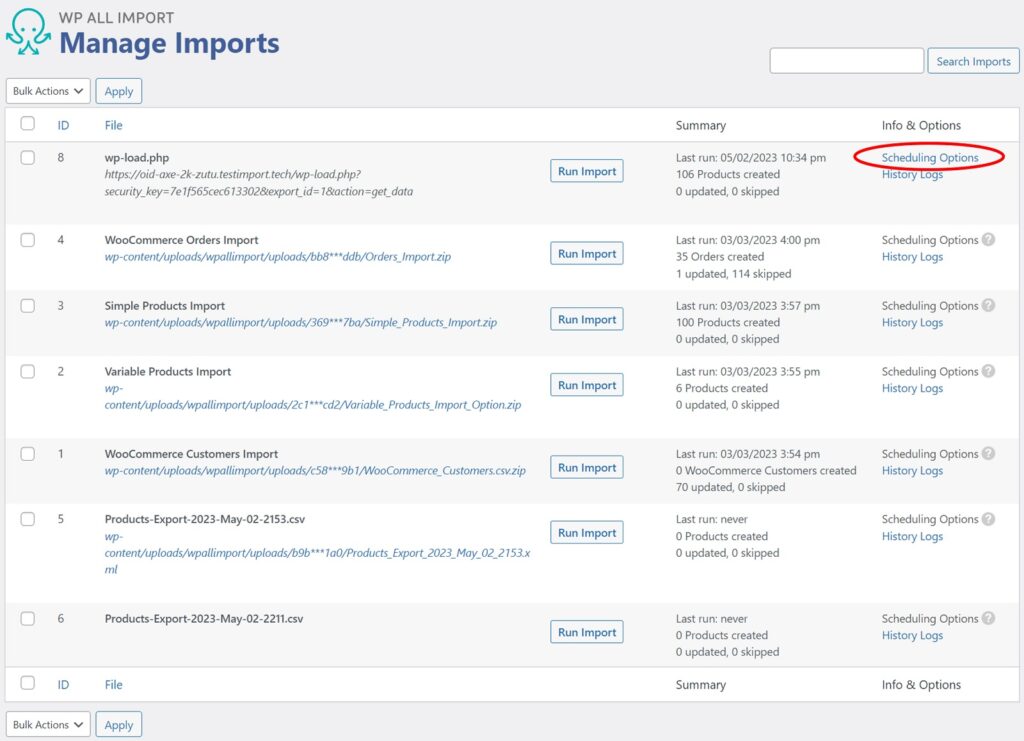
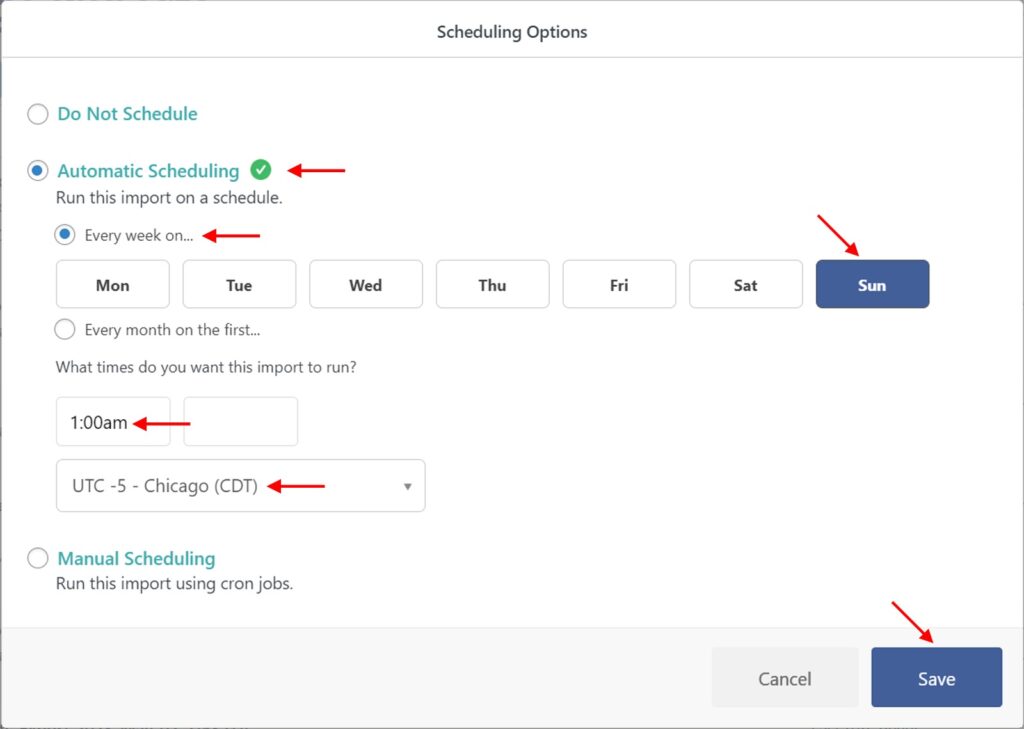
Frequently Asked Questions
How Do I Schedule an Automatic Import Daily?
To schedule an automatic import on a daily basis, just select all days in the preceding image for the Every week on... option. In other words, you schedule it to run every day for every week.
How Do I Handle Situations Where the Import File Contains Products That Already Exist in My Store?
Fortunately, there are a set of options in the Import Settings screen that allow you to instruct WP All Import on exactly how to handle this situation. These include whether to create new records for new products, update existing products, or remove existing products if they are no longer in your import file.
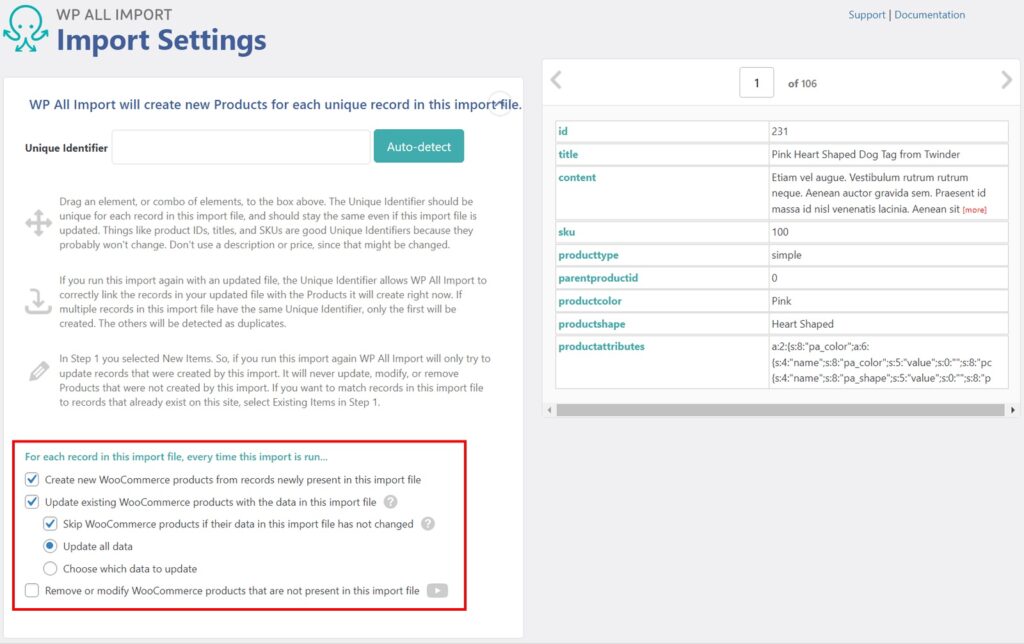
What Add-Ons Do I Need to Import WooCommerce Products?
To import WooCommerce products, you need to have the WooCommerce Import Add-On active on your site, along with WP All Import.
Automatically Import WooCommerce Products — Related Docs
Learn how to import WooCommerce products.
Describes how to import WooCommerce variable products.
Explains how to import WooCommerce products with images.
Shows how to automatically sync your WooCommerce product stock levels with new import data.
Describes how to automatically update your WooCommerce product prices with new import data.