How Do I Bulk Edit WooCommerce Simple Products into Variable Products?
To bulk upload WooCommerce simple products into variable products, create an import file with your variations and define an existing simple product as the parent. Upload the new variations using the I'm importing new variations to existing products option.
Steps to Bulk Edit WooCommerce Simple Products into Variable Products
- Create an import file with the new variations to add. See example files here.
- Go to All Import › New Import, select WooCommerce Products and New Items as the import type.
- In the Drag & Drop screen, map the product title, price, and SKU.
- Also, choose Variable product as the product type and use the I'm importing new variations to existing products option in the Variations tab.
- Target the existing simple product using either its SKU or title.
- In the Attributes tab, map all attributes for the new variations as required.
- Run the import, and the simple product will be converted into a variable product.
How to Create A Valid Import File to Convert a Simple Product into a Variable Product
The import file needed to convert your simple products into variable products will require a couple of things:
- The product title or SKU for the simple product to convert (to match that product)
- The title for the variations (it would be the same title)
- A unique SKU for each variation
- The attributes of the different variations, along with all other details
For example, say you have the Soflyy T-Shirt simple product with an SKU of 999-X and a cost of $10 USD per t-shirt. You were previously selling a unique size and all in the same color.
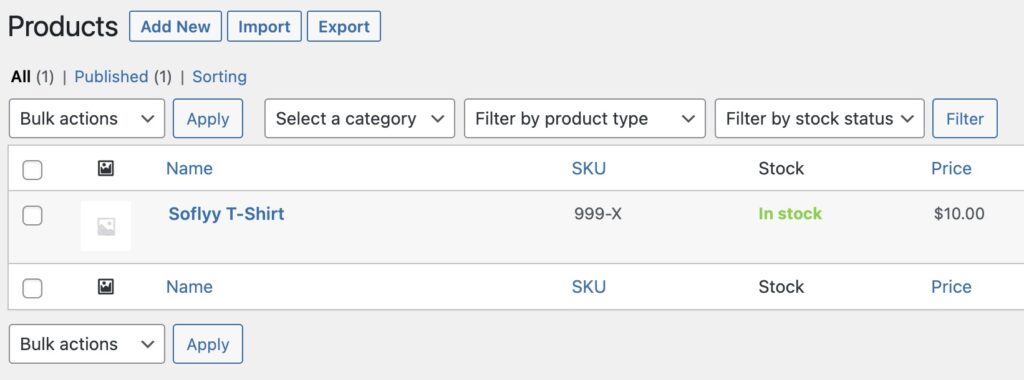
However, you now have more colors to offer, so you want to convert that product into a variable product with color variations.
To do so, you would need to create a CSV file like this:
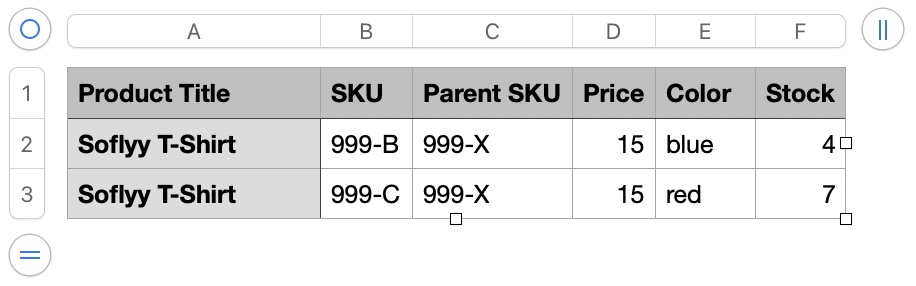
That's it! You can follow the instructions provided above to add the variations and create this new variable product.
You can learn more about the different ways to set up variable products and how the files should be set up here: How to Import Variable Products into WooCommerce.

Easily Bulk Edit Products Via Any Spreadsheet
- Drag & drop
- Automatically match
- Import data back
- Bulk edit everything
- Easy set up
Visual Steps to Convert Simple Products to Variable Products
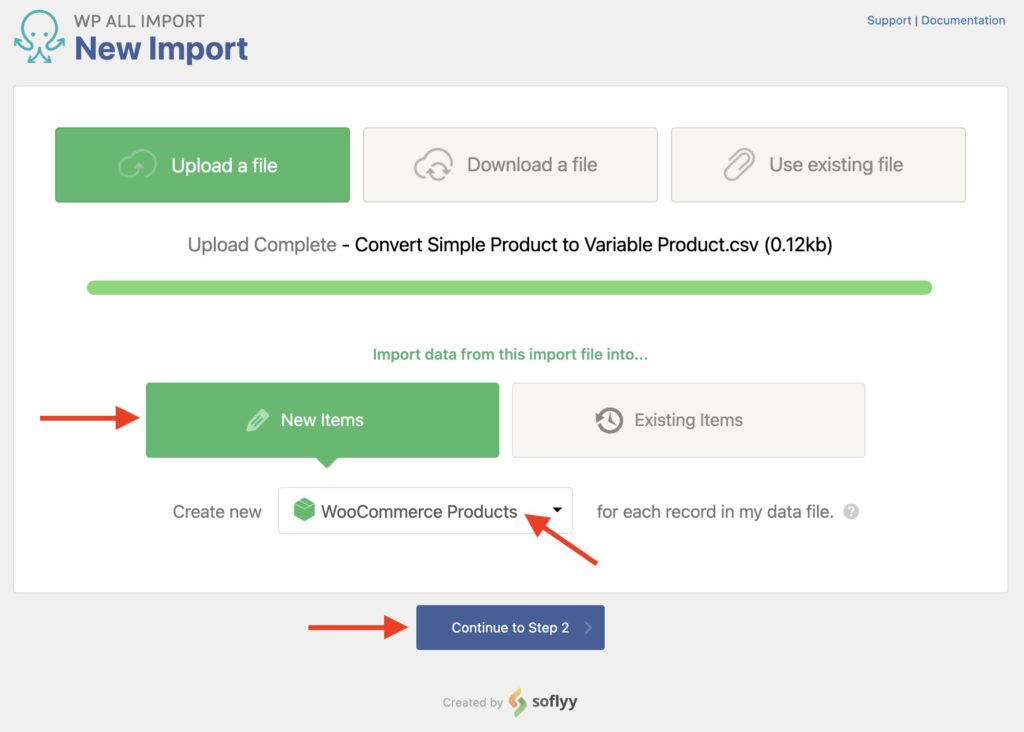
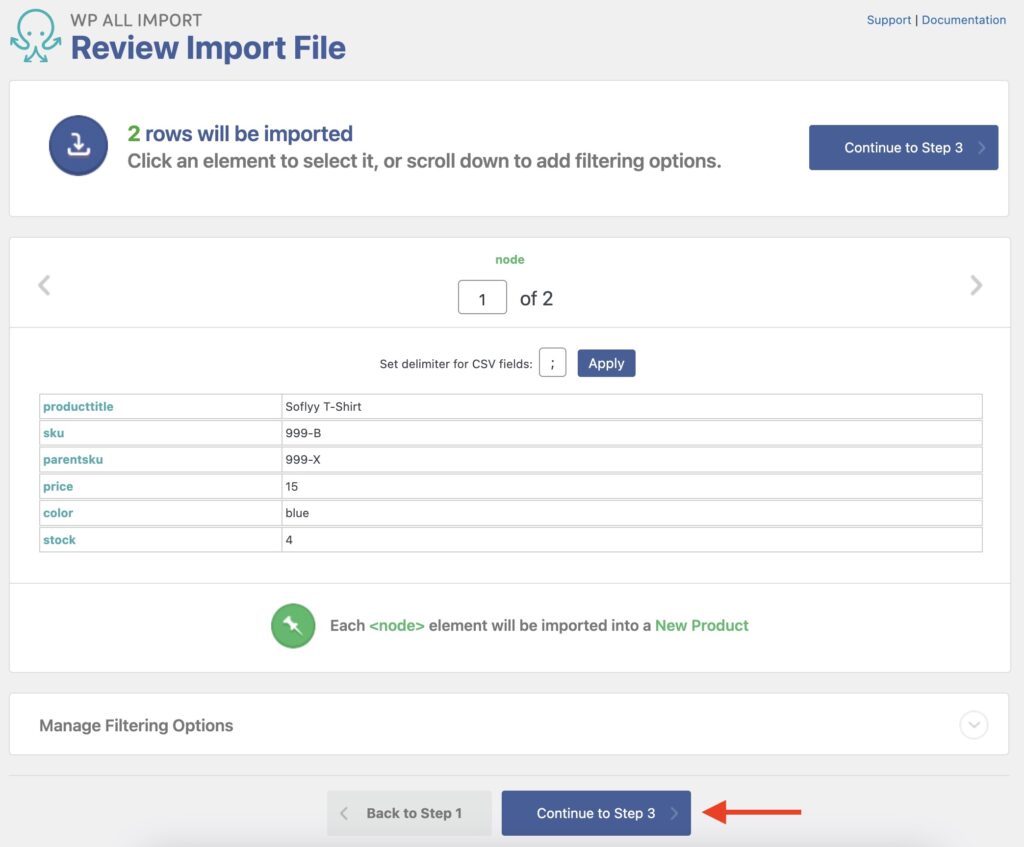
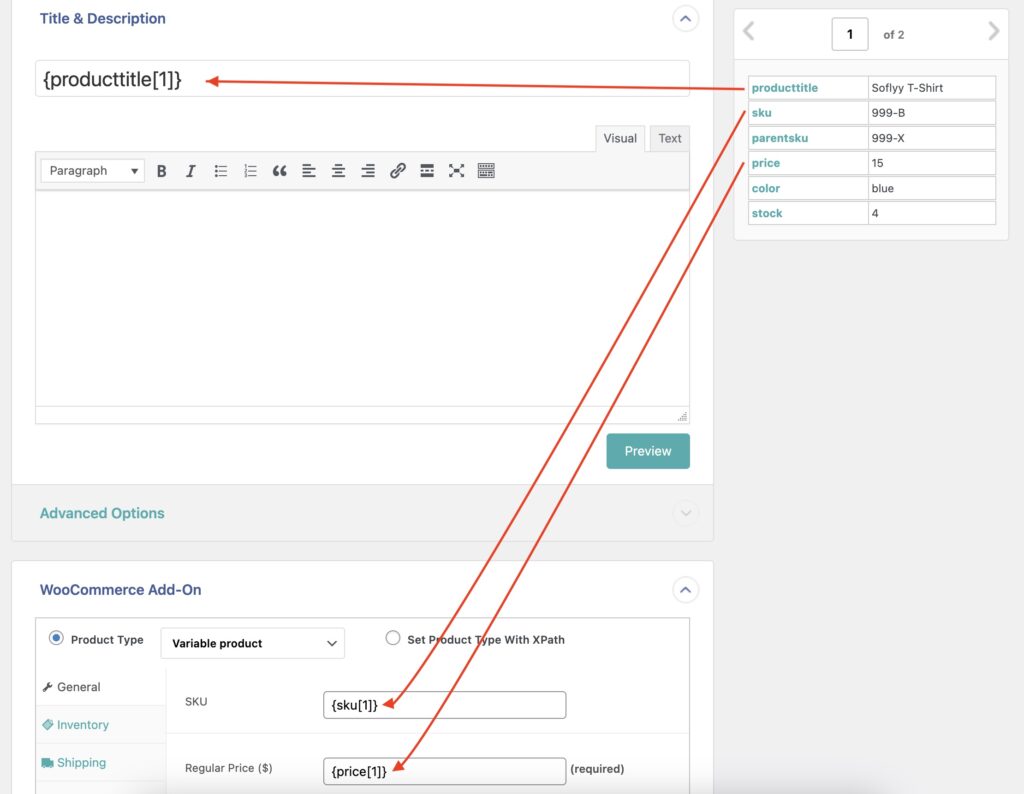
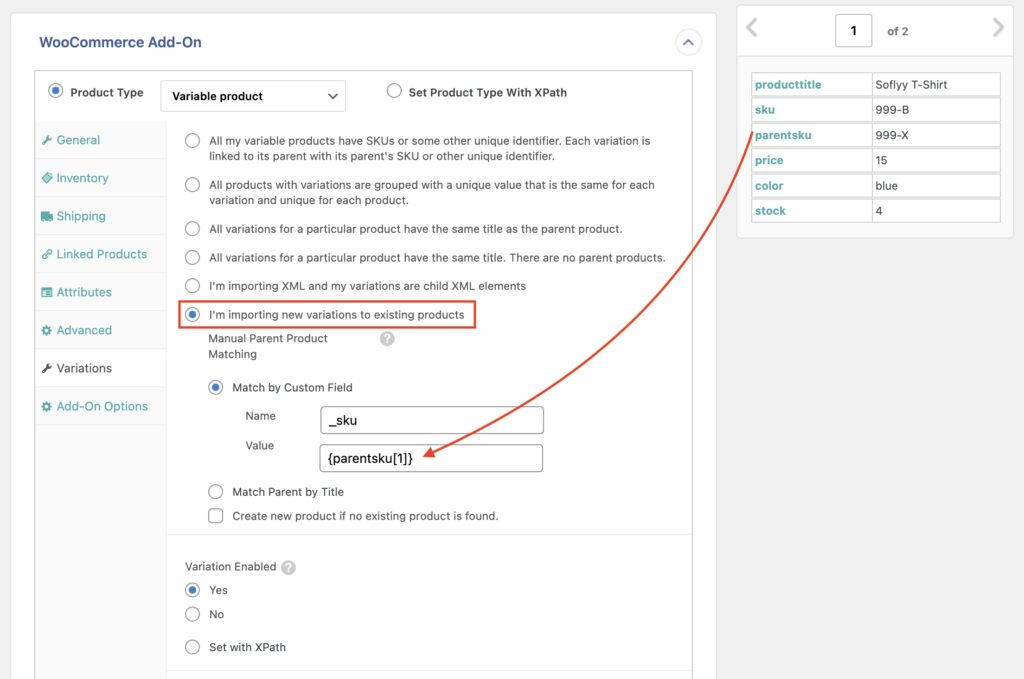
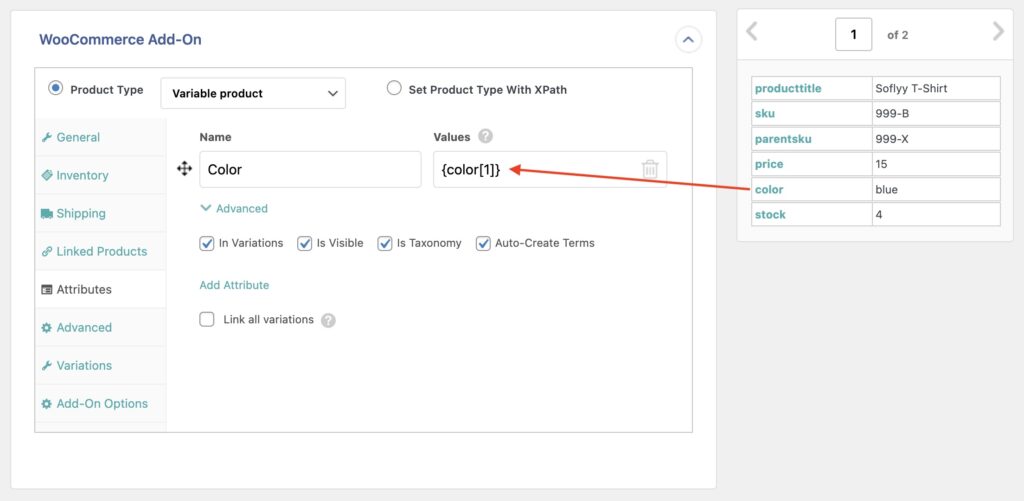
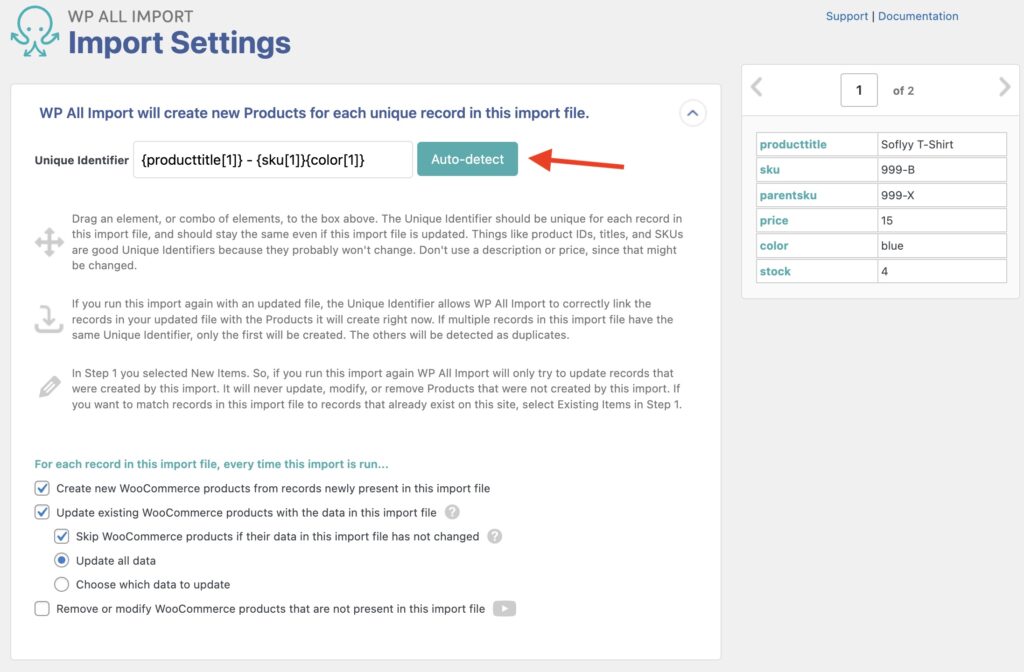
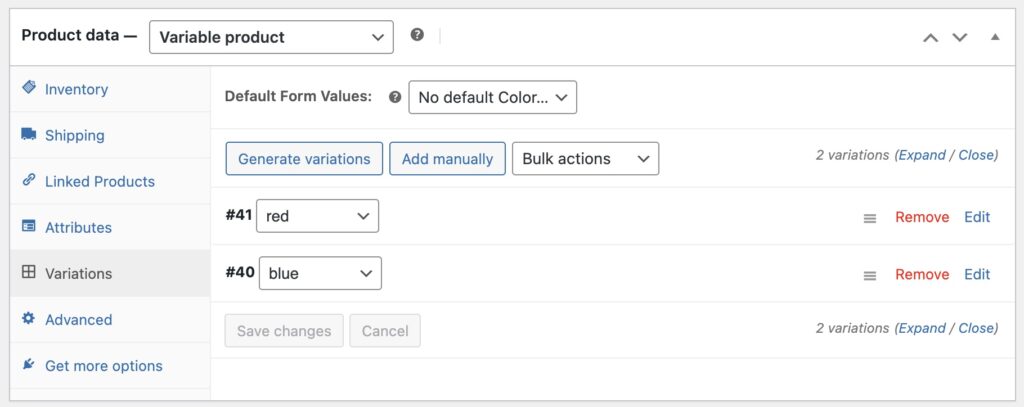
Convert Simple Products to Variable Products — Frequently Asked Questions
What is a WooCommerce Simple Product?
A WooCommerce simple product is a physical product with one SKU and price. It can be shipped and has no variations or options. For example, a book is an excellent example of a simple product.
What is a WooCommerce Variable Product?
A WooCommerce variable product is a product that is available in multiple variations, such as a t-shirt that comes in different colors and sizes. These variations are created using attributes. Each variation can have its own stock, price, images, etc.
Can You Add New Variations to Existing Variable Products?
Yes, it can be done in the same way as explained in this cheat sheet to convert a simple product into a variable product:
- Navigate to All Import › New Import.
- Select New Items as the import type.
- Upload the import file with the new variations.
- When configuring the import, use the I'm importing new variations to existing products option in the Variations tab.
- Complete the import.
- Verify that all new variations are present as expected.
What Add-Ons Do I Need to Import WooCommerce Products?
To import WooCommerce products, you need to have the WooCommerce Import Add-On active on your site, along with WP All Import.
Convert Simple Products to Variable Products — Related Docs
Explains how to export WooCommerce variable products.
Describes how to import WooCommerce variable products.
Describes how to import WooCommerce variable products.