Send WordPress Export File to Google Drive using Zapier
Zapier can be used to send an export file to a Google Drive account. Connect Zapier to WP All Export and create the required trigger and action. The trigger executes whenever a new export is found. The action is to send the export file to the Google Drive designated.
Trigger: New Export File in WP All Export Pro
Learn more about connecting to Zapier and setting up the trigger here: How to Send Exported WordPress Data to Zapier.
Action: Upload File in Google Drive
Choose app & event
Zapier will ask to set up an action after the trigger is configured.
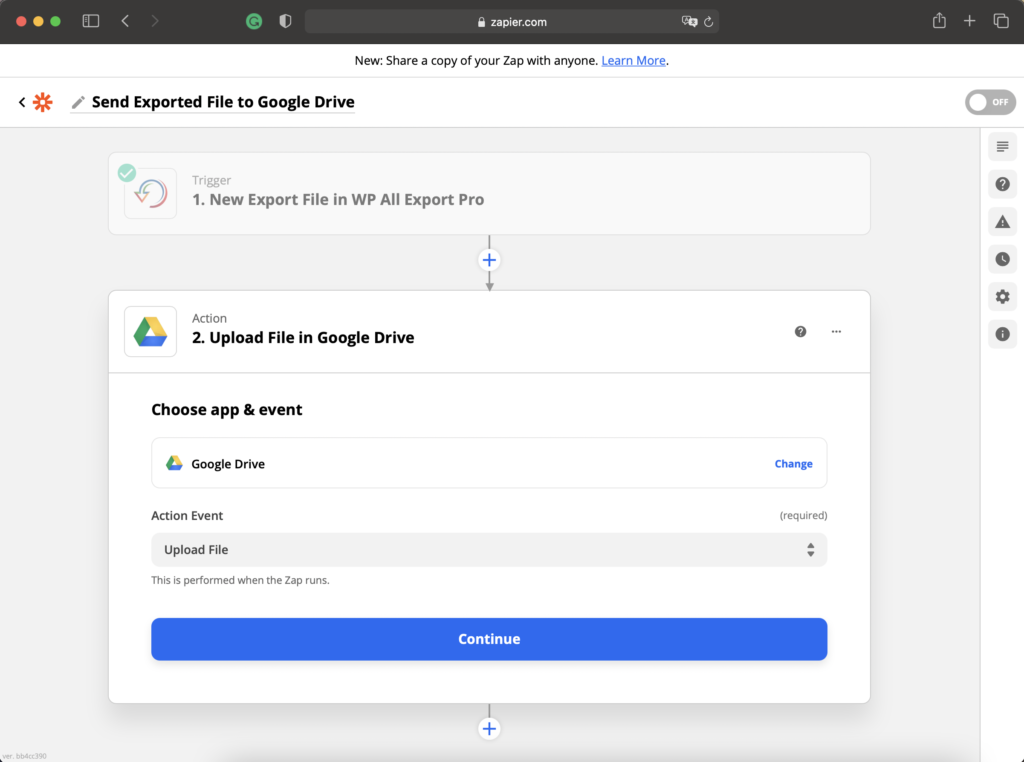
Select Google Drive as the app and Upload File as the action event, then click on Continue. This event will upload the export file into the selected Google Drive account.
Choose Account
Select the Google Drive account to use. If there's no account added, select + Connect a new account from the drop-down list and follow the steps.
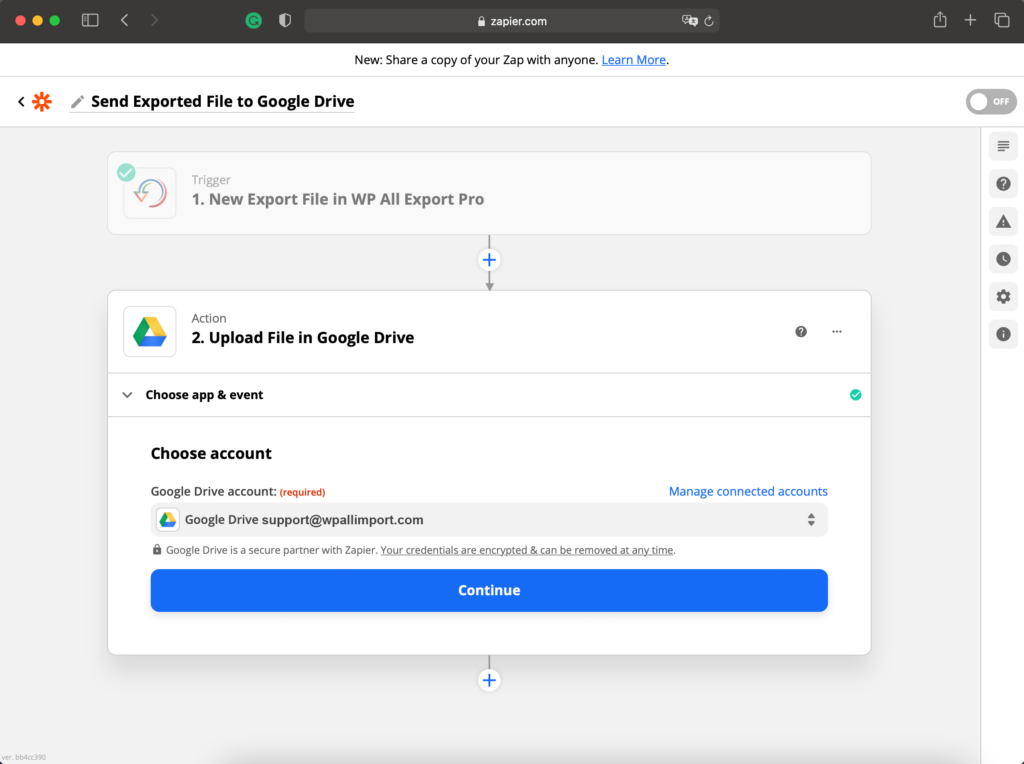
Once an account has been chosen, click Continue.
Set up action
This section lets you specify the Google Drive and folder where the export file will be saved.
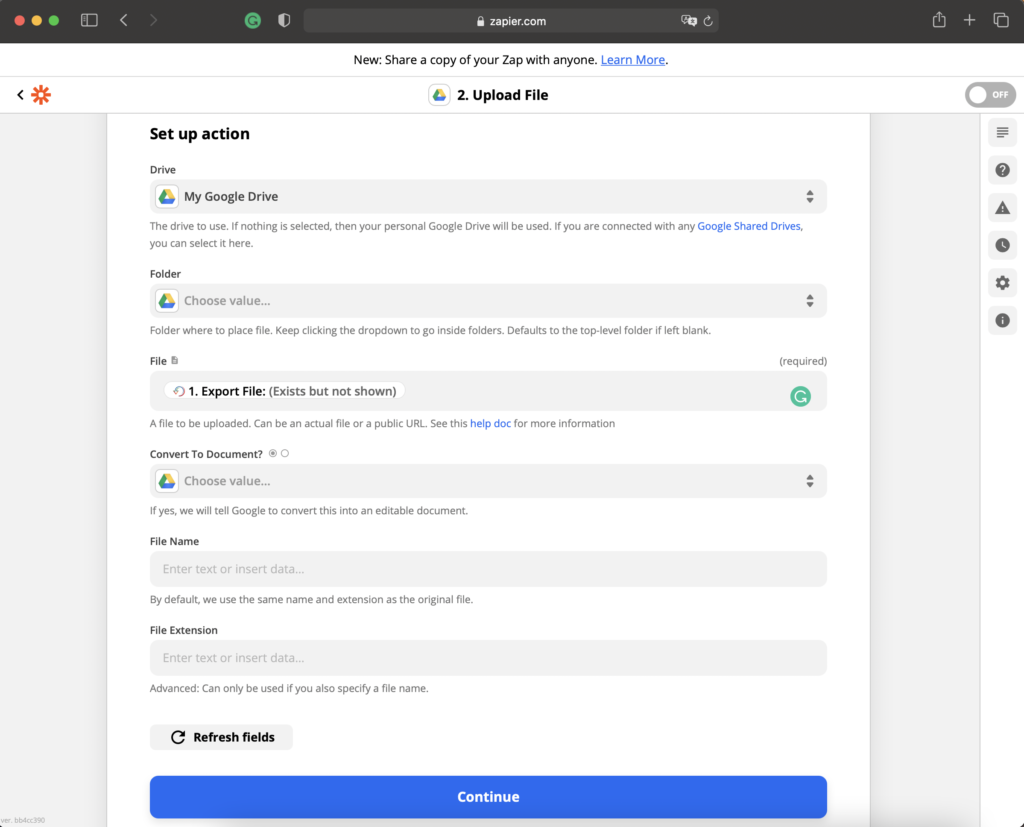
The following can be configured:
- Drive: The drive to use. One's personal Google Drive is used by default.
- Folder: Folder where to place the file. If left blank, defaults to the top-level folder.
- File: The file to be uploaded. Select Export File from the drop-down list to add the actual export file.
- Convert To Document?: If enabled, this tells Google to convert the file into an editable document.
- File Name: Define the new file name. By default, uses the original filename.
- File Extension: Only used if a different filename is specified.
Click Continue to move to the following step.
Test action
Once the Google Drive integration has been configured, Zapier will try to test it. Select Skip Test to avoid this step.
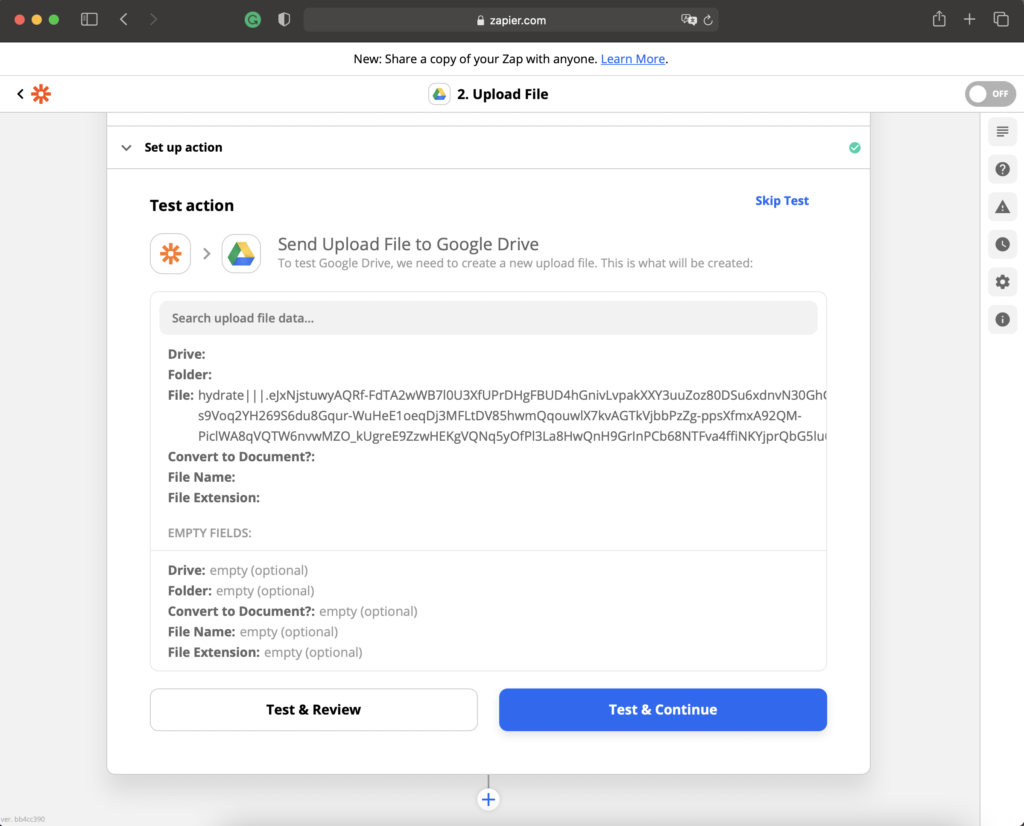
Test the newly created Zap by clicking on Test & Continue.
Once the test is done, enable this Zap by clicking on Turn on Zap.

Export WordPress Data to any CSV, XML, or Excel
- Any theme or plugin
- Images & galleries
- Custom fields
- Real-time exports
- Woo, ACF, Meta Box, JetEngine
Related Docs
Learn how to connect WP All Export and Zapier to process your exported data.
Send your exported WordPress data to Google Sheets using Zapier.
Quickstart instructions on how to export WordPress data using WP All Export.