Docs Menu
The best import export plugin for WordPress & WooCommerce.
- 90 Day Money Back Guarantee
- Unlimited Installs
- Lifetime Licence
- Fast, World-Class Support
A Complete Add-On To Use As A Starting Point
Use this add-on for importing to Yoast as a starting point for your own add-on. It provides a real-world example of how the add-on fields work together with WP All Import. No need to start from scratch — just fork this example and modify it to your needs.
Here’s the complete add-on: https://github.com/soflyy/wp-all-import-example-addon.
Here's the direct link to the .zip archive that you can install in WordPress: https://github.com/soflyy/wp-all-import-example-addon/archive/master.zip
Once you activate the add-on, you’ll be prompted to install WP All Import if it's not already installed and active on your site.
This add-on is for importing to various fields in Yoast WordPress SEO, so to see the result of what the add-on does, you’ll need that plugin installed as well.
Do a new import with WP All Import Import (Download example-yoast-data.csv) – you’ll see the add-on show up in Step 3 of WP All Import's import process.
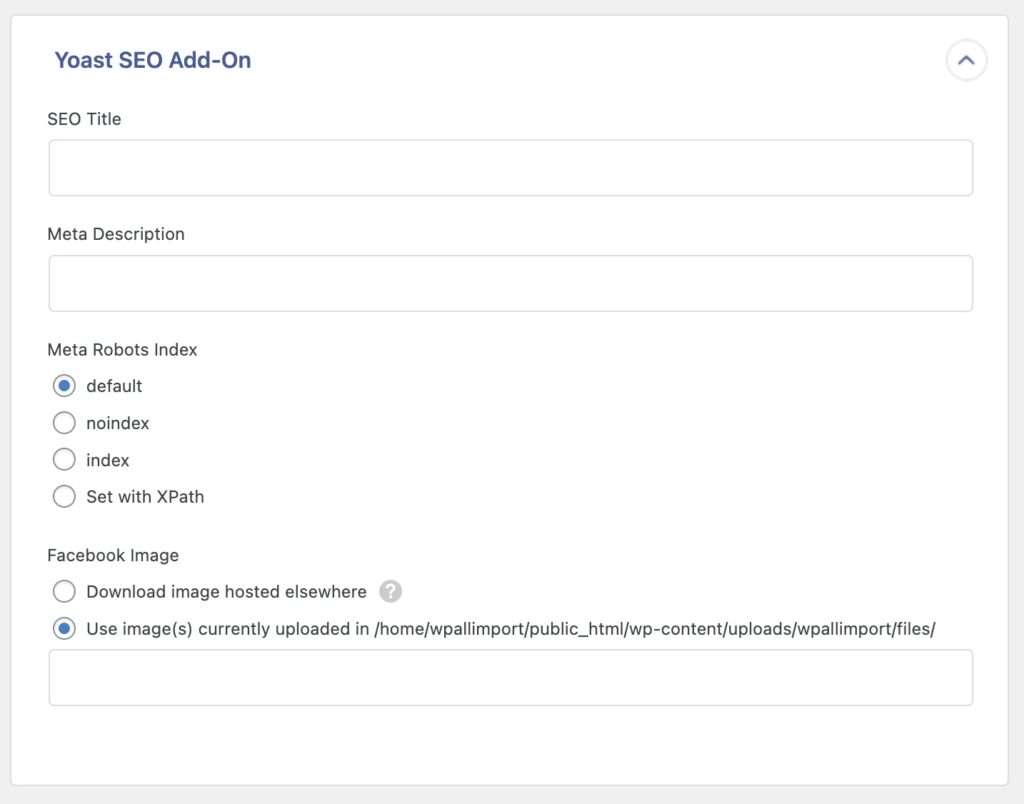

Import Any CSV, XML, or Excel to WordPress
- Any theme or plugin
- Images & galleries
- Custom fields
- Categories & tags
- Woo, ACF, Meta Box, JetEngine
Related Docs
Learn how to create an Add-On for WP All Import to add support for your theme or plugin.
Shows you the best practices when creating an Add-On for WP All Import.
Explains the structure and basics for an import Add-On.