Docs Menu
The best import export plugin for WordPress & WooCommerce.
Complete, granular control of your data with an easy to use drag & drop interface.
- 90 Day Money Back Guarantee
- Unlimited Installs
- Lifetime Licence
- Fast, World-Class Support
Get Started
90 Day Money Back Guarantee
Add-On API Radio Fields
Radio fields allow the user to specify one of multiple predefined values. These fields should all be defined in your add-on's constructor.
$this->add_on->add_field(
'property_type',
'Property Type',
'radio',
array(
'rent' => 'For Rent/Lease',
'buy' => 'For Sale'
)
);The keys in the options array are the actual values that will be passed to the import function. The values are the labels that will be shown to the user in the interface:
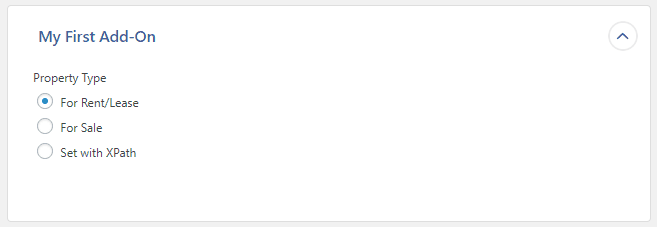
If the values in the user’s XML/CSV file are different than the values required by your radio field, the user can use the built-in mapping interface to translate them:
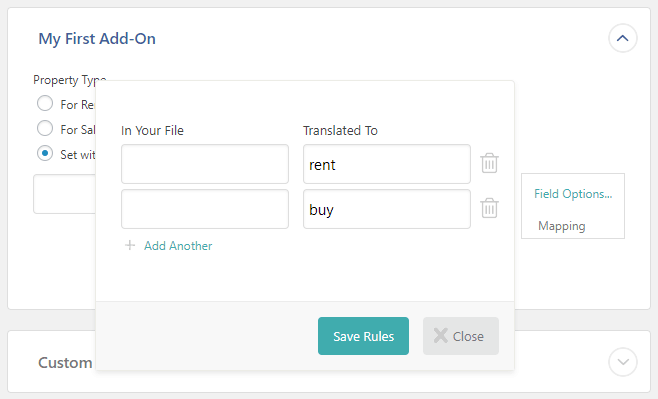

Import Any CSV, XML, or Excel to WordPress
- Any theme or plugin
- Images & galleries
- Custom fields
- Categories & tags
- Woo, ACF, Meta Box, JetEngine
Related Docs
See the complete structure for an import Add-On created for WP All Import.
Learn about text fields for WP All Import Add-Ons.
Learn about using image fields in your WP All Import Add-On.
Learn about adding nested fields to your WP All Import Add-On.