Docs Menu
The best import export plugin for WordPress & WooCommerce.
- 90 Day Money Back Guarantee
- Unlimited Installs
- Lifetime Licence
- Fast, World-Class Support
Importing Images From the Media Library
WP All Import allows you to import images that already exist on your site and are added to your Media Library. Instead of using an image URL, you need only specify the image's filename.
To import images from your Media Library, select Use images currently in Media Library in the Images section, then drag and drop the corresponding import elements with the image filenames:
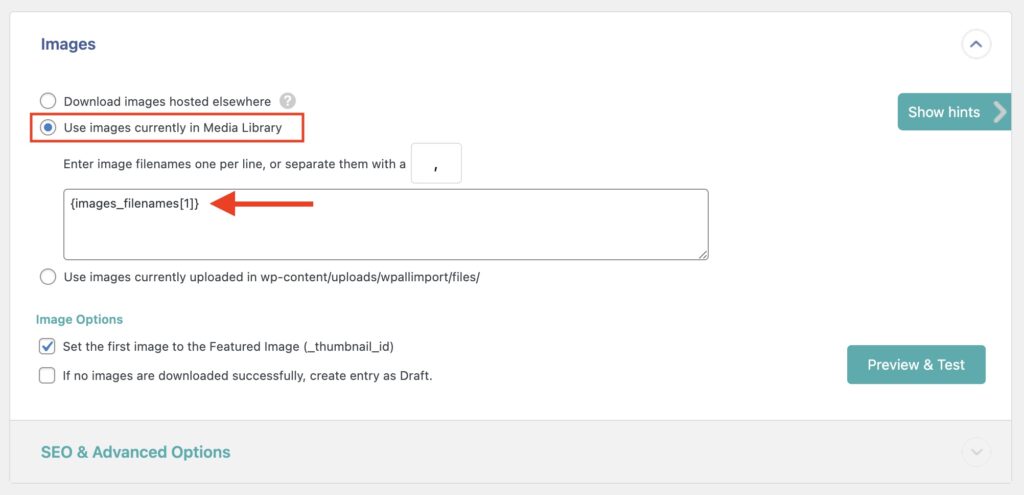
You can validate that the images exist and are valid using the Preview & Test button.
When importing images from the Media Library, only the following options are available under Image Options:
- Set the first image to the Featured Image (_thumbnail_id)
- If no images are downloaded successfully, create entry as Draft.

Import Any CSV, XML, or Excel to WordPress
- Any theme or plugin
- Images & galleries
- Custom fields
- Categories & tags
- Woo, ACF, Meta Box, JetEngine
Related Docs
Explains how to import and download images from an URL.
Learn how to import images from the /wp-content/uploads/wpallimport/files/.
Explains how to import multiple images from each record.
Explains the different image options available.
Elaborates on importing metadata to your images.