Docs Menu
The best import export plugin for WordPress & WooCommerce.
- 90 Day Money Back Guarantee
- Unlimited Installs
- Lifetime Licence
- Fast, World-Class Support
Import Processing
WP All Import splits your import into small, manageable chunks and then imports each chunk individually.
This helps WP All Import get around script execution time limits so that it still works on old, slow, or overcrowded servers.
On the Manage Imports › Settings page, you can control how WP All Import splits your file into chunks and processes your import.
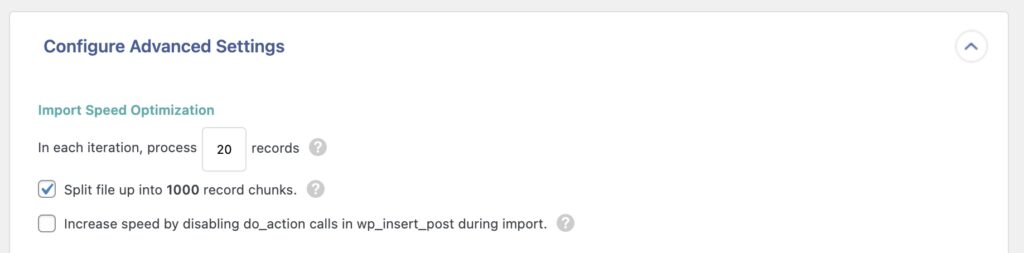
Iterative, Piece-By-Piece Processing
Out of the box, WP All Import will try to process the import in smaller pieces — known as “iterations.” Each iteration must be able to process faster than any script execution time limits on your server.
The default In each iteration, process X records setting should be lowered if you run into an error midway through your import.
If WP All Import has been configured to download images, keep in mind that the amount of time for the images to download is counted towards the script execution time.
If you are processing 20 records per iteration, and each record has 5 associated images, that means your server must be able to download 20 * 5 = 100 images faster than any script execution time limits that your server might have.

Import Any CSV, XML, or Excel to WordPress
- Any theme or plugin
- Images & galleries
- Custom fields
- Categories & tags
- Woo, ACF, Meta Box, JetEngine
Import Speed
Do you think your import is running slower than it should be? Check out our guide on import speed.
Related Docs
Provides details on the import types available in WP All Import.
Need to improve your web host? See our recommendation.
Get details on the server configuration recommended by our team.