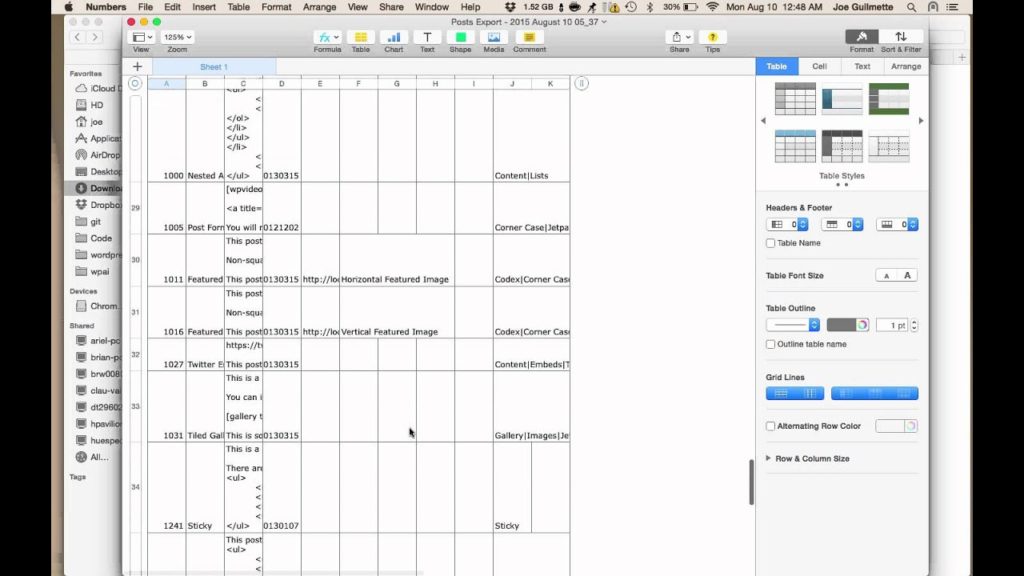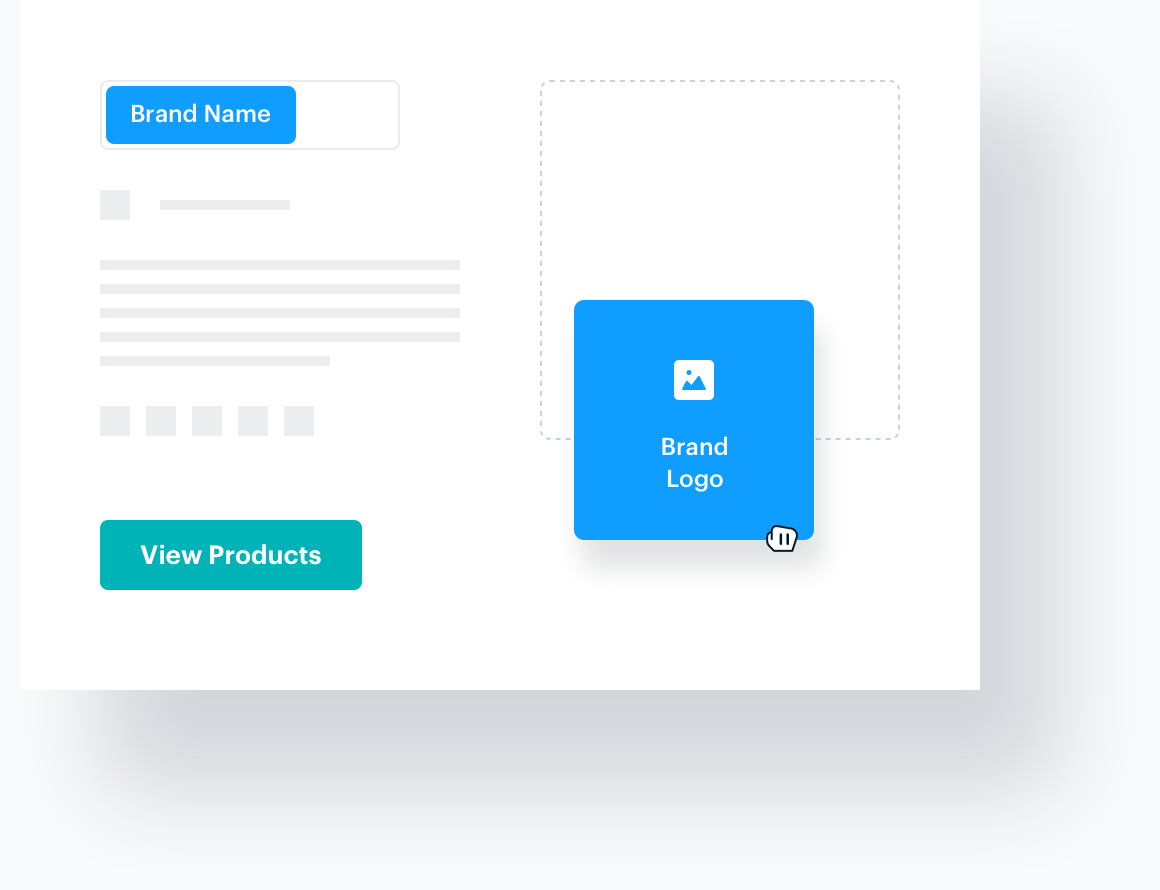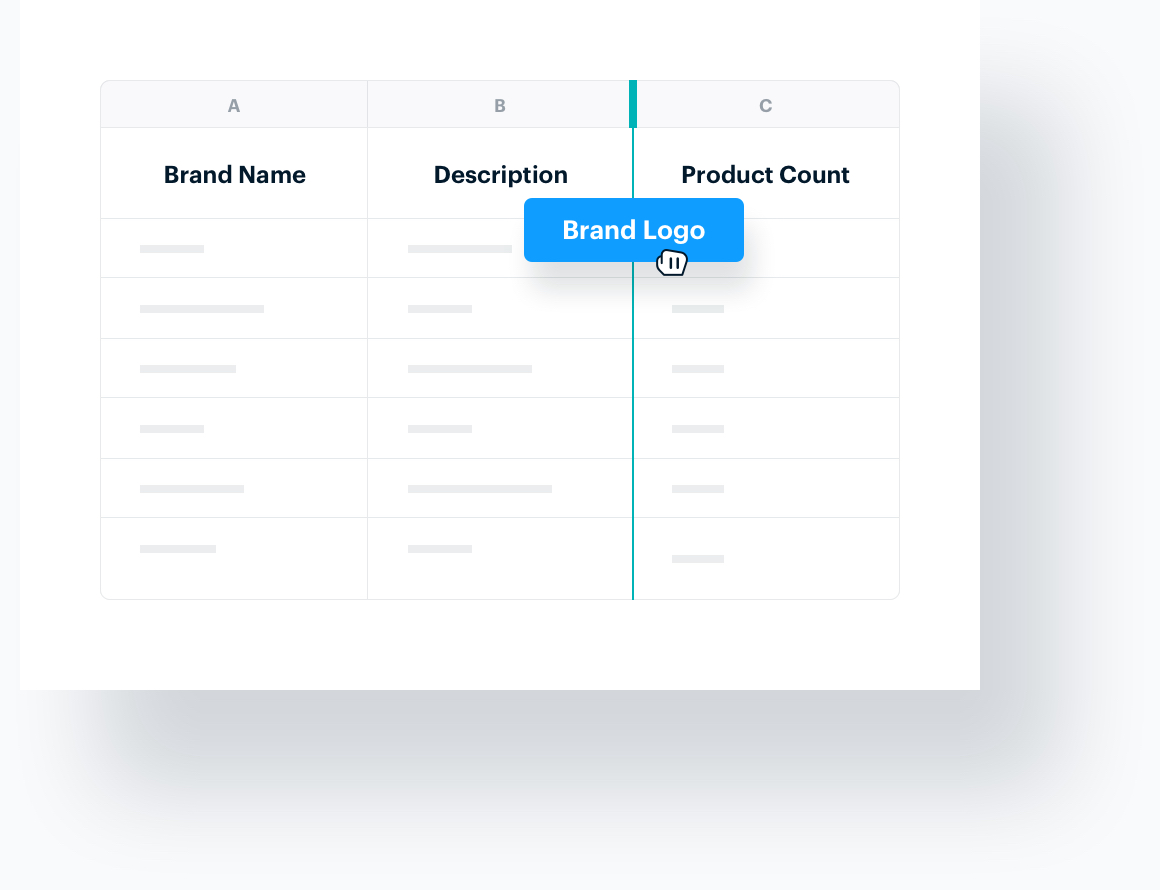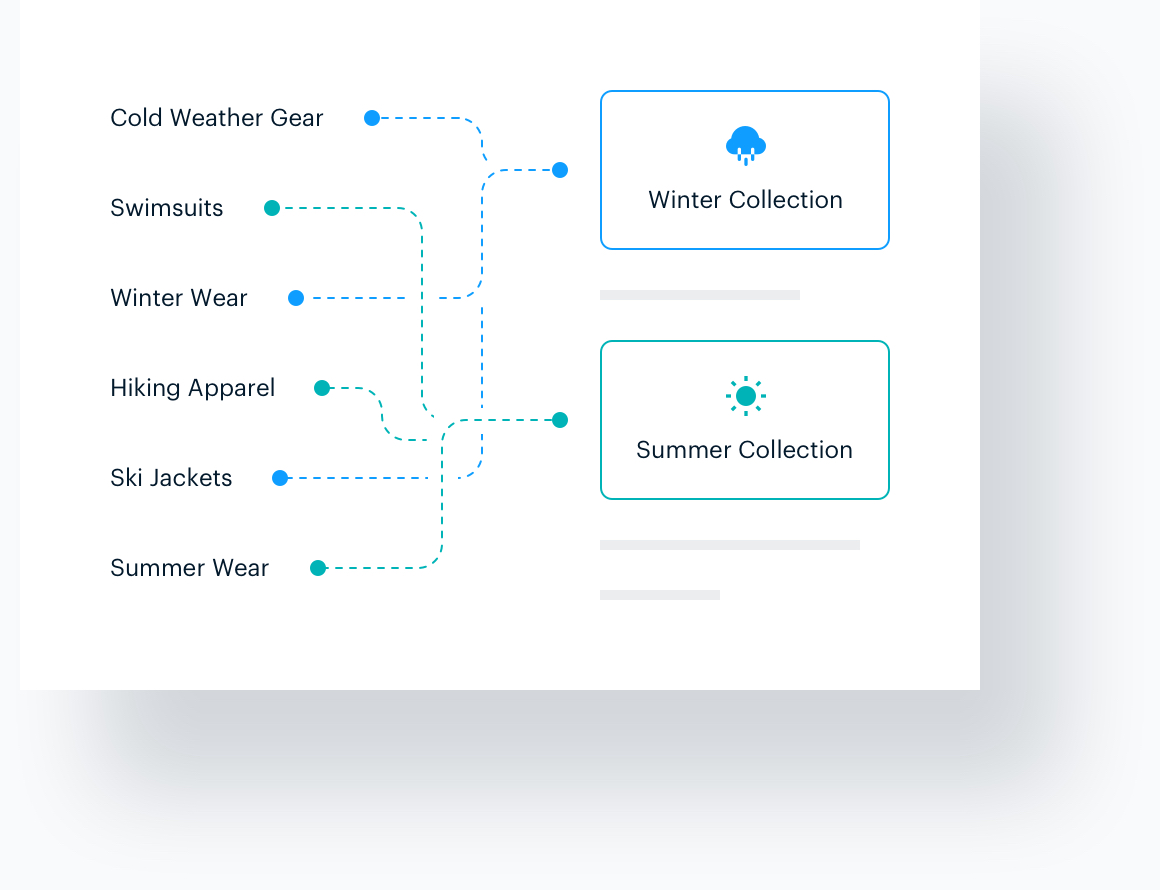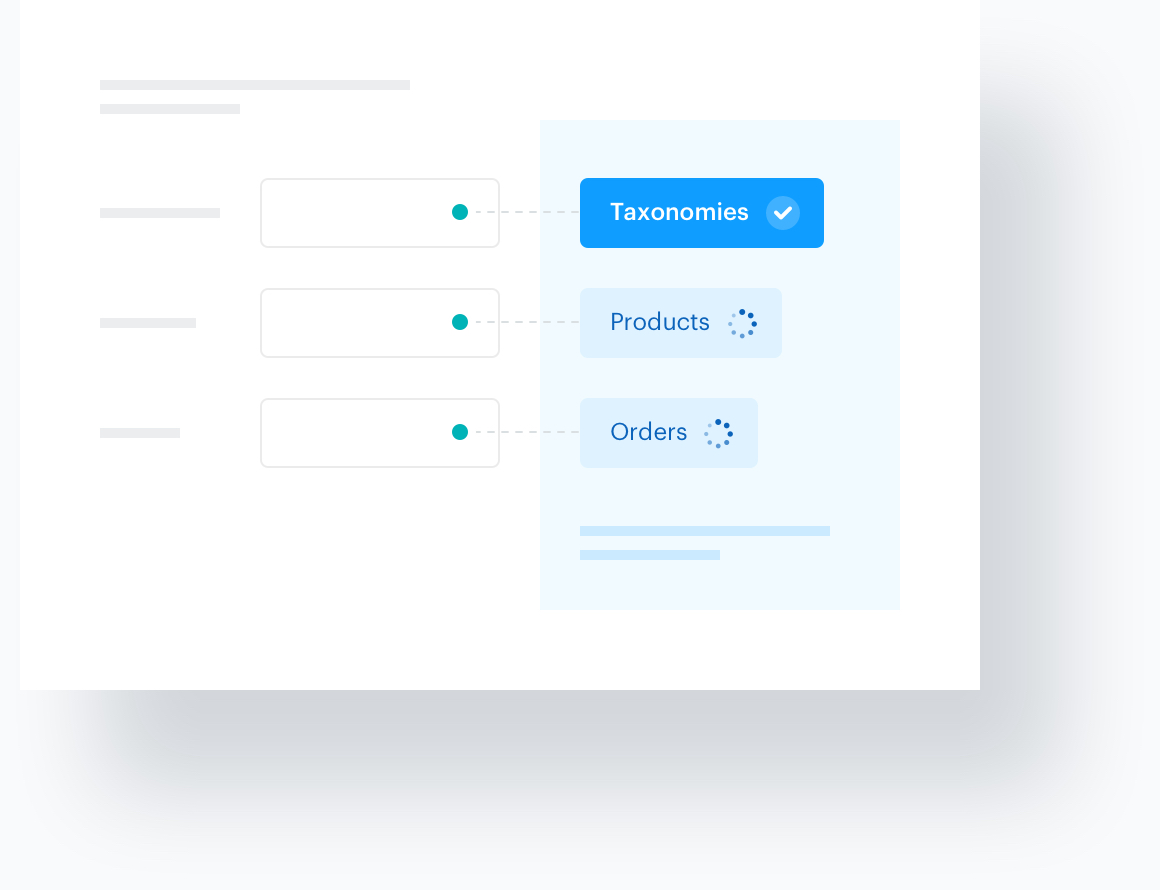Import + Export Standalone
$169
.00
/yr
/yr
Save $29, 15% Discount
Import Add-Ons
Export Add-Ons
$198 if purchased individually
Buy Now
90 Day Money Back Guarantee
Import + Export Pro Package
$299
.00
/yr
/yr
Save $1087, 78% Discount
Import Add-Ons
Export Add-Ons
$1386 If Purchased Individually
Buy Now
90 Day Money Back Guarantee