Custom Fields Overview
In this tutorial, you’ll learn how to use WP All Import to import data from your XML or CSV into any plugin or theme.
Many themes and plugins have “custom” places to input data — not just the post title and content boxes on normal Posts or Pages.
The technical term for these extra fields is custom fields or post meta.
WP All Import has full support for Custom Fields and can even auto-detect the names of the fields used by your themes and plugins, so you don’t have to ask the author, guess, or look at any code.
Watch the video tutorial below to see how easy it is:
For text instructions, please continue reading below:
Auto-Detecting the Fields
For WP All Import to detect a field, it must exist at least once in your database in a published post (not draft or any other post status).
If you already have posts on your site with the fields you want to import filled out, WP All Import will detect those fields.
If not, simply create a dummy post, enter in dummy values for the fields you want to import data to, then publish it.
Once done, perform the import process again, and you'll see the message below. Click See Detected Fields to see the detected fields.
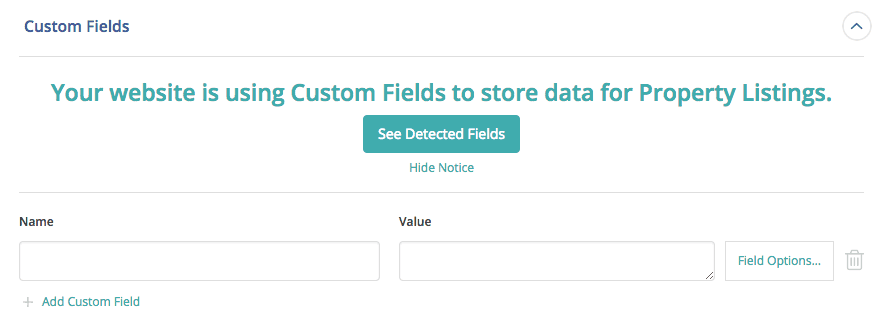
Once you click See Detected Fields, WP All Import will show you all the detected fields.
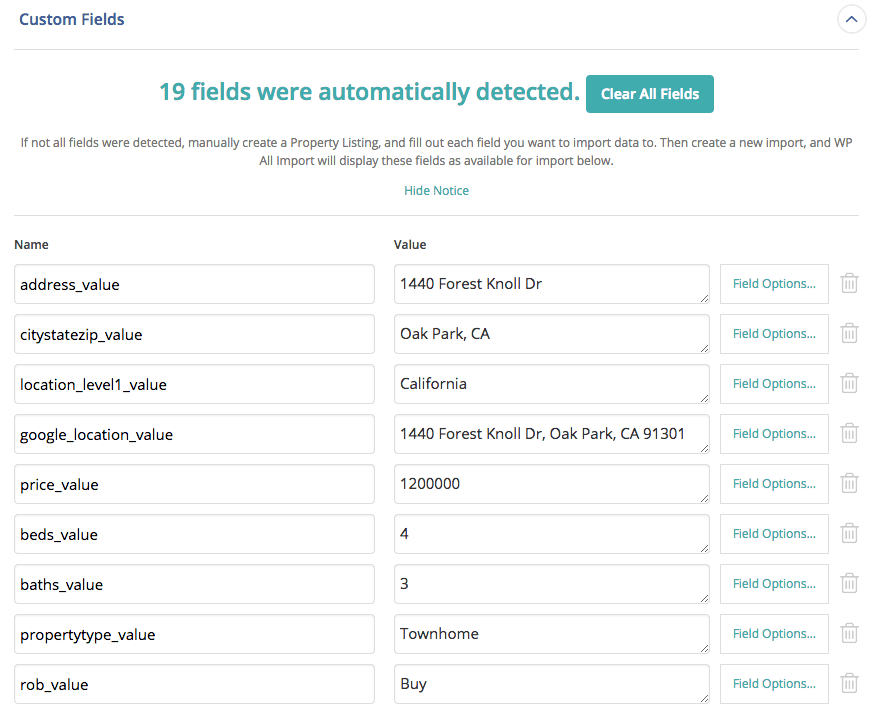
WP All Import can also show you the different possible values for your fields. For example, if you need to know the possible values for a “select” option, just manually create a post with the “select” option in every state for which you want to know the field value.
Example – Select Box In OpenDoor Theme
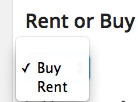
Saving two posts, one with the select option set to Rent and the other with the select option set to Buy, results in WP All Import auto-detecting the possible values:
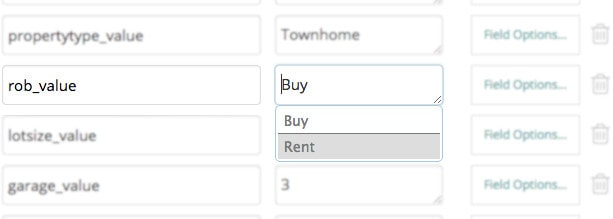
Of course, you can import into fields without WP All Import auto-detecting their names and values — you just have to know the names and possible field values yourself.

Import Any CSV, XML, or Excel to WordPress
- Any theme or plugin
- Images & galleries
- Custom fields
- Categories & Tags
- Woo, ACF, Meta Box, JetEngine
Related Docs
Learn how to map custom fields imported via WP All Import.
Learn more about serialization and importing serialized fields.
Provides instructions on how to run PHP code during the import.