What Makes a Great WooCommerce Plugin?
The best plugins for WooCommerce are the ones that fill a need for your store that you can't reasonably fill any other way.
There's a lot packed into that simple answer. First, the initial capabilities of your WooCommerce store are a combination of the WooCommerce plugin and your theme. But the best WooCommerce themes are not just themes anymore. Many include a large number of starter websites/templates, pre-designed blocks, companion plugins, and built-in page-builders.
Before you can identify a need that you "can't reasonably fill any other way", you have to understand the capabilities of these core components of your website. Sorry, no other way around this except to invest the time and effort to learn.
Your next step is to explore all the free WooCommerce extensions. We don't normally recommend free plugins because of support and survivability issues. But these particular free extensions are much more reliable, so why not see what they can do for you?
If you've worked your way through all of these options and you still can't satisfy a need, it's time to shop for a WooCommerce plugin (or a paid extension, which is more or less the same thing).
The following is our list of the best plugins for WooCommerce 2023. Note, we don't cover the mainstream types of plugins in this list, such as shipping plugins, payment plugins, etc., because we have dedicated lists for those types of plugins. For example, here's a link to our list of Best WooCommerce Shipping Plugins.
The list below focuses on the best plugins for WooCommerce outside the mainstream categories.
#1 StoreCustomizer (formerly, WooCustomizer)
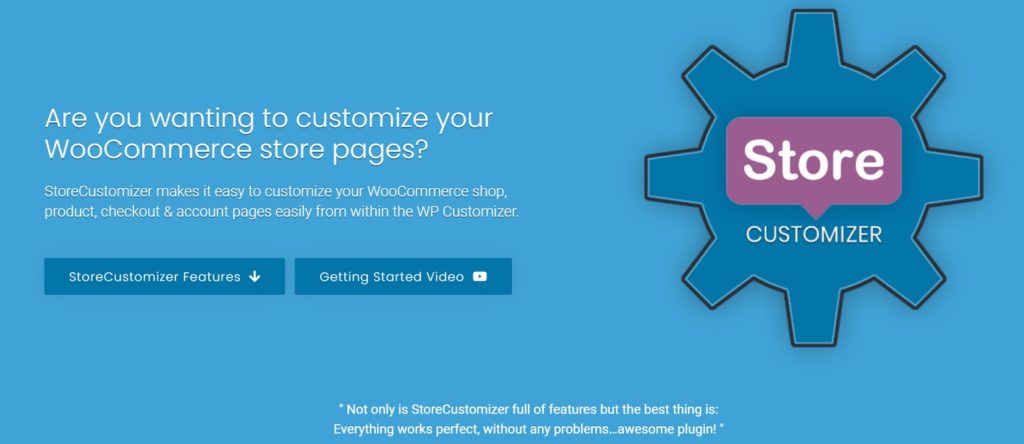
Store Customizer allows you to modify many aspects of your WooCommerce store quickly and easily using an enhanced version of WordPress's customizer.
From product quick views to menu carts and menu bars to almost every aspect of page design, you can customize your Shop, Product, Checkout, Cart, and Archive pages (and more) with just a few clicks, no coding required. To make things even better, this plugin has a clean, logical design and seems to be completely bug-free.
StoreCustomizer costs $49 a year. To put that in perspective, you'd be lucky to get 1 hour of a competent programmer's time for that price. Absent StoreCustomizer, you'd need multiple plugins to match just a portion of its functionality. Either way, this plugin is a bargain, which is why we made it #1 of our best plugins for WooCommerce in 2023.
For more information, please see our complete review of StoreCustomizer.
#2 FooGallery

Great images help sell products. That's irrefutable. In fact, one can argue that the overall visual appearance of any e-commerce website has a significant impact on whether or not visitors convert to customers.
FooGallery will definitely help you improve the visual appearance of your WooCommerce store, with complete flexibility on product gallery layouts, sales ribbons, and call-to-action buttons. It lets you standardize your product presentations or get creative with fresh layouts for different situations. It can also speed up your website via optimized thumbnails and lazy loading. To take advantage of the growing trend toward video presentations, you can even create video galleries or galleries that mix images and videos.
But our favorite aspect of FooGallery is its seamless integration with WooCommerce. No need to re-enter data or worry about any kind of synchronization. FooGallery uses WooCommerce as a live data source and will automatically adjust to reflect changes to the underlying product data. We also love FooGallery's advanced e-commerce settings interface, which allows you to alter your sales presentations and behavior in seconds.
At $99 per year for the PRO Commerce version, this is one plugin that should pay for itself rather quickly.
For more information, please see our complete review of FooGallery PRO Commerce.
#3 Uncanny Automator
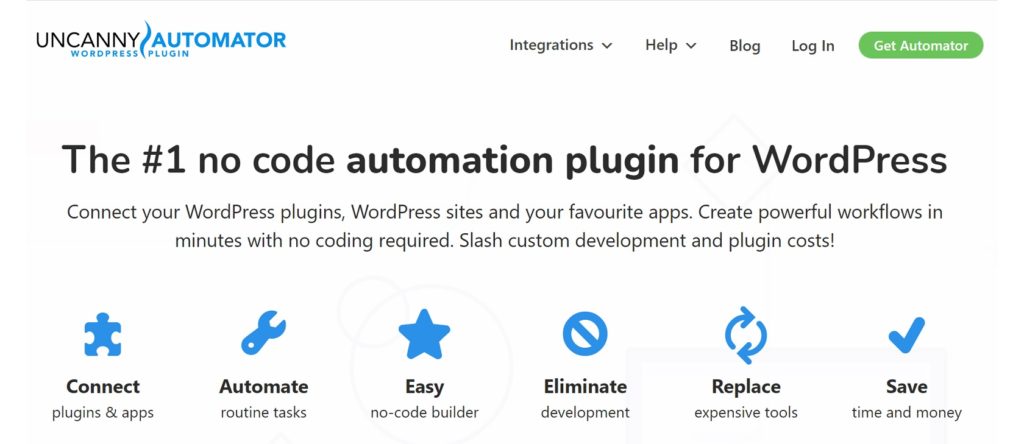
As each year passes, interactions with online customers become increasingly sophisticated, mainly because those customers expect ever-higher levels of automation.
For example, if a customer purchases a training course from you, they don't want to have to sign in to your site separately to gain access to the course material or register for student forums. They want all of that to occur automatically, possibly in response to using a single-click login such as your Google or Facebook identity.
If you have the need for any kind of multi-step process with your customers, you should check out Uncanny Automator. It allows you to create recipes (think "workflows") consisting of triggers and actions. When the user does something that fires a trigger, all the actions (and possibly other triggers) connected to that first trigger automatically fire.
For example, in our training course scenario, you might want the following to happen in response to a new student:
- Create a workspace for the student with the requisite credentials.
- Add the student to a support forum using the same credentials.
- Send the student an email welcoming them to your school/course and providing them with links where they can sign into their work area and/or support forum.
You can do all of this with Uncanny Automator and more. Just set up your recipes once and let them automatically repeat as many times as necessary. Talk about a time-saver, which is the main reason that we added this to our list of best plugins for WooCommerce in 2023.
Read our complete review of Uncanny Automator for the full story.
#4 WP Eventin
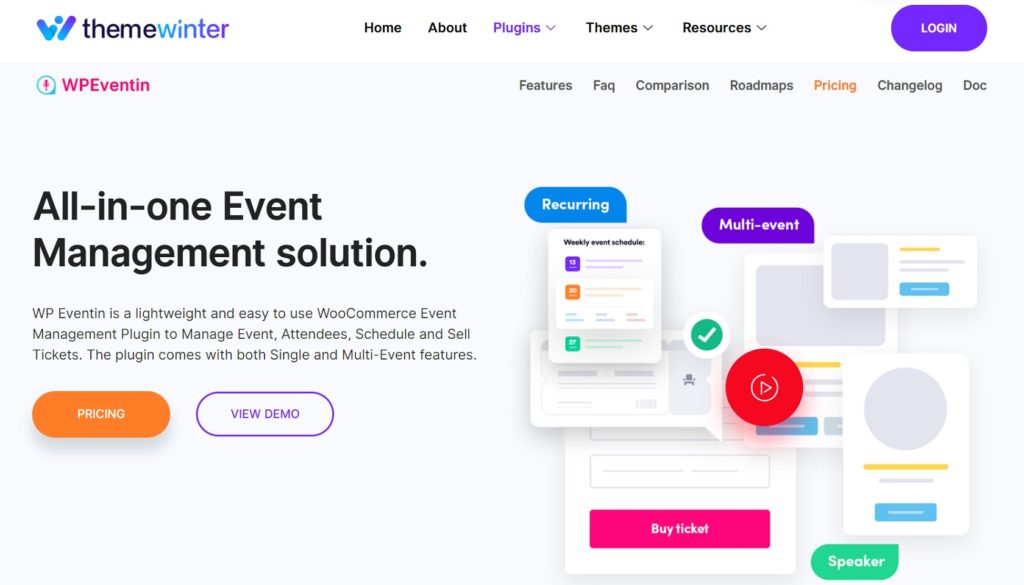
We get it. Building good event management systems is challenging. But when the 5-star reviews for the top five WordPress event management plugins average less than 75 %, you know that something is wrong. That means more than 25 % of their customers have some level of disappointment.
It also means that we can't recommend any of them to our readers.
Enter WP Eventin. Yes, it's only a couple of years old, which means it has a lot fewer active installations than its leading competitors. It also has a lot fewer reviews, even if they are all 5-star. But the company that built WP Eventin, Themewinter, is not new. They have been in business since 2013 and have authored 30+ themes and 2 plugins. Following their history back to Envato Marketplace, they have produced mixed sales results but consistently high user ratings.
That gives us confidence in the company. What about the software? When software is relatively new, we like to perform the "where has it been, where is it now, and where is it headed?" analysis. Two years ago, WP Eventin was functional but rudimentary. Now it has a clean, logical menu with a much more polished, professional design. But what we really like about WP Eventin is its open approach to its own evolution, which you can see in part by looking at the plugin's public roadmap. Companies that listen to their customers and focus their efforts on continuous improvement eventually deliver a winner. There may be an occasional hiccup along the way but the outcome is not in question.
That's why WP Eventin is on our list of best plugins for WooCommerce. We believe that it is on the path to becoming the best event management plugin for WordPress/WooCommerce.
Please see our complete review of WP Eventin for more details.
#5 Nextend Social Login And Register
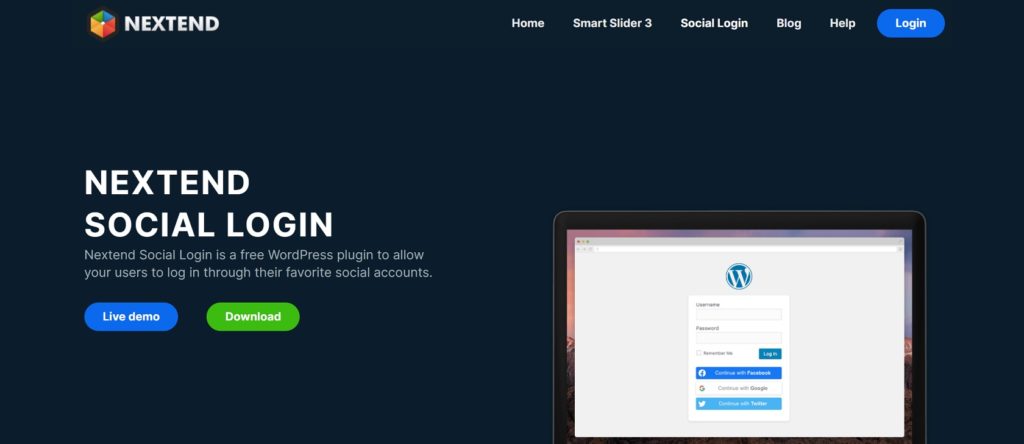
Let's face it: most users have commitment issues. The more you ask them to do, the less likely they are to do it, often choosing to abandon your website instead.
For an eCommerce site, there are two touchpoints with particularly high rates of abandonment: registering with your site and of course shopping cart abandonment.
Nextend tackles the first problem by allowing users to sign up with their existing social media credentials. This turns user registration into a simple one or two-click process while also eliminating any concern about sharing personal information with a new website.
For the full story, see our complete review of Nextend Social Login.
#6 ProveSource
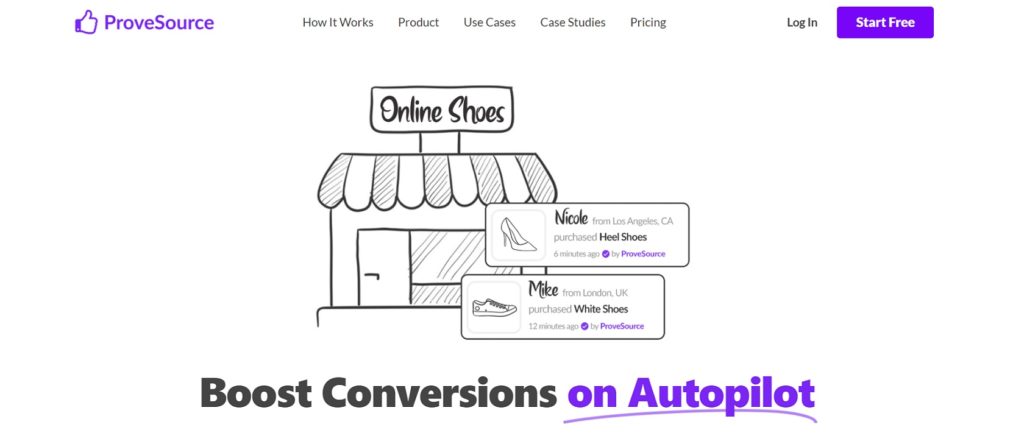
We human beings are social creatures. This makes us naturally subject to the influence of others. If that influence is in the form of lies or deception, that's a bad thing. But letting your website visitors see that others are regularly using and enjoying your products and services is probably one of the most positive, factual pieces of information that you can share. After all, you earned that business, so why not tell others about it?
That's where ProveSource comes in. It allows you to configure your website to detect certain types of events, such as purchases or signups, and then share notifications of these events with your visitors.
How does this increase sales? In marketing lingo, it creates what is called FOMO (Fear of Missing Out). First, a visitor sees your product or service and is interested. Then the visitor sees other people buying or using your product/service and decides to join them.
Marketing psychology aside, we think ProveSource notifications also make your website more vibrant and engaging, which is why we've added it to our list of best plugins for WooCommerce in 2023.
For more information, see our complete review of ProveSource.
#7 Appmaker
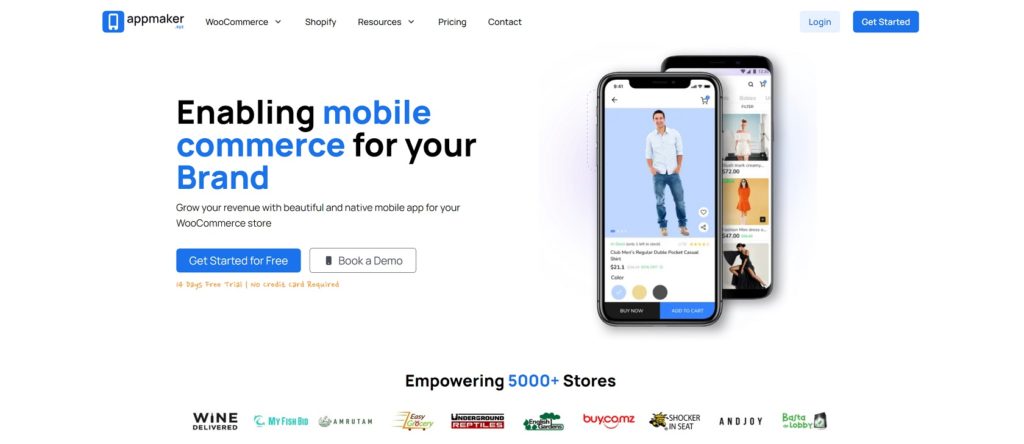
Responsive WooCommerce website or mobile app? For a long time, this has been an either/or proposition. A responsive WooCommerce website is less expensive to develop but mobile apps are faster, offer more functionality (especially push notifications), and can strengthen branding.
But what if you don't have to choose? What if you can create a responsive website, automatically generate a mobile app from that website, and then just modify the mobile app using a code-free interface?
That's what Appmaker offers its users. It essentially creates a mobile app version of your website that you can quickly and easily modify and then upload to Google's Play Store and/or Apple's App Store. Better yet, it automatically keeps your mobile app synchronized with your website.
Granted, not every type of website is going to benefit from having a mobile app. But for those that will — especially for those with a lot of customer or community engagement — there is no faster or easier way to create a mobile app than Appmaker. That's why we've added it to our 2023 list of best plugins for WooCommerce.
See our complete review of Appmaker for all the details.
#8 WP Force SSL
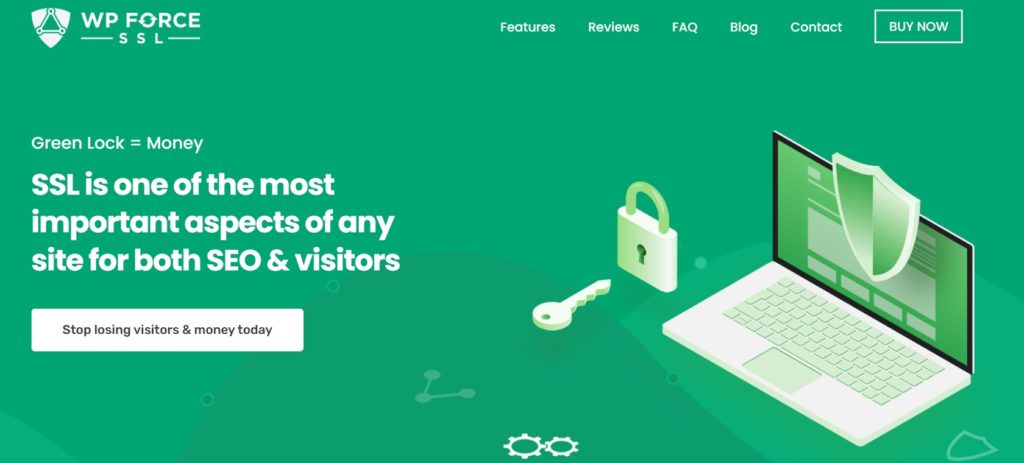
Almost everyone knows that you must have an SSL certificate for your website these days, especially if you have a WooCommerce store. But like everything in WordPress/WooCommerce, it's not just ticking a box that matters. Even nuts and bolts issues like SSL need to be properly managed.
That's where WP Force SSL comes in. In addition to helping you install a Let's Encrypt SSL certificate in seconds, WP Force SSL also:
- determines whether WordPress address and home URL are set for SSL
- always redirects clients from HTTP (insecure) to HTTPS (secure)
- forces secure cookies
- checks if htaccess file is available and writable
- checks if 404 redirection is enabled
- checks if HSTS enabled
- checks if known incompatible SSL plugins are active
WP Force SSL also provides:
- a convenient dashboard to monitor all your purchases, licenses, and websites
- an SSL monitoring tool to actively monitor your SSL certificate and expiry date
- a content scanner that can complete a scan of your website in a minute and return a comprehensive report that will help you avoid mixed content errors
All of these features made adding WP Force SSL to our list of best plugins for WooCommerce a no-brainer.
See our complete review of WP Force SSL for the full story.
Do You Have a WooCommerce Plugin That Belongs on This List?
Don’t be shy. Contact us at [email protected] and tell us why your plugin should be listed as one of the best plugins for WooCommerce 2023!
Related Information
Best WooCommerce Shipping Plugins
8 Best Photography Plugins for WooCommerce
Best WooCommerce Multilingual Plugins
Best WooCommerce Affiliate Plugins