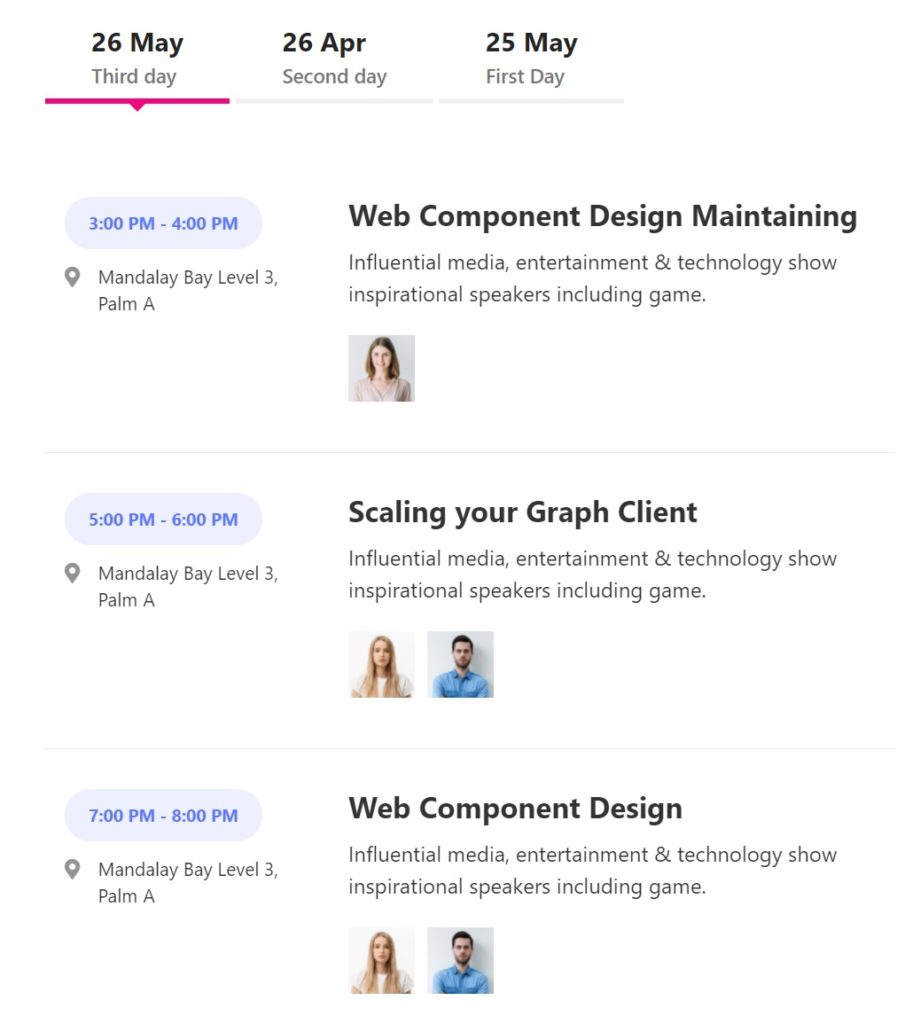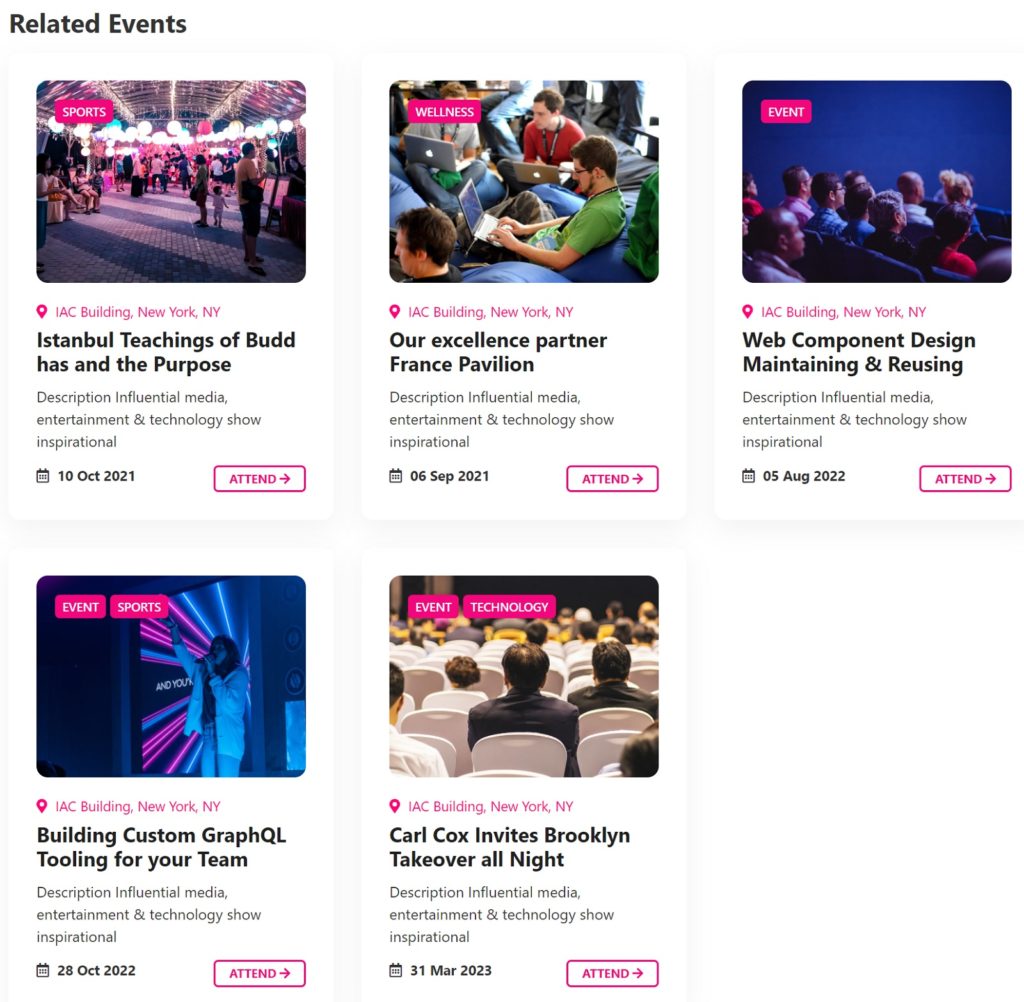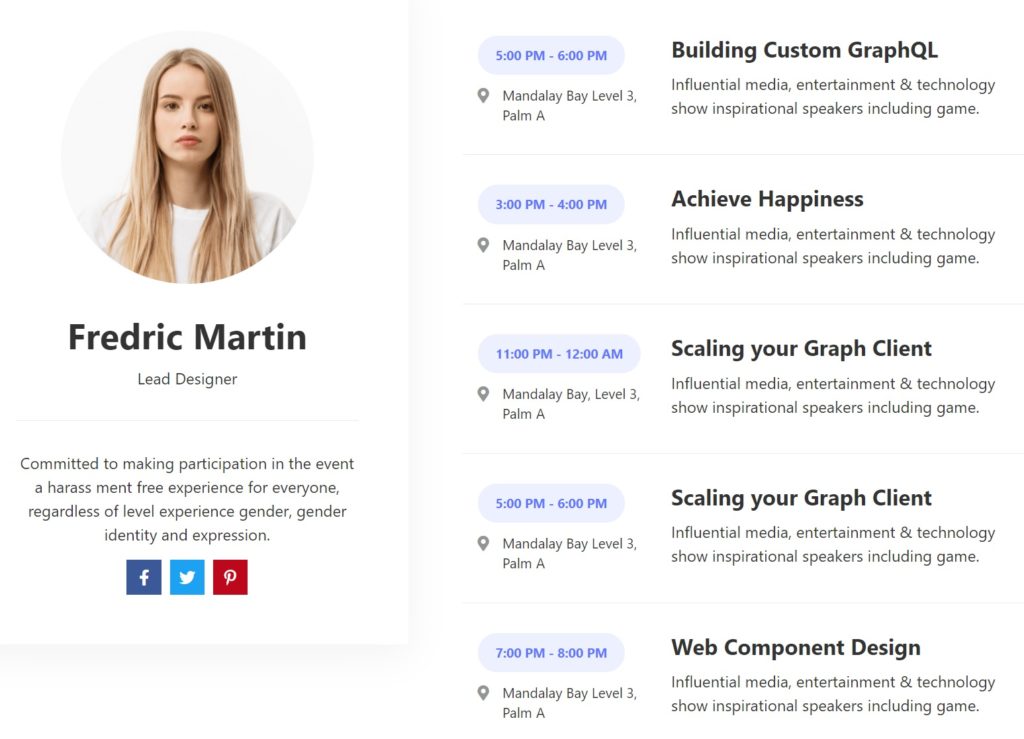What is WP Eventin? Normally, we'd use a short overview video to answer this question, but WP Eventin doesn't have one. Most of their videos jump right into the details, which makes it difficult for a newbie to grasp the big picture. So we're going to try to give you an overview the old-fashioned way — you know, where you actually have to read a few lines of text!
As you might expect, events are at the heart of WP Eventin. Let's have a look at an event in all its glory:
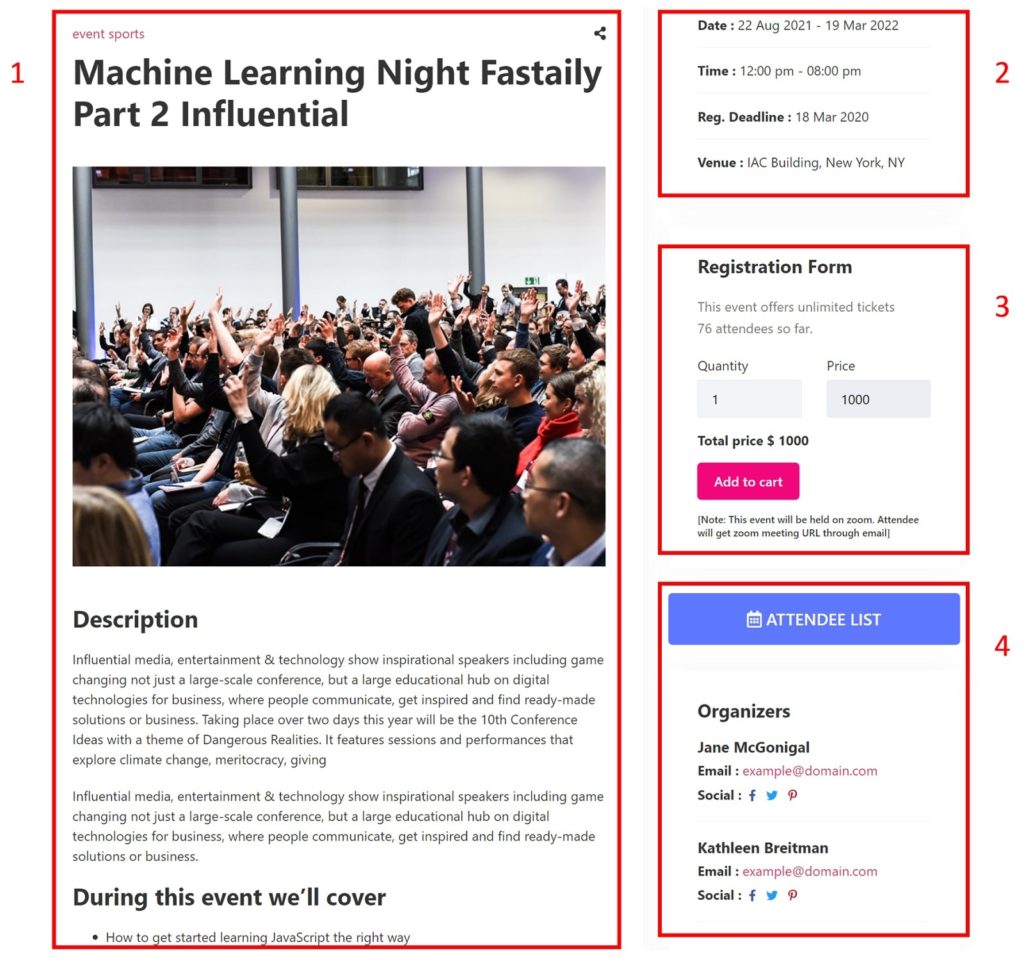
This is just the top portion of an event page. In it, you can see:
- A title, image, description, etc. Beneath this is more text and an embedded video. This part of an event is very much like any other WordPress post.
- Date, time, and venue for the event, along with a registration date.
- A registration form that allows people to buy tickets to the event, along with an Add to cart button that connects the purchase process to WooCommerce.
- An attendee list and a list of organizers.
The middle section of an event page contains scheduling information (ignore the fact that the days don't line up with the event date at the top or even make sense chronologically; WP Eventin needs to do a little work on their demo data!):
Notice how events can span multiple days and include schedules for each day.
Finally, the bottom of an event page can look like this:
Yes, that's right. Events can be related to each other (think a series of conferences or presentations).
Not shown on this particular event page, but another core element nonetheless, is that an event can have one or more speakers with their own schedules.
So, what is WP Eventin? It's a plug designed to help you manage all this event information.
Okay, now that you have this overview, here are several videos with more detailed walk-throughs. Note, we are not big fans of these videos. Some teams in the WordPress world are simply better at coding than making videos. But we wanted to make you aware of these resources nonetheless, starting with this video on how to create speaker profiles:
...and one on schedules:
...event landing pages:
You can find others in this WP Eventin video playlist, including:
- How to Create Event Details Page in WordPress With Elementor
- Create a Virtual Event Conference Website with Zoom and WP Eventin in 2021
- Create WordPress Recurring Events for Event Website
- Step by Step Settings to Create Event WordPress Website with WP Eventin in 2021
- Manage Event Conference Attendee, Get CSV Reports and Many More Using WP Eventin
Now let's talk about the plugin's features in more detail.
WP Eventin Features Free Version
The following core features are included with the free version of WP Eventin:
- Create an event with a single start and end date or add multiple events with multiple start and end dates
- Create single or multiple schedules per event
- Set the timezone for an event
- Make events recurring
- Host online events smoothly with Zoom integration and notify users with an email containing the Zoom details
- Show multiple events on a page with an event listing feature
- Add option to filter events based on an event category
- List related events to let users choose from similar events that they might want to attend
- Add single or multiple speakers per event
- Create a single page for a speaker to highlight the speaker's details including company logo, social media links, company URL, and more
- Create speaker listings for an event and link each speaker to his or her details page
- Includes a complete ticketing system for creating, selling, and printing tickets
- Make a distinction between the purchaser of tickets and the attendees (e.g. company buys tickets for its employees)
- Send unique ticket IDs for all attendees to the purchaser or download attendee tickets from the Admin dashboard
- Allow the purchaser to update the details of all attendee tickets after purchase
- Generate unique tickets for each event attendee
- Remove attendee/ticket data for failed payments after a defined time
- Generate a detailed report on all attendees to track attendee status
The free version also includes the following features of interest to administrators:
- Set website details with RTL language support to make it user friendly for all types of users
- Get multiple customization options with Elementor builder shortcode to display your content on your event pages
- Manage event ticket stock simultaneously with WooCommerce order status and automatically show the updated ticket stock on your event page
If you're an Elementor user, you also get these free widgets:
- WP Eventin Events List – show relevant events with event list widget
- WP Eventin Schedule List – insert schedule lists to show event agenda
- 10 WP Eventin Events Tab – create event tabs with event tab widget
- WP Eventin Schedule Tab – insert event schedules in tabs format
- WP Eventin Zoom Meeting – add Zoom event details on the event page
- Upcoming/Expiring Event Tab – let visitors know about upcoming/expiring events
- WP Eventin Speaker Grid – show all event speakers in a grid format
- WP Eventin Advanced Search – filter events on archive page with advanced search
Finally, WP Eventin is fully compatible with both WooCommerce and the WooCommerce payment system.
WP Eventin Features Premium Version
The premium version of WP Eventin includes these additional features:
- Choose from a series of templates to find the perfect match for your event
- Design your schedule lists/tabs with multiple templates
- 3+ single-event widgets to help design single-event pages
- 10+ multi-event widgets to help design multi-event pages
- 5+ speaker widgets to help create attractive speaker pages
- Create an event banner to customize your event page with a custom banner image or color that matches your event theme
- Add organizers and speakers to your event page as lists or sliders.
- Add unlimited custom fields to the attendee registration form
- Answer common questions for your events by adding unlimited FAQs for each event
- Let event attendees know who is coming to the event with an attendee list on the event details page
- Add a countdown timer to your event page for users to easily see how much time is left before the event begins
- Remind users of upcoming events with a reminder notification
- Add event filtering option with tag name using Elementor widget
- Keep track of your attendees with unique ticket IDs that will appear on attendee tickets and reports
Administrators will also like:
- Track the performance of your events by checking event data from your dashboard
- Get your attendee reports in CSV format to manage event attendees
- Store your ticket sale records by downloading and printing your invoices
WP Eventin Pricing
Here are the pricing panels for WP Eventin as of early March 2022. We use the plural form of panels because WP Eventin has both yearly and lifetime subscription plans. Here is the yearly panel:
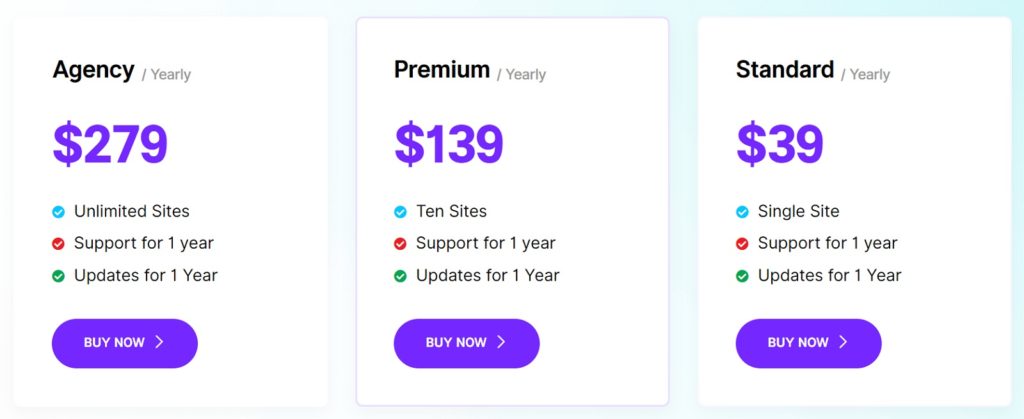
And here is the lifetime panel:
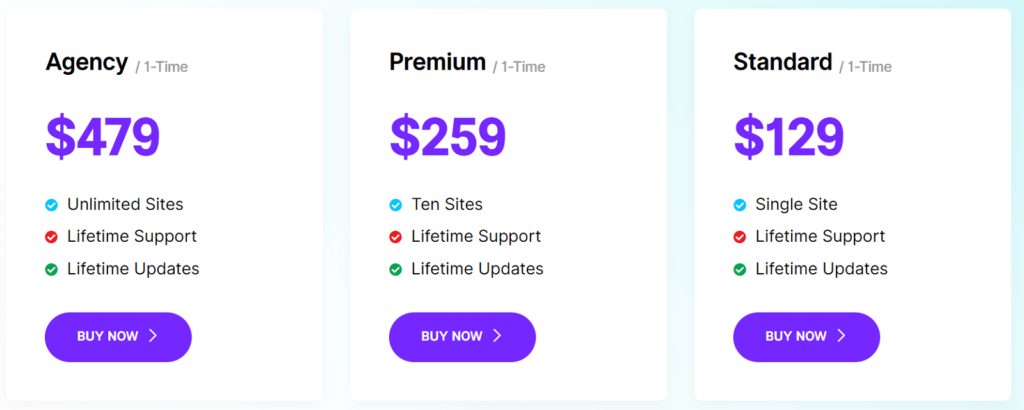
Note that all prices are in US dollars, excluding VAT. VAT can be charged depending on each country.
Note, also, that the plan differences mostly pertain to the number of websites supported by the license.
User Reviews and General Quality
These numbers are a little light for making it onto one of our best theme/plugin lists, so we checked out Themewinter's other plugin, WP Cafe. The numbers for that plugin are about the same.
Because that is still not enough history for us, we traced Themewinter back to its origins at Envato Marketplace. They have been in business since 2013 and have authored 30+ themes and 2 plugins. Their sales results have been mixed but they have produced consistently high user ratings.
This contrasts sharply with many of their competitors in the WordPress event management space, with 5-star ratings in less than 75 % of their reviews on average. That number is extremely low, as top-quality plugins normally have 5-star ratings in at least 90 % of their reviews. For example, our WP All Import plugin has more than 100,000 active installs and 1,682 reviews, 92 % of which are 5-star.
Finally, our own experience with the plugin has been pain-free, though we do think that Themewinter has not yet fulfilled their marketing potential in terms of how they present themselves (their tutorial videos being a prime example). However, if we have to choose between functional substance versus marketing image, we'll choose substance every time!
Wrapping Up
- exceptional value
- makes the life of a WooCommerce owner noticeably easier
- superb quality as measured not only by user reviews but also a long track record of delivering quality products
Click here to visit Themewinter's website.
Related Info
Best WooCommerce Shipping Plugins
8 Best Photography Plugins for WooCommerce
Best WooCommerce Multilingual Plugins