Completing the Sale
You’ve done all the hard work of drawing customers to your WooCommerce store and inspiring them to click the Buy button. They’ve made it through the checkout gauntlet and their payment has been processed. Technically, you’ve just made a sale, right?
Wrong. No sale is truly complete until the purchased product is in your customer’s hands. To achieve that, you’re going to need a good WooCommerce shipping plugin.
What Makes a Good WooCommerce Shipping Plugin?
There are five things that you need to do to successfully ship any product:
- Calculate accurate shipping rates. This should occur during the checkout process.
- Print correct shipping labels and packing slips.
- Notify shoppers when their product(s) have shipped.
- Track shipments and give customers online access to this information.
- Handle shipment problems.
You may not get all of these functions in one plugin. But, one way or another, you’re going to need them for a complete system.
If you want to make the shipping process as smooth as possible, you may also need a few helper plugins. With that in mind, we've created two lists in this article: one for main shipping plugins and another for helper plugins.
Best Main Shipping Plugins
#1 WooCommerce Shipping Services

WooCommerce Shipping Services is a complete shipping plugin that automates the entire shipping process by directly integrating with your WooCommerce store. Certified by FedEx, UPS, Australia Post, Purolator, USPS, and Canada Post, this plugin can help online sellers can get complete control over the entire shipping process, all from within their WooCommerce dashboard.
This plugin:
- Currently supports 50+ shipping carriers to ship WooCommerce orders worldwide, saving both money and effort for online merchants.
- Allows you to display real-time carrier-calculated shipping rates at checkout.
- Can print 100s of shipping labels with a single click.
- Enables live tracking for both store owners and customers.
- Can request carrier pickups and print manifests.
- Supports both domestic and international shipping.
- Offers multiple packing methods like box packing, weight-based packing, quantity-based packing, and stack packing.
- Enables store owners to set their own shipping rules based on shipping zones, shipping class, product quantity, etc.
- Supports WooCommerce multi-vendor shipping with Dokan and WCFM.
WooCommerce Shipping Services offers a 14-day free trial and the subscriptions start at $9/ month to fulfill up to 100 shipments. To ship more orders, you can simply upgrade your subscription plan.
For more information on this plugin, see our complete review.
#2 WooCommerce ShipStation Gateway
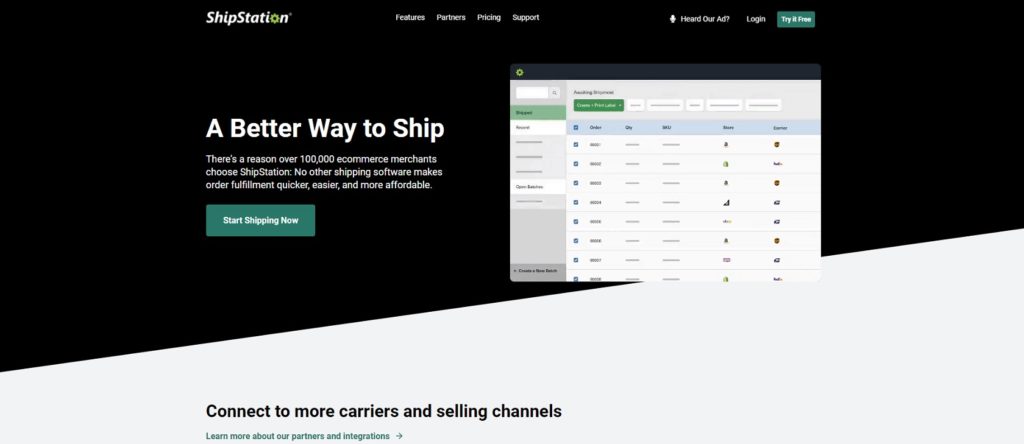
This is just a connector to the online fulfillment service, ShipStation. Among other things, this gateway/service combination:
- Automatically imports WooCommerce orders into ShipStation
- Saves you money by ensuring the best USPS rates in the U.S. regardless of shipping volumes
- Supports all the main carriers, including UPS, DHL, FedEx, and many others; also supports Canada Post and Purolator in Canada, and Sendle in Australia
- Allows for customized shipping labels and packing slips
- Provides custom email notification emails and a branded tracking page (currently U.S. only); customers can even link back to your store to see what’s inside the box
- Lets you do all of the above from mobile iOS and Android devices
ShipStation’s pricing starts at $9 per month for 50 monthly shipments, rising to $69 per month for up to 3,000 shipments. The WooCommerce Shipstation Gateway plugin itself is free.
The only thing that we don’t like about this plugin is that you can’t use real-time shipping quotes during the WooCommerce checkout process. You need to use either the built-in Flate-rate method or real-time shipping quote extensions for individual carriers.
#3 ELEX WooCommerce USPS Shipping Plugin
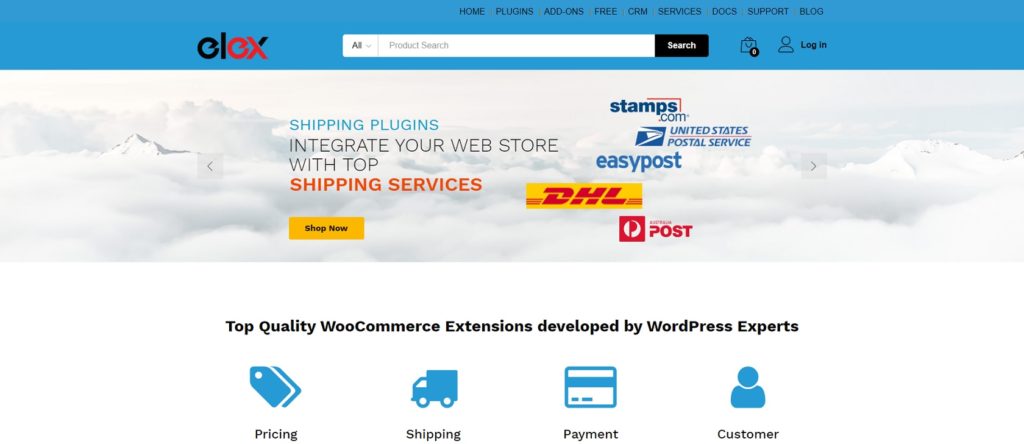
If you are shipping primarily in the U.S. and only through USPS, this plugin will give ShipStation stiff competition as the best all-around shipping solution for WooCommerce.
The free version displays real-time USPS shipping prices on your checkout/cart pages. This is done live through an API. If the API fails, you can make use of a fallback shipping rate so that you can still complete the sale.
To round out its impressive pricing capabilities, the plugin also allows you to display both normal and discounted shipping rates, where applicable, as well as retail or commercial rates.
Premium features include:
- Print shipping labels with e-VS postage and e-VS SCAN forms
- Packaging options including box packing and weight-based packing
- Tracking for admins and customers with estimated delivery times
- Custom services and handling costs
- Offer USPS shipping services outside of the U.S.
The premium version of this plugin costs $69.
One thing that we really like about Elex is that if you need something beyond the features included in this plugin, they have several other WooCommerce shipping plugins to address various shipping tasks, including the next plugin on this list.
#4 Elex EasyPost (FedEx, UPS, Canada Post & USPS) Shipping & Label Printing Plugin for WooCommerce
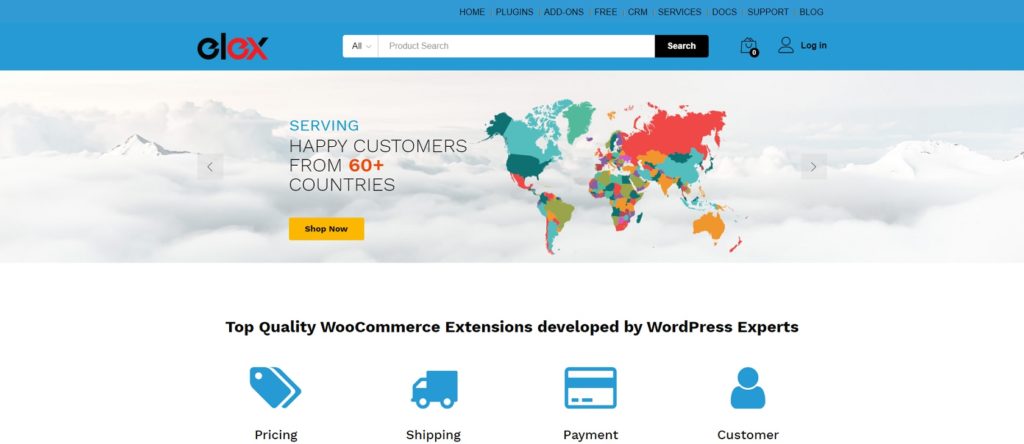
This plugin is very similar to the preceding plugin. The main distinction is that this plugin has far greater support for shipping outside the U.S. including support for carriers other than USPS. While there is no free version of this plugin, it does have the same $69 premium price tag as the preceding plugin.
If you’re only using USPS to ship your products then the WooCommerce USPS Shipping Plugin is the one for you. If you need to use other carriers in addition to the USPS, then we recommend this EasyPost plugin.
#5 WooCommerce Table Rate Shipping — PRO

WooCommerce Table Rate Shipping — PRO plugin makes it much easier to set shipping rules and is very easy to add to the WooCommerce store. Its features include:
- integration with WooCommerce shipping zones
- custom shipping labels that are displayed in the cart
- configuration of shipping rate based on the total cost
- configuration of shipping rate based on weight
- charging based on the number of items in the cart
- hiding certain shipping methods based on the content of the cart
- including multiple shipping methods
- option to include or exclude tax
- option to add handling fees for each of the orders
In addition to these features, this plugin enables setting up logged-in user rules. In this way, users can enjoy special rates as a form of compensation for their loyalty.
One of the things we really like about this plugin is that one of its authors — WebFactory — has a long history of creating high-quality plugins with very high rates of user satisfaction. WooCommerce Table Rate Shipping is no different with 5-star ratings from more than 91 % of its customers.
WooCommerce Table Rate Shipping Pro plugin is available within Single Site License package for $79 yearly, 5 Site License package for $149 annually, and Lifetime 100 Site License package for a one-time payment of $249.
For more information on WooCommerce Table Rate Shipping Pro, see our complete review.
#6 Table Rate for WooCommerce by Flexible Shipping

The naming for this plugin is a little confusing. The official name for the free version on the WordPress plugin repository is “Table Rate for WooCommerce by Flexible Shipping”. The official name for the Pro version is "Flexible Shipping Pro by WPDesk".
Regardless, this is one of the most highly regarded WooCommerce shipping plugins, with 100,000+ active installs and a 5-star rating in over 97% of its reviews.
Its greatest strength is its flexibility, as it allows you to create almost unlimited shipping methods and cost-calculation rules, including shipping costs based on:
- Cart weight
- Cart total
- Product categories and tags
- Quantity and/or cart line item count
- Product dimensions and total cart volume
- Dimensional weight, with custom DIM Factors
- Maximum shipping costs
- Minimum and maximum values for cart total and weight
- Additional calculation methods and conditional logic
- Day of the week and time of day
Notice that we don’t differentiate here between the free and Pro versions of the plugin. Why? Because at $89 per year for a single site, we recommend buying the Pro version so that you have the flexibility to address any WooCommerce shipping scenario.
#7 AST Fulfillment Manager for WooCommerce
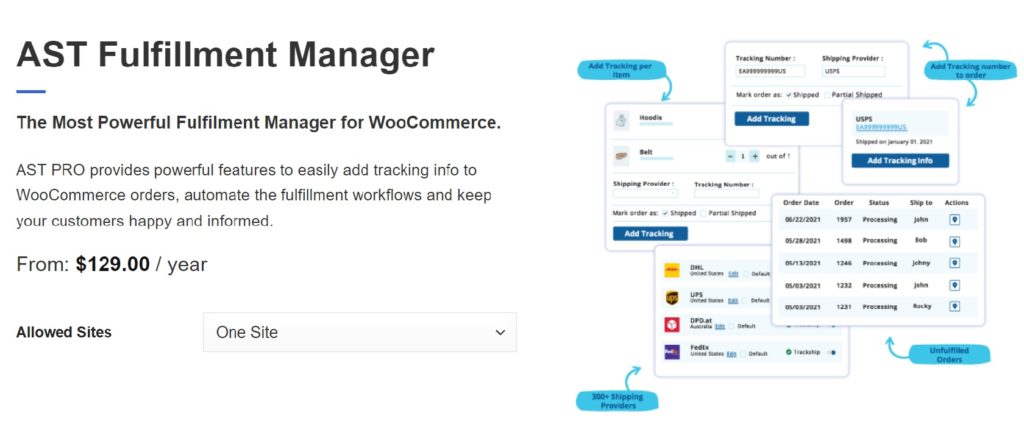
This is the premium version of Zorem's free Advanced Shipment Tracking for WooCommerce plugin. As its name implies, it has begun to step a little beyond pure shipping functions to include some valuable tools for fulfillment management. These include:
- a fulfillment dashboard that allows you to manage all unfulfilled orders
- the ability to fulfill orders when adding tracking numbers
- the ability to auto-complete partial orders
However, it is still primarily a shipment tracking plugin that can add tracking information to order emails, the View Order page, and the fulfillment dashboard. It can integrate with WooCommerce Shipping, ShipStation, Ordoro, Royal Mail Click & Drop, Dear Inventory, Ali2Woo, Printify, and more, as it allows you to include tracking information from over 300 shipping providers around the globe. It also allows you to customize your interactions with customers at every change in order status.
It has a clean, business-like interface, a good track record with customers, and several thoughtful features including the ability to:
- add custom shipping providers
- auto-detect shipping providers when manually adding a tracking number to orders
- white label shipping providers
- if your shipping service updates the WooCommerce API with a changed provider name, map that name to the one you are using
- use a customer status of "Partially Shipped" for orders that you ship in separate packages or at different times
- user a customer status of "Shipped" for orders that have gone out the door
- add tracking per item, meaning that you can split order tracking by item and attach separate tracking numbers to each
- use the Shipment Tracking API to update the tracking numbers generated by 3rd-party services and to fulfill orders from external systems
- in cases where tracking information cannot be accessed via the Shipment Tracking API, import the information from CSV files
- fully integrate with TrackShip so that you can display shipment tracking details directly on your website
- automatically export tracking information to PayPal
All in all, this is a very capable plugin.
For more information on AST, see our complete review.
#8 AfterShip Order Tracking, WooCommerce Shipment Tracking Made Easy
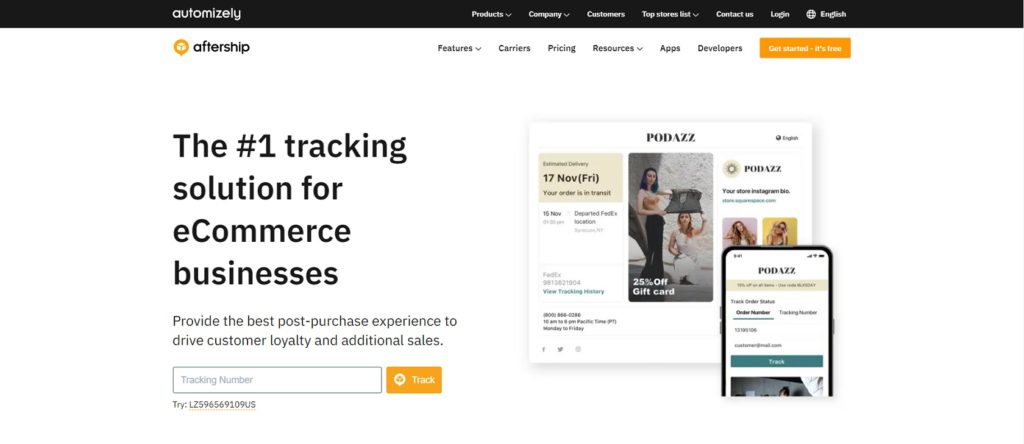
AfterShip is a paid online service that specializes in shipment tracking, and which connects to WooCommerce stores via a free WordPress plugin. The service is also free up to 50 shipments per month, with a sliding scale running from $9/mo for up to 1,200 shipments per year to $999/mo for 300,000 shipments per year.
In addition to price differences, your level of subscription also dictates your features. The best way to understand all of this is to view AfterShip’s pricing page.
Some of the following features are only available in some of the more expensive tiers:
- Auto-import and track all your shipments using as many as 870 couriers including UPS, USPS, FedEx, and DHL
- Schedule deliveries and send delivery updates to customers
- Branded tracking pages including marketing assets and product recommendations
- Shipment dashboard to quickly identify and resolve shipment issues as they occur
- Advanced reporting capabilities to assess delivery performance and post-purchase engagement
Much as with ShipStation and its Gateway plugin, you are essentially outsourcing much of your WooCommerce shipping functionality to AfterShip, which means you will have to handle many things their way. However, on the upside, “their way” is shaped by the shipping activities of thousands of companies interacting with millions of customers, so you are benefiting from best practices.
Best Shipping Helper Plugins
Sometimes, even after you've addressed all the main requirements for a set of tasks, it's the little things that make all the difference.
This is especially true when it comes to doing business online. Customers like slick, polished interfaces. It gives them comfort that you'll handle the rest of their transaction just as smoothly.
With that in mind, below are a couple of plugins that will help convince your customers that your online store is first class.
#1 Free Shipping Bar for WooCommerce

We admit it: we love thoughtful little plugins that go the extra mile. They're so much more satisfying than big clunky plugins that fail to deliver.
One superb helper plugin is the Free Shipping Bar for WooCommerce from FME Addons. Want to know why? Check out this short video:
Pretty slick, huh? We love how thorough the designers have been with this plugin, and, frankly, we're not surprised. FME Addons has been making quality software for a long time.
Here's a full list of the plugin's features:
- Add ‘Free Shipping’ bar
- Limit the bar to specific countries
- Use multiple shipping bar styles
- Offer discounts on all shipping methods
- Customize text and color
- Position the bar
- Project the bar on mobiles as well
- Enable progress bar for free shipping
- Customize display messages on the bar
- Display bar on a specific page
- Progress bar display with delays and disappear
- Let your customers close the bar
- You can use this plugin in conjunction with Woocommerce Custom Shipping Icons
At $29 per year, with full updates and proven support, it's hard to complain about the price, especially when you're guaranteed that FME Addons will stand behind the product.
#2 Custom Shipping Icons for WooCommerce

Yes, we're double-dipping here with FME Addons. To understand why, check out the sharp looking icons on the right-hand side of this checkout page:
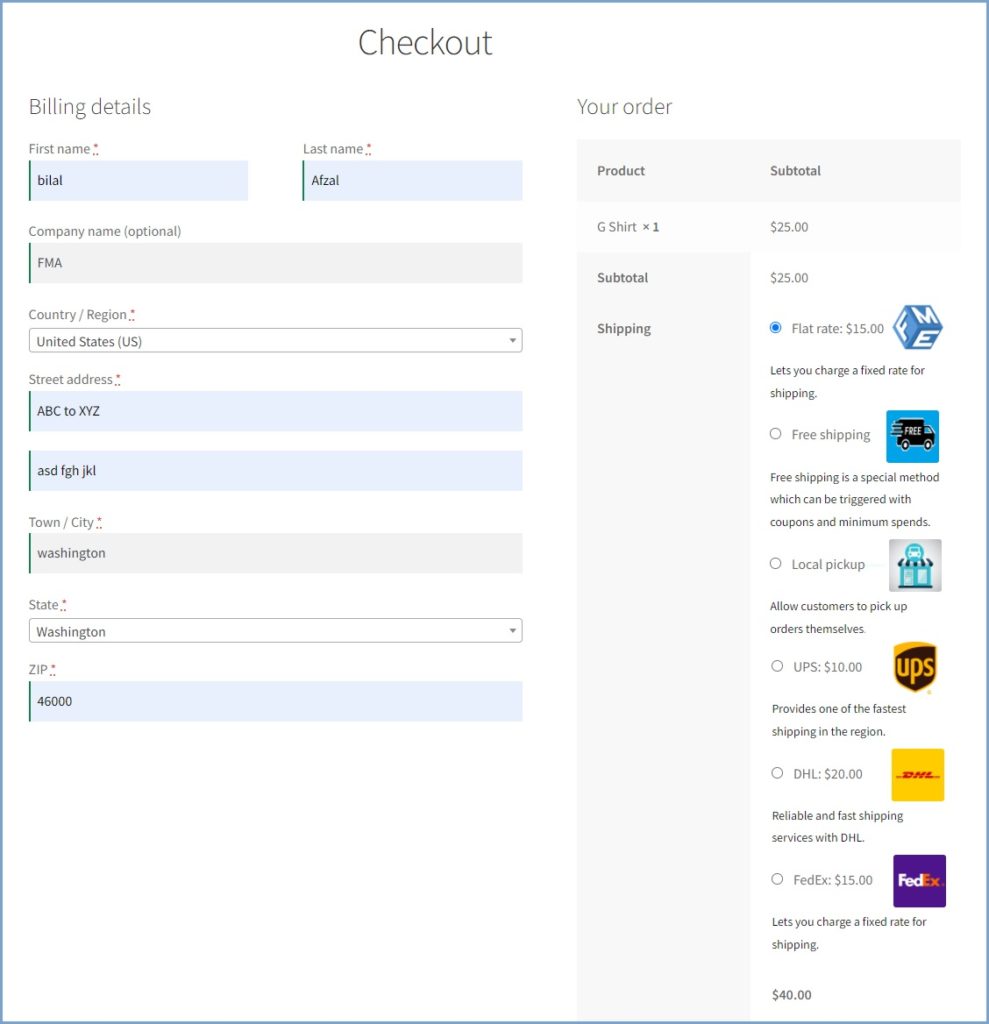
Looking at this screen, don't you just feel more confident that this company will ship everything to you correctly? The added touch of icons conveys they dot their i's and cross their t's.
The plugin's official features are:
- Create custom shipping icons with custom descriptions
- Display custom icons on the cart and, or checkout pages
- Customize icon positions, icon sizes, text sizes, and text colors
But its benefits are what matter:
- Improves the shopping experience
- Make shipping choices crystal clear
- Custom icons make cart and checkout pages more attractive
Yes, it's $49 per year, which isn't cheap. But we bet you'll earn many times that in added sales, not to mention the implicit value of higher customer satisfaction.
Have a WooCommerce Shipping Plugin That Belongs on One of These Lists?
Don’t be shy. Contact us at [email protected] and tell us why your product should be listed as one of the Best WooCommerce Shipping Plugins for 2023!
Related Information
8 Best Photography Plugins for WooCommerce
Best WooCommerce Multilingual Plugins
Best WooCommerce Affiliate Plugins