What Makes the Best Host for WooCommerce?
Online stores need a lot more out of their host than the average website. Speed, downtime, support, backups, security... Everyone wants these for their websites, but they are more critical for WooCommerce websites because every page load is a potential sale.
When evaluating the best WooCommerce hosts, we take all of the following into account:
- Automated WordPress and WooCommerce setup and migration
- High-level 24/7 security monitored by trained professionals
- Automatic daily backups so your data is safe in every possible scenario
- Superior speed to reduce bounce rates and increase conversion
- Easy scalability options that grow with your site
- Professional, helpful support to get problems solved immediately
There are many ways to save money when running a WooCommerce store, and hosting should not be one of them. If the success of your store hinges on whether your pay $5 or $25 a month for a WooCommerce host, you need to revisit your business plan. Ask yourself this question: can a company afford to charge you only $5, pay for the best servers, security, and support, and still make a profit? The answer is no, even at scale. That means they’ll have to cut corners to survive. And if they cut corners, you will suffer somewhere, in some way, at some point. So be prepared to pay a little extra because, when it comes to selecting a host, you really do get what you pay for.
With these requirements in mind, here are our selections for the Best Host for WooCommerce 2023. Note, all prices are based on a monthly payment schedule. Also, to keep comparisons fair, we are reviewing only the starter packages for each company.
#1 Nexcess
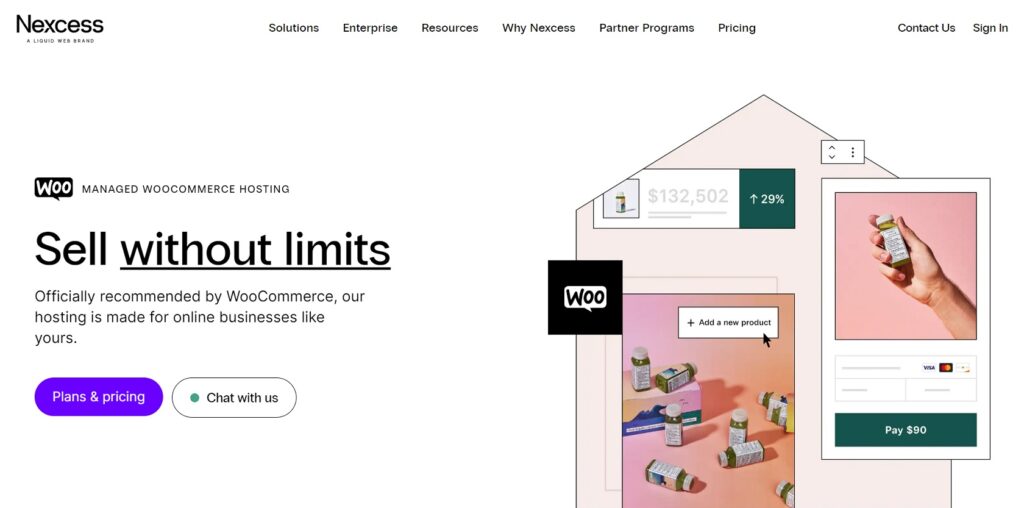
At $19 per month, the Nexcess Starter plan provides superb value. This includes building your store's homepage in only minutes using StoreBuilder — an automated intelligence tool based on the experiences of thousands of online stores across ten business sectors over the past decade. You also get:
- 500 orders processed per hour
- Astra Pro — in our opinion the best WooCommerce theme for 2023
- Built-in CDN with 22 locations and advanced caching
- Image compression and lazy loading
- Free SSL certificates
- iThemes Security Pro — top-notch security and 24/7 security monitoring
- Automatic WordPress core and plugin updates
- One-click staging site
- Visual regression testing
- Unlimited email accounts
- Automatic daily backups
- Instant 24/7 support by live chat, phone, and email
- 30-day money-back guarantee
What we love about this package is that it goes beyond basic hosting to provide tools like its Sales Performance Monitor, which watches your sales every day, measuring them against a predictive model that's based on your store's historical performance. More expensive plans include even more sophisticated analytics. And what happens if your store grows into an e-commerce powerhouse? No problem. Nexcess is owned by Liquid Web — one of the best web hosting companies in the world.
How do we know all this? We've tested a lot of hosts and, out of all of them, these two hosts provide the best performance and stability with WP All Import and WP All Export. When people have problems running an import on their server, they are the hosts that we officially recommend.
#2 WP Engine
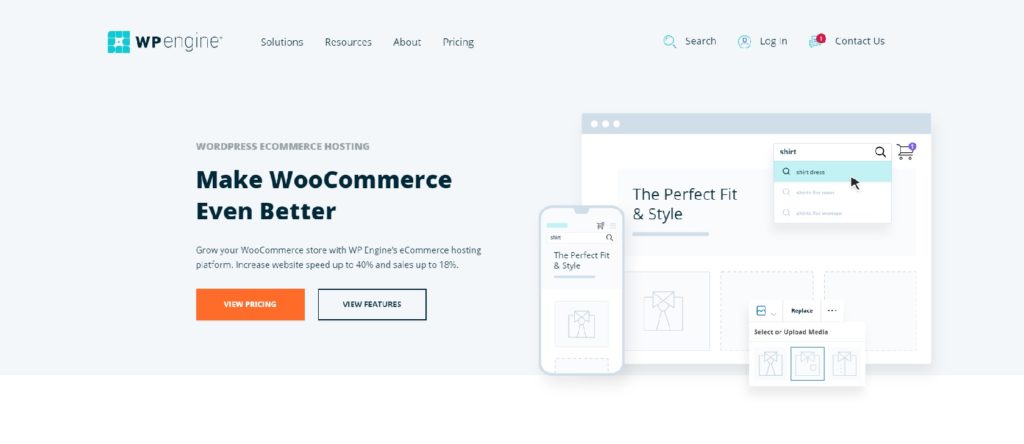
Some might be surprised to see us list a premium hosting platform such as WP Engine above less expensive hosts such as SiteGround. But here’s the thing that some users fail to appreciate about choosing a host. Each has its own unique ecosystem, its own dashboards, add-ons, processes, and support infrastructure. The longer you own an e-commerce website, the more you will interact with these features, accumulating knowledge of them as you go.
If you select a cheap WooCommerce host at the start and then switch to a more advanced host later, it doesn’t just mean spending a few dollars to undergo a one-time migration. It also means learning an entirely new ecosystem. That’s the real cost of switching platforms.
Our recommended strategy is to start with the lowest-priced tier of a true premium host, then just graduate to increasingly powerful tiers as you need to, all while using the same ecosystem. That's in part why we list Nexcess as our best WooCommerce host. Their Starter package may be inexpensive but it's backed by high-end infrastructure.
WP Engine is a true premium host for WordPress in general and WooCommerce in particular. Their WooCommerce hosting starts at $36 per month, which ensures that they can provide the best service to you without cutting corners, including the ability to handle 25,000 visits per month. And when we say “handle”, we mean with the kind of reliability and sub-second response times that are proven to boost conversions, sales, and SEO scores.
Their starting plan also includes:
- One-click store creation
- Free automated migrations
- One-click staging sites
- Selection of optimized, premium WooCommerce themes
- Global CDN
- Performance monitoring
- Website traffic and usage analysis
- Automatic WordPress core and plugin updates
- Professional security including free SSL, multi-factor password authentication, threat detection & blocking, activity log, user permissions, malware removal, etc.
- Daily backups with one-click restoration
- Full developer support including local development tools, SSH with WP-CLI, git integration, SFTP connections, and more
- Instant 24/7 online support through live chat and email
- 60-day money-back guarantee (the best in this list)
We can attest to all of this because WP Engine is hosting the website that you're looking at right now.
#3 Kinsta
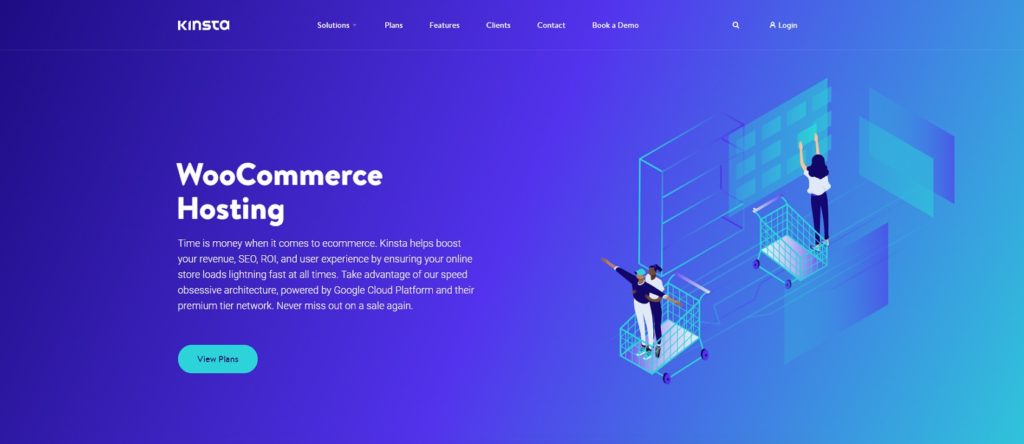
Our bias should be clear by this point: we favor premium WooCommerce hosts.
To be honest, there is not a lot to choose between Kinsta and WP Engine for the second-best host in this list. Their entry-level packages both allow up to 25,000 visits per month with blazing speed, superb reliability, lots of convenient features, and excellent customer service. The biggest difference is that, thanks to WP Engine’s acquisition of StudioPress, their users get access to 37 premium themes (about 1/3 of these are specific to WooCommerce), whereas Kinsta doesn’t offer any free premium themes.
This may sound like a big deal, but the truth is, you generally choose one theme and stick with it, so having all those extra themes isn’t going to make much of a difference. Given that the average price of a premium theme is about $60 a year, this effectively reduces WP Engine’s monthly costs by $5 to around $31. But given that Kinsta’s price is $30, the cost issue is a wash.
Here is a quick list of Kinsta’s features for its $30 Starter plan:
- One-click WooCommerce site creation
- Free one-time WooCommerce site migration and unlimited basic migrations
- One-click staging sites
- Built-in CDN from KeyCDN
- Performance monitoring
- Traffic and usage analysis
- Excellent security including free SSL certificates, a firewall with built-in DDoS protection, and malware removal
- Hourly backups and single-click restoration
- Automatic database optimization
- Full developer support including staging environments, SSH with WP-CLI, git integration, and more
- 24/7 support via chat and email
- 30-day money-back guarantee
#4 Templ.io

In all of our “best of” articles, we like to make readers aware of hidden gems that are not as well known as the market leaders.
Our hidden gem for best host for WooCommerce is Templ.io.
If we merely present you with their list of features/specifications and prices, you may not be interested because there is nothing obviously spectacular about their offering. What should interest you is a) what’s under the hood, and b) their personalized customer service.
Let’s start with what’s under the hood. This platform is powered by Google Cloud. It includes a Google Cloud CDN with 100+ locations, state-of-the-art server-level caching, and an auto-scaling feature that ensures that your website will never be overwhelmed. This means that, even if you choose Templ's Micro package at $15/month, your site isn’t going to fail under load. It will simply use additional resources. This will generate some modest surcharges, but this is merely an indicator that you need to bump your package up a level.
That’s how good platforms should work, i.e. let growth naturally dictate service levels without any risk of failing along the way.
But here is where Templ gets really interesting: they offer an unusual level of personalized support including performance optimization when migrating to their platform.
To put this to a test, we took a website that had already been highly optimized on another leading platform. And by highly optimized, we mean that it completely loaded its home page in only 1.3 seconds and scored 99 on Google’s PageSpeed for both mobile and desktop. After Templ finished optimizing it, they managed to shave another 340ms off the load time, and that was using only their micro-package at $15. That’s impressive!
Just as impressive, we used their regular online customer service to help us with this optimization and they were superb. We especially liked their patience as they helped us determine that a certain new plugin wasn't optimizing images quite as promised. Their solution? They can optimize images and deliver WebP at the server level, so no image optimization plug is required. This resulted in faster image load times than any of the top three image optimization plugins!
Here is what you get for $15:
- Built on Google Cloud
- Free speed optimizations
- Unlimited free migration service
- Server-level cache configured for your site
- Auto-scaling
- 24/7 monitoring and regular malware checks
- Google Cloud CDN with 100+ locations
- Free SSL
- 1-click staging environment
- 24/7 Support specialized in WordPress and WooCommerce
- Developer tools such as SSH, WP-CLI, git, and composer
- Extended support for debugging, coding, website updates, and more
- 10 days free trial
Click here to see our full review of Templ.io.
#5 SiteGround

Those of you who are familiar with WooCommerce hosts knew that we would get here sooner or later. SiteGround dominates the lower-cost end of this market with their entry-level Startup plan at $15 per month. They are also the newest addition to WordPress.org's list of officially recommended hosts.
Given our bias toward premium WooCommerce host options, you may wonder why we’re including SiteGround at all. The answer is that they provide surprisingly good value considering their low pricing. But as with any budget host, you will have to make compromises.
SiteGround’s entry-level plan is limited to 10,000 monthly visits, not 25,000+ like the top three hosts on this list. To get 25,000 visits with SiteGround you need to upgrade to their GrowBig plan, which starts at $25 per month.
Otherwise, it is difficult to find fault with SiteGround’s offering, especially for a small WooCommerce startup operating on a small budget.
Here is what you get for $15 per month:
- One website with unmetered traffic
- Free SSL certificates
- Unlimited email addresses
- Self-service migrations using the WP Migrator plugin
- Automatic updates for WordPress core and WooCommerce, but not for other plugins
- Free CDN through CloudFlare but, in reality, you’ll likely have to pay extra for full CDN benefits
- Automatic daily backups
- Professional security
- SSH with WP-CLI
- 24/7 support through live chat, email, and phone
- 30-day money-back guarantee
Click here to see our full review of SiteGround.
#6 DreamHost
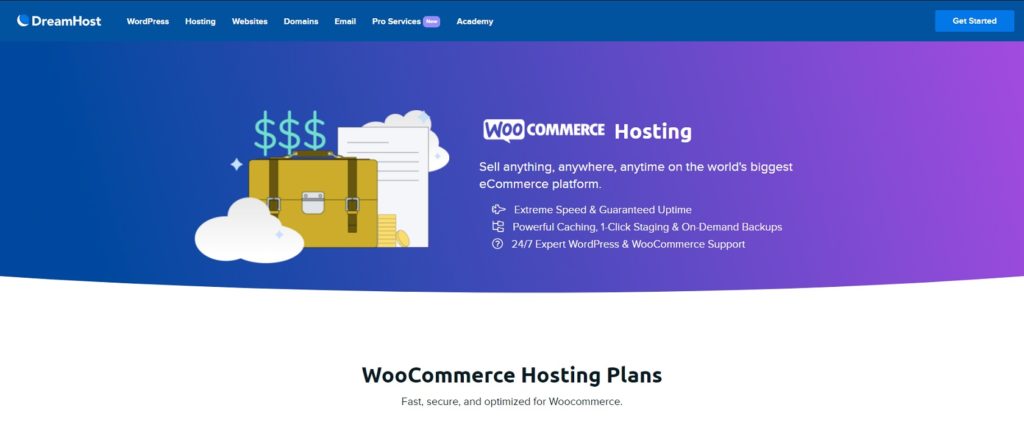
DreamHost has been in the web hosting business for over 20 years.
Their lowest-priced package, called simply, "DreamPress", costs $20 per month and can accommodate 100,000 monthly visitors, which is substantially higher than the other WooCommerce host plans described in this article except for the Nexcess Starter plan, which uses a different metric of 500 orders processed per hour.
DreamHost has a solid reputation, especially for uptime. Their online support gets decent reviews. And they are obviously price competitive. The question is, where to slot them in this list? If Nexcess didn't exist, our answer would be as follows: DreamHost represents the middle ground between a budget WooCommerce host and a premium host. They're the kind of host you should opt for if your store requirements exceed low-budget plans but you don't anticipate needing truly high-end WooCommerce hosting.
The problem is that Nexcess does exist, and their Starter plan gives you roughly the same capabilities at the same price as the DreamPress plan. The difference is that if your store does have significant growth potential, Nexcess & Liquid Web can accommodate you through your entire growth curve.
So why list DreamPress at all? Because in the event you don't like Nexcess for some reason, and you are stuck in that middle ground between low-budget vs premium WooCommerce host requirements, DreamHost is a solid second choice.
Here is what you get for $20 per month:
- Pre-installed WordPress package that includes Woocommerce, the official Storefront theme, and Jetpack
- Pre-installed SSL certificate
- Unlimited email
- Free DreamHost Automated Migration plugin
- Free WP Website Builder
- 1-Click staging
- On-Demand and daily backups
- 24/7 customer support via live chat and email
Do You Have a WooCommerce Host That Belongs on This List?
Don’t be shy. Contact us at [email protected] and tell us why your hosting platform should be listed as Best Host for WooCommerce 2023!
Related Information
Best WooCommerce Shipping Plugins
8 Best Photography Plugins for WooCommerce
Best WooCommerce Multilingual Plugins
Best WooCommerce Affiliate Plugins