When it comes to WordPress/WooCommerce hosting platforms, we tend to prioritize one feature above all others: performance.
We do this in part because Google now emphasizes performance in its search engine rankings, and in part because we simply like blazing fast websites.
That's why it's been such a pleasure to stumble onto Templ.io.
What is Templ?
The simple answer is that it's a WordPress/WooCommerce managed hosting platform.
What makes Templ unique are these three features:
- It's built on Google's cloud infrastructure.
- It has its own built-in image optimization and WebP delivery service, which has proven very effective.
- It takes a boutique, white-glove approach to customer service. You are most definitely a person with Templ, not a number.
Is Templ Fast?
This is exactly the question that we set out to answer.
To put Templ to the performance test, we decided to see if they could improve upon an already optimized website. One of our staff members runs a volunteer site at https://bionicsforeveryone.com/ (we'll call this "BFE" from this point onward) that was already running on one of the top WordPress hosting platforms (https://wpmudev.com/) and already scoring 99 on Google's PageSpeed for both desktop and mobile.
Despite having more than 30 images and videos, the home page for this website started to render in 1 second and completed its load by 1.3 seconds.
Not bad, right?
However, the problem with website performance is that you can never stop pushing the envelope because users never stop demanding more. So we had Templ create a copy of BFE as a test site using their Micro hosting package, which costs only $15 per month.
The result? Check out this waterfall:
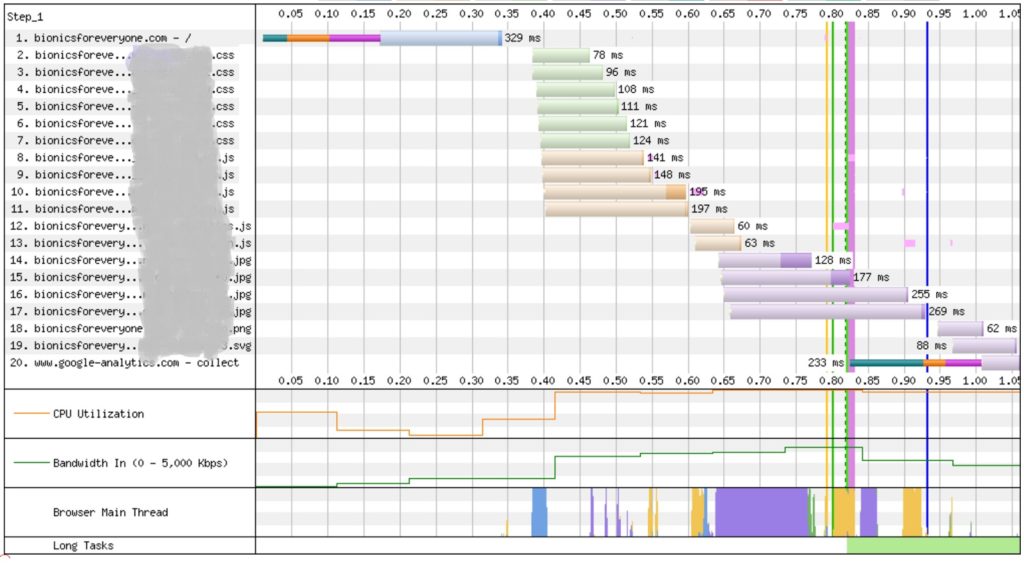
Yes, your eyes are not deceiving you. The page has completely loaded by 0.93 seconds, and that's without combining any of the .css or .js files or using any kind of complicated caching scheme, though we are using lazy-loading. For a media-heavy page, that's incredibly fast! What about mobile? If you navigate to BFE using a phone, it's so fast that you don't even notice the loading process, which is exactly what users and Google want.
Speaking of Google, here are the PageSpeed lab scores for mobile (we haven't included real-world results because there's a lag in data collection, so we can't be sure of when the Templ data will replace the WPMU DEV data):
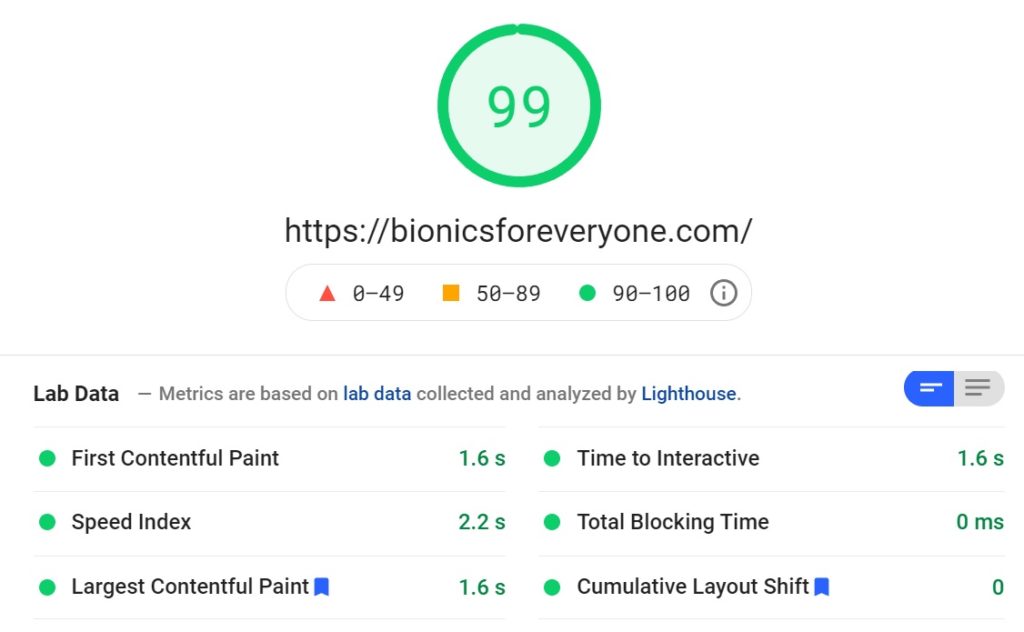
And here are the desktop scores:
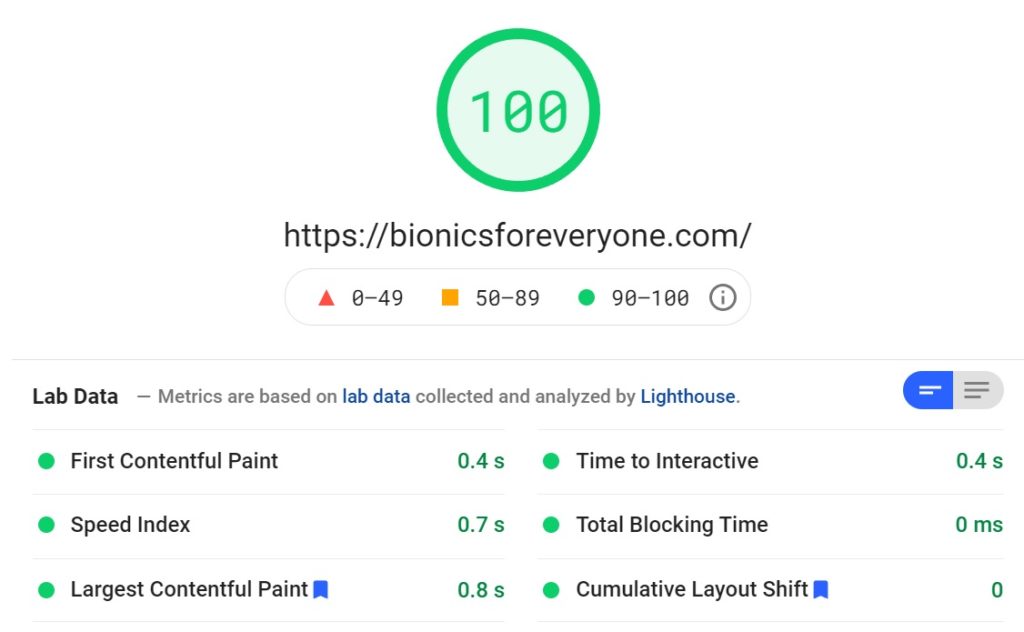
So, the answer to the speed question is this: Templ is fast, perhaps the fastest host that we've ever tested, and we've tested a lot of them.
An Easier Way to Optimize Your Images
If we could get back all the time we've spent testing image optimization tools over the years, we'd still be in our youth!
One of the daunting challenges that BFE's owner faced in moving from WPMU DEV to Templ was that he had built a heavy reliance on WPMU DEV's popular plugins, which had been bundled with his hosting package. For example, he used Smush Pro to handle image optimization and Hummingbird Pro to manage caching and performance.
When he switched to Templ, he switched to their recommended caching/performance plugin, WP Rocket, along with its recommended image optimizer, Imagify.
Note, we have used these plugins many times on many sites over the year, and they're excellent choices. But whether it was because of the prior image optimization or some kind of plugin conflict between the remaining WPMU DEV plugins and the new plugins, BFE's owner just couldn't get the new setup to deliver WebP images.
That's when Templ's support staff stepped in and suggested that he remove Imagify and use their built-in image optimization and WebP delivery service at the server level.
So that's what he did. And, voila, problem solved with no image optimization plugin and therefore no configuration requirements.
The results have been great. BFE's high-quality images are now better optimized and delivered faster than before.
To be clear, this is not an on-demand process. Image optimization and WebP generation occur each night as part of a batch process. But that's not really an issue as it takes a few days for search engines to index new content anyway.
Templ's Personalized Customer Service
There is nothing like great customer service. After performance, this is the second most important feature for WordPress Themes and Plugins because, let's face it, the open-source nature of WordPress can occasionally lead to conflicts that aren't always easy to identify or solve on your own.
WPMU DEV had already spoiled BFE's owner with great customer service over the past few years. No complaint there. But Templ's support staff have matched and even exceeded that already high level of customer service. For starters, they handled the entire site migration process, making it pain-free.
Then BFE's owner ran into the image problem, and here is where they really shined. They suggested their server-level image optimization & delivery service early on, but they didn't push it. Instead, they walked him through a logical debug process until they determined it was necessary to clean out all traces of Smush Pro and re-install Imagify. But, by then, BFE was ready to give Templ's server-level optimization a try, if for no other reason than to avoid going through another few hours of regenerating optimized images.
Once Templ's staff handled it all at the server level, BFE's owner was sold on the idea for the reasons already discussed in the prior section.
But this section is about customer service. When you've used WordPress as long as we have, you know when you're talking to someone with true expertise. When troubleshooting, it always comes down to a combination of knowledge and thought process. Templ's support staff know what they're doing. They're competent and professional, yet also respectful of the customer's knowledge/input.
The ultimate measure of all this is trust. It took WPMU DEV a few months to earn the trust of BFE's owner. It took Templ less than a week.
The big question is, can they keep this up as they expand? We don't know the answer to that question but they are certainly off to a good start.
Templ Features
Templ is a lot smaller than the hosting platforms that we list above it in our Best Host for WooCommerce article. As a rough indicator of size, here are the Alexa rankings for the top 4 hosting platforms in order of how we rank them on that list:
- Nexcess at 8,874
- WP Engine at 2,266
- Kinsta at 3,489
- Templ at 160,685
Note, we don't list WPMU DEV in our article because it doesn't offer any special support for WooCommerce, but they rank at 4,259.
In other words, we're about to compare Templ to the big players in this industry.
When we talk about features, we're not talking about the features typically listed in sales copy, which, in Templ's case, are:
- Built on Google Cloud
- Free speed optimizations
- Unlimited free migration service
- Server-level cache configured for your site
- Auto-scaling
- 24/7 monitoring and regular malware checks
- Google Cloud CDN with 100+ locations
- Free SSL
- 1-click staging environment
- 24/7 Support specialized in WordPress and WooCommerce
- Developer tools such as SSH, WP-CLI, git, and composer
- Extended support for debugging, coding, website updates, and more
- 10 days free trial
These tend to evolve over time so that all the leading players are competitive.
We're talking about the things that users can routinely do on their own through their admin panel.
At the top of these requirements are the ability to:
- Access daily backups and create on-demand backups
- Create a staging site, apply and test changes, and then apply those changes to production site
- Access your site's files
- Access your WordPress database
- Monitor your site's use of basic resources (CPU, memory, disk usage, etc.)
- Manage your domain and DNS records
- Create and manage email addresses
These are all present and easily accessible on Templ, just as they are on all its bigger competitors. And, frankly, these represent the lion's share of the actions that we perform through a hosting admin panel.
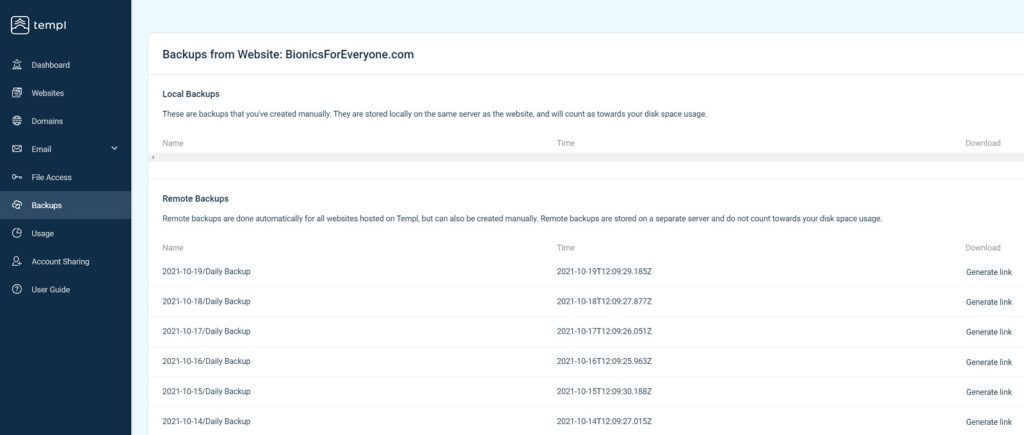
However, there are a few areas where Templ is lacking, such as:
- Advanced site analytics and reporting
- Regular security reporting (though Templ does have a security vulnerabilty checker)
- Integrated plugin management (very convenient if you're managing multiple websites)
- A suite of in-house, fully integrated plugins
None of these are deal-killers. And we fully expect Templ to evolve these or similar capabilities over time. For BFE's owner, the decision was a little more fundamental.
Final Verdict on Templ
Templ is not as large as the market leaders in WooCommerce hosting and therefore lacks some of their bells and whistles —that's a fact.
But BFE's owner switched to Templ from what is arguably the most sophisticated WordPress hosting platform on the planet (WPMU DEV), and we say this because of all their in-house, fully integrated plugins. And he skipped over the #1 host that we recommend to our clients (Nexcess), the host that we use for this website (WP Engine), and also another highly-rated hosting platform (Kinsta).
Why? That 0.37 second reduction in load-time without having to jump through configuration hoops to get it. That's just too big a competitive advantage to turn down!
Now, poor customer service would have prevented him from switching. But because he experienced such superb customer service in setting up his test site, the decision became a simple matter of all gain, no pain.
So, here's our conclusion. We stand by our recommendations in our Best Host for WooCommerce article because those recommendations are based on years of interactions involving thousands of websites. However, if your website needs a performance boost without sacrificing anything critical to get it, then Templ should move to the top of your list.
Related Info
Best WooCommerce Shipping Plugins
8 Best Photography Plugins for WooCommerce
Best WooCommerce Multilingual Plugins

