If you own a WooCommerce store, it is likely that a significant percentage of your store visitors come from countries that speak a foreign language.
When this happens, you have two choices:
- Embrace those visitors by offering them content in their own language.
- Ignore the language issue and lose sales.
Smart business owners choose the first option, though many fear the associated time and cost.
However, providing different language versions of your website is not as difficult as it used to be, thanks to some very capable multilingual plugins that are WooCommerce-compatible.
In this article, we review the best of these plugins.
WPML
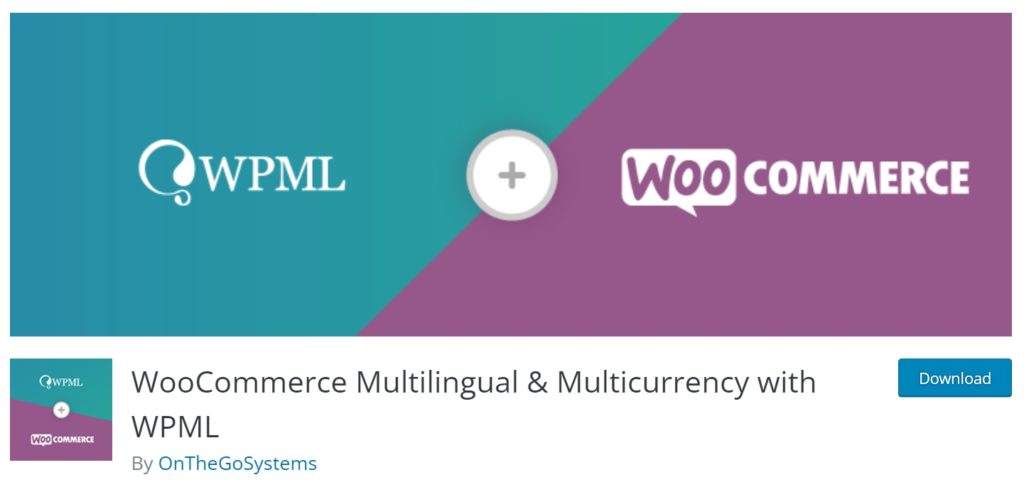
This is our top-rated plugin for creating multilingual and multicurrency WooCommerce stores.
Combined with the main WPML plugin, it can translate every aspect of your website into 40+ languages. And by every aspect, we mean:
- posts, pages, and custom post types
- categories, tags, and custom taxonomies
- menus, widgets, and content generated via shortcodes
- text associated with images and other media
- store URLs and endpoints
- WooCommerce product data, including product types, attributes, reviews, etc.
- string translation for text from other plugins and admin screens
- store emails
You can do this using automatic and/or human translation, with manual edit capabilities built directly into WordPress admin. You can also use alternate images for different languages and language-specific SEO.
For multicurrency support, you can display currencies based on the site language or your customer's location, as well as set different prices, shipping rates, and payment methods per currency.
Users can switch between different languages and currencies with simple on-screen switchers.
Best of all, WPML is fully compatible with most WordPress and WooCommerce themes & plugins, meaning you won't have to waste time resolving mysterious conflicts. And if you do run into problems, customer support is available 6 days a week, 19 hours a day, in at least 9 languages.
WPML sells for $99 US per year for a typical WooCommerce store site. This covers 3 production sites and 9 development sites.
The WooCommerce Multilingual & Multicurrency module is now available as a free, standalone plugin via the WordPress repo. So, even if you don't have WPML installed, you can still take advantage of a wide range of multicurrency features and configurations.
ConveyThis
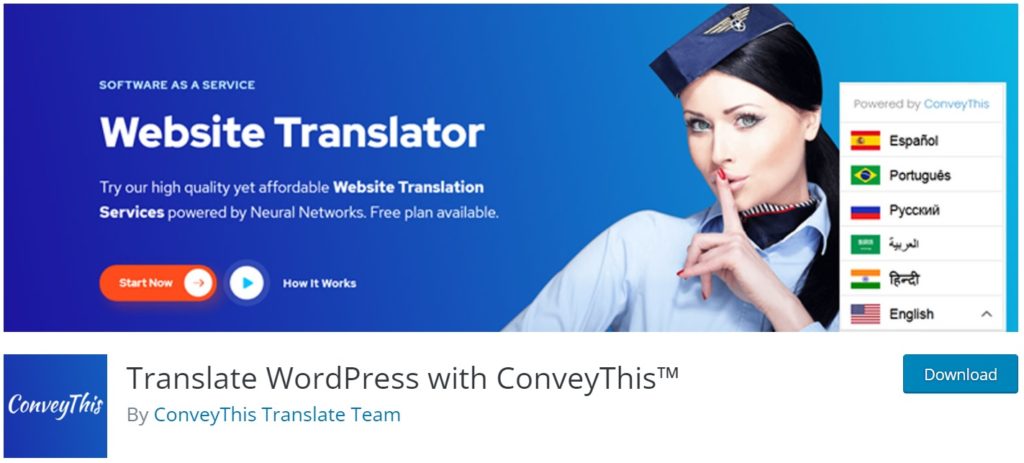
ConveyThis is an interesting solution. Like WeGlot and GTranslate, it uses cloud-based translation, which means it is easy to set up, fast, and can automatically translate your WordPress/WooCommerce site into 100+ languages.
The main advantage ConveyThis has over WeGlot is price, while its main advantage over GTranslate is more flexible integration and customization. This is why we've ranked it higher than these other two cloud-based solutions.
The reason that we've ranked it lower than WPML is that WPML still has an advantage in WooCommerce integration with its ability to link language selection to currency and shipping options. This shouldn't be surprising, as WPML is solely dedicated to WordPress/WooCommerce translation, whereas ConveyThis integrates with more than 30 well-known platforms. Still, ConveyThis is definitely a worthwhile competitor.
Other features for ConveyThis include:
- 100 % compatibility with all themes and plugins, including WooCommerce
- compatible with SEO plugins such as Rank Math, Yoast, and SEOPress
- SEO-optimized such that all translated pages will be indexed by Google, Bing, Yahoo, etc.
- one simple interface to manage all translated content
- no need to deal with .PO files and no coding required
- customizable design and position of language switcher button
- will translate all attributes, alt text, meta-text, and page URLs
- no redirections to third-party sites as with Google translate
Prices range from $7.50 per month for 1 language and 10,000 translated words, all the way up to $45 per month for 200,000 words in 9 languages. You can also negotiate an enterprise-level agreement for larger projects.
Polylang

Polylang is a plugin that primarily supports manual translations, meaning that you will have to translate the content yourself or pay someone else to do it.
Editing is performed via WordPress admin, similar to WPML.
This plugin allows you to translate posts, pages, media, categories, tags, custom post types, custom taxonomies, widgets, navigation menus, and URLs.
It also has strong support for WooCommerce in the form of the Polylang Business Pack, which is a bundle of the Polylang Pro and Polylang for WooCommerce plugins. This bundle provides the following WooCommece-specific functionality:
- translation of products, categories, tags, and global attributes
- automatic conversion of emails into the customer's language
- synchronization of categories, tags, shipping classes, attributes, images, galleries, and stocks across product translations
- you can duplicate a product and its translations in 1 click
The downside is that the Polylang Business Pack costs roughly $146 US per year at today's currency rates for roughly the same manual translation capabilities as WPML at $99 US, while WPML offers better support for automatic translation or an automatic/manual hybrid approach.
TranslatePress

This is another solid option for translating your WooCommerce store. It's not quite as complete as WPML or Polylang, mainly because it's not as fully integrated with WooCommerce. For example, it doesn't allow you to manage currencies in concert with language selection or to translate store emails. But it does let you translate pretty much everything else.
The big appeal of TranslatePress is its visual translation interface. This works like a WordPress customizer, allowing you to interactively select any element on the page and then enter a translation value for any of the languages that have been activated for the website. Just as importantly, you get a live preview of your translated pages as you work.
This approach makes TranslatePress a much more efficient tool for manual translations, especially for smaller websites.
Pricing is between $89 and $159 US per year depending on whether you opt for the Personal or Business version.
Weglot
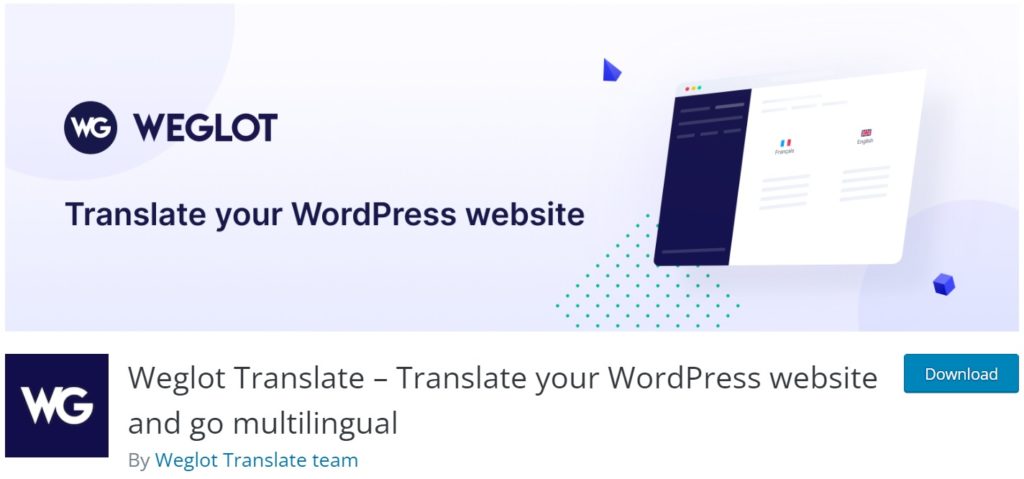
Weglot's approach is to perform a machine translation of your content as a first pass, then support manual edits as needed.
This plugin is fairly easy to set up and use, and offers translation in more than 100 languages. It supports language-specific SEO and is compatible with the core WooCommerce plugin, as well as all popular WooCommerce themes and extensions.
Our main complaint with Weglot is similar to our main objection to TranslatePress: it just isn't as fully integrated with WooCommerce compared to WPML and Polylang.
Price is also a bit of an obstacle in that Weglot doesn't separate its base plugin costs from automatic translation as clearly as its competitors. This is because it uses a proprietary combination of leading translation tools like Google Translate, DeepL, Yandex, and Microsoft's translation services to automatically translate your website — at least, that's the assumption in the pricing model.
As a result, Weglot's pricing is expressed as a function of your website's word count. For example, if your site has less than 50,000 words in total, it will cost you roughly $200 US per year at today's currency exchange rates. A medium-sized WooCommerce store with a blog might easily cost you between $500 and $2,000 US per year.
In fairness to Weglot, other plugins charge for their automatic translations, too. They just give you more choice about what you do and don't automatically translate (though you can explicitly exclude pages from Wegot's automatic process). So, if you really want to compare prices, you need to calculate the expected cost of a specific translation plan for a specific website for each competitor.
That might be a worthwhile exercise for a WordPress site, but when it comes to WooCommerce sites, we favor those with the greater WooCommerce integration.
GTranslate
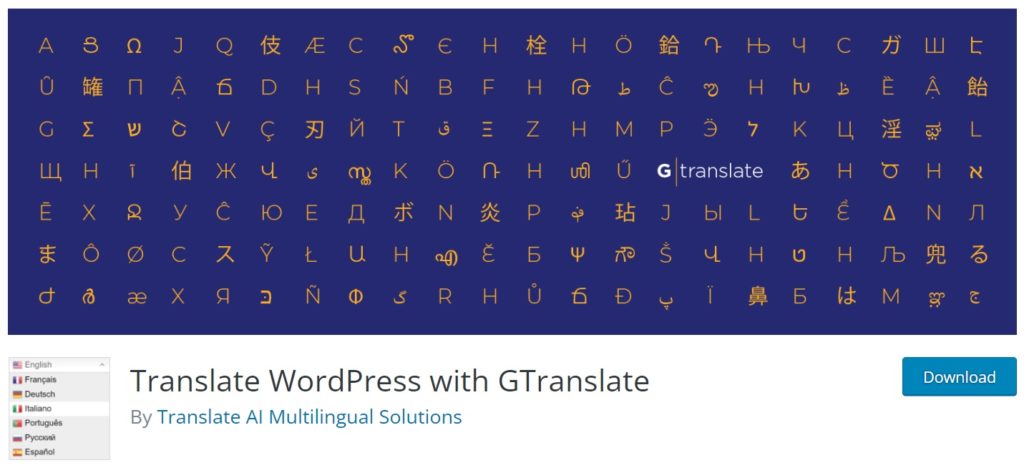
GTranslate uses the Google Translate automatic translation service. As such, it is capable of translating a WooCommerce website on the fly into more than 100 languages. The advantages of this are:
- you can make your website automatically multilingual with minimal effort
- you do not have to pay for automatic translations
- there is no limit to the number of words or translated page views
- all of the work is done in the cloud, so it doesn't slow your website
Best of all, this functionality is free.
The knock on GTranslate is the same knock on the automatic translation performed via Chrome: the translation is often incorrect.
However, GTranslate is not just Google Translate. Its paid version at $30 a month includes:
- an improved neural translation capability
- automatic search engine indexing
- URL translation
- the ability to manually edit translations
That last point is the big one. True, the manual editing feature is a bit awkward, but it does allow you to override the automatic translation errors.
The two major drawbacks to GTranslate are:
- it is not as fully integrated with WooCommerce as WPML and Polylang
- if you leave GTranslate, your translations are lost
Wrapping Up
Well, that's our view of the best WooCommerce multilingual plugins in 2023.
The good news is that all of these plugins make translating your WooCommerce store into foreign languages far easier than it was in the past. It's now quite feasible to translate your website quickly and at a reasonable cost.
If you really want to manage all aspects of running a multilingual WooCommerce website, we strongly suggest that you look closer at WPML and Polylang, with WPML getting our highest recommendation. The main reason for this is that there are a few nuances to operating a store in multiple languages, such as aligning the use of location, language, and currency, or maintaining one inventory across multiple language-specific product pages, etc., that require deeper integration with WooCommerce, and this is where WPML shines.
Related Information
Best WooCommerce Shipping Plugins
8 Best Photography Plugins for WooCommerce
Best WooCommerce Affiliate Plugins