Also, shipping is not just one function or process. It consists of multiple steps including:
- the identification and display of multiple shipment options for any given sales order
- the selection of the desired shipment method
- integration of shipping information with the sales and payment processes
- the fulfillment process itself
- tracking of shipments once they have been shipped and the display/communication of this information both to managers and customers
What is Advanced Shipment Tracking for WooCommerce?
- Failed (as in failed payment)
- Processing
- Canceled
- Partially Shipped
- Shipped
- Invoiced
- Tracking Updated
- Delivered
- Refunded
To achieve complete customer satisfaction, you must manage your communication for your selected points of interaction. This is exactly what Advanced Shipment Tracking for WooCommerce is designed to do.
Before we show you more in-depth examples of how the plugin does this, let's quickly review its features.
Advanced Shipment Tracking for WooCommerce Features — Free Version
- Add tracking numbers to orders
- Add tracking from the WooCommerce Orders list
- Select your preferred shipping providers from a list of 300+
- Fulfill orders when adding tracking numbers
- Include a Tracking Widget for customers in both order status emails and on the View Order page
- Enable a customer status of "Partially Shipped" for orders that you ship in separate packages or at different times
- Use the Shipment Tracking API to update the tracking numbers generated by 3rd-party services and to fulfill orders from external systems
- In cases where tracking information cannot be accessed via the Shipment Tracking API, import the information from CSV files
In short, the free version allows you to select a shipping provider for an order, fulfill the order, add basic tracking information, update this information via CSV or an API, and communicate it to your customers.
But if you really want to take control of shipments...
Advanced Shipment Tracking for WooCommerce Features — Premium Version
The premium version of AST goes by the name of "AST Fulfillment Manager". This isn't just a matter of distinguishing between the free and premium versions. It also represents an expansion of the plugin's scope.
For example, consider this added fulfillment dashboard:
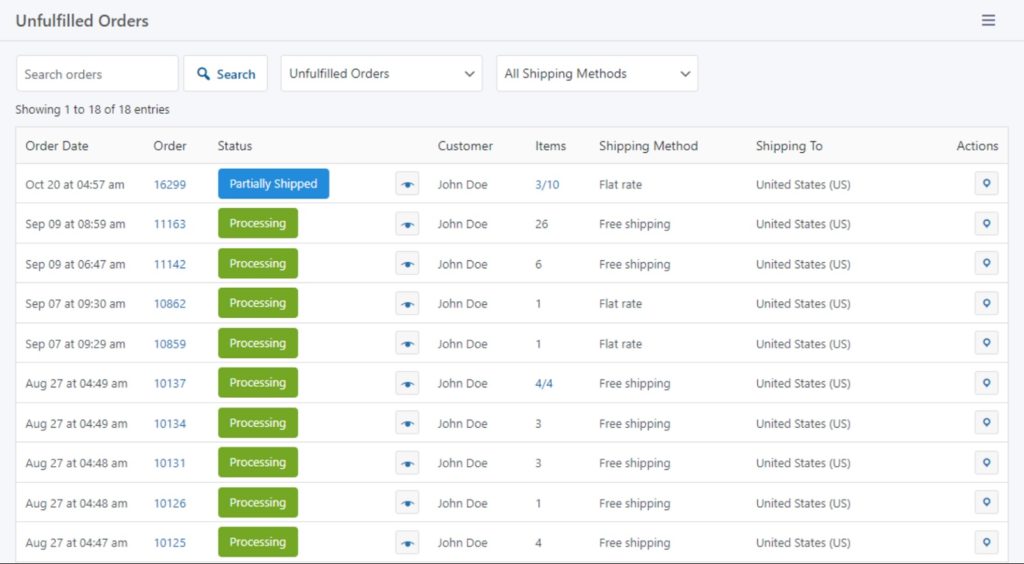
This gives you a clear view of all of your unfulfilled orders and allows you to take actions on each, including initiating fulfillment. Combined with Zorem's Order Status Manager plugin, which allows you to completely redefine your order fulfillment workflow, this gives you the framework for a basic inventory management system. To understand why we say this, see our in-depth article on WooCommerce Inventory Management.
As for advanced shipment tracking, the premium version of the plugin adds the following capabilities:
- Built-in integrations with WooCommerce Shipping, ShipStation, Ordoro, Royal Mail Click & Drop, Dear Inventory, Ali2Woo, Printify, and more to fully automate the fulfillment workflow
- Custom shipping providers
- White Label shipping providers
- Auto-detect shipping providers when manually adding a tracking number to orders
- If your shipping service updates the WooCommerce API with a changed provider name, map that name to the one you are using
- Enable a customer order status of "Shipped"
- Add tracking per item, meaning that you can split order tracking by item and attach separate tracking numbers to each
- Fully integrate with TrackShip
- Take full control over the Tracking Widget, which also becomes fully responsive
- Auto-complete partial orders
- Automatically export tracking information to PayPal
- Enjoy premium support
In our opinion, the free version allows you to experiment with this plugin but we can't imagine running a professional online store without the premium features.
Taking a Closer Look
The first video in this article already described the main functions of the plugin's free version. Unfortunately, Zorem has not yet created a video that provides a good overview of the premium plugin's features. However, they do have a few short videos on individual premium features, starting with this video on integrating with TrackShip and taking full control of the Tracking Page Widget:
And here is a quick look at how to add tracking per item:
Zorem has created several other videos on this YouTube channel.
What we like about these examples is the practical design of the interfaces. Advanced Shipment Tracking for WooCommerce has clearly been designed with business users in mind.
Advanced Shipment Tracking for WooCommerce Pricing
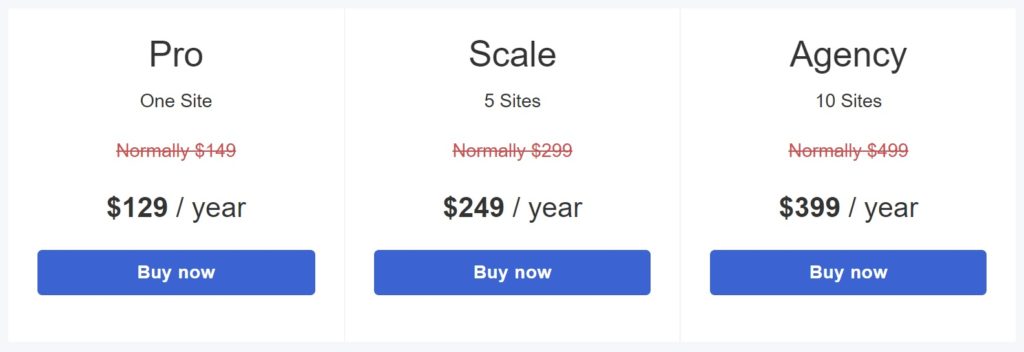
User Reviews and General Quality
There does appear to have been a recent move of some functionality from the free to the premium version of the plugin, which accounts for the vast majority of the reviews that are not 5-star. This is the only negative sentiment that we could find among the WordPress.org reviews, but we're not going to hold that against Zorem. Sometimes, WordPress theme and plugin makers have to adjust their premium offering to ensure viability. People complain but the alternative is for the company to go broke and have the plugin fall into disrepair.
Zorem also has seven other plugins, most of them targeting niche functionality with active installs ranging from a few hundred to 4,000. There are a combined total of 111 reviews for these plugins, with 89 % of them 5-star.
As we do for all our theme/plugin reviews, we also did a general sweep of the internet looking for feedback on either Zorem or the Advanced Shipment Tracking for WooCommerce plugin. We found lots of positive reviews of this plugin but nothing negative about it, Zorem, or any of Zorem's other plugins.
Wrapping Up
We especially like Zorem's expansion of AST toward a more complete fulfillment manager, as this is sorely lacking in WooCommerce.
If you have an opinion about the Advanced Shipment Tracking for WooCommerce plugin or about Zorem, please let us know so that we can share it with others.
Related Info
Best WooCommerce Shipping Plugins
8 Best Photography Plugins for WooCommerce
Best WooCommerce Multilingual Plugins