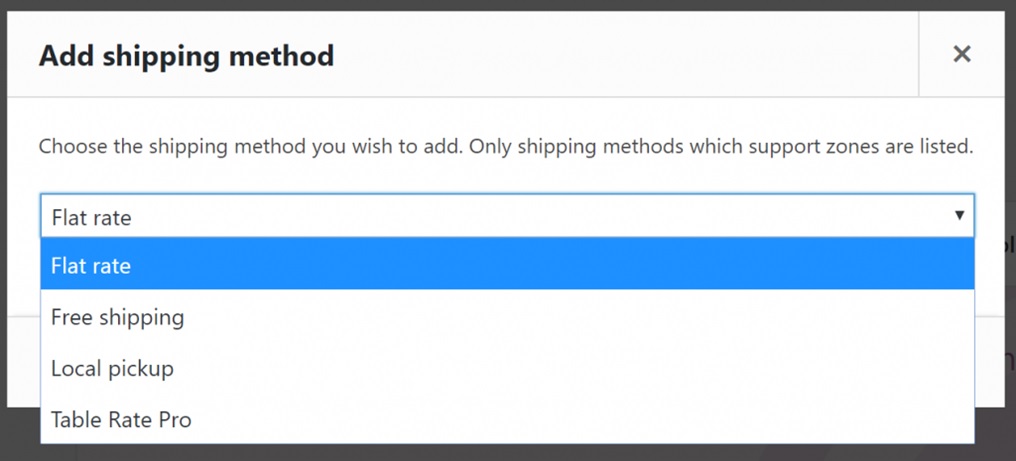Everyone who has been part of the supply chain in the last couple of years, regardless of their role, has undoubtedly seen all the new trends. It is increasingly difficult to find reliable shipping times, while shipping prices are skyrocketing to unprecedented numbers. Wholesale businesses have forwarded the costs to retailers, who in turn forwarded them to customers. Naturally, what affects the big players will eventually affect the smaller ones as well.
Online stores are not exempt from these changes. If you're a WooCommerce store owner, you’ll need to keep an eye on shipping costs more now than ever. For this, you'll need a tool that can provide shipping solutions that benefit both you and your customers.
Of course, you could forgo everything and just stick with the default options provided within WooCommerce. Unfortunately, these options are limited, consisting of just three methods – flat-rate shipping, free shipping, and local pickup. The flat-rate method offers rudimentary customizable settings like cost, class cost, and calculation type. On the other hand, a plugin like the WooCommerce Table Rate Shipping offers a plethora of options that expand shipping choices with advanced rules, classes, methods, and more.
What is WooCommerce Table Rate Shipping and Why Does Your Site Need It?

WooCommerce Table Rate Shipping is a plugin that lets you create highly customizable shipping solutions for your customers. Significantly surpassing the available default selections, this plugin essentially gives you a blank canvas to mix and match costs based on various conditions. A high level of customization is achieved by implementing options such as advanced shipping rules, classes, and methods, all of which serve to supersede the basic flat-rate approach widespread across many webshops.
Creating specific prices when certain conditions are met will draw approval from your customers. Shipping prices can be based on factors like weight, price, or item count. Usually, the more you buy, the cheaper it is to ship on a per-item basis. Ultimately you can even implement free shipping if a certain total is reached. These types of shipping policies will increase both customer satisfaction and conversions.
Shipping Methods
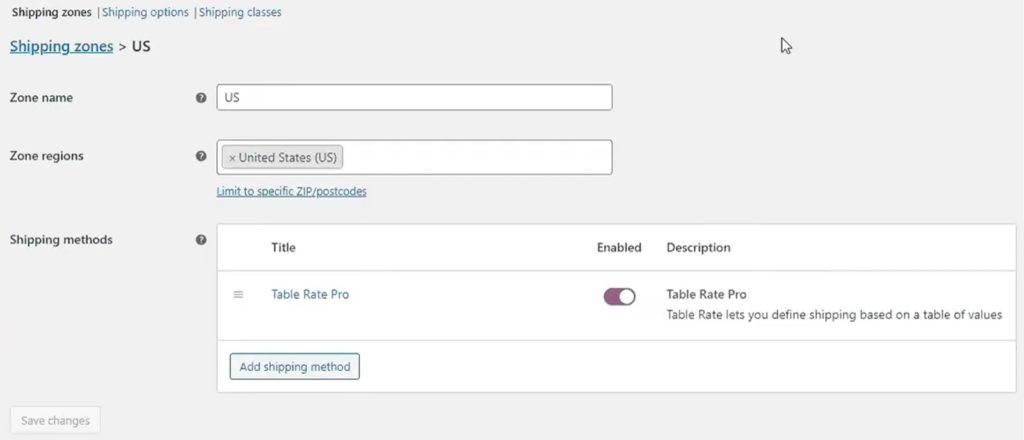
Once you create your shipping zones, you can enable specific shipping methods for each zone. It’s important to note that you can enable multiple shipping methods within the same shipping zone. Turning them on or off is a simple matter of sliding the button located next to the method. The method you'll want to use is associated with the WooCommerce Table Rate Shipping Pro plugin.
This lets you create a custom method from the ground up. You can set the title, handling fee (more on that shortly), tax status, and shipping mode. Additionally, you can check the "Hide Other Methods" box. This rule takes priority in the hierarchy when examining which options to display on the front-end. When selected, this method will be the only one available if the conditions are met. For example, let's say that you're selling cakes that can only be delivered by the next day, but you also sell cake decoration, which doesn't have the same timetable. Enabling the "Hide Other Methods" option ensures that customers will only see the shipping method associated with cakes.
Advanced Shipping Rules
The real work begins once you get to the Table Rates section. This is the crux of the whole plugin and the place where you'll spend most of your time. To better understand the table and its functions, think of it as a collection of "if/then" commands, where you can set attributes followed by dependent values.
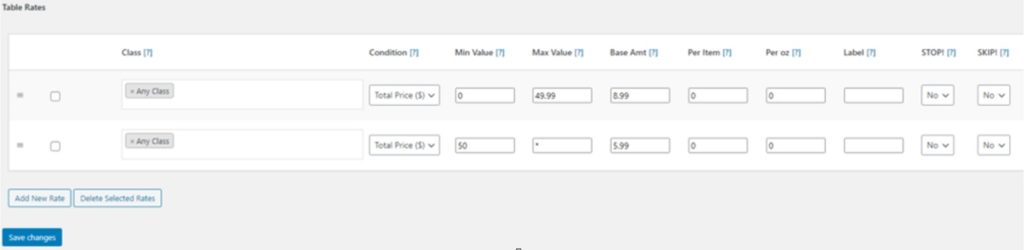
Shipping Classes
The first attribute you’ll need to address is the shipping class, which is the product category that you already use in WooCommerce but for shipping. This will determine what products will be considered for the rule. If you are a specialized shop that has only a few product categories, you'll probably not filter them and will instead use the "Any Class" tag. If you intend to use several shipping classes, simply add them separately. For example, suppose you have smaller items like jewelry that weigh virtually nothing. In that case, you'll have a special class that costs less to ship than items requiring bigger packaging. Every product that doesn't use the designated "default" package should have its own class.
Custom Costs
After you've dealt with the classes, you'll need to set up the conditions for which the rule will apply. Available conditions include weight, total price, and item count. The Min Value and Max Value fields allow you to set a min/max range for the designated condition. The Base Amount field is the actual fixed shipping cost that will be added for that condition. The following two fields — Per Item and Per oz — are variable charges. They apply to the condition but not in a fixed amount. For example, if you insert a cost of 5€ in the Per Item field, and there are 5 items, an additional shipping charge of 25€ will be added to the shipping base amount. The same goes for the per oz field, only using weight, which will automatically use the unit of measure that you set in WordPress (grams, pounds, meters, etc.).
Finally, you can label each rule (this doesn't connect to anything — it is just easier navigation on the backend) and also fiddle with the Stop and Skip functions. Both of these work as you might expect. When the plugin reaches that specific line in the list of rules, it will either stop or skip the line in the final calculations. The order of the rules is also something to consider when working on this list.
Logged-in User Rule
Nowadays, registration is used to gather data on your customers that will help you manage your site. It's much easier to follow the spending habits, locations, product preferences, etc., of registered users than it is anonymous visitors. To entice customers to register, you can offer special shipping rates or other discounts that will become available to them after registration.
When creating a shipping method, you'll see a box aptly named "Only for Logged in Users" before setting up the rules. As the name implies, checking this box will restrict the method to logged-in users.
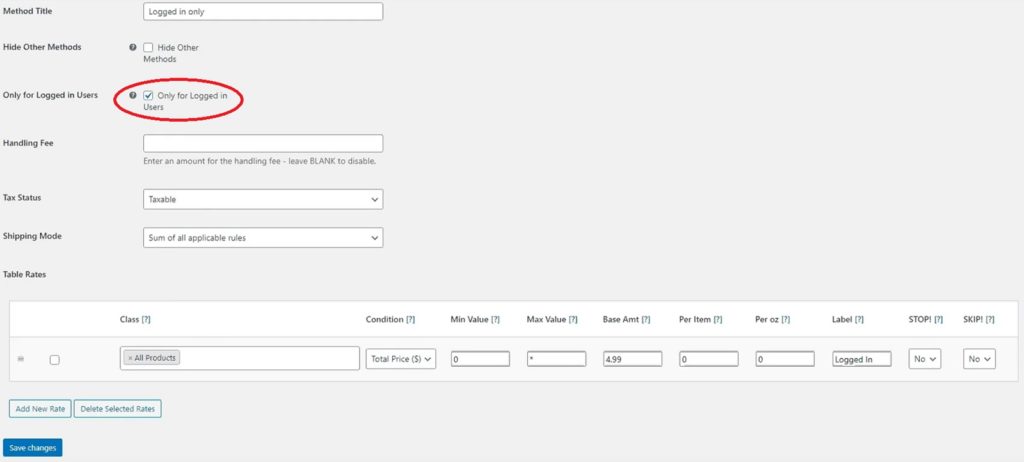
You can then define your special shipping prices or discounts for registered users as needed.
Import/Export Shipping Methods
Some stores have such a variety of products that creating a method for each one (or each category) individually would present a mammoth task with hundreds or even thousands of entries. Thankfully, there's an option to import entire rate tables into the plugin. All you'll need to do is prepare an Excel table and upload it. A few seconds later, you'll have a complete list of rules that can be applied based on the conditions.
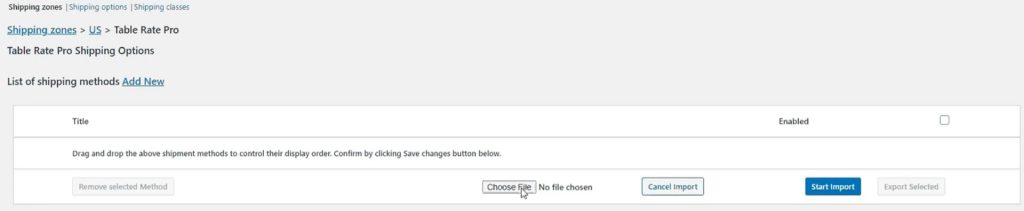
You can also use this process in reverse. If you have a great setup for shipping on one site, you can export all your shipping methods and then import them into another site that also uses the WooCommerce Table Rate Shipping plugin.
These features not only save you time. They also make it easier to standardize your shipping rates across multiple sites. These standardized shipping policies can even become part of your brand, not unlike your color scheme and preferred products, all of which can increase brand recognition.
Handling fee
The handling fee is a feature you can turn on if extra actions need to be taken to ship a product. It represents a one-time fee for the order on top of the regular shipping rate. Maybe the cargo is fragile or you're shipping art that needs specific handling. There are numerous reasons why you may need to charge extra for this handling. Generally speaking, packet deliveries (of all shapes and sizes) won't require the handling fee, while everything else probably will. It's a good idea to sort your products accordingly within WooCommerce beforehand, making it that much easier to assign rates and handling fees to specific item categories.
Performance
The more processes you have running on your website simultaneously, the more resources it will use, making it run slower. However, not all plugins are created equal. While using the WooCommerce Table Rate Shipping plugin won’t make your site run any faster than it would if you used only the default settings, it won’t make it run any slower, either. The plugin is perfectly optimized to incorporate itself into your WooCommerce/WordPress theme and other plugins without consuming additional resources. That way, you get additional functionality without a performance penalty.
Documentation and Tutorials
Some plugins become bloated and convoluted over time. The WooCommerce Table Rate Shipping plugin has avoided this fate. It sticks to what it's supposed to do without unnecessary features that distract from its main mission.
This lean design model is captured in its documentation:
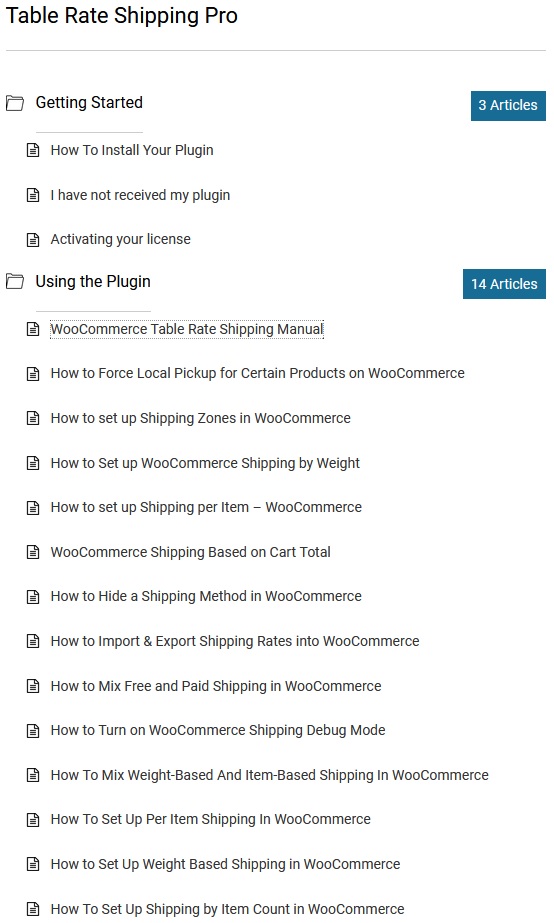
You'll also get access to video tutorials that demonstrate first-hand usage of the plugin and its main features. These tutorials are like a beginner's guide to start you off, then you can consult the documentation to learn about more advanced features.
Support
The user-friendly UI combined with good documentation and tutorials should greatly reduce the need for direct support, as the plugin's high level of user satisfaction shows:
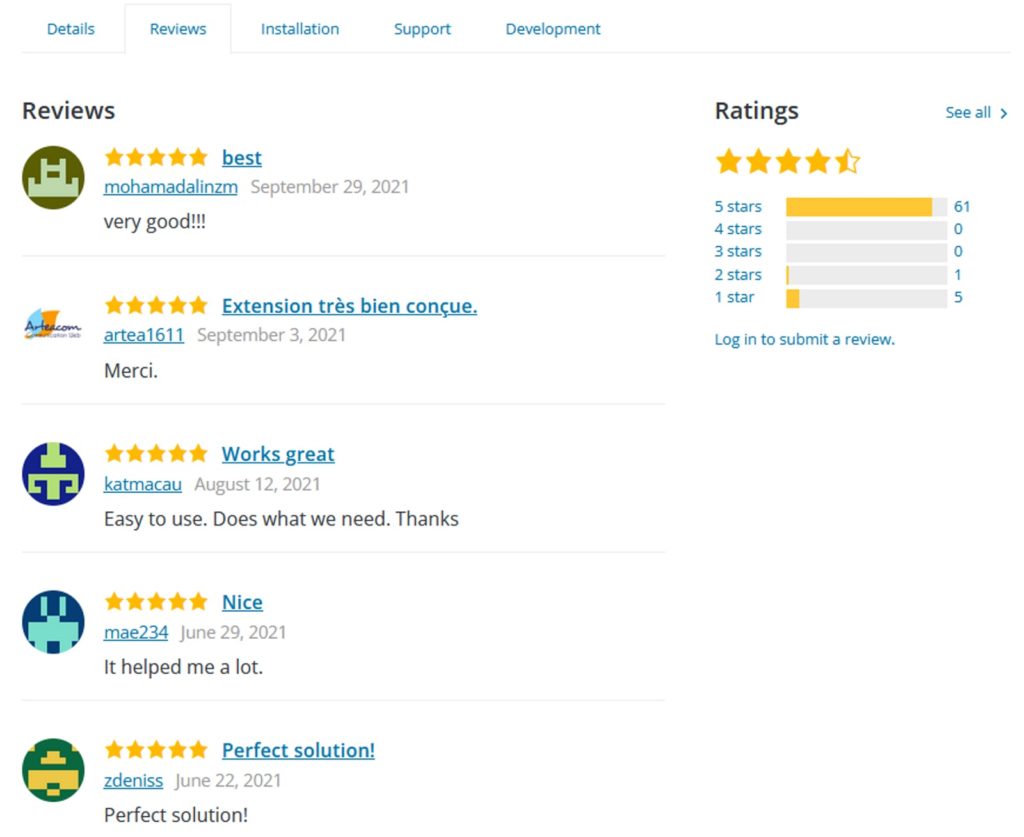
However, if you do require support, the support staff at JEM Plugins have an excellent reputation for taking good care of their customers.
Final thoughts
The WooCommerce Table Rate Shipping plugin provides a giant leap in functionality over the default WooCommerce shipping methods. The more complex your stock is, the more you'll benefit from the plugin. Being able to create different shipping classes with multiple shipping methods and a virtually unlimited number of rules will truly set the shipping capabilities of your store apart from others.
We think this plugin is certainly worth a look, which is why we added it to our Best WooCommerce Shipping Plugins list.
Related Info
Best WooCommerce Shipping Plugins
8 Best Photography Plugins for WooCommerce
Best WooCommerce Multilingual Plugins