The term SSL is an acronym for Secure Sockets Layer, which has become the standard technology to keep an internet connection secure. It protects all sensitive data exchanges between two systems, preventing criminals from reading and modifying the information that is transferred.
There was a time when all websites used HTTP. But the HTTP protocol became insecure and was an easy target for both brute force and man-in-the-middle attacks. All the data sent through an HTTP protocol was transferred in plain text from one point to another. This allowed attackers to easily intercept sensitive user data, such as credit card details and account logins.
This is why HTTP(s) was introduced. The information that you send through HTTP(s) is encrypted and impossible to intercept. Therefore, only a sender and a receiver can access the data. Today the majority of websites have replaced HTTP with HTTP(s).
How to Check if a Website has an SSL Certificate?
There are two possible ways to check if a website uses an SSL certificate: manually in the browser or through a program/tool.
For the manual method, open the internet browser and navigate to the website. Check to see if the URL address has "HTTPS" instead of "HTTP". For example, https://google.com indicates that the website has an SSL certificate and is secure. There is even a tiny padlock in the URL bar. It will show the message "Connection is secure" if you click on it. This guarantees that the communication between you and the company responsible for the website cannot be intercepted or modified.
Types of SSL
There are three types of SSL:
- Domain Validated (DV) Certificate
- Organization Validated (OV) Certificate
- Extended Validated (EV) Certificate
A domain validated SSL certificate offers a low level of encryption. This is recommended for blogs, small business pages, and websites that don’t store information. It requires verification of the site through an email or a phone call made to the site owner. It is the cheapest option and the fastest to obtain.
An OV SSL certificate is used for encrypting user data during transactions. Compared to the DV SSL, an OV SSL certificate has stronger encryption. It helps you distinguish secure (legit) websites from malicious (shady) websites.
How to obtain an OV SSL? First, you need to wait for the certificate authority to investigate your website and determine its rightful owner. Then, you may be asked to submit business documents, bank statements, and domain information from the provider. When you complete this procedure, the certificate will be available in the browser's address bar.
Extended Validation (EV) SSL certificate is the best for online stores (e-commerce). However, you need to undergo a complex and comprehensive verification process to obtain one.
The importance of SSL for an online store
All major and professional websites should have SSL. But is making your website look secure the only reason that you should get one? The answer is no. So let's consider a more thorough explanation.
Ranking
Since 2014, Google introduced more radical changes to its search engine algorithm and made an SSL certificate an important factor for SEO. But, what does that mean? If your website is not using HTTP(s), i.e. no SSL certificate, your chances to rank higher on Google decreases drastically. The further you are from the top results, the less conversion and money you can earn from your website.
Payments
For an online store, you need to make multiple payment methods available to your clients. To receive online payments, your website must be PCI compliant and follow certain criteria. Having an SSL-certified website is one of those key requirements.
Authentication
Most webshops use an authentication system that enables clients to create their accounts and have a personalized experience. Subscription services like Netflix are a good example of how important it is to have secure authentication because one little mistake can cost you a lot of money.
Login pages are a frequent target for hackers and crackers who use brute-force tools to grab the users' passwords and steal money from their account balance or inflict other forms of damage. However, if your website has an SSL certificate, it makes it very difficult for them to commit these crimes.
Trust
Besides the encryption and authentication improvements, clients need to trust you and your website. For example, when they are on your website and searching for something or purchasing from your online store, they should feel completely safe.
If you install an OV or EV SSL, clients will see your organization’s details and reassure themselves that you are a legitimate entity. This significantly increases the chance that clients will make purchases from you and return to visit your site again.
Red flags
Since 2018, Google has added some new rules related to SSL certificates. If a website has no SSL certificate, Google will instantly flag it and mark it as a suspicious website. Even web browsers such as Google Chrome and Mozilla Firefox display a warning message 'Not Secure' when you try to visit the website. Potentially, in the future, websites without SSL may even get blocked on popular web browsers.
WP Force SSL
If you want to secure your WordPress site or online store and make it more professional and trustworthy, we highly recommend the WP Force SSL plugin for WordPress.
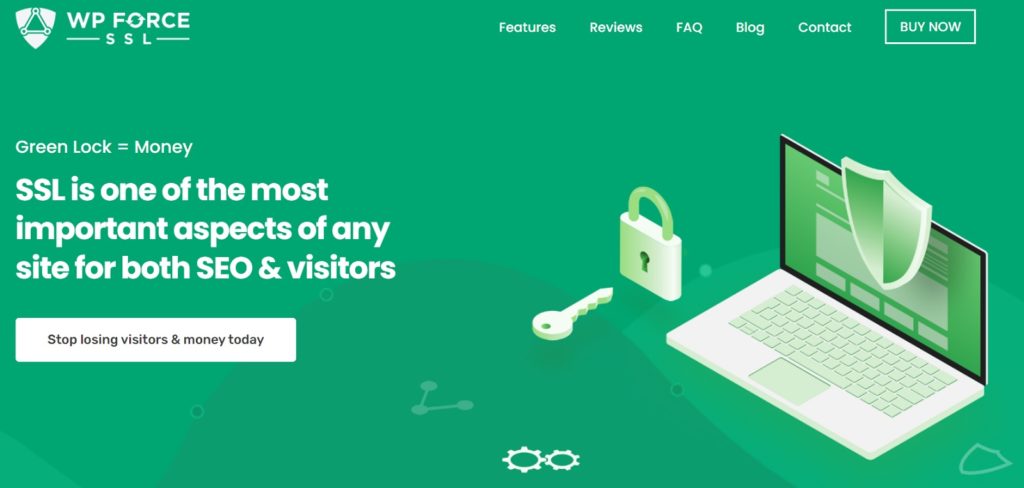
Suppose you have a website or online store with an SSL certificate installed and you want to ensure that all content on your website is accessed only through a secure (HTTPS) connection. WP Force SSL ensures that visitors will always access your website through a secure protocol. If it detects that a visitor is trying to access your website through an insecure HTTP protocol, it will redirect the user to the HTTPS version.
More importantly, you can achieve this without writing a single line of code. WP Force SSL works with any SSL certificate, which means you can either go for a free Let’s Encrypt certificate or a paid one.
SSL Monitoring
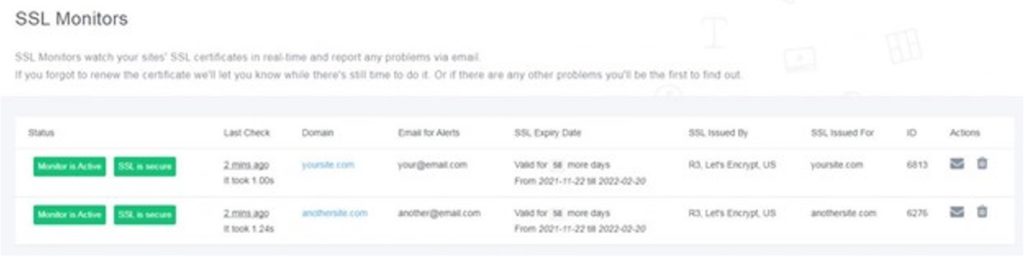
Not only does WP Force SSL help you configure your SSL certificate. It also constantly monitors it in real-time and makes it impossible for you to forget to renew it. Additionally, it checks for around 50 potential errors that your website may have.
Content Scanner
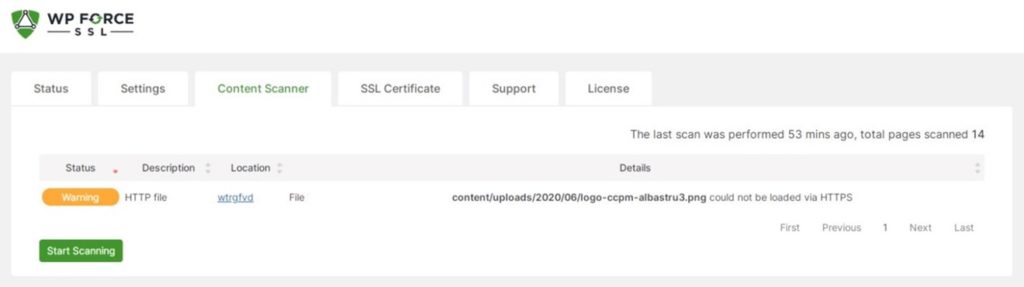
Are you tired of having mixed content issues on your website? With WP Force SSL, you can easily fix that problem. WP Force SSL gives you access to a content scanner tool that can complete a scan in a minute and return a comprehensive report that will help you avoid mixed content errors.
How to Install an SSL certificate Using WP Force SSL
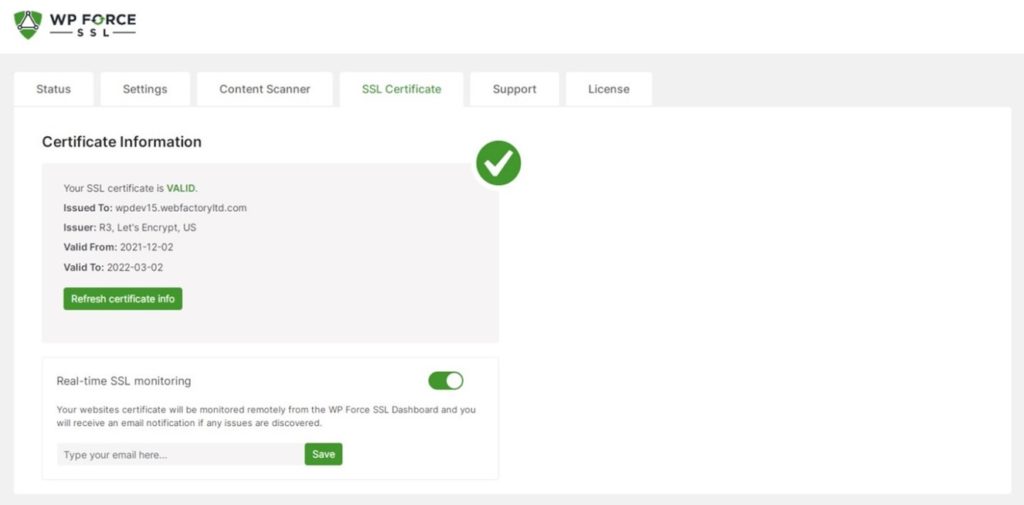
If the plugin detects and finds out that your website has no SSL certificate installed, it will offer to install a free Let's Encrypt SSL for you in a few clicks. This is especially helpful for starters who might struggle to set it up properly.
Centralized Dashboard
You are not limited to having a license for only one website. WP Force SSL gives you 1 to 100 licenses depending on your subscription package. You can get an excellent overview and manage your purchases, licenses, and websites just by heading to the dashboard page.
WP Force SSL is available in two versions: Free (limited) and Pro.
Free Features:
- Check SSL certificate and expiry date
- See if your website is running the latest version of the plugin
- Determine whether WordPress address and home URL are set for SSL
- Always redirect clients from HTTP (insecure) to HTTPS (secure)
- X-Frame options available
- Show the WP Force SSL menu and SSL widget in the admin dashboard
If you need more features, you can upgrade to the WP Force SSL PRO package.
Pro Features:
- Fix mixed-content issues
- Force secure cookies
- XSS protection
- Check if SSL monitoring is enabled
- Check if HTTPS redirection is working
- Check if htaccess file is available and writable
- Check if 404 redirection is enabled
Pricing
There are three available pricing plans:
- Personal: $59 / one-time payment (1 site license)
- Team: $89 / one-time payment (5 sites license + white-label mode)
- Agency : $119 / one-time payment (100 sites license + white-label mode + Rebranding)
Conclusion
Hopefully, you have now grasped the importance of having SSL installed on your website, as well as the risks that you incur if you don't have it. If you want to install and monitor SSL certificates on your websites, have an excellent overview, and fix mixed content errors, we highly recommend that you check out the WP Force SSL plugin for WordPress.
Related Information
Best WooCommerce Shipping Plugins
8 Best Photography Plugins for WooCommerce
Best WooCommerce Multilingual Plugins