Here's a golden rule: every time that you require a website visitor to do something, you risk losing them.
The fewer things that you ask them to do — and the quicker and more efficient those tasks are — the better.
Getting users to register with your website is one of the biggest turnoffs for a user for the following reasons:
- nobody wants to have yet another login and password; as the author of this article, I consider myself an average person, yet I have more than 100 logins & passwords
- people are busy; the last thing they want to do is add another task to their list
- security; if someone is registering with you for the first time, that likely means they don't know you very well, so giving you their personal information is a risk
But what if they can interact with you using their existing credentials from a large, trusted vendor like Google or Facebook? Well, that's a completely different story...
What is Nextend Social Login?
Nextend Social Login is a plugin designed specifically to let your visitors register and log in to your site using their social profiles (Google, Facebook, Twitter, etc.).
Here's a quick look at the plugin:
And here, as an example, are the signup procedures for using a Google login:
A couple of clarifications are in order. The first video, from February 2018, implies that the Nextend Social Login only works with four providers: Google, Facebook, Twitter, and LinkedIn. This list has expanded significantly since then, which we describe in the section on the Nextend Social Login Premium Features.
Second, not all providers are willing to share information like full user names or email addresses. You can compensate for this by having Nextend's plugin request this information during signup. However, if you feel this defeats the purpose of using social logins, you can instead defer this request until the user buys something from you or signs up for a newsletter, etc.
Nextend Social Login Free Version
As is the case with many WordPress & WooCommerce plugins, there is both a free and a premium version of Nextend Social Login. Here are the main features included in the free version:
- One-click registration and login using Google, Facebook, and Twitter
- Current users can also connect their Facebook, Google, or Twitter profiles with their account
- Social accounts are tied to a WordPress user account so that every account can be accessed with and without a social login
- Custom redirect URL after the registration using any of the permitted social accounts
- Custom redirect URL after each login using any of the enabled social accounts
- Display Facebook, Google, Twitter profile picture as an avatar
- Login widget and shortcodes
- Customize designs to match your site
- Editable and translatable texts on the login buttons
- Plugin is translation ready out of the box
Premium Features
Premium features include the following:
- A greatly expanded list of social login partners, including:
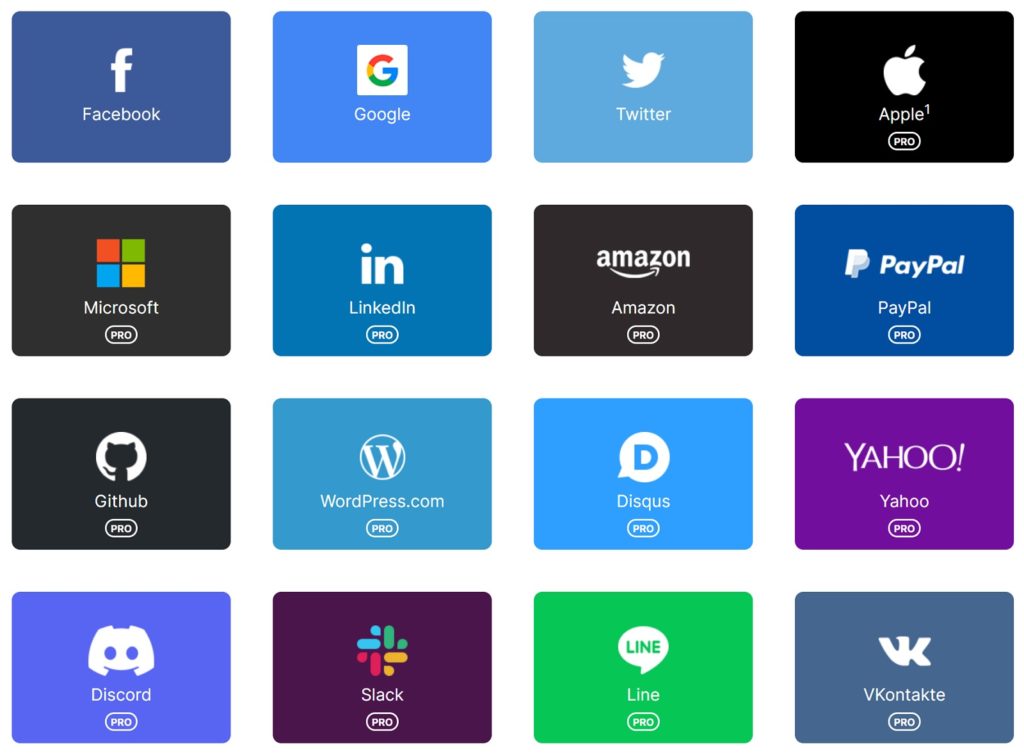
- link social logins to their WooCommerce account at their profile or during checkout
- request the user's name and email address during signup
- customize the appearance of login buttons
- use social logins for comments
- restrict the use of social logins for some roles, e.g. for admins
Nextend Social Login User Reviews and General Quality
One of the key criteria for us to include any theme or plugin in our "Best..." lists is that it must have exceptional quality based primarily on user feedback.
At the time of writing this article, the free version of the Nextend Social Login plugin has 349 reviews at https://wordpress.org/plugins/nextend-facebook-connect/. 330 of these, or roughly 94.5 %, are 5-star. Additionally, there hasn't been a negative review (i.e. 3 stars or below) in a year.
Its sister plugin, Smart Slider 3, has a 96 % 5-star rating from nearly 1,000 reviews.
You don't get that kind of user approval without having rock-solid design, coding, and customer support.
As we do for every theme/plugin that we review, we also did a broad internet sweep for complaints or problems with the company or its lead developer, which all came back clean.
The bottom line is that we feel comfortable recommending this plugin to our readers.
Nextend Social Login Pricing
As of the publication of this article, here is the pricing panel for the Nextend Social Login plugin:
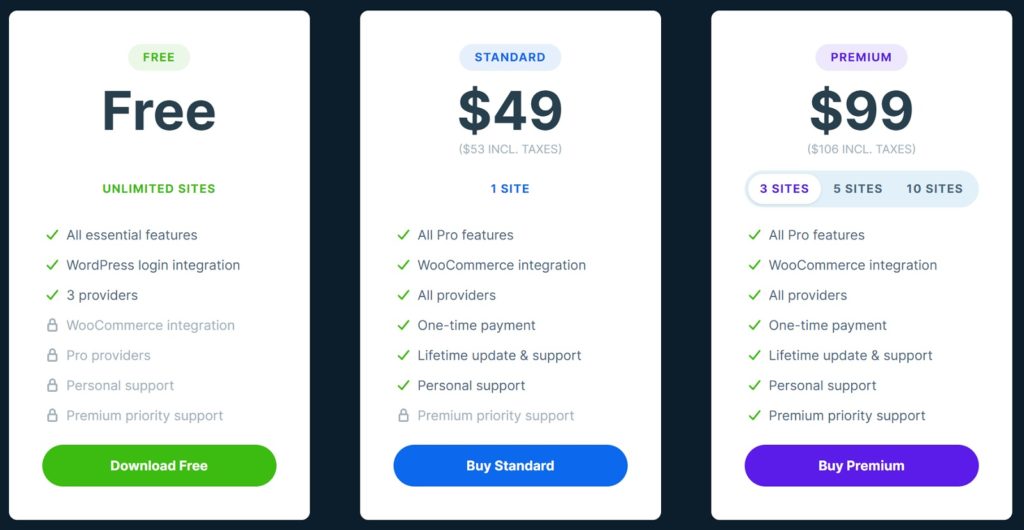
Note, this is a one-time payment that includes lifetime updates & support. Also, full refunds are available if requested within 14 days.
Considering that 3/4 of people prefer using social logins over custom registration forms, it would not take long to recover this fee through increased registrations & sales.
Wrapping Up
We are constantly on the lookout for WooCommerce themes and plugins that provide the following:
- exceptional value
- makes the life of a WooCommerce store owner noticeably easier
- superb quality as measured not only by user reviews but also a long track record of delivering quality products
Nextend Social login clearly satisfies these requirements, which is we've added it to our Best WooCommerce Plugins list for 2022.
Click here to visit Nextend's website.
Related Info
Best WooCommerce Shipping Plugins
8 Best Photography Plugins for WooCommerce
Best WooCommerce Multilingual Plugins