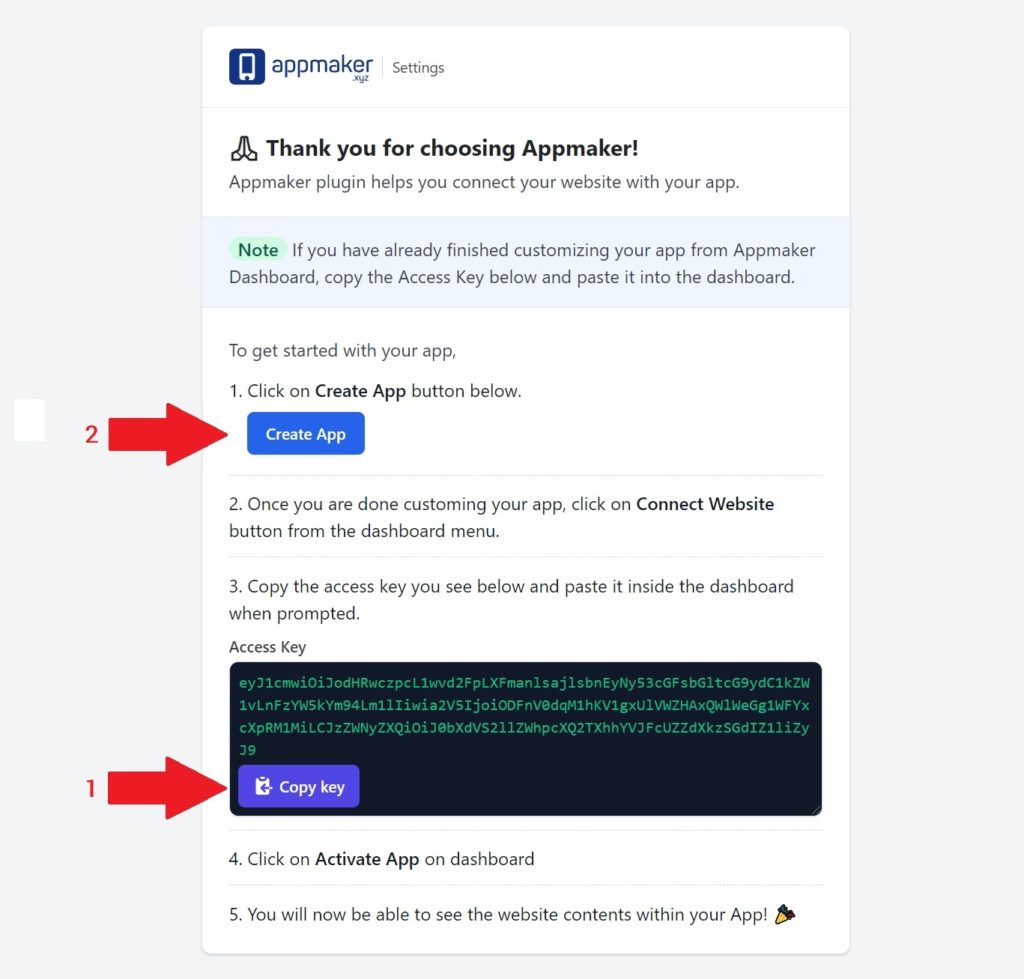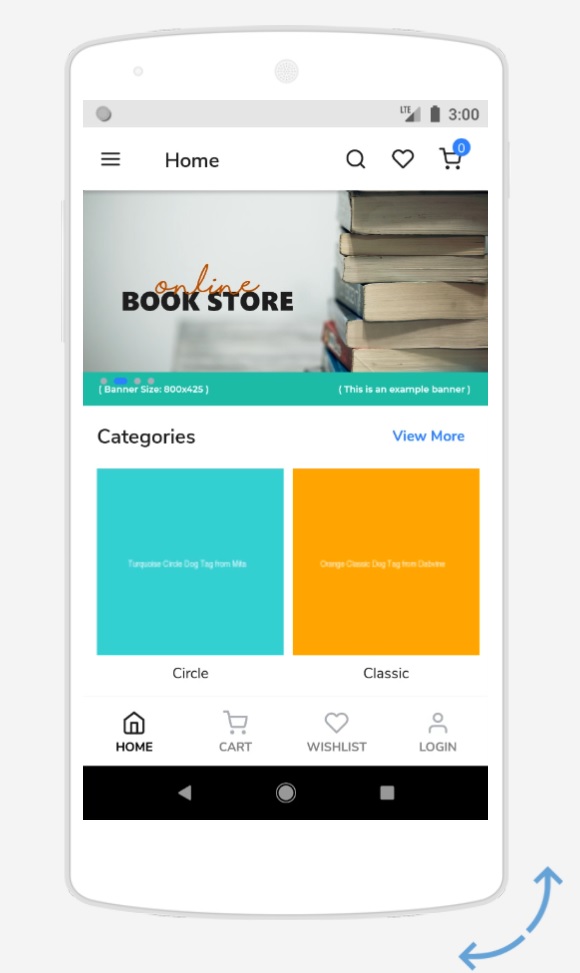In today's world, one sales channel that you shouldn't ignore is online applications for mobile devices.
Why is this necessary, especially if your website is fully responsive and already works well on mobile devices?
Here are some of the key reasons:
- Speed. Today's shoppers are impatient, especially when using mobile devices. Every millisecond counts, and there is nothing faster on a mobile device than an optimized app.
- Functionality. Because of the increased security trust enjoyed by apps versus web pages, apps allow you to deliver some features that you simply can't deliver via a web page.
- Cart abandonment. Studies prove that cart abandonment occurs up to 80 % less with mobile apps versus website carts.
- Push notifications. People expect push notifications from their mobile apps, whereas unsolicited emails may be viewed as an annoyance. This is an excellent way to stay in touch with your customers.
- Brand recognition. Let's face it: having an app in the major app stores, letting customers interact with you in new and interesting ways, and even just having your corporate icon appear on your customers' mobile device — this all enhances your brand image.
This all sounds great but building a good mobile application is costly and difficult, isn't it? Not if you can simply generate one from your existing website and only modify it where needed, all without any coding.
What is Appmaker for WooCommerce?
- creating an initial app takes only a few minutes
- it is easy to modify the app
- throughout these processes, Appmaker is fully aware of the key values on your website
- even if you make significant changes to your app or your website, Appmaker keeps everything in synch
For a more detailed example, see this video on using Appmaker for WooCommerce to convert a furniture store website to an app. The first half of this video repeats much of what was said in the first video but the second half provides additional information.
Okay, that's everything that Appmaker wants you to see about its toolset. To put this to the test, we decided to generate our own app.
Our Firsthand Experience with Appmaker
For this experiment, we used our online sandbox at https://www.wpallimport.com/try. If you want to follow along, just select WooCommerce Store as the type of WordPress site, then click the Create Sandbox button.
The sandbox will open the WordPress Admin interface. Follow these steps:
- First, in the main menu, click Plugins.
- At the top of the Plugins page, click the Add New button.
- In the Add Plugins page, search for "appmaker". This will bring up several options. Install and activate the one titled, "Appmaker - Convert WooCommerce to Android & iOS Native Mobile Apps".
- In the WordPress main menu, click Appmaker App Settings. This will bring up the Appmaker settings page:
- Copy the Access Key by clicking the Copy Key button.
- Click the Create App button. This will open a browswer window on the appmaker.xyz site, as follows:
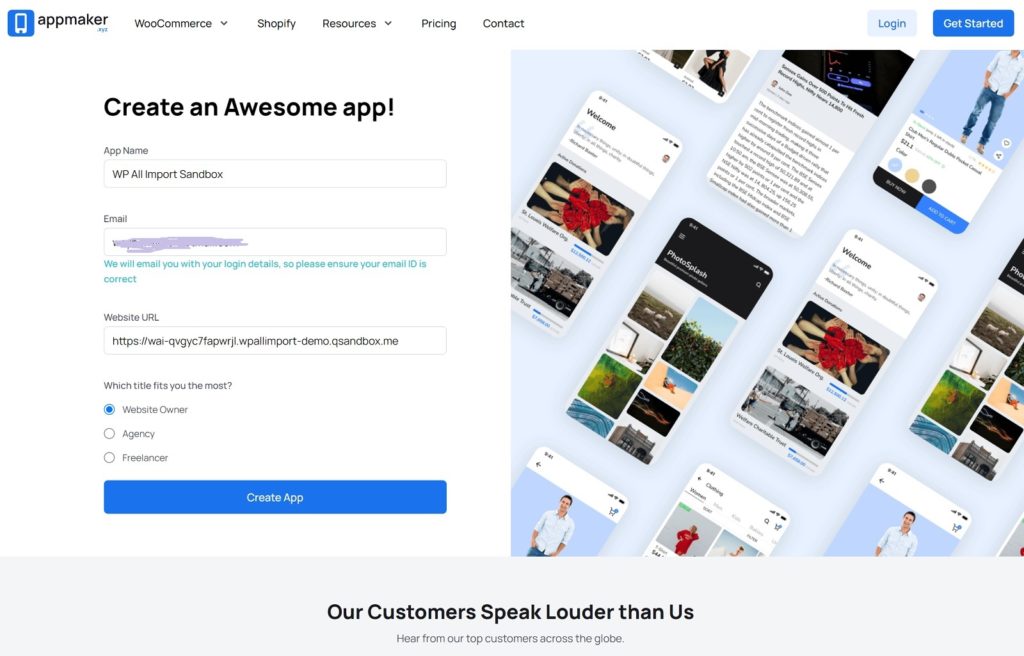
- Enter your email address in the Email field. Note that you are actually signing up for a free trial when you do this.
- Under Which title fits you the most?, select Website Owner.
- Leave all other fields with their default values.
- Click the Create App button.
- In the App Icon screen, upload any icon for now, then click the Next button.
- In the Launch Screen interface, upload any launch screen logo for now, then click the Next button.
- Leave the default values in the Colors screen and click the Next button. This will bring you to the Connect the App to your website screen.
- Paste the access key from Step 5 into the edit box as shown in the image below:
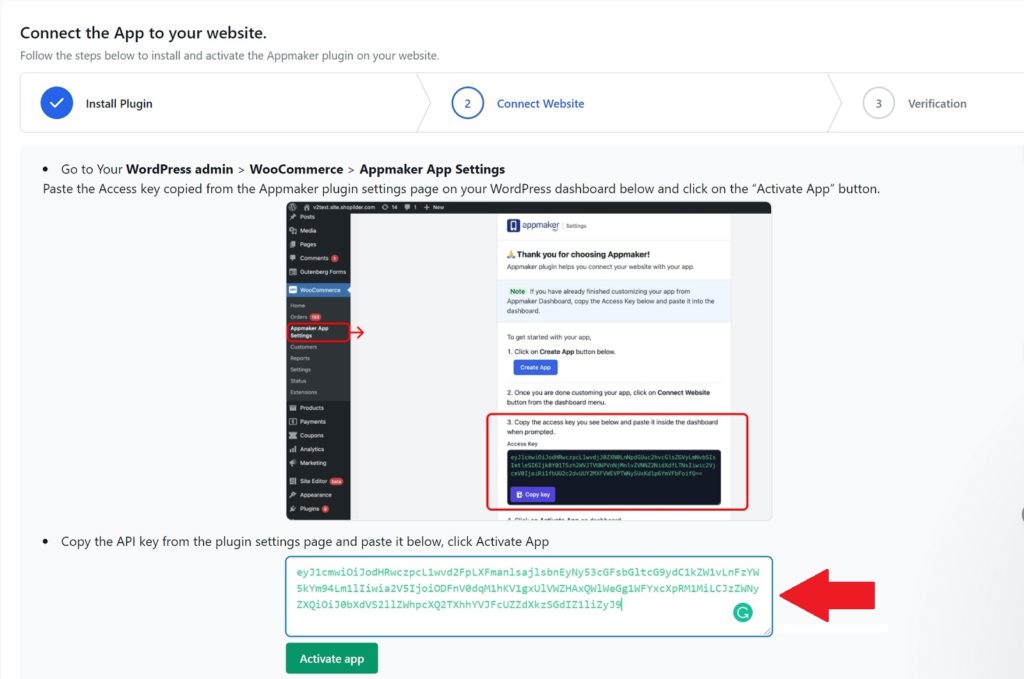
- Click the Activate app button.
- Appmaker will proceed to generate your Android and iOS apps. When this is complete, click the Preview button for the Android app.
- The next screen will present an overlay that appears as follows:
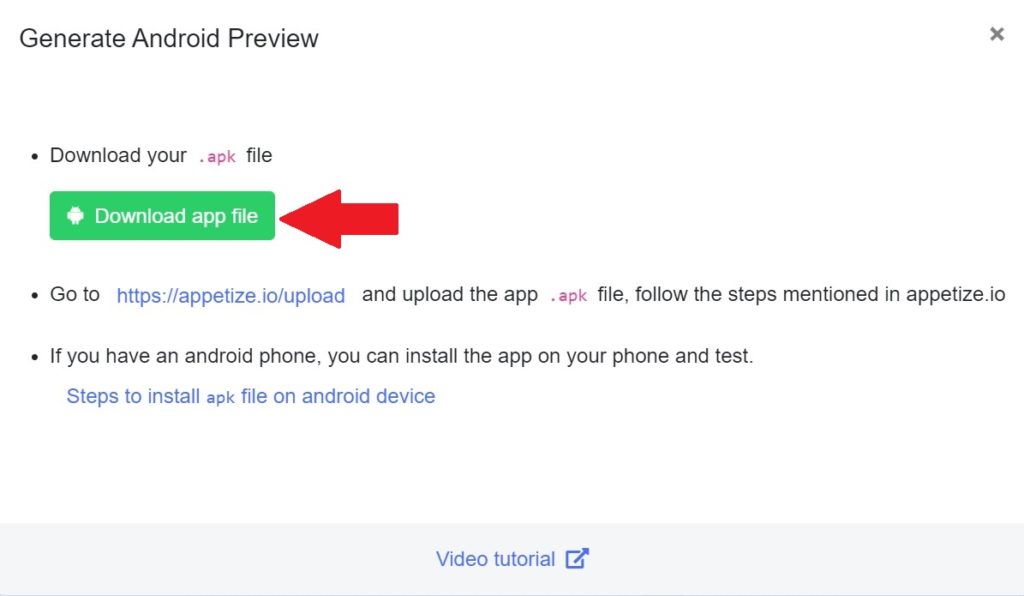
- Click the Download app file as shown in the above image.
- As the additional instructions in that screen indicate, upload the app file to https://appetize.io/upload and follow the instructions there.
- Appeitz.io is a mobile device emulator. It should emulate your new application as follows:
This isn't a particularly appealing application at this point. For one, our sandbox websites are meant for testing WP All Import's data import and export functions, not to create polished WooCommerce stores. Second, there are many things you can do in Appmaker to enhance an app's appearance, and we did none of those.
This mini-tutorial was about giving you a taste of the way that Appmaker for WooCommerce works and how simple it is to generate an application from a website. We also wanted to see how smoothly the process works. On that count, we're very impressed with Appmaker. Their process is clean and logical, and everything we attempted worked on the first try.
As you can see from the User Reviews and General Quality section of this article, we are not the only ones who think that Appmaker is a quality plugin/service.
Appmaker Feature List
All of this looks good so far, right? Now we're going to get into an area where we think Appmaker could improve. They don't make it easy to identify the exact features provided by each version of their software. Their best overall list of features comes from their https://wordpress.org/plugins/appmaker-woocommerce-mobile-app-manager/ page. Here is a reprint of the features listed on that page:
- Convert store to mobile app without coding
- Build iOS and Android native mobile apps
- Auto sync with store data in real-time
- Best in industry customer support
- Integrate with 100+ WooCommerce plugins
- Easy integration with top payment gateways
- Customize app via drag and drop builder
- Increase conversion rates with push notifications
- Multilingual and multi-currency support
- Simplify checkout process with Apple Pay
- Enhance customer experience with Mobile OTP Login
- Connect to customers using live chat support
- WooCommerce social logins ( Google login, Apple login )
- Product filtering and sorting
- Order tracking
- Easy product shipping
- Bundle, cross-sell and up-sell
- WooCommerce multi-vendor marketplace support
- Fully compatible with WPML
There are three plans available with Appmaker for WooCommerce:
Starter — includes all the basic features and payment gateways, complete product sync, up to 3 home pages, 5 push notifications per month, and support via documentation.
Growth — all the basic features plus everything in the Starter package, assisted app building, up to 6 home pages, 10 push notifications per month, and email support.
Scale — all the basic features plus everything in the Starter and Growth packages, up to 10 home pages, 15 push notifications per month, and priority and custom plugin support in addition to email support and documentation.
That's as easy as we can make it, but Appmaker really needs to create a feature chart.
Appmaker for WooCommerce Pricing
Appmaker's pricing is a combination of monthly or yearly subscription fees plus a percentage of revenue, as follows:
Starter — $99 per year to start. However, as soon as you complete 1 year or generate $10,000 of revenue through the app (whichever happens first), you will be converted to a $29/month subscription plus 2.5 % of revenue generated through the app.
Growth — $79 per month plus 1.5 % of revenue generated through the app.
Scale — $249 per month plus 0.5 % of revenue generated through the app.
Note, you will also have to pay Google and Apple developer fees if you sell on their respective platforms. Apple's developer license costs $99 per year, while Google charges a one-time fee of $25.
We are not experts on the Google/Apple commission rates, but, as we understand it, there are also commissions on the in-app purchases of digital products but not of physical products.
Added to the payment gateway fees, all of this adds up. We're pointing this out to say that, if you're going to expand into the mobile app sales channels, you're going to have to put in the effort to make sure that it's worth it!
User Reviews and General Quality
Finally, as we always do for every plugin that we review, we performed a much wider sweep of the internet looking for complaints about Appmaker. We did find a few. As everyone who ever built a piece of software knows, you can't please everyone. But the vast majority of reviews across multiple websites were definitively positive.
As such, we have no problem recommending this plugin/service. And, please note, we do not accept or receive affiliate fees for any of our articles. These articles and the opinions expressed in them are written solely as a value-add for our paying customers.
Wrapping Up
- exceptional value
- makes the life of a WooCommerce owner noticeably easier
- superb quality as measured not only by users reviews but also a long track record of delivering quality products
As for superb quality, that's what we see when we use Appmaker for WooCommerce. But, to be honest, this company/software doesn't have as long a track record as most of the companies/themes/plugins that we recommend. That isn't their fault — being new and innovative isn't a bad thing — it's just a statement of fact.
Regardless, we definitely feel good enough about Appmaker to add it to our Best WooCommerce Plugins list.
Click here to visit Appmaker's website.
Related Info
Best WooCommerce Shipping Plugins
8 Best Photography Plugins for WooCommerce
Best WooCommerce Multilingual Plugins