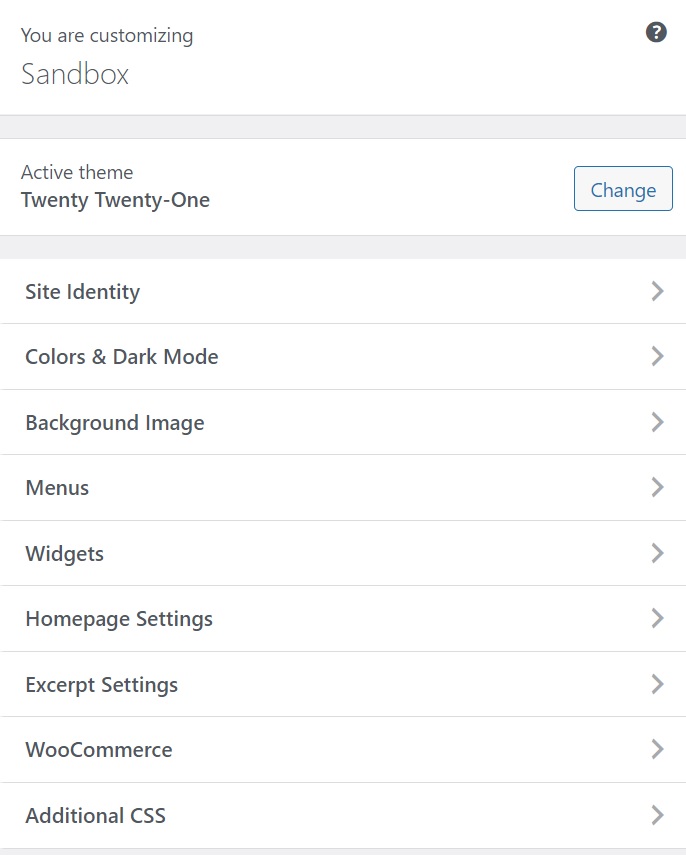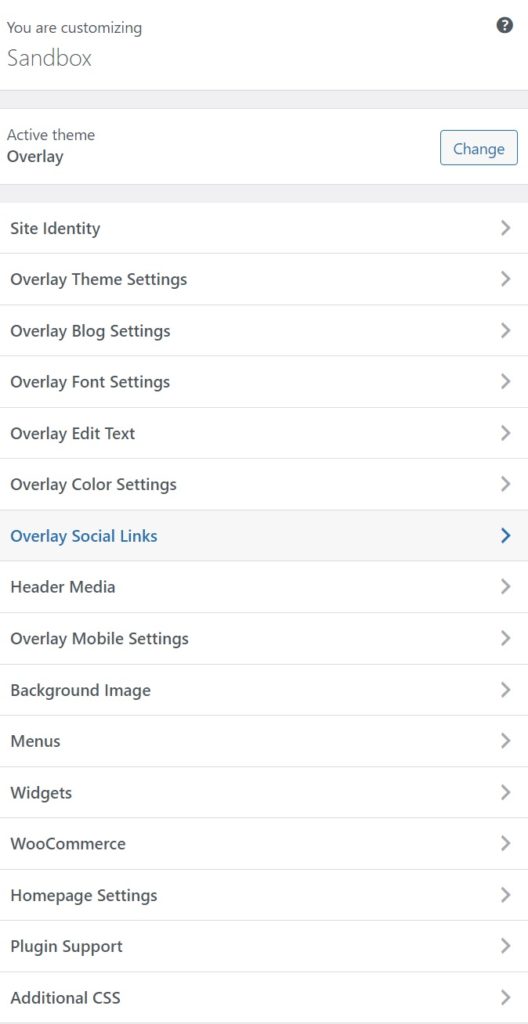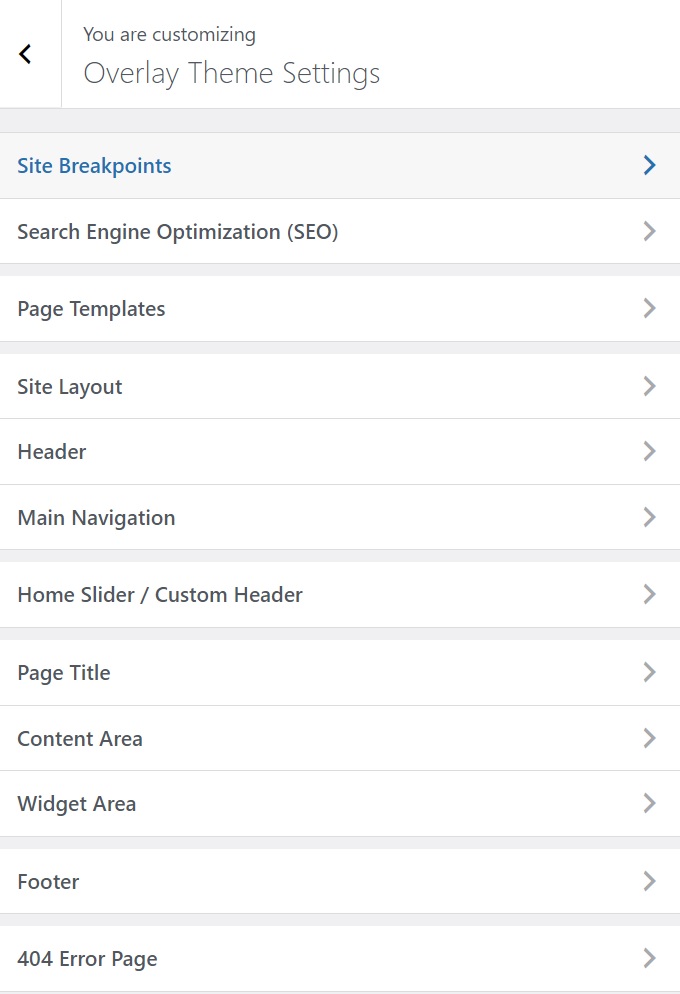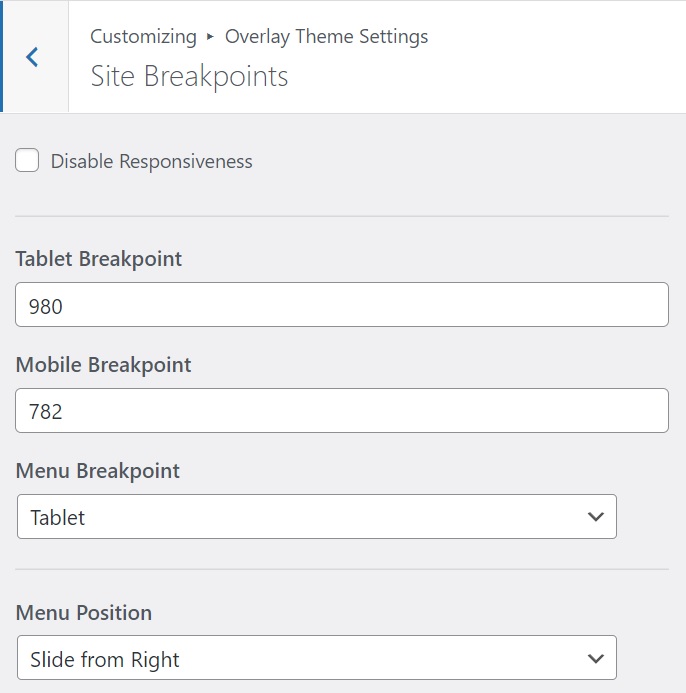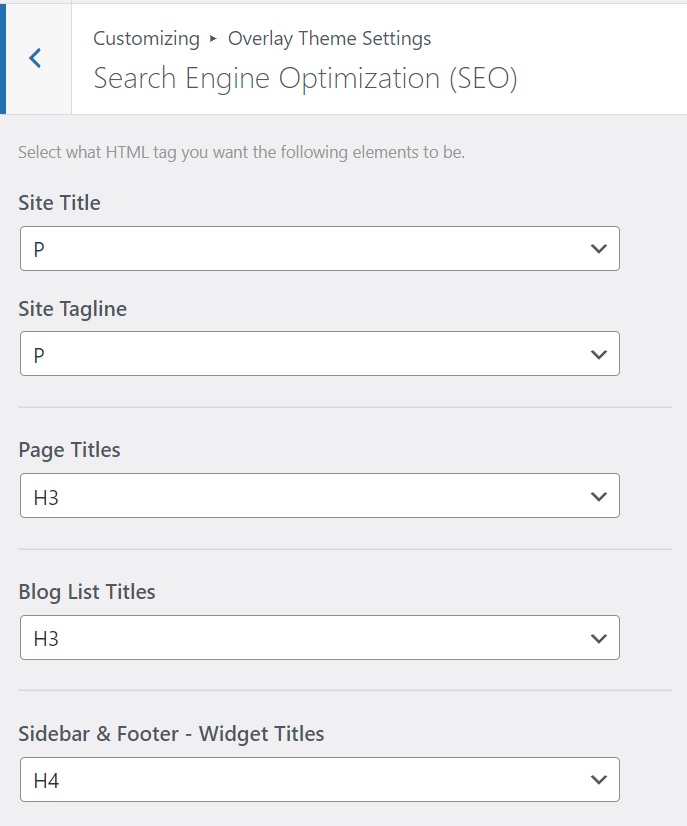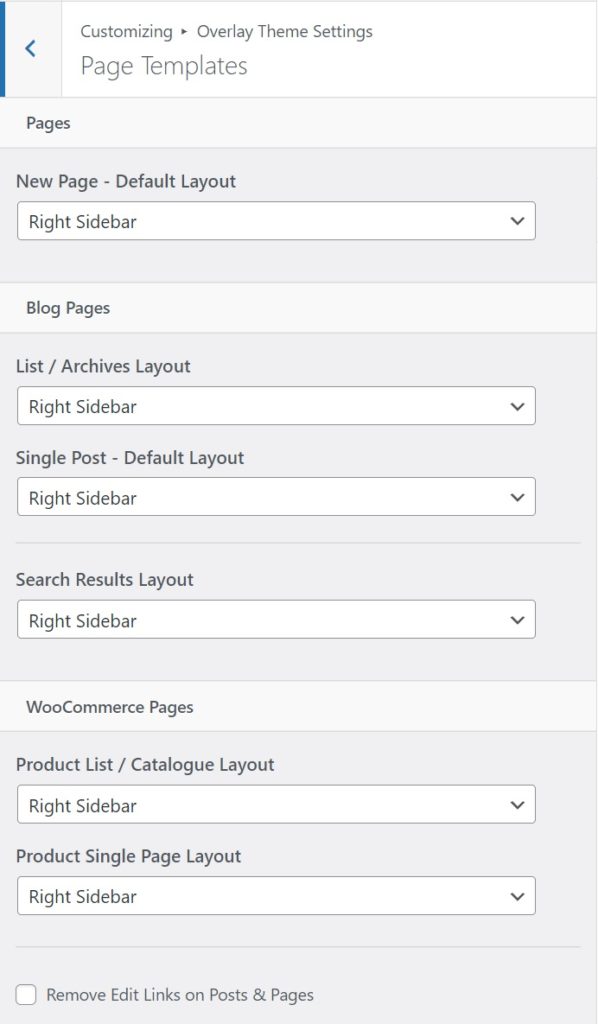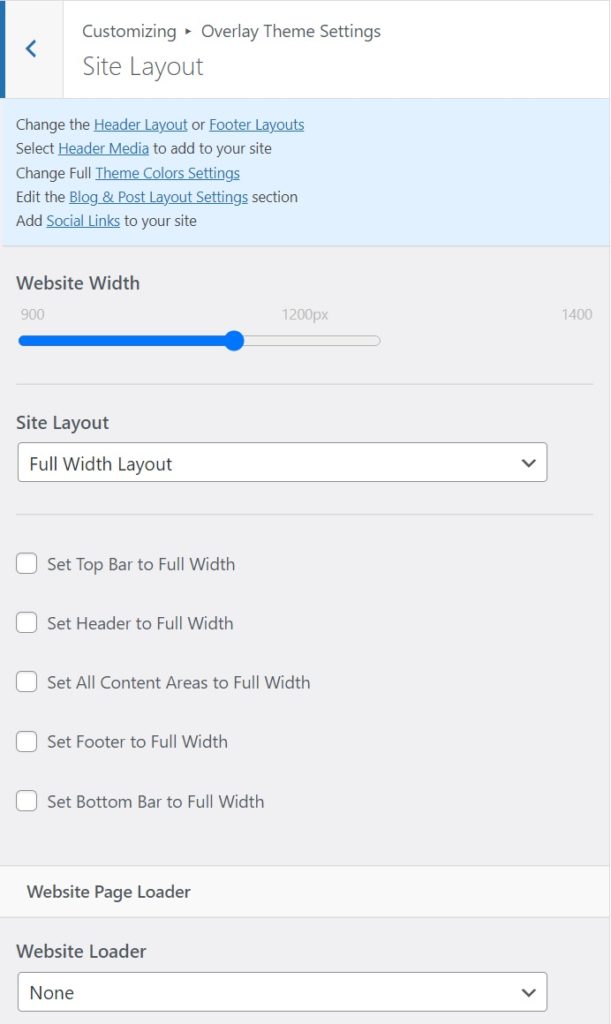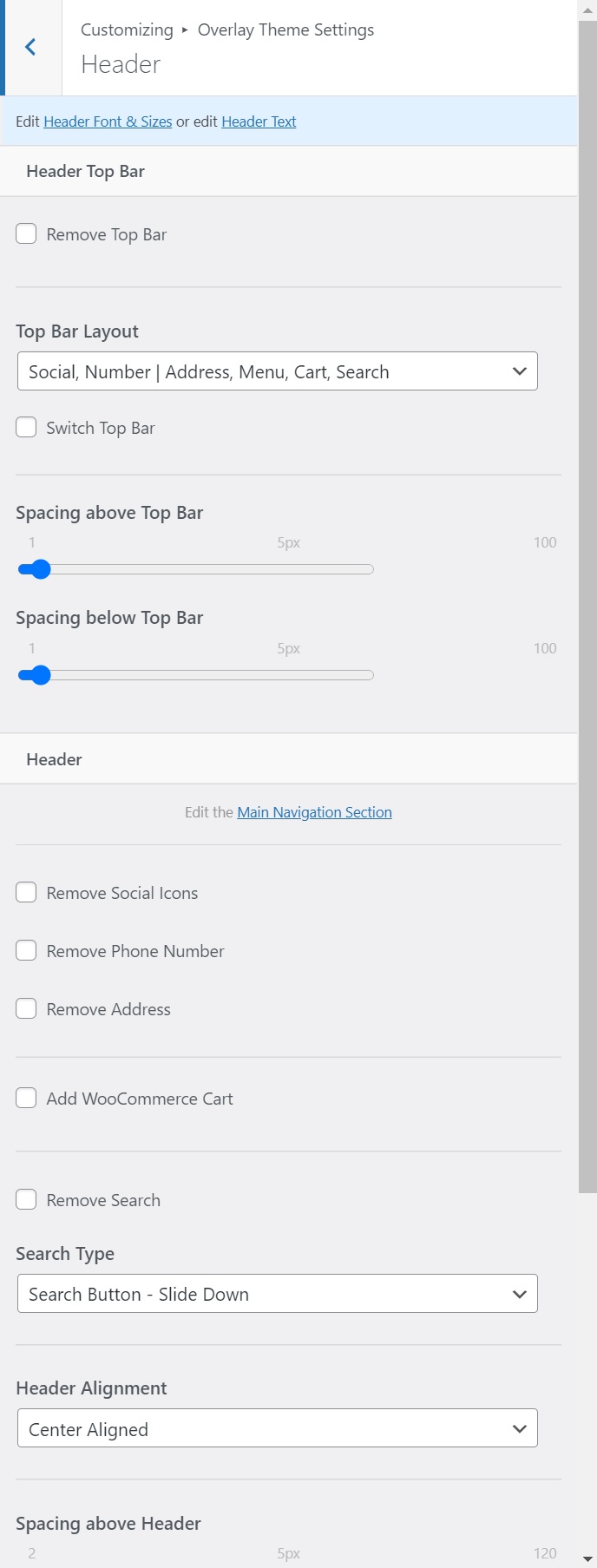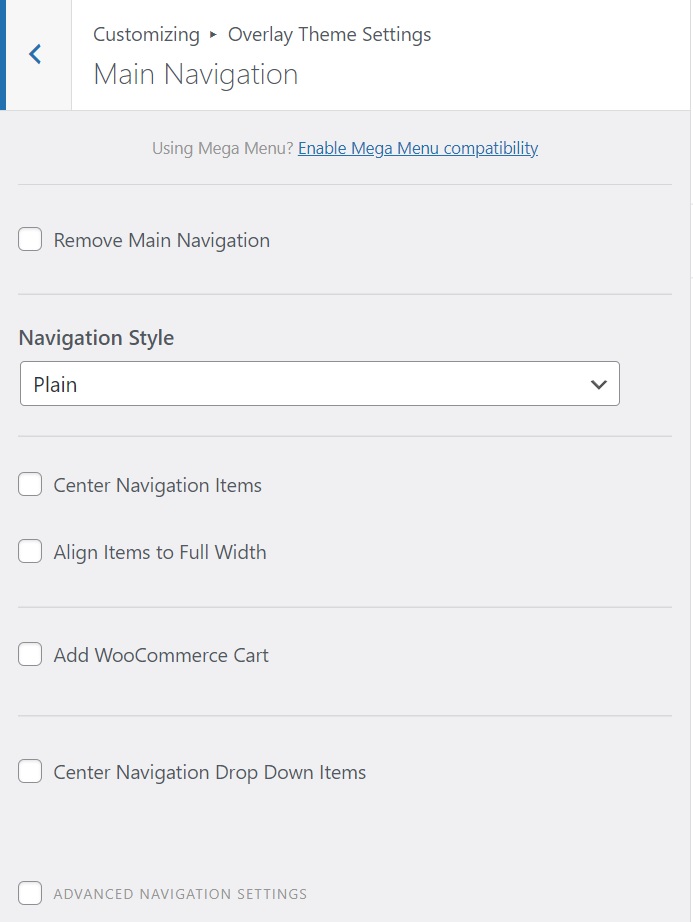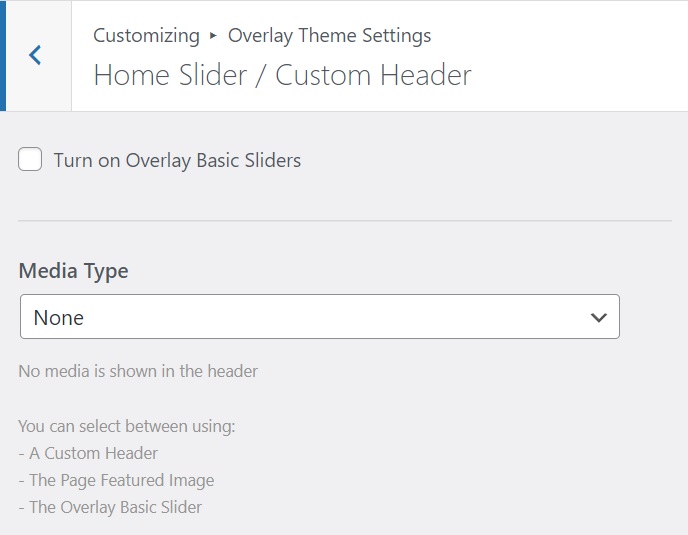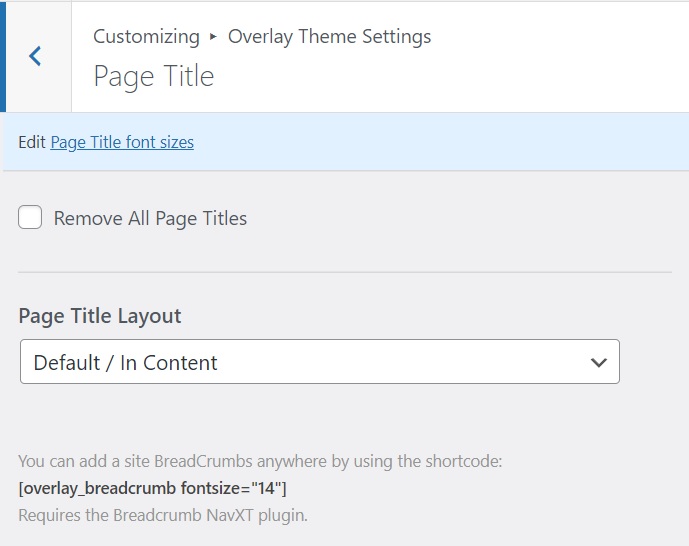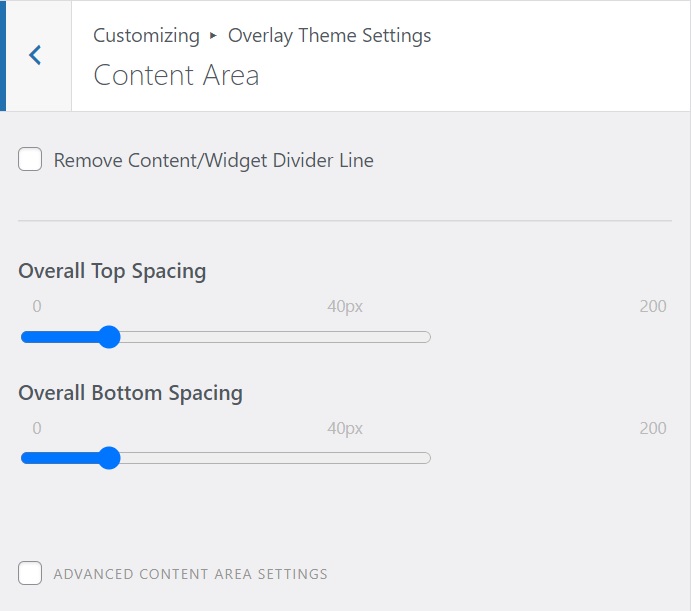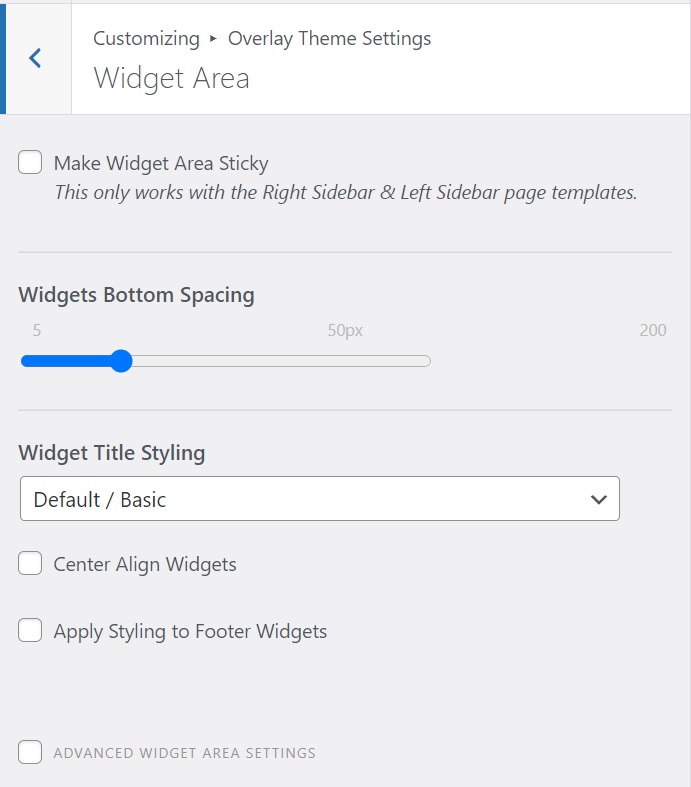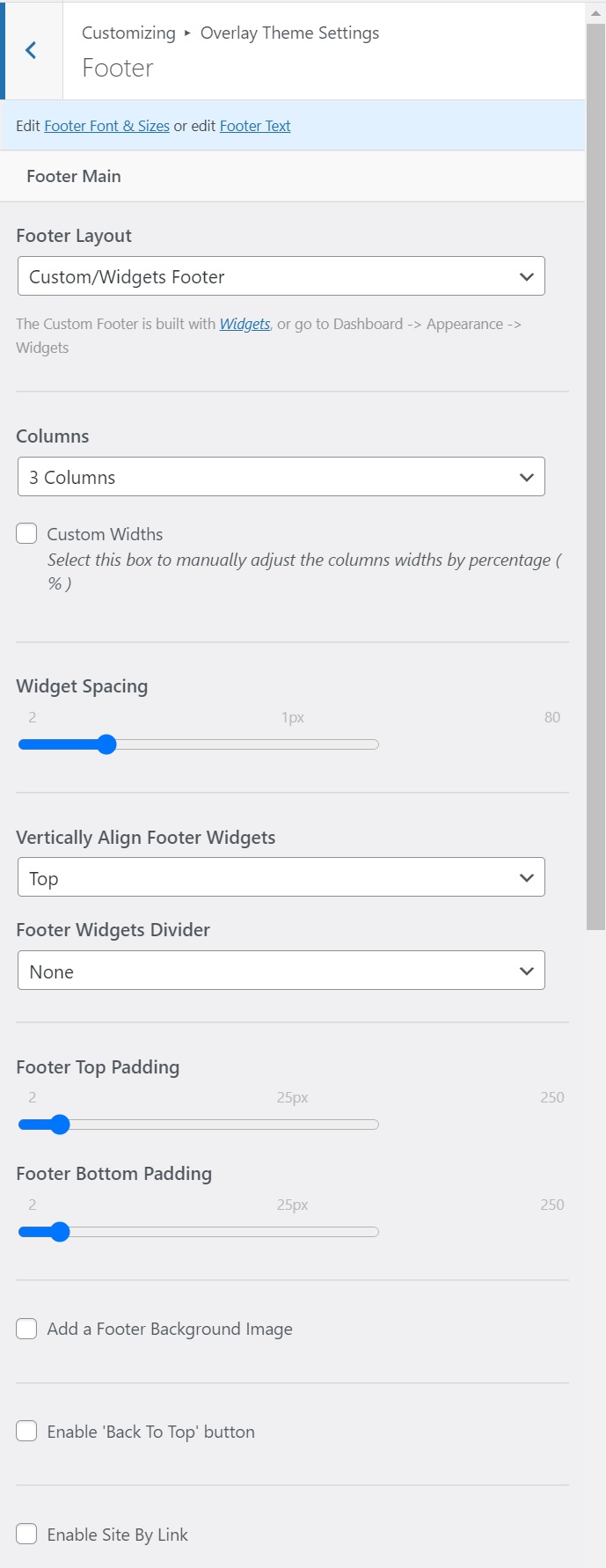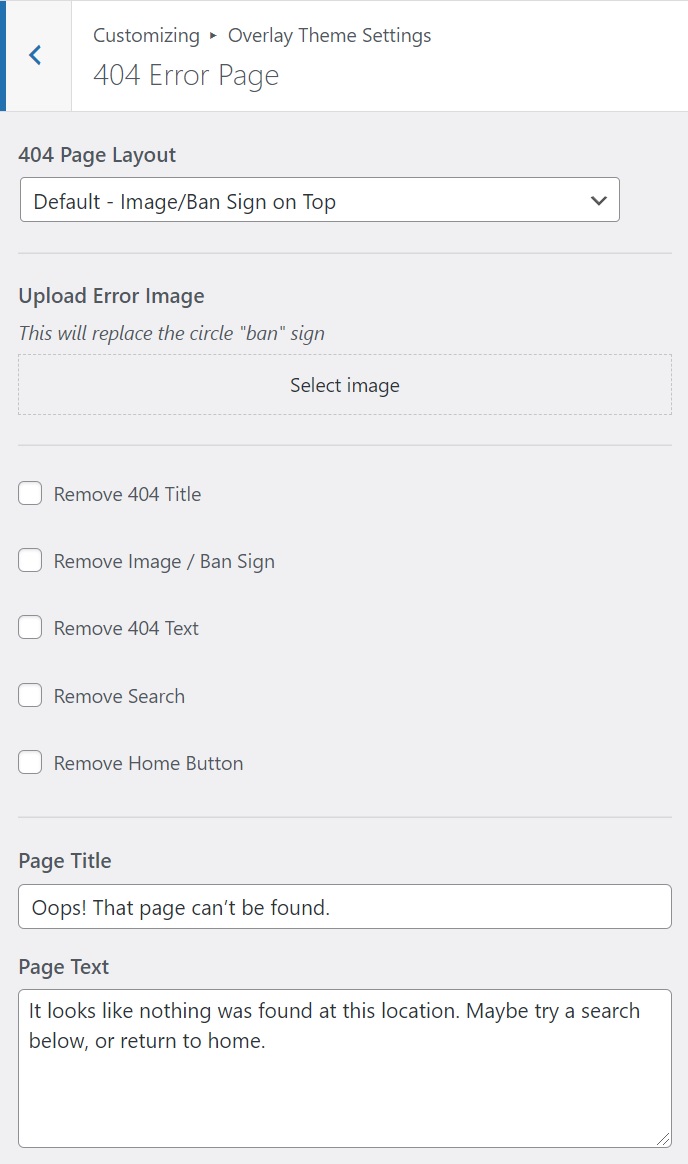The ability to make the complex simple is a rare talent. Some WordPress companies have it, some don't.
Kaira definitely has it. We first discovered their work when we reviewed their WooCommerce StoreCustomizer plugin (formerly WooCustomizer). In fact, we were so impressed that we made it our #1 selection in our Best Plugins for WooCommerce 2022 list.
Why? Because it is simple, elegant, and incredibly useful for anyone running a WooCommerce store.
Overlay has those same qualities.
What is Overlay?
Overlay is a WordPress theme that is fully compatible with WooCommerce, which is why we're reviewing it for our WooCommerce Best Themes for 2022 list.
As you may or may not know, there are currently 1,300+ themes listed at WordPress.org/themes that claim compatibility with WooCommerce. Exactly 10 have made it onto our list.
Like many themes, Overlay has both a free and premium version. We're going to ignore the free version in this article and focus instead on the premium version. Why? Not to sound elitist, but if you're serious about your WooCommerce store, never skimp on your theme. That's like starting a bike race using a skateboard. Additionally, after you've built a successful store with lots of tweaks and customizations, the one thing you don't want your theme builder to do is to go out of business. Support them so that they can continue to support you.
The bigger question is, what will the premium version of Overlay do for you?
If you want to see a live version of what we're about to show you, visit this demo site.
Meet Overlay's Customizer
Whenever we want to achieve something in WordPress, the first place we look is the Customizer. We do this because we hope it will have a convenient setting that lets us complete our mission in seconds.
In this respect, Overlay is our dream come true. It puts everything — and we mean everything — into the Customizer.
Here is the default Customizer for the default WordPerfect theme, Twenty Twenty-One:
By comparison, here is Overlay's Customizer:
Don't bother straining your eyes. Basically, Overlay removes the Colors & Dark Mode group of settings and instead replaces them with the following:
- Overlay Theme Settings
- Overlay Blog Settings
- Overlay Font Settings
- Overlay Edit Text
- Overlay Color Settings
- Overlay Social Links
- Header Media
- Overlay Mobile Settings
And what can you do with these added settings?
Let's have a quick look at just the Overlay Theme Settings:
Here, you can:
- Set your site breakpoints:
- Set your heading elements for SEO:
- Choose your page templates:
Adjust your site layout:
Customize your header:
- Configure main navigation:
- Activate and configure a Home page slider:
- Set the page title layout:
- Adjust the content area:
- Configure the widget area:
- Define the Footer:
- ...and set up your 404 Error Page:
We know, we know — that's a lot of stuff to scroll through, and this is only one group of Overlay settings (and not even the advanced settings!).
But we wanted you to get a taste of Overlay's underlying design principle, which we summarize as: "Take everything that you've ever had to tweak in your templates and CSS files, and expose it in tidy, well-organized, properly labeled Customizer panels that let you interactively make changes and instantly see the results."
This is so well done in Overlay that you don't even need documentation.
As we said at the beginning of this article, some WordPress companies have the rare ability to simplify complex tasks.
Overlay's Deep WooCommerce Integration
Many WooCommerce-compatible themes rely on plugins to achieve their compatibility. Overlay does not. Instead, it relies on tight integration through — you guessed it — the Customizer.
Here's a quick look at some of Overlay's WooCommece catalog settings using an image that we stole from Kaira's website:
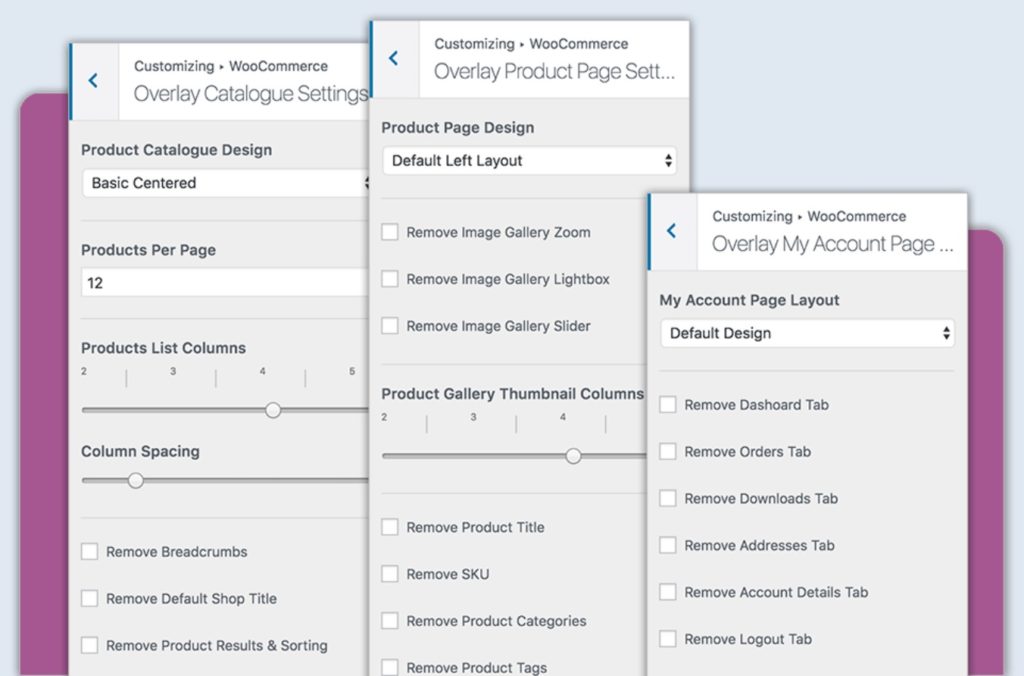
Other Integrations
WooCommerce isn't the only plugin that Overlay goes out of its way to support. Others include:
- Elementor Page Builder
- Breadcrumb NavXT
- Contact Form by WPForms
- HubSpot
- Linkt
Note, given Kaira's commitment to standard design and coding principles, any quality WordPress plugin or WooCommece extension should work fine with Overlay. The plugins listed here (and WooCommerce) are just the ones that Overlay recommends.
Page Layouts
Most popular WordPress/WooCommerce themes now offer importable layouts/templates to help users jumpstart their site design processes.
Some have taken this to an extreme and offer nearly 200 of these.
Overlay isn't quite in that category but they do offer 22 thoughtful layouts to get you started, which you can access via Appearance -> Overlay Layouts in the WordPress main menu:
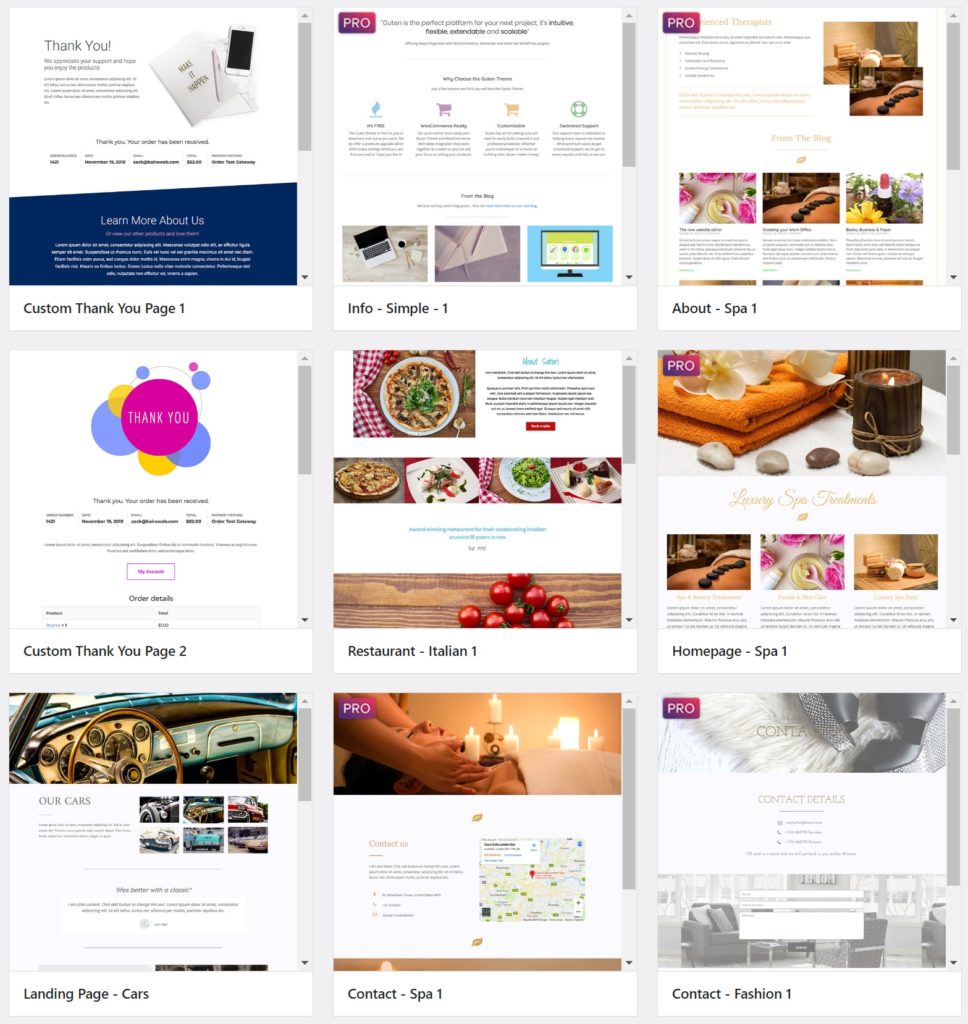
Additional Features
As we discovered with their StoreCustomizer plugin, Kaira has a real knack for identifying small but very useful features that you might not think you need...until you need them.
With Overlay, these include:
- a website loader
- numeric pagination for your blog pages
- a free basic slider...hurrah for eliminating weighty plugins if all you need is basic functionality
- sticky header/navigation (i.e. choose between a fully sticky header, sticky navigation, or a sticky top bar)
- fully customizable mobile menu
- menu cart & drop-down basket for WooCommerce
- sticky widget area
- customizable social icons (another plugin saver)
- a handy blog list excerpt control
- a back-to-top button for long posts like this one
- the ability to add a company "Site Build By" link in case you're using Overlay to build sites for clients
And, yes, everything that Overlay offers is fully responsive.
Overlay User Reviews and General Quality
At the time of writing this article, Overlay had received 48 reviews at https://wordpress.org/themes/overlay/. 47 of these, or roughly 98 %, were 5-star.
Active installations were not that high at 3,000, but we think this has more to do with the fact that a) Kaira has 25 themes, so their active installations are a bit fragmented, and b) their coding skills are a lot better than their marketing skills :), which is not that uncommon.
For a broader look at user reviews, Kaira's StoreCustomizer plugin, which uses similar design principles, has more than 30,000 active installations with 102 reviews, 91 of which are 5-star.
We also did a broad internet sweep for complaints or problems with the company or its lead developer, which all came back clean.
Finally, we spent a fair bit of time using both Overlay and StoreCustomizer, and they have been flawless.
At this point, we have zero concerns about the quality of Kaira's themes or plugins.
Overlay Pricing
As of the publication of this article, here is Overlay's pricing panel:
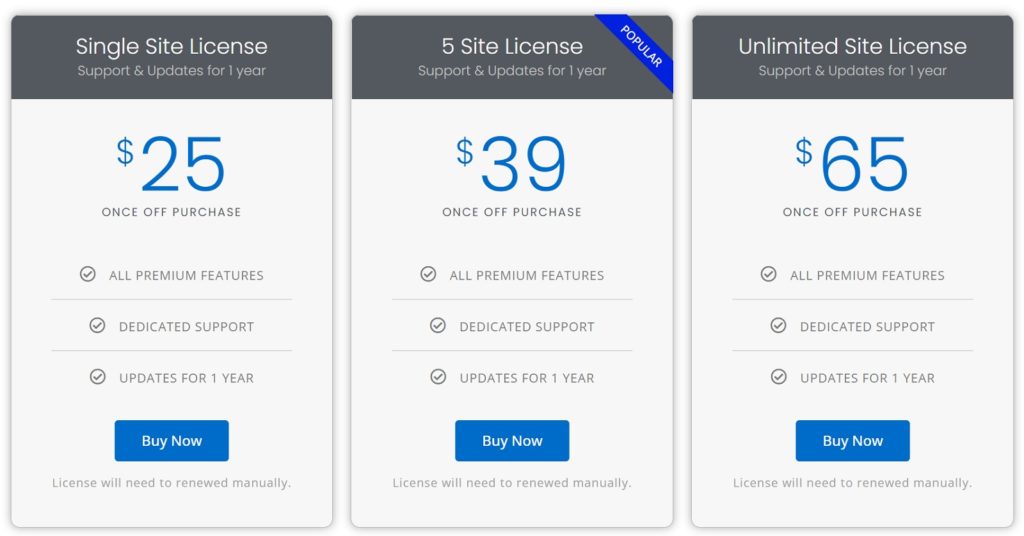
$25 for this theme for one site is a good deal. Combine it with Kaira's StoreCustomizer plugin and you'd have everything you need for a very sophisticated WooCommerce website.
Wrapping Up
When we started out writing our best WooCommerce theme and plugin articles, we didn't know anything about Overlay or Kaira.
As should be clear by the statements in this article, they have won us over the old-fashioned way: with thoughtful designs, polished interfaces, and rock-solid coding quality.
One of the core goals of our blog is to only send our readers to themes and plugins that will make them happy. We believe that Overlay will fully satisfy this requirement.
Click here to visit Kaira's website.
Related Info
Best WooCommerce Shipping Plugins
8 Best Photography Plugins for WooCommerce
Best WooCommerce Multilingual Plugins