At WP All Import, we love discovering new WordPress and WooCommerce technologies that share our passion for high quality and complete customer satisfaction.
Blocksy isn’t exactly new. It was released in February 2020 by a couple of veteran software engineers with more than a decade of experience in WordPress. But it’s new to us and, even more important, it uses newer technologies like React, Webpack, and Babel to help deliver a fast and robust website.
Let’s dive in!
What is Blocksy?
Blocksy itself is a free WordPress/WooCommerce theme that comes with a free plugin called the Blocksy Companion for added functionality. If you want to further increase this functionality, you can upgrade to the Blocksy PRO, which is the premium version of the plugin.
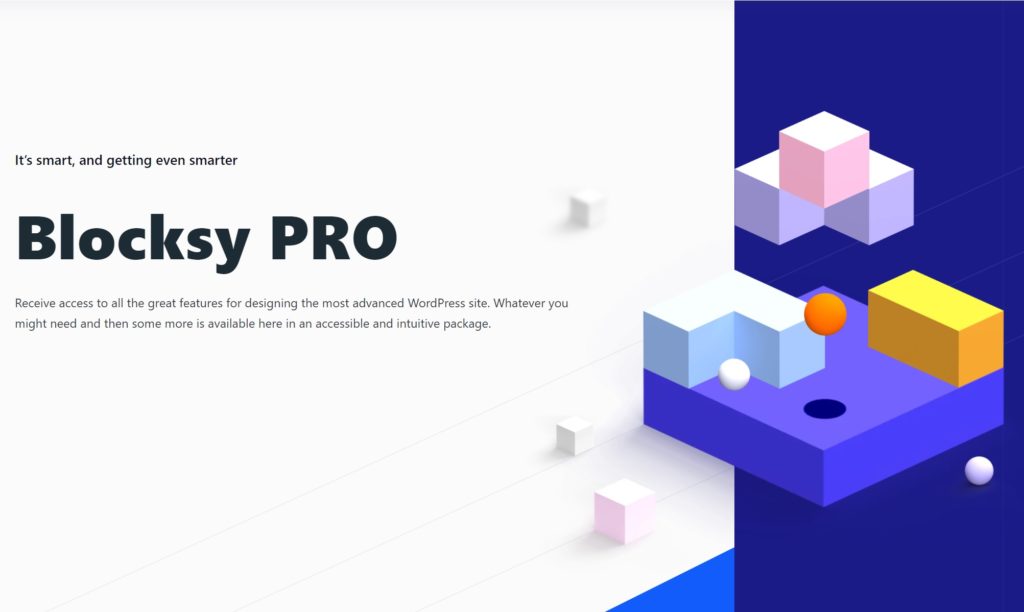
Regular readers of our blog already know what we’re about to say: when there is both a free and premium version of something, we tend to focus on the premium version. Why? Because if you’re going to run a professional WooCommerce store, you should use professional software.
So, this review is really about two components:
- Blocksy Theme
- Blocksy PRO plugin
Let’s take a quick look at each of them.
Blocksy Theme
A Gutenberg theme suitable for any type of website but with built-in compatibility with WooCommerce. Fully responsive, adaptive, SEO optimized, and translation-ready, Blocksy is also compatible with all the popular WordPress page builders.
Basically, Blocksy is what we call a “check-check-check” WooCommerce theme, meaning it checks all the important boxes for running a modern WooCommerce store.
Blocksy PRO Plugin
This is the part that you have to pay for and, to us, the features that really separate Blocksy from the competition.
Here’s a quick rundown of the added WordPress features. Don’t try to memorize these — just skim through them to get a sense of what the plugin offers:
Enhanced Header Builder
Blocksy lets you create an unlimited number of advanced headers. Better yet, you can display them on individual pages based on conditions.
Header Elements
Logo, account, cart, menu, search, social media icons, desktop menu drawer, language switcher, contacts, buttons, widgets, dividers, and custom HTML — these are the types of added header elements that separate professional sites from hobby sites.
Enhanced Footer Builder
Create an unlimited number of advanced footers. As with the enhanced headers, display them on individual pages base on conditions.
Footer Pro Elements
Logo, copyright, menu, search, social media icons, language switcher, buttons, widgets, and custom HTML. Again, make your footer as professional-looking as possible!
Advanced Menu
Blocksy offers built-in mega menus with the ability to add icons to your menu items, style each item individually, and even replace the mega menu-overlay column with a content block, which opens up an entirely new world of possibilities for dynamic content.
Custom Sidebars
Create multiple sidebars, assign a different sidebar to every page, or display your sidebars conditionally based on user role/login state conditions.
Content Blocks
Override standard headers & footers with completely customized versions for specific pages. Display certain blocks for a limited amount of time, or based on page, post, or user role conditions (we really love all Blocksy's conditional stuff!)
Fonts, Fonts, and More Fonts
Upload any number of custom fonts, integrate with an Adobe Fonts kit, or use Google Local Fonts for improved performance. You will never lack the ability to select the perfect font in Blocksy.
Custom Code Snippets
Create custom code snippets in CSS or JavaScript and load them either globally or only where they’re needed based on the contextual options within page/post meta boxes.
White Label
Customize everything from text to plugin/theme authors to screenshots to emphasize your company’s brand. If you’re building websites for others and you want your brand to persist, you can even hide the option to edit the brand panels.
Here's a quick list of Blocksy’s WordCommerce features:
New Single Product Layouts
Blocksy offers advanced single product layouts on top of already available ones.
Quick View Popup
Loads a beautiful popup for your products right from the shop page. Includes galleries, prices, and an add-to-cart button.
Floating Cart
Displays a sticky add-to-cart button on your product single page. Blocksy keeps the button visible the entire time while the user explores the product.
Off-Canvas Cart
Display your cart in a stylish and customizable offcanvas component for even more details on small devices.
Off-Canvas Filters
Display the filters on your shop page in an offcanvas component for ease of access on mobile devices.
Search by SKU
Blocksy lets your visitors search products by SKU (stock-keeping unit).
Gallery Slider
Save space on product pages by wrapping product gallery thumbnails in a slider.
Products Wishlist
Lets visitors add their favorite products to a wish list in case they want to purchase them later.
Why Blocksy? It’s All About Customization
Now that you understand what Blocksy is, let’s talk about its purpose. After all, its designers didn’t just whip up all these features for the fun of it. Their main goal was to give users the flexibility to easily customize their websites.
For example, check out this short video on conditional headers:
Granted, Blocksy didn’t invent conditional headers. But did you notice the clean, logical interface?
This is a recurring theme with Blocksy, pardon the pun. Once you do something using their interface, you seldom have to re-learn it because it is so intuitive.
Here’s a slightly more involved video dealing with transparent and sticky states for the header:
See the subtle details Blocksy exposes as simple settings? That’s not as common as you might think.
Finally, check out this advanced menu video:
Again, we urge you to pay attention to the details exposed by the interface and the level of thought throughout.
Now imagine these same qualities applied to all of the features listed in the previous section.
This is the fundamental nature of Blocksy. If you have a custom design in mind and don’t want to hire professional programmers to implement it, Blocksy should definitely be your shortlist.
Blocksy Starter Sites
The ability to customize a website to such a high degree definitely has its advantages, but most of us do not want to build everything from scratch even if someone gives us great tools to do so.
Enter Blocksy’s Starter Sites:
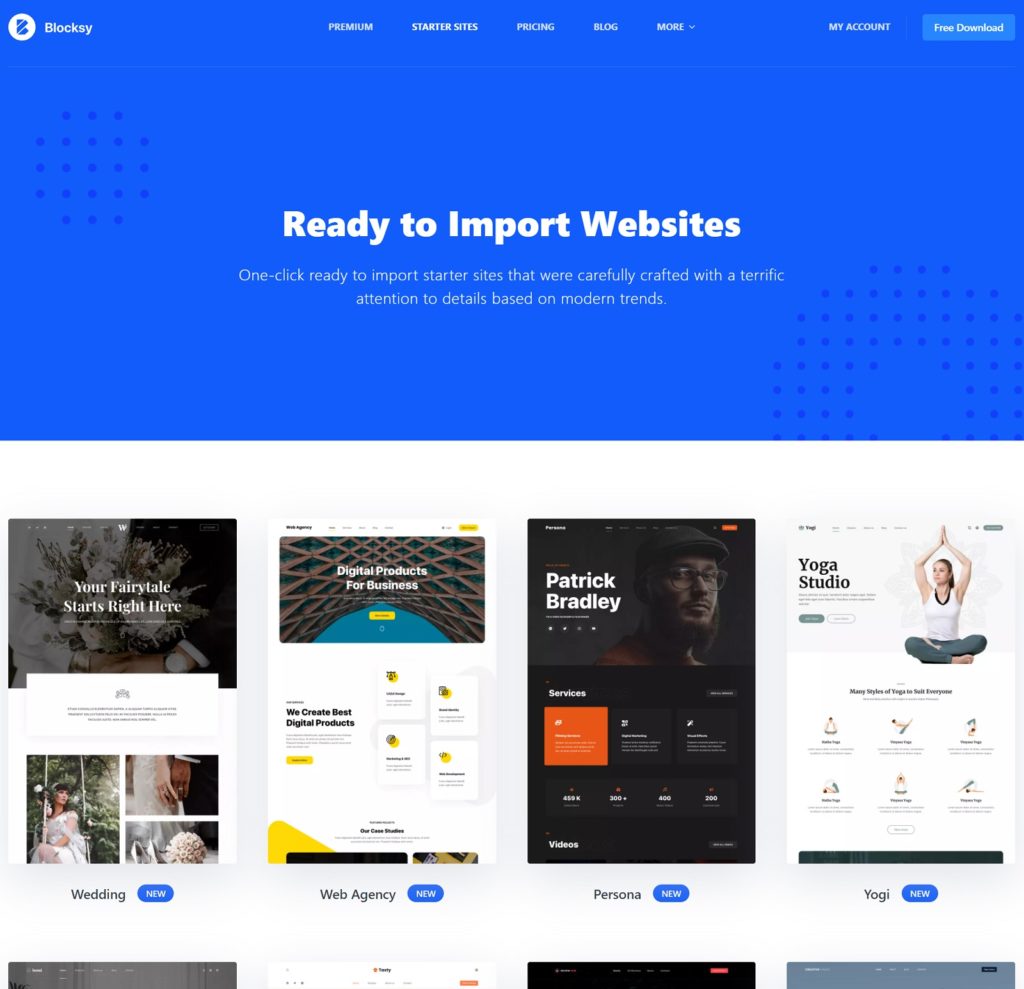
Granted, there are only 13 of these at the time of this writing (though they are constantly building more), and if you peruse some of the high-quality theme collections on the market, such as LTheme’s 300+ Responsive WordPress Themes, you will quickly realize that you need a lot more than 13 starter sites to handle most business types.
However, if you click the preceding image to open the starter-site web page, and then launch some of the sites to have a closer look, you will find that the level of finish and detail are exceptional. These starter sites are not only good starting points for specific types of businesses; they also provide live examples of many of Blocksy’s features. To understand how to use those features, just import the relevant starter site (which you do from Blocksy’s main interface inside WordPress).
What we especially like about this import process is that it will import everything you need to make the starter site work. This includes theme options, widgets, extra plugins, and of course the content images.
After the import is complete, you can poke around to see how the starter site achieves its look and functionality. You can even start tinkering by making adjustments to the site’s design. This is the ideal way to learn how to use Blocksy.
Blocksy Performance
Newsflash: almost every WordPress/WooCommerce theme claims to be super fast. None of them has admitted to being slow.
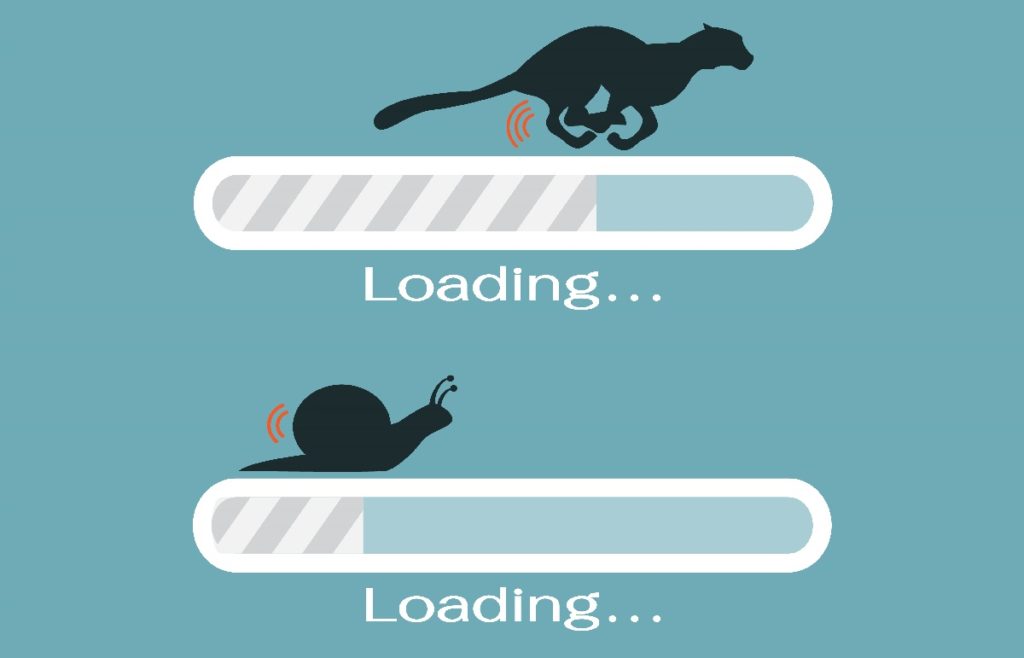
Blocksy is fast but it’s not the fastest theme on the market. We say this because we happen to have a little more expertise in the subject than most. For example, we’ve created websites with 30+ high-quality images & videos on one page, yet those pages are interactive in .7 seconds and fully loaded in only .93 seconds. That’s fast!
Blocksy won’t give you that kind of speed. But it is only about 10 % slower than the WordPress default themes (i.e. Twenty Nineteen, Twenty Twenty, etc.), which are as good a benchmark as any for lightweight, fast themes. And 10 % slower when you consider the page-builder-like features of Blocksy and Blocksy Pro is about as fast as you’re going to get for this level of functionality.
Documentation & Tutorials
What good is a tool if you don’t know how to use it?
Blocksy’s creators seem to be aware of this fact because they’ve created some excellent documentation, which you can see for yourself here: https://creativethemes.com/blocksy/docs/.
As with everything with Blocksy, we especially like how they’ve organized their documentation, with a great category layout, a good documentation tree, and an all-import incremental search capability.
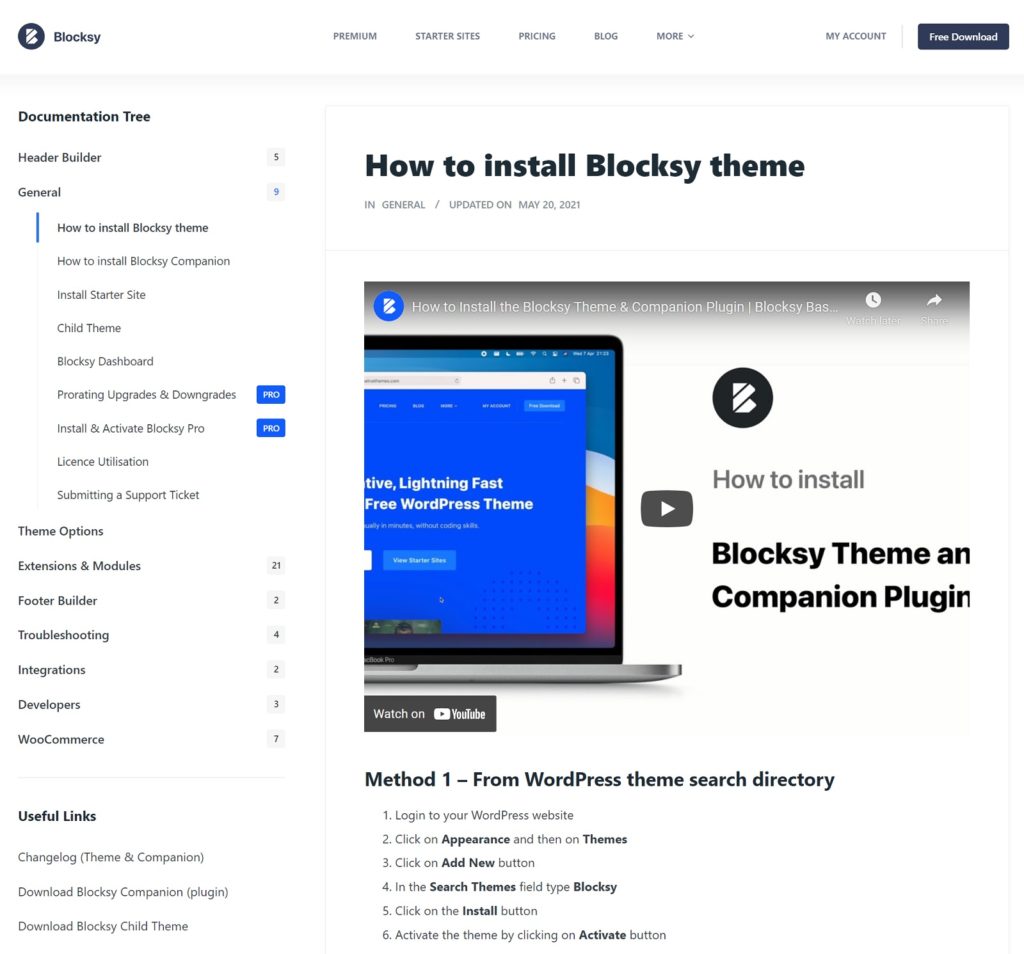
Blocksy Support
To be candid, we don’t have enough firsthand experience with Blocksy’s support team to provide our own personal review. We simply haven’t run into any problems in setting up and using our test site.
But there are plenty of people who have used Blocksy’s support, and they seem to have nothing but great things to say about it.
Here, for example, are the first 8 reviews on WordPress.org/plugins for Blocksy at the time of writing this article:
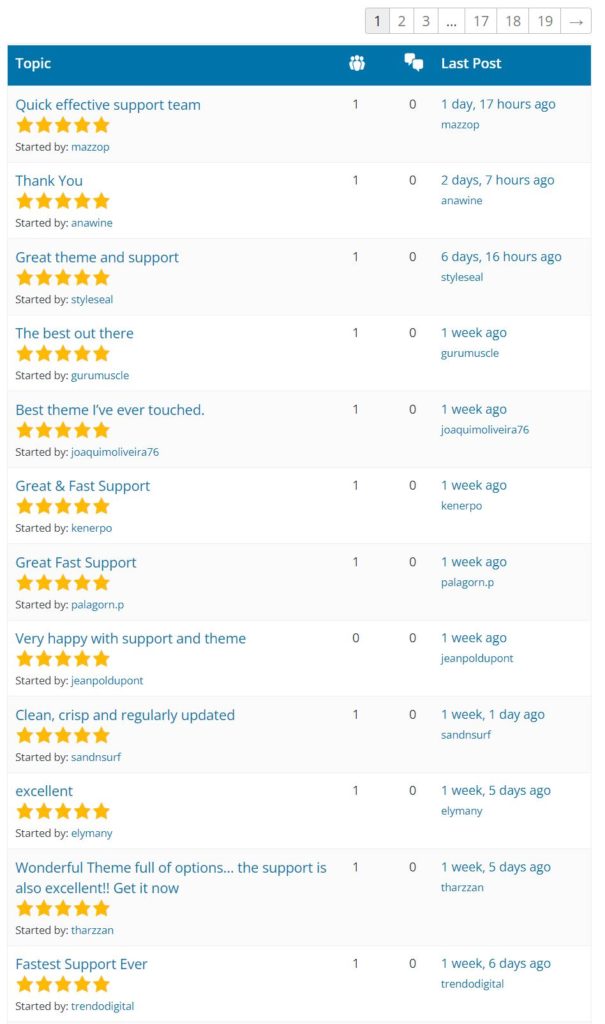
Notice all the times that people mention the great support?
Here’s another indicator:
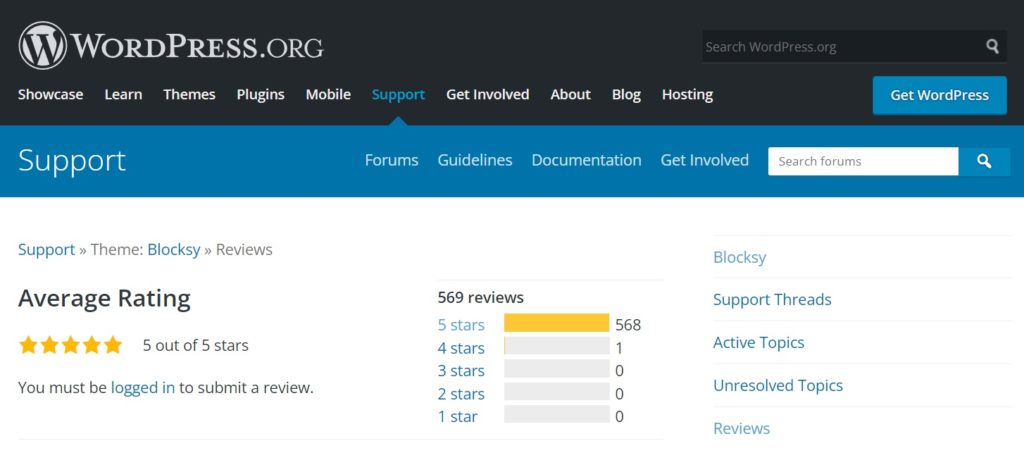
Your eyes are not deceiving you. Out of 569 reviews at the time of writing this article, the Blocksy theme has 568 5-star reviews and 1 4-star review.
At WP All Import, we’ve been providing high-quality software to WordPress & WooCommerce users for over a decade. We can tell you firsthand that you don’t get these kinds of ratings and support compliments without earning them.
Wrapping Up
We are a company that writes great data import/export plugins. We’ve got you covered there. But the average website has plenty of other needs that we can’t fulfill ourselves, so we're committed to finding WordPress themes and plugins that fill those needs. We don't receive any financial compensation for this — we do it as a free service to our loyal customers.
So, if you’re running a WooCommerce store, and you need a great WooCommerce theme, we think that Blocksy is an excellent choice!
Click here to visit Blocksy’s website.
Related Info
Best WooCommerce Shipping Plugins
8 Best Photography Plugins for WooCommerce
Best WooCommerce Multilingual Plugins