Woostify made it onto our Best WooCommerce Themes for 2022 list because it is fast, responsive, extremely flexible, and was built from the ground up to support WooCommerce. We also like the fact that its Pro version comes with 15+ smart add-ons that address numerous key issues.
In this article, we’re going to dig much deeper.
Woostify Free Features
You can download the free version of Woostify from the WordPress theme library or Woostify’s official website.
The features in the free version allow you to build a basic e-commerce site. These include:
Free Starter Sites
Woostify includes the following free starter templates & layouts:
- 2 Free Elementor Templates
- 2 Free Cart Layouts
- Standard Checkout Template
- Multi-step Checkout Template
The Elementor templates are unlikely to match your exact needs (you need the Pro version for that), but they are extremely useful as a starting point and/or teaching tool.
Both the cart layouts and the checkout templates also saved us a lot of time setting up our test site.
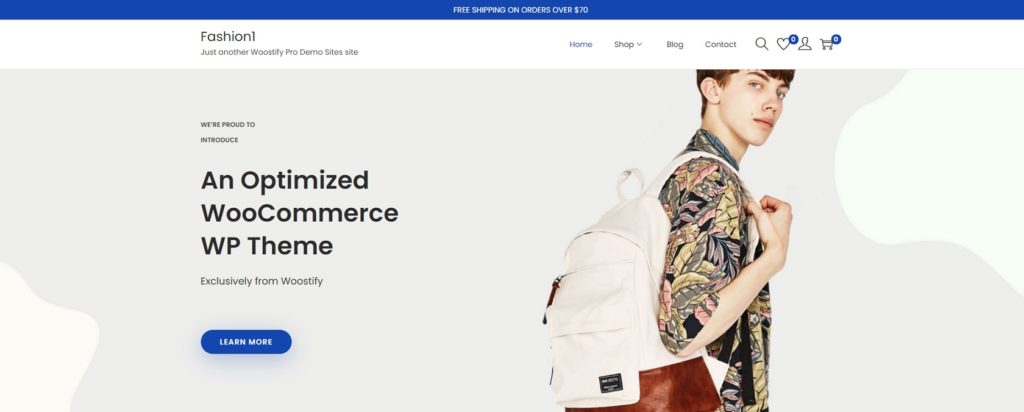
The Woostify Customizer
Woostify provides many options for customizing your WooCommerce store and product layout. These include the ability to add or modify the following:
- Header
- Site title
- Logo
- Layout
- Typography
- Color palettes
- Menus, buttons, and widgets
- Additional CSS
...and more. What we like about Woostify’s Customizer is that it is well-organized with a clean layout:
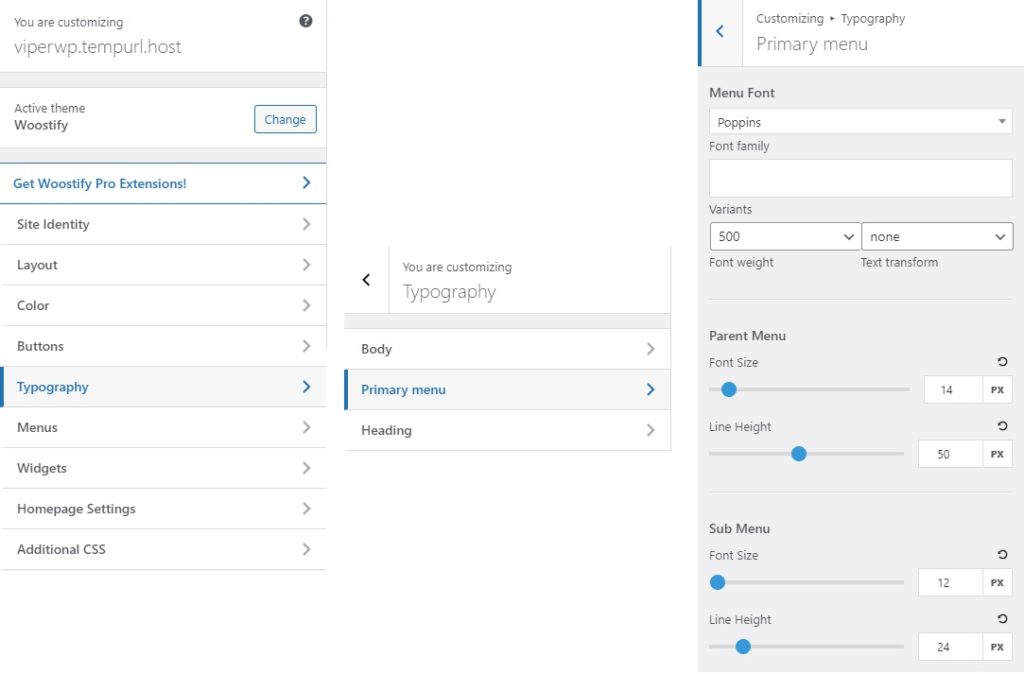
Page Builder Support
Want to go beyond simple customization? Woostify is fully integrated with Elementor, one of the most popular page builders on the market. It also supports:
- Beaver Builder
- SiteOrigin
- Thrive Architect
- Divi
- Visual Composer
Don’t see your favorite page builder in this list? Contact Woostify and ask them, as they rarely have compatibility issues with high-quality page builders.

Woostify Plugin Compatibility
Just as Woostify is compatible with most of the mainstream page builders, it is also compatible with all well-coded plugins, including:
- WooCommerce
- OrbitFox
- Yoast
- BuddyPress
- bbPress
..and many more.
AJAX Shopping Cart
Woostify enables customers to add products to their shopping carts and immediately view their carts without having to reload the page. Here's how this looks from a user perspective:
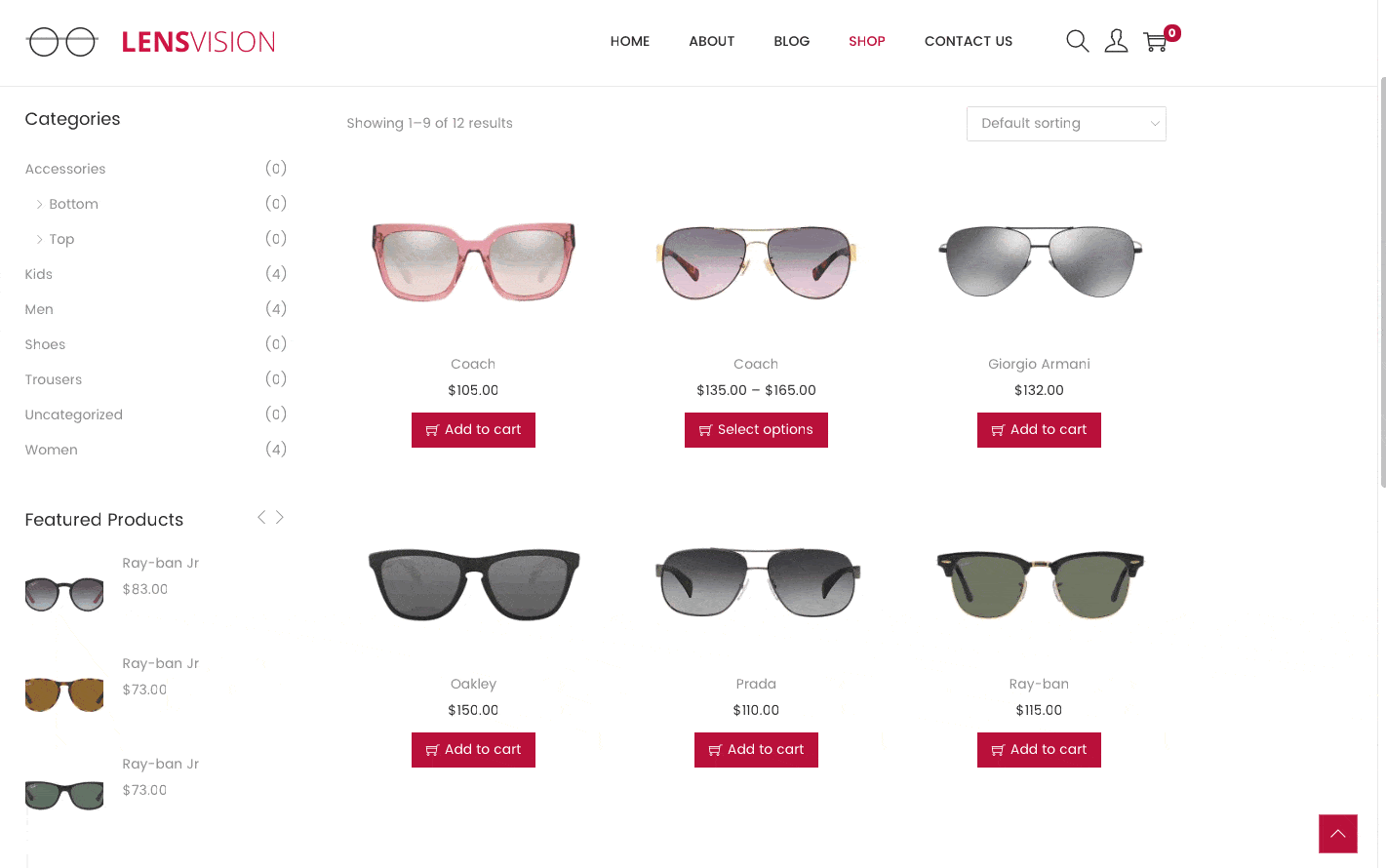
Woostify Multi-step Checkout
Woostify assists store owners in streamlining the checkout process by providing a highly optimized checkout page that eliminates the header, footer, and sidebar to focus on the payment details form. This feature alone can help you increase conversions and sales.
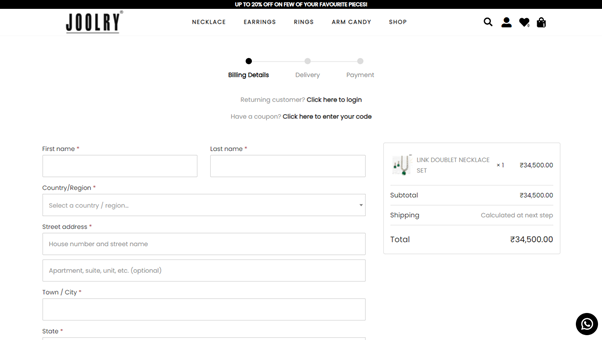
One-Click Demo
Woostify provides a one-click sample installation option. After activating the theme, you can quickly transfer the demo content (home page, contact, about us, store pages, FAQs) to your WooCommerce site just by clicking "install Demo". All of the procedures are installed and enabled for you automatically.
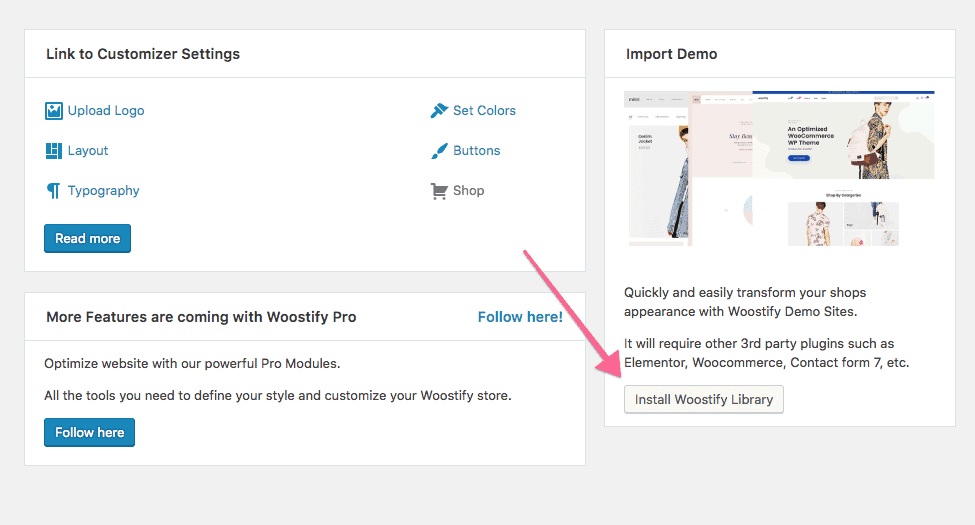
You can then edit and adjust the content and style as needed. This allows you to launch a WooCommerce store with minimal technical knowledge.
Woostify Performance
Having a fast e-commerce site is critical to its success. Even a one-second delay can cost you sales and revenue.
Woostify is designed for maximum performance, with clean code, customizable CSS, a small file size, and the use of vanilla JavaScript rather than JQuery for fast loading. The theme is also search engine optimized, making it easier for your site to rank in Google.

Woostify Pro Features
We have been working with WordPress for more than a decade. The more work we do with business websites, the more we gravitate toward the premium versions of plugins.
Woostify is no different. If you are serious about your online store, the features in Woostify Pro are well worth the price. These features include:
WooCommerce Templates
Woostify Pro includes 15 additional Elementor WooCommerce templates that are suitable for most types of online store. Each template is specifically set up for e-commerce use.
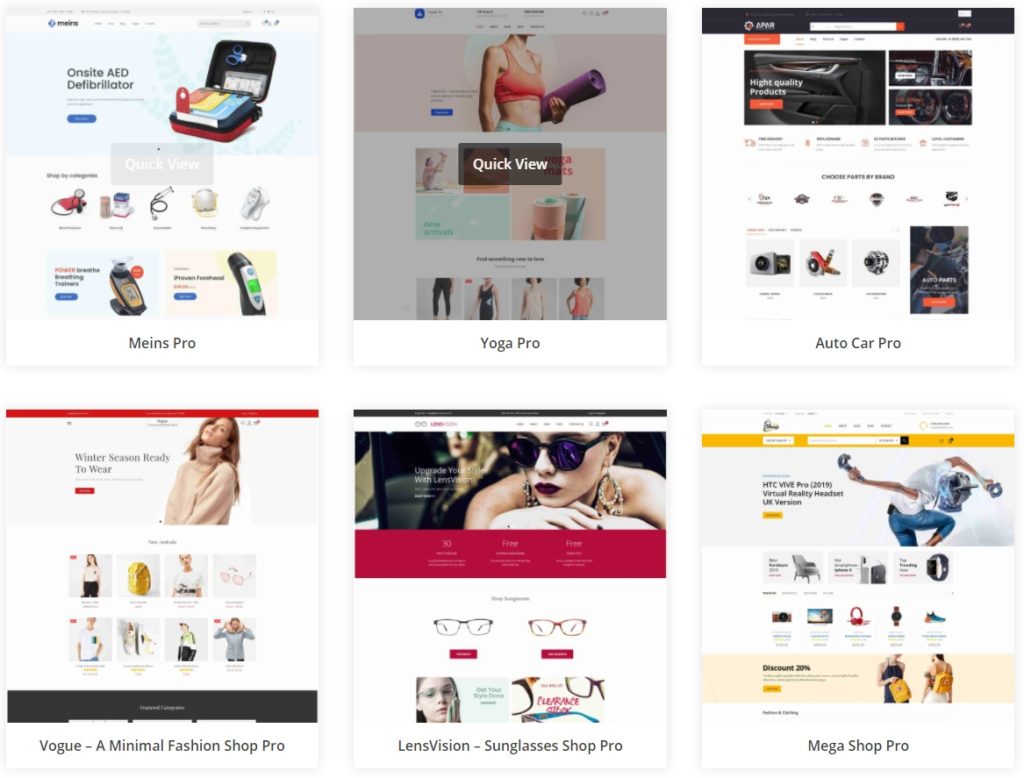
Woobuilder
One of the best features of Woostify Pro is its WooBuilder add-on, which allows store owners to easily construct, update, and modify their WooCommerce store without having to purchase Elementor Pro. This includes control over the WooCommerce account page, as well as the product, single product, cart, and checkout pages.
Woostify's New Smart Product Filter
Smart Product Filter is another helpful add-on included with Woostify Pro. It has several appealing features that make searching for items easier and faster, which ultimately improves both the shopping experience and conversion rates. This add-on:
- Filters products based on characteristics, pricing, taxonomies, and any other product data
- Supports both vertical and horizontal layouts
- Adopts product data automatically and displays the remaining filter terms
- Utilizes WooCommerce shortcodes to work in both the default and custom shop pages
- Uses Ajax loading to avoid reloading the entire page for updates
- Is mobile-optimized
AJAX Live Search
User experience directly affects customer purchase decisions yet few online stores truly master it. Ease of navigation and comprehensive search capabilities are vital parts of that experience.
Woostify tackles this issue with its AJAX Search add-on, which enriches user experience through a user-friendly AJAX search bar. Categories and tags are used to quickly filter the results. Keyword recommendations help you locate products faster.
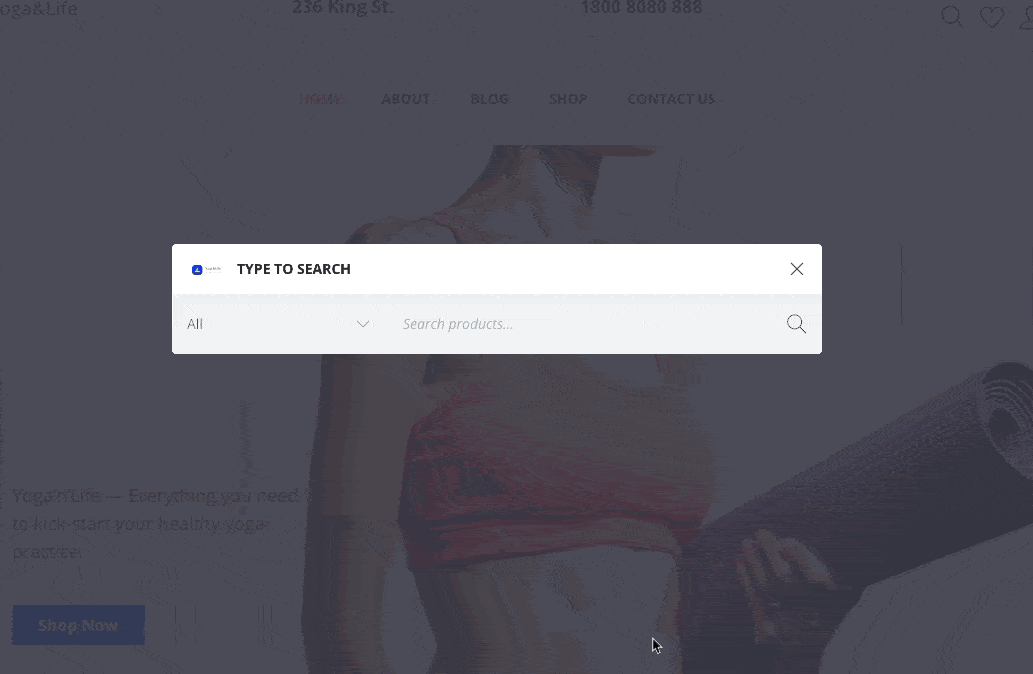
FOMOs Included with Woostify
FOMO is a wonderful way to encourage users to buy from you.
With Woostify Pro, shop owners can generate FOMOs in their stores by employing add-ons such as Sale Notification and Countdown Urgency.
Sale Notification helps you create social proof of a busy store by displaying recent orders on a popup:
The Woostify Countdown timer provides a feeling of urgency, motivating hesitant buyers to take advantage of a bargain before the deal ends:
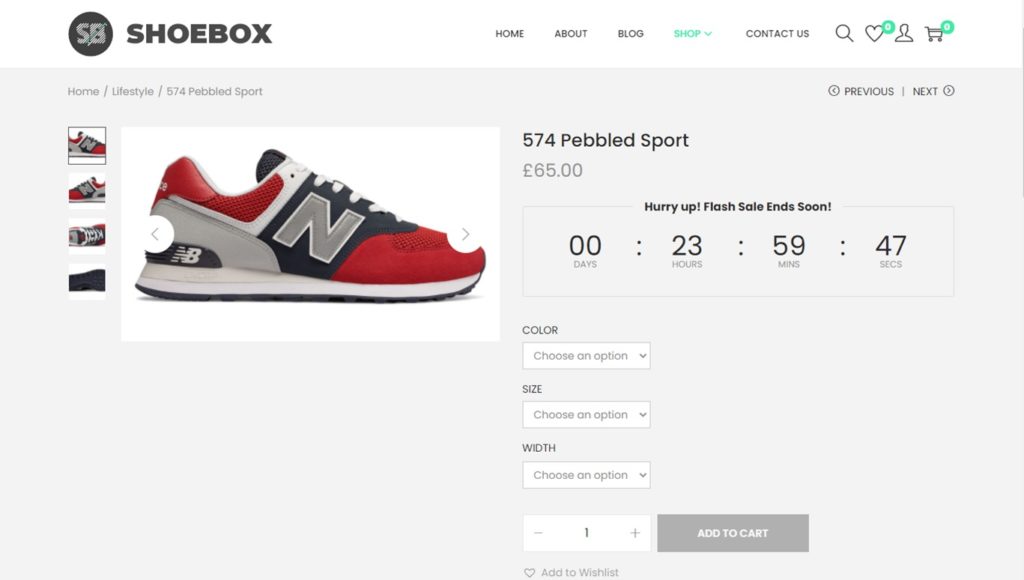
Variation Swatches
Variable products show different variations of a WooCommerce product. Store owners can create various attributes for each product, such as color, size, and weight, as well as control over pricing, availability, and image. This is typically done for items such as shoes, clothing, glasses, watches, etc.
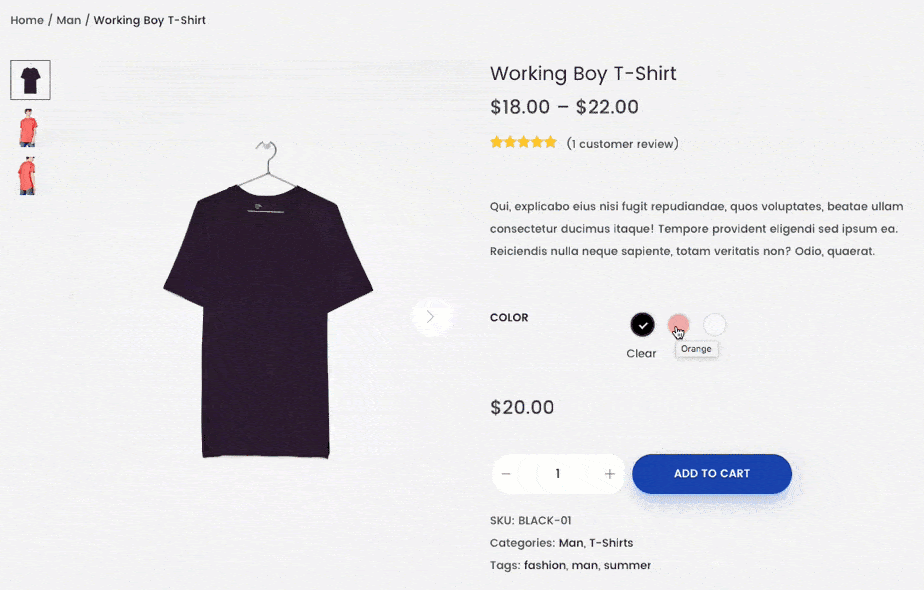
Woostify Built-in Size Chart
The size chart plugin helps you build customized size charts and apply them to product categories. This provides a better purchasing experience for your consumers.
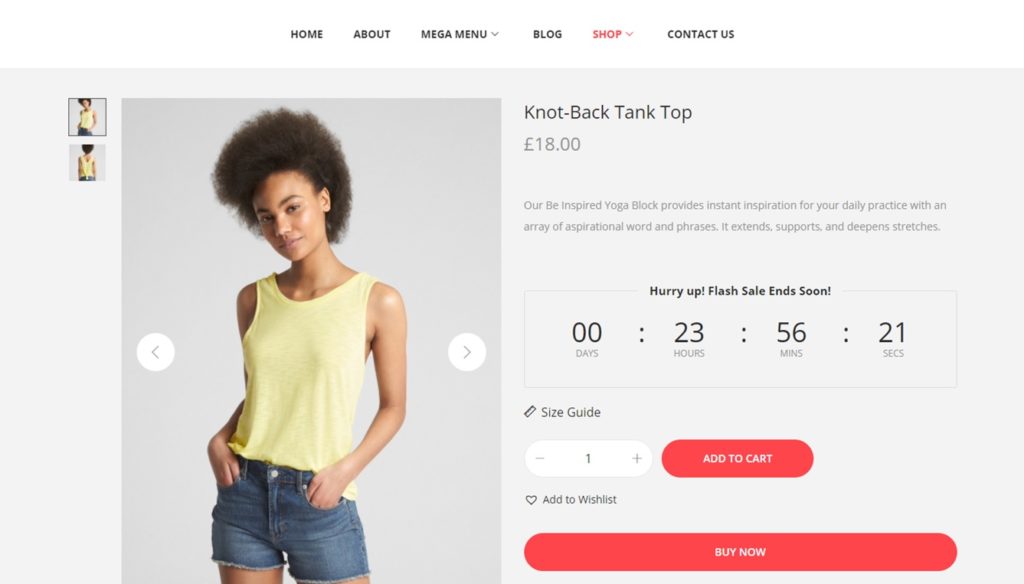
Buy Now Button
The Buy Now Button speeds up the purchasing process by allowing the buyer to skip the shopping cart page and go directly to the checkout page.
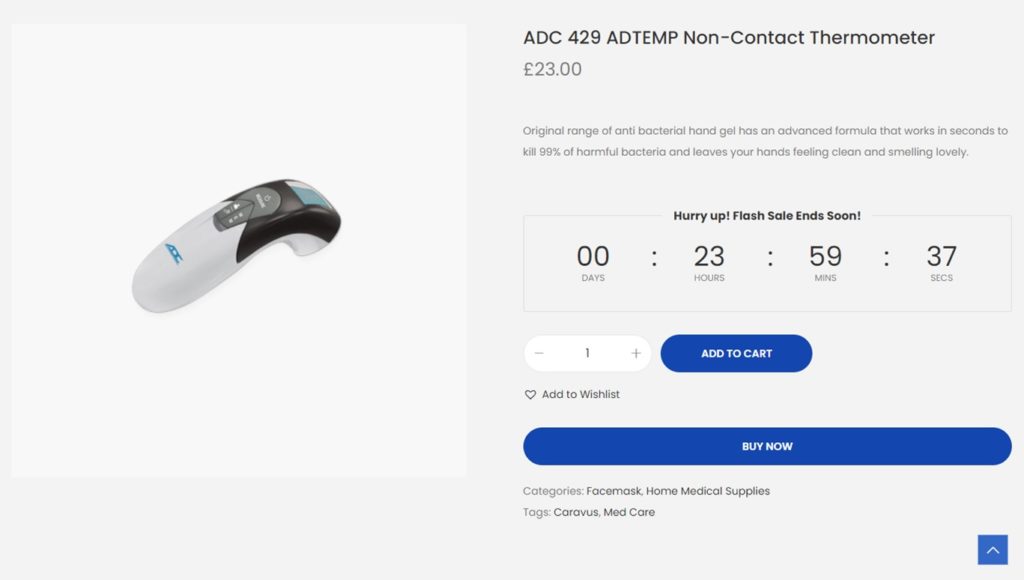
Integration With Elementor
While it’s true that Woostify will work with many page builders, it was built with Elementor in mind. In fact, some of the add-ons will work only with Elementor.
Woostify Elementor Add-ons
Woostify Pro provides a set of highly useful widgets for Elementor such as Slider Widget, Product Slider Widget, Post Widget, Product Category Widget, and so on. These widgets help shop owners put their ideas into action easily.
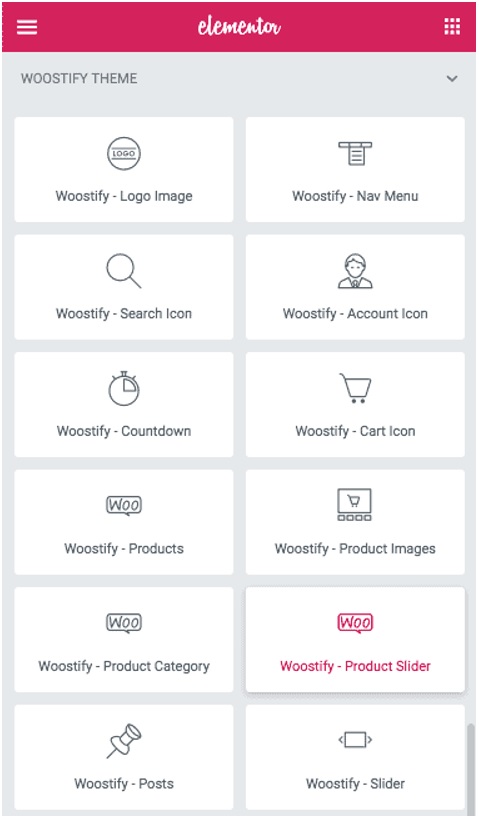
You may build anything you want with these widgets, including your shop's layout, product presentation, creating and customizing product categories, and designing your own slider for your e-commerce website. This represents a significant enhancement over a standalone version of Elementor Pro.
Unlimited header/footer layouts
Woostify Pro gives you access to a variety of templates optimized to work with any online store. Thanks to the enhanced integration with Element, you can use the Header & Footer builder extension to freely design headers and footers exactly as you need them.
This is part of Woosify’s commitment to giving shop owners total control over their online stores.
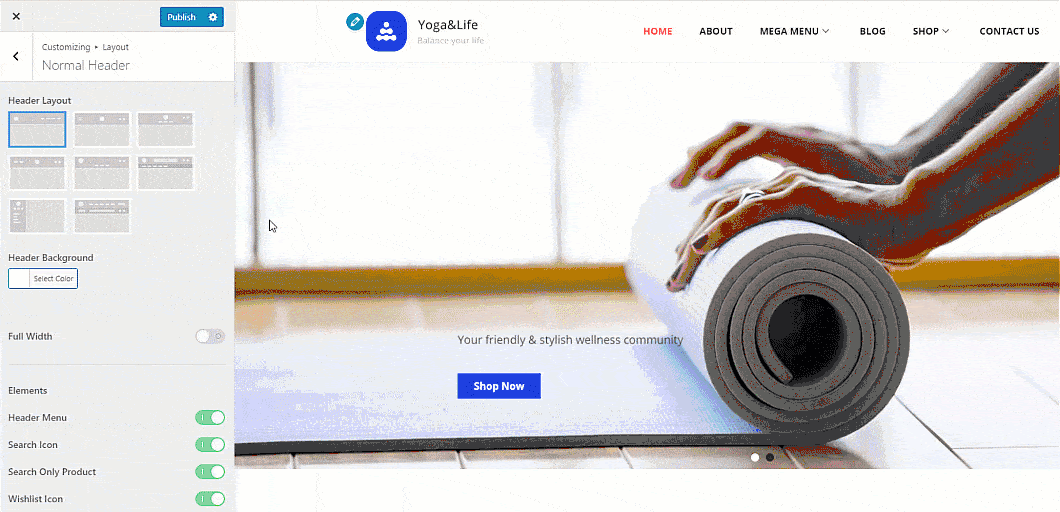
Woostify Pro Pricing and Support
Woostify offers three price plans for its Pro version:
- Personal – 1 site – $49 with one year of support and updates.
- Professional – 3 sites – $79 with one year of support and updates.
- Agency – Unlimited sites – $129 with one year of support and updates.
Regardless of whether you purchase the Pro version or use the free version, Woostify’s support team provides personalized and professional support via live chat, ticket, and community forums.
Final Thoughts
There are 1,200 themes in the WordPress theme library that claim at least some level of compatibility with WooCommerce.
We list Woostify as #4 in our Best WooCommerce Themes for 2022 list.
We do not earn affiliate fees from either that list or this article. As the top data import/export plugin for both WordPress and WooCommerce, we just want to make our readers aware of other high-caliber plugins and themes so that they can create best-of-breed solutions for their websites.
Related Info
Best WooCommerce Shipping Plugins
8 Best Photography Plugins for WooCommerce
Best WooCommerce Multilingual Plugins