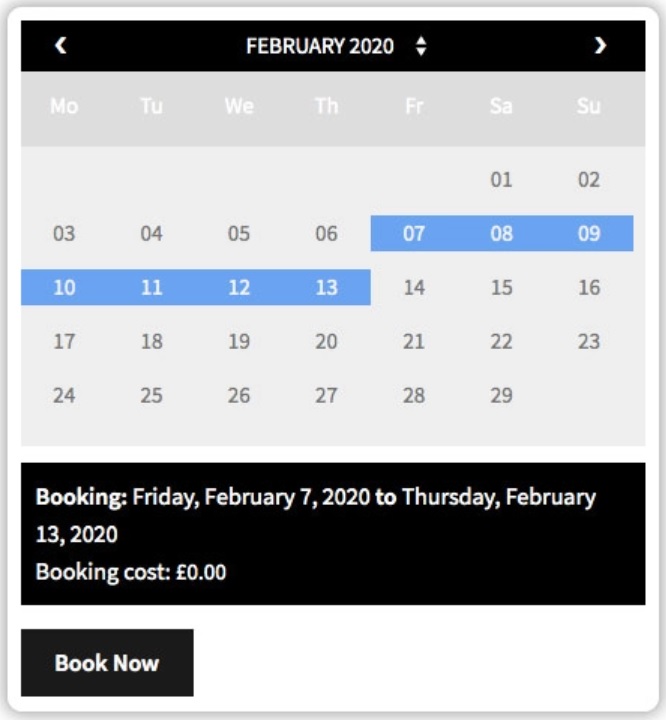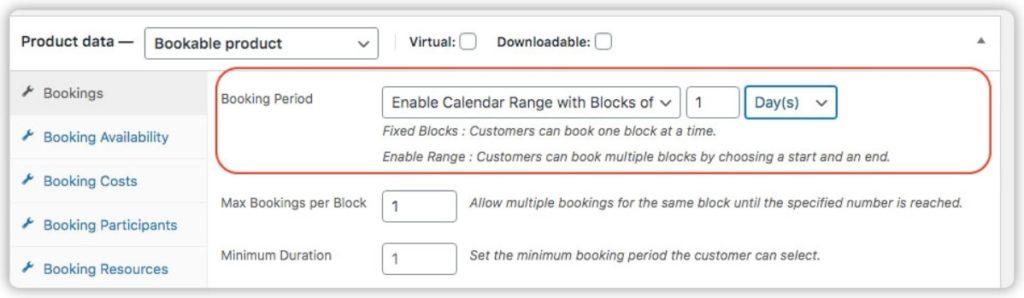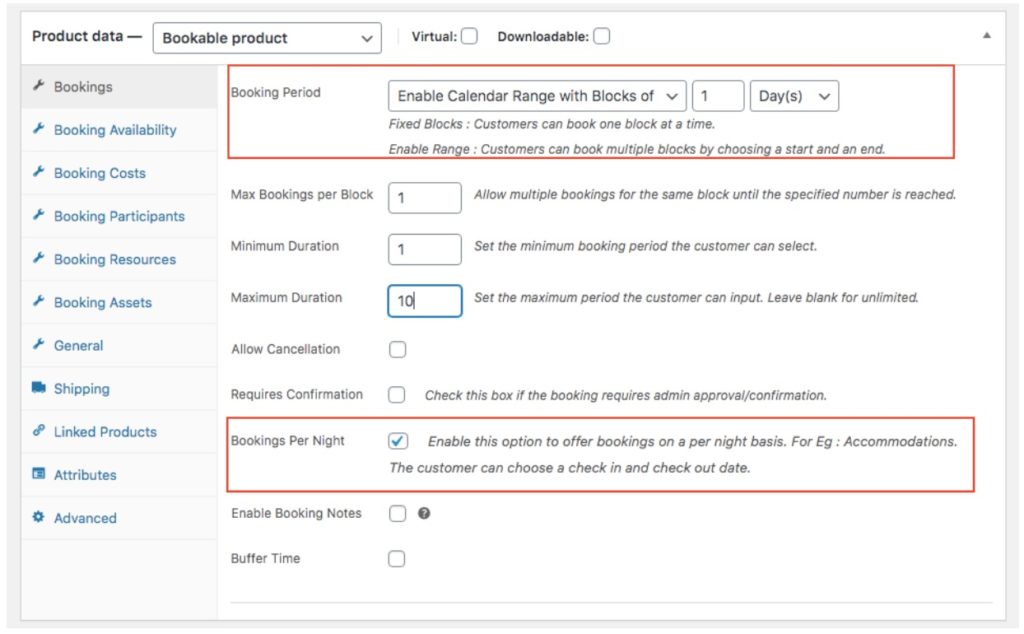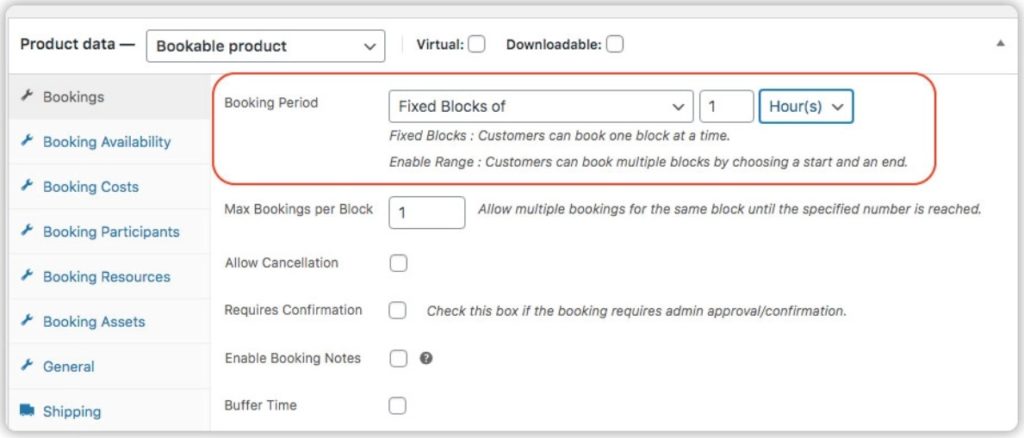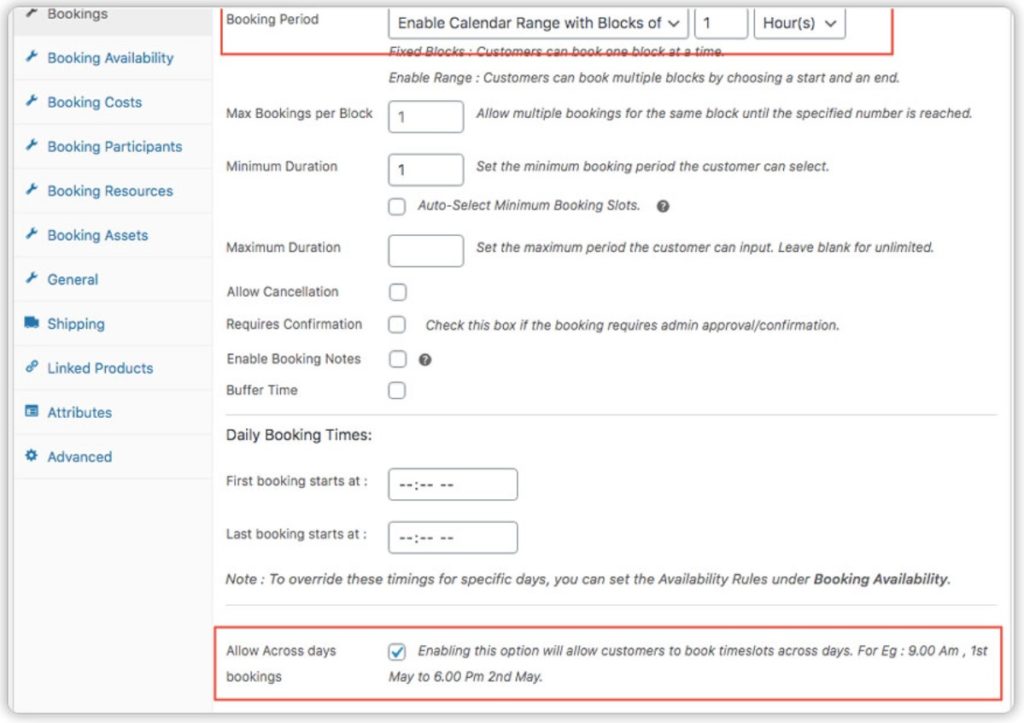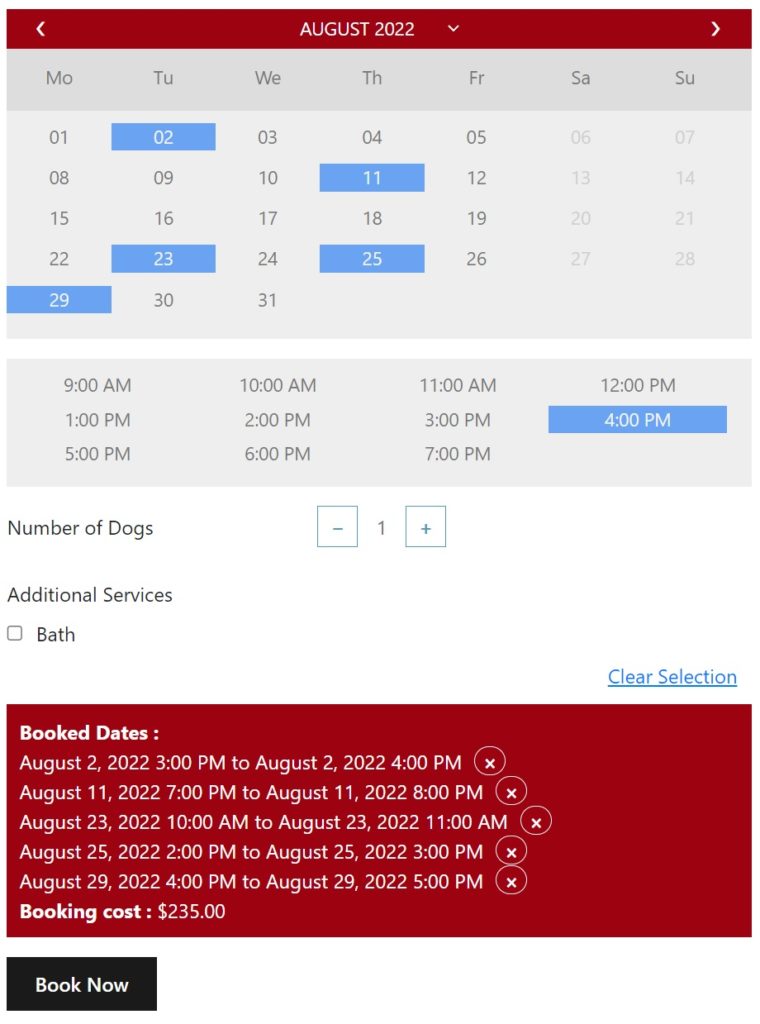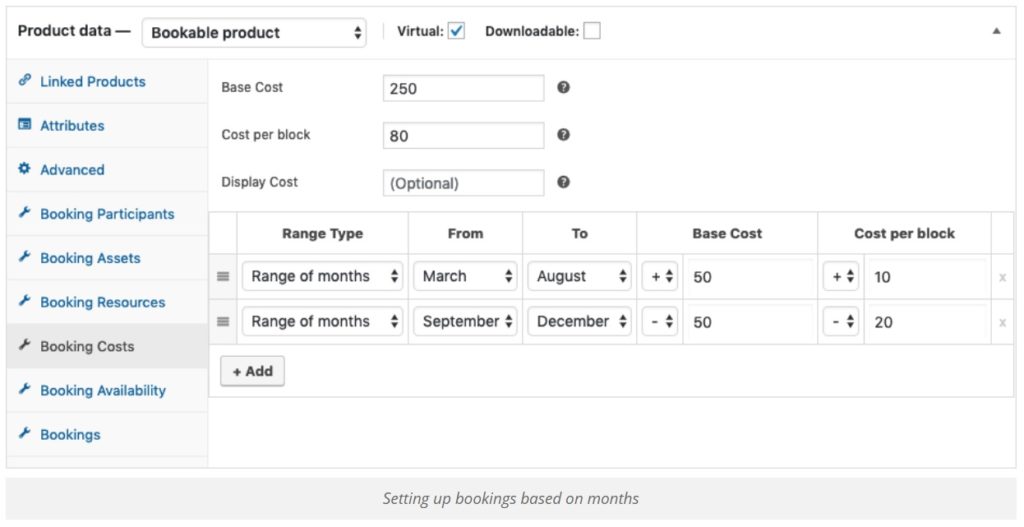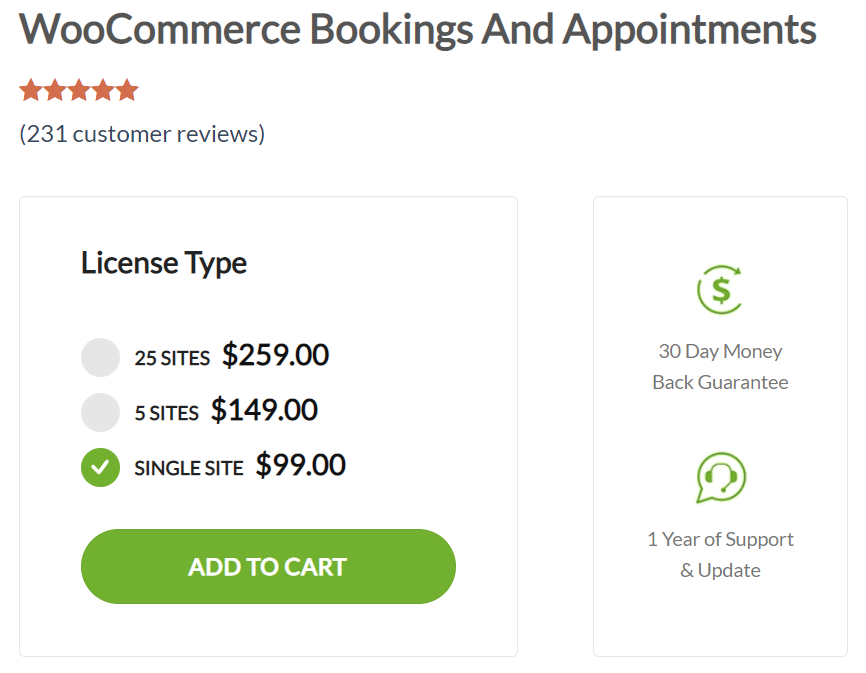If any of the services or products that you sell can be booked for a specific period of time, you will likely need to purchase a booking and appointment plugin for your store. Otherwise, you'll find yourself dealing with scheduling conflicts and other pesky administrative headaches.
As always, the question is: which booking and appointment plugin?
The answer to this question is complicated by the fact that there are scores of WordPress/WooCommerce plugins that offer some degree of booking/scheduling functionality.
In this situation, we always recommend seeking out companies and plugins that have already proven themselves in the marketplace.
This is what led us to the WooCommerce Bookings and Appointments plugin from PluginHive.
Who is PluginHive?

Reassuring ourselves about PluginHive was easy. They currently have 30 WooCommerce plugins. They also offer nearly 20 Shopify apps and 5 Magento extensions. With a staff of almost 40, they claim to serve 70,000+ customers.
That kind of activity tends to generate a large internet footprint. Sure enough, we had no problem tracking down reviews from independent review sites like Trustpilot. And what did we find? PluginHive has 575 reviews on Trustpilot. 96 % of them are rated as Excellent and 4 % as Great. You can't get much better than that.
We also went searching for negative comments. We found only a few and, in every case, the company seemed to make a genuine effort to resolve the situation.
Finally, we had our own interaction with PluginHive while exploring their plugin. They were consummate professionals with us from start to finish.
Bottom line? We had no concerns about PluginHive. They seemed like a class act in every way, so it was time to examine their plugin.
What is WooCommerce Bookings and Appointments?
The best way to introduce you to the WooCommerce Bookings and Appointments plugin is this short video:
As you can see, this plugin allows your customers to directly book your time-dependent services and products without having to involve a human resource.
Most of you reading this article will already have interacted with similar software systems when booking flights, hotels, etc. But the range of possible uses is extensive and includes:
- Event booking
- Scheduling professional services
- Equipment rentals
- Vacation activities
- Reserving meeting rooms or other forms of accommodation
- Setting up sports or gaming activities
- Scheduling educational sessions
As always, the devil is in the details. To get a better sense of this plugin, let's examine how it deals with some of those details.
Defining the Booking Period
In order to create a bookable product, you must specify a booking period.
For example, when booking a hotel room, it is customary to book a range of dates like this:
This is accomplished in WooCommerce Bookings and Appointments by setting the Booking Period to Enable Calendar Range with Blocks of X Days, in this case where X = 1:
But what if you are in the accommodation business and you need to calculate booking costs by night? No problem. Just enable the Bookings Per Night setting:
This setting means that if your customer books for 3 days, your system will know to only charge for 2 nights.
What if you only offer 1-day training seminars, no more and no less? Easy, just switch to using Fixed Blocks of X Days.
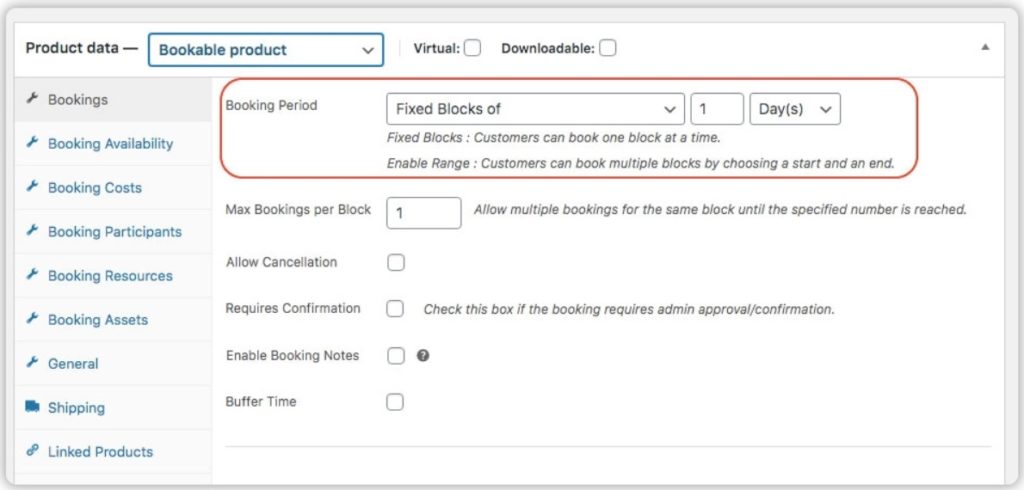
What if you only book for specific appointments? Change your fixed blocks unit to Hours:
You can even book appointments for a range of hours that span multiple days:
Okay, none of this is mind-blowing. Most booking plugins offer similar functionality. But if you examine the other settings available in the preceding screens, you will begin to see that this plugin is especially thorough.
It is also extensible. For example, what happens if you want to let customers book multiple non-adjacent bookings, as in five dog-walking sessions spread randomly over the next month?
Check out the summary in red at the bottom. That's all from one booking session, which certainly beats forcing your customers to go through five separate booking processes.
Now, to get this particular functionality, you have to buy an add-on called the WooCommerce Multiple Non-Adjacent Bookings plugin for an extra $59. But that's a lot better than not having any option to deal with this scenario.
The same is true for another PluginHive add-on called the WooCommerce Recurring Bookings and Appointments plugin, which lets you manage recurring bookings.
They also have a free add-on that allows you to define custom booking intervals.
To be honest, these add-ons are what drew us to PluginHive over many of their competitors because they represent a deep commitment to fulfilling all booking and appointment requirements. This company is not just checking off a few boxes and then hanging out their Plugin For Sale sign. They're trying to make sure that they have addressed every possible booking and appointment scenario so that, once you select them, you'll never be forced to switch to another solution.
We recognize this approach because it's the same one that we use to build our plugins for importing and exporting WordPress and WooCommerce data. It's not just enough to knock off the main functions and declare a plugin finished. You have to go the extra mile.
Booking Costs, Discounts, and Special Prices
Another area that requires a great deal of thought for a booking and appointment plugin is pricing, mainly because there are so many possible scenarios.
Here, again, PluginHive has stepped up. Their core pricing model revolves around three cost values:
Base Cost is the one-off cost that is applied once for the booking regardless of the number of days or appointments booked.
Cost per block is the cost that applies for every individual time block within a booking. In the example for non-adjacent bookings, this would be for each individual dog-walking session.
Display Cost is optional. It is a cost that you may wish to display to customers that differs from the Base Cost + Cost per block, typically because it is easier to understand. In the screenshot above, the Display Cost is $50 per day. Note, this cost is not used for any calculations.
That's the simple model. But PluginHive also provides a tool that lets you build sophisticated pricing rules. A complete description of this tool is beyond the scope of this article, but here are a couple of examples of what you can do with it, starting with seasonal pricing:
Here's one based on time of day:
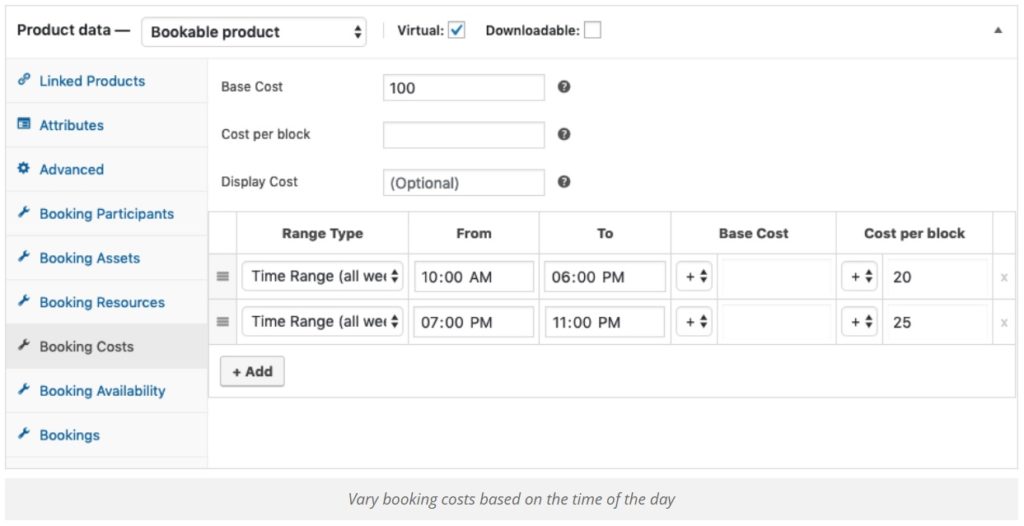
And here's one based on providing a discount during the holiday season:
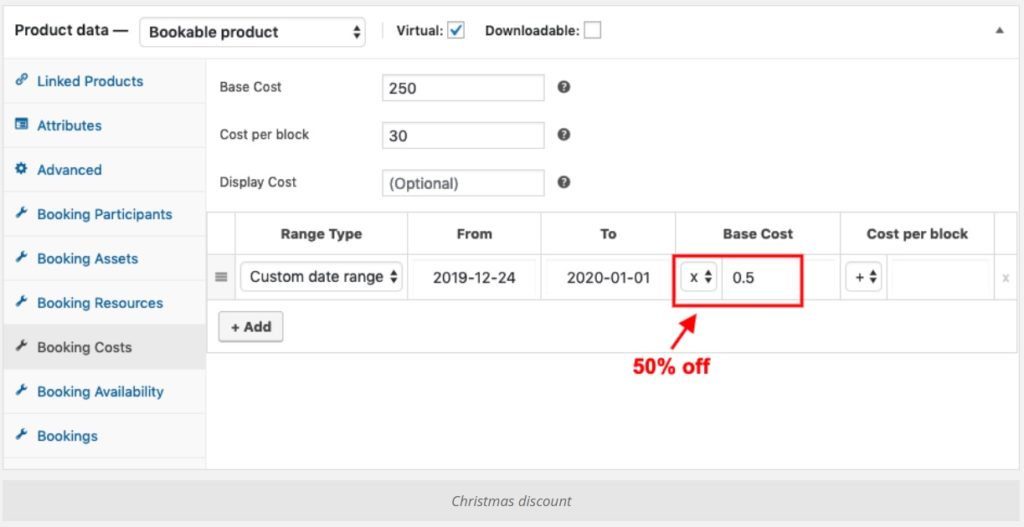
This pricing tool is well designed because it's flexible and compact yet easy to understand.
And that's really the point of this section and the preceding one on booking periods. This is professionally designed software powered by strong domain knowledge — two of the same ingredients that drive our own software development.
WooCommerce Bookings and Appointments Free Version
For regular readers of this blog, you know that we're not big fans of free plugins, as they tend to lack the functionality required for serious business owners.
Still, PluginHive does offer a free version of its WooCommerce Bookings and Appointments plugin with the following features:
- Convert WooCommerce Products or Services to Bookable Resources
- Offer Bookings as single-day bookings, multiple-day bookings, or monthly bookings
- Offer Appointments in either minute or hour durations
- Allows the admin to configure bookings in months. (Single month or fixed number of months) Customers will be able to select the months that they want to book
- Allows the admin to enable a calendar or date range calendar selection
- Display a calendar that differentiates available dates from booked ones and does not allow to book the already booked dates/time
- The calendar time format can be changed – AM, PM, am, or pm – Set as you like by changing the WordPress time-format
- Multi-lingual support
- Calendar customization
Note, in particular, that features like flexible pricing and per-night bookings are absent from this version, just to name two.
WooCommerce Bookings and Appointments Premium Version
The premium version of this plugin offers all of the features of the free version plus the following:
- Offer Bookings in minutes/hours/days/months
- Allow users to book multiple days or multiple appointments at a time
- Offer multiple bookings for the same time slot
- Set a minimum and maximum booking duration – Ex. Users can book a minimum of 2 days and up to 8 days
- Allow Booking Cancellation up to a certain time
- Enable Booking Approvals/Confirmations from the Admin
- Allow Per Night Bookings and display the Check-in and Check-out Date
- Dynamic Booking Cost Calculation based on the number of days or time slots selected
- Allow Flexible Buffer or Padding Time between bookings
- Customize Calendar Color Scheme to suit your website
- Google Calendar Sync
- Staff Management – Add Staff Members and Manage Staff Availability and Prices
- Flexible Booking Availability Rules based on days of the week, specific times of a specific date, different months, etc.
- Manage Staff Availability and their leaves
- Set Special Price based on a number of days, guests, specific days of the week, specific time period, specific month/season, etc.
- Create People/Participants and attach to the bookable products
- Create flexible price rules for the people/participants
- Create optional add-ons for your bookable products. Ex. Parking resources for hotels
- Create flexible availability and price rules for the assets
For a complete listing of premium features, go to this page and click the Features tab.
Pricing
The pricing model for the premium version of the WooCommerce Bookings and Appointments plugin is quite simple, as shown by this pricing panel:
As the panel indicates, the price includes one year of support and updates. Purchase also comes with a 30-day money-back guarantee.
WooCommerce Booking and Appointments User Reviews
Still, if you go to this page, click the Reviews tab, and read some of the longer reviews, you should gain considerable insight about both the plugin and PluginHive. One thing you will see consistently is that the company is highly responsive to customer issues, including a willingness to tweak the code where necessary.
Wrapping Up
- strong subject matter expertise
- intelligent design
- thoroughness with respect to the many nuances and complexities present in almost any problem domain
- a willingness to do whatever it takes to ensure customer success
We see all these traits in PluginHive and the WooCommerce Booking and Appointments plugin. For more information on this plugin, please visit the WooCommerce Booking and Appointments web page.
Related Info
Best WooCommerce Shipping Plugins
8 Best Photography Plugins for WooCommerce
Best WooCommerce Multilingual Plugins