What is WP Job Manager?
WP Job Manager is a free plugin that adds job-board functionality to your WordPress website by providing the following features:
- Premade forms for employers to create job listings.
- The ability to display job listings on your site using shortcodes. These listings are both searchable and filterable.
- It connects job listings to an email or website address to support job applications.
The core plugin also offers paid add-ons that provide additional functionality, including:
- Full support for the job application process.
- A resume manager.
- Integration with WooCommerce for paid job listings.
- An alert system that sends users alert notifications when new jobs are posted that match their search profiles.
- An employer dashboard.
How Do You Get Jobs into WP Job Manager?
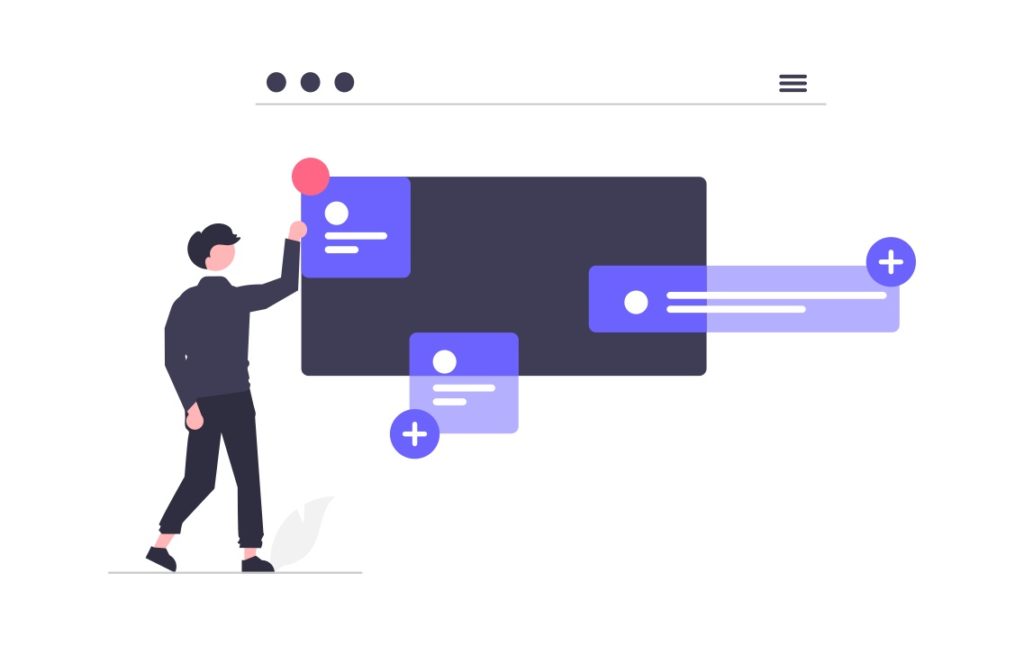
There are four methods of getting job listings into WP Job Manager:
- Manual entry through WP Admin.
- Manual entry through front-end forms.
- Import job listings using the Import Listings into WP Job Manager plugin from WP All Import.
- Import jobs directly from popular job sites and/or job aggregators using the Go Fetch Jobs plugin.
We cover each of these methods in its own section below.
Manual Entry Through WP Admin
As is the case with data for all plugins, you always have the option of entering data through WordPress's administration functions.
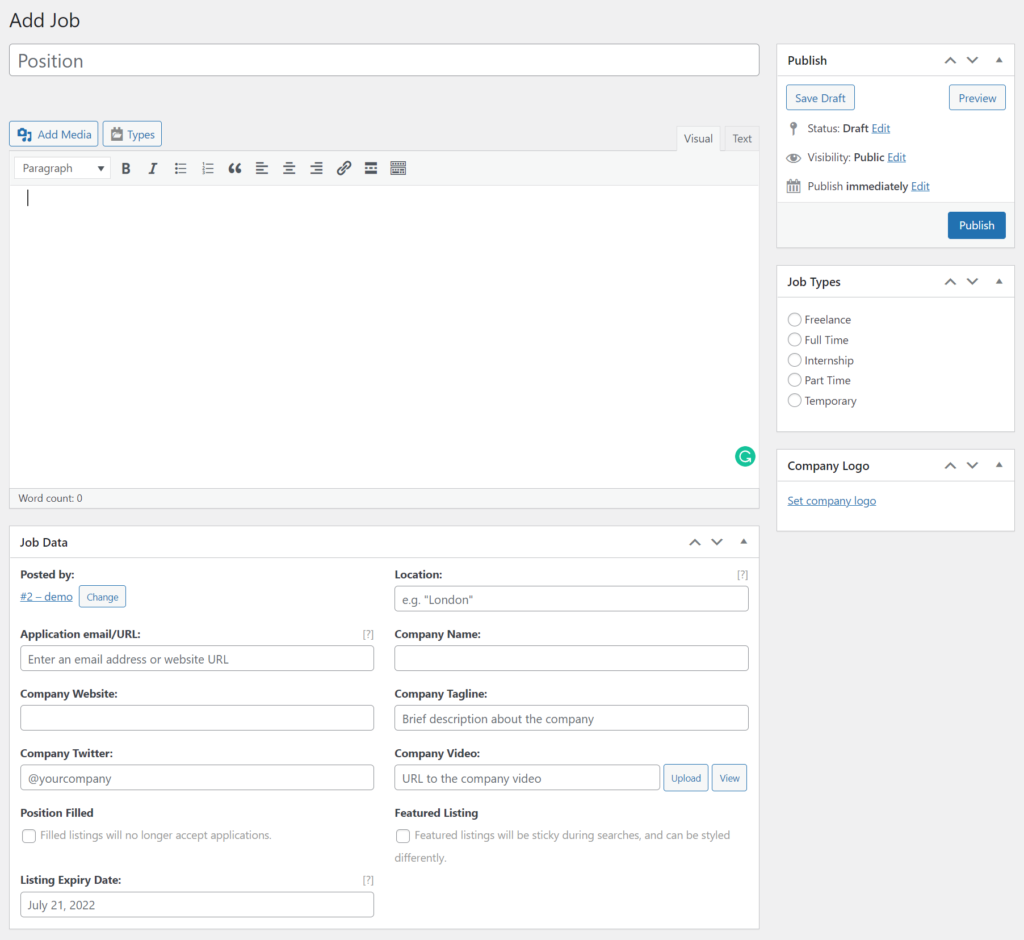
However, this is not a practical way to enter large numbers of jobs.
Manual Entry Front-end Forms
A much better way to perform manual entry is to get someone else to do it. This is possible with WP Manager through its front-end forms, which allow employers to create their own job listings.
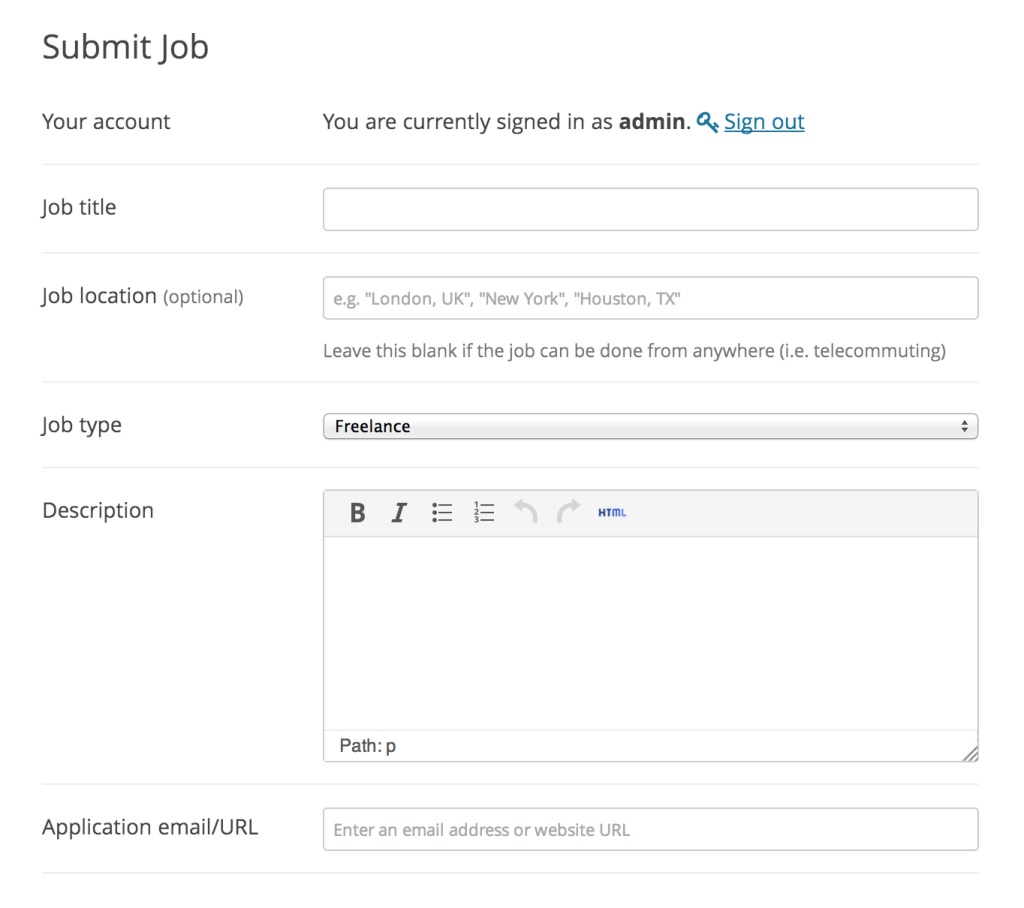
This approach is acceptable for employers with a small number of job listings, but you will need a more efficient approach for companies with a large number of listings.
Import Listings into WP Job Manager Using WP All Import
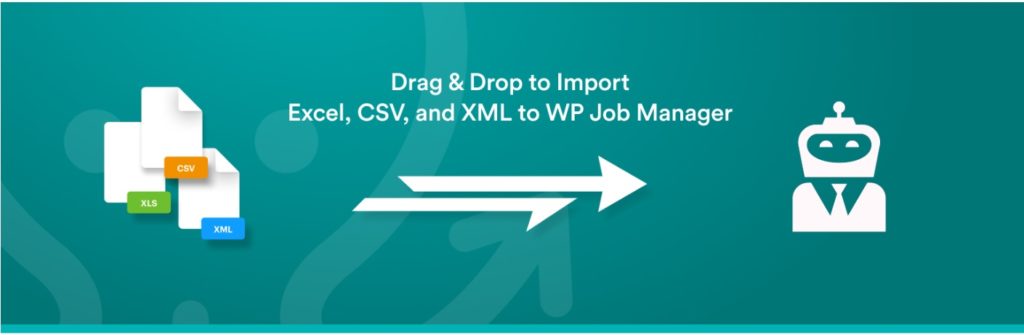
Fortunately, WP All Import has created a plugin that allows you to import your job listings in bulk to WP Job Manager.
This plugin is an add-on to the main WP All Import plugin. The free version of both plugins lets you import files in any format or layout. This is important because employers who can export their current job openings do not want to specifically format that information for each job board.
During the import process, this plugin will automatically find each job location as if you had entered it manually. The resulting entries fully support WP Job Manager's search, filter, and other functions.
If you buy the premium version of WP All Import, you can also:
- Import files from a URL.
- Automatically schedule imports to check for updates and add, delete, or modify job listings accordingly.
- Use pass-through PHP to programmatically manipulate incoming data as needed.
You also get access to premium support, which is especially handy if you want to use advanced techniques like pass-through PHP.
Go Fetch Jobs (for WP Job Manager)
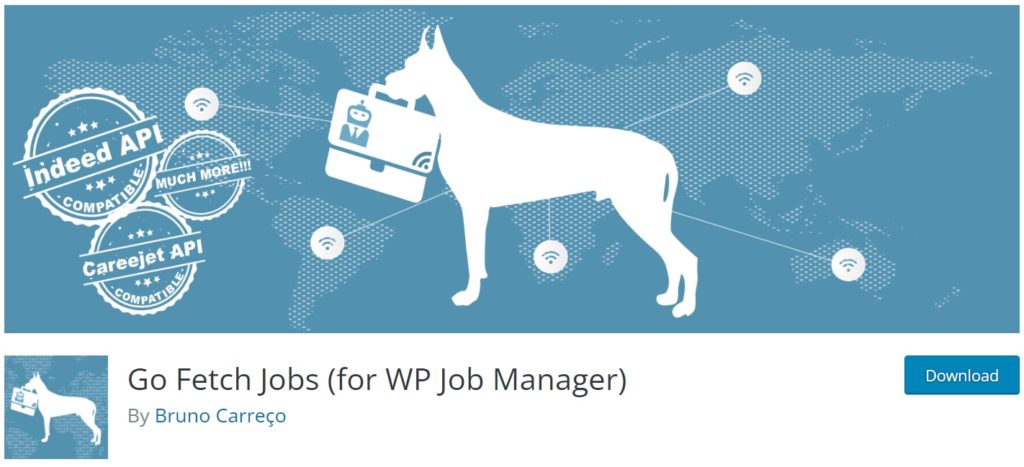
The Go Fetch Jobs plugin allows you to directly import jobs from popular job sites and job aggregators.
Features for the premium version of the plugin include:
- Pre-built RSS feeds from popular job sites such as monster.com, indeed.com, careerjet.com, and craigslist.org.
- A custom RSS builder.
- The ability to import jobs via APIs from providers like Indeed, Careerjet, Talent.com, Talroo, Jooble, Juju, and CVLibrary.
- An import scheduling tool.
- Filtering.
- The ability to automatically assign job types and job categories based on each job listing's content.
- The ability to extract missing or incomplete metadata directly from a provider's site
...and a lot more that is a bit too technical for an article like this.
The point is that Go Fetch Jobs gives you another important avenue for getting jobs into WP Job Manager.
In our test system, we used it to pull jobs data from Jooble's entry-level salesforce administrator jobs in London and customer assistant nights at morrison jobs listings — in other words, two very specific listings — and it worked like a charm!
Wrapping Up
Our goal for this article was to make you aware of the different ways that you can get jobs into WP Job Manager.
As we've explained, you can do this through a couple of different methods of manual data entry, in bulk using WP All Import, or via RSS and/or API feeds using the Go Fetch Jobs plugin.
Related Information
Best WooCommerce Shipping Plugins
8 Best Photography Plugins for WooCommerce
Best WooCommerce Multilingual Plugins