In this article, we examine the 4 best WordPress Page Builders for 2024 based on our list of critical features.
Table of Contents
- What is a WordPress Page Builder?
- What are the Key Features of a Good Page Builder?
- The 4 Best WordPress Page Builders
- Performance
- Related Info
What is a WordPress Page Builder?
In WordPress, a page builder is a plugin, theme, or combination of both that allows you to build sophisticated websites using visual design tools.
What are the Key Features of a Good Page Builder?
- Ease of use. A good page builder should be highly intuitive. Nobody wants to read 300 pages of documentation before they start building their website.
- Flexibility. Interfaces and templates are frameworks designed to help you, but they shouldn't become straightjackets. Sometimes, you just gotta be you.
- High performance. Google and users alike will punish you for a slow-performing website. You want a page builder that delivers fast performance by default.
- Responsive design. Websites have to look good and perform well on all devices, otherwise you'll lose a significant chunk of potential readers/customers.
- Great templates. A template is a predesigned layout. If you're building a website, you want to find a template that gets you at least 80 % of the way to your design goal before you touch your mouse.
- Compatibility. Depending on your page builder, you may need a theme and a few third-party plugins to complete your website. These components must play well with each other, starting with your page builder.
- Excellent support. For when stuff goes wrong because, sooner or later, something will go wrong.
- Reasonable price. Money talks, especially when it's coming out of your pocket.
These eight features are the criteria for our best WordPress page builders. We'll address performance in its own section near the bottom of this article.
The 4 Best WordPress Page Builders
#1 Breakdance
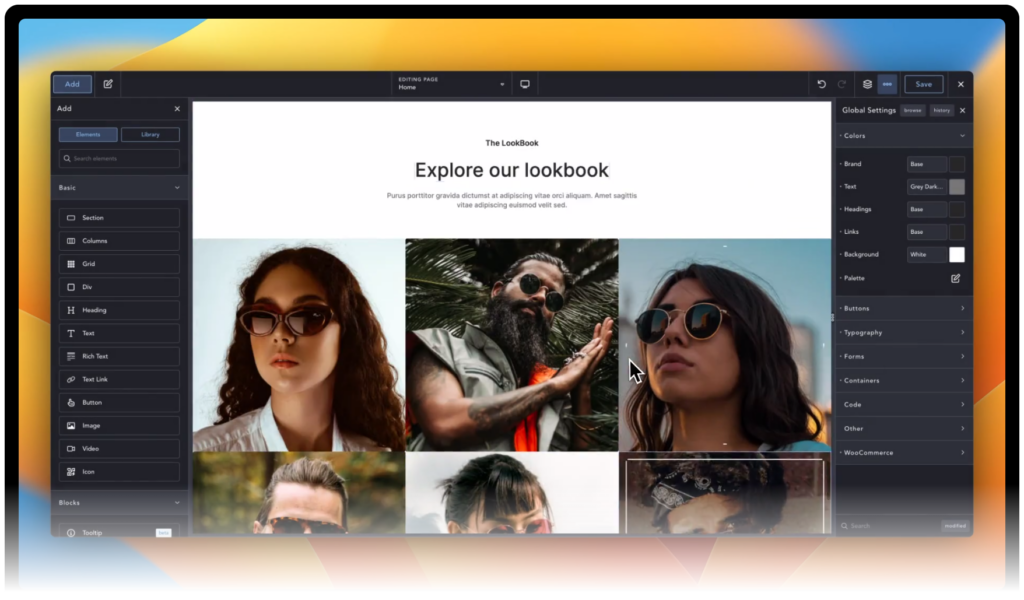
It's shiny. It's new. What's not to love? Actually, the question in this article is, what's to love? As it turns out, quite a lot.
Ease of Use
One of the most appealing aspects of Breakdance is its ease of use. What exactly is ease of use? For us, it's the ability to perform tasks intuitively with minimal guidance. This, in turn, is driven by several traits:
- Logical menus
- Good interface design
- Informative labelling
- Simplified workflow
Let's have a quick look at how Breakdance exhibits these traits in a key feature for most websites: the header.
Notice how clean and organized the process was? But that's just a simple header. Check out how Breakdance kicks it up a notch with sticky headers:
That's a lot more sophistication using the same quick, intuitive approach.
This small sample captures Breakdance's deep commitment to ease of use. No matter what website feature you're working on, from the basic to the advanced, you can get there just by intuitively following the interface. And if you do need a little help, there are lots of short videos available to help you out.
Flexibility
There are two forms of flexibility:
- Flexible options prebuilt into the interface;
- The ability to extend a page builder to handle special scenarios;
We've already shown you an example of the flexibility built into the Breakdance interface. The options available for sticky headers are comprehensive.
Breakdance also has built-in tools such as Form Builder, Popup Builder, and Menu Builder that give you unparalleled control over other important elements of your website. For instance, here's a deeper look at Menu Builder:
Keep in mind that this tool is part of Breakdance itself, with no external menu plugin required. This is also true of the Form Builder and Popup Builder, which is partly how Breakdance avoids the bloat and performance penalties incurred by other WordPress page builders.
Need something that goes beyond core capabilities? Here's an example of how easily you can extend Breakdance:
Again, this type of flexibility and forethought is available throughout Breakdance.
In fact, we feel comfortable saying that this is the easiest and most flexible WordPress page builder on the market. If you want more proof of this, just type "Breakdance builder review" in Google and read the growing consensus yourself.
Templates
You can see Breakdance's available templates here.
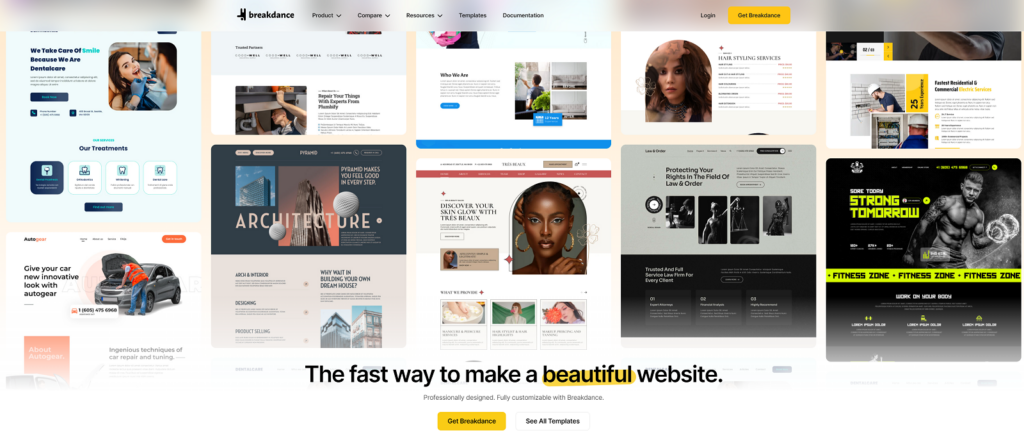
While they currently number less than 100, Breakdance just announced the opening of its new Template Marketplace, so we expect this number to climb significantly in the months and years ahead.
Compatibility
As we've mentioned, Breakdance eliminates the need for many common plugins and for any theme at all, if you so choose.
While the company doesn't formally list many integrations on its website, its core structure was designed to emulate the WordPress theme system. This means that any WordPress plugin that is properly coded should integrate smoothly with Breakdance.
In our test system, we installed WooCommerce, Yoast, and Advanced Custom Fields (ACF) without any problems. The integration with WooCommerce, in particular, is comprehensive.
When working with the Form Builder, the following tools are known to integrate well with Breakdance:
- GridbuilderWP
- MailChimp
- Send Email On Submit
- ActiveCampaign
- Convertkit
- Discord
- GetResponse
- Drip
- ReCaptcha
- MailerLite
- Slack
- Webhook
Breakdance has even set up a mechanism for plugins that require editing theme files. For more information on this, see our complete review of Breakdance.
Support and User Satisfaction
Owing to its relatively short time on the market, Breakdance doesn't yet have sufficient user reviews on Trustpilot, Capterra, or G2 to report statistics here. When that changes, we'll edit this section.
However, if you type "breakdance reviews" into Google, you'll see that most published reviews and anecdotes are overwhelmingly positive.
As for support, Breakdance's parent company, Soflyy, is well known for providing excellent support for all of its products.
Price
Here is the current price panel for Breakdance:
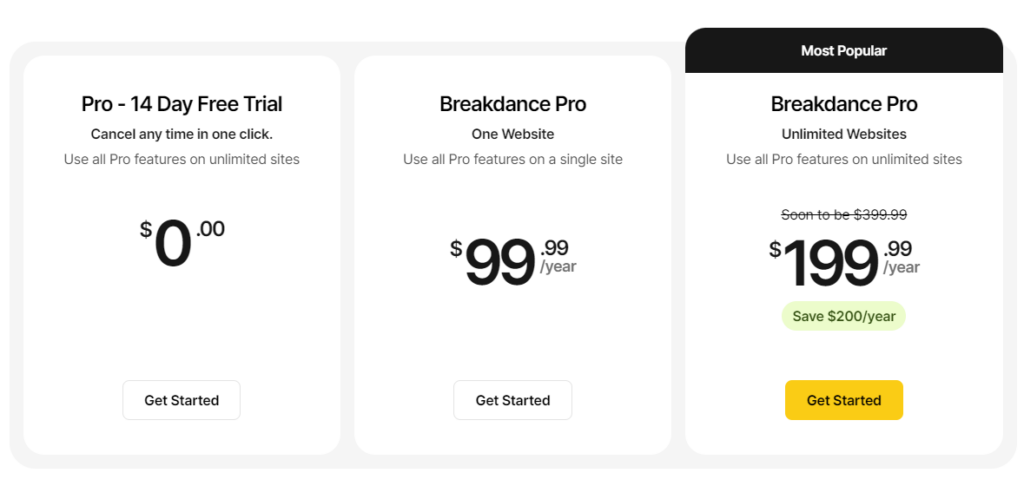
Note that some of this is introductory pricing. For up-to-date pricing, see Breakdance pricing.
Also, be careful to take into account the cost of add-ons when comparing prices. Currently, Breakdance doesn't have any paid add-ons. All features and everything in its Design Library are included in the yearly subscription. That's not the case with all WordPress page builders.
Conclusion
We're not shy about our enthusiasm for Breakdance. We love smart, intuitive software. But we try to be fair in these assessments, and our assessment is definitely forward-looking. Breakdance is our number #1 WordPress page builder because it's modern, very user-friendly, incredibly flexible, and built for the future, which happens to match our mindset.
However, it lacks some of the benefits of longevity. For example, it can't yet offer the theme and template libraries of bigger competitors like Elementor and Divi or the support of a huge user community. Those things will take time.
For more information, see our complete review of Breakdance.
#2 Elementor
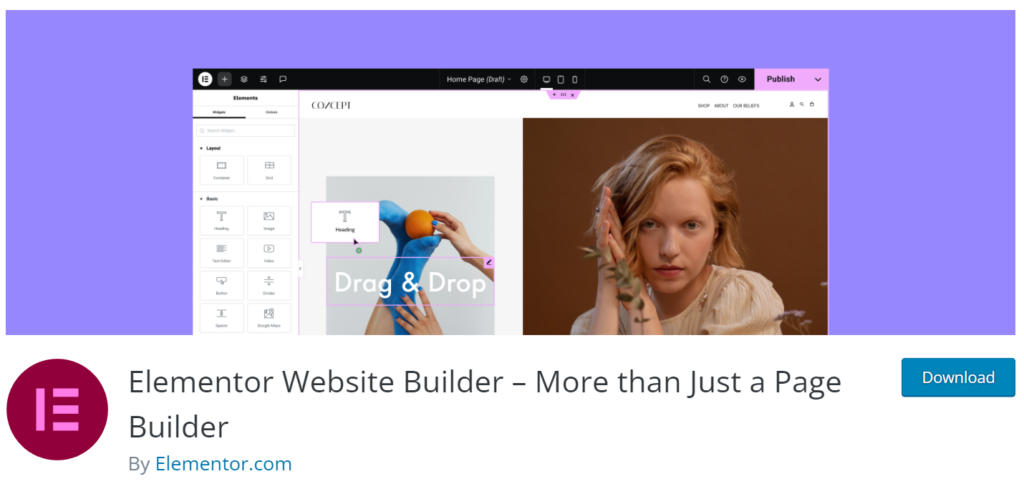
When it comes to WordPress page builders, this is the proverbial 800 lb gorilla.
Here are a few stats to back up this statement, drawn from Elementor statistics from October 2023:
- 8.8 million websites use Elementor
- 3.6 million sites use the Elementor Pro version
- The free Elementor plugin has 5+ million active installs
Those are big numbers. Let's see how Elementor does on our key features.
Ease of Use
Elementor isn't quite as slick as Breakdance. This isn't all that surprising, considering that Breakdance is newer and was designed specifically to improve upon Elementor and other leading page builders.
Still, Elementor is no slouch. Here's how you can use it to build your own headers:
A bit clunkier than Breakdance, but not bad, right? Especially for those of us who have been using WordPress for a long time.
How about sticky headers? Here's a quick video on how you create one with Elementor:
And here's how you apply a more advanced technique to sticky headers:
This approach to creating a basic sticky header is not that different than Breakdance's, but when it comes to more advanced features, this is where Elementor doesn't quite measure up. For example, if you want to duplicate many of Breakdance's sticky header options, you'll have to modify your theme file and add some custom CSS.
This is basically the story for most website building tasks. Elementor does a great job of making basic features easy to use, but it fails to incorporate more advanced features into its interface, often forcing you to add or edit code instead.
Flexibility
In terms of predesigned flexibility, we can repeat the statement we just made: Elementor is flexible but only to a point. Beyond its core features, you'll need developer skills.
When it comes to extending the page builder itself, the flexibility gap between Breakdance and Element widens further. Here's a video that compares the different approaches of the two page builders. Granted, it's from Breakdance, so we can assume some bias, but the facts presented are not in question:
As we've said, Breakdance's improvements in the areas of flexibility and customization are not surprising. The reason it's possible to build a better mousetrap is that designers get to learn from all the mousetraps that came before. It's the same for WordPress page builders. But let's look at some areas where longevity pays.
Templates
Elementor itself offers only 100+ templates in its Template Library:
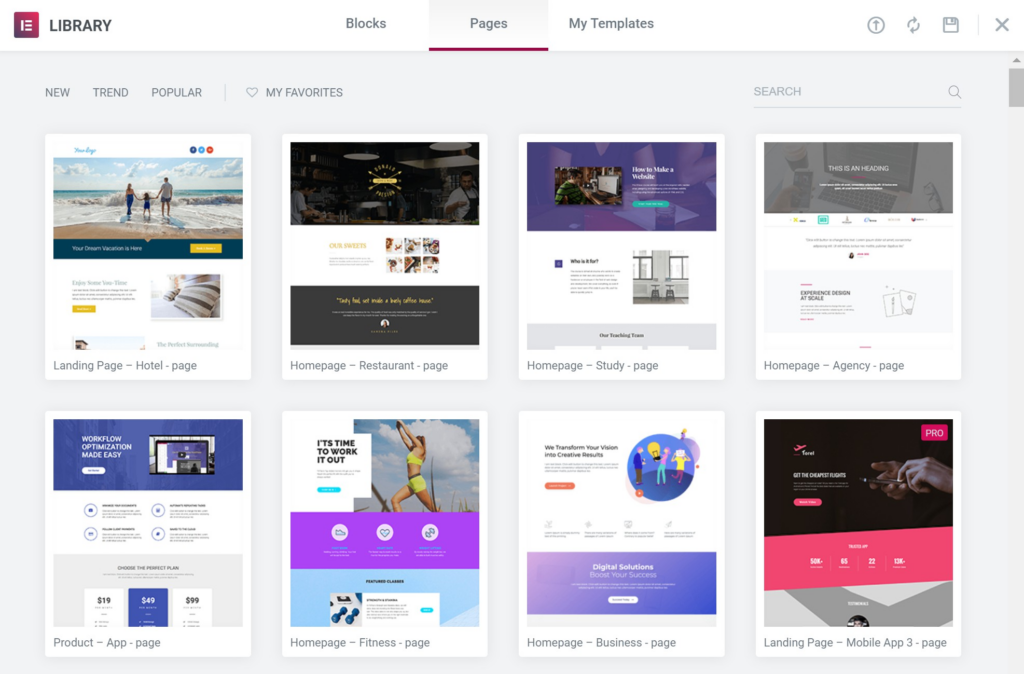
However, you can go almost anywhere on the web and find thousands of third-party templates for Elementor. In fact, here's a list of just the top 10 resources for Elementor templates.
True, your eyes may gloss over searching through them all, but if you persist, odds are you'll find something close to what you want.
Compatibility
This is an area where Elementor has an advantage over many other page builders. Due to its position at the top of the page builder's market, everyone and his dog wants to be compatible with Elementor. As proof of that statement, here's a list of Elementor's official third-party integrations and another of 3rd-Party Add-ons.
Sometimes, it's good to be top dog! But just to balance things out, here's a list of known plugin conflicts.
Support and User Satisfaction
To clarify what we mean in this section, we pair the topic of support and user satisfaction because all page builders say they have great support. But what really matters is what the user's say. Let's have a look.
On WordPress.org/plugins, Elementor currently has an average rating of 4.6 out of 5 across 6,680 reviews. Having viewed ratings on that site for many WordPress plugins, that score is pretty good and is right in line with other top-quality plugins, including our own.
But if you start reading the recent reviews, things do not look so rosy. Over the past six months, the average rating has dropped just below 3.9 across 155 reviews, which isn't so good.
If you read the actual reviews, you'll see that most complaints relate to bloat, bugs, auto-renewals, and customer service. You can read these reviews here.
On Trustpilot, Elementor scores 3.2 out of 5 across 815 reviews. The main complaint there seems to be about auto-renewals, as the company's policy is to not refund accidental renewals even if the customer no longer uses the software. Again, we suggest you read these reviews yourself.
Price
Here is the current price panel for Elementor:
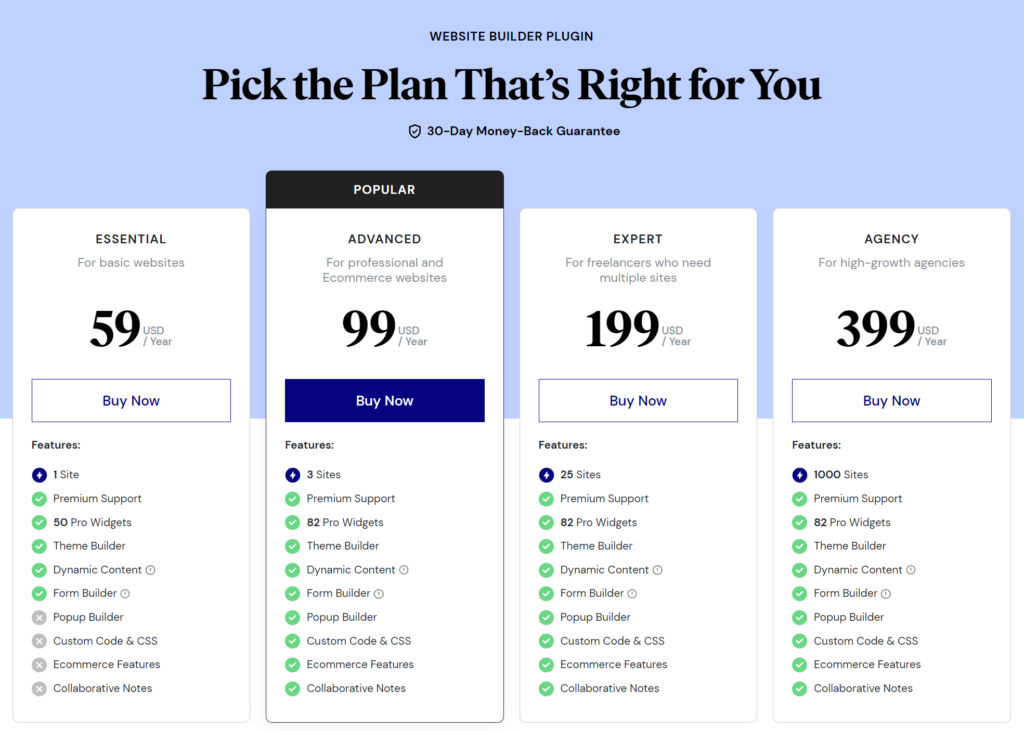
For up-to-date pricing, see Elementor pricing.
Conclusion
Elementor is an incredibly successful WordPress page builder. Anyone who says it's not a good product would have to argue against millions of active users. Still, we are a bit concerned about the rash of negative reviews in recent months. At the very least, you should familiarize yourself with some of the more common complaints, such as Elementor's clearly unpopular auto-renewal process.
However, the main question in choosing Elementor isn't how many complaints they get. It's whether you're willing to accept a design model that is now a bit outdated and has the potential for bloat over the long term versus the convenience of having so many available 3rd-party templates and add-ons/plugins.
That's a question only you can answer!
To learn more, see our complete review of Elementor.
#3 Divi
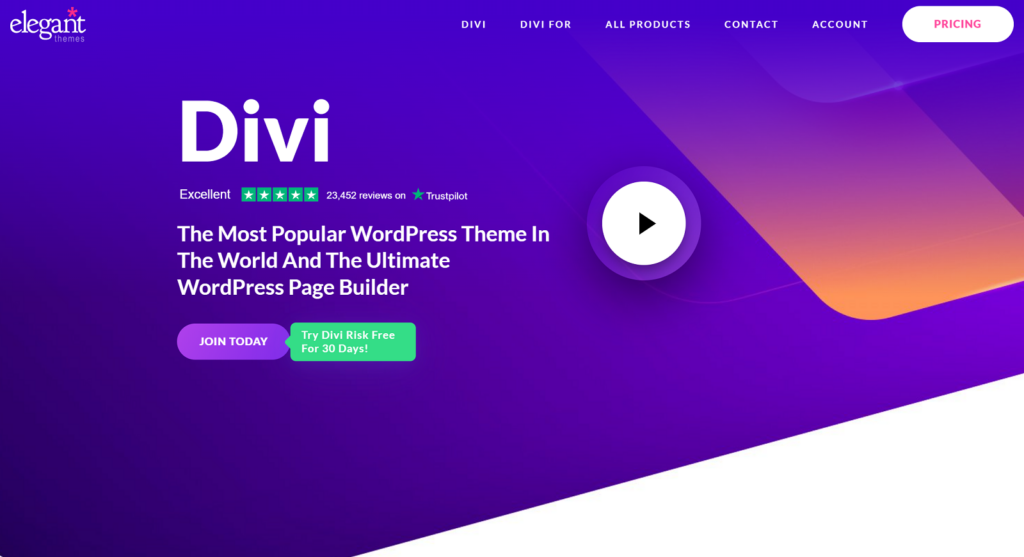
Divi is another giant in the WordPress page builder market, boasting more than 2.3 million active websites as of October 2023. For other statistics, see Statistics on Divi.
Let's see how Divi does on our key features.
Ease of Use
Now 10 years old, Divi's design interface is a bit dated at this point, which explains why the shortest video I could find for building a Divi header was over 10 minutes, with many in excess of 30 minutes.
You can see an example of this yourself here:
Our next video is about creating a sticky header. Note, in particular, the opening statement about how you cannot create a sticky header that appears on scroll using just interface options — something that you can achieve in seconds with Breakdance and a bit longer in Elementor:
This type of quasi-development work is often necessary with Divi, which significantly reduces its ease-of-use score and adds to its code bloat. Ultimately, you can usually achieve what you want. It just takes longer and requires more knowledge.
Flexibility
This section is a bit challenging to write. As we just mentioned, you can eventually get Divi to do what you want, especially if you possess web development skills.
These same skills can allow you to extend Divi, which you can read about at Divi for Developers.
So, in those respects, Divi is quite flexible.
But in terms of predesigned options available through the interface, no, Divi is not as flexible as it should be.
Templates
As with Elementor, Divi's longevity has resulted in a massive number of predesigned child themes, layouts, and plugins. Divi itself offers over 2,500 layouts bundled into 343 layout packs.
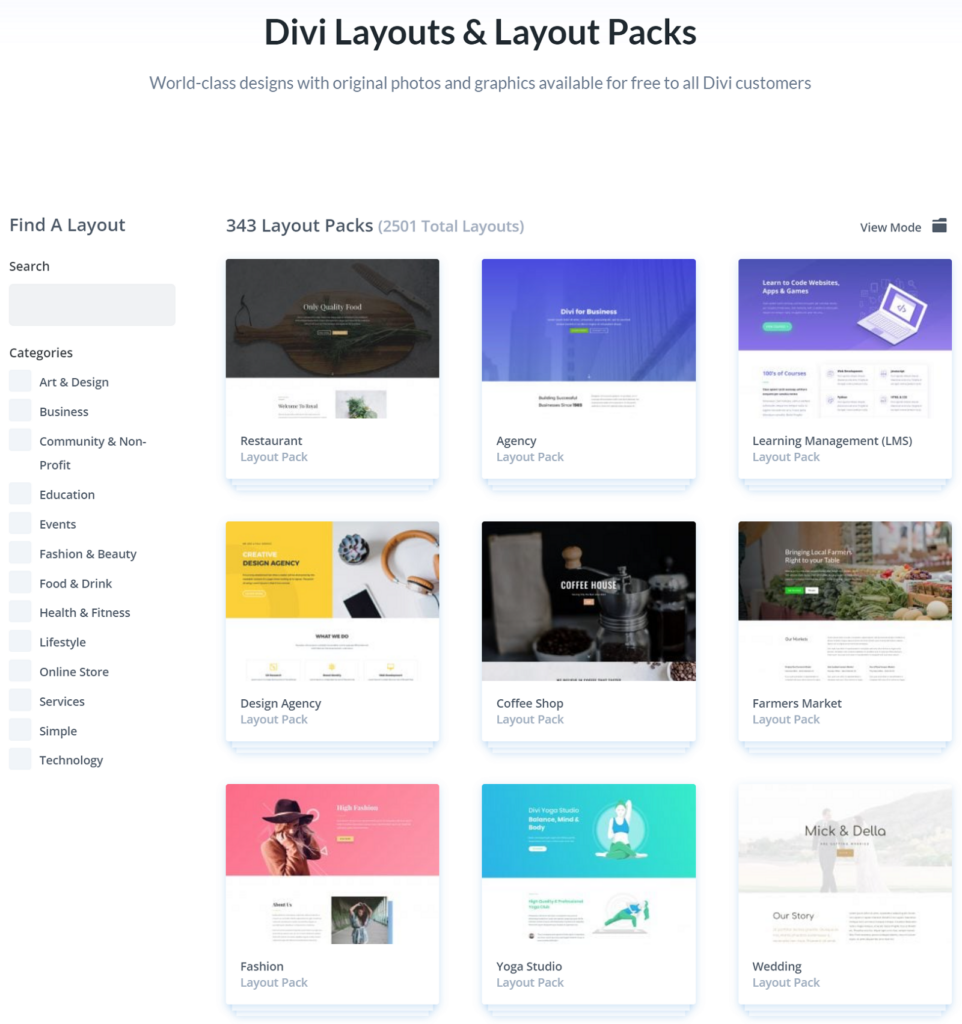
You can also find 3rd-party Divi themes, layouts, and plugins across the web.
If you're willing to put in the time, you should be able to find a good starting point for your website.
Compatibility
Like Elementor, Divi boasts integrations with a large number of 3rd-party plugins and online services.
Support and User Satisfaction
Divi has good reviews. In general, it scores an average of 4.8 out of 5 across thousands of reviews on many review sites.
Unfortunately, the majority of those reviews are attached to Elegant Themes, which has other products. So, rather than present a mixed rating, we're going to focus on Capterra's Divi reviews, which also seem to be the most balanced/honest. Here, for example, is a summary of those reviews:
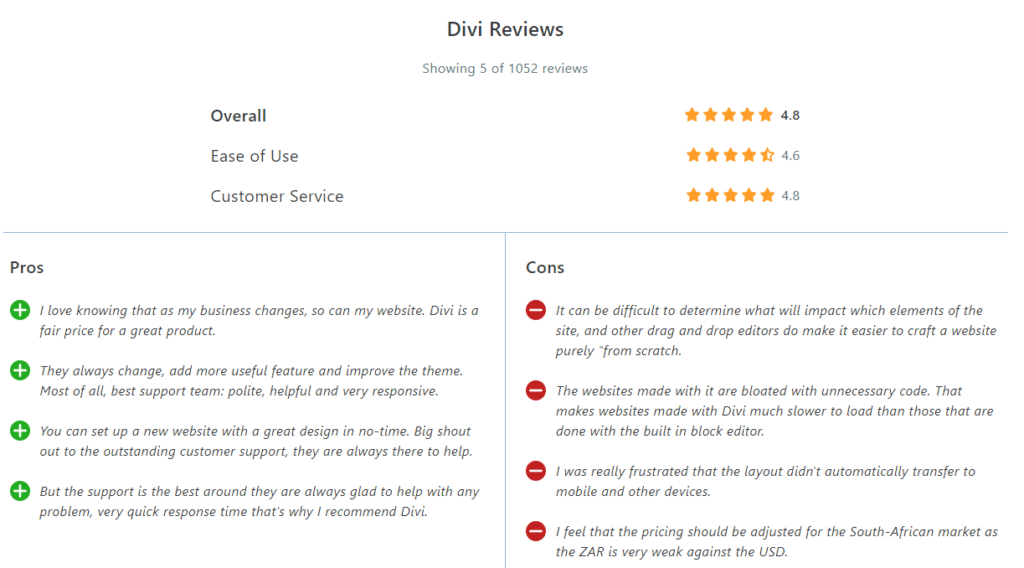
Note, in particular, how the Cons mostly match Divi's major revisions planned for Version 5, which gives us confidence that the reviews on this site are mostly genuine.
We urge you to scroll down and read some of those reviews here, especially the ones with legitimate complaints, which is where we tend to learn the most about customer satisfaction.
One thing we do want to say is that Divi and their parent company, Elegant Themes, are known for excellent support. Even if you examine the negative reviews about them on Trustpilot, you will see that they have taken the time to answer every complaint, which is often a sign of good customer support.
Price
Here is the current price panel for Divi:
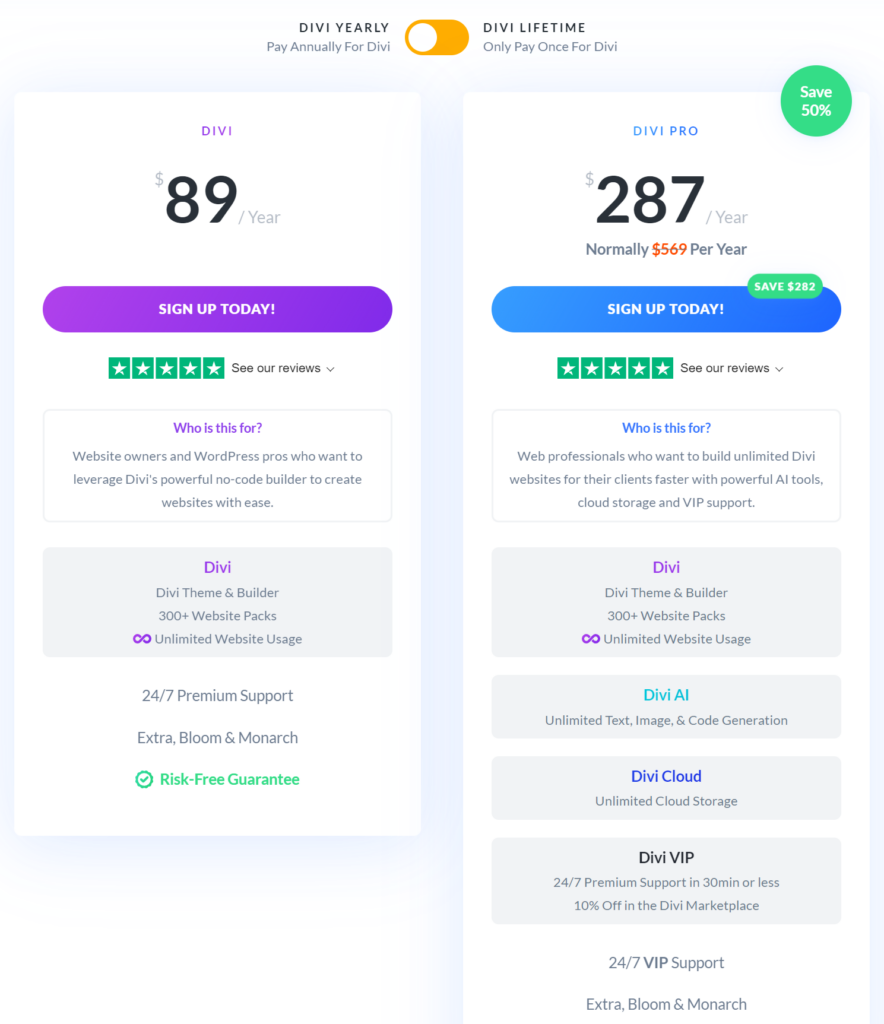
For up-to-date pricing, see Divi pricing.
Conclusion
Divi was an amazing innovation in website-building tools when it first launched in 2013. It is a testament to this innovation that you can still use it to build modern websites, albeit with a bit more effort than other leading WordPress page builders.
However, the costs of Divi's original design model are increasingly problematic in terms of performance, time/effort to build a website, and the penalty of leftover shortcodes should you decide to move away from Divi.
Divi itself has acknowledged these issues — or at least the performance and shortcode issues — in its own public announcements about its upcoming Version 5. In our opinion, Version 5 is such a huge transition that anyone considering this page builder should wait for the new version's release before committing to it, as that's the product you'll be using going forward.
To learn more about Version 5, watch this video:
For more information Divi, see our complete review.
#4 Beaver Builder
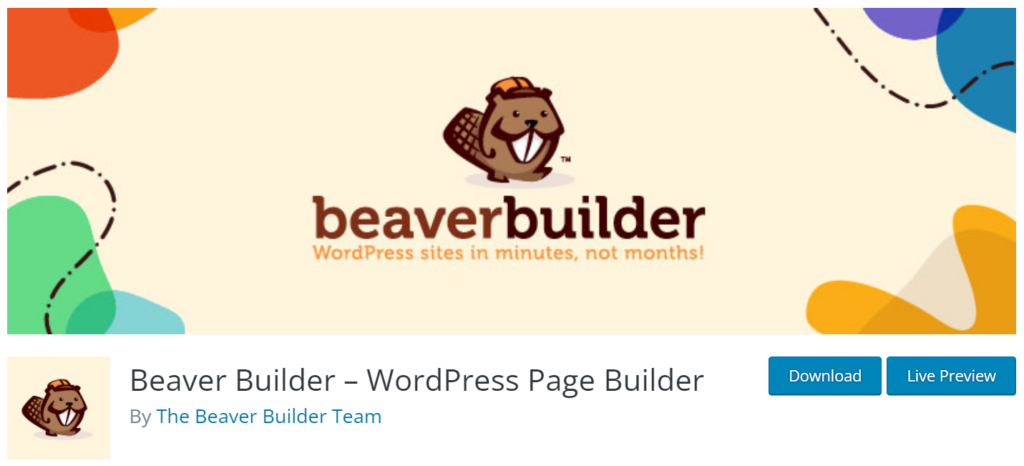
Beaver Builder is essentially a contemporary of Divi, having launched in 2014. With more than 250 K active websites, it obviously hasn't enjoyed as much success in the marketplace as Divi. However, this doesn't mean that it's an inferior page builder. Divi is and always has been a marketing powerhouse.
A better way to differentiate Beaver Builder is that it targets a different segment of the market by being simpler, lighter, and faster than these two market leaders.
The problem for Beaver Builder is that Breakdance now fills that same niche, with the added benefit of also being substantially more sophisticated.
Still, let's have a look.
Ease of Use
Beaver Builder is unquestionably easy to use, with a clean, logical interface that is intuitive and well-labelled. In this respect, it shares some of the same traits as Breakdance.
The following video demonstrates these traits by showing how to use Beaver Builder to create a custom website header:
Pretty straightforward, right? Certainly, for this task, it is easier and more intuitive to use than either Divi or Elementor. But let's see what happens when we kick it up a notch and want to show a Beaver Builder header on scroll up, which is just one of the advanced header features we saw on the Breakdance sticky header video.
Here, similar to Elementor and Divi, you'll soon find yourself tinkering with code:
This isn't a showstopper. Once you have the code you need, you can certainly implement this within a few minutes. But in terms of ease of use, it doesn't match the convenience of simply using built-in interface options to control this and many other advanced features.
Flexibility
As we've already seen, Beaver Builder is somewhere between Elementor/Divi and Breakdance when it comes to predesigned flexibility. For the functionality that it supports, it often provides more predesigned options than the two market leaders, though not nearly as many as Breakdance.
When it comes to extensibility, Beaver Builder lacks the convenience and power of Breakdance's Element Studio. Instead, much like Elementor and Divi, you have to create custom modules entirely through code. These custom modules then have to be implemented as part of a custom plugin.
Unfortunately, we don't have a video of that complete process because it's part of a course hidden behind a paywall at a cost of $49. However, you can read about it in this Custom Modules Step-by-Step Guide.
Templates
Beaver Builder templates consist of column and row definitions, among other things. In addition to providing predesigned templates, Beaver Builder also provides predesigned rows.
The company currently provides 170+ predesigned templates and rows:
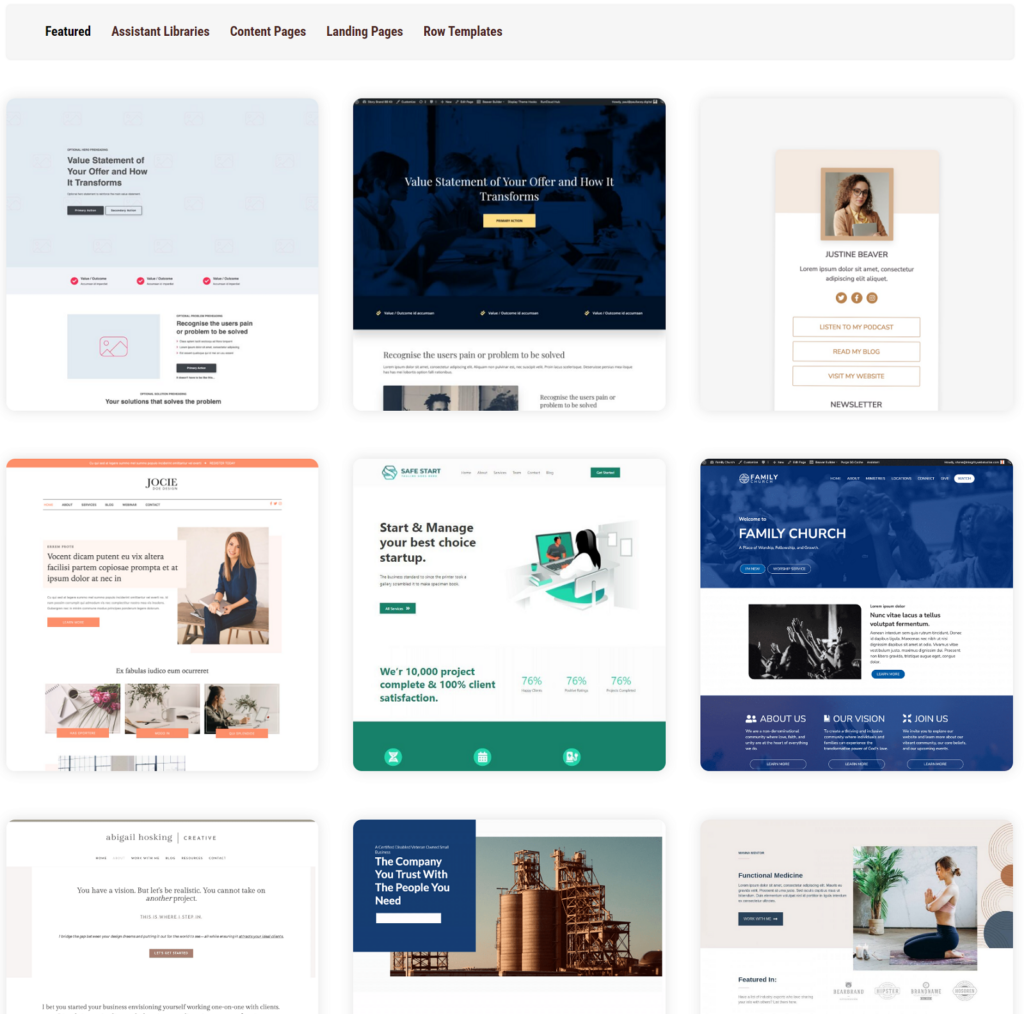
As with other longstanding page builders, you can also find 3rd-party templates and rows across the web, though not nearly to the same scale as the two market leaders.
Compatibility
Given its longevity, Beaver Builder has a fair number of 3rd-party integrations and add-ons.
As mentioned in the next section, there are occasions when Beaver Builder experiences conflicts with other themes or plugins, but based on user reviews, their support team seems to respond to these issues quite quickly.
Speaking of support...
Support and User Satisfaction
On WordPress.org/plugins, Beaver Builder currently has an average rating of 4.8 from 373 reviews.
Trustpilot has too few reviews (8) to consider, while G2 has 27 reviews with an average score of 4.5.
Given the average scores, most reviews are obviously positive, with genuine enthusiasm for Beaver Builder's ease of use, light footprint, and excellent customer support.
Complaints tend to focus on a lack of features, the need to pay extra for some features, or performance problems encountered on large or complex websites.
There are some complaints about bugs, glitches, etc., but when you read the details, they're almost all due to compatibility issues with other themes or plugins.
You can read these reviews yourself at https://wordpress.org/support/plugin/beaver-builder-lite-version/reviews/ and https://www.g2.com/products/beaver-builder/reviews.
Price
Here is the current price panel for Beaver Builder:

However, there is a catch. If you want the ability to also create custom header and footer layouts, customize key WooCommerce pages, and build unique page layouts for the index, archive, search, single posts, and 404 pages, you also have to purchase this add-on:
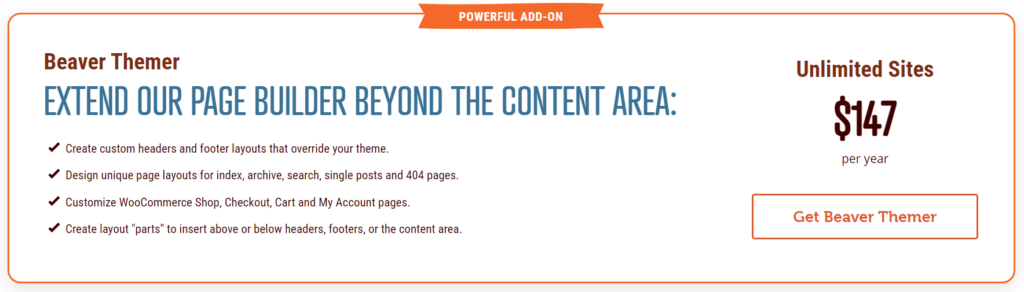
For up-to-date pricing, see Beaver Builder pricing.
Conclusion
Beaver Builder is unique among the leading WordPress page builders. It doesn't attempt to match the scale and scope of Elementor or Divi. For example, it hasn't branched out into hosting, cloud services, or AI.
It's not as slick or sophisticated as Breakdance and certainly doesn't offer anywhere near the same level of advanced features.
Beaver Builder seems to stick more to its core knitting as a simple, lightweight WordPress page builder ideal for smaller websites, where it performs quite well.
The problem facing Beaver Builder is that it's now competing against a plethora of page builders that have emerged in recent years, including new, more modern builders like Breakdance.
The question is, what will Beaver Builder do about this? Will it stay the course or attempt to completely remake itself like Divi is attempting to do with its version 5? We'll return to update this section as soon as we have an answer to that question.
To learn more, see our Beaver Builder Ultimate Review.
Page Builder Performance
If you are expecting charts of performance tests here, you'll be sorely disappointed. There are plenty of those all over the web, and most of them are irrelevant because they typically test page builders on a clean install with very little content.
That's not the real world. In the real world, performance problems emerge over time after a website has been live for a while. The mechanism that causes these problems is almost always bloat from continually adding more plugins, add-ons, custom code, etc.
What is the main cause of this bloat? It's typically a lack of built-in features and/or flexibility that forces users to enhance their systems in other ways.
The best way to check whether a WordPress page builder is prone to these types of real-world performance problems is to Google a combination of the page builder name and "slow", i.e., "Elementor slow". For you're convenience, we've created these search links here:
If you take the time to go through a few pages of results for each page builder, drilling down into headlines of interest, you'll quickly understand the real-life performance profiles.
In case you don't have the time to do that, here's what you'll find:
- Divi is the slowest of the page builders in this article, both for editing and the website user experience. If you don't believe this, watch this video starting at 2:27. It is essentially Divi's admission of its own performance problems:
- Elementor has the second most performance complaints by % of SERP results. Does this mean it's actually slower than Beaver Builder? WP Rocket doesn't think so, at least not in lab tests. But some of this may come down to how the two page builders are typically used.
- Beaver Builder has fewer performance complaints than the two market leaders by % of SERP results. Personally, we think Beaver Builder is a bit faster than Elementor in the real world, at least for smaller, less complex sites.
- There are not many performance complaints about Breakdance. This may be because it's relatively new, but if you dig into some of the professional reviews, you'll see a consensus forming that performance is not a problem for Breakdance, either for editors or the website's end users.
Best WordPress Page Builders — Related Information
Best WooCommerce Affiliate Plugins
Best WooCommerce Shipping Plugins