With WordPress and WooCommerce, you can easily set up an e-commerce store that's flexible and user-friendly. Nonetheless, you must employ several SEO practices to rank higher in Google's search results and attract shoppers.
Having a solid WooCommerce SEO plan will help customers find your store on Google.
In this post, we will help you achieve that goal. This article will cover everything you need to know about WooCommerce SEO and how to improve your search engine performance.
The best RFP response services and SEO consultancy firms will do several things for your brand, including but not limited to:
- boost the content on your product categories so they rank higher
- improve your shoppers' overall experience to reduce bounce rates
Before we begin, let’s discuss the overall SEO friendliness of WooCommerce.
WooCommerce – How SEO Friendly Is It?

In a nutshell, very. WooCommerce is SEO-friendly, just like WordPress, but you will need a plugin to take full advantage of it. Your store will rank higher in Google if you use the right plugin.
To make your single product and category pages SEO-friendly, you can add SEO titles/descriptions, breadcrumbs, and structured data.
Let’s look at some tips, strategies, and best practices.
Optimizing WooCommerce for SEO
This first section will discuss the various aspects of e-commerce SEO for WooCommerce stores. You can apply these strategies using any SEO plugin available. Their interfaces may differ slightly but the principles remain the same.
#1 Start With Keyword Research
Optimizing your store requires knowing what you are optimizing for. For SEO, this means doing keyword research. For example, think about selling a laptop case. If you want to optimize your website for the most valuable phrase, you should know if people prefer to search for a "laptop case" or a "laptop sleeve.”
You can ensure you get the greatest return on your investment by choosing the best phrase to rank for.

These are some excellent tools for premium keyword research:
You can also use free tools, though they may have limitations and not be as flexible. The Moz Keyword Explorer tool, for example, lets you run ten queries for free every month.
Another useful option for e-commerce stores is simply going to Amazon and seeing what kinds of queries it suggests. Considering the popularity of Amazon as a source of e-commerce searches, you can get some valuable insights. Keyword Tool is a free tool that allows you to pull Amazon search queries automatically. The Google search volume for these queries can also be seen if you're willing to pay.
#2 Configure Your WordPress Page’s Basic SEO Settings
Optimizing WooCommerce SEO begins with setting up your WordPress SEO settings correctly. In other words, you need to install an SEO plugin — for instance, Yoast SEO — and fill out the essential information. This will also set up XML sitemaps and other basic SEO best practices.

#3 Work Keywords into Your Product Descriptions
You need some content on your product pages if you want to rank on Google. The product description will make up the bulk of content on a single product page. There are two types of descriptions you can add to WooCommerce:
- Short — appears right underneath the product title alongside the product image in most WooCommerce themes.
- Long — usually found below the images or short descriptions of products.
These descriptions are meant to provide relevant information to shoppers and interest them in making a purchase, but make sure that you also include your targeted keyword as well as some related keywords.
If possible, you should mention your main keyword in your short and long descriptions at least once.
#4 Create High-Quality Meta Descriptions and SEO Titles
Google's search results will display your product's SEO title and meta description. These two pieces of information should have two main objectives:
- Convince human visitors to click on your Google result when they see your store.
- Include your main focus keyword (and possibly some related keywords) on your page to provide Google with valuable context.
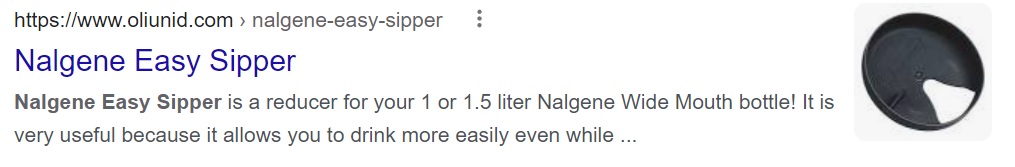
These tips should help:
- Include your main keyword in the page title.
- Try to integrate descriptive keywords within your content naturally, wherever possible. You don't necessarily need to use the same title that you use for the product in your store. This should primarily be informative.
- Include your primary keyword once in your meta description, along with any related keywords.
You can also emphasize incentives like low prices or free shipping here. The purpose of this is to encourage people to click on your result (thereby increasing your click-through rate).
When editing a product, both settings can be customized from the Yoast SEO meta box.
#5 Optimize Your URLs
Another way to provide contextual information to Google is through the URL slug of your product. Like many other tips, you should incorporate your main keyword into the URL slug.
#6 Add Appropriate Filenames and Alt Text to Images
In all the discussions of product descriptions and SEO titles, do not forget about the product images. You should optimize your images in two ways — filenames and alt text.
An image's alt text serves two purposes:
- It makes your website more accessible to shoppers who use screen readers (which is a worthwhile reason all by itself).
- Adding contextual information to your images gives Google a better idea of what the image is about, which can help optimize your page. It can also help you rank individual product images in Google Image Search.
To set your image alt text, edit the image and use the Alt Text box.
If possible, you should also incorporate contextual keywords into the filenames of your images. For instance, if you’re uploading a picture of a brown sports jacket, use “brown-sports-jacket.jpg” instead of "s134_v2_hd.jpg"'
#7 Make Full Use of Tags and Categories
WooCommerce products can be organized using categories and tags. In addition to helping shoppers find products they're interested in, category and tag archives can also help you rank well on Google. All products categorized under a specific tag can be found on these archive pages.
As an example, suppose you sell five different types of sweatshirts for men. Rank every product individually for the keyword "men's sweatshirt,” and you'll just be competing against yourself and cannibalizing your rankings.
A better approach would be to create a category for "men's sweatshirt" and rank that on Google. This happens all the time. Go ahead and check for yourself. You’ll find that there is no single product page at the top of the results for "Men's Sweatshirt." All of the top-ranking pages are, in fact, product category pages.
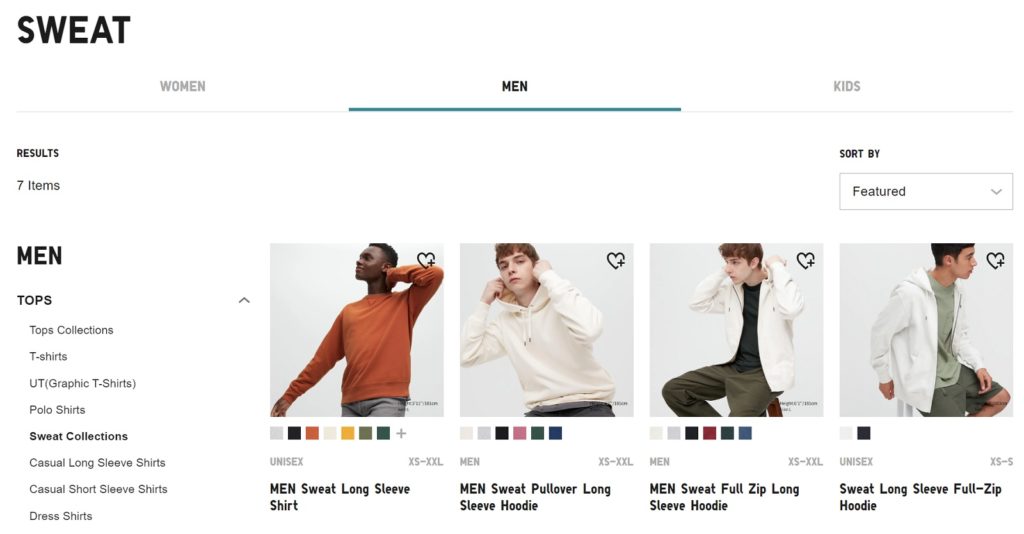
How do tags and categories differ?
- Categories are more general — An example is "men's sweatshirts."
- Tags are specific — The category "men's sweatshirts" may also include a tag for "superman,” which indicates that the shirt is about Superman.
Also, categories can be hierarchical, meaning you can have sub-categories within other categories. For example, you might create a "men's clothing" parent category and then create a "sweatshirts" category to house all the sweatshirts you intend to sell to men.
#8 Optimize Your Tag and Category Archives
When you have created your categories and tags, you should optimize them just as you would each product page. Giving your product category pages the highest chance of ranking is important because they are among your most valuable pages.
As with every product, you should create an SEO title and description unique to each category. This is how you do it with Yoast SEO:
- To show your store’s categories, go to Products > Categories (or Tags).
- Select the category you wish to edit.
- On the category's settings page, look for the Yoast SEO box.
From here, simply use the same basic strategy as for single product pages.
Adding some unique content to high-value pages is another way to rank category and tag archive pages. You can think of this as a "description" of the entire product category.
#9 Add Behind-the-Scenes Data
Data structures, such as schema markup, are behind-the-scenes identifiers you can add to your site to make Google and other search engines better understand your content. Using structured data can also help you appear in Google's search results with rich snippets or in Google's featured snippets.
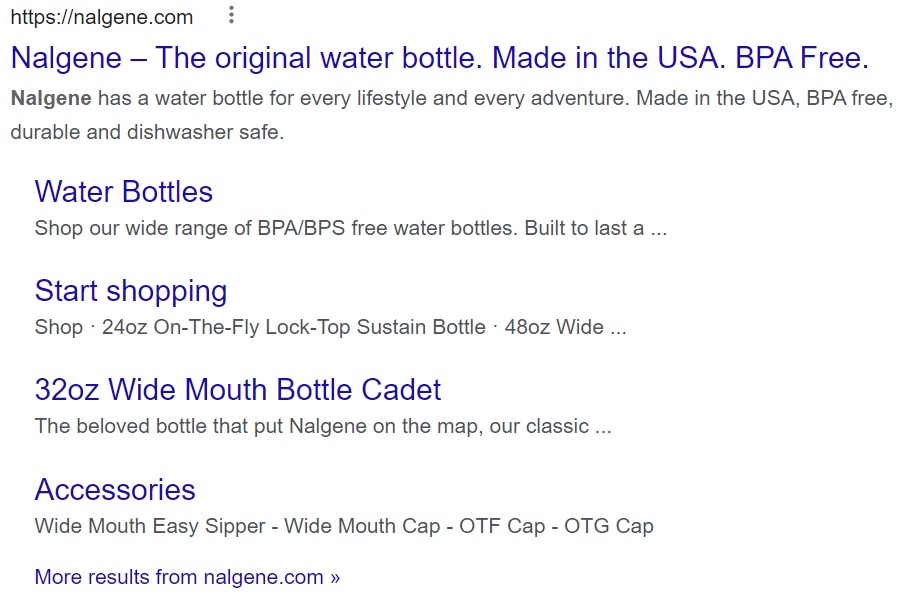
You can use these snippets to add extra information to the search results page for your WooCommerce store, such as:
- Stock status
- Price information
- Number of reviews
- Ratings
Snippets and structured data do not directly affect SEO ranking. That said, they make your e-commerce site more noticeable in Google's SERPs, which should boost your organic click-through rate. This is why structured data plays a crucial role in WooCommerce SEO.
In addition to the structured data that WooCommerce automatically adds, you can use various SEO plugins to fill in the gaps. For example, you can add "Brand" and "Manufacturer" schemas, among others.
Conclusion
WooCommerce SEO is essential if you want your e-commerce store to grow. Following the advice in this post, you should have no problem increasing your store's ranking. For anyone looking for an easier way to optimize their store, there's nothing wrong with hiring external help. You can hire Digital Strategy One marketing agency to help you.
This might seem like a significant investment at first, but it will pay off in the long run if you go with someone who truly knows what they’re doing.
Related Information
Best WooCommerce Shipping Plugins
8 Best Photography Plugins for WooCommerce
Best WooCommerce Multilingual Plugins
