This article is a guest post from LitExtension.
If you’re looking for a solution to speed up WooCommerce, you’ve come to the right place. In this article, we’ll identify the reasons that slow down your online store and how to fix them.
Let’s get started!
Why Do You Need to Speed Up WooCommerce?
WooCommerce is by far the most powerful WordPress plugin for e-commerce. Even better, it’s free. However, you still need to pay for hosting, domain, SSL, and other infrastructure fees.
Similar to Magento, the biggest advantage of WooCommerce is the freedom to edit the underlying code. This means that, in addition to pre-made WooCommerce themes, you can customize WooCommerce as you see fit.
But don’t worry if you’re just a beginner or non-coder because you don’t have to spend too much time learning the basics. Instead of requiring a steep learning curve, WooCommerce comes with a clear control panel and is easy to learn.
Alternatively, if you prefer an everything-is-included approach, you can consider building your store on BigCommerce, Shopify, or Wix. They are also ideal for those who want to focus more on eCommerce instead of website customization.

Among all the factors discussed above, WooCommerce is the preferred option for the business requirements of most online stores. However, it’s important to pay attention to user experience rather than focusing on eCommerce functionality alone. With WooCommerce, you can easily install supportive plugins like personalization, automatic inventory management, shipping, etc.
But all of this is a waste of time if your store runs slowly. Here are the main reasons why you should speed up WooCommerce:
- Enhance customer experience: Fast loading speed improves the performance of a website and streamlines the browsing process. In contrast, slow site speed leads to a high bounce rate because the visitors may not be patient enough to wait for the website to finish loading.
- Increase the conversion rates: Would you buy an item if it takes minutes to go from the product page to the checkout page? Probably not! Site performance plays a critical role in converting viewers to customers.
- Improve SEO and ranking position: Google gives high priority to the user experience including loading times. In fact, site speed has been a crucial factor for Google Search and Ads since 2010 and is widely recognized as one of the most important SEO factors.
How to Measure WooCommerce loading speed?
There are plenty of tools that you can use to evaluate the performance of your WooCommerce store. In this post, we’d love to introduce you to Google’s PageSpeed Insights and Lighthouse, which are both highly recommended.
PageSpeed Insights allows you to analyze the performance of your store on both mobile and desktop devices. This is an ideal option for those who want to debug performance issues as well as capture real-world user experience. Additionally, you can depend on the suggestions provided by PageSpeed Insights to speed up WooCommerce.
Another option is Lighthouse. It’s an open-source, automated tool that generates reports on performance, accessibility, SEO, etc. Similar to PageSpeed Insights, Lighthouse also provides useful advice for how to improve your website. Conveniently, you can install Lighthouse as a Chrome extension and activate it within minutes.
7 Effective Ways to Speed up WooCommerce
If you enter the market with quality products and services but your online sales are disappointing, slow loading speed may be the main reason. If so, keep reading because we’ll walk you through 7 effective ways to speed up WooCommerce. Without further ado, let’s get this show on the road!

Choose a Faster WooCommerce Hosting Service
One thing that may slow down your WooCommerce website is the hosting, which is also referred to as “the webserver”. There are several criteria you need to look for when choosing a proper host. These include support and maintenance, security, memory allocation, storage space, scalability, caching, etc.
In a general sense, hosting is not your primary concern when you first create an online store. However, as your business grows, opting for managed hosting rather than shared hosting will likely be beneficial in many ways even though it’s more expensive.
If picking a suitable webserver among so many options is difficult, have a look at these top WooCommerce hosting providers. Don’t forget to check it out!
Use a Proper Content Delivery Network (CDN)
A content delivery network (CDN) is a global network of servers that stores and delivers static files for your WooCommerce website. This includes JavaScript, CSS, images, and other similar elements such as audio and video.
So how does using a proper CDN speed up WooCommerce? The reason lies in the fact that your international clients may have trouble loading your store due to geographical distances. A WordPress CDN comes to the rescue by eliminating the distance between your website visitors and your site’s content.
Optimize Your WooCommerce Product Images
Displaying your products with high-quality images is a good way to attract customers when they visit your WooCommerce store. However, these images may have large file sizes that can slow your site’s performance. Thus, you need to optimize every image uploaded on your WooCommerce website.
Here are some best practices you can use to reduce large image sizes:
- Select the right format of the images. For example, you can upload JPEG instead of PNG images because JPEG files are smaller.
- Consider using the right tool to compress the images.
- Upload responsive images to your store so that your customers can see them on various devices.
Get a Lightweight WooCommerce Theme
Decorating your store with an attractive theme is the key to immediately impressing your customers when they first visit your website. But some highly customizable themes require you to add a lot of code to a page to create a certain layout. This can lead to slow loading times. This is when you should consider a lightweight theme to speed up WooCommerce.

However, choosing a suitable theme for your store is not an easy task. Here are some of the criteria you need to put at the top of your list:
- Follows WordPress standards
- Compatible with all the commonly-used browsers like Google Chrome, Mozilla Firefox, Apple Safari, and so on
- Fully responsive on multiple devices
- Dedicated support from the theme developers
Don’t forget to take a look at our recommendation for the best WooCommerce themes.
Increase the WordPress Memory Limit
Once you activate your WordPress account, the memory limit will be set at 32 MB by default. If you don’t increase this figure, your site may fail to upload the background content because the server lacks the available memory to complete this process. Unfortunately, this is a common problem when you purchase shared hosting for WordPress.
In this case, the best solution is to choose another WooCommerce hosting provider that offers a bigger memory limit.
Upgrade to the Latest Version of WooCommerce
If you’re already familiar with WooCommerce and have an understanding of its underlying code, you probably know that this open-source plugin requires regular updates. Indeed, upgrading your WooCommerce website to a newer version benefits you in many ways including fixing existing bugs. Plus, WooCommerce updates often introduce valuable new features. For example, WooCommerce 4.0 comes with a streamlined dashboard, enhanced reporting tools, simplified notifications, and more.
Additionally, upgrading your store to the latest version helps to speed up WooCommerce. For more details, see this comprehensive instruction on how to perform WooCommerce updates.
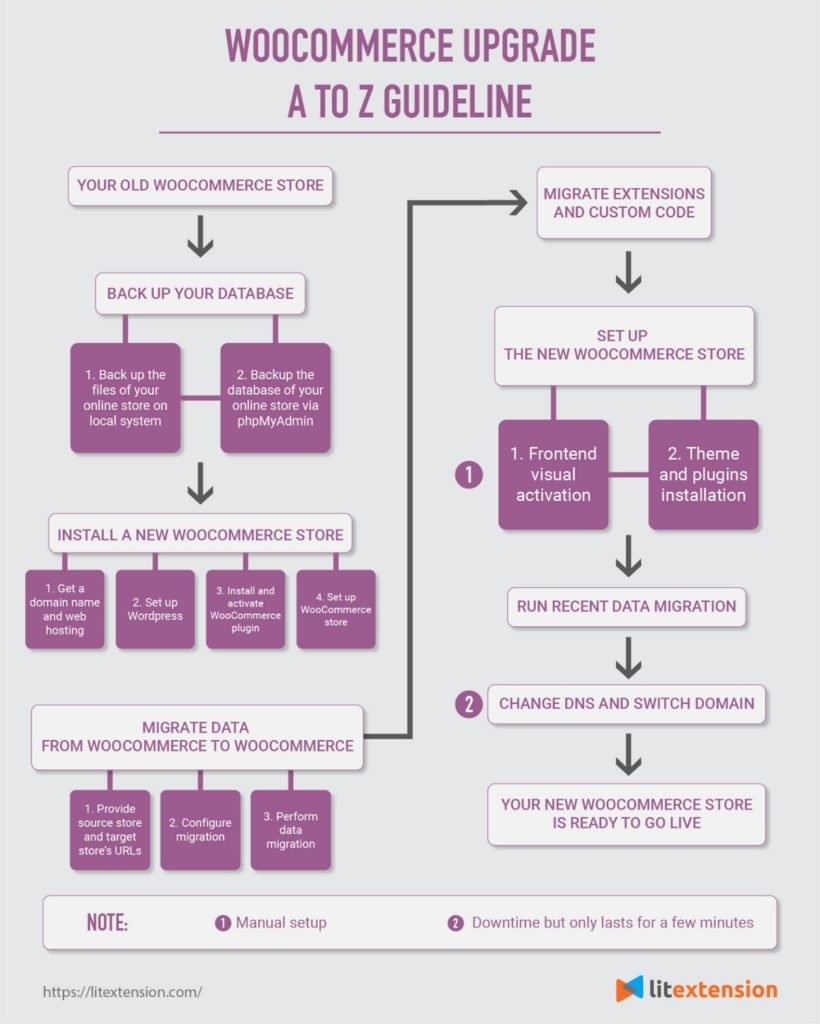
Install the Right Plugins
WooCommerce provides numerous plugins to enrich the functionality of your store free of charge. Although each plugin possesses specific features that may “wow” you, not all of them are suitable for your business requirements. Some unnecessary plugins may even slow your WooCommerce store’s loading times.
Thus, quality is more crucial than quantity, so you should thoroughly review your store before installing any plugins. In case you’re looking for an ultimate tool to import/export data from any XML, CSV, or Excel files, consider using WP All Import. Besides supporting very large files at any file structure, this plugin is fully compatible with other custom theme and plugin fields.
Final Words
We hope that this article helps you understand what makes your WooCommerce site slow and how to speed it up. If you’re looking for more information about eCommerce, don’t forget to follow our blog where thousands of tips and tricks are shared to help your business flourish.
Related Info
Best WooCommerce Shipping Plugins
8 Best Photography Plugins for WooCommerce
Best WooCommerce Multilingual Plugins