To develop a strong online presence and increase the number of your followers, you need to regularly update your blog and learn how to draw attention to featured images on social media.
If you want to engage your target audience, use high-quality pictures. This will ensure that they are widely shared on social networks, such as Facebook and Twitter.
According to stats, users upload about 300 million photos to Facebook every day. To make your site stand out, you need to use images that are different from the rest.
1. Make Sure the Featured Image is High Resolution

Even if your article contains a lot of useful information, it might fail to grab the interest of a viewer if you use poor-quality photos. It’s especially important to consider the quality of your featured image.
High-quality pictures that catch people's attention include people, single words, and bright colors. We advise you to use images with a size of 1200 pixels by 628 pixels.
If you don’t have extensive experience when it comes to image enhancement, you can order photo editing services provided by trusted companies. They will help you tweak colors in your photos, remove imperfections, and perform creative manipulations with your images.
2. Include a Person's Picture

Photos of real people grab more attention than other pictures. This is why it’s better to use them instead of relying solely on stock images or vector graphics.
By using a photo of a real person, be it the author of an article or the owner of a company, you can build the authority of your brand.
It’s a perfect way of telling more about your company. Such photos will help you establish a strong connection with your target audience.
3. Use Creative Illustrations
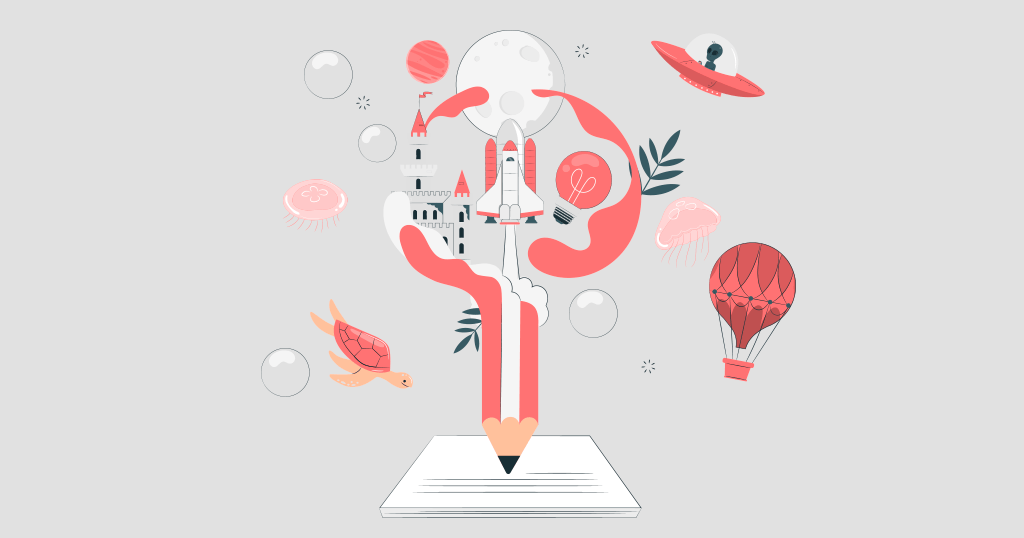
If you want to make your website or social media page popular, you need to use memorable images. You can achieve this by using unique pictures or downloading photos from popular platforms like Canva, Adobe Stock, or Unsplash.
By using high-quality photos and featured images, you can ensure that people will keep reading your articles. The main goal of such images is to invoke interest. Besides, they will help you create a strong brand image. It will be the first thing that people notice about your website.
Note: If you want to use unique photos, try using less popular websites like Barn Images, ISO Republic, Photo Collections, Snapwire Snaps, and Tookapic. All of them have large collections of pictures.
4. Keep the Style of Your Featured Images as Consistent as Possible
Most website owners use relevant pictures for their materials without worrying that they might seem inconsistent if one takes a look at the overall website. However, it’s advisable to ensure that there is something similar between the images you use.
For instance, you may opt to use photos capturing scenes of real life versus abstract pictures. Regardless of your choice, you need to use attention-grabbing images that match the branding style of your website and social network account.
Pro Tip: If you work with different content creators, you need to tell all of them about the style that you want them to use and set the criteria for your featured images.
5. Hire a Graphic Designer
If you don’t have any experience in graphic design, you might want to hire a professional who will create a consistent brand image for your company. Such specialists will ensure that your site contains unique images that convey your brand values. They will ensure that people will remember your website.
When your target clients see that you use unique pictures, they will understand that you prioritize quality. It will drive them to pay attention to the articles posted on your site. While small companies can do without taking this step, you can develop your business by improving your branding and developing your blog.
In addition, you can hire a graphic designer without spending much money if you use such popular platforms as Fiverr, Toptal, or Jooble.
6. Add Text to a Solid-Color Area of a Photo

For adding text, you may use an open-space area in landscape photos, the sky background, a countertop without any unwanted objects, or a green forest.
Your choice should depend on the theme of your site, the atmosphere that you want to create, and your creativity. The main thing you need to do is ensure that the text is easy to read.
When there are too many small details in a photo, it might be a daunting task to read the text. This is why the details should not distract a viewer’s attention from the text.
7. Optimize All of Your Featured Images
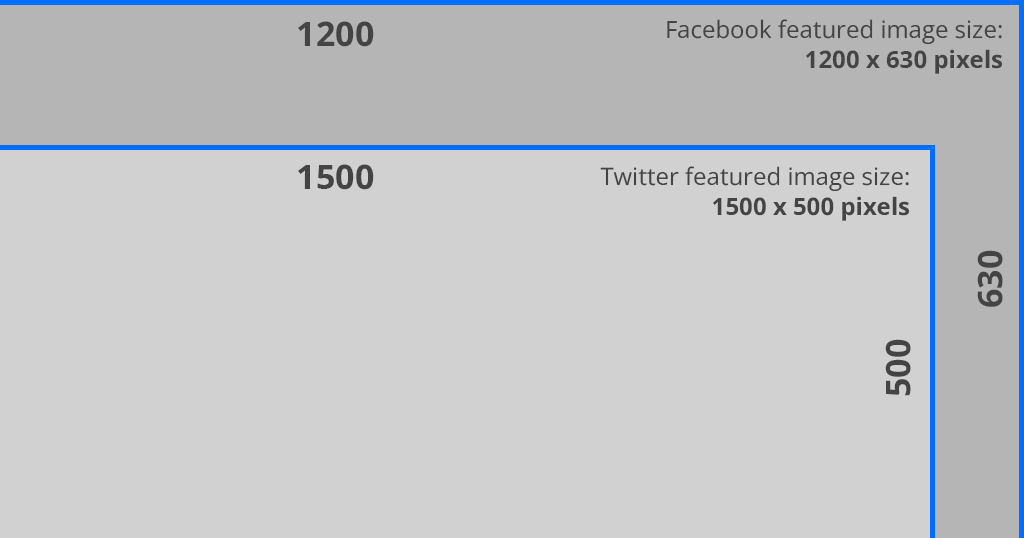
Before sharing your article with a featured photo, check whether the image is optimized for the social network where you are going to post it.
For instance, if you want to upload your photos to Facebook, the recommended photo size is 1200 x 630 pixels, while the minimum size is 600 x 315 pixels. For Twitter, the recommended aspect ratio is 3:1, while the recommended size is 1500 x 500 pixels.
We advise you to use one of the following programs for optimizing your photos: Optimole, Imagify, Smush Image Compression and Optimization, or Compress JPEG & PNG images by TinyPNG.
8. Make Your Featured Image SEO-Friendly
When uploading new pictures on your website, you should do the following things to optimize them and make them easier to find:
- When saving your picture, change its name so that it includes relevant keywords. Only after doing this should you proceed to upload the image to your blog.
- If you have selected a specific keyword or phrase for your article, make sure to use it in the image title as well.
- Never leave the Alternative Text (Alt Text) box empty when adding pictures to your blog post on WordPress. Google will use this text to make your article easier to find.
By following these rules, you can ensure that your image will rank higher on search engines. If you have never added a keyword to the Alt Text box, you can edit all the pictures that you have already uploaded.
9. Choose a Unique Color Palette
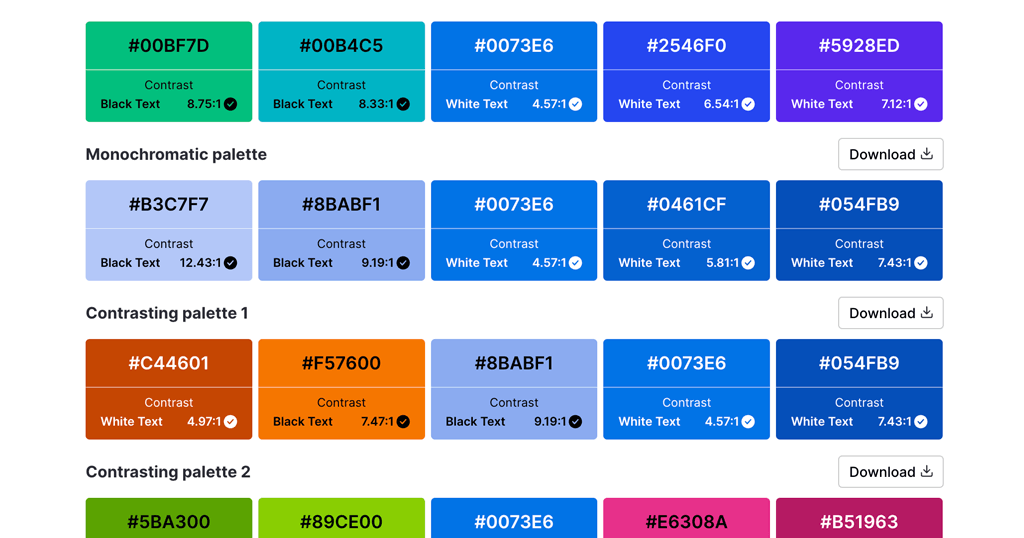
If you want to build a strong online presence with an easy-to-recognize brand identity, start by selecting a specific color palette for your brand and use it on your social media pages and official website.
In case you already have a logo in specific colors, you can try using the same color scheme for the pictures you post on your blog. It will act as a social media attention grabber and make your brand image look more consistent. If you haven’t selected any specific color palette for your site, take a look at the brand colors selected by other companies and use them as sources of inspiration.
By selecting the right color palette, you can improve the recognition of your brand and make it more memorable. It will also help you create a consistent design for your website.
10. Make Your Image Shareable
To ensure that your post will be seen by as many people as possible, you can post the best images from your blog to social media. This allows you to select the pictures that will appeal to your target audience the most and be shared, liked, and retweeted more often.
According to stats provided by HubSpot, people share infographics three times more often than other images. You can benefit from this fact by creating engaging infographics to promote your services.
Related Information
8 Best Photography Plugins for WooCommerce