In today's digital age, having a website is essential for small businesses to establish their online presence and reach their target audience. However, with the increasing number of businesses going online, the risk of cyberattacks has also grown exponentially. This has made website security a critical concern.

Did you know that 43% of cyberattacks target small businesses and that 60% of small companies that suffer a cyberattack go out of business within 6 months? These alarming statistics highlight the importance of website security.
In this article, we discuss the top 8 things that you need to know about website security to protect your small business.
Things You Need to Know About Website Security
1. Website Security is a Business Problem
Website security is not something that you should consider “a nice-to-have feature." It’s a core business issue. Whether you run a WordPress site or a WooCommerce store, cybersecurity threats can lead to dire consequences for your business.
If your website experiences a data breach, it can erode the trust that your customers and employees have in your business, leading them to switch to a more prominent brand.

According to a recent survey, 17% of small businesses lose revenue, and 37% lose customers due to downtime caused by cybersecurity incidents.
In some cases, you might even suffer legal consequences.
Therefore, it's crucial to prioritize website security as a core business function and invest the necessary resources and effort to protect your business and its assets.
2. No Business is Too Small to be Targeted by Hackers
Small business owners often underestimate the risk of cyberattacks, thinking their business is too small to be targeted. However, this is a dangerous assumption, as hackers do not discriminate based on the size of a business. They’re constantly scanning the internet for vulnerabilities, and any business with an online presence is a potential target.
In fact, HG.org says that small businesses are often easier targets. This is because they usually don’t have the expertise to identify and address vulnerabilities or the resources to invest in adequate security measures. Therefore, you should prioritize website security regardless of the size of your business.
3. It’s Not a Matter of “If” but “When”
In today's digital landscape, the likelihood of a cyberattack is not a matter of "if" but "when." While you should hope for the best, you must prepare for the worst. This means that you should expect your business to be targeted at some point and have a holistic plan in place to mitigate the damage.
Your plan should outline steps for identifying and containing the attack, as well as notifying affected clients and restoring data.
4. Your Data is the Lifeblood of Your Business
Cyberattacks can result in the loss or theft of sensitive data (including customer data), which can harm your business's reputation, lead to financial losses, and even trigger legal issues.
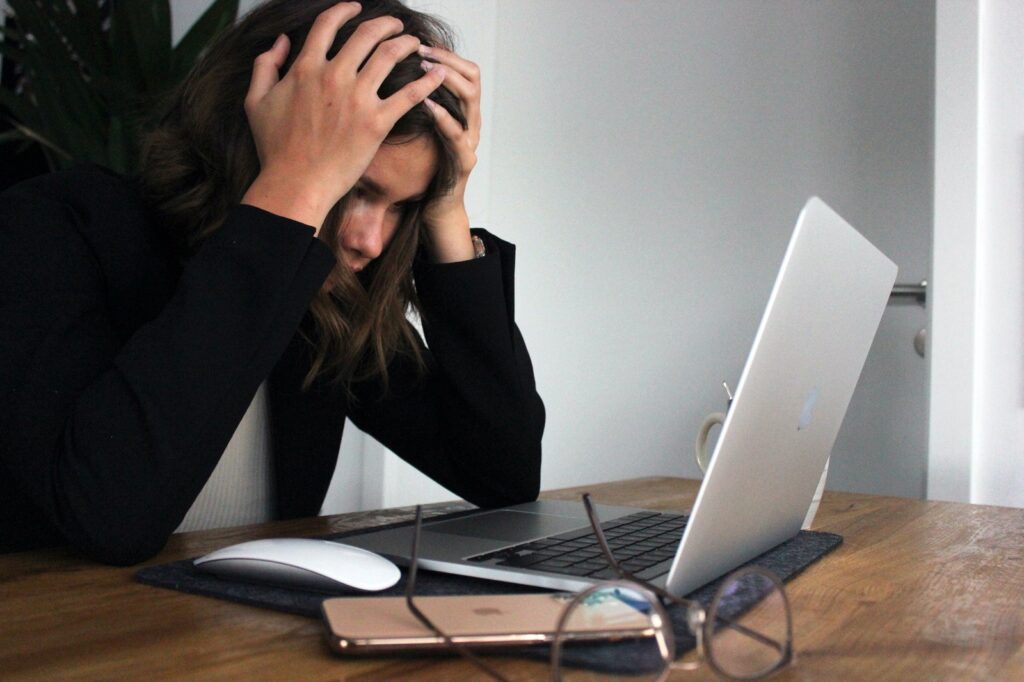
Here’s a list of tips that can help you protect your business data.
- SSL Certificate: It’s critically important to have SSL (Secure Sockets Layer) certificate installed on your website to safeguard sensitive information transmitted between your website and its users. For more information, see Why is it Important to Have an SSL Certificate for Your Online Store?
- Data Backups: Regularly back up all business data to ensure that it can be quickly restored in case of a data breach or system failure.
- Secure Payment Processing: Implement a secure payment processing system that encrypts customer data and adheres to PCI DSS (Payment Card Industry Data Security Standard) requirements. These standards outline strict security requirements for merchants who process, store, or transmit cardholder data.
- Antivirus and Firewalls: Install antivirus software and firewalls on all systems that handle business data. These security tools can help prevent malware attacks and unauthorized access.
- Secure Hosting Platform: Statistics show that 41% of cyberattacks on WordPress sites are caused by vulnerabilities on the hosting platform. So, whether it’s the hosting service for WooCommerce, WordPress, or any other platform, choose it wisely. This is also true for all the third-party vendors that you use.
- Regular Security Audits: Conduct regular security audits to identify potential vulnerabilities in your system and take steps to address them proactively.
5. Your Employees Can Lead to Data Breaches (Knowingly or Unknowingly)
According to a report by Verizon, 82% of breaches involve the human element, which means that your employees can be a risk of data breaches. This can happen through social engineering attacks, such as phishing, where employees are tricked into giving away sensitive information or clicking on a malicious link.

Employees can also cause data breaches through errors, such as accidentally sending confidential information to the wrong person, or misuse, like intentionally stealing or selling data.
One of the best ways to prevent employee vulnerabilities is to implement the principle of least privilege, which means granting employees the minimum access they need to perform their assigned tasks. By limiting access to only what's necessary, you reduce the risk of data leakage or something malicious being installed on your system.
To enforce the principle of least privilege, you can create defined user roles with specific access permissions. You should also monitor employee behavior by reviewing logs and looking for any suspicious activity, such as logging in at unusual hours or from unusual locations.
6. Employee Education Is Critical
Educating your employees is important to protect your business website because they’re often the weakest link in the security chain. Without proper training, they can unintentionally compromise sensitive data or become targets for social engineering attacks, as discussed above.
Here are some tips to educate your employees on cybersecurity:
- Implement basic security practices and policies for your businesses and make sure that all employees are aware of them.
- Encourage employees to use strong, unique, and complex passwords for their accounts because 8% of WordPress attacks occur because of stolen or weak passwords. In addition, ask them to change their passwords every three months.
- Explain how to spot and avoid phishing emails, including looking for mistakes in the email, such as bad grammar, misspelled words, and suspicious requests.
- Teach employees to be suspicious of unexpected phone calls or emails requesting sensitive information or asking them to click on a link or download an attachment.
- Offer security awareness training sessions and seminars.
- Ask remote workers to use a VPN to protect sensitive data when accessing public Wi-Fi networks.
- Ensure that the home Wi-Fi networks that you and/or your employees use to access your business website are encrypted and that the default router password is changed.
- Keep your business networks encrypted and hidden.

7. Outdated and Insecure Software Can Shut Your Company Website Down
Outdated and insecure software can be a threat to your website's security. Recent statistics suggest that 61% of cyberattacks on WordPress take place due to outdated websites.
Hackers can exploit vulnerabilities in outdated software to gain unauthorized access to your website, steal sensitive data, or install malware. To prevent such attacks, it’s important to update your website as soon as a new version or plugin is available. There are tools available in the market that notify you in real-time when software updates and security patches are released. For example, if you have a WordPress website, you can use the WP Updates Notifier plugin. It’ll send you an email notification when a plugin or WordPress core update is available.
8. Understand What to Do When Something Goes Wrong
It’s important to have an incident response plan in place in case something goes wrong with your website. The purpose of this plan is to outline the steps you need to take to identify and contain the problem, mitigate the damage, and recover your website.
Here are some steps you can take to create an incident response plan:
- Define the Incident: Identify the type of incidents/cyberattacks that can occur and the potential impact they may have on your website, users, and business operations.
- Determine the Response Team: Establish a team of individuals responsible for carrying out the incident response plan. This includes IT staff, website developers, and other relevant personnel.
- Develop Procedures: Create a set of procedures that outline the steps to take in response to an incident, including how to contain the incident, how to notify relevant stakeholders, and how to recover the website.
- Test the Plan: Conduct regular tests of the incident response plan to ensure that it’s effective and up-to-date.
- Review and Update the Plan: Review and update the incident response plan on a regular basis to ensure that it continues to meet the needs of your website and business.
By having an incident response plan in place, you can respond quickly and effectively in the event of a cyberattack.
Final Words
Website security is a crucial aspect of running a small business. Neglecting it can lead to severe consequences, including reputational damage, data loss, financial loss, and even legal issues.
However, it's not enough to take security measures once and assume the job is done. With evolving technology and increasingly sophisticated tactics from cyber criminals, website security requires ongoing vigilance and attention.
By staying informed, implementing best practices, and continuously monitoring and updating security measures, you can protect your small business from cyberattacks in the future.