Similar to ReferralCandy, Tapfiliate is another cloud-based platform, which we have ranked #5 in our Best WooCommerce Affiliate Plugins list. It's not as simple to use as ReferralCandy, but it has lots of features and provides referral solutions for different use cases.
Let's have a look.
Table of Contents
- Set Up Your Tapfiliate Account
- Connect Tapfiliate with Your WooCommerce and WordPress Site
- Using Tapfiliate to Manage Your Referral Affiliates
- How Tapfiliate Supports Your Marketing Affiliates
- Tapfiliate Reporting Tools
- Automate Workflows with Tapfiliate Triggers
- Concerns about Tapfiliate
- Data Ownership and Handling with Tapfiliate
- Tapfiliate Pricing
- Customer Reviews and Feedback on Tapfiliate
- Final Thoughts on Tapfiliate
- Related Info
Set Up Your Tapfiliate Account
First, you must sign up for an account over at https://signup.tapfiliate.com/. After you input your payment details, you'll be asked to set up commission rules and rates. Then, enter your store information, such as location and store name/description. Take your time and fill it all in.
After you've successfully signed up, you'll be redirected here:
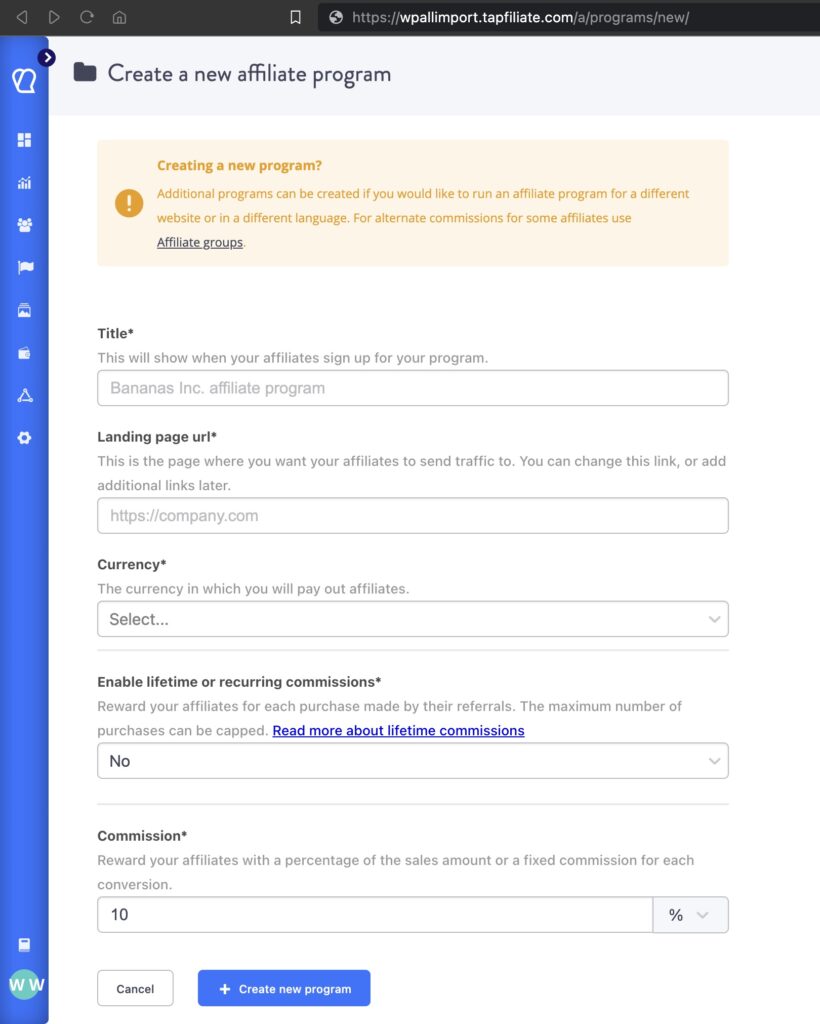
This screen lets you define an affiliate marketing program in Tapfiliate.
After creating your program, you can go to your Tapfiliate dashboard (it will be something like https://wpallimport.tapfiliate.com/dashboard/), where you can tackle each item required to get your program working as desired:
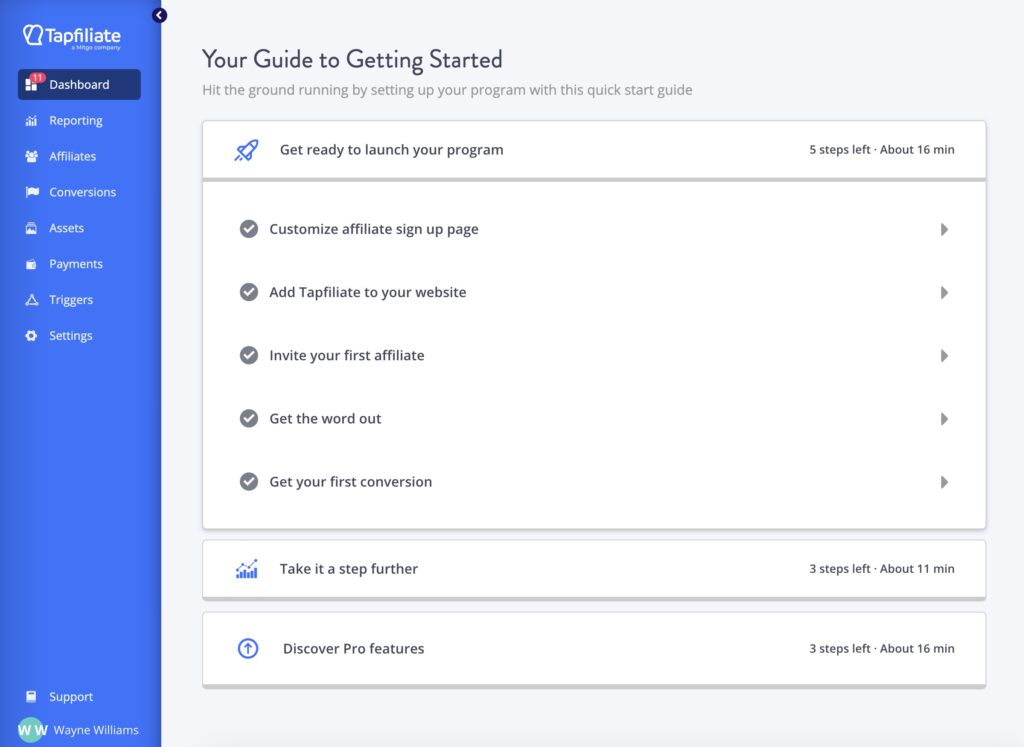
Make sure to complete all of these tasks before launching your program.
Connect Tapfiliate with Your WooCommerce and WordPress Site
Let's look at one of these tasks: Add Tapfiliate to your website.
Tapfiliate has many integrations with countless e-commerce services, allowing you to connect all of your sales channels to their software. In our case, let's connect our WooCommerce store.
Start by installing Tapfiliate on the WordPress site.
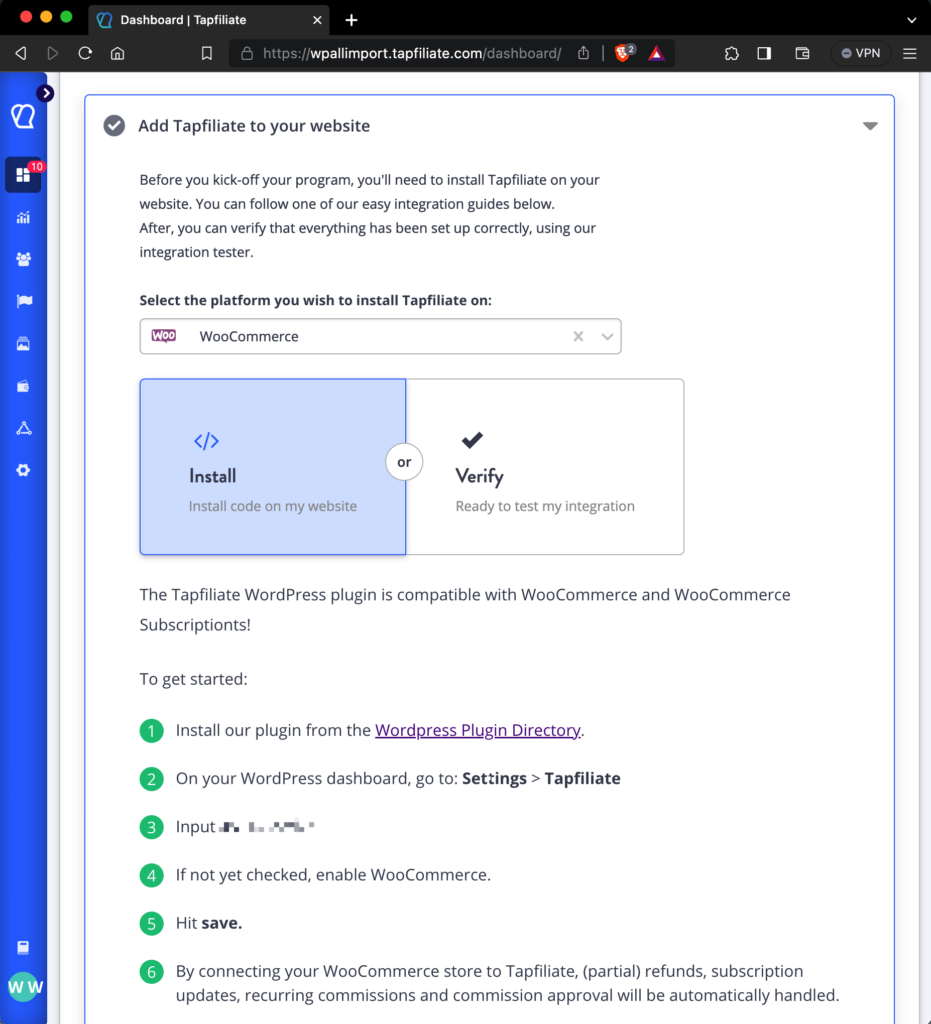
Locate their plugin — it's named "Tapfiliate" — in the WordPress plugin directory, then install and activate it.
On your WordPress dashboard, navigate to Settings › Tapfiliate. Input your Tapfiliate account ID, enable the WooCommerce checkbox, and hit Save Changes to store this information.
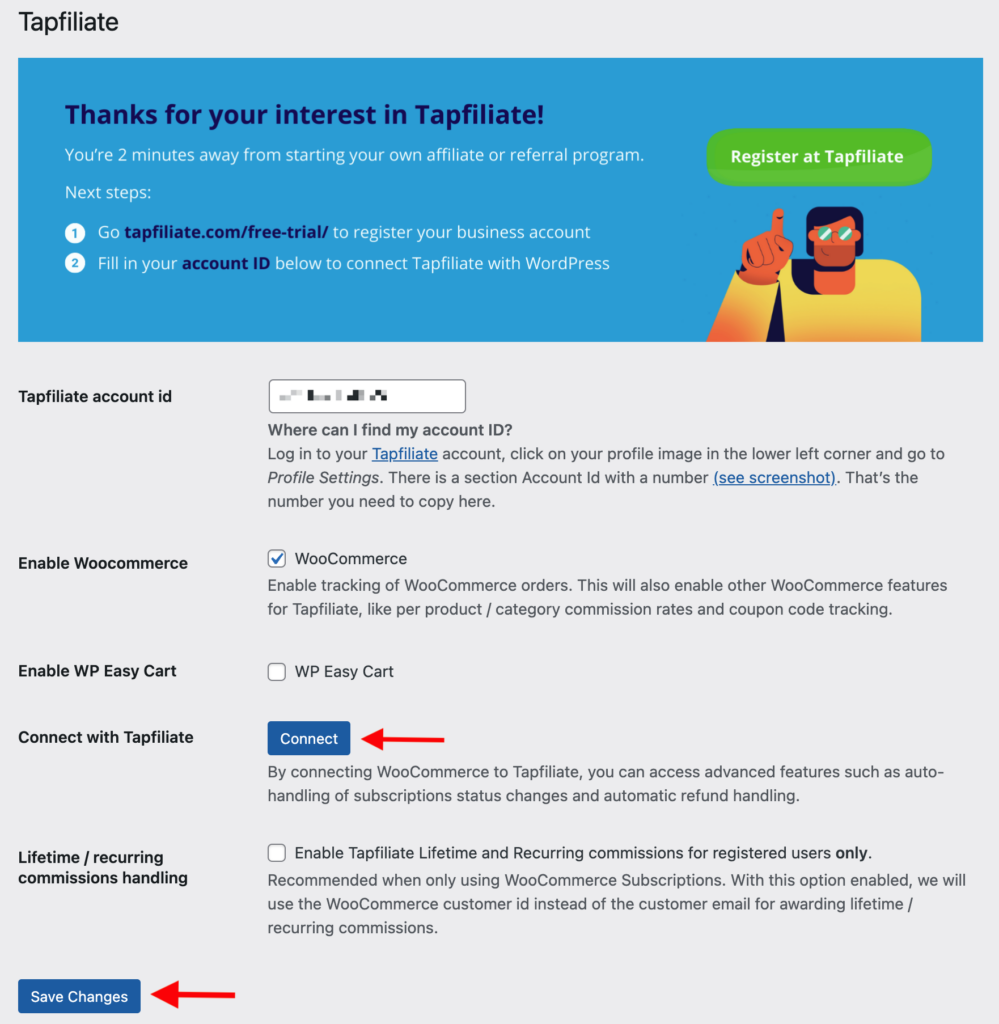
Once the settings are saved, click Connect, and you'll be taken to a page where you must specify your Tapfiliate domain:
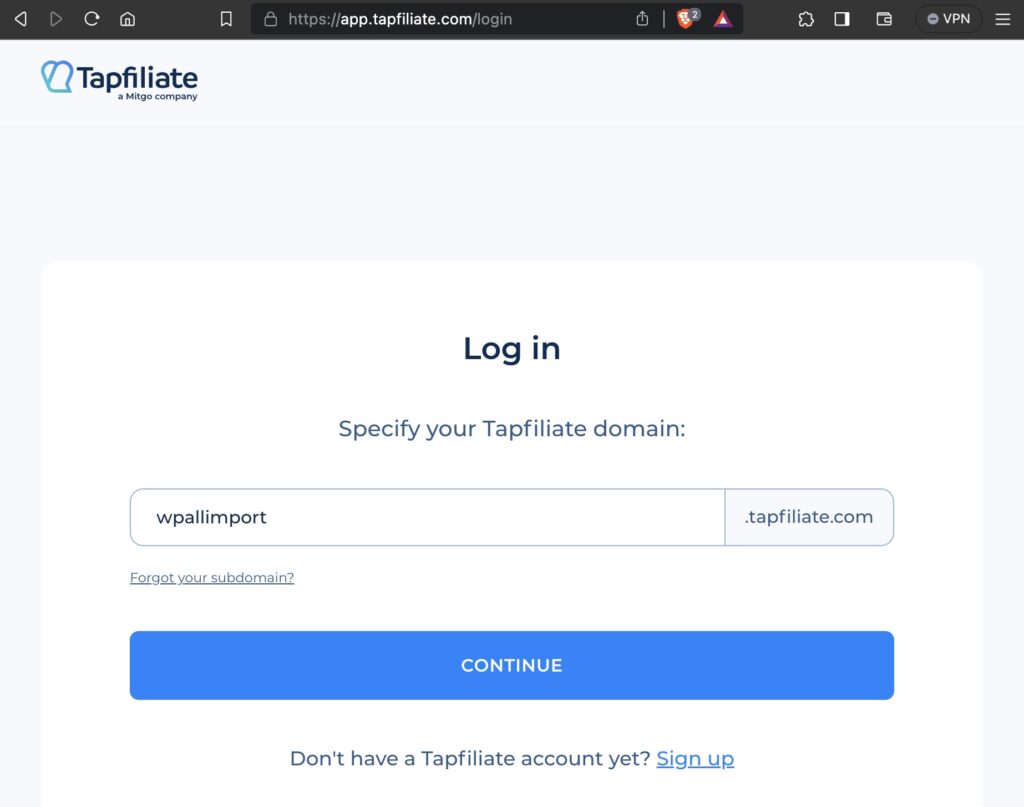
Click Continue. You'll then be asked to allow the connection on Tapfiliate:
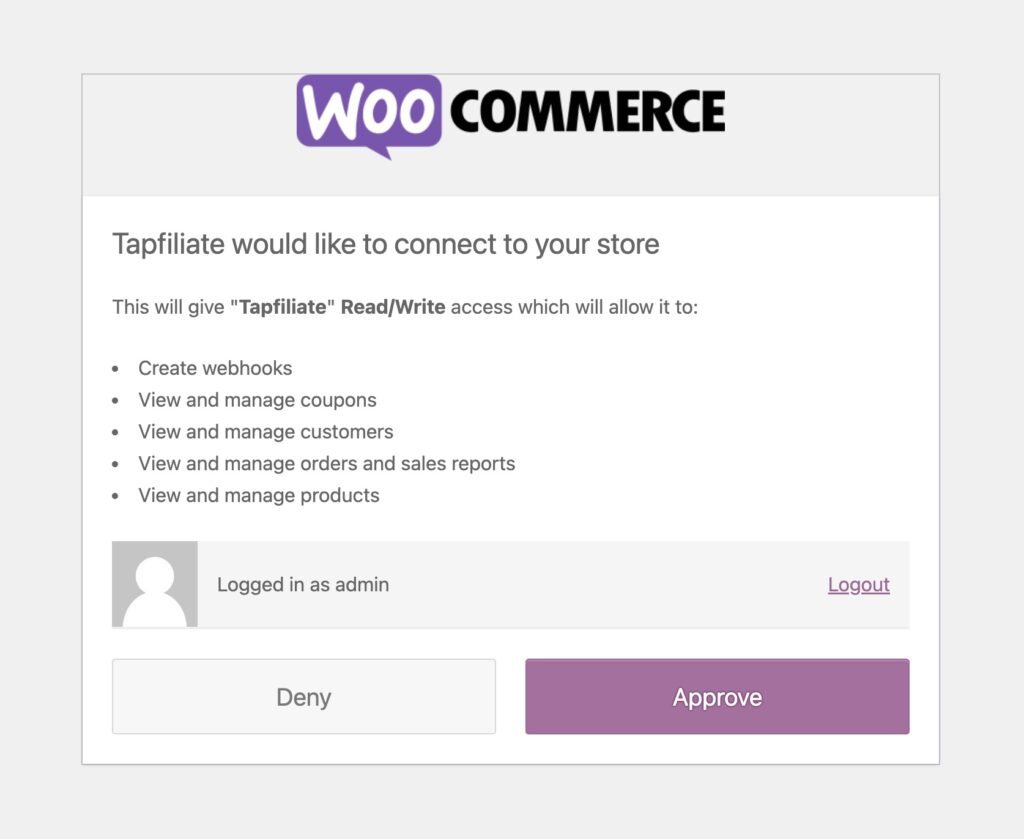
Once you've clicked the Approve button, you'll see the message: WooCommerce was successfully connected with Tapfiliate. That was easier than we expected!
Tapfiliate explains that by connecting your WooCommerce store to them, refunds, subscription updates, recurring commissions, and commission approvals will be handled automatically.
This integration will also handle tracking clicks, cookies, and conversions on your WooCommerce site, which will be sent to Tapfiliate. You must verify the connection and perform a test purchase (you can use a 100% discount coupon in this case). Once done, you'll see this message in their integration tester:
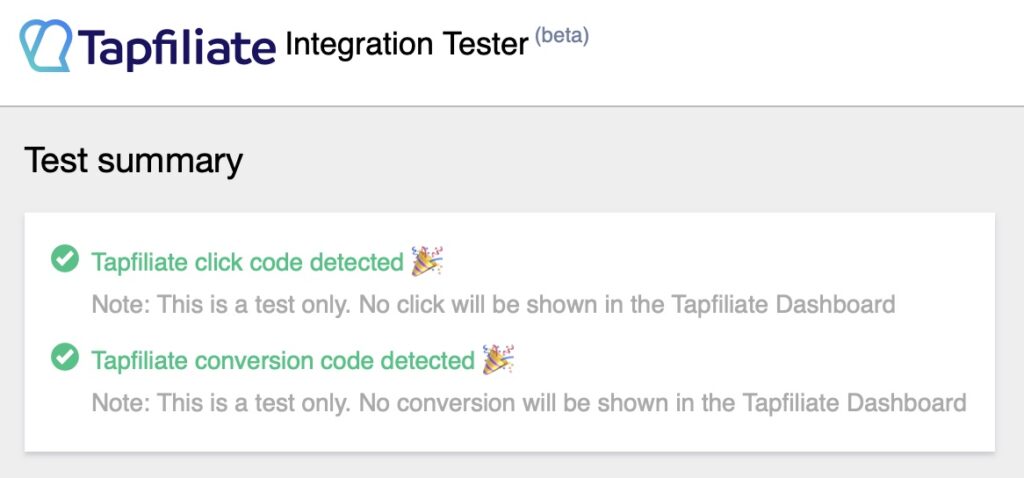
This means you've completed the process and are ready to start receiving affiliates and affiliate profits.
Using Tapfiliate to Manage Your Referral Affiliates
There are two different ways to recruit affiliates so they share your products with others. Let's see both of them.
Enable Affiliate Recruitment under Affiliates
You can accelerate the growth of your affiliate marketing campaign by enabling Tapfiliate's affiliate recruitment option. Navigate there, and you'll see the Affiliate prospects screen:
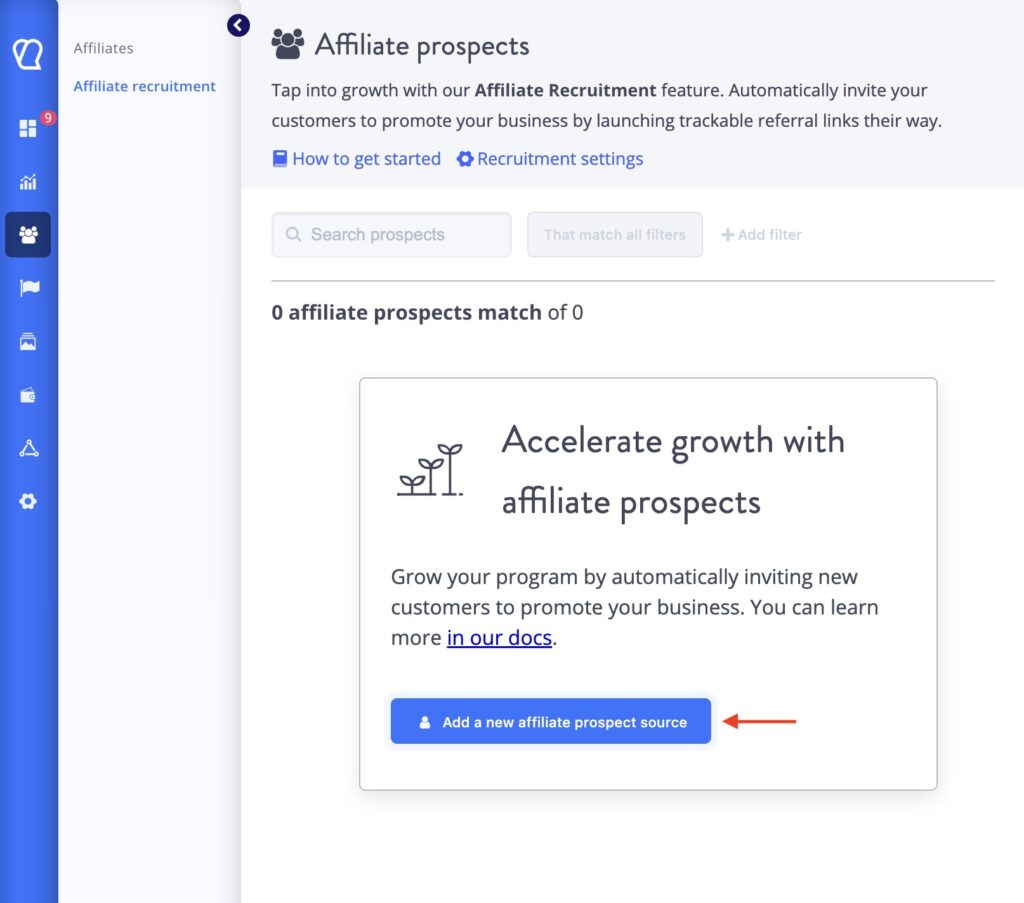
Click on Add a new affiliate prospect source to add a new source for your affiliates. In our case, we enabled WooCommerce, but you can enable any other sales channel that you have:
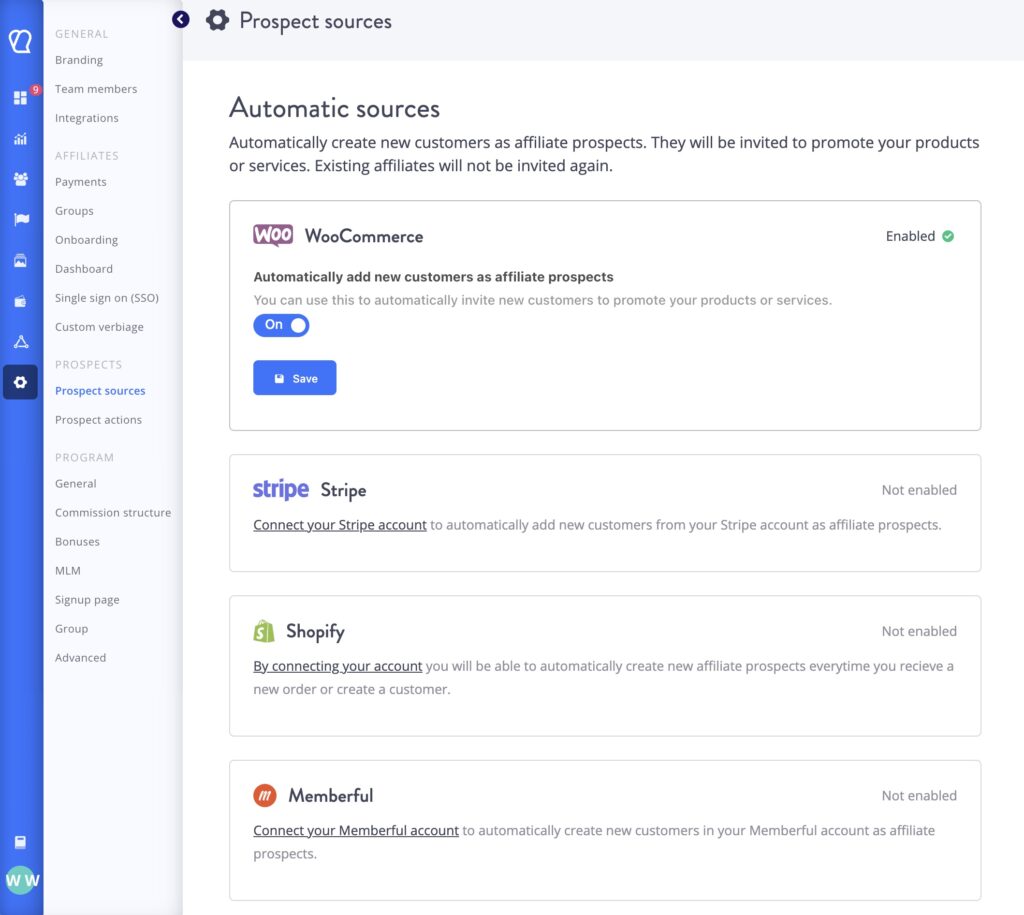
Tapfiliate will then automatically invite any new customers from those sources to become an affiliate and promote your products or services.
Alternatively, you can do this manually.
Manually Add An Affiliate To Tapfiliate
In the Affiliates screen, you can manually add affiliates by using the New Affiliate button, which lets you use a form or import a CSV file, or by obtaining a link to share your affiliate invite:
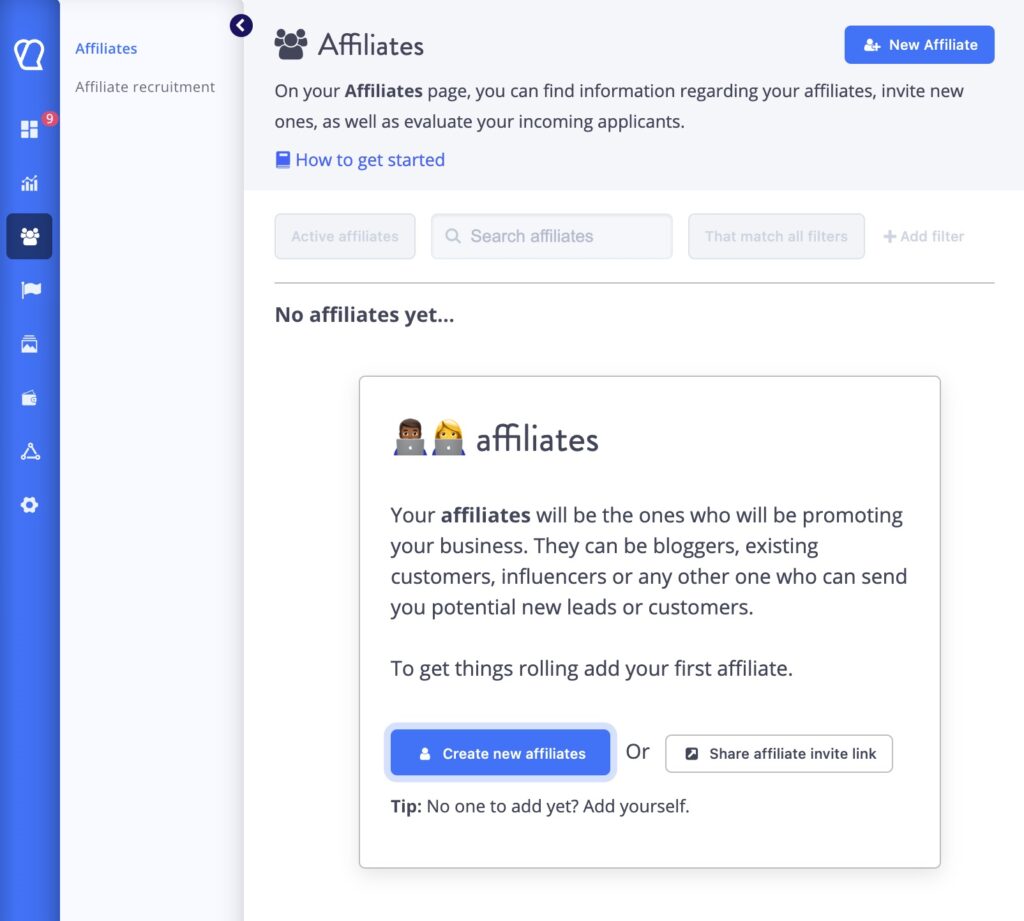
The people that you invite will receive an email explaining that they were added as an affiliate, with their unique referral link and more details on how to access their own dashboard for your referral program.
Once you get affiliates to promote your business, they will appear on that same Affiliates screen.
How Tapfiliate Supports Your Marketing Affiliates
Tapfiliate provides a unique and very useful dashboard for each of your affiliates. Using your same Tapfiliate unique URL, they'll be able to log in and see the following:
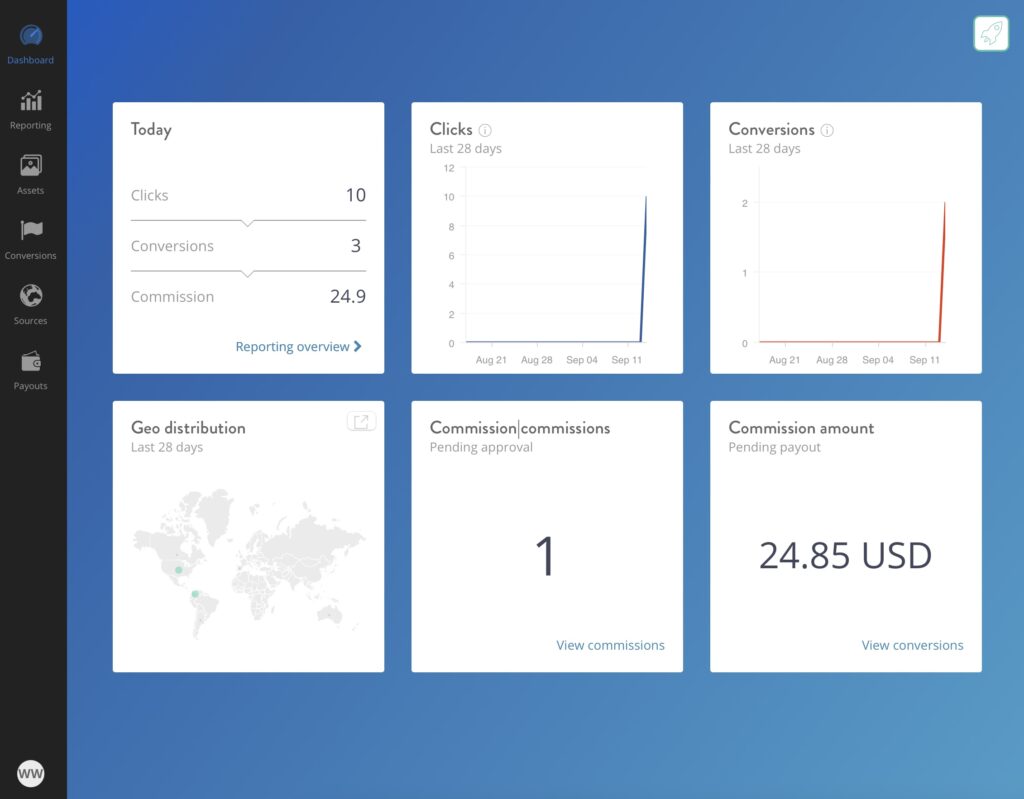
In this dashboard, your affiliates are able to check on current clicks, conversions, and any pending commissions and their amount. They also have more detailed reporting available. For example, they can see the assets you've enabled (we'll talk about this below), choose payouts, and many other things.
This is a good feature for everyone helping your brand grow, allowing them a complete view of their own referral endeavors. Kudos to Tapfiliate!
You can also modify the design for the affiliate sign-up page or the outgoing emails sent by Tapfiliate, and even use your own custom domain to set up your dashboard using your own branding (i.e., something like affiliates.your-domain.com). Here's what it looks like to modify the sign-up page:
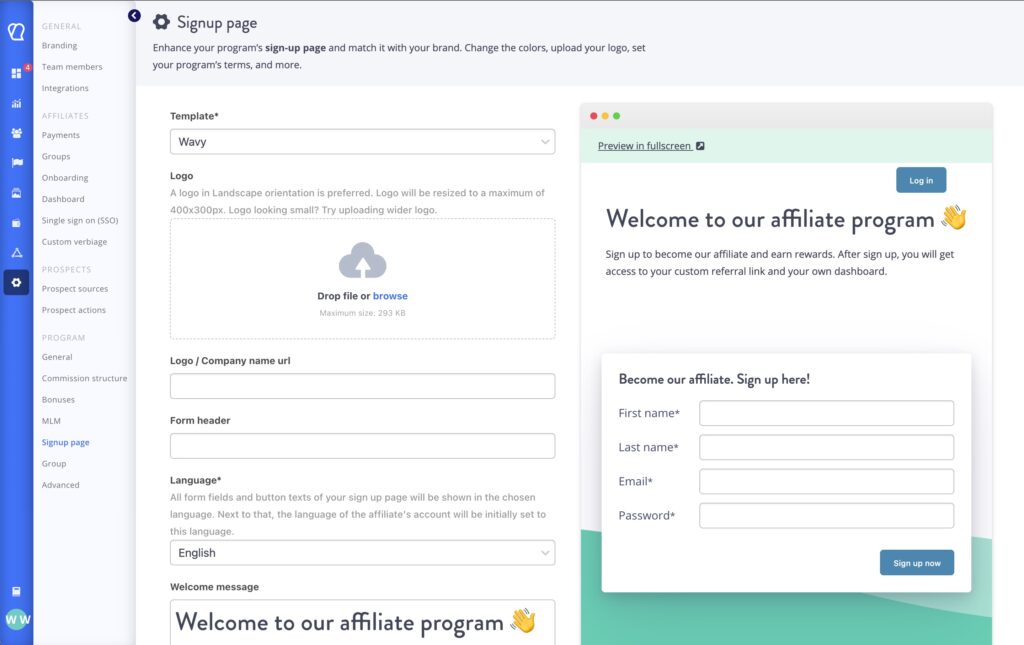
Tapfiliate also has some other features that help you support your affiliates.
For example, you can easily organize your Assets, which could be any of the following: an image, an HTML5 banner, a text link, a YouTube video, a Vimeo video, a Facebook post, a Tweet, or even a product feed. These assets can be shared with your affiliates to help them convert more people to your brand!
Tapfiliate Reporting Tools
Tapfiliate's reporting is pretty complete, letting you filter your data by date, affiliate, asset, referrer, landing page, OS, browser, country, and even metadata. This allows you to drill down on your reports and get the exact data that you need.
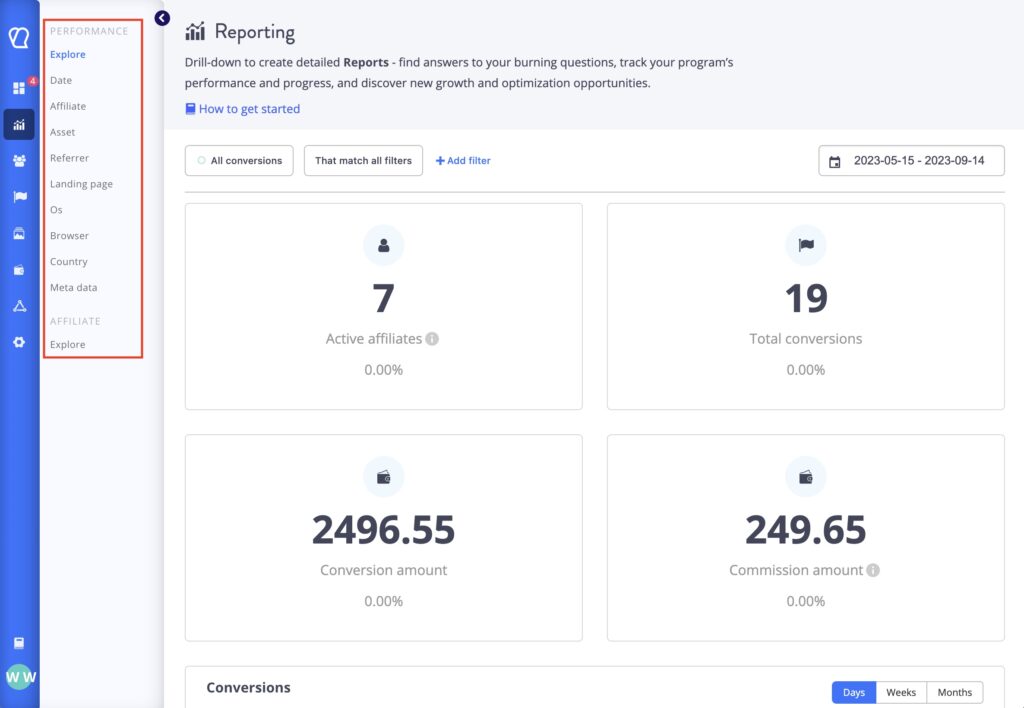
We checked, and there are filters for every data piece that you need to filter by, essentially giving you complete control over how you review and report your referral data.
Automate Workflows with Tapfiliate Triggers
As explained by Tapfiliate, "Triggers let you perform actions when certain events happen on Tapfiliate." For example, you can use triggers to set up a custom email to notify affiliates of new conversions via email or to automate the generation of payouts. Besides email triggers, you can also set up webhook triggers. We didn't test this feature in-depth, but it seems ideal for those who want complete control over what happens during specific moments of the referral process.
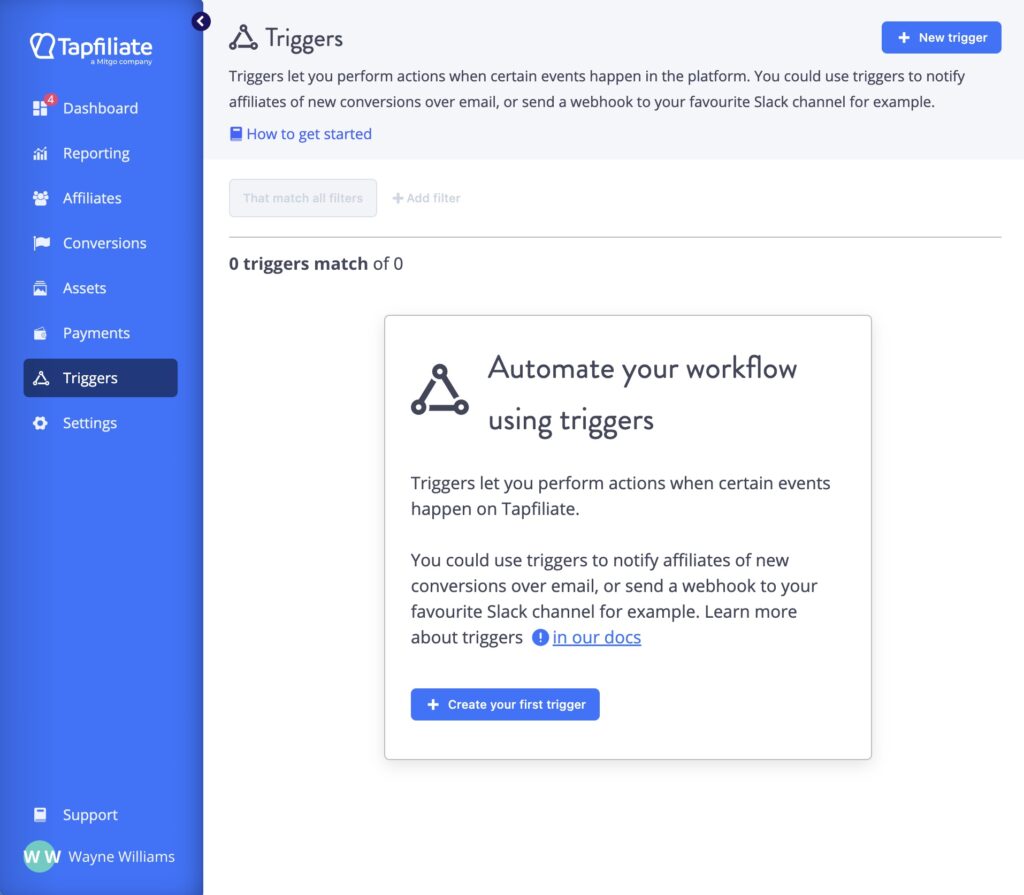
Concerns about Tapfiliate
We covered just some options for this software, but there are many others, including affiliate tracking, commission management, and multi-level marketing (MLM).
In fact, there are so many options that you may be overwhelmed and unsure how to proceed in some cases. If that were to happen, Tapfiliate has extensive documentation to guide you, but this plugin does have a steeper learning curve than the other options in our Best WooCommerce Affiliate Plugins list.
If you have a small store, Tapfiliate may not be the best option for you, as it's more suited for advanced users, established stores, and teams that have multiple sale channels and want full control over every aspect of their referral campaign from within a single dashboard.
However, this also depends on your future plans. If you're planning to grow your small store, you may be better off learning Tapfiliate from the outset so that you don't have to change your affiliate plugin in the future.
Data Ownership and Handling with Tapfiliate
Unfortunately, this is the same situation as with ReferralCandy. When you use Tapfiliate, all of your affiliate data and information is stored on their own servers, not yours. This is because Tapfiliate operates as a cloud-hosted platform.
This situation has its own benefits and drawbacks, as well as legal implications depending on your store's jurisdiction.
We checked how to export data from Tapfiliate, and it seems pretty straightforward. You can export your affiliates, the reporting data, the conversion data, and the customer data. On each screen, you'll find an Export button to create CSV exports with your affiliate data.
If you want to control and handle the referral data on your own servers, you may be better off with another option, such as Solid Affiliate or SliceWP.
Tapfiliate Pricing
This section practically writes itself. Tapfiliate offers a simple pricing model. You can purchase a monthly plan starting at $119/month for the Essential plan, $199/month for the Pro plan, and custom pricing for the Enterprise plan.
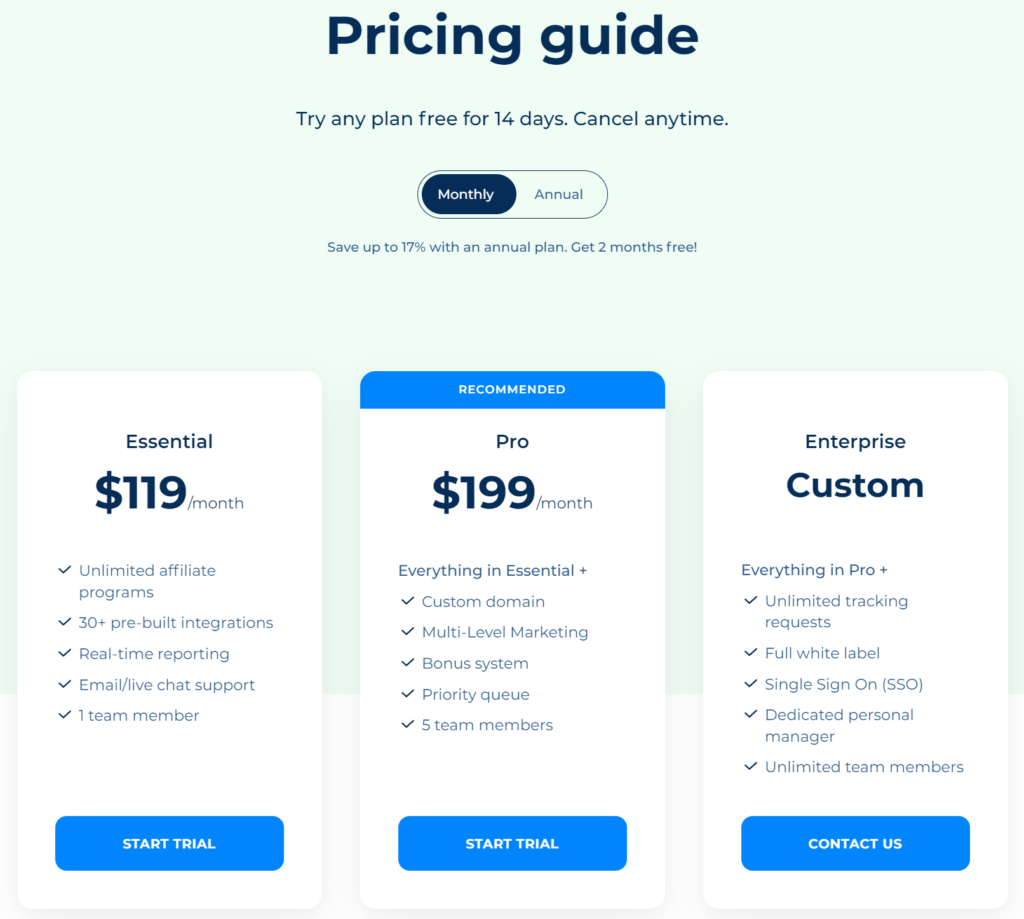
Alternatively, you can save 17% with an annual plan (they basically give 2 months free). The Essential plan starts at $1190/year, but you can also get the Pro plan for $1990/year or the Enterprise plan for custom pricing.
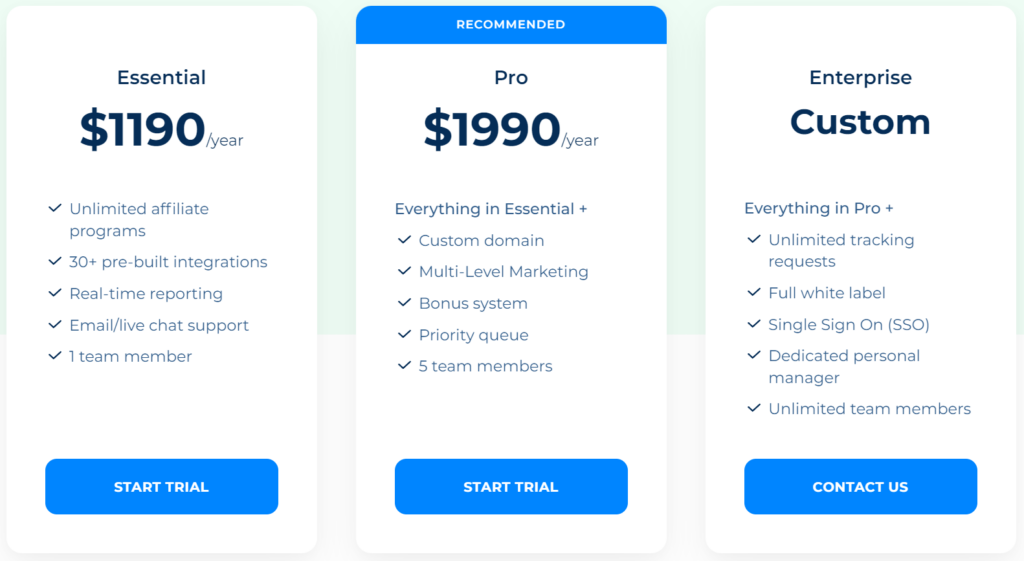
Tapfiliate doesn't charge any commission fees or anything extra, so these are the amounts you'll be paying monthly or yearly. Also, all plans start with a 14-day free trial, which you can cancel anytime.
Customer Reviews and Feedback on Tapfiliate
When picking any plugin, it's paramount to check the customer reviews and what people say online about the plugin you're choosing.
When we checked Tapfiliate, we didn't find much on WordPress.org. Despite having nearly 1,000 installations, they only have 5 total ratings, 4 with five stars and 1 with a single star.
On Capterra, they have 64 reviews with an average score of 4.5 stars. On G2, they have 14 reviews and an average 3.5 stars score.
While the numbers aren't huge, we read all of these reviews, and most people seem to enjoy how well-built Tapfiliate is and the many possibilities it provides. Just as importantly, we didn't find any negative trends.
Final Thoughts on Tapfiliate
This plugin earned its place as #5 in our Best Woocommerce Affiliate Plugins article because of its versatility and customization. It has many options for automatization, allowing you to improve your affiliates' experience to the maximum.
If you're running a small WooCommerce store, this plugin may not be the best fit for you, as Solid Affiliate or SliceWP provide similar core options for a smaller price tag.
However, if you have a bigger and more established store, Tapfiliate provides countless options to take full control of your referral marketing programs, allowing you to keep track of referrals from multiple sales channels using a single dashboard.
Related Info
Top Affiliate Marketing Statistics for 2023
How to Choose an Affiliate Plugin for WooCommerce
How to Set an Affiliate Marketing Commission Rate in 6 Steps
How to Find Your Competitors’ Affiliates
Understand the Risks and Vulnerabilities for Affiliate Marketers