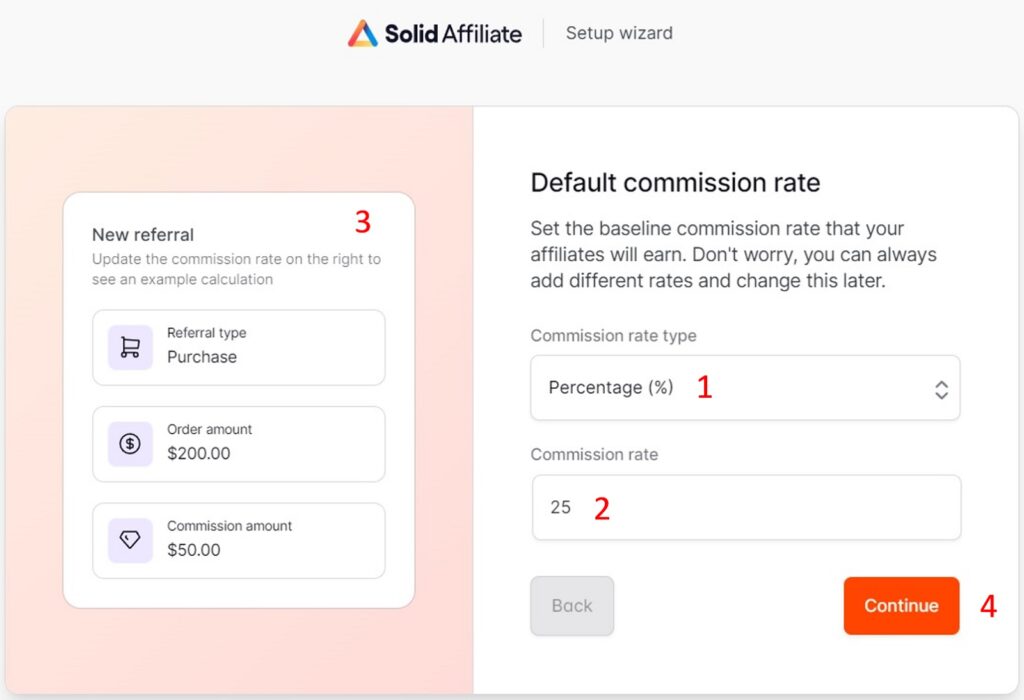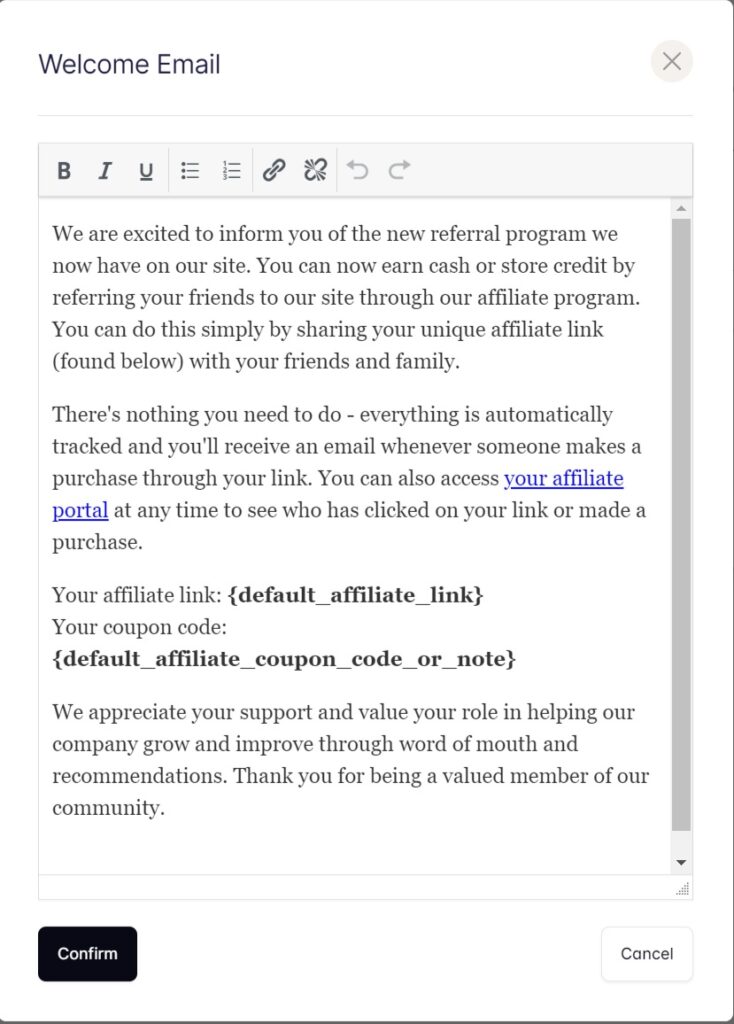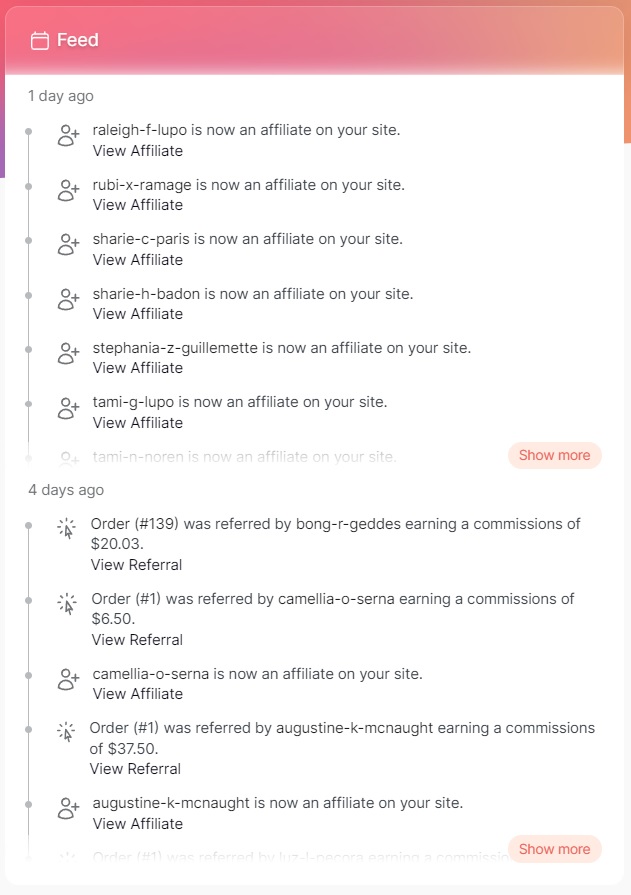When setting up a new affiliate marketing program, it's important to get operational as quickly as possible. That way, you can focus your energy on increasing sales rather than bogging down in administrative tasks.
Solid Affiliate, which ranks #1 in our Best WooCommerce Affiliate Plugins list, was designed with this philosophy in mind. Its setup wizard gets you operational in only a few minutes.
Let's have a look.
Table of Contents
- Solid Affiliate Setup Wizard
- Solid Affiliate's Native Integration with WooCommerce
- Managing WooCommerce Affiliates
- Solid Affiliate Pricing
- Customer Reviews and Feedback on Solid Affiliates
- Final Thoughts on Solid Affiliate
- Related Info
Solid Affiliate Setup Wizard
You can access the setup wizard by clicking Solid Affiliate > Setup Wizard.
After clicking the Get Started button on the intro page, you'll be sent to a series of screens like this one used to set the default commission rate:
This screen consists of:
- A rate type selector, usually either a percentage or fixed amount
- The rate itself
- An example area that uses a sample calculation to show you the effect of the rate (a nice touch)
- A Continue button to proceed to the next screen
Other screens that deal with rates use a similar approach.
There are six screens in total:
- Affiliate portal setup (lets you set your affiliate portal page title and slug)
- Default commission rate (shown above)
- Subscription renewal rate
- Email notifications (from name and email address)
- Affiliate coupons (lets you set the affiliate coupon rate and whether or not it can be applied to sales items or used in combination with other coupons)
- Work with existing users (lets you jumpstart your affiliate program by inviting existing users to become affiliates)
What we like about this setup wizard is that it is quick and convenient yet thoughtfully designed.
When you complete the wizard, the question is: what exactly are you activating?
Solid Affiliate's Native Integration with WooCommerce
One of the things that separates Solid Affiliate from other affiliate plugins is that it was specifically designed for full compatibility with WooCommerce. This includes:
- Full WooCommerce subscriptions support
- Full integration with native WooCommerce coupons
- Manage everything from the WordPress admin
- Customize anything you want
- You own your affiliate program and all its data
- Affiliate-related events are added as WooCommerce order notes
- Solid Affiliate knows when a WooCommerce refund occurs and will respond appropriately
If you're new to WordPress or WooCommerce, these points may not mean a lot to you. But as a maker of WordPress and WooCommerce plugins for more than 12 years, it means a lot to us. Even just the integration with WooCommerce refunds alone will likely save you a lot of time and money in the long term.
Managing WooCommerce Affiliates

For any affiliate marketing program, affiliates are the lifeblood of that program.
Managing them falls entirely on you. But how do you do this? There are actually three critical elements to managing affiliates:
- Finding and recruiting high-quality affiliates
- Giving affiliates the support they need
- Monitoring and managing your affiliate program
Let's look at how Solid Affiliate handles each of these elements.
Finding and Recruiting High-Quality Affiliates
The first place that you should look for high-quality affiliates is among your existing customers.
Why? Because they already know your product. If you've taken good care of them, they're also likely genuine fans — the best of all promoters.
Solid Affiliate helps you jumpstart this part of your program with the following screen from the setup wizard:
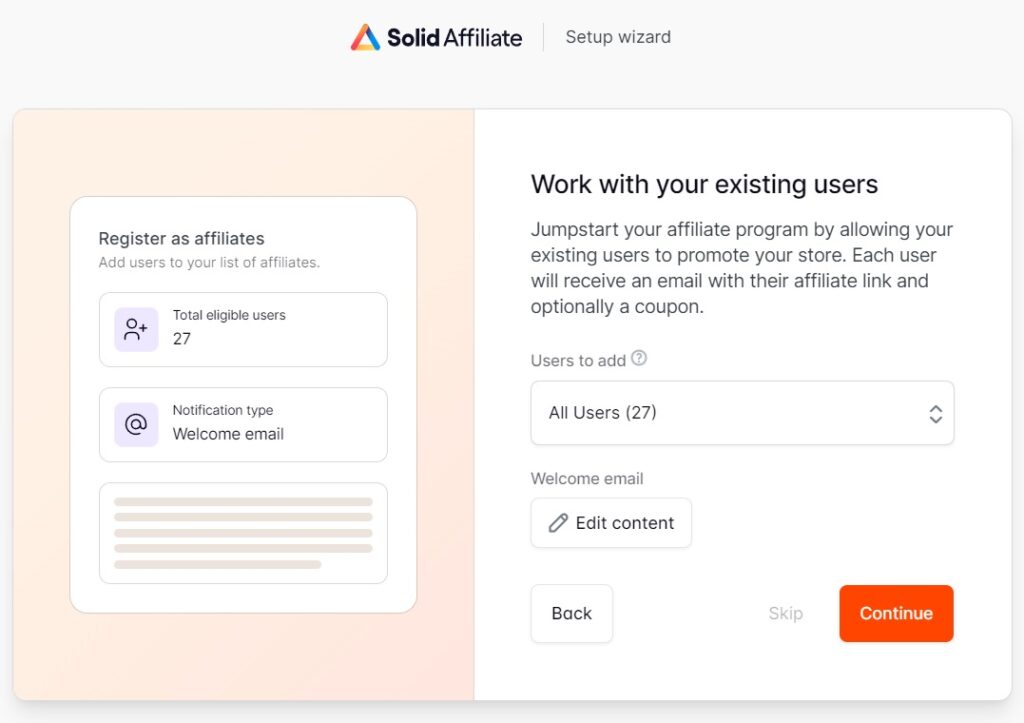
Yup, that's it. Just select All Users, and you're halfway there.
The other half is creating an email invitation for your users, which Solid Affiliate helps you do with this draft email:
We think this email is well-written, but if you want to tweak it, just click the Edit content button on the preceding screen. Either way, you can complete this part of your affiliate recruitment in seconds.
What about recruiting complete strangers? That's a subject that requires its own article. Fortunately, Solid Affiliate has written just such an article at Acquiring Affiliates.
Lastly, depending on how you recruit, you may not know the people applying to become affiliates. In that case, you'll need to review and process affiliate applications.
Solid Affiliates helps you do this with their Manage Affiliates interface:
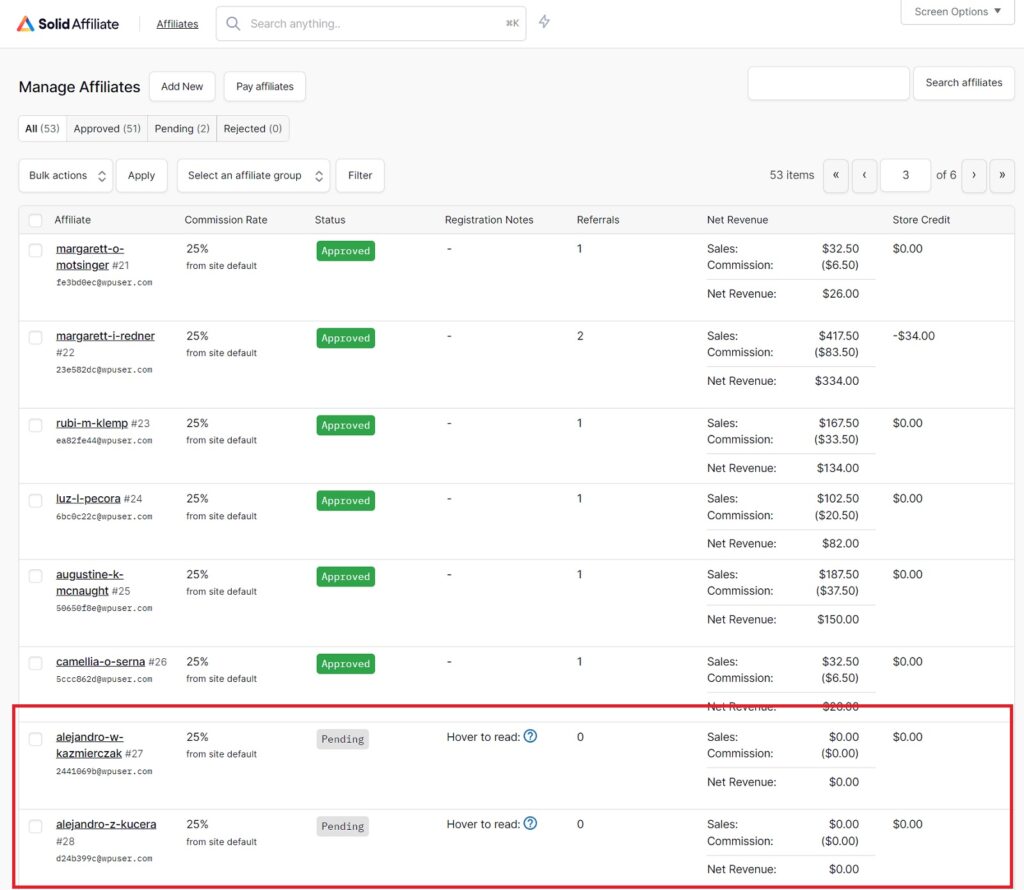
Here, you can manually add or delete affiliates, approve or reject their applications, and pay them.
You can also drill down into an individual affiliate's account information and perform many tasks, including:
- assign commission type
- assign an affiliate group ID (Solid Affiliate lets you group affiliates into multiple tiers)
- record the MailChimp ID to support MailChimp integration
- record or change the email address to be used for payments
- change the affiliate's status
- and more...
Once again, we have to commend Solid Affiliate on the thoughtful design of this interface.
Giving WooCommerce Affiliates the Support They Need
In one respect, affiliates are your business partners. But when it comes to supporting them, you're better off thinking of them as another type of customer. Give them what they need, and they'll be happier, loyal, and more likely to generate additional sales for you.
Solid Affiliate helps you do this with the following features:
- Custom affiliate registration forms. Collect the affiliate data you need to fully support your interaction with affiliates.
- Affiliate links. Let affiliates generate their own referral links with Solid Affiliate's referral-link generator.
- Affiliate landing pages. Create personalized landing pages for your affiliates that they can use to promote your products or services without using an affiliate link.
- Shareable creatives. Share banner ads, promotional videos, and other marketing assets with your affiliates to help them succeed in the marketplace.
- Custom commission rates. Create default commission rates, as well as rates per product, per affiliate, and per affiliate group. You can even set up commission overrides.
- Recurring and lifetime commissions. Attract high-performing affiliates with commissions for renewals or even commissions for the entire lifetime of your relationship with customers.
- Auto-referral commissions. These commissions let you reward an affiliate for promoting and/or selling a specific product regardless of how the customers are referred to your site.
- WooCommerce coupons. Help your affiliates promote your products with coupons.
- Store credits. Let your affiliates convert commissions to store credits that they can redeem in your store during WooCommerce checkout.
- PayPal integration. Pay your affiliates automatically using PayPal. Alternatively, use Solid Affiliate's manual payout feature to export a CSV of commission data already formatted for import into any payment or accounting platform.
- MailChimp Integration. Automatically sign your affiliates up to specific MailChimp lists for improved communication.
It would take too long to walk you through all the interfaces, but let's give you an example of one of our favorites — the Affiliate Portal Dashboard:
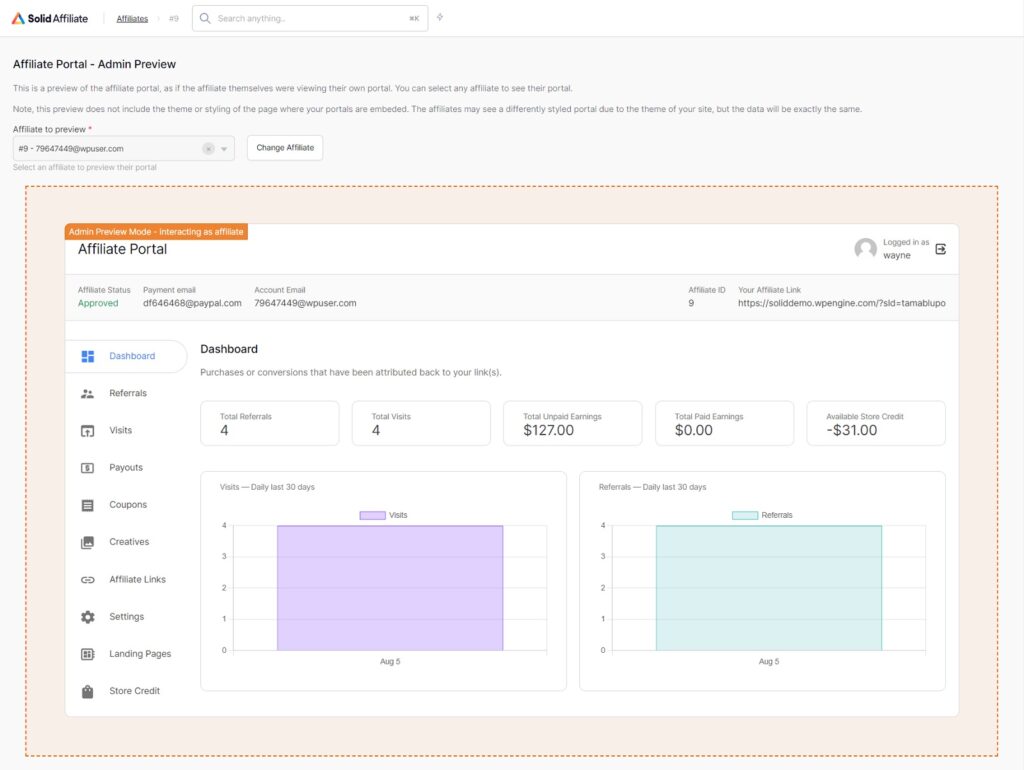
What we like about this portal is that it has a clean design, is easy to understand, and the menu system down the left-hand side gives affiliates access to all of the key features listed in the previous section.
In fact, we were able to use this interface and all its supporting interfaces without referencing the documentation even once. That means a lot less training and support time for your affiliates.
In terms of support for affiliates, we give Solid Affiliate an A+.
Monitoring and Managing Your Affiliate Program for Success
Affiliates are not the only ones who need a great dashboard. You deserve one as well, which brings us to another great interface in Solid Affiliate — the admin dashboard:
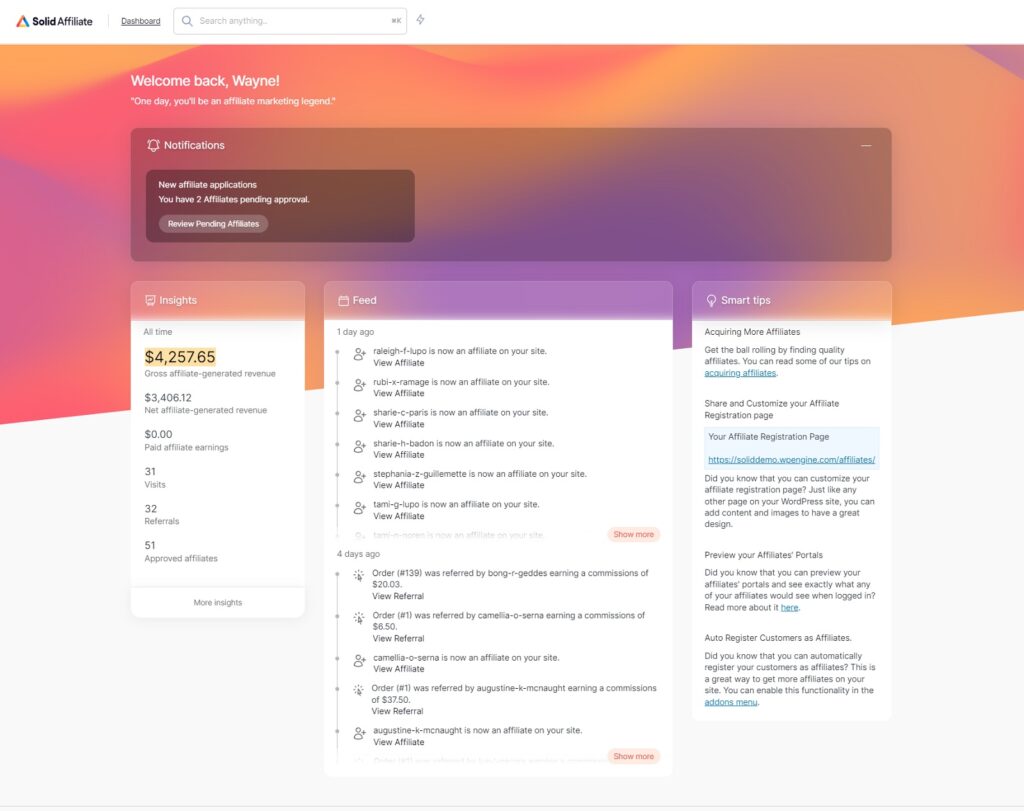
What do we like about this dashboard? For those of us who have busy lives, it does exactly what you want a dashboard to do: it gives you a quick snapshot of what's happening with the program that you're trying to manage.
To start with, the Notifications panel at the top makes you aware of pressing tasks and provides one-click access to those tasks. This is a huge benefit should you find yourself swamped with other tasks.
The Insights panel on the left provides key statistics. If you want to go deeper, just click on More Insights at the bottom of that panel, which brings up this informative Reports interface:
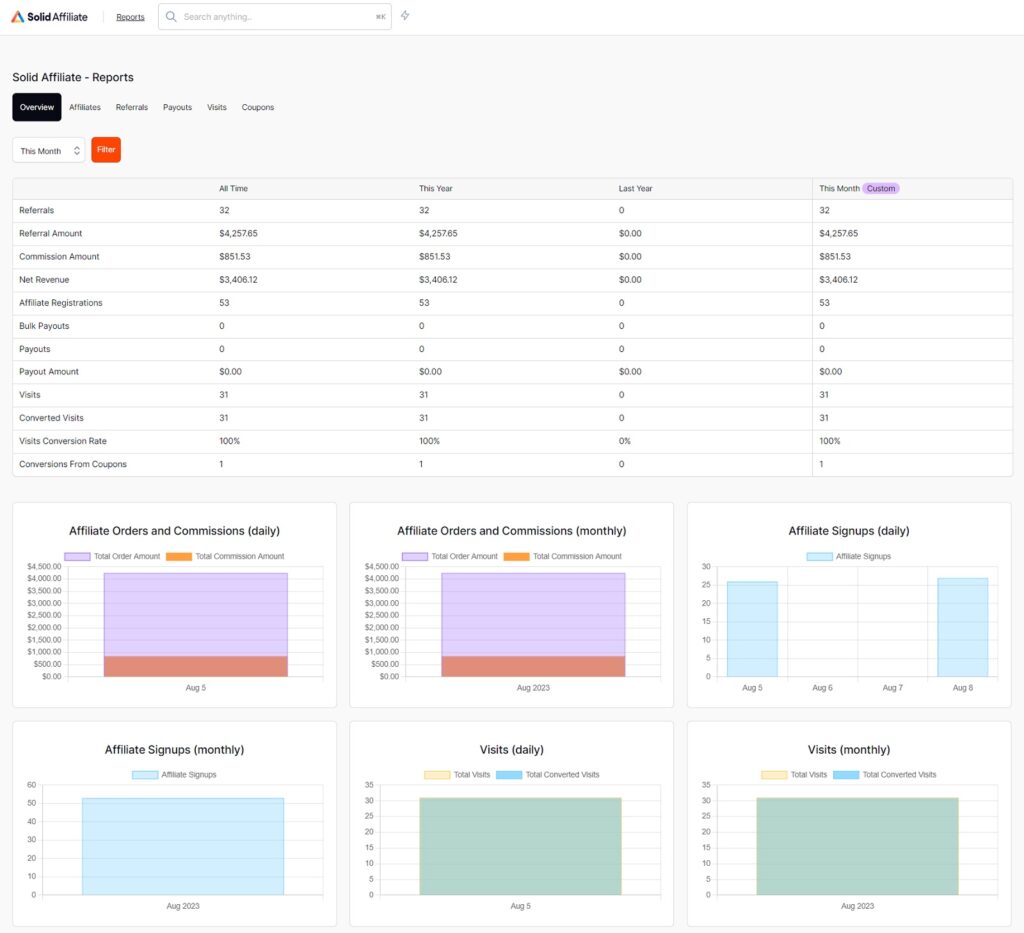
Again, we applaud Solid Affiliate's choice of information presented here. As we played with our test system, this one screen kept us well-informed on all our important KPIs.
Note, also, the horizontal menu just below the title in the upper right, which provides quick access to detailed information on:
- Affiliates
- Referrals
- Payouts
- Visits
- Coupons
We're also big fans of the Feed panel in the main dashboard:
During our simulated startup of an affiliate marketing program, we found this one panel particularly valuable because it made it easy for us to keep our finger on the pulse of the program through the launch phase.
Whatever your priority when it comes to managing your program, we guarantee that you won't lack information when using Solid Affiliate.
Solid Affiliate Pricing
This part of our review is easy to write. Solid Affiliate doesn't have any hidden fees or premium add-ons. Its pricing model is as straightforward as it gets. You can purchase the exact plan you need based solely on the number of WooCommerce stores that you're trying to support:
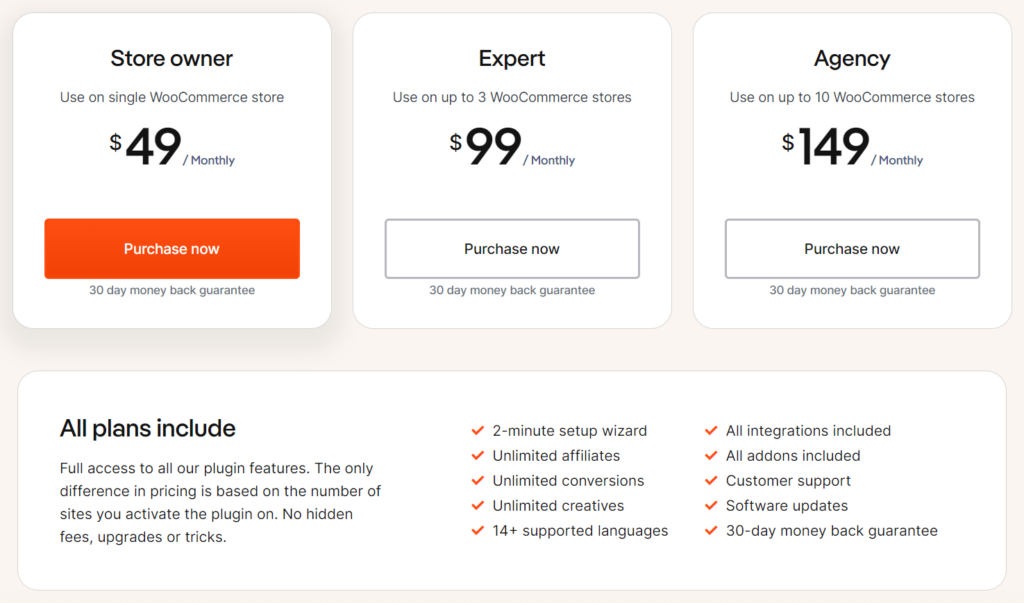
As indicated, all plans include all features.
Check here for Solid Affiliate's current pricing table.
Customer Reviews and Feedback on Solid Affiliate
Whenever we review a plugin on our site, we like to do an extensive search of customer reviews for that plugin. To be honest, we prefer to go through the full text of hundreds of reviews to get the full picture of customer experiences.
In the case of Solid Affiliate, this isn't possible. Because they don't offer a free plugin through WordPress.org/plugins, they don't generate as many customer reviews as some of their competitors.
We did find some reviews on TrustPilot, and most of these (96 %) were exceptionally positive:
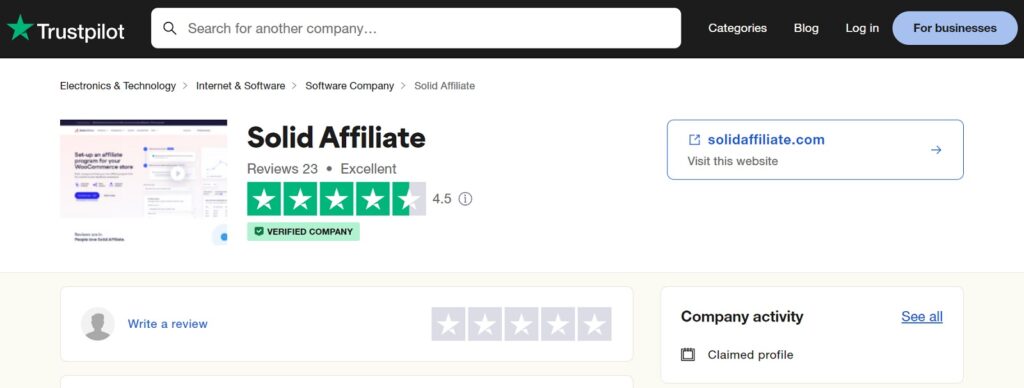
We also did a general sweep of software forums and Google Search, and couldn't find any complaints.
So, while we can't convey the kind of ringing endorsement from customer reviews that we prefer in this type of article, we didn't find anything negative, either. And given how thoroughly we used Solid Affiliate without encountering a single error, we have absolutely no concerns about the quality of this software.
Final Thoughts on Solid Affiliate
If you read our many reviews on other WordPress and WooCommerce plugins, you will know that we don't normally get overly enthusiastic about a plugin. We prefer to take a neutral, matter-of-fact approach.
But we are software designers ourselves, and when we see interfaces that are as well-designed as those of Solid Affiliate, we tend to get a bit excited. This is the way that software should be built — the same way that we strive to build our own software.
Not that Solid Affiliate is the perfect solution for everyone. As we note in our article on Best WooCommerce Affiliate Plugins, Solid Affiliate doesn't have as many features as the big affiliate platforms like ReferralCandy and Tapfiliate. Nor is it anywhere as expensive as those platforms. But when choosing a plugin that is so fundamental to your business, our advice is always to go with the one with the highest quality. Why? Because Solid Affiliate will continue to add new features. And when they do, you'll never have to worry about whether they're best-in-class. From what we've seen, that's just in their DNA.
Related Info
Top Affiliate Marketing Statistics for 2023
How to Choose an Affiliate Plugin for WooCommerce
How to Set an Affiliate Marketing Commission Rate in 6 Steps
How to Find Your Competitors’ Affiliates
Understand the Risks and Vulnerabilities for Affiliate Marketers