ReferralCandy is like a Swiss Army knife, providing a complete solution to cover all of your referral marketing needs, which is why we ranked it #4 in our Best WooCommerce Affiliate Plugins list.
It works on multiple platforms, allows the use of complex automation, and has a hands-on approach to support, providing you with a 24/7 live chat option directly from their platform.
ReferralCandy is a hosted platform, meaning that your data is not self-hosted on your site but on their servers, using a plugin to connect to your WordPress site. Besides that, we should mention that their business model is quite different, as they charge a commission fee on every referral sale you make.
Let's have a look.
Table of Contents
- Setting Up ReferralCandy
- Setting Up ReferralCandy's Rewards and Campaign
- Managing Your WooCommerce Affiliates
- Supporting Your Affiliates
- WooCommerce And ReferralCandy Synergy
- Data Ownership and Portability with ReferralCandy
- ReferralCandy Pricing
- Crunching the Numbers: The True Cost of ReferralCandy
- Customer Reviews and Feedback
- Final Thoughts on ReferralCandy
- Related Info
Setting Up ReferralCandy
First thing first, sign up for a ReferralCandy account on their site at https://my.referralcandy.com/signup.
Once you've signed up, install their plugin on your WordPress site — search it as "ReferralCandy for WooCommerce" in Plugins › Add New — then go to the ReferralCandy website to obtain the WooCommerce integration API access at https://my.referralcandy.com/integration.
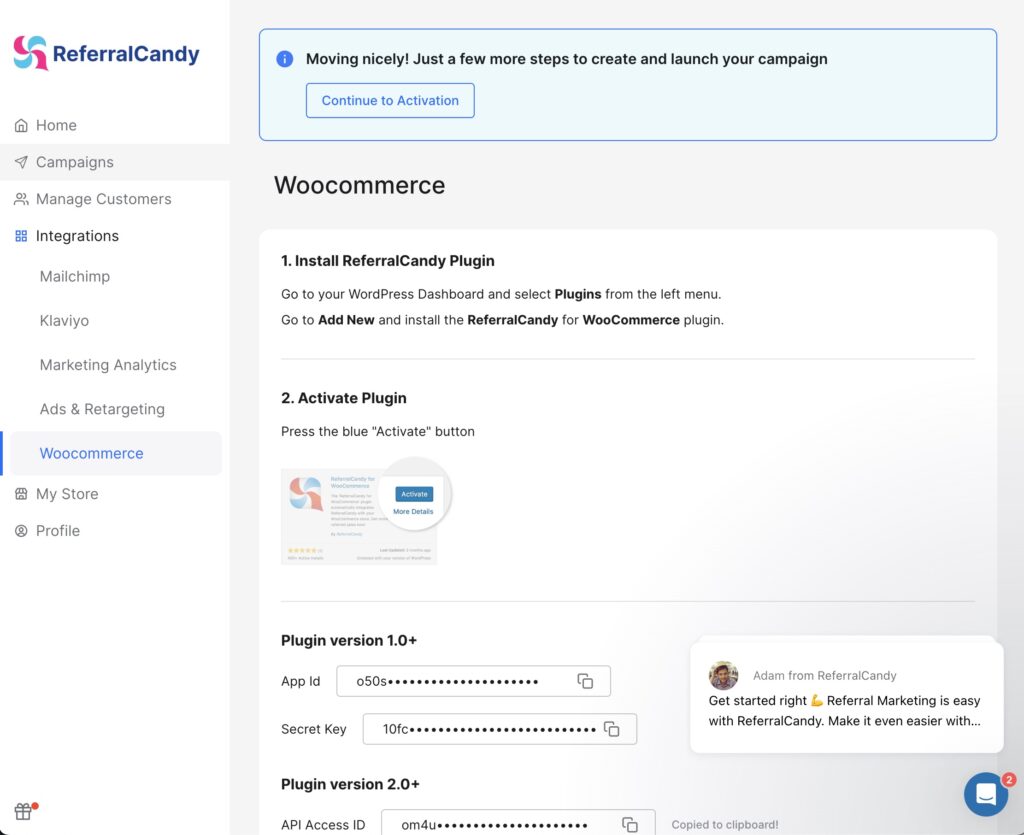
Input the details required in WooCommerce › Settings › Integration › ReferralCandy. You need to make sure to fill in all three fields so that ReferralCandy can connect to your WordPress site: API Access ID, App ID, and Secret Key. Also, your site's time zone should match the Store TimeZone you define.
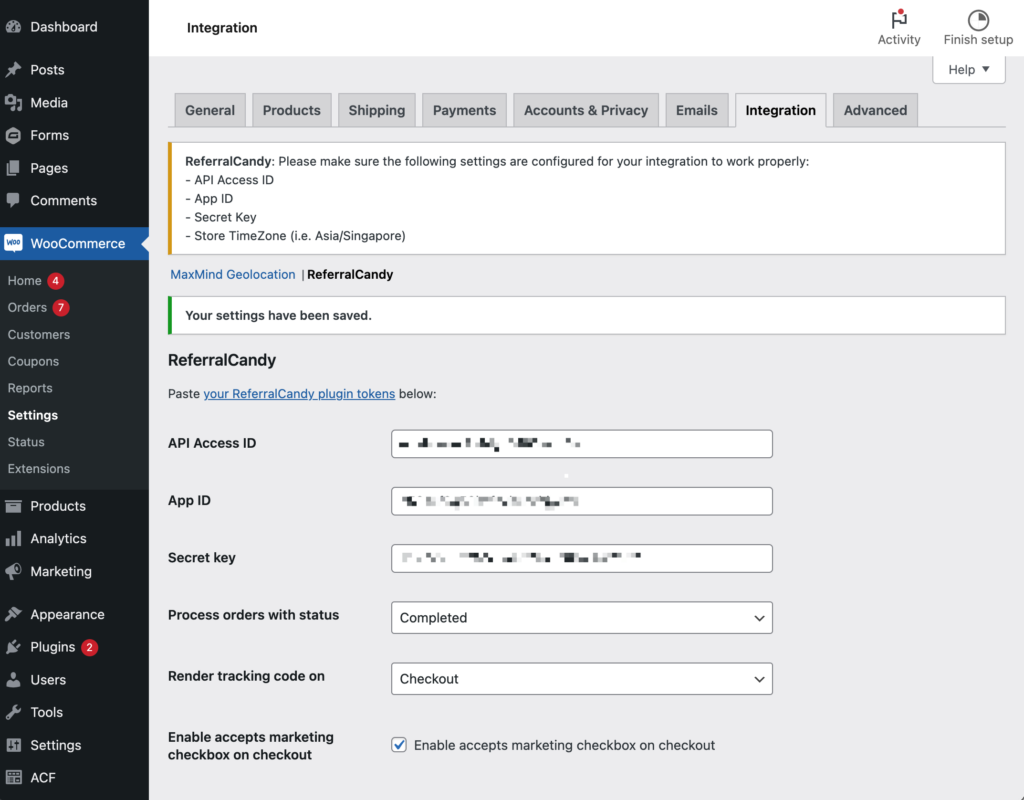
After adding the access details, you can activate the program and verify that the connection is working by making a purchase or order from your store and updating the order status to completed.
You should perform this purchase as if you were a customer using your checkout and not from the WordPress dashboard (unlike what their documentation says).
Once you (or a client) make a purchase, you'll see it in the My Store › Purchases & Referrals section: https://my.referralcandy.com/purchases, and the plugin should be correctly activated. It felt nice to see that purchase pop up so effortlessly.
After connecting, you should perform all of the steps in their onboarding process at https://my.referralcandy.com/onboarding, as recommended by ReferralCandy and as we did ourselves!
On that page, you'll see a quick start guide showing you the following steps that you can take:
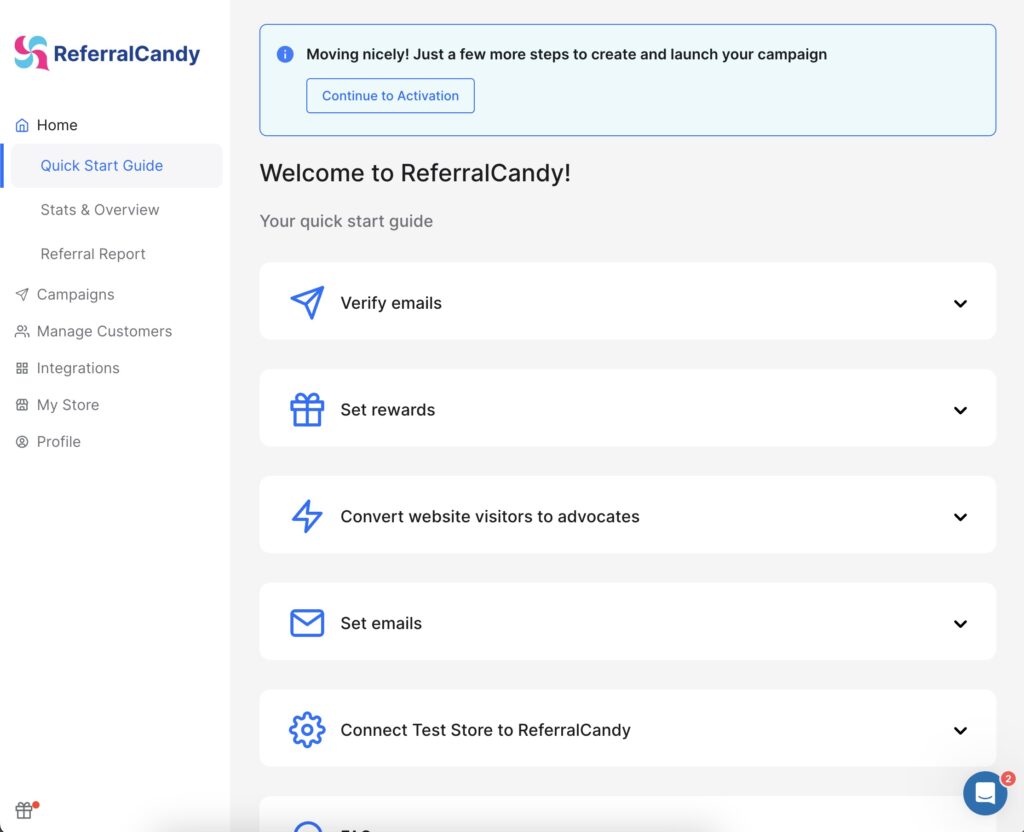
Go ahead and make sure each item is set up as needed so that you have everything in place for your referral marketing program. Let's review the most important of those items – money rewards.
Setting Up ReferralCandy's Rewards and Campaign
Under Set Rewards, you'll learn how to define that crucial money part: the rewards for affiliates. Here, you can define the rewards you want both for advocates of your brand (that's what they call them, but it's just rewards for your existing customers) as well as their referred friends (i.e., your new referred customers):
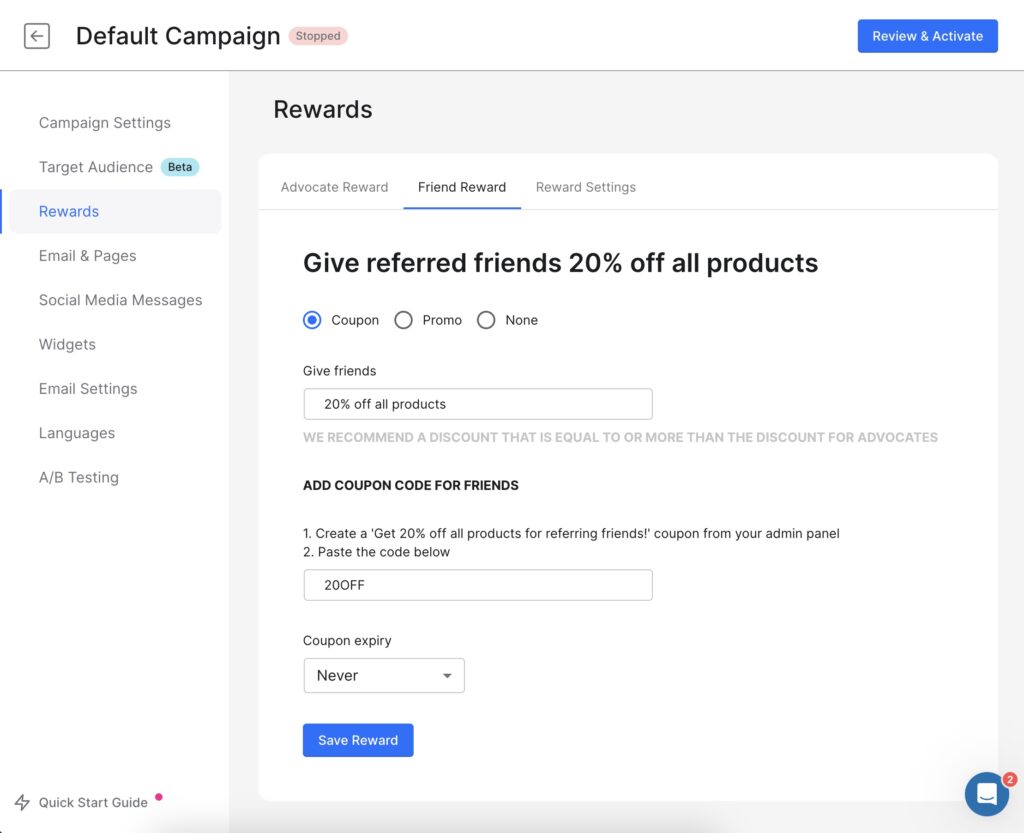
You need to make sure that everything else for the campaign is defined as you need it unless you want to keep the ReferralCandy defaults, which is also acceptable – we don't judge!
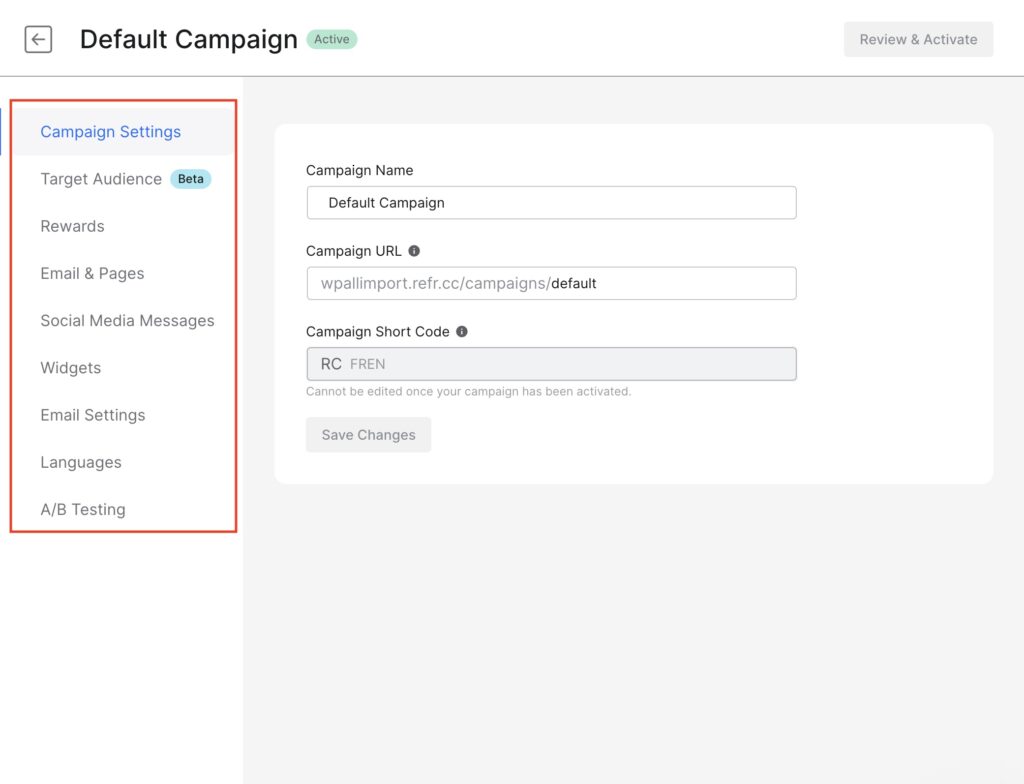
Those settings are the heart of your referral marketing campaign. Once everything is set up, you can go ahead and Review & Activate the campaign:
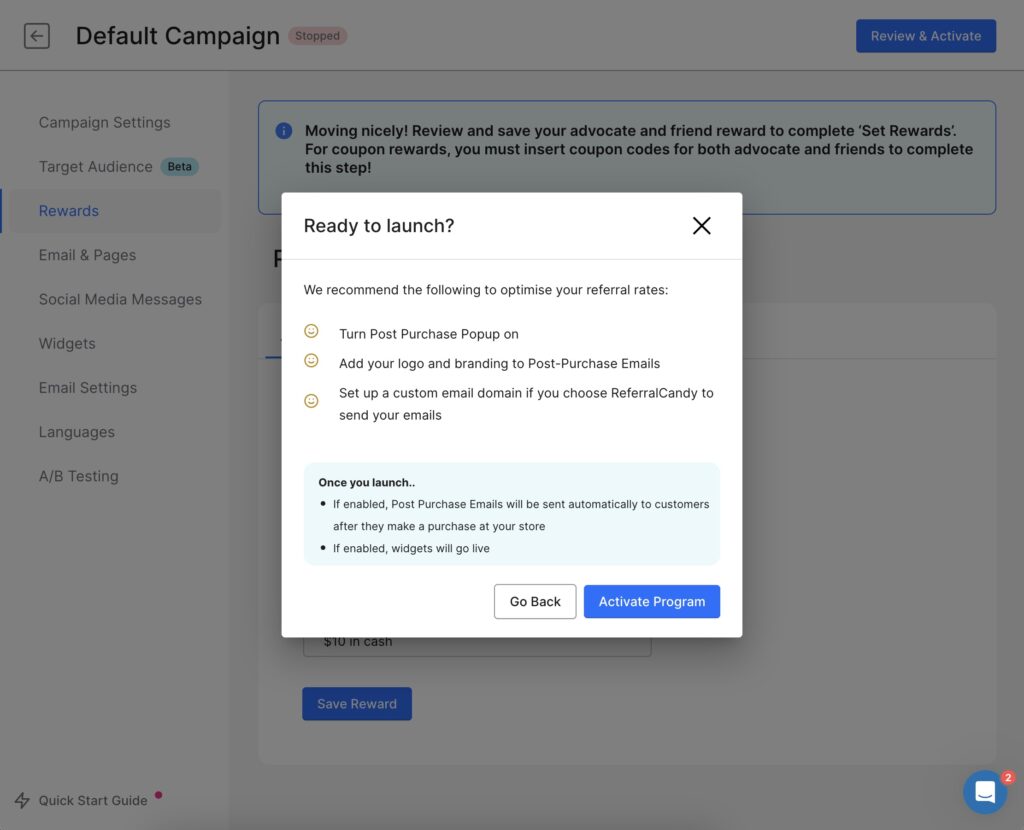
There are some recommendations provided here by ReferralCandy that you can use to optimize your referral rates.
When complete, you'll see your site and campaign active in their dashboard:
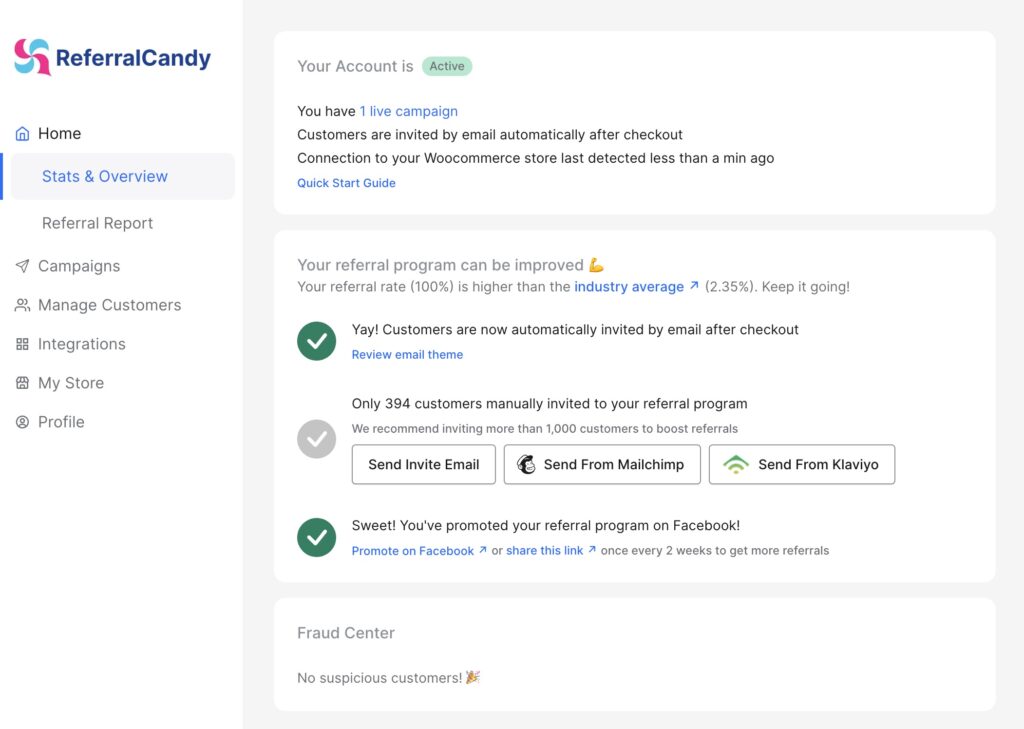
We truly enjoy how clean their interface is. Once you've defined the incentives and how it will all work, you're ready to go.
Of course, you can also modify the default behavior and templates to meet your affiliate marketing goals and needs.
For example, you can modify the default templates and text copy used by ReferralCandy, effectively communicating with your new affiliates and referrals the way that you want, not how ReferralCandy set it up.
If you're not certain how to make ReferralCandy work for you, they also provide support with a Success Manager. You can simply use the message button at the bottom-right side of the screen to chat with a support agent.
It's a pretty neat feature to offer support inside the tool itself. Kudos to ReferralCandy for closely listening to their customers – literally!
Managing Your WooCommerce Affiliates
Managing your affiliates should be effortless and simple, which is what ReferralCandy provides to handle your affiliates in their dashboards. You can manage your Existing Customers here:
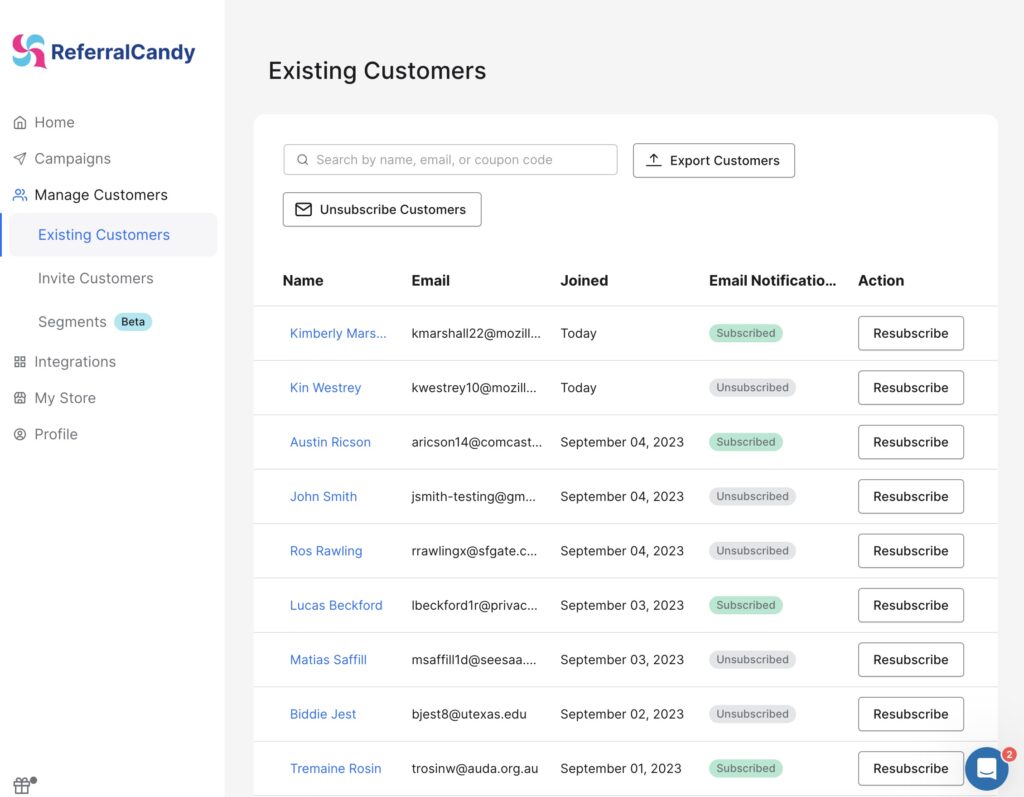
See? Simple. You can subscribe customers to your email newsletter on that screen.
You can also keep track of all of the referrals and purchases made through your store in Purchases & Referrals:
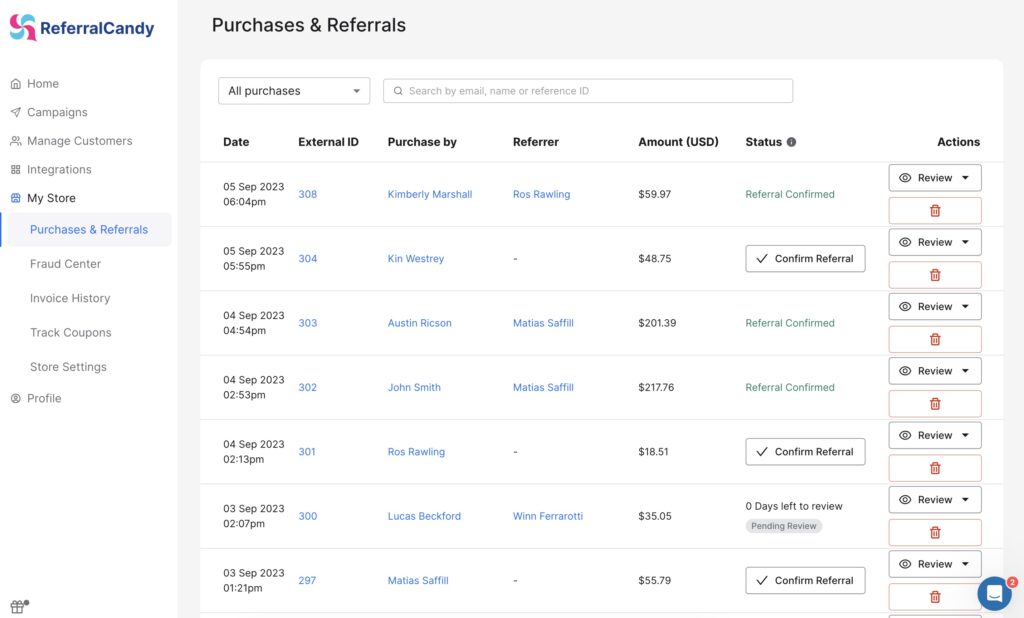
Everything just seems to work when it comes to ReferralCandy and its integration with WooCommerce.
If you want specific metrics on how much money you're making from referrals, you can review the Referral Report, which will give you all the information that you need to know about how your referral marketing program is doing for any time period:
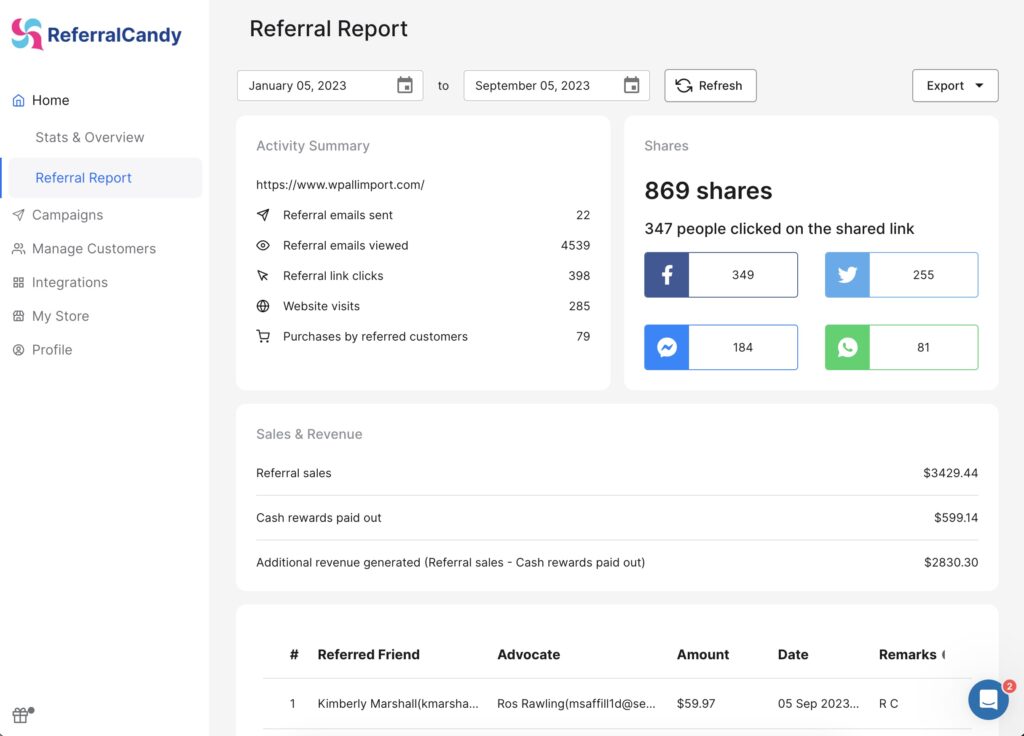
This feature is pretty good when you have different referral channels connected to ReferralCandy, since you're essentially able to track everything from this single screen. How cool is that? It's a big advantage compared to handling different dashboards for different referral services (assuming that you use a different service for each of your sales channels).
Supporting Your Affiliates
ReferralCandy makes all of the complicated affiliate tasks easy to perform across your different platforms, letting you focus on the most important part: referral profits.
You'll be provided with a unique subdomain for your referral program:
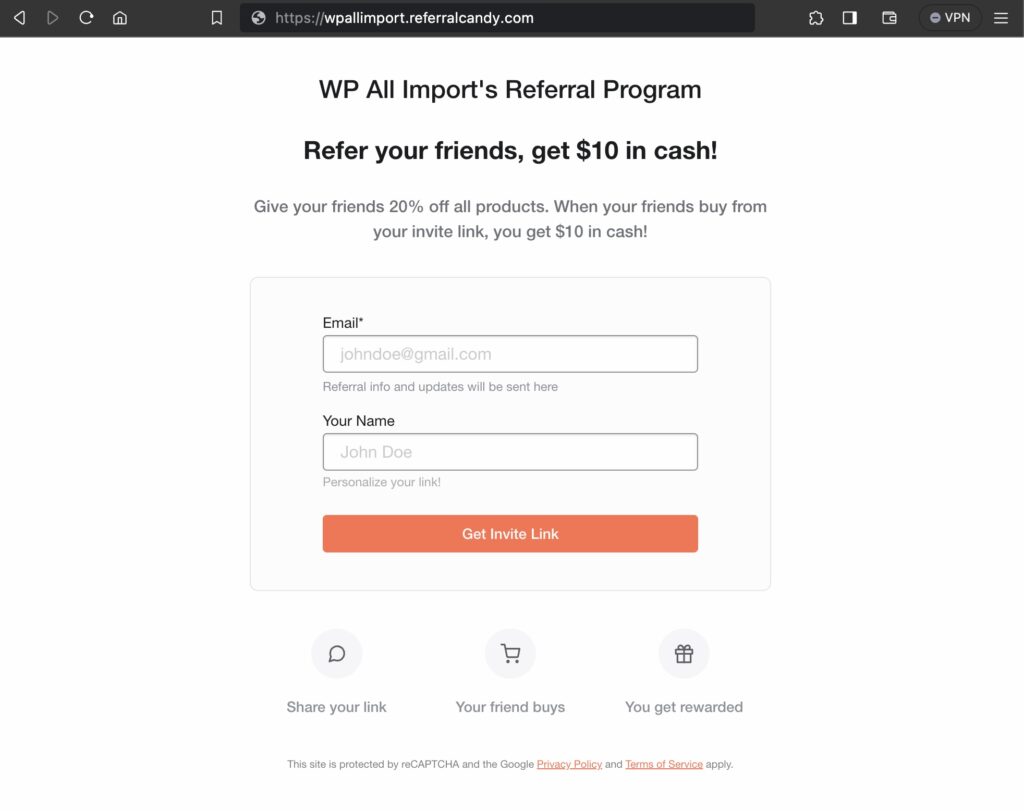
You can also modify the theme and design for that page in whatever way you need, giving you full control over how your customers refer new people to your store.
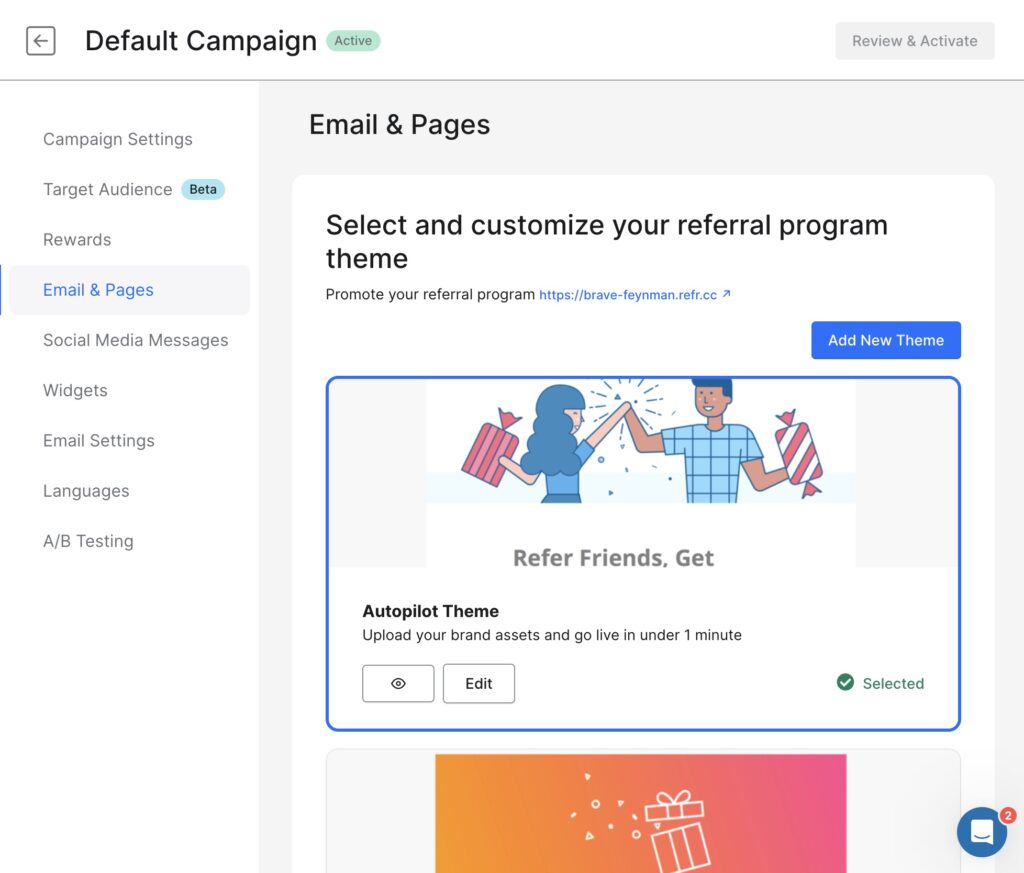
ReferralCandy also has its own system to review and track any fraudulent referrals. If the system encounters any sketchy referral, you'll be notified via email about this (unless you disable that notification). You can also review any flagged referrals under My Store › Fraud Center.
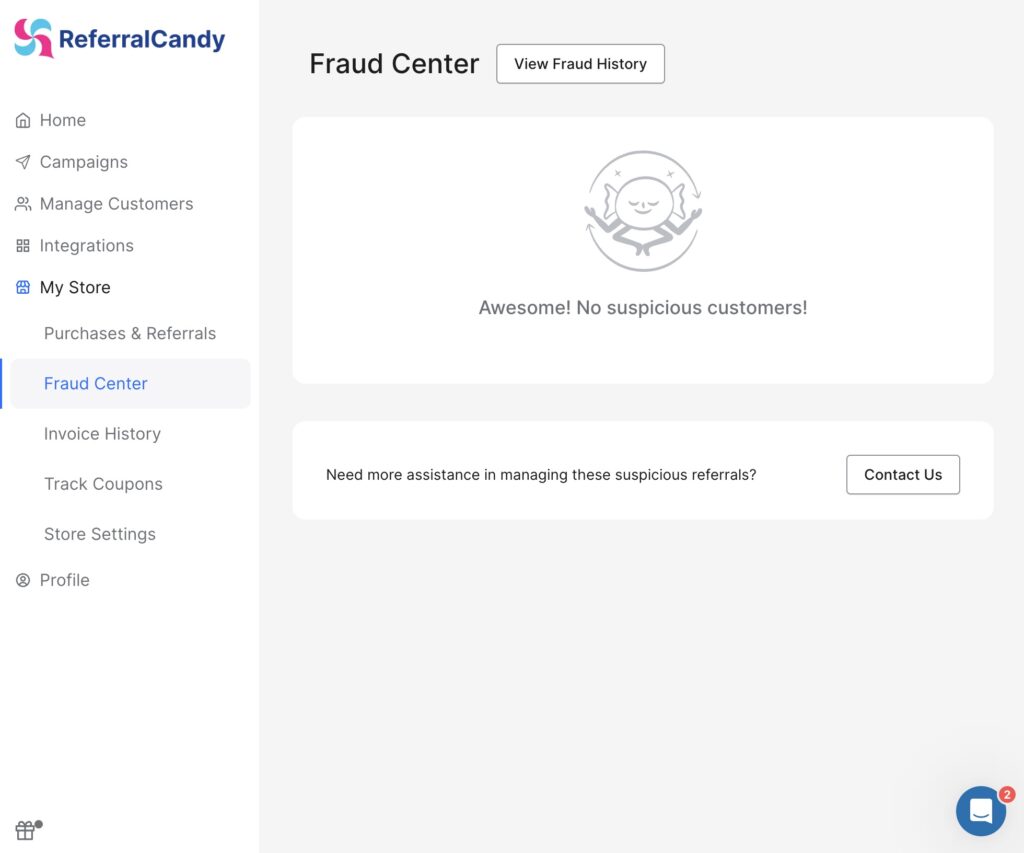
ReferralCandy simply handles all of the messy parts and lets you focus on the most important parts of an online business, i.e., selling and making profits.
WooCommerce And ReferralCandy Synergy
While ReferralCandy offers robust integration with WooCommerce, it's essential to understand that they don't focus solely on WooCommerce, and that all of their features and code are executed outside of your WooCommerce store.
In some cases, this may not provide all of the control and customization that some people look for in a WordPress and WooCommerce installation, mainly because you don't have direct access to your data.
However, the trade-off is that with ReferralCandy, you get a platform that's feature-rich and backed by a dedicated team that is always ready to help you. We see a nice balance playing out between the native WooCommerce store and the expansive capabilities of ReferralCandy.
Data Ownership and Portability with ReferralCandy
When it comes to data ownership, ReferralCandy operates as a hosted platform, which means your referral data resides on their servers, not yours. This could be problematic and raise concerns for some regarding data portability, as well as laws and regulations concerning how your customer data is stored and handled.
We checked it ourselves, and you seem to be able to export your existing customers as well as the referral report we showed earlier. That's it.
On their documentation, they don't mention much about data portability, but they do caution users to back up and download all of their data before canceling or deleting their accounts.
If you ever decide to switch platforms, ReferralCandy provides those two export options we've just mentioned. Both data pieces can be downloaded in CSV. If you need some other data piece not available there, you may be able to get it by contacting their support, though we're not certain about this.
ReferralCandy Pricing
Their pricing is pretty simple and straightforward. You can get a yearly plan for $47/month (billed yearly) on their Premium offer. If you're handling a team, you may want to look into their Plus offer, which is $239/month (billed yearly).
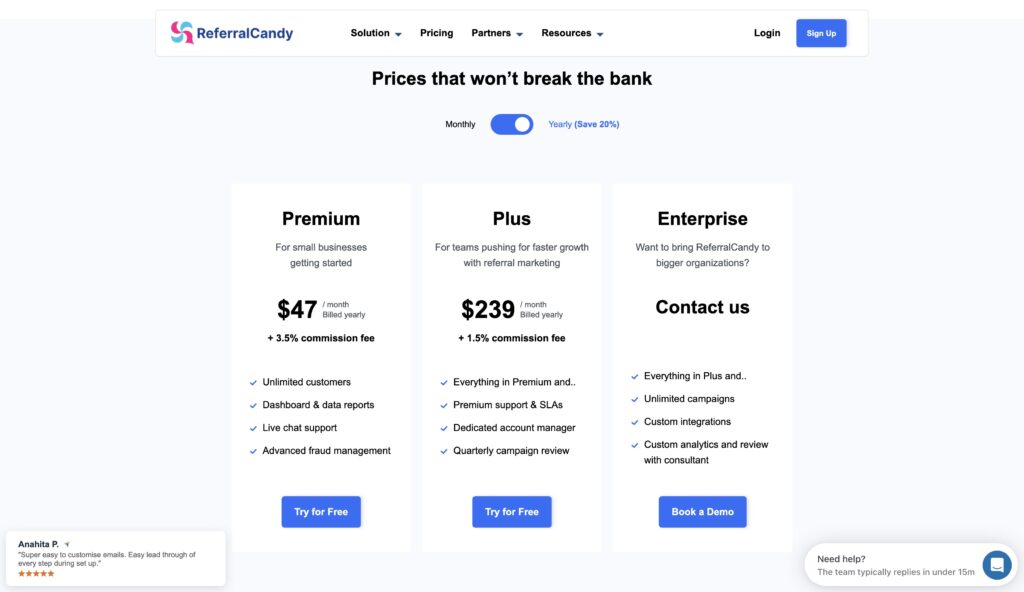
If the yearly billing is not to your liking, you can also pay monthly. You can get the Premium plan for $59/month or the Plus plan for $299/month.
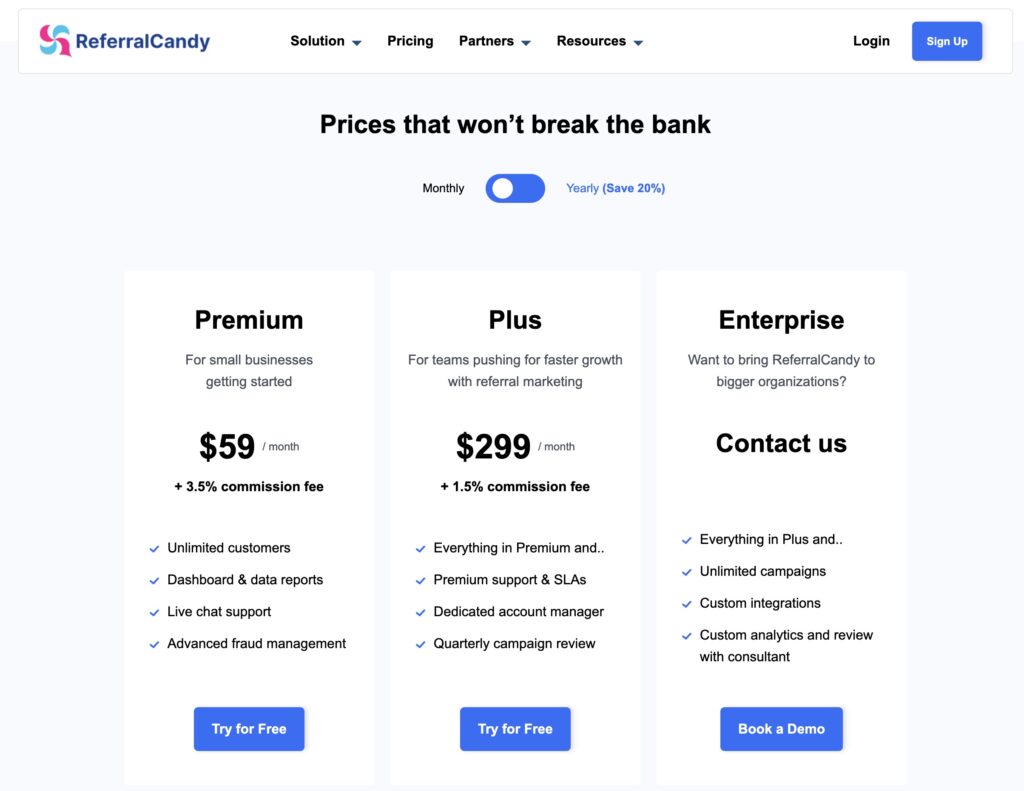
Both plans charge a commission fee, which changes depending on the plan that you choose. They also offer Enterprise pricing in case none of their other plans match your needs.
Crunching the Numbers: The True Cost of ReferralCandy
When evaluating the cost of ReferralCandy, especially compared to plugins like Solid Affiliate or SliceWP, it's essential to look beyond the monthly or yearly fees. You have to consider the commission fees charged by ReferralCandy, too.
For instance, if your store makes $100,000 in sales via referrals for a whole year, how much would ReferralCandy's commission amount to? It would be around $3,500 USD in commissions during that year, assuming you're on the highest commission rate at 3.5%.
Now, imagine that you have a bigger store making 1 million per year. That's a whopping $35,000 USD just in commissions. However, at this level, you may be on the Plus plan, which charges only a 1.5% commission. In any case, if you're running a high-volume store, these costs can add up quickly.
The image looks grimmer when you compare those numbers to the fixed costs of the other plugins, where there are no extra charges or any other commission fees. It's crucial to run these numbers based on your store's sales projections to get a clear picture of the true cost of using ReferralCandy.
Customer Reviews and Feedback
It's always important to review customers' reviews and feedback before purchasing a plugin.
When we checked ReferralCandy, we found that they have an excellent reputation. They have received a total of 194 reviews on their WordPress.org plugin page, out of which 189 are five-star reviews.
On G2, they have 91 reviews with an average score of 4.5 stars. On Capterra, we see similar results across 330 reviews. Everyone seems to love ReferralCandy and get lots of value from it. At least, that's what their reviews say.
If you're looking for reliability, great support, and a complete referral system that works with multiple platforms and without much hassle, your search is over. ReferralCandy is the choice for you.
Final Thoughts on ReferralCandy
There's a reason this plugin is the #4 choice in our Best Woocommerce Affiliate Plugins article. It works right away and connects with all of your platforms. It's basically a powerhouse referral marketing tool.
If you want to change some of their templates, their sleek interfaces should help you do this. If you're not sure how to achieve your results, they have a reliable support team that will usually solve any issue you encounter.
While their commission rate and weak data portability can be a negative point, it depends on the needs of your marketing program. If you're launching a small WooCommerce store and want to minimize costs, ReferralCandy may not be your best choice. But if you're looking for a multi-platform referral solution to handle all of your referral needs using a single dashboard, then ReferralCandy is easily the best option!
Related Info
Top Affiliate Marketing Statistics for 2023
How to Choose an Affiliate Plugin for WooCommerce
How to Set an Affiliate Marketing Commission Rate in 6 Steps
How to Find Your Competitors’ Affiliates
Understand the Risks and Vulnerabilities for Affiliate Marketers