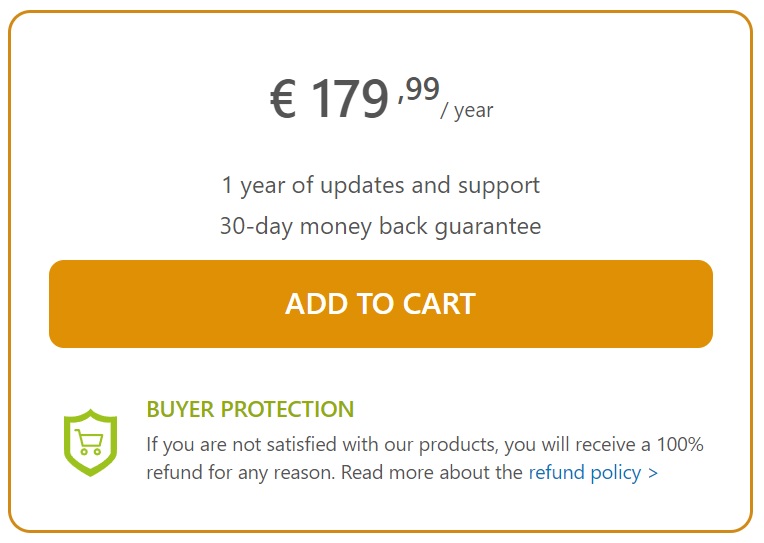YITH WooCommerce Affiliates is a solid affiliate plugin from a solid plugin company, but there is a reason why we have ranked it #6 in our Best WooCommerce Affiliate Plugins list: it lacks the sophistication of the top plugins.
However, this doesn't mean that you should automatically choose one of the top plugins for your affiliate marketing program. YITH's plugin is less expensive than three of the top four plugins. And when it comes to features, it's not the size of the feature list that matters most —it's how it matches your requirements.
That's why we write these detailed reviews.
Table of Contents
- Setting Up YITH WooCommerce Affiliates
- Registering and Approving Affiliates
- Supporting Affiliates
- Managing Affiliates
- Other Features of YITH WooCommerce Affiliates
- YITH WooCommerce Affiliates Pricing
- Customer Reviews and Feedback
- Final Thoughts on YITH WooCommerce Affiliates
- Related Info
Setting Up YITH WooCommerce Affiliates
One of the first differences you'll notice about YITH WooCommerce Affiliates is the lack of a formal setup wizard or onboarding process. Instead, you must use a set of configuration tabs found at YITH > Affiliates in the main WordPress menu.
Unlike using a wizard, this means that you must have some prior understanding of the components required to configure an affiliate plugin, but this is not as onerous as it sounds. Most WordPress users are accustomed to learning about a plugin's setup requirements through similar configuration pages.
Here, for example, are some of the options you can set in the General Options tab:
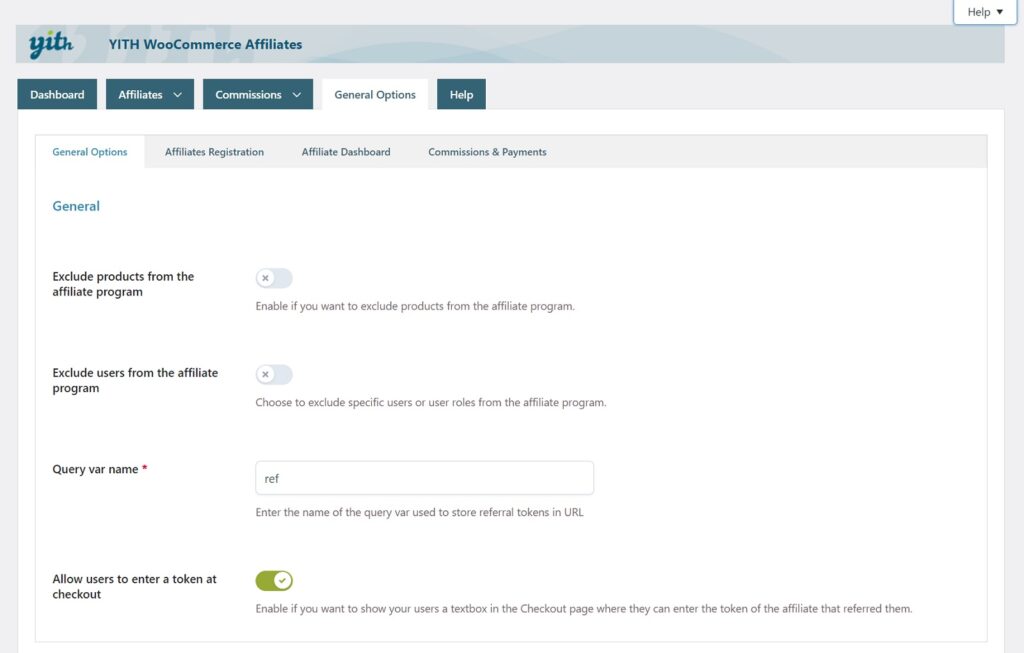
As you can see, the purpose of each option is described by a combination of a label and a description. But there are some, such as Query var name and Allow users to enter a token at checkout in this panel, that will require you to dig through documentation.
You may also find the total number of options a bit overwhelming. For example, here is the Cookie Options panel from the same General Options tab.
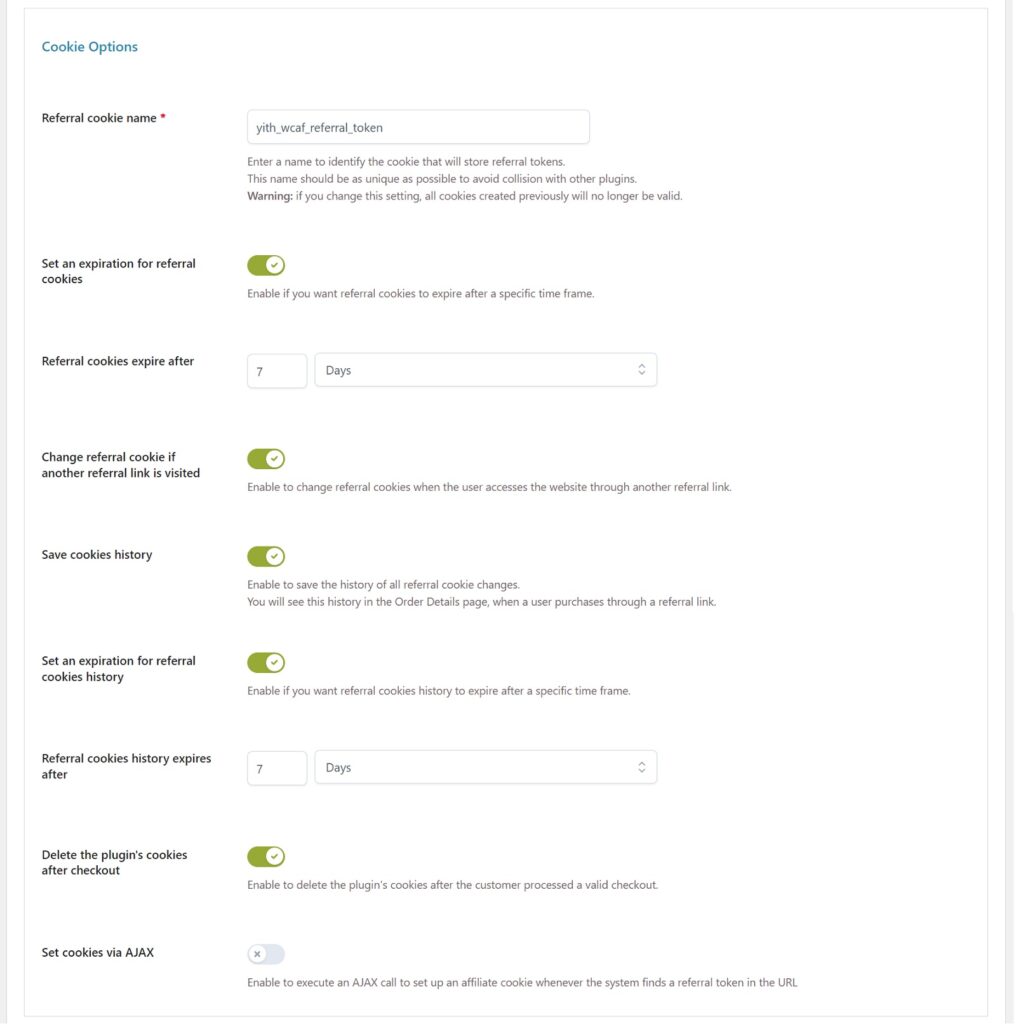
This allows you to control many detailed aspects of cookie behavior.
In all, YITH WooCommerce Affiliates has more than 50 configuration options.
Whether this is good or bad depends on your perspective. For someone launching their first affiliate marketing program, we prefer the wizard approach offered by the #1 plugin in our Best WooCommerce Affiliate Plugins list, Solid Affiliate. In that model, you can be up and running in minutes without the need to dig through any documentation. The plugin assumes responsibility for most advanced settings, though you can certainly modify them if needed.
On the other hand, if you're a veteran when it comes to managing affiliate marketing programs, you may appreciate the level of control that YITH exposes through its configuration pages.
Again, this should be mostly judged based on your personal requirements.
Registering and Approving Affiliates
YITH takes a flexible approach to affiliate registration. First, it lets you define the fields associated with registration:
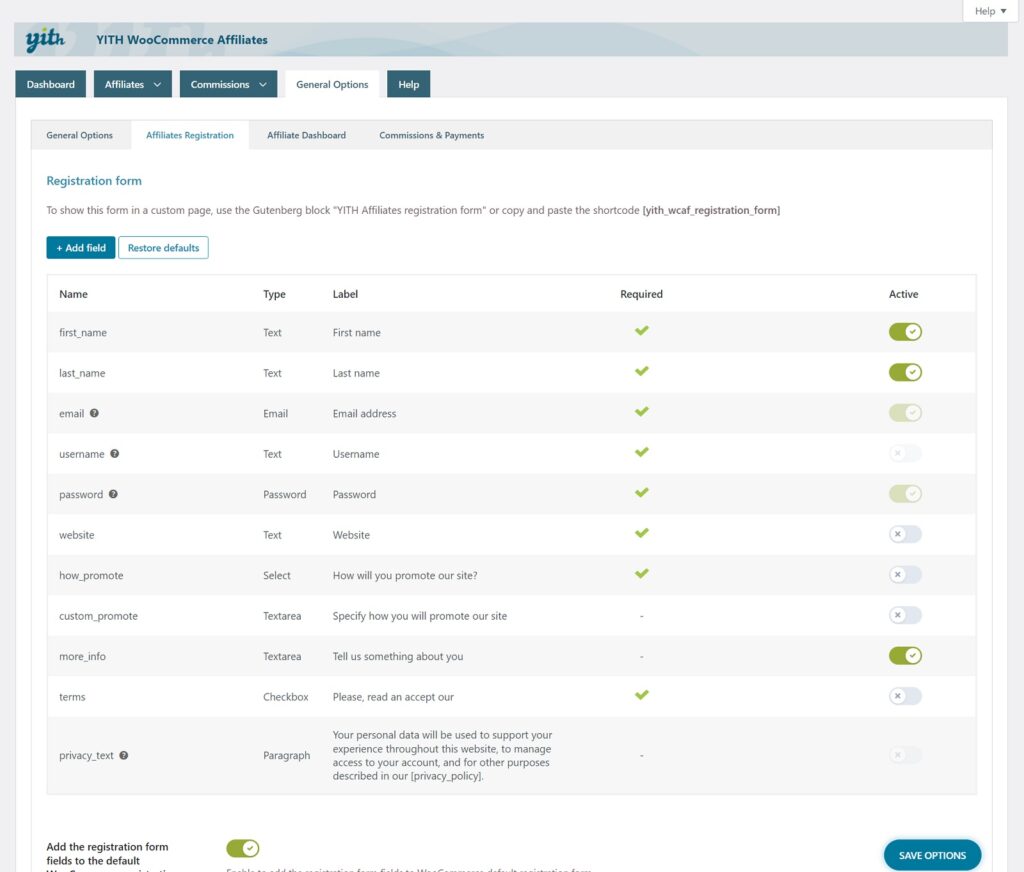
It then gives you multiple ways of performing the registration, including:
- Adding the fields to the WooCommerce default registration form. You use this approach if you want all users who create a profile on your site to also be registered as affiliates.
- Creating a custom page for registration, which you can do using either a custom Gutenberg block or a shortcode.
You can configure the plugin to automatically approve the affiliate, though this is not recommended due to fraud concerns (see Risks and Vulnerabilities for Affiliate Marketers).
The recommended option is to instead approve each affiliate manually using the Affiliates List:
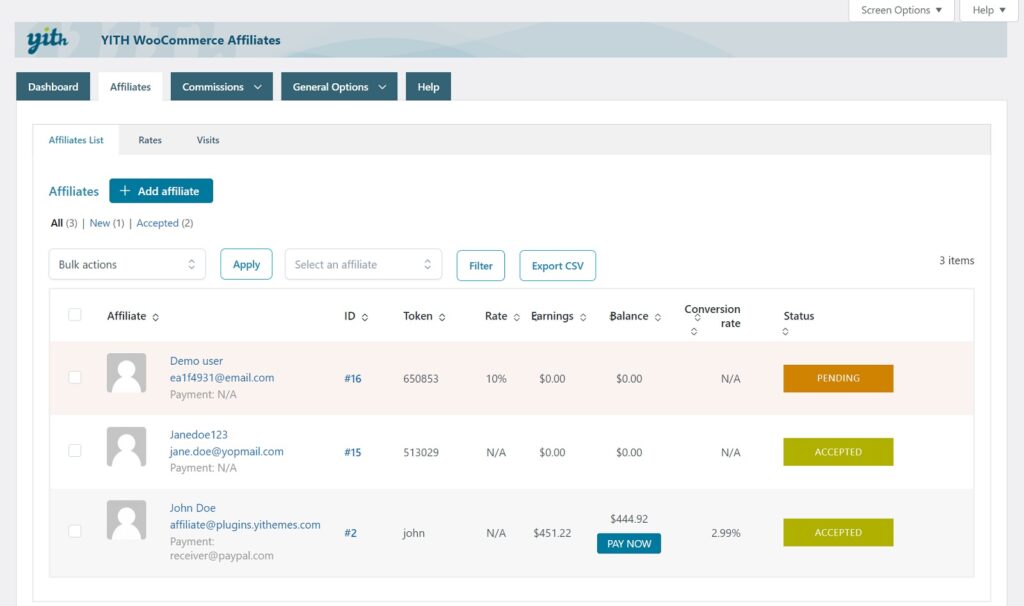
This list is quite similar to the affiliate lists that we see in other plugins, as it provides basic information about all affiliates.
The Pending button in the Status column identifies new affiliate applicants. You can approve or reject the affiliate by hovering over the row containing the applicant and clicking one of the options in a drop-down menu (not shown). Alternatively, you can click the edit button that appears, review the affiliate's details, and take your actions from there.
Supporting Affiliates
Once new affiliates are onboard, your first priority is to give those affiliates the support they need so that they can focus on selling your products or services.
This support can be divided into multiple categories.
One of the most important of these categories is having the flexibility to create commission rates for all possible scenarios. In this regard, YITH WooCommerce Affiliates has both strengths and weaknesses.
On the strength side, YITH allows you to override the default rate for any combination of product, product category, user, and user role, as you can see here in this partial screenshot of the Affiliate rates page:
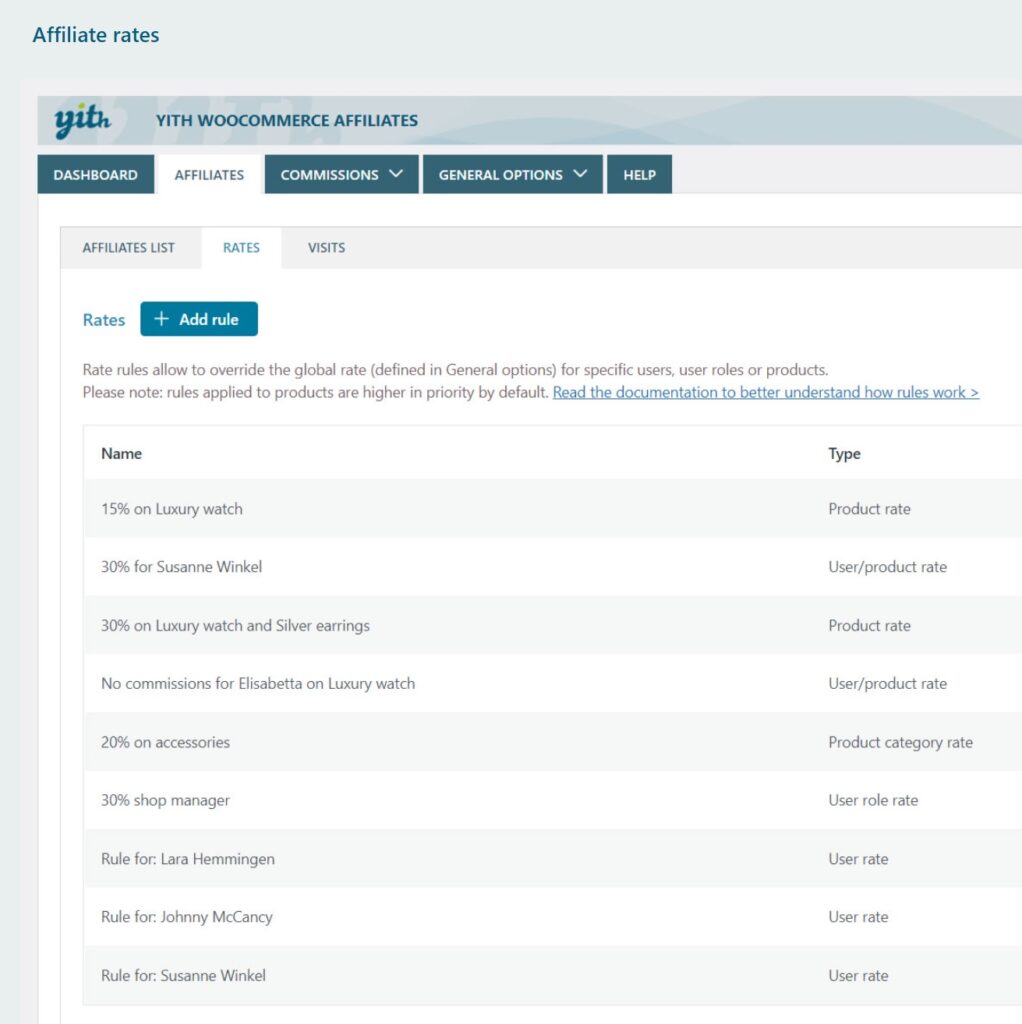
In terms of weaknesses, YITH does not support multilevel affiliate programs, or recurring, lifetime, or auto-referral commissions.
This is partly what we mean when we say that YITH lacks the sophistication of the top plugins.
YITH also doesn't provide convenient access to creative material (banner ads, text, promotional videos, and other marketing assets) that affiliates can use to kickstart their marketing campaigns. This isn't that big a deal, as store owners can always give affiliates access to this type of material via a custom page, but it's a nice touch when these marketing assets are already integrated with the affiliate portal.
Speaking of the affiliate portal, affiliates also want to be able to view data on their marketing efforts, and YITH does a nice job of this (click on the following image for a clearer view):
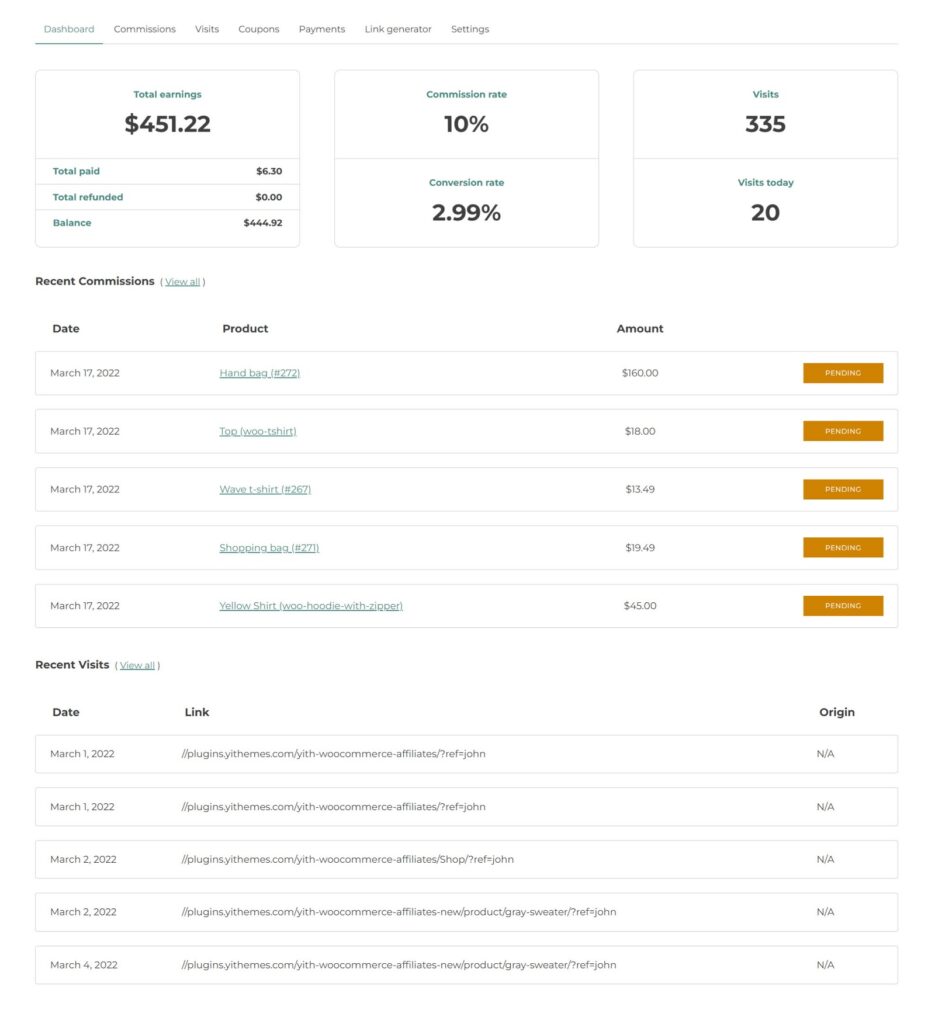
This is the same approach that we see with the top plugins, with no real advantage for one over another, except possibly Solid Affiliate, which includes 30-day statistics on visits and referrals to provide a better summary of recent activity.
However, overall, YITH does provide affiliates with the information they need.
Managing Affiliates
Of course, affiliates aren't the only ones who need information on their marketing activities. As a store owner, you need this information, too, and you need it on multiple levels, including:
- individual affiliates
- various groups of affiliates (if supported)
- your affiliate program overall
- affiliate activities on specific products or product categories
YITH WooCommerce Affiliates meets this need at a basic level, as you can see in this image of its Admin Dashboard:
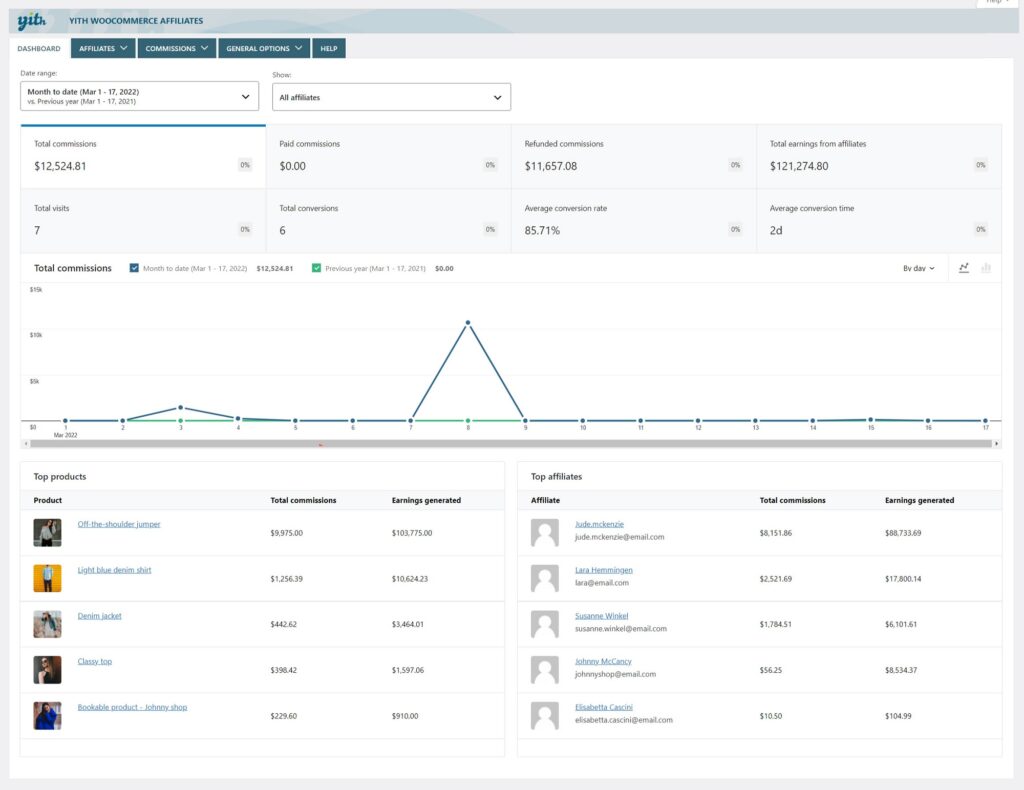
It also allows you to specify a date range and to apply a simple filter that lets you examine all affiliates, individual affiliates, or even compare affiliates. And this, frankly, is all you need for a small, simple affiliate program.
But if you compare this interface to the reporting capabilities of Solid Affiliate and SliceWP, just to name two, you'll again understand why we view YITH as having less sophistication.
Why does this matter? If you're running a large affiliate program, likely for a large WooCommerce store, it is unlikely that one affiliate approach is going to work across all your products or for all the different types of affiliates you recruit. In that scenario, having more flexibility to slice-and-dice your affiliate program data, or to launch tests and be able to monitor the results of those tests, will go a long way to helping you plot a path to affiliate marketing success.
Not having those capabilities may leave you scratching your head if your affiliate program fails to meet your goals. But, again, this comes down to the size of your store/program and your objectives.
Other Features of YITH WooCommerce Affiliates
Our goal in writing a review like this is not to do a feature dump on you. We try instead to convey the basic nature of each plugin so that you can quickly focus on the one(s) that seem to best meet your needs. But we also don't want to sell YITH short, so here is a quick list of important features that we haven't covered in this review:
- Manually add an affiliate by selecting an existing user or creating a new one
- Allow affiliates to share their referral link on social media
- Prevent affiliates from earning commissions on their own purchases
- Exclude discounts and taxes from commission calculations
- Automatically reverse commissions when refunds occur
- Assign old commissions to new users with the same token
- Replace the referral cookie if another referral link is visited
- Pay commissions automatically based on date cycles or amount thresholds
- Pay commissions manually using direct bank/wire transfers
- Pay commissions through PayPal, PayPal Payout, Stripe, or Account Funds, though you will need additional YITH add-ons to do so
- Register visits and visitor IPs
- Assign coupons to affiliates, who can then use them to promote your products (and earn commissions)
- Export affiliates and commissions to a CSV file
The point of this list is to drive home the fact that, even though we've described YITH WooCommerce Affiliates as lacking sophistication in some areas, it is still a very capable plugin.
YITH WooCommerce Affiliates Pricing
We've seen some pretty simple pricing options for the plugins in our Best WooCommerce Affiliate Plugins list, but YITH's is the simplest of all:
For those not familiar with exchange rates, this amounts to between $190 and $200 US per year as of this article's publication, which makes it the 3rd least expensive option of the affiliate plugins that we've reviewed.
Customer Reviews and Feedback
As we state in every one of these review articles, we pay close attention to a plugin's reviews/feedback.
In the case of YITH, we probably have a small bias because we already know them as a quality company that makes quality software, witness their 94 % 5-star ratings across 1,720 reviews on Trustpilot. Most of these reviews are not specific to the YITH WooCommerce Affiliates plugin, but they do indicate the high quality of the company itself.
This is especially true if you read a significant sample of the reviews. Yes, there is the odd negative review (4 % or so), but as with most good software companies, YITH replies to every complaint in some detail. And the devil, as they say, is always in the details.
This is also true of the 17 reviews you'll find at https://wordpress.org/plugins/yith-woocommerce-affiliates/, which are specific to YITH's affiliates plugin. At first glance, the 70 % score for 5-star ratings is not impressive (we prefer plugins where this figure is above 90 %). But if you dig deeper, you will see that there has not been a negative review in nearly two years.
Put another way, quality is not an issue with YITH or this plugin. You will get what you pay for.
Final Thoughts on YITH WooCommerce Affiliates
As our #6 ranking for this plugin already indicates, we do not view this as the best WooCommerce affiliate plugin. But as we've also mentioned several times, that's not the point. The point is whether a plugin is a good fit for your WooCommerce store, the affiliate marketing program you envision, and your budget.
If all of that points to a simpler, less expensive affiliate plugin, then YITH's offering has to be on your shortlist, as it's the third least expensive option that we've reviewed.
Related Info
Top Affiliate Marketing Statistics for 2023
How to Choose an Affiliate Plugin for WooCommerce
How to Set an Affiliate Marketing Commission Rate in 6 Steps
How to Find Your Competitors’ Affiliates
Understand the Risks and Vulnerabilities for Affiliate Marketers