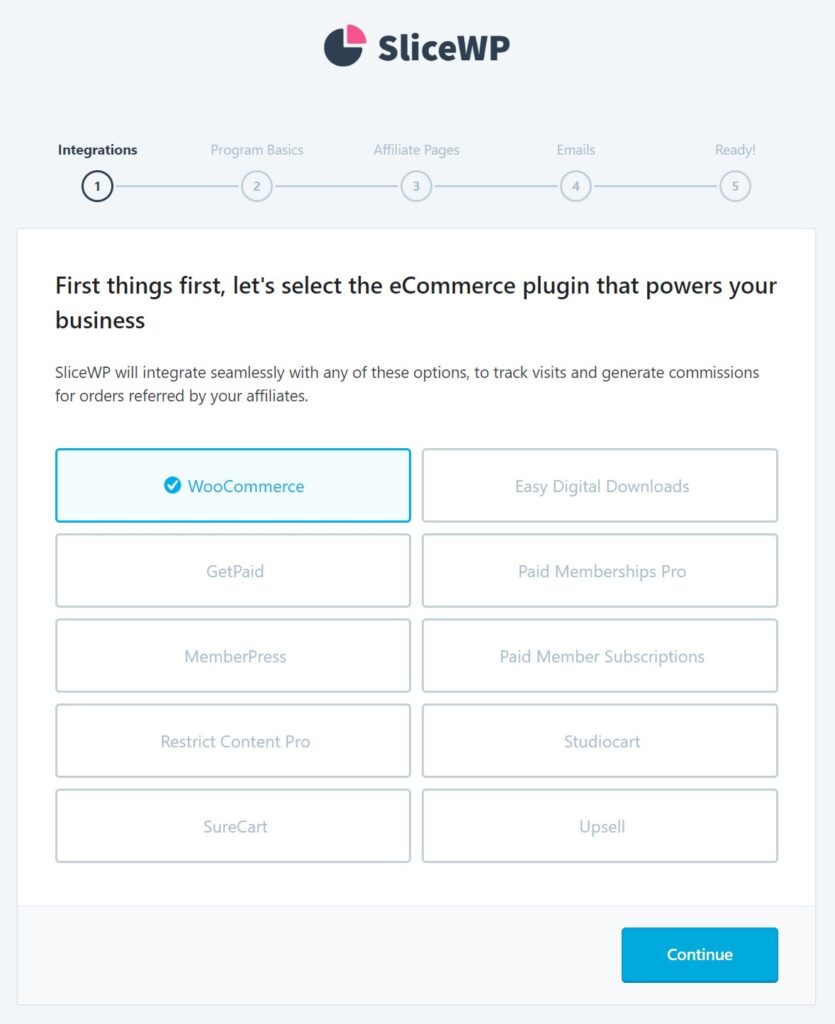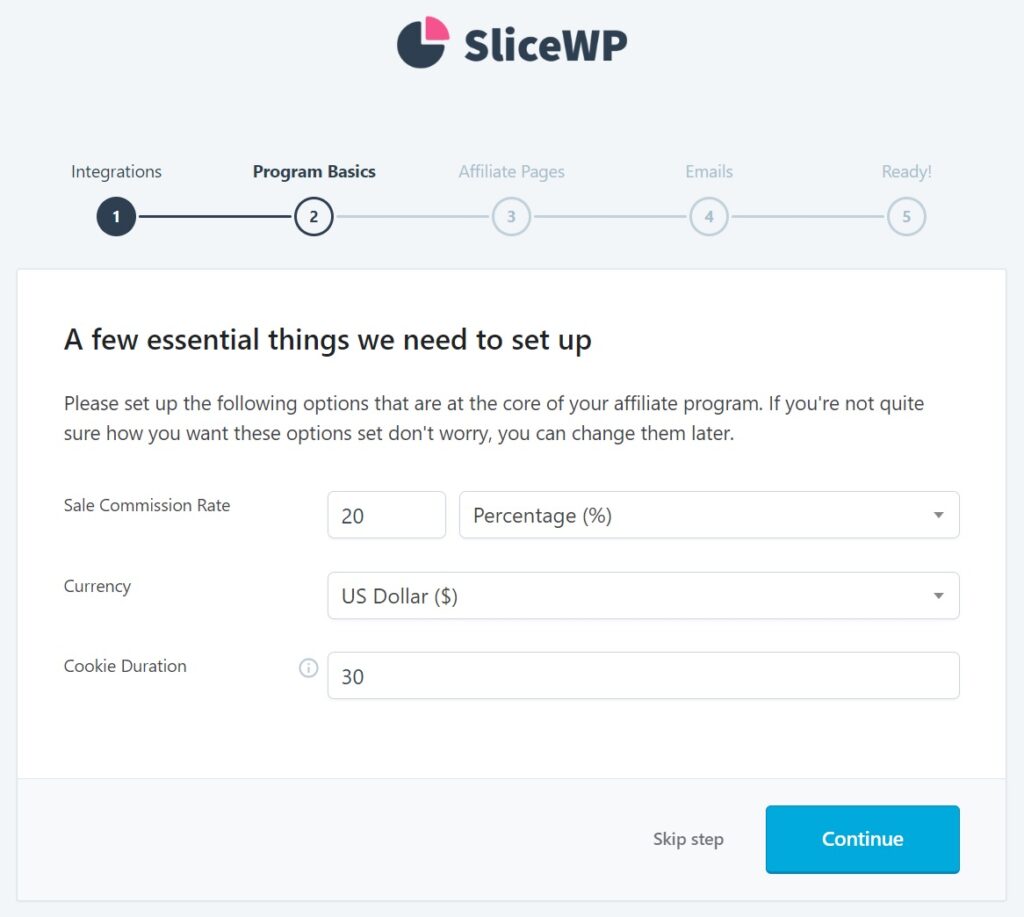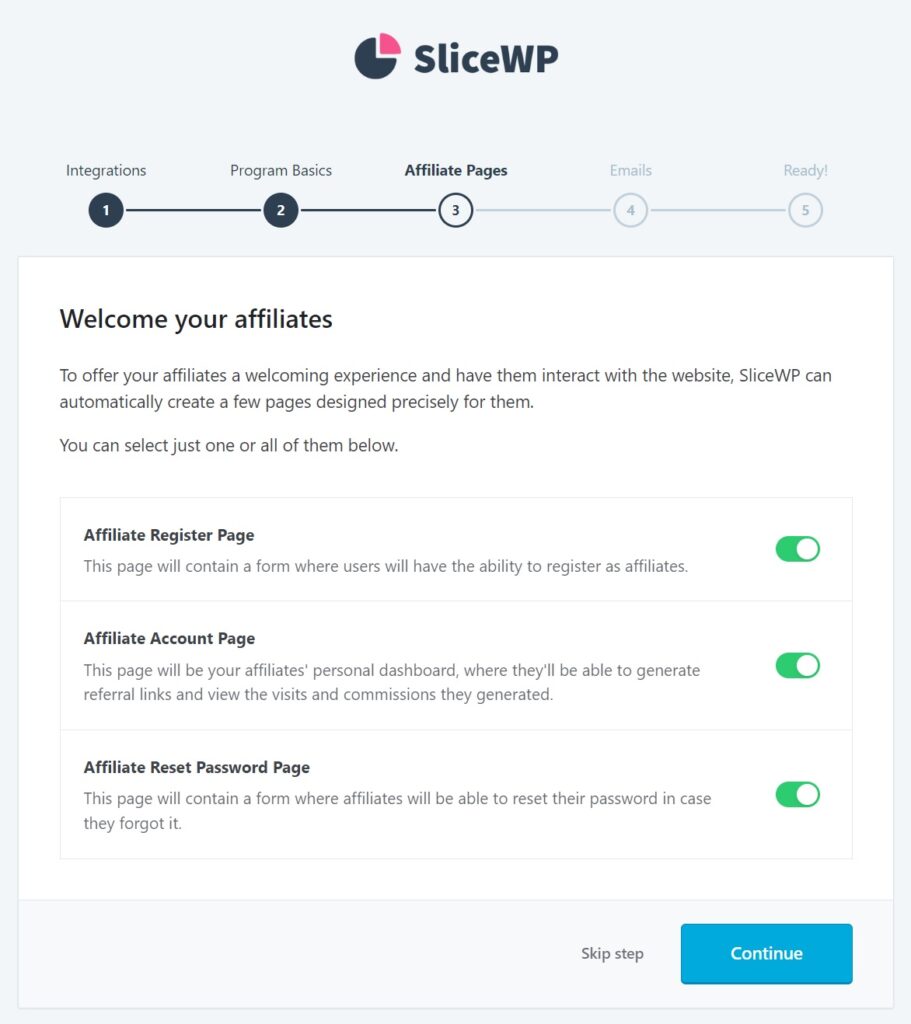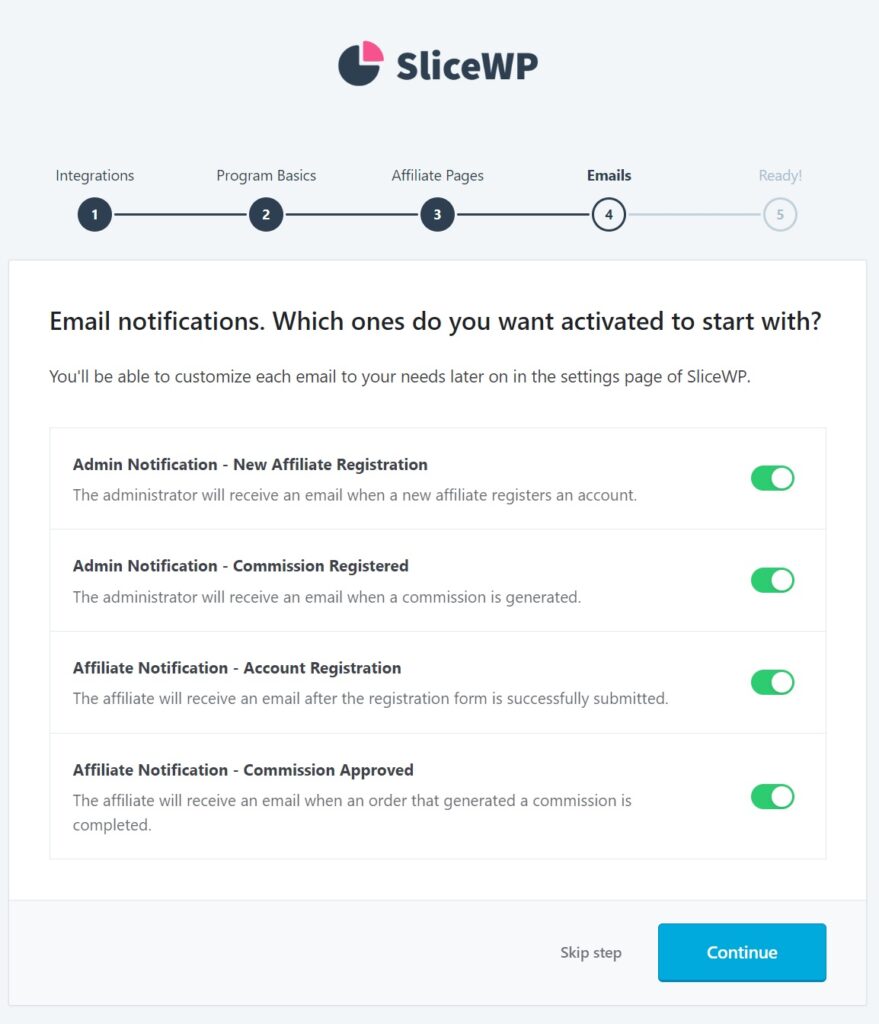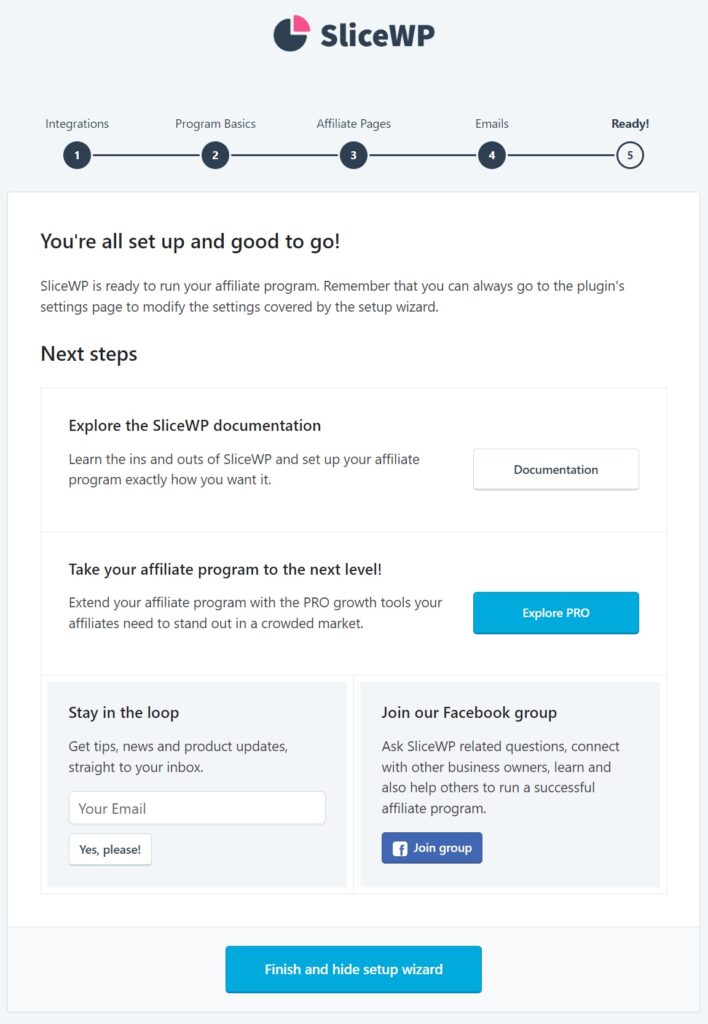SliceWP is another affiliate plugin that does a good job of getting your WooCommerce affiliate program up and running quickly, which is why we ranked it #2 in our Best WooCommerce Affiliate Plugins list.
Let's have a look.
Table of Contents
- Setting Up SliceWP
- Registering and Approving Affiliates with SliceWP
- Managing Your WooCommerce Affiliates
- SliceWP's Affiliate Portal
- Features SliceWP Offers to Support WooCommerce Affiliates
- SliceWP Pricing
- Customer Reviews and Feedback on SliceWP
- Final Thoughts on SliceWP
- Related Info
Setting Up SliceWP
After you've installed and activated the SliceWP plugin, the next step is to launch its setup wizard by clicking SliceWP > Setup Wizard in the WordPress main menu.
The first thing you should notice about this wizard is that SliceWP can integrate with more than just WooCommerce, including ecommerce alternatives and multiple membership/subscription platforms.
In this case, we'll integrate with just WooCommerce and click the Continue button.
Next up, we define the affiliate program basics:
No need for rocket science here. Specify a default Sales Commission Rate as either a percentage or fixed amount, choose a currency, and set your Cookie Duration, which determines how long an affiliate referral is valid. If you want to read a good article on cookie duration, see How to Set the Perfect Cookie Duration for Your Affiliate Marketing Program.
Click Continue, which brings you to the Affiliate Pages screen:
As you can see, this screen can automatically create the following pages:
- Affiliate Register
- Affiliate Account
- Affiliate Reset Password
We don't know about you, but we love automatic processes. We'll have a look at some of these auto-generated pages later in this article.
Next up is the Emails page, which lets you specify your email options.
Again, click the Continue button, this time to navigate to the final wizard page:
Here, you can:
- Explore the SliceWP documentation.
- Upgrade to SliceWP Pro.
- Sign up for SliceWP's mailing list.
- Join their Facebook group.
We're not going to do any of that in this tutorial, so just go ahead and click the Finish and hide setup wizard button.
After a few seconds, the wizard will close, and you'll be placed on the SliceWP > Settings page.
Nice, clean, and quick, right?
Now, let's delve into more specific functional areas.
Registering and Approving Affiliates with SliceWP
Remember those affiliate pages that you automatically generated in the setup wizard? Here's a look at the default Affiliate Register Page:
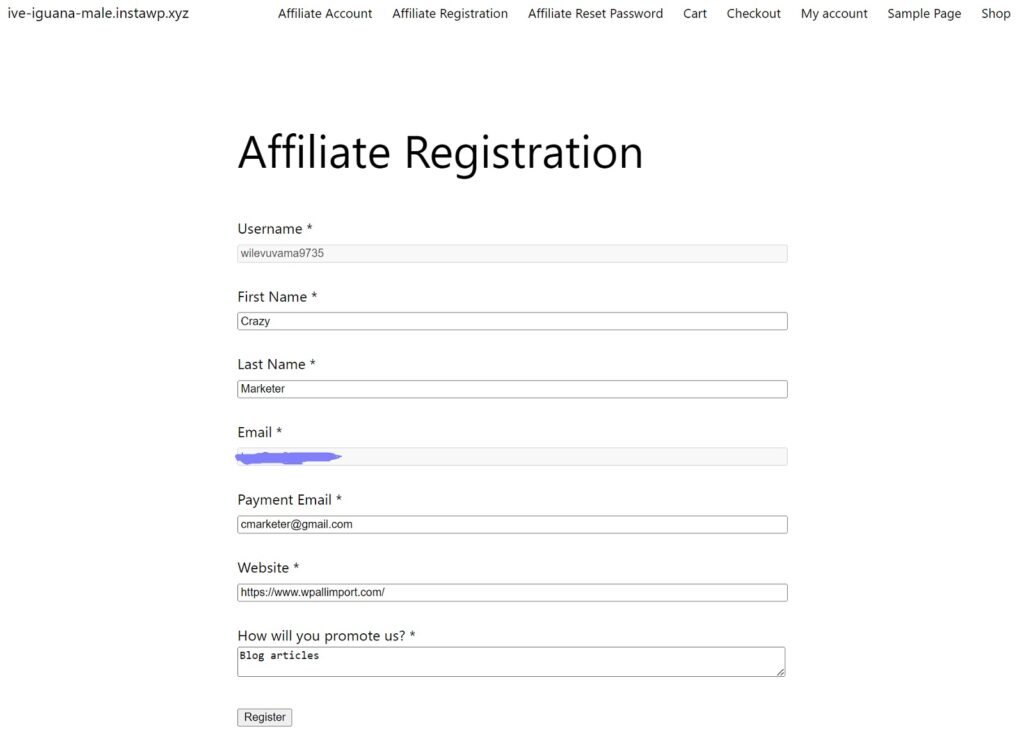
As you can see, it's pretty bland. The most visually appealing part of it is the purple smudge we used to block out the default email address. But don't get hung up on that, as the Pro version of SliceWP lets you customize this page. Barring that, you can always use a little custom CSS.
The real question here is, what happens when a new affiliate marketer registers on your site?
The answer is that you get an email notification that directs you to SliceWP > Affiliates, which displays information on all of your affiliates:
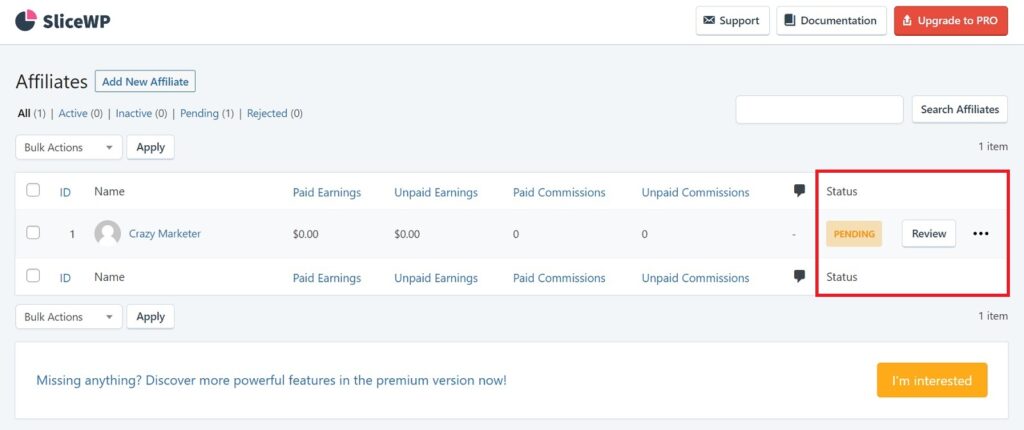
Note the PENDING status on the right. To change this, click the Review button beside it. This brings up the following page:
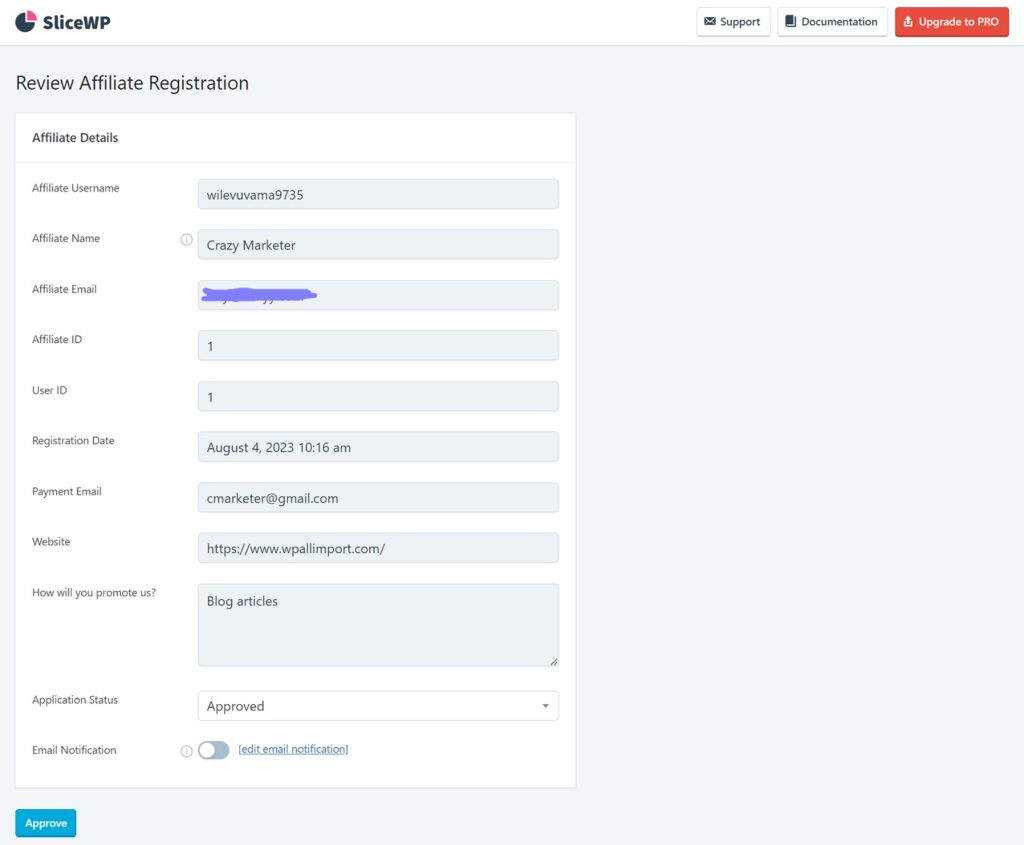
Here, you can review the information and approve or reject the affiliate marketer's application.
That's great for managing one affiliate. But how do you manage all of them?
Managing Your WooCommerce Affiliates
One of our favorite screens in SliceWP is its main admin dashboard:
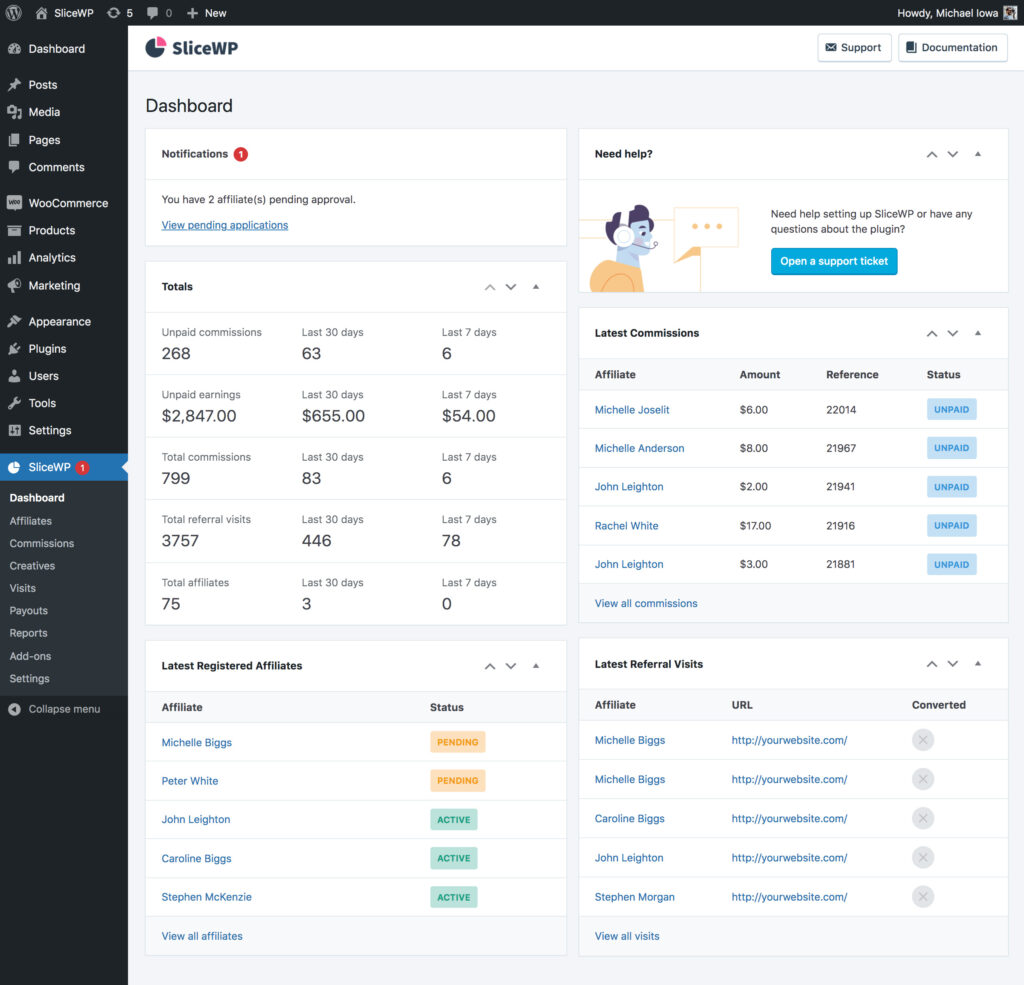
This is your command central, which:
- Notifies you of required actions
- Displays key stats that give you a snapshot of your affiliate program's overall performance
- Lets you see the latest registered affiliates, commissions, and referral visits
Clicking View all affiliates at the bottom of the Latest Registered Affiliates panel brings you back to the Affiliates page, which we showed you earlier, but look at how much more informative it is when you have many affiliates:
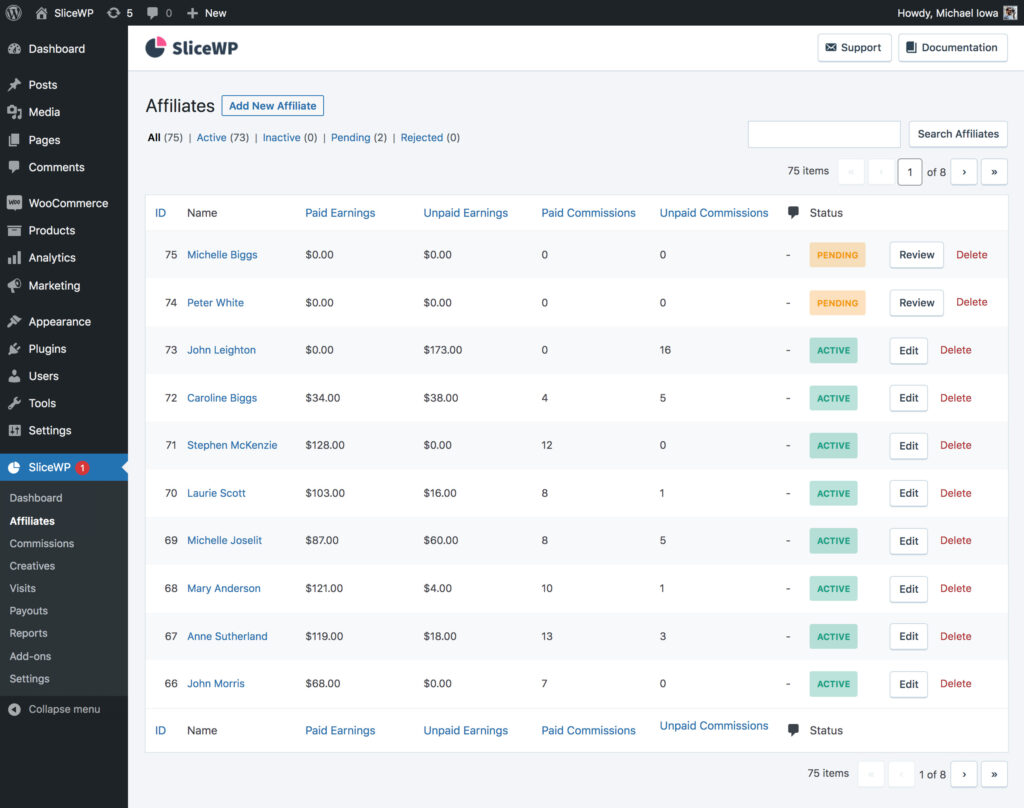
Note, in particular, how it lets you quickly identify pending affiliates and paid and unpaid earnings and commissions per affiliate.
Clicking View all commissions gives you more details on the status of individual commissions:
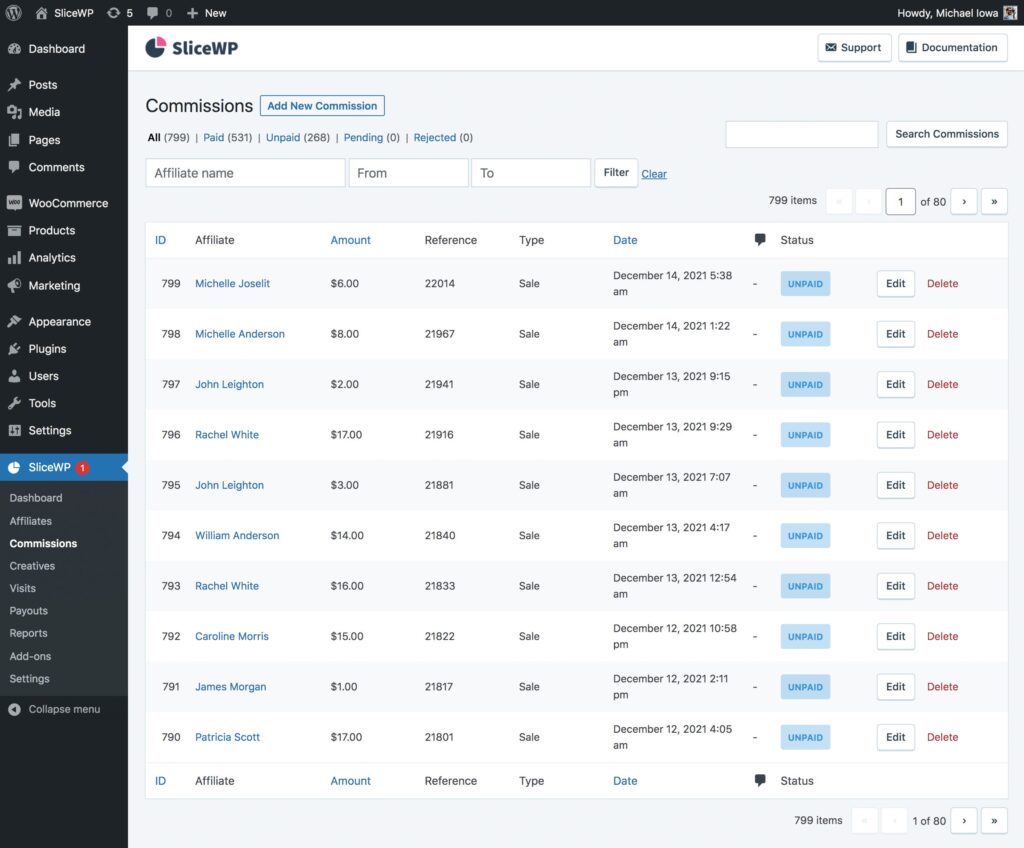
Likewise, clicking View all visits provides a more detailed look at the visits being generated by each affiliate, including whether or not those visits have converted to sales.
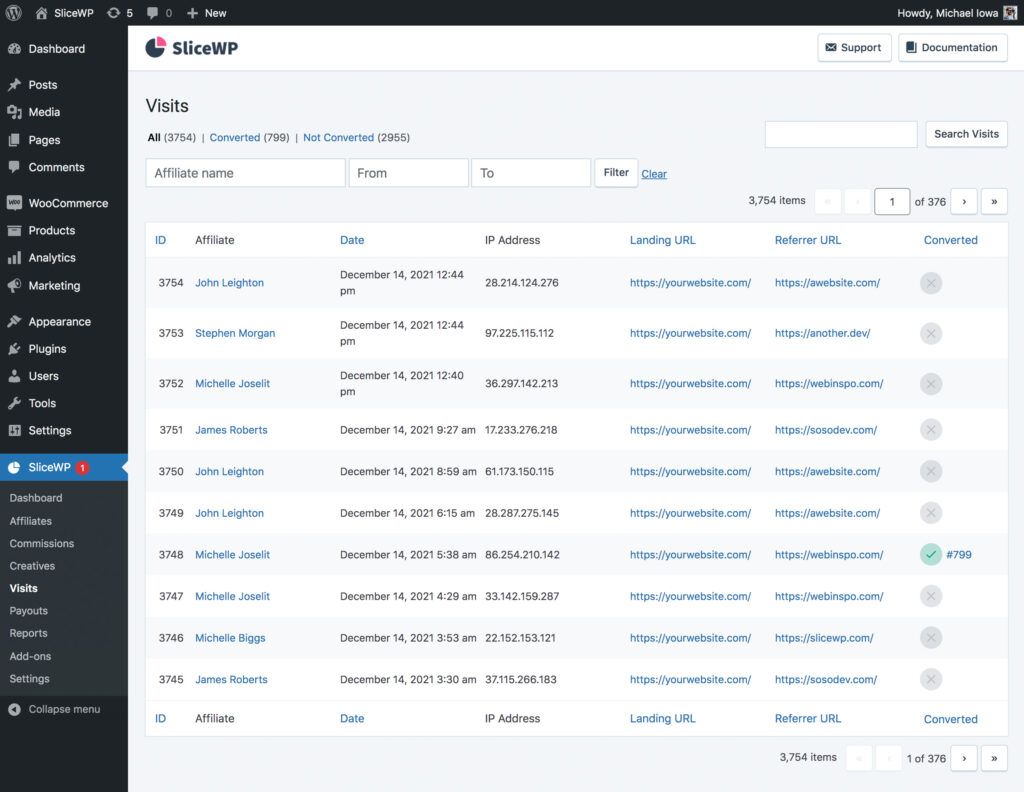
SliceWP doesn't stop there, either. Its Pro version provides some excellent reports to help you monitor the performance of individual affiliates and your overall affiliate marketing program.
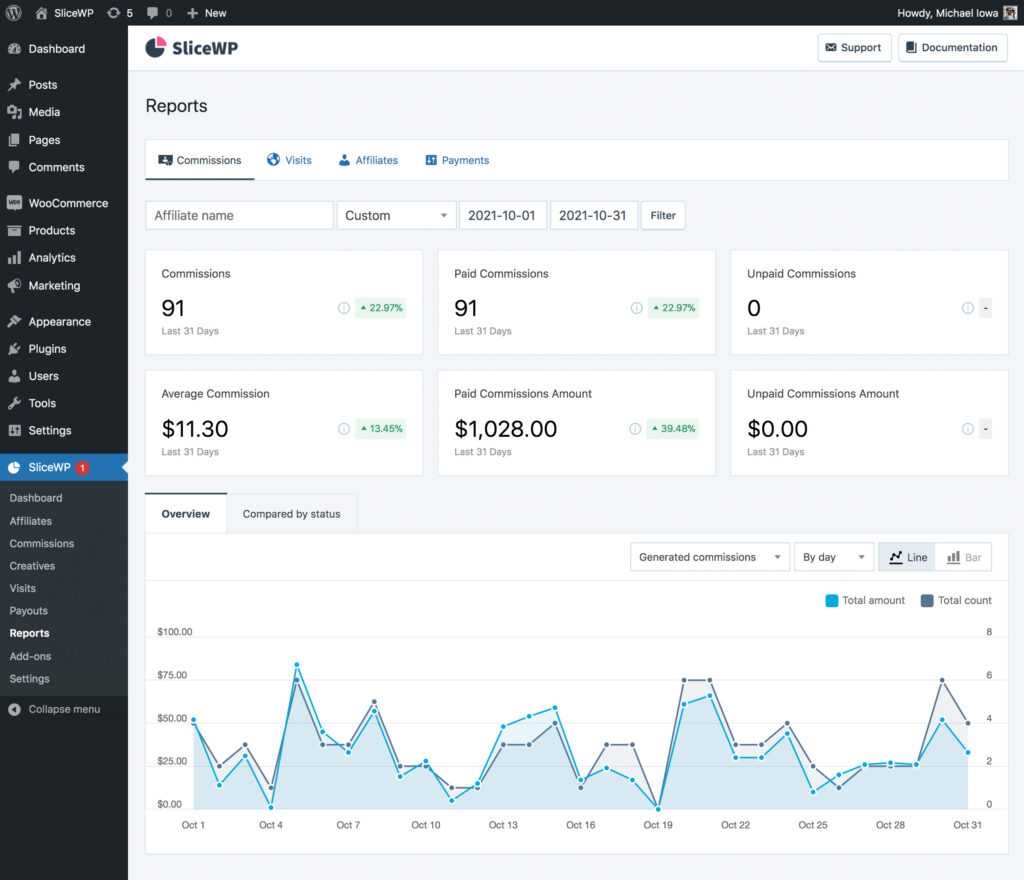
The point of showing you these screens is that efficiently managing your affiliates isn't difficult using SliceWP, at least from the top down. But affiliate marketing isn't just a top-down undertaking. Helping individual affiliates manage themselves is also important.
SliceWP's Affiliate Portal
Just as you like to efficiently monitor and manage your affiliate marketing program, affiliates like to do the same with their personal activity. Here is the main page that SliceWP uses to help them do this:
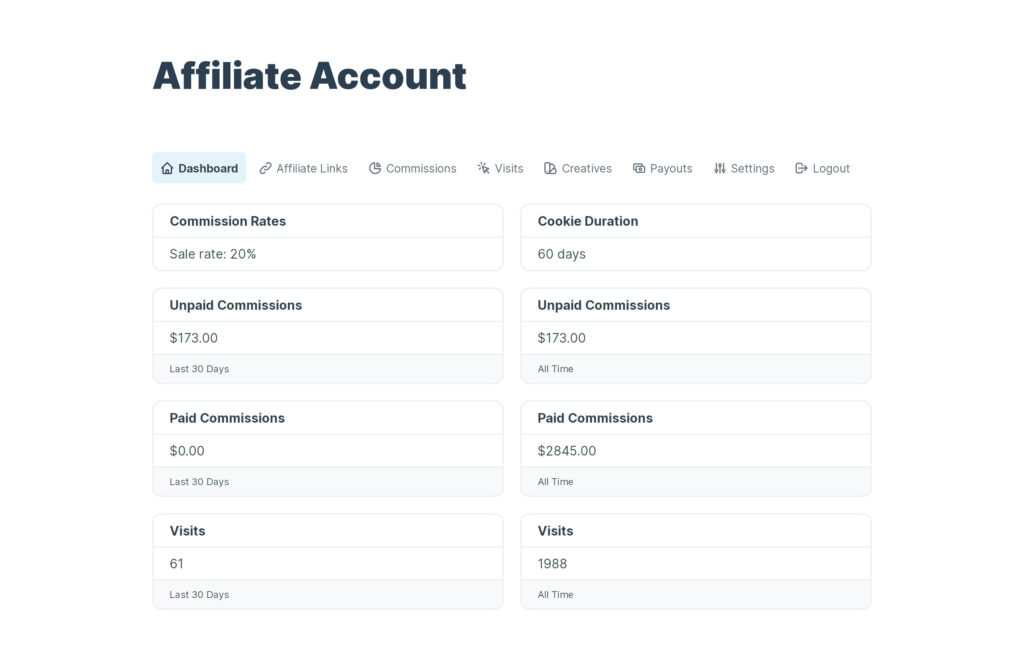
The initial Dashboard tab provides the affiliate with some basic stats to show them how they're doing at a summary level, while additional tab options at the top give them links to more detailed information.
For example, by clicking on the Visits tab, they can see the visits they're generating:
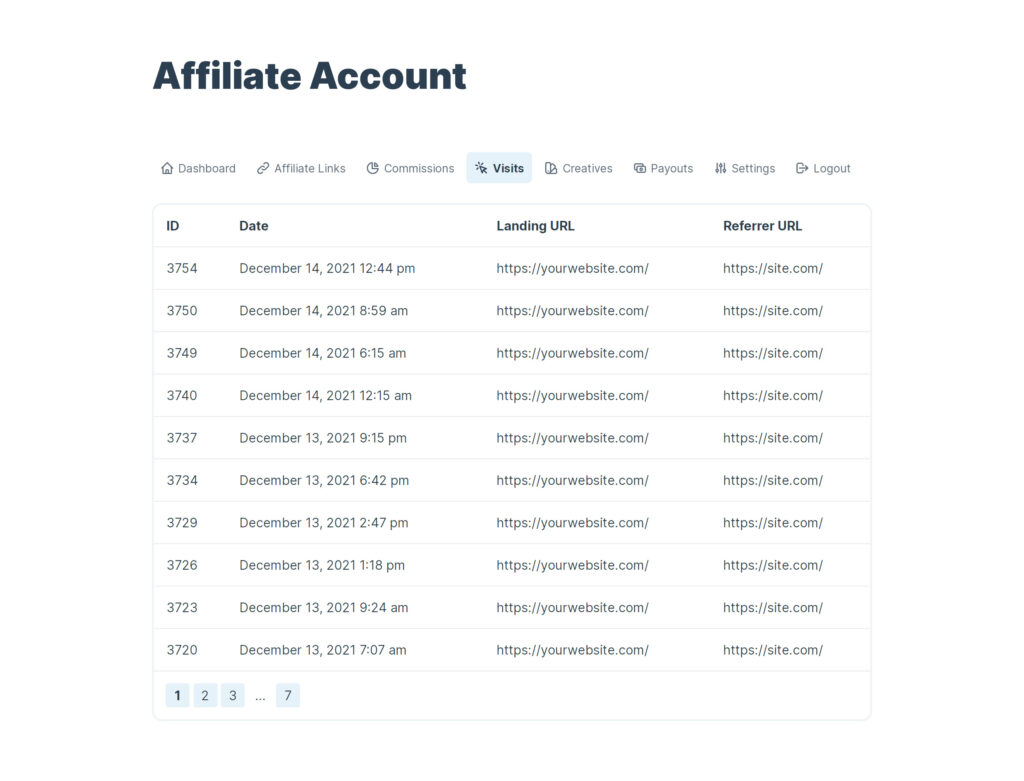
By clicking the Commissions tab, they can see the paid and unpaid commissions:
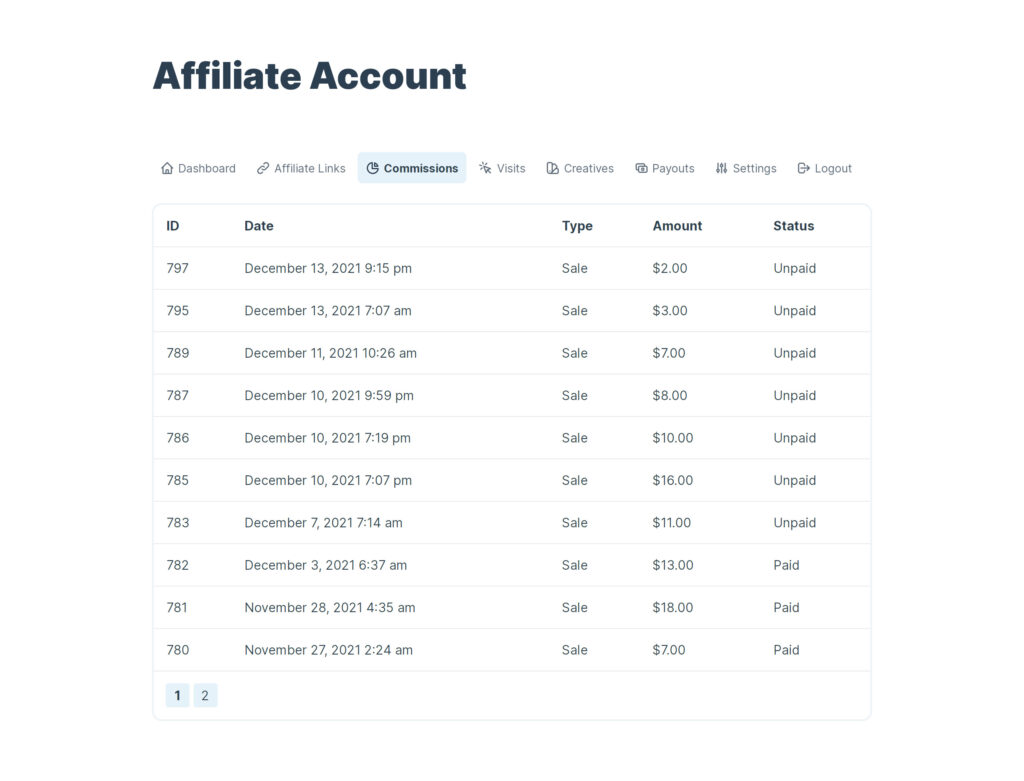
By clicking the Creatives tab, they can even gain quick access to creative content to enhance their marketing efforts:
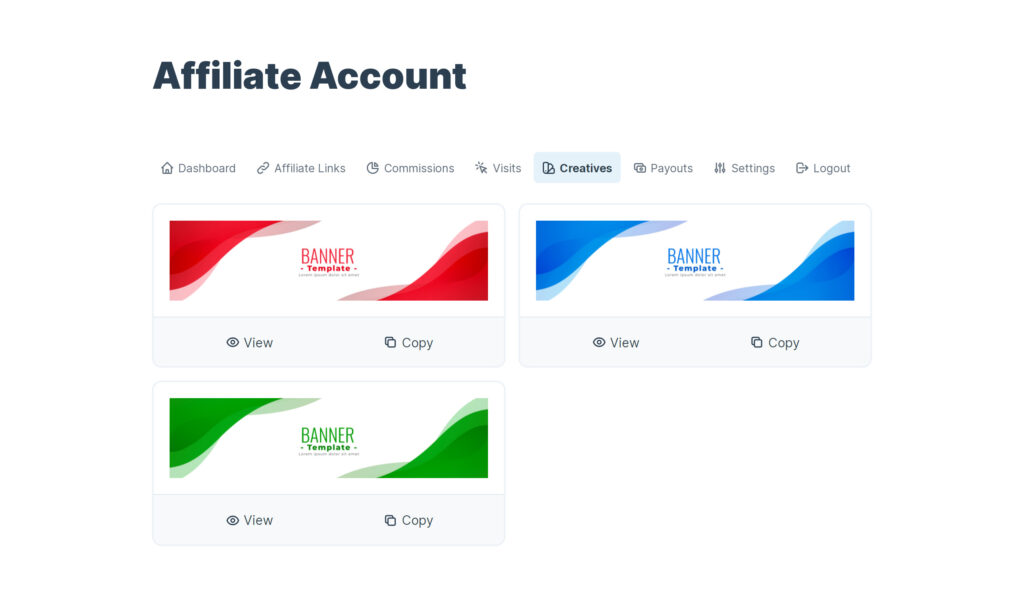
Making these resources and reporting information easily accessible like this is an important factor in affiliate retention, as affiliates often have to navigate many different partner sites.
Another key factor in retention is giving affiliates the core features they have come to expect.
Features SliceWP Offers to Support WooCommerce Affiliates
Here is a quick list of the key features SliceWP provides to support affiliates. Note that some of these are available only for the Pro version:
- Affiliate portal — already shown.
- Custom affiliate fields — great for recording things like bank account details or demographic information
- Custom commission rates — one size does not have to fit all; create whatever commission structure best suits your business
- Recurring and lifetime commissions — attract top affiliates with commissions for renewals or even commissions for the entire lifetime of your relationship with customers
- Lead commissions — help fill your sales pipeline by paying affiliates when a referral fills out a contact form
- Multi-level affiliates — let your affiliates recruit sub-affiliates and then earn commissions from those sub-affiliate sales
- Store credits — let your affiliates use their commissions to make discounted purchases from your store
- Affiliate creatives — create banners, texts, etc., that affiliates can access from their dashboard to use in their promotions
- Custom affiliate landing pages — build the perfect landing page for individual affiliates to help maximize sales
- Social sharing — enable social share buttons on your affiliates' account page so they can promote your products directly from their account
- Coupon support — help affiliates incentivize their audiences with coupons
The ability to offer custom commission rates per affiliate, recurring and lifetime commissions, commissions on leads, and commissions from multi-level affiliates are all especially important, as commission incentives drive affiliate sales.
SliceWP Pricing
SliceWP pricing is fairly straightforward. For yearly plans, you can purchase their Pro plan at $169 for the first year and $229 per year thereafter. This gives you priority support and lets you use SliceWP on one site, which is ideal for an individual business.
Alternatively, you can purchase Pro Plus for $259 for the first year and $349 per year thereafter. This gives you VIP support and lets you use SliceWP on 10 sites, which makes this the preferred option for agencies, developers, and freelancers.
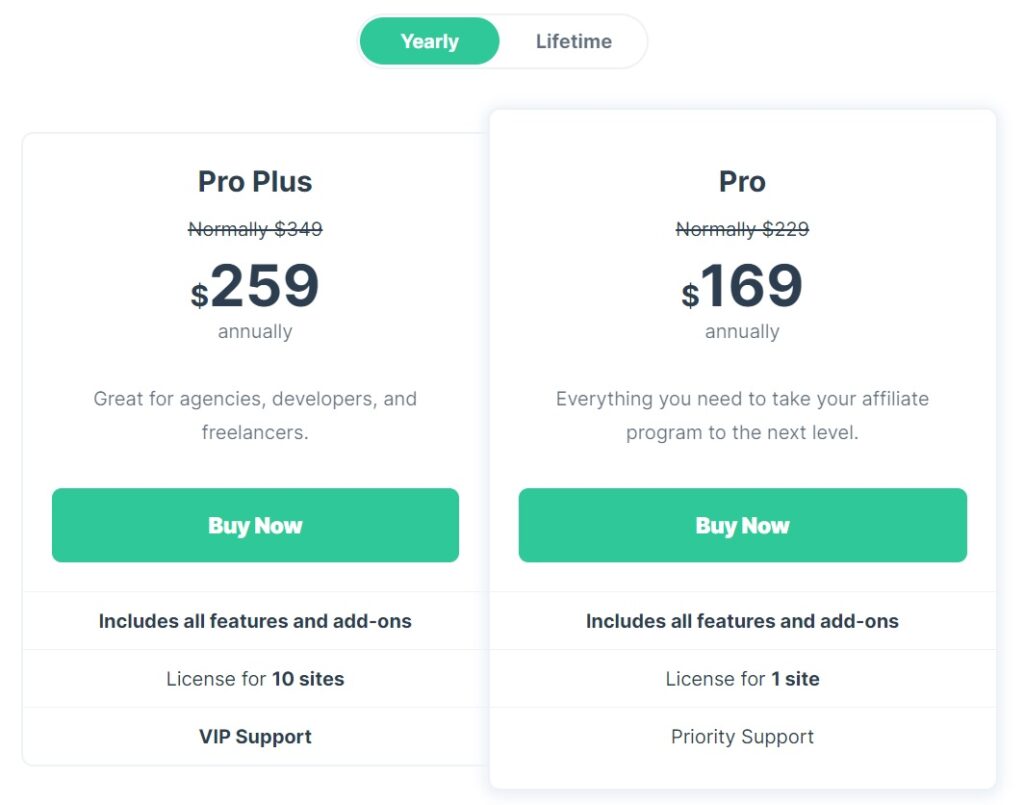
You can also purchase lifetime versions of the Pro plan for $429 (normally $589) and Pro Plus for $649 (normally $899).
In any case, what we like about SliceWP's pricing is that all their plans include all features and add-ons — no extra fees or charges!
Customer Reviews and Feedback on SliceWP
Before purchasing any plugin, it's important to examine their customer reviews and feedback.
In the case of SliceWP, they appear to have an excellent reputation. They have received 69 reviews for the free version of their plugin at https://wordpress.org/plugins, and 68 of these are 5-star. We read all 69 reviews, and the enthusiasm for this plugin is genuine.
We could not find any reviews of SliceWP on the big software rating sites (Trustpilot, Capterra, G2, etc.), but they're still relatively small as a software company, so we're not going to hold that against them.
We also performed an extensive search across popular WordPress forums for combinations of "SliceWP" with various terms for problems, complaints, etc., and came up empty.
While we couldn't find as much review data as we typically prefer, we can confidently say that this plugin and the company behind it don't appear to have any quality or reputation problems.
Final Thoughts on SliceWP
To put it bluntly, there's a reason that we have listed SliceWP as the #2 choice in our Best Woocommerce Affiliate Plugins article. It is an affordable, high-quality affiliate plugin that we think delivers better value than all the competitors ranked lower on that list.
Why isn't it number #1 instead of Solid Affiliate? The main reason is that Solid Affiliate is purpose-built for WooCommerce from the ground up. We also think that Solid Affiliate's key interfaces have a slight design advantage.
However, if you're looking for an affiliate marketing plugin to integrate with all the other platforms that SliceWP supports, we think it deserves the #1 slot.
Related Info
Top Affiliate Marketing Statistics for 2023
How to Choose an Affiliate Plugin for WooCommerce
How to Set an Affiliate Marketing Commission Rate in 6 Steps
How to Find Your Competitors’ Affiliates
Understand the Risks and Vulnerabilities for Affiliate Marketers