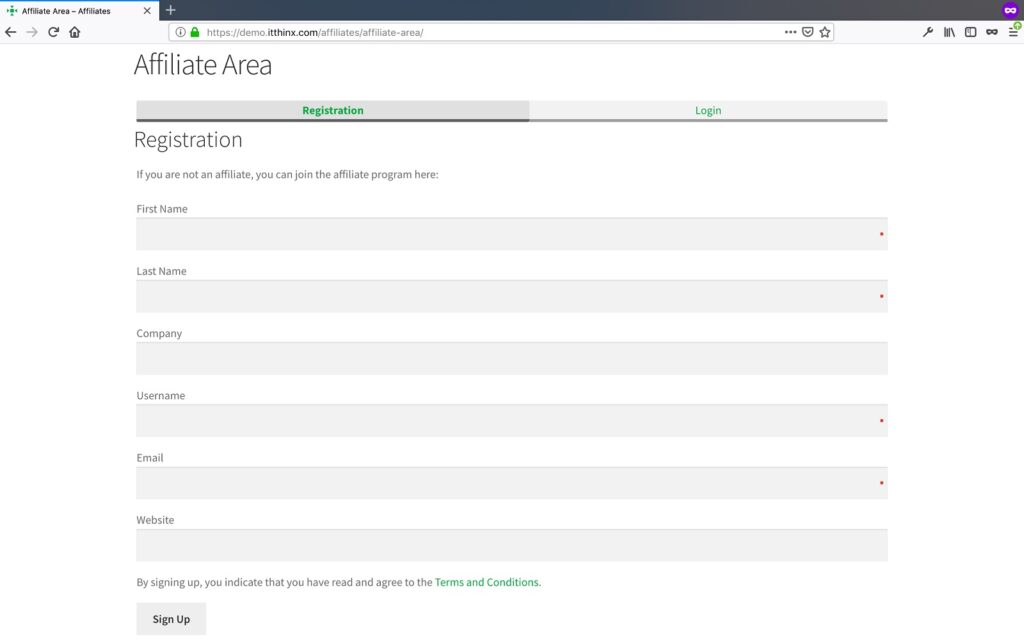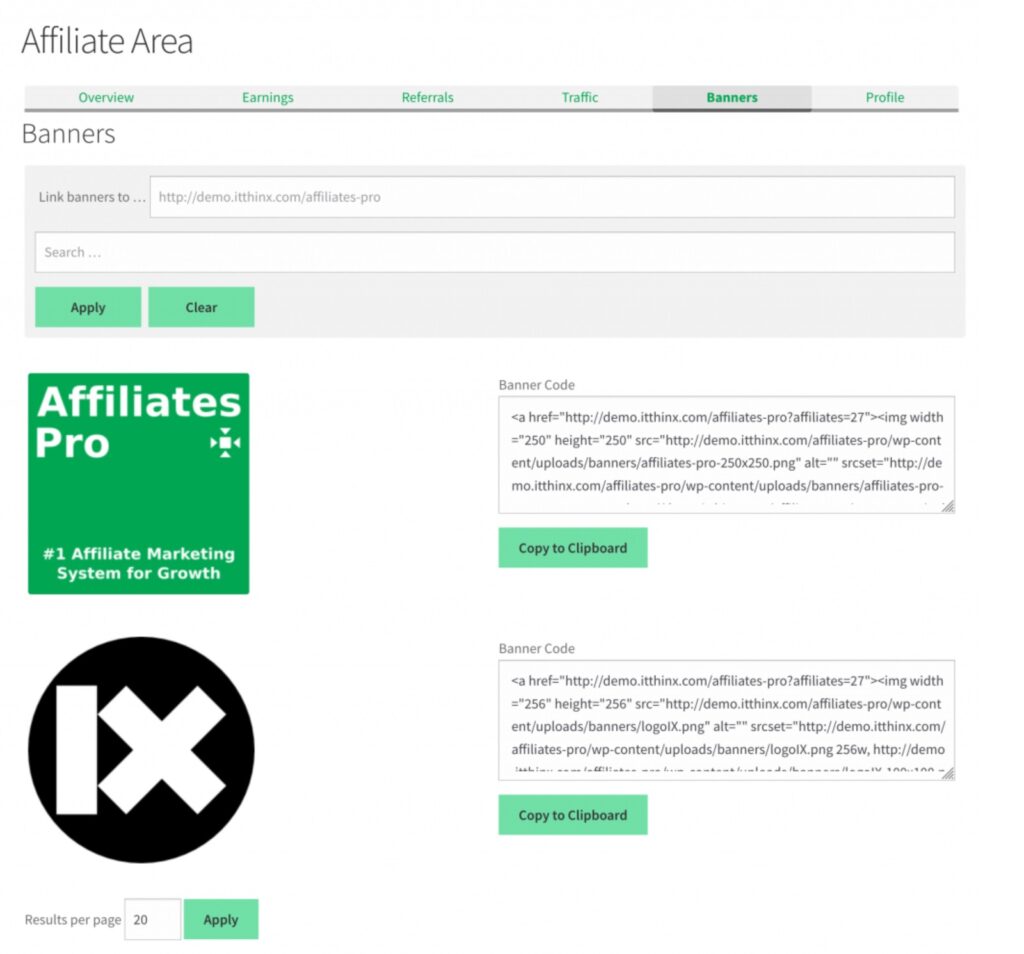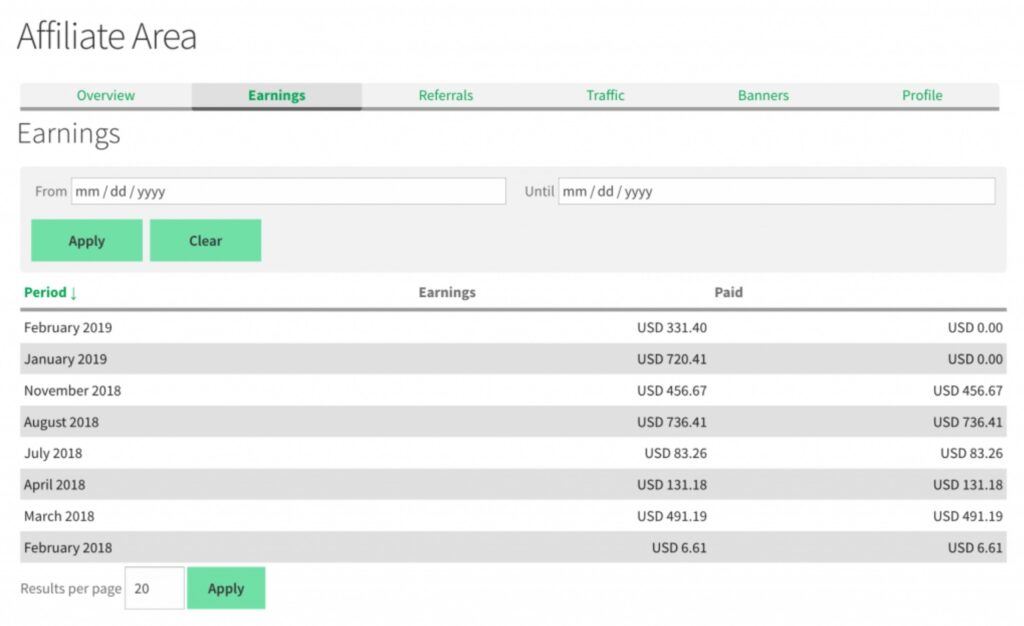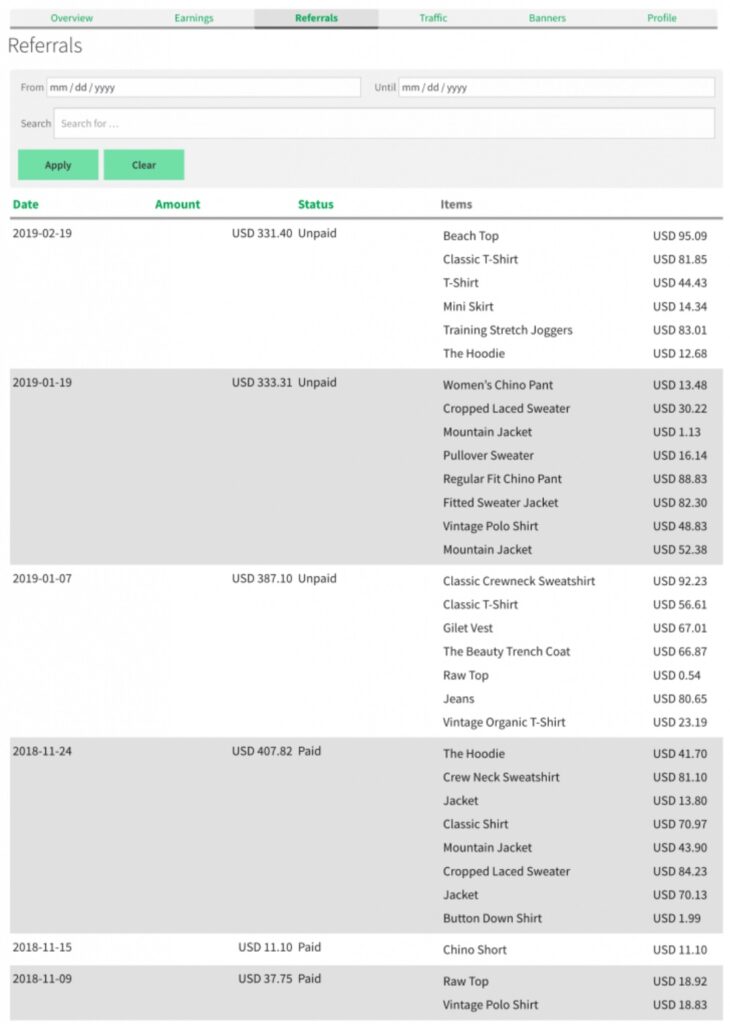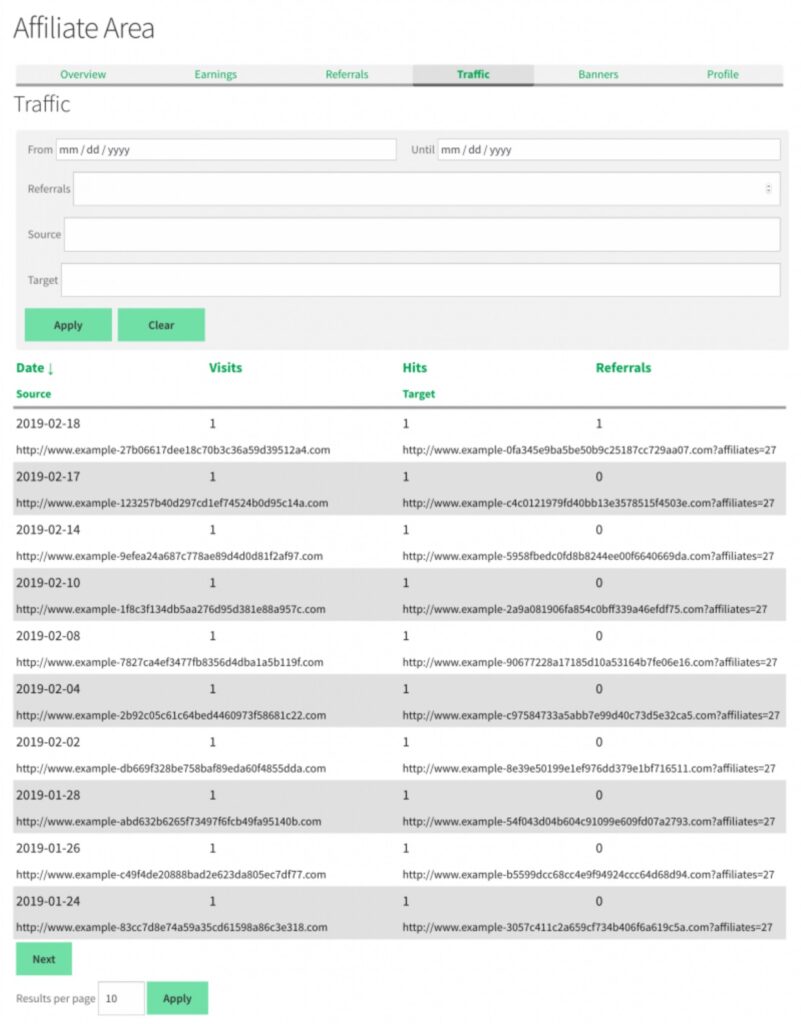Affiliates by itthinx is an interesting affiliate plugin. On the one hand, its interface design is dated, which raises a few concerns. On the other hand, when you combine its low price, premium versions, and multiple integrations, you can actually piece together a pretty capable solution.
This still lands it as #7 place on our Best WooCommerce Affiliate Plugins list, but as we've said before, it's more about the fit than it is about rankings, and this plugin has some unique fit opportunities.
There are three versions of the Affiliates plugin: Free, Pro, and Enterprise. We'll take most of our screenshots from the Enterprise version so that you can appreciate the plugin's full potential, especially since that version still only costs $99 per year.
Table of Contents
- Setting Up the Affiliates Plugin
- Registering and Approving Affiliates
- Supporting Affiliates
- Managing Affiliates
- Other Features of the Affiliates Plugin
- The Affiliates Plugin Pricing
- Customer Reviews and Feedback
- Final Thoughts on the Affiliates Plugin
- Related Info
Setting Up the Affiliates Plugin
Unlike the top plugins in our list, there is no setup wizard for the Affiliates plugin. Instead, after you install and activate the plugin, you must click Affiliates > Settings in the WordPress main menu, which will bring you to a rather old-fashioned settings page:
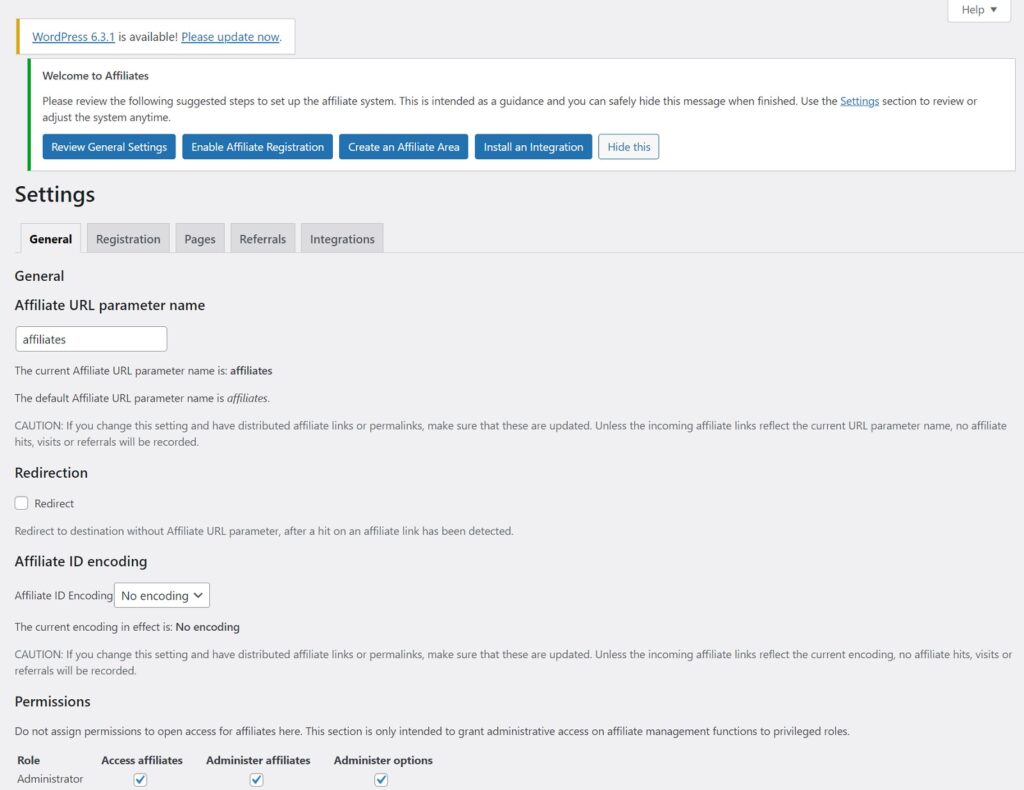
However, the lack of style points aside, the settings are well organized with helpful descriptions, and there is a good basic flow to the setup:
- Review general settings.
- Enable affiliate registration.
- Create an affiliate area.
- Install an integration.
One of the more interesting aspects of this setup process is the Integrations tab, where the plugin offers a fair number of integrations:
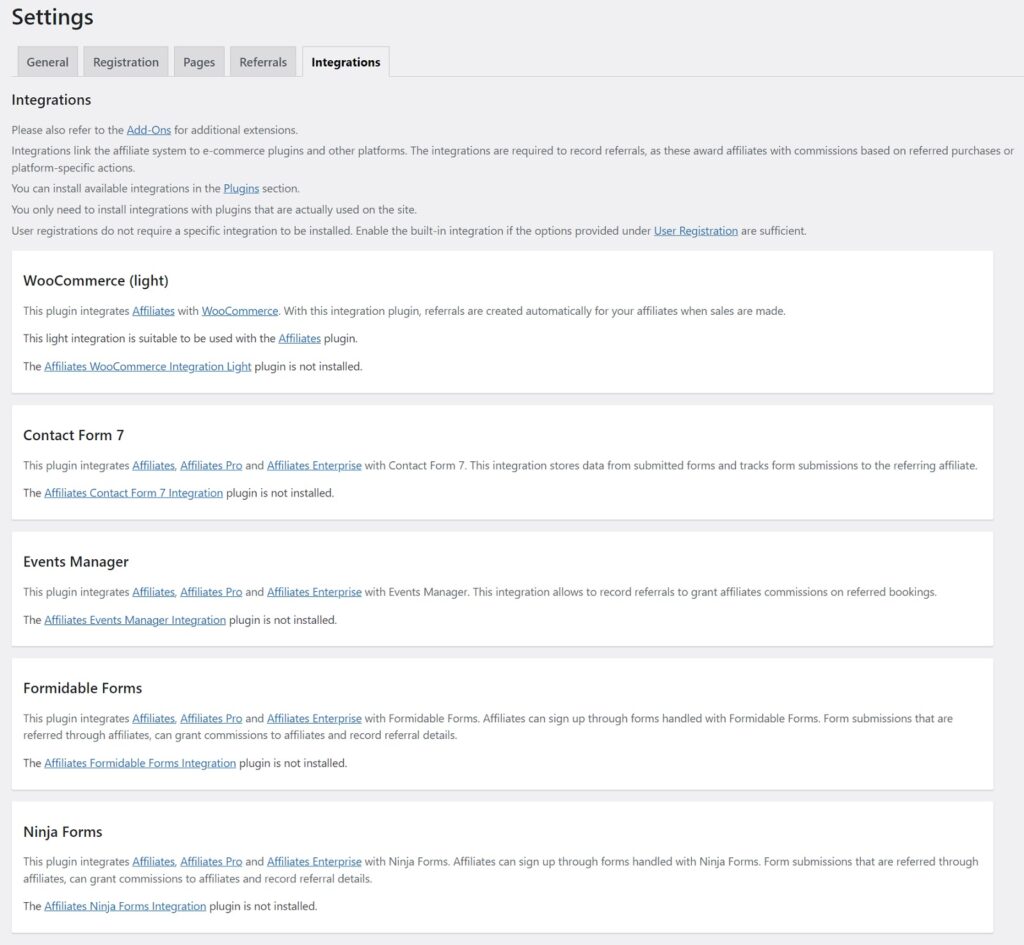
These are only the integrations available with the free version of the plugin. Premium integrations include:
- WooCommerce (the full integration)
- AddToAny
- AddThis
- Pay per Click
- Gravity Forms
A few of these integrations are worthy of additional explanation.
The first is that Affiliates by itthinx is not a WooCommerce-specific plugin. You can also integrate it directly with Events Manager, which lets you pay affiliates to promote event bookings.
The second is that while you can integrate with WooCommerce using the free version of Affiliates, you need to purchase one of the premium versions for more advanced integration.
The third is that the Pay-per-Click add-on lets you offer commissions based on the clicks or visits (or total of daily visits) to an affiliate's link. This is not offered by many other WooCommerce affiliate plugins, mainly because it's vulnerable to fraud. But if you have a special relationship with a high-volume affiliate that you trust, it might become a valuable tool in some circumstances, such as obtaining a prominent promotional banner on the affiliate's website.
Speaking of commission methods, be aware that the free version of the Affiliates plugin only lets you pay a lump sum to an affiliate for each new user or customer registered on your site. For more sophisticated commission methods, you need to upgrade to one of the premium versions.
Registering and Approving Affiliates
Registering and approving affiliates can be either automatic or manual. Here is the manual registration form used in the Affiliate Area:
You can also integrate affiliate registrations with the built-in WordPress user registration process and/or the WooCommerce customer registration process.
Regardless of how affiliates register, you can automatically assign them a status, which is typically either "Active" or "Pending". We recommend using "Pending" so that you can review new affiliates before you let them represent your company.
You approve pending affiliates in the Manage Affiliates screen:
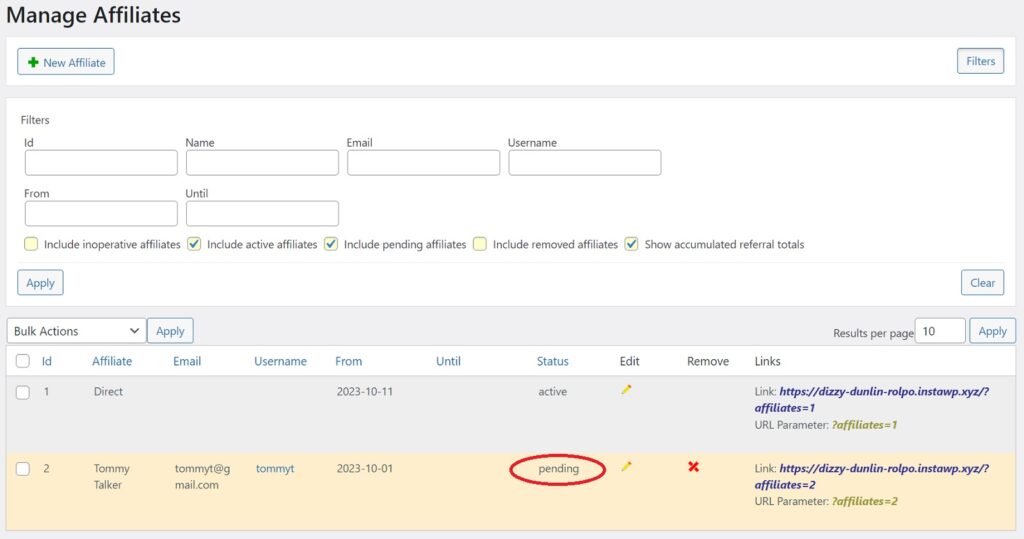
Again, this doesn't have a slick appearance, but it is functional.
Supporting Affiliates
Once you have signed affiliates, your next goal should be to give them the support they need to be successful.
This requires many features, but make no mistake, the main incentive for most affiliates is money, starting with commission rates.
The general rule is that the higher the commission, the more motivated affiliates will be to sell your products. But this also depends on what your competitors are offering. If their top affiliate percentage is 25 %, you don't need to offer 40 %. You just need to make sure that you're rates are at or near the top of the pack. To achieve that, see how to research your competitor’s affiliate programs.
Just as important as the rate itself is the flexibility you can offer when calculating commissions. The best affiliate plugins offer most or all of the following:
- flat rates
- percentage-base rates
- tiered commissions, where rates increase as the total sales reach various tiers
- recurring commissions, where the affiliate receives a commission not just on the first sale but on every subsequent sale, including renewals on subscriptions
- multi-level programs, where affiliates can earn money on sales generated by other affiliates that they recruited
- pay-per-click (PPC), though, as mentioned, this one does present a greater fraud risk
- lead commissions, where affiliates receive a commission when a referral fills out a contact form
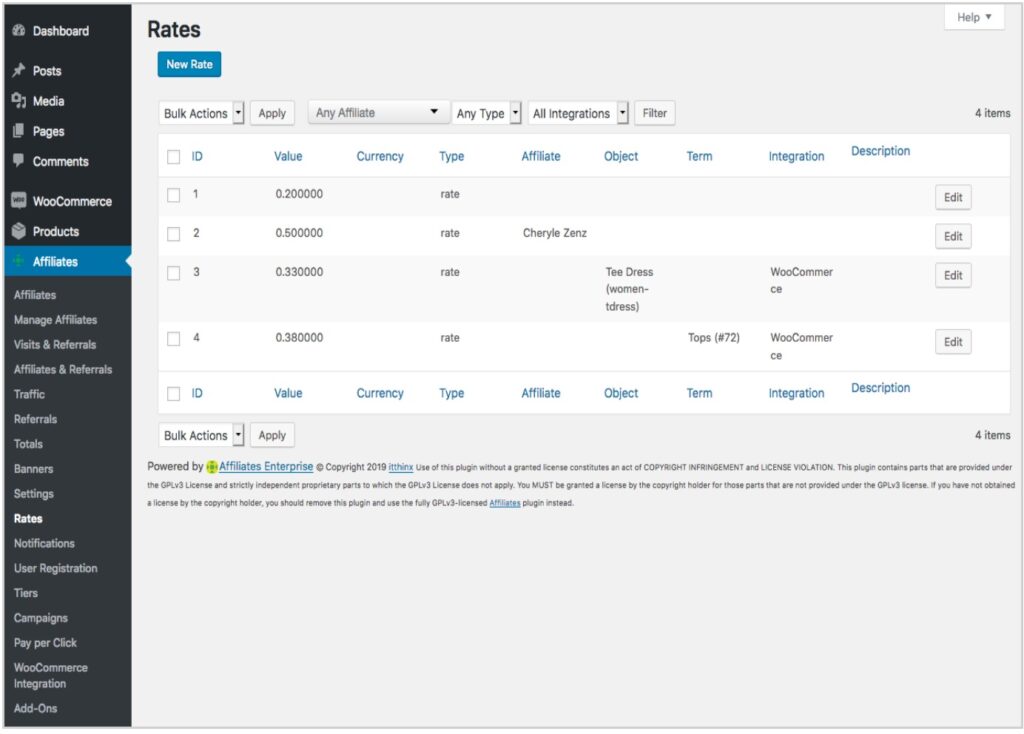
While the free version of the Affiliates plugin only offers flat rates, it will also support lead commissions if you use one of its form integrations.
The Pro version offers formula-based rates, including rates per affiliate, rates per affiliate and product or product category, and even specific rates for members of groups.
The Enterprise version supports multi-level rate programs.
Recurring commissions are also supported when the plugin is integrated with plugins or WooCommerce extensions that support subscription-based products.
Once again, the Affiliates plugin will surprise you when you drill into it.
Affiliates also like a little support when it comes to advertising materials. The Affiliates plugin partially meets this need with its support for shareable banners:
However, this is not as advanced as a plugin like Solid Affiliate, which supports sharing product images, video clips, embeddable widgets, and more.
Aside from these two features, affiliates mostly want easy access to information on their own performance, starting with earnings:
Referrals:
And traffic:
There's also an overview dashboard that will bring you on a trip down interface memory lane:

Granted, none of these screens is going to win a beauty contest anytime soon, but they will do the job.
Managing Affiliates
A store owner also needs information on their affiliate program, including at the affiliate level, the program level, and everywhere in between.
Here, the screens actually get a bit worse, starting with this admin overview:
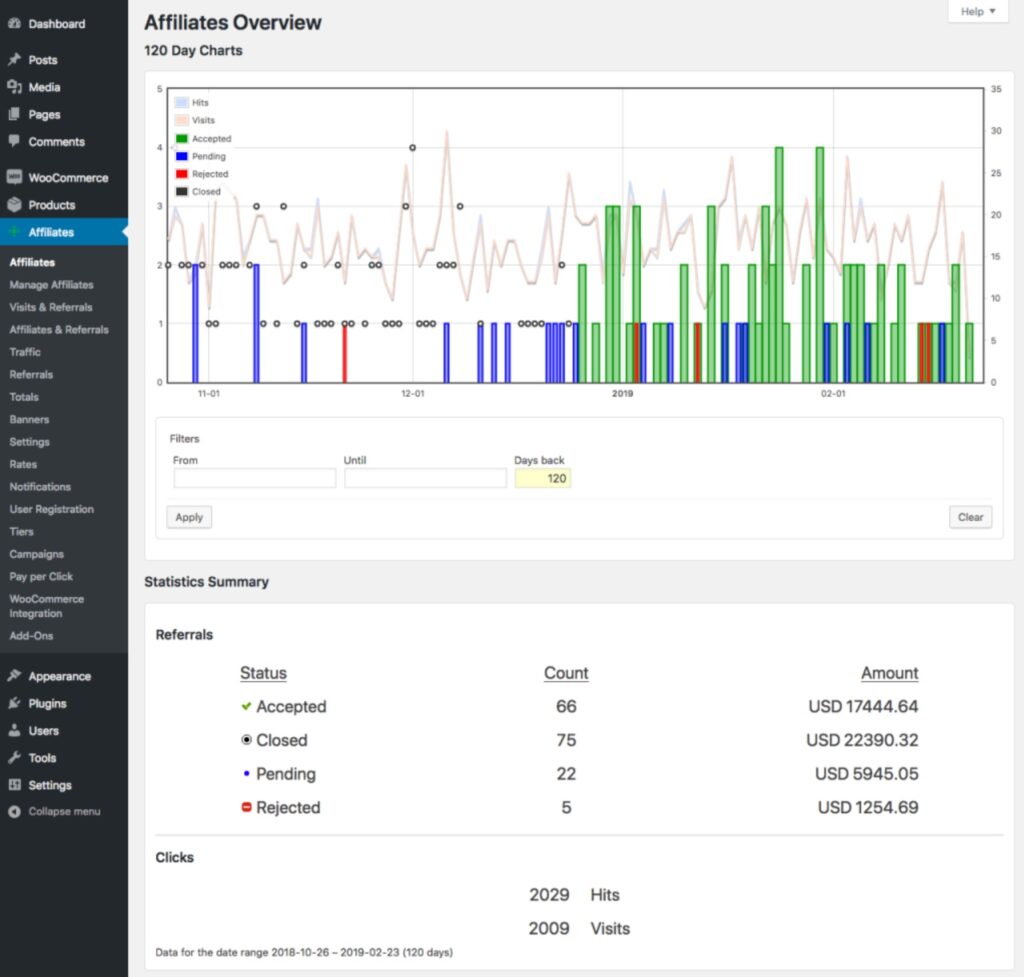
Admin visits & referrals:
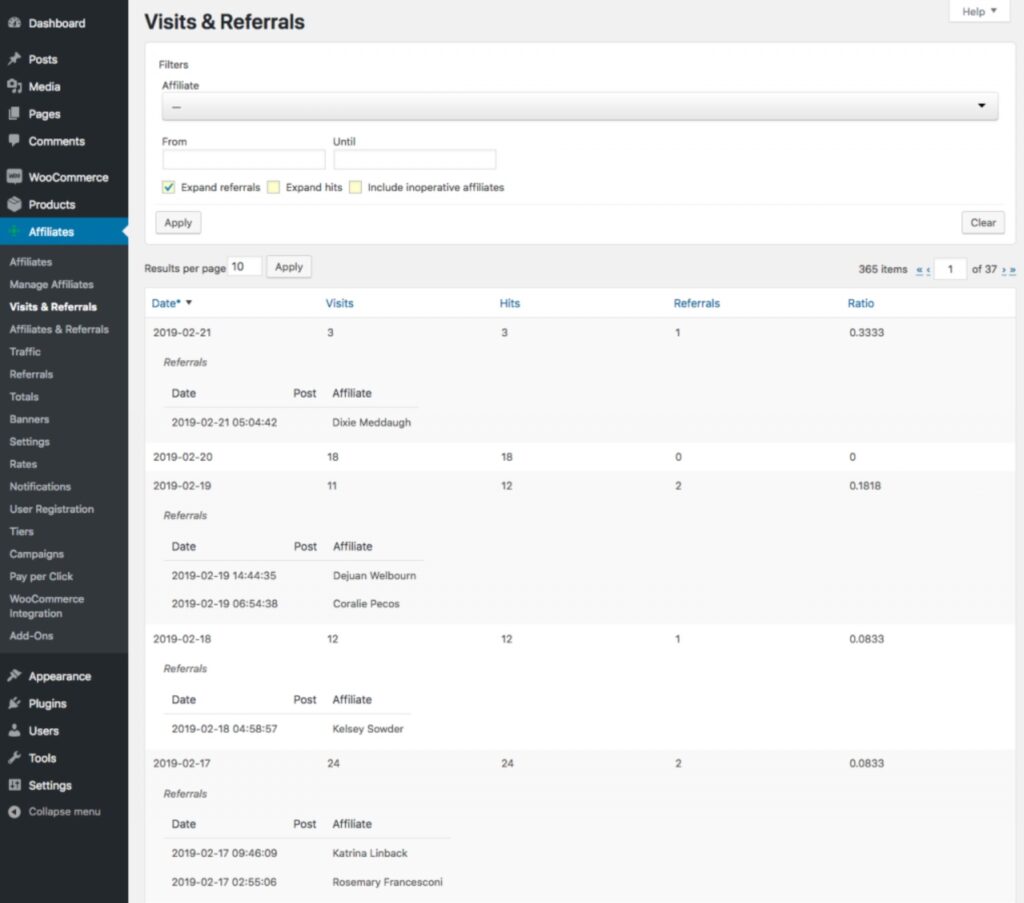
Traffic:
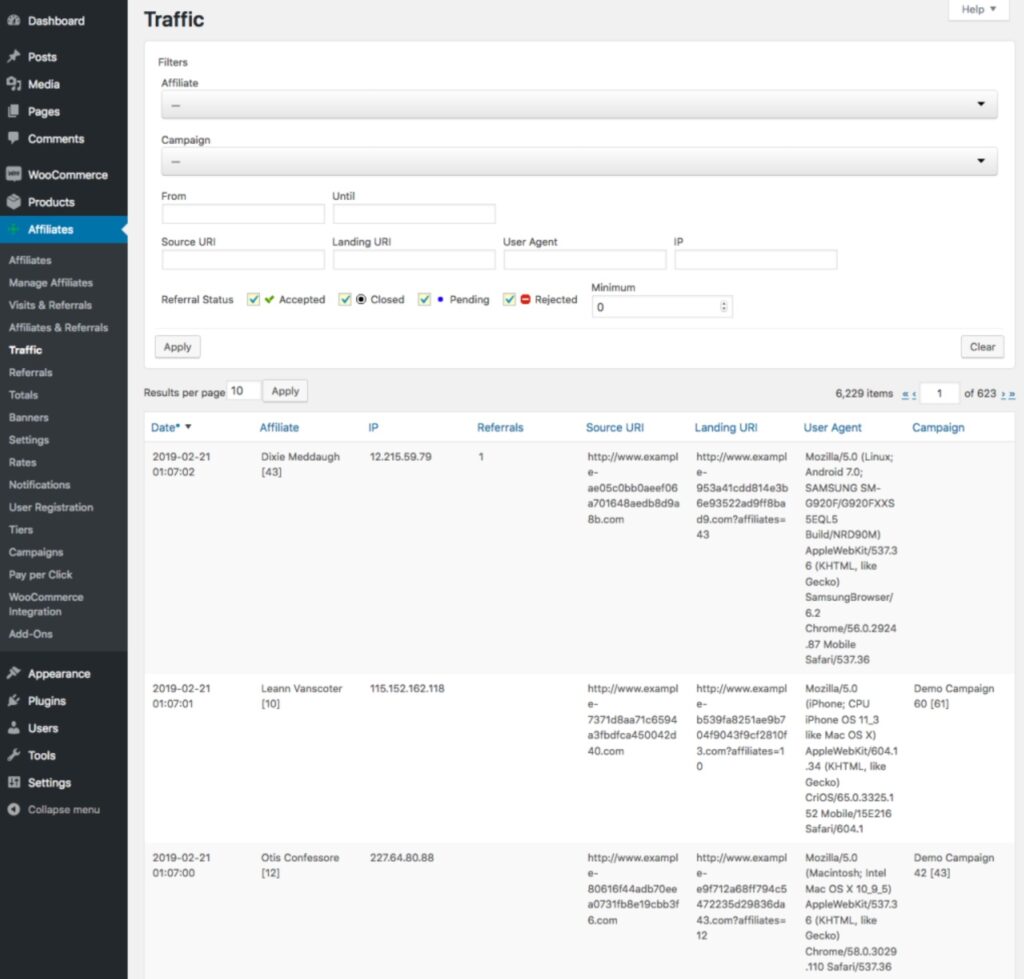
Rates:
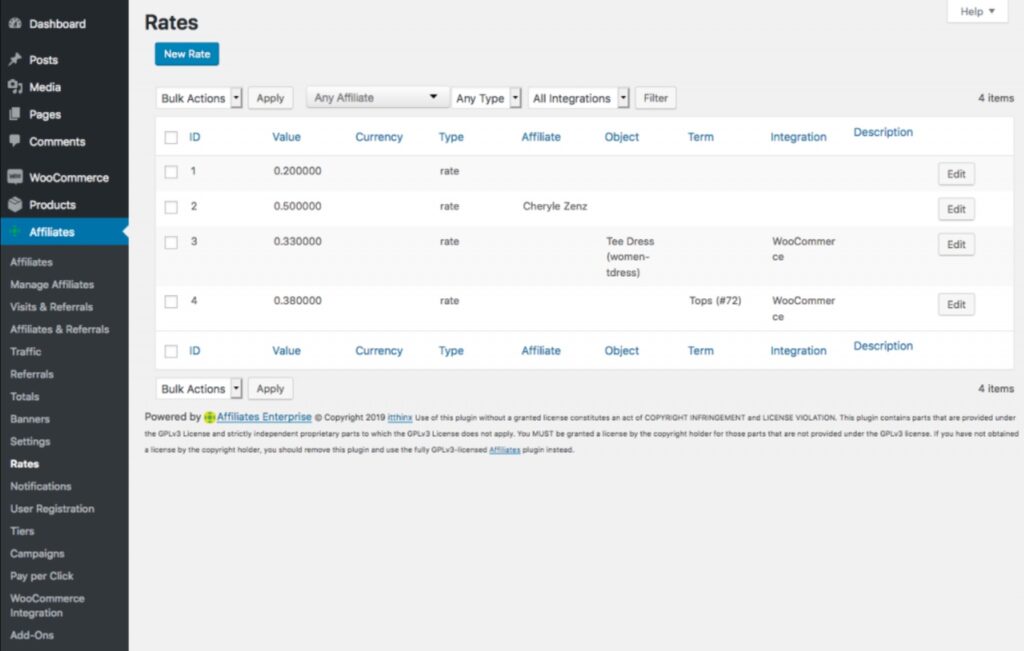
And a couple of other similar-looking screens, including the aforementioned Manage Affiliates screen.
Again, don't let the appearance fool you. The person who designed these screens clearly understands affiliate marketing. Everything you need to run an affiliate program is present, even if you have to occasionally squint to see it.
Other Features of the Affiliates Plugin
One of the coolest features of the Affiliates plugin is its Campaigns feature, which allows affiliates to create and track their own marketing campaigns, perform A/B testing, and optimize their marketing funnels.
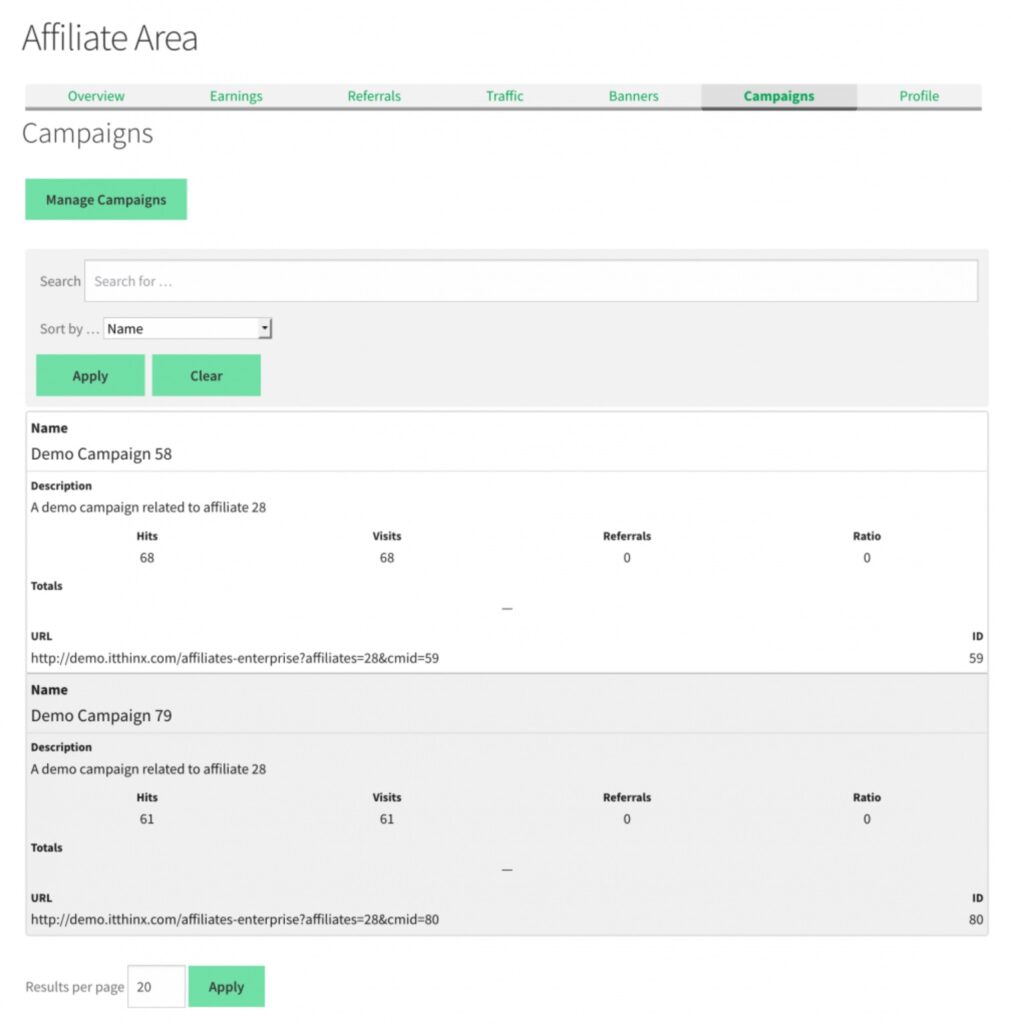
To support this, affiliates can use the plugin's link tool and banners to create campaign-based links.
We think that every affiliate plugin should support campaigns like this.
The Affiliates plugin also offers:
- coupon referrals
- tracking pixels
- export features
...and probably a number of other hidden gems that we've not yet uncovered.
The Affiliates Plugin Pricing
The most appealing feature of the Affiliates plugin is its price, which ranges from $69 per year for the Pro version to $149 per year for the Enterprise version. That's for single-site licenses.
You can also purchase 5-site and 25-site licenses. For example, a 25-site license for the Pro version will cost you only $229, which works out to a little more than $9 per site.
That makes the Affiliates plugin the least expensive plugin in our list of Best WooCommerce Affiliate Plugins!
Customer Reviews and Feedback
As in most cases, reputation matters.
In the case of the Affiliates plugin, the free version of the plugin has received 104 5-star ratings on WordPress.org/plugins out of a total of 130 reviews across more than 4,000 active installs.
If you dig a bit deeper, you will find that it has been over two years since the plugin received a 3-star rating or less. And if you read the reviews in detail, you will see that users share a genuine affection for the plugin, especially the free version, which many users say delivers exceptional value for a free plugin.
Unfortunately, we don't have any review statistics for the plugin outside of the WordPress.org site, but itthinx has 15 other plugins on that site that have reviews, and they all tell a similar story. This company consistently produces high-quality plugins.
Final Thoughts on the Affiliates Plugin
Every reviewer has a few biases. We're no different, as we favor high-quality plugins in all regards, backed up by solid reputations spanning multiple years.
We also like slick, modern-looking software.
When we first looked at the Affiliates plugin, we didn't have a very positive view of it because it looked old. But appearances aren't everything. Truth be told, when it comes to software that is primarily administrative, it's not very important at all.
What really matters for that type of software is functionality, and here the Affiliates plugin slowly but surely won us over. This is a well-thought-out solution for running an affiliate marketing program. It has most of the features found in more expensive solutions. And best of all, it's affordable.
You can't argue with that combination!
Related Info
Top Affiliate Marketing Statistics for 2023
How to Choose an Affiliate Plugin for WooCommerce
How to Set an Affiliate Marketing Commission Rate in 6 Steps
How to Find Your Competitors’ Affiliates
Understand the Risks and Vulnerabilities for Affiliate Marketers