We've released new version of WP All Export, WP All Import, and the WooCommerce add-on. This round of updates was focused on a few small features we've wanted to add for awhile along with some necessary bug fixes.
Function Editor
This is something that we've been wanting for a long time. Being able to pass data through custom functions is one of the features that makes WP All Import and WP All Export so powerful. But where do you put them? If you add them to your theme's functions.php file, well, this works, but it will be overwritten every time you update or change your theme. And really, this function is for WP All Export or WP All Import, it doesn't belong with your theme.
So, we've added a functions.php file - one for WP All Import and one for WP All Export. Functions added here will only be used while your import or export is processing, so if you make a mistake and forget a semicolon or something it's not going to crash your site.
To make things even easier, we've added a code editor to WP All Import and WP All Export. Now you can add functions to your site while you're editing your import or export template. And it's a pretty nice editor too, with syntax highlighting, the ability to save without reloading the page, even a linter that checks your code for errors.
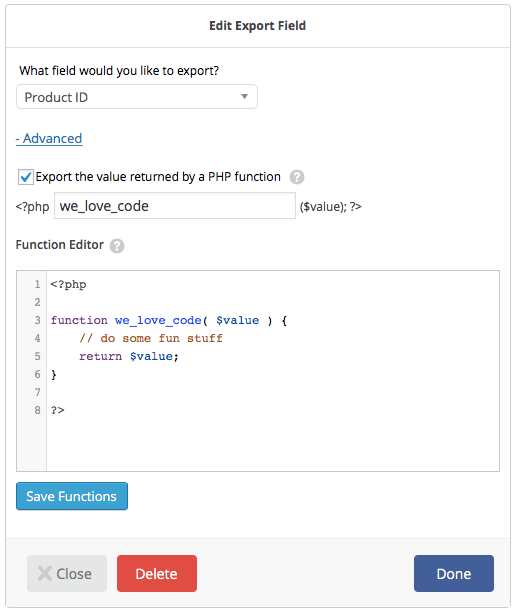
The function editor is available on the 'Settings' page for WP All Import and WP All Export, as well as the 'Edit Import' and 'Edit Export' pages. You can also directly edit the functions.php file found in wp-content/uploads/wpallimport and wp-content/uploads/wpallexport.
Changelog
Here's a full changelog for everything in these new releases:
WP All Export Pro 1.1.1
- Added function editor
- Added bundle URL to 'Cron Scheduling' page
- Added new option 'Include BOM to export file'
- Added RU translation
- Fixed export repeater fields for ACF 4.x
- Fixed import template for custom product attributes
- Fixed cron job responses, now they are in JSON format
WP All Import Pro 4.2.2
- Added function editor
- Added Post ID to manual record matching
- Added 'Comment status' to 'Choose data to update' section on 'Import Settings' page
- Added 'cancel' to cron API: /wp-cron.php?import_key=Kt&import_id=407&action=cancel
- Fixed duplicate matching by custom field (cron)
- Fixed converting image filenames to lowercase
- Fixed import HTML to image description
- Fixed _wp_old_slug for changed post slugs
WooCommerce Add-On Pro 2.2.1
- Added feature to dynamically set product attribute options
- Added new option 'Convert decimal separator to a period' for international prices
- Fixed conflict between options ('Update only these custom fields' & 'Update only these attributes')
- Fixed 'Create new records' for import variable products when importing to existing products
- Fixed 'Do not set variations to draft'
- Fixed importing shipping class for external products