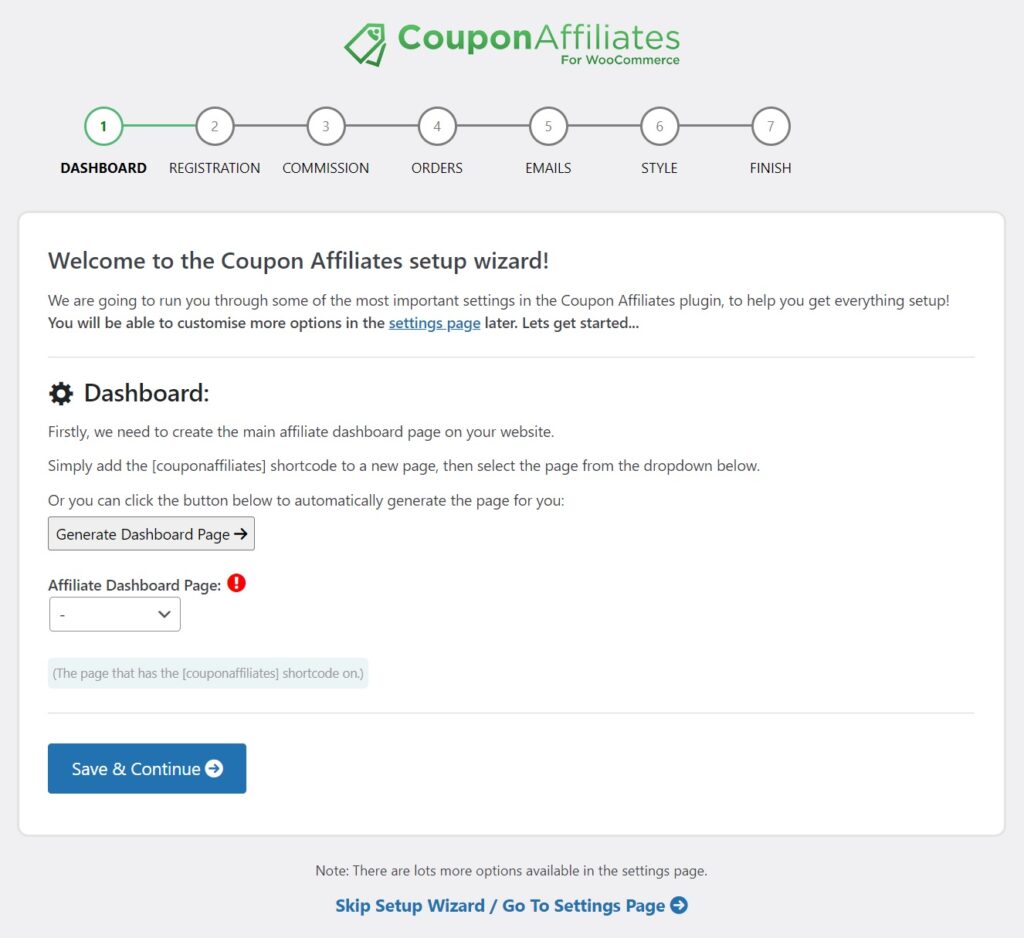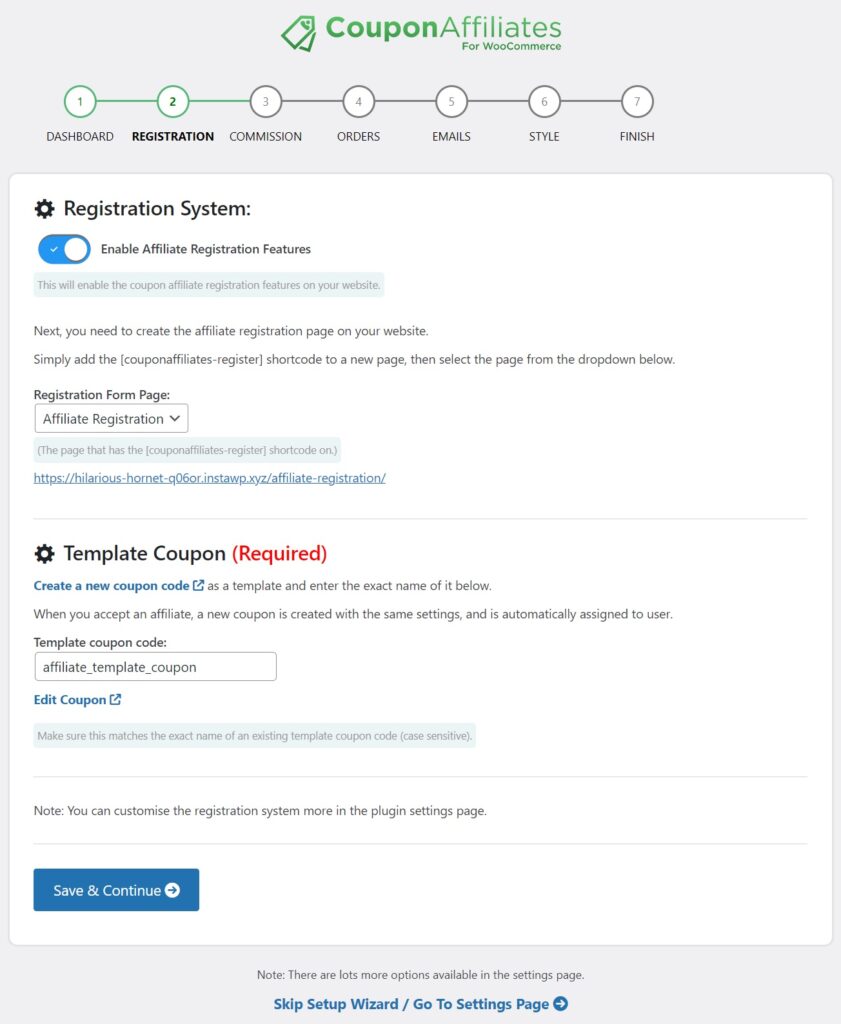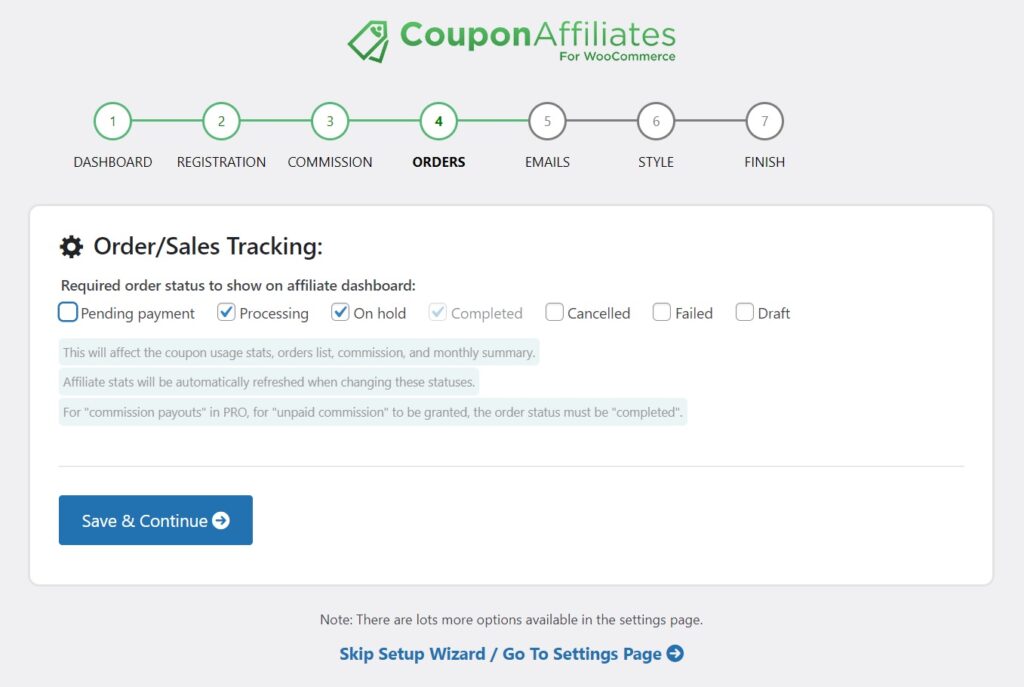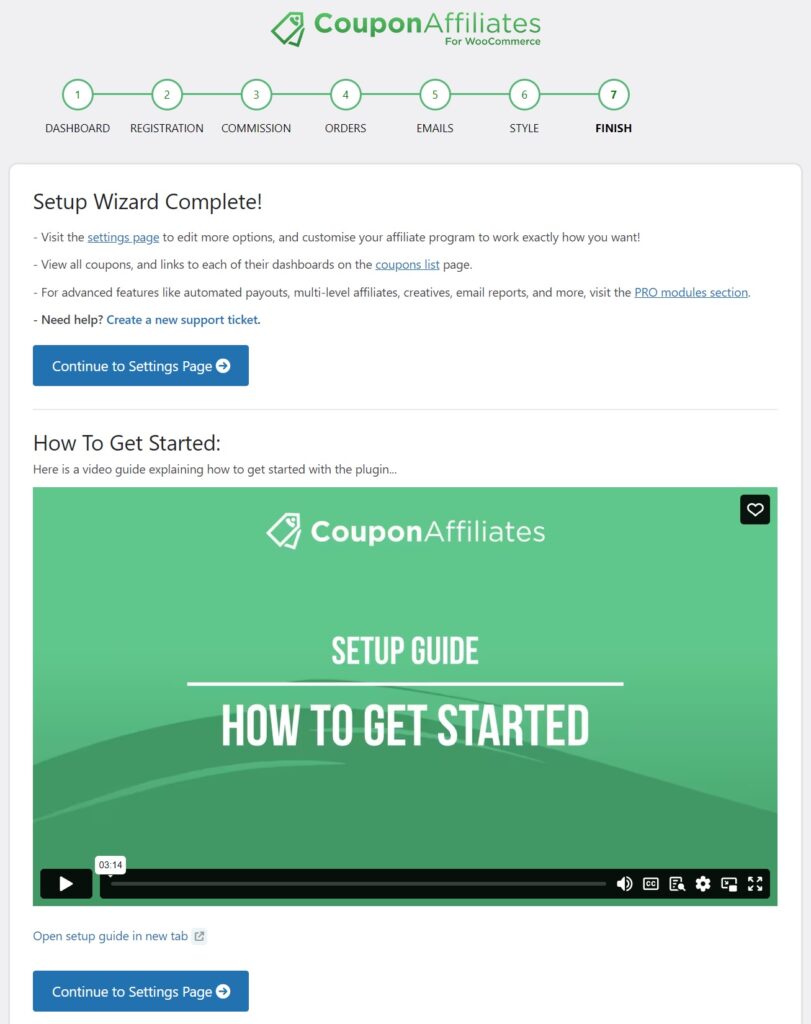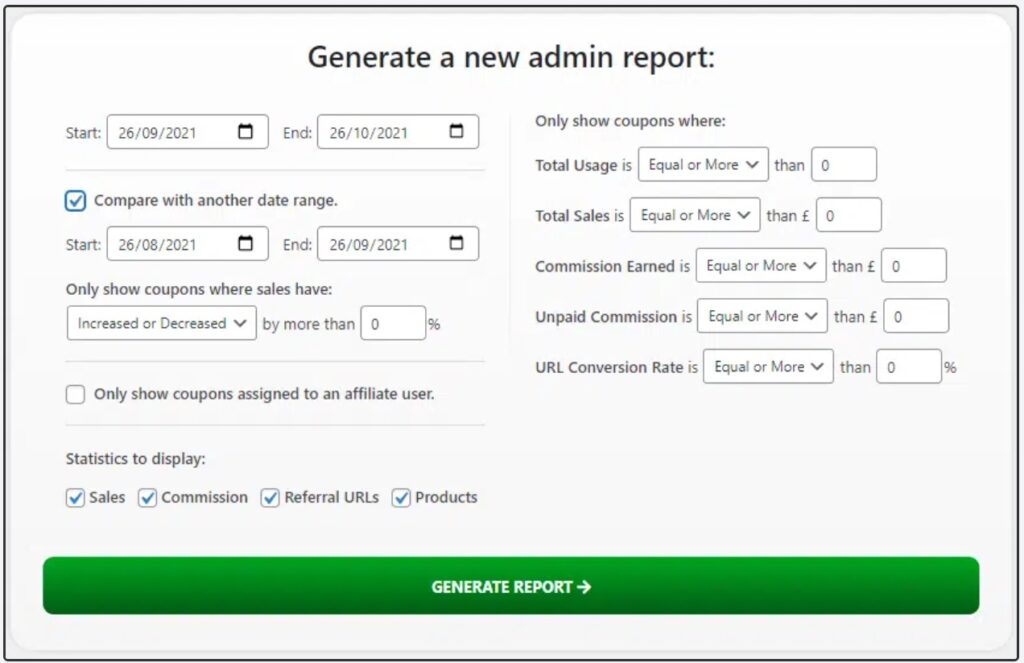Coupon Affiliates takes a unique, coupon-based approach to affiliate marketing. This makes it a strong option for some affiliate programs and less so for others. In this article, we'll attempt to clarify Coupon Affiliates' strengths and weaknesses.
Table of Contents
- Setting Up Coupon Affiliates
- The Central Role of Coupons in This Plugin
- Registering and Approving Affiliates
- Supporting Affiliates
- Managing Affiliates
- Other Features of Coupon Affiliates
- Coupon Affiliates Pricing
- Customer Reviews and Feedback
- Final Thoughts on Coupon Affiliates
- Related Info
Setting Up Coupon Affiliates
As with many of the top affiliate plugins on our Best WooCommerce Affiliate Plugins list, Coupon Affiliates provides a setup wizard. We're not going to go through all the steps in this wizard, but we do want to touch on a few key points, starting with the creation of the main affiliate dashboard:
You can create this dashboard either by clicking the Generate Dashboard Page button (shown in the image above) or by creating your own page and inserting the [couponaffiliates] shortcode on that page. If you choose to create your own page, you have to select that page in the Affiliates Dashboard Page selector, also shown in the preceding image.
You go through a similar process to set up an affiliate registration page and a coupon template, which requires you also to specify the discount type (percentage, fixed cart, or fixed product) and the percentage or amount for the coupon template. This template is used to auto-generate a coupon for each affiliate upon registration (or, actually, upon approval of the registration).
In the next screen, you'll be asked to set up commission rates with settings similar to the coupon template that you just defined, which might be a bit confusing if you're new to affiliate marketing. But the distinction is simple: coupons generally define the discounts offered to customers, whereas commissions define what must be paid to the affiliate for each referral that results in a sale.
The catch with Coupon Affiliates is that you can also modify the commission rates for each coupon.
Now, we'll show you one last screen in the setup wizard, which has to do with order/sales tracking:
This allows you to dictate what affiliates see on their dashboard. If we were setting up an affiliate program, we'd probably let the affiliates see orders with a Pending payment status, too, but the choice is yours.
After that, the wizard takes you through a few more screens that let you change email and style settings, but the main takeaway here is that this wizard is quick and easy to follow. We also like how it ends with clear links to the Settings page and a good setup guide video.
All in all, very professional.
In fact, our only complaint with any of this is that it fails to clarify the exact role that coupons play in this plugin, so we're going to provide that explanation ourselves.
The Central Role of Coupons in This Plugin
Most affiliate plugins offer various methods of calculating commissions, including commissions specific to affiliates, groups of affiliates, products, product categories, etc.
In those systems, coupons are mostly additional promotional tools that allow affiliates to offer their customers discounts, and you can simply choose to ignore them if you wish.
This is not the case with Coupon Affiliates. Sales that involve an affiliate are always tied to a coupon, even if that coupon offers no discount whatsoever (which, frankly, is probably how we'd set up our coupon template). Each coupon can only have one affiliate, but an affiliate can have many coupons.
As mentioned, you can also modify the commissions paid (and how they are calculated) by coupon.
We're not really sure why Coupon Affiliates chose this design. On the one hand, it can make certain tasks unnecessarily awkward. For example, if you have many affiliates and you wish to create a special offer with specific discounts and commission rates, you'll have to make a lot of coupons. You can create those coupons in bulk, but that's certainly not as easy as creating one coupon and one commission rate code and then assigning those to all affiliates. This is primarily why we've listed this plugin as #8 on our Best WooCommerce Affiliate Plugins list.
On the other hand, if your business likes to offer a lot of different special discounts and deals to customers and affiliates alike, this level of coupon granularity becomes quite valuable.
As we've said throughout our series on affiliate plugins, it's all about the fit.
This fundamental design issue aside, the rest of the plugin's functionality is quite strong.
Registering and Approving Affiliates
Registering and approving affiliates can be either automatic or manual. Here is the default manual registration form, which is actually a hybrid for both login and registration:
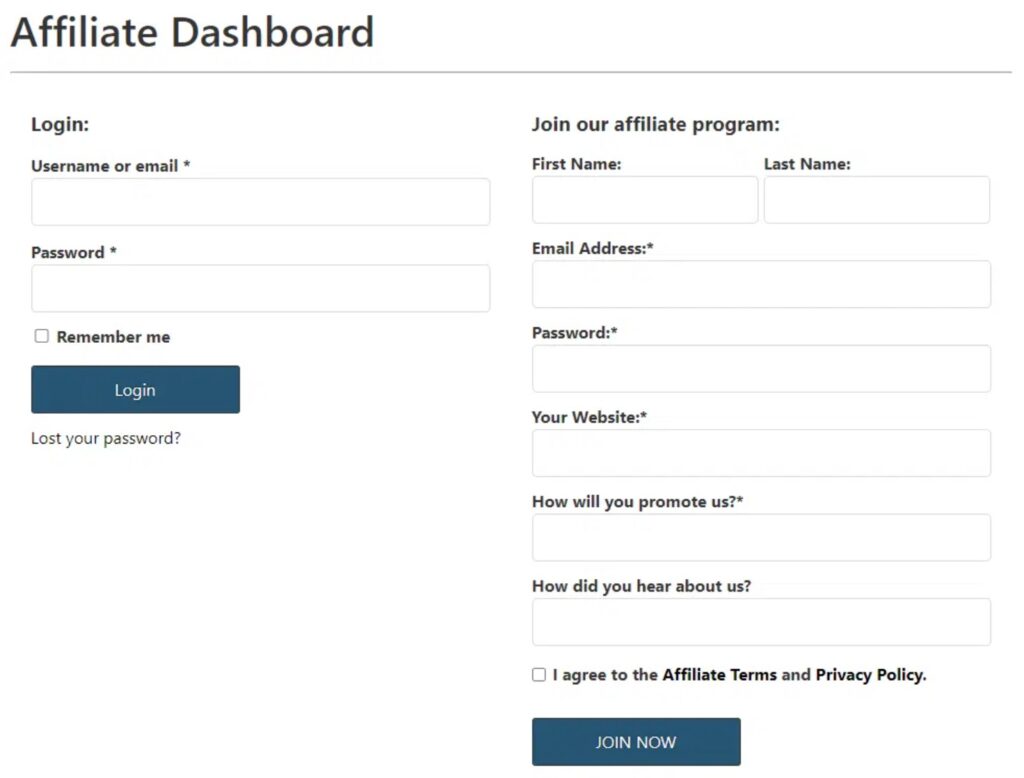
However, you are not locked into this design, meaning you can put the affiliate registration form on a page of its own.
You can review affiliate applications on the Coupon Affiliates — Registrations page.
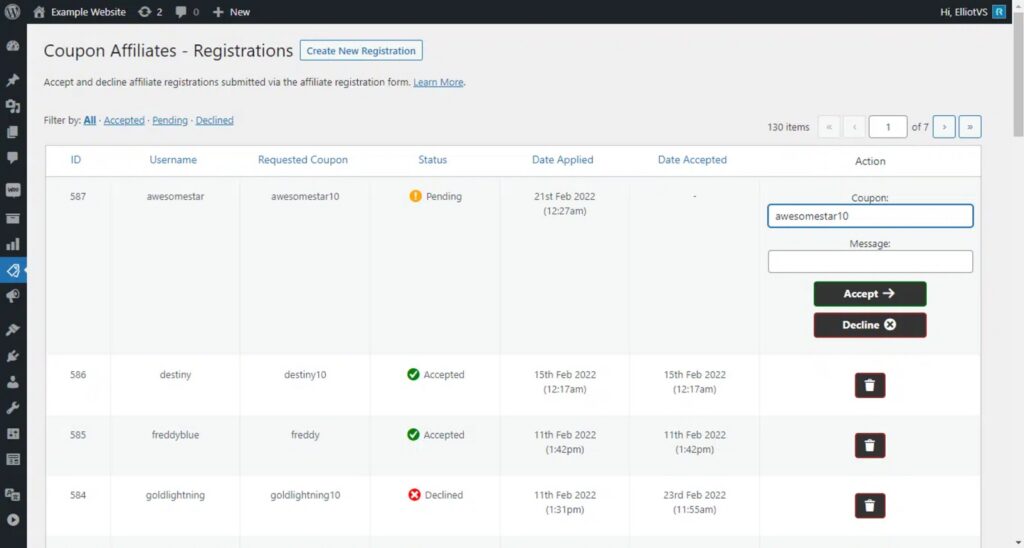
There is nothing particularly unique about this registration or review process. Pretty much every affiliate plugin offers similar registration/review processes.
The important thing is that Coupon Affiliates checks these boxes and does so in a clean, logical manner.
Supporting Affiliates
The most important feature of any affiliate plugin is its flexibility to offer flexible commission models and rates. That way, you can entice your affiliates to sell in any situation, promotion, etc.
Coupon Affiliates provides much of this flexibility. Specifically, they offer:
- Fixed or percentage-based commissions;
- Custom commission rates per affiliate;
- Custom commission rates per product;
- Commission rates per user role;
- Recurring commissions (if integrated with a WooCommerce subscription plugin);
- Lifetime commissions;
- Multilevel affiliates;
Here, for example, is their extension to the WooCommerce product page that allows for flexible product and product/affiliate commission rates (you may have to click the image for a better look).
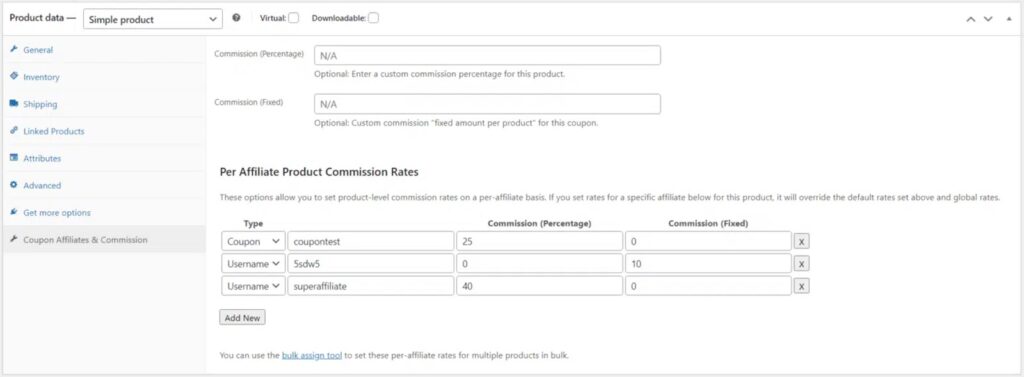
This is okay. It will work well for some scenarios. However, it lacks the ability to set commission rates at the product category level, which means you'll have to work harder to cover large swaths of products, affiliates, or combinations thereof.
The plugin also doesn't offer auto-referral commissions.
Put another way, if we were scoring this plugin based strictly on its commission flexibility, it'd be pretty good. You can achieve most of the commission flexibility you need. But it's not perfect, and you'll likely have to work a little harder than you should to accommodate some situations.
This issue aside, Coupon Affiliates does an excellent job of supporting affiliates. For example, it provides affiliates with a full range of creative material:
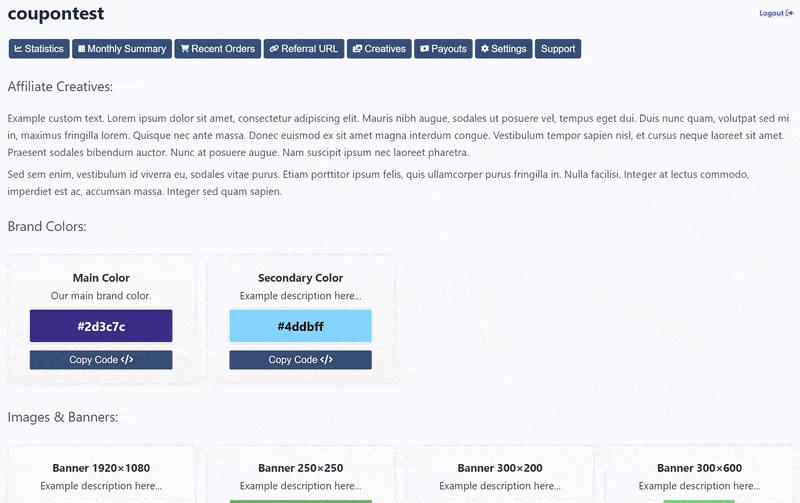
For those of you who are not speed readers, this includes:
- Images
- Dynamic Images (allows for the insertion of the affiliate’s name, company name, affiliate coupon code, or even their referral QR code, directly into the image)
- Banners
- YouTube Videos
- MP4 Videos
- PDFs
- Brand Colors
This is right up there with the best of the plugins that we've reviewed.
Coupon Affiliates also provides an excellent affiliate dashboard:
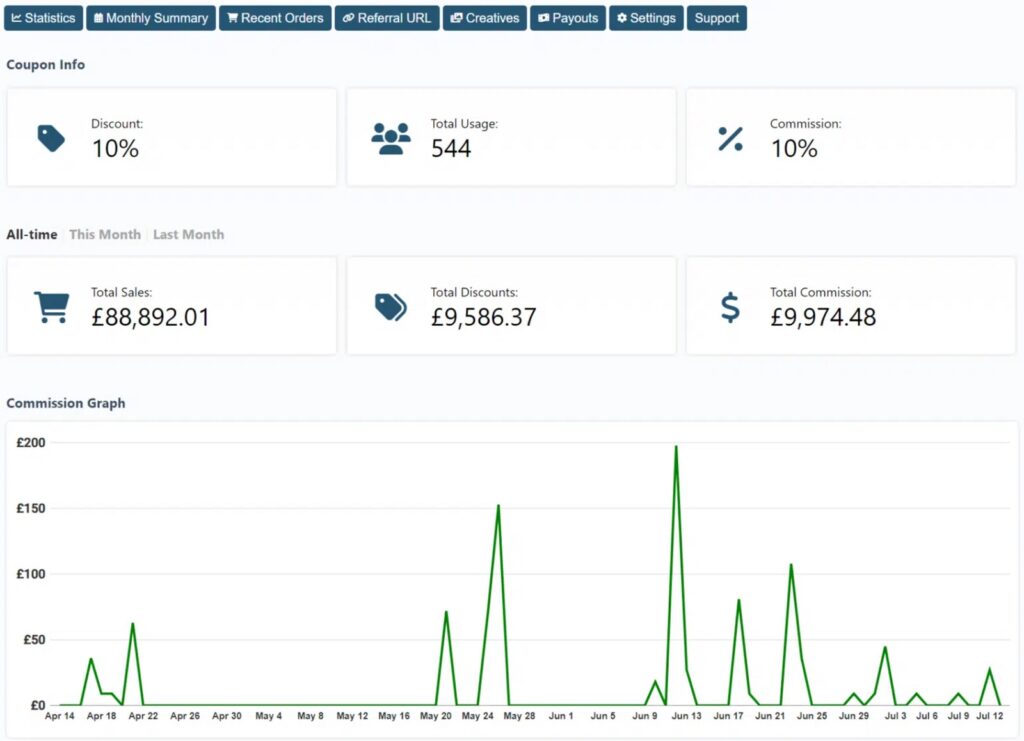
Of particular note with this dashboard are the Monthly Summary tab:
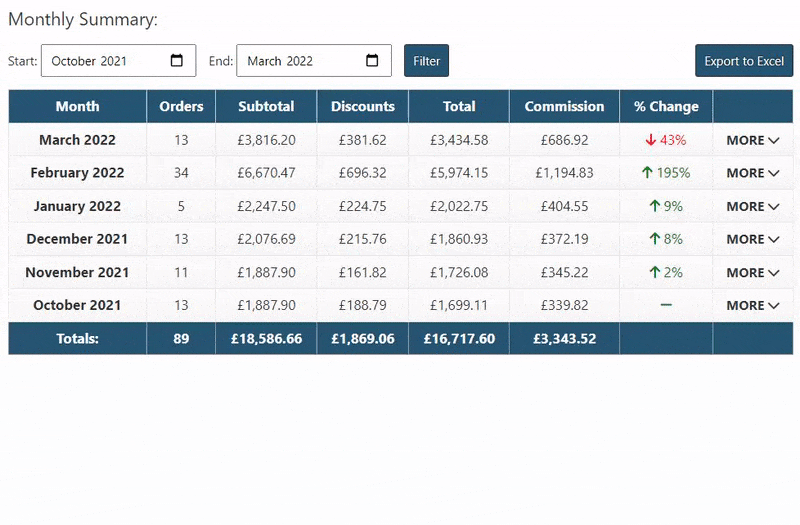
And the Recent Orders tab:
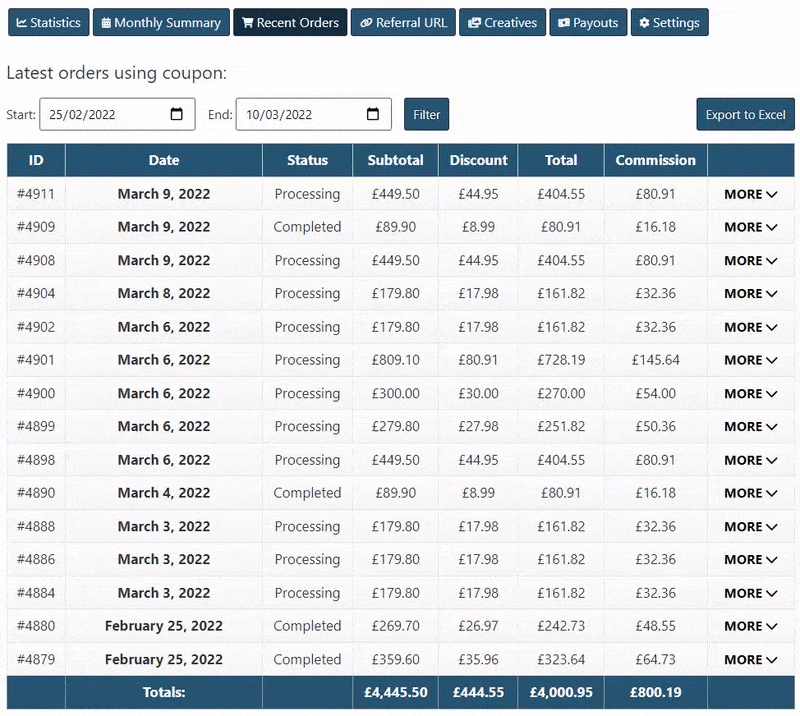
Both of which are very well done.
Coupon Affiliates also offers great support for referral URLs, including:
- Referral URL campaigns
- Social sharing for Referral URLs
- A short URL generator
- A QR code generator
...and the ability to track URL conversions with the customer even without using a coupon, which is automatically applied at checkout.
Again, this is up there with the best in class.
Finally, Coupon Affiliates offers strong multi-currency support, including currency conversion rates that can be automatically updated every 12 hours.
All in all, we rate Coupon Affiliate's level of affiliate support as quite good.
Managing Affiliates
For store owners, the biggest key to managing an affiliate marketing program is to have easy access to all the relevant data, whether at the overall level, affiliate level, or affiliate group level.
In short, if you can see what's working and what isn't, you have a chance to achieve your goals. If you can't see this information, you're just grasping in the dark.
Coupon Affiliates does offer a basic Admin Dashboard. It displays this when you're logged in as an Admin and click Coupon Affiliates > Dashboard in the WordPress main menu. Here is an example of an empty Admin Dashboard to show you the sections it contains:
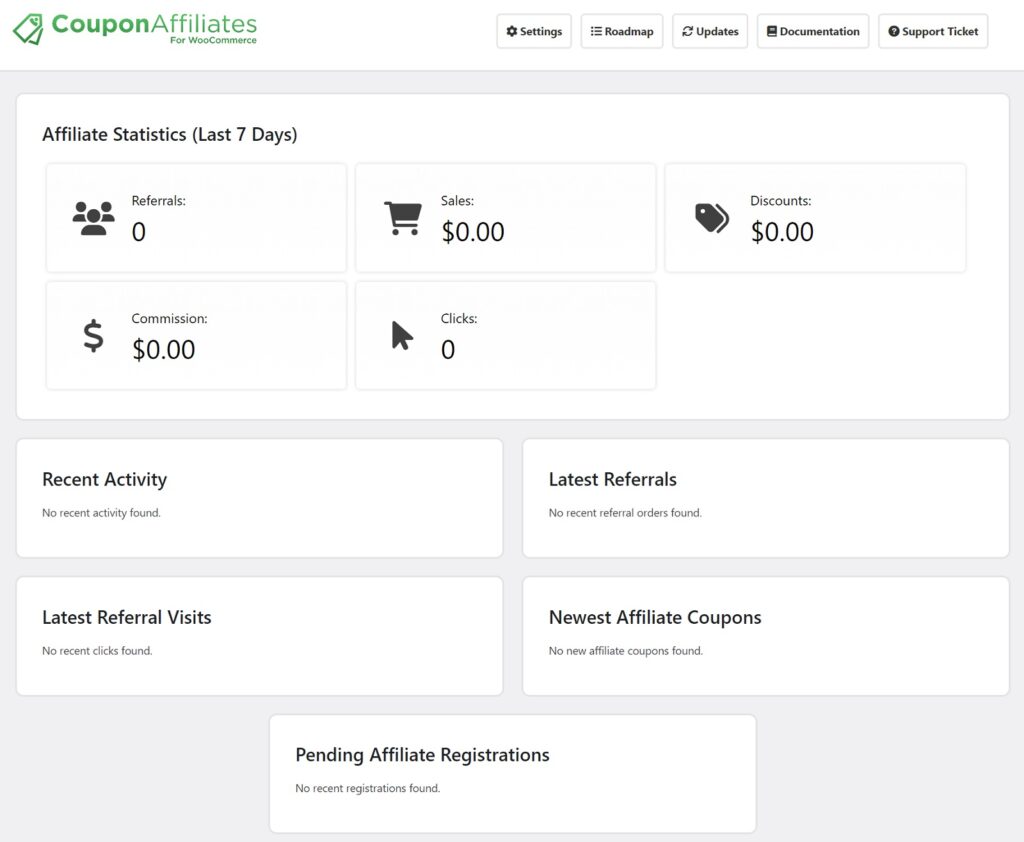
However, this is not the heart of the admin information system in Coupon Affiliates. That's their reporting system, which you control through this interface:
Here's an example of a report generated by this system:
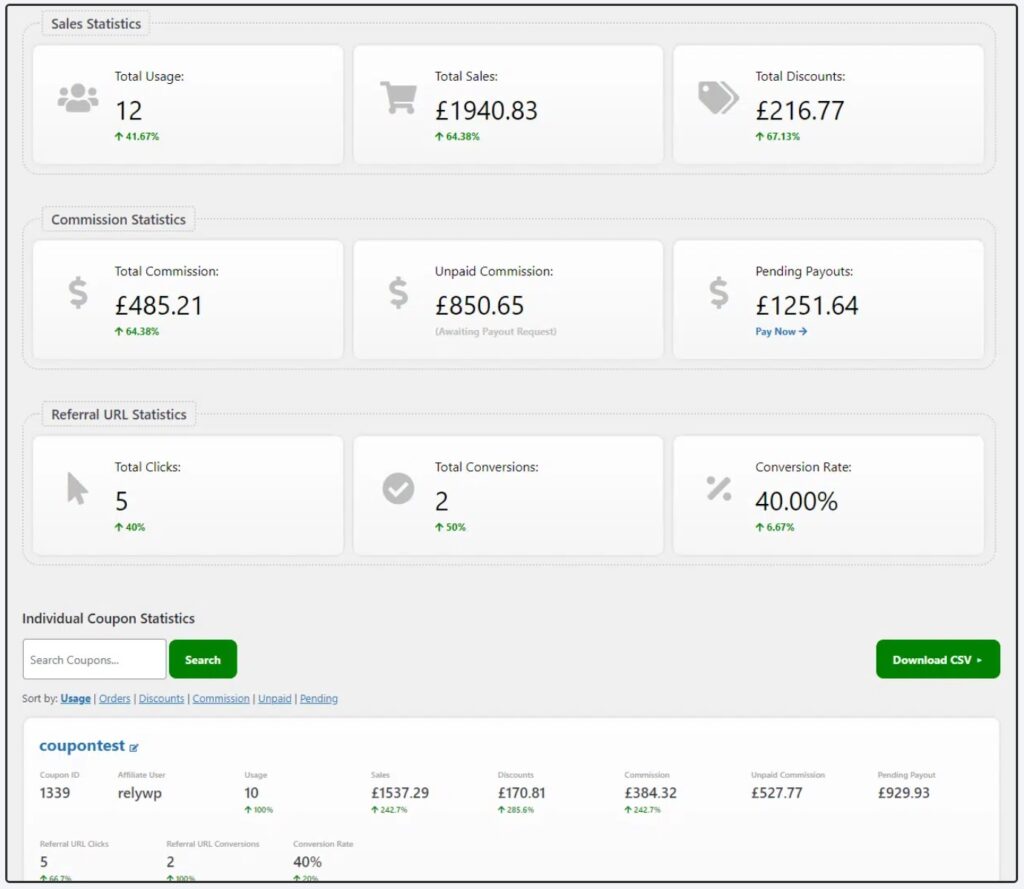
We're not going to describe the details of this or generate a bunch of other reports. The point is that you will not lack information as a store owner running Coupon Affiliates. If you take the time to set up a couple of key reports the way you want them, you should be quite happy in this regard.
There is one other feature worthy of special mention for store owners:
Fraud Detection
Coupon Affiliates has a number of excellent fraud protection features, including:
- Stopping affiliates from using their own coupons;
- Controlling whether multiple coupons can be used for the same order;
- Controlling whether only new customers can apply affiliate coupons to their cart;
- Blocking visitors based on visitor IDs or IP addresses;
- Blocking visitors from specific domains;
- Direct link tracking, where you can prevent coupons and referral links from working unless they are coming from the domain assigned to the coupons/inks;
These features allow you to secure your affiliate marketing program without having to rely on large, expensive cloud-based solutions.
Other Features of Coupon Affiliates
Features of this plugin that we haven't yet covered include:
- the flexibility to customize many aspects of the affiliate and admin interfaces;
- one-click payouts by Stripe or PayPal;
- store credit payouts;
- scheduled payouts and automatic payouts;
- invoices and PDFs for payouts;
- automatic refund handling;
- SEO and privacy enhancements to referral URLs;
- automatic email notifications and reports to affiliates;
- the ability to import and export the plugin's data;
- the ability to export the order tables to Excel;
As you can see, the features in totality are pretty impressive.
Coupon Affiliates Pricing
Coupon Affiliates is not expensive. You can purchase it for $16 per month or $156 per year for a 1-site license.
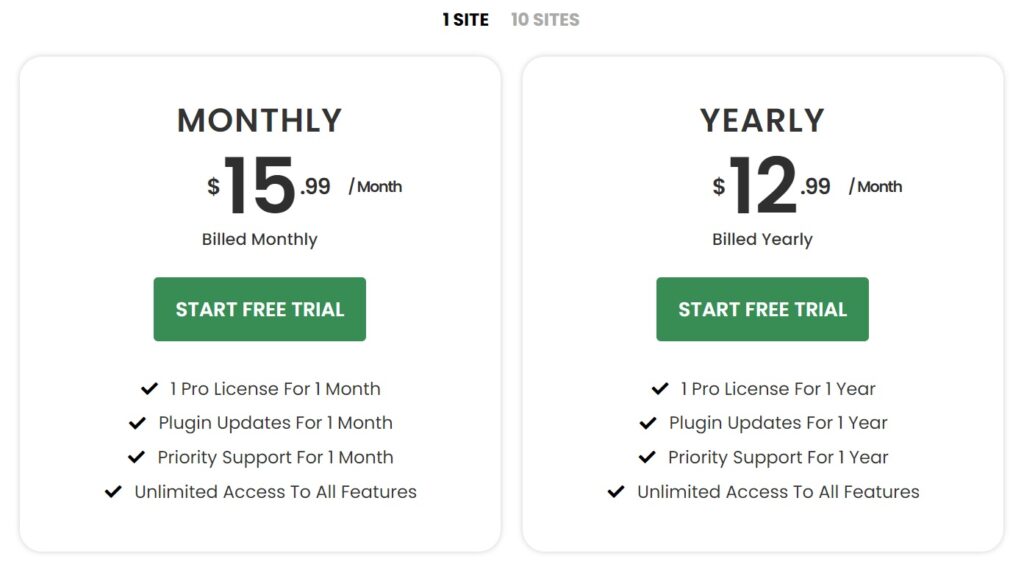
Click here for current pricing.
Customer Reviews and Feedback
A plugin's reputation is everything.
For Coupon Affiliates, the free version of the plugin has received 61 5-star ratings on WordPress.org/plugins out of a total of 63 reviews across more than 4,000 active installs.
If you dig a bit deeper, you will find that there is genuine enthusiasm for this plugin with no real complaints. Superb customer service is often cited as one of the plugin's greatest strengths.
Unfortunately, the audience for the Pro version of this plugin is still too small to generate reviews on the main review sites like Trustpilot, Capterra, or G2. But we've seen what we need from this plugin with regard to quality. Everything worked smoothly in our tests. The reviews on WordPress.org/plugins seem genuine.
In short, we don't think you need to worry about the quality of Coupon Affiliates.
Final Thoughts on Coupon Affiliates
We're going to be honest, as always. We don't like the use of coupons as a core design element for an affiliate plugin.
We love everything else about this plugin — features, quality, documentation, etc. And if you're running a small affiliate program with lots of specials, discounts, etc., the approach used by Coupon Affiliates may well be superior to the approaches used by many of the plugins in our Best WooCommerce Affiliate Plugins list.
But we question whether this design model can scale up if your affiliate marketing program becomes large. Perhaps we're wrong. But those are our final thoughts!
Related Info
Top Affiliate Marketing Statistics for 2023
How to Choose an Affiliate Plugin for WooCommerce
How to Set an Affiliate Marketing Commission Rate in 6 Steps
How to Find Your Competitors’ Affiliates
Understand the Risks and Vulnerabilities for Affiliate Marketers