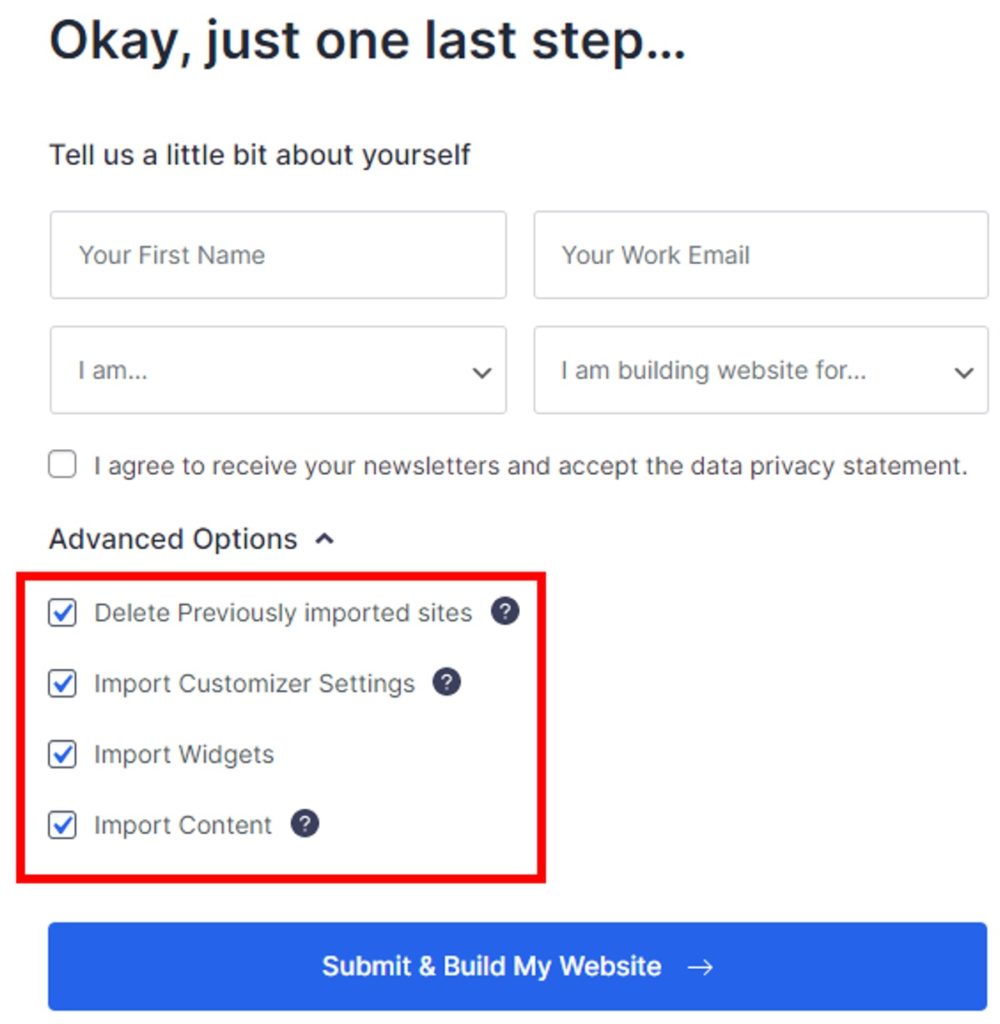Choosing a suitable theme is an integral part of your WordPress website project. Your theme also affects your site’s appearance, performance, and conversion rate.
If you’re looking for the best WordPress theme to power your website, consider Astra.
One of the advantages of using WordPress is that you can access thousands of free and premium themes. These themes can help you set up a website in a few minutes and significantly reduce development time.
But not all themes are created equal.
Astra is one of the most popular themes for WordPress and stands out from the rest of the pack.
It is fast, easy to use, highly customizable, and highly recommended by many big names in the WordPress space.
But is Astra worth the hype? Most importantly, is it the ideal match for your next web design project?
This in-depth Astra review will help you answer those questions. We’ll conduct some detailed tests and examine:
- How fast the theme is
- How well it adapts to mobile devices
- How easy it is to use and customize
- Its pricing and compatibility with third-party plugins
But before we dig deep into all of this, let’s get an overview of Astra and the kinds of sites you can build with it.
What Is Astra and Why Is It So Popular?
When searching for a new WordPress theme, one of the key factors to look out for is the reputation of its developer.
If a developer has been in business for a while and enjoys a lot of positive independent reviews, the chances are that its products are highly reliable.
This is one of the significant reasons Astra is a favorite among WordPress enthusiasts.
Brainstorm Force, the company behind Astra, has been in business for over a decade. The company also makes popular plugins like Ultimate Addons for Elementor, Schema Pro, and Convert Pro.
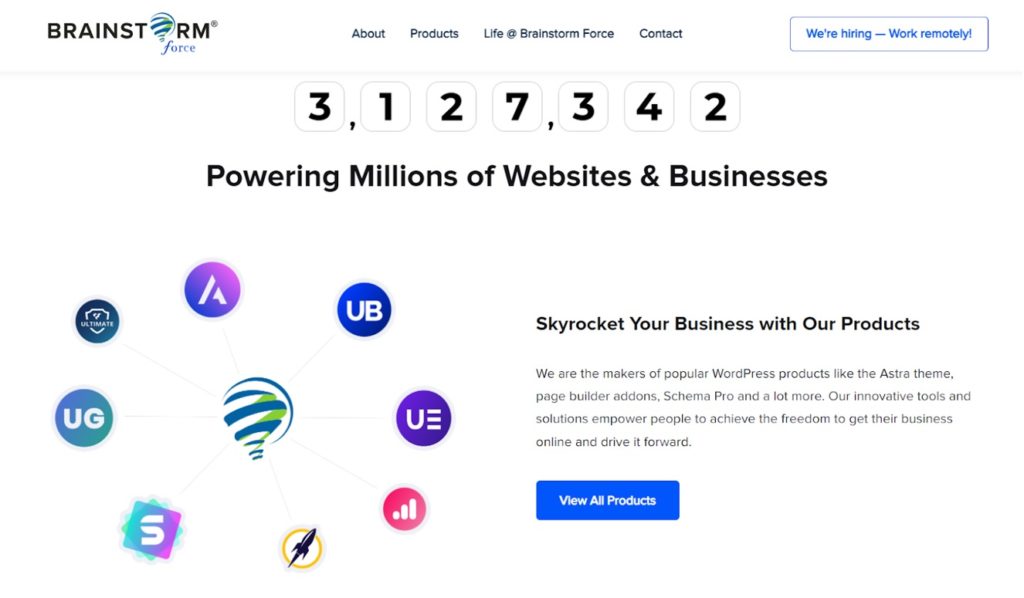
But Brainstorm Force has only gained an excellent reputation because of several years of reliable service and producing powerful products.
Many WordPress experts highly recommend Astra. The theme also enjoys popularity among regular WordPress users and site owners.
According to the Astra website, it is used on over 1.6 million websites — more than any other non-default WordPress theme!
But what are the practical reasons behind Astra’s popularity?
5 Reasons Why Astra Is Popular
After going through tons of user reviews and ratings on different platforms, here are some of the key reasons why website owners love Astra:
- You can build almost any kind of site with it. If you’re a WordPress manager, designer, or website owner, it’s always great to have a go-to solution for all your design needs. Astra’s Starter Templates plugin makes it easy to set up any site in a few minutes. Each of these ready-made templates is specially optimized for different industries.
- Pages built with Astra load fast. Speed is a very important factor to consider when choosing a theme. Astra promises that a typical page built with the theme requires only 50KB of resources to work. If this is true, you can expect very fast page loading times. We’ll put all these claims to the test in the body of this review.
- There are a lot of customization options. Whether you’re a WordPress expert or a newbie, Astra comes with all the features you need to build your site as you want. In terms of design, you’re not limited to only what the starter templates offer. You can also build your website from scratch.
- The theme is compatible with popular plugins and page builders. It also works with Gutenberg. You can take the block editor even further with the free Spectra addon.
- You get a lot of features with the free version. A good number of free WordPress themes are limited because they’re poorly coded and lack many features you need. Fortunately, the free Astra theme packs a lot of design features, and you can be sure its code won’t break or slow down your site.
Before we dive into the full review and put Astra to an all-around test, let’s check out the types of sites you can build with it.
What Type of Website Can You Build With Astra?
Different WordPress themes are designed for different types of websites. Generally, a WordPress theme can either be niche-specific or multipurpose.
A niche-specific theme is optimized for sites in a particular industry like blogging or restaurants. On the other hand, you can use multipurpose themes to build any site.
But depending on the developer, not all multipurpose themes deliver on this expectation.
In our experience, Astra is one of the most versatile multipurpose themes you can use.
A Starter Template is a complete website design that you can import directly to your site. This helps you set up your site’s appearance in a few minutes.
You can then customize the theme with your brand elements and images to suit your project.
Astra classifies these templates by industry.
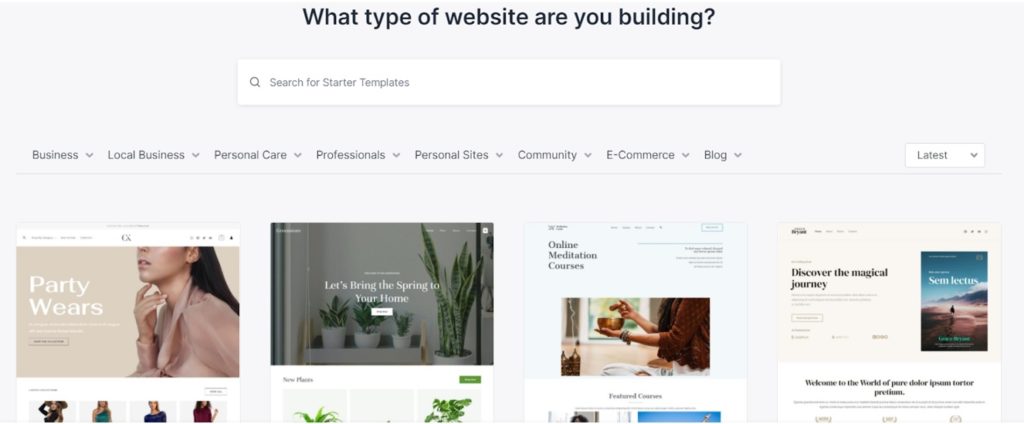
Some of the most common industries where people build sites with Astra include:
- Web development
- Restaurants
- Transport
- Events
- Real estate
- Hotel and travel
- Manufacturing
- Digital marketing
- Photography
- Interior design
Here’s an excellent example of a starter site that has been optimized for an eLearning website:

Astra offers a full option of starter templates you’ll find helpful, whether building an eCommerce site or a simple WordPress blog.
What about real-world examples of businesses in different industries that use Astra for their site design?
Jeffrey Betts - UI/UX Designer
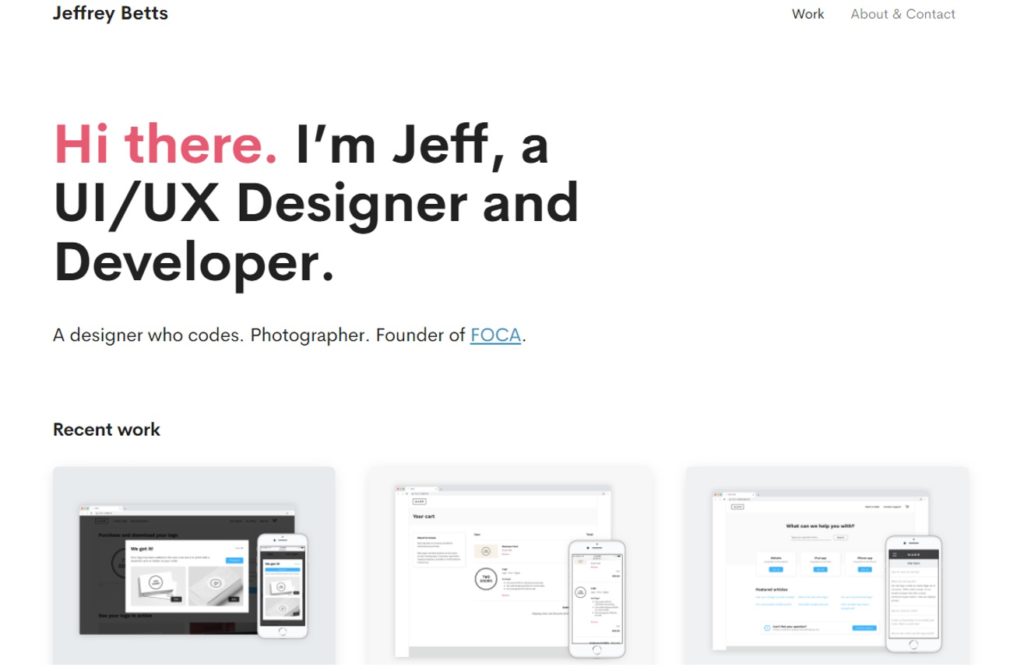
WP Portfolio - WordPress Plugin
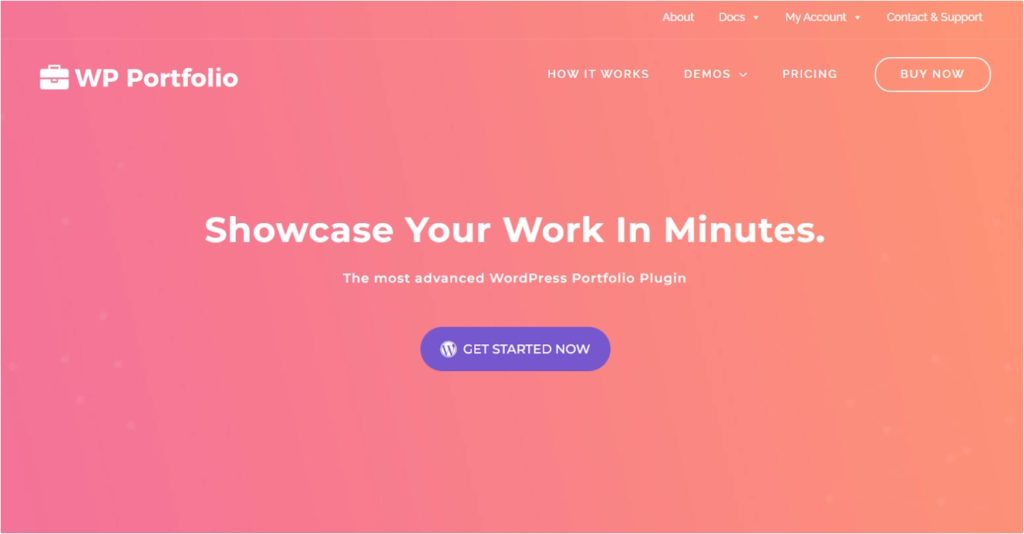
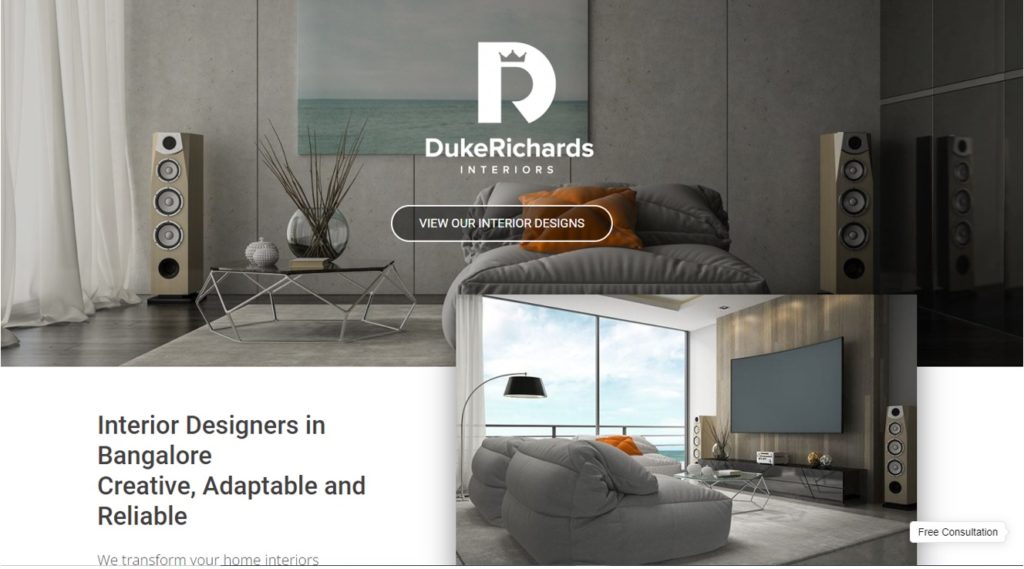
Now that we have an idea of the types of sites you can build with Astra, let’s get to the main part of the review.
Reviewing Astra in 6 Key Areas
We’ll examine Astra closely based on six major factors for this review. Each of the factors forms the basics of every good WordPress theme.
Performance
Beyond your WordPress site’s appearance, your theme also affects your site’s performance in page loading times and the potential for errors. This is because a theme provides each page’s structure, code, and aesthetics.
If the theme is not coded properly, your pages will be heavy, which can slow down your site or even cause it to break.
Astra is popular for being one of the fastest themes in the WordPress space.
The developers claim that an Astra page can be as light as 50KB and load in under 0.5 seconds to allay customer fears. Of course, this refers to a plain page with basic data only. But let’s build a WordPress site and see how close the results will be in our performance test.
We’ll test 2 page examples:
- A basic page of the default ‘Hello World’ post after a fresh theme installation.
- The homepage of a starter site from the free Astra version.
We’ll test each of these pages using Pingdom, GT Metrix, and Google Page Speed Insights.
Here’s what the plain ‘Hello World’ post looks like:
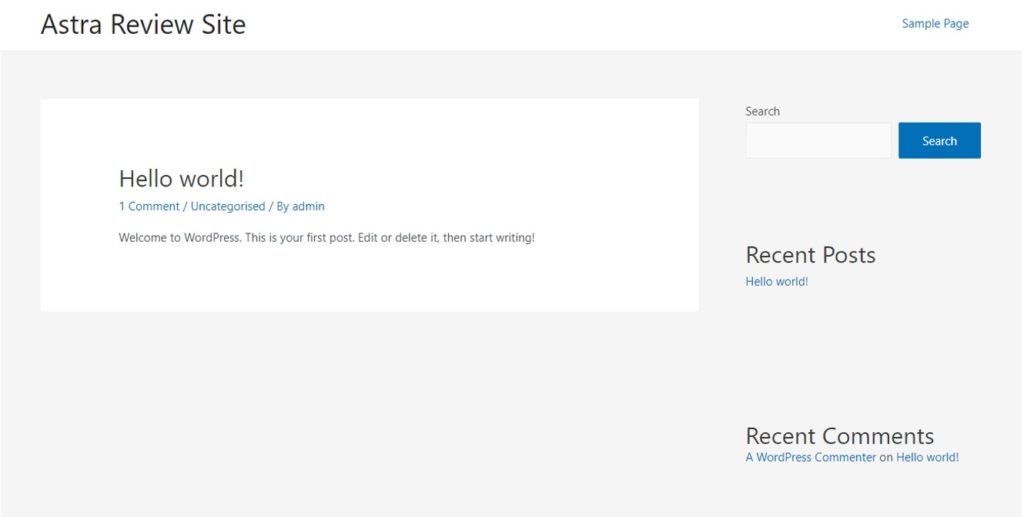
Results From the Speed Tests
After testing the page on Pingdom, here are the results:
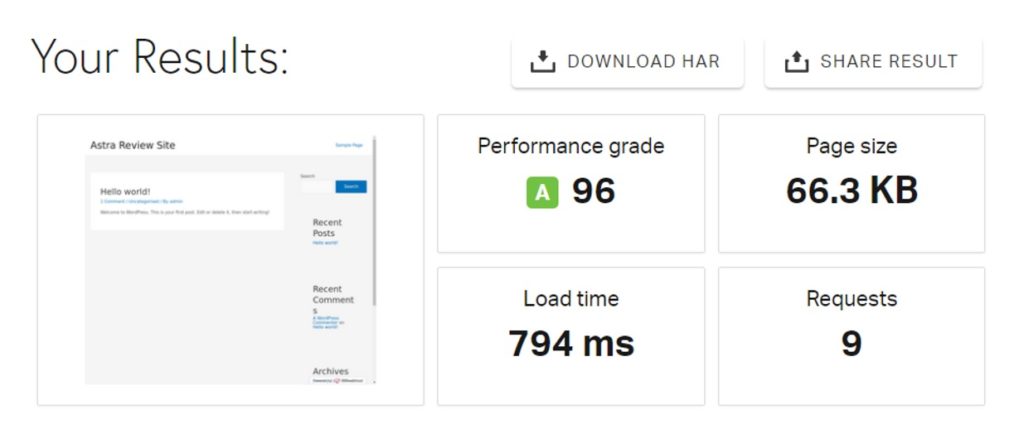
GTMetrix:
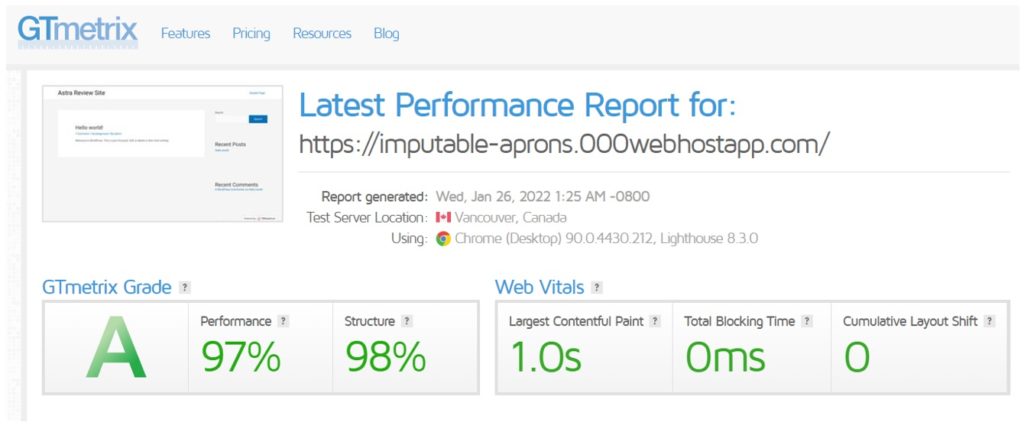
Google Pagespeed Insights:
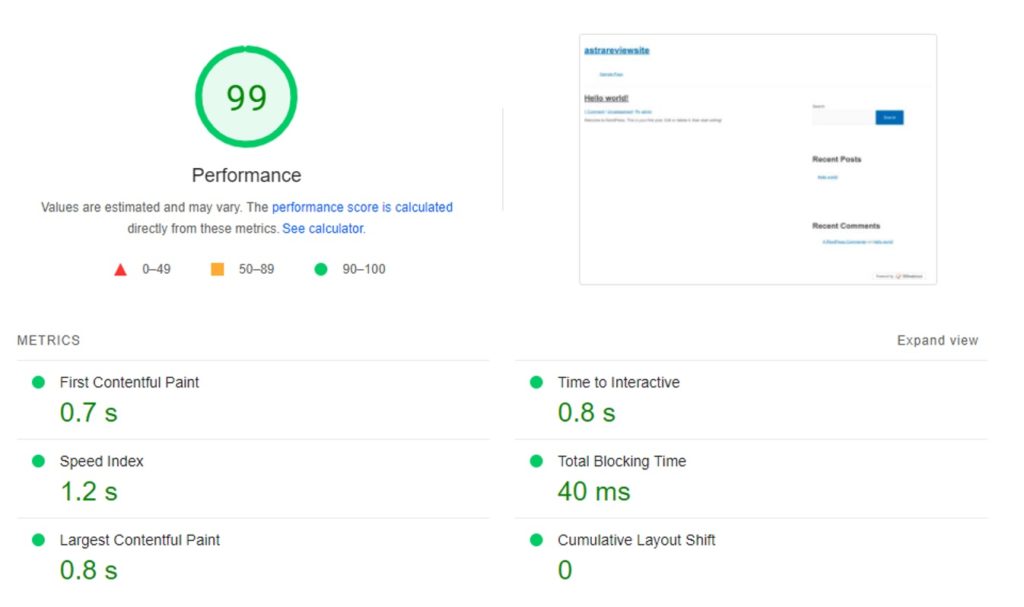
In each test, the page performance is rated above 95%, which shows great optimization.
The page loading times also fall between 0.8s to 1.0s. This is well below the industry standard of 2s.
But will Astra still hold up after importing a demo site with a starter template?
After importing our demo site, the page has a more complex structure and more code. It also contains images and more multimedia content.
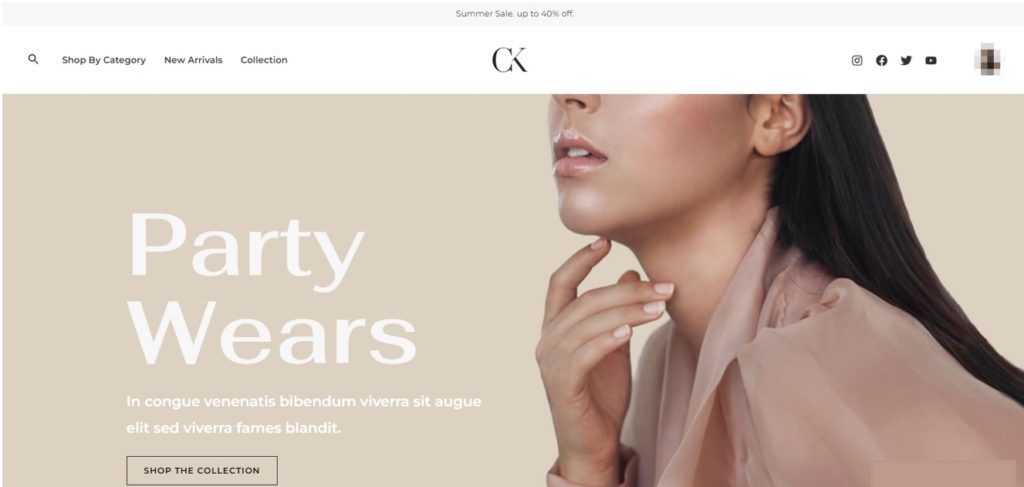
This particular starter site also requires some plugins like Spectra, WooCommerce, and WPForms Lite to work.
Okay, let’s see how our new page performs in the speed test.
Pingdom:
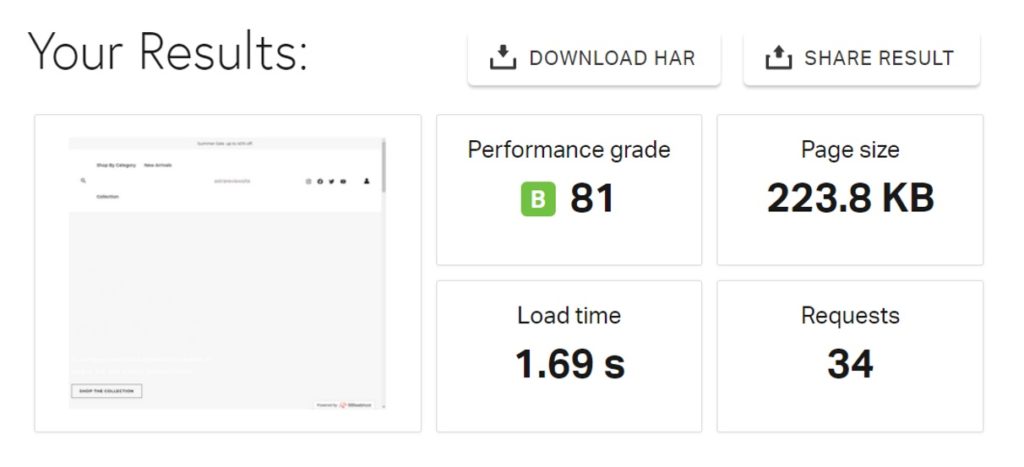
GTMetrix:
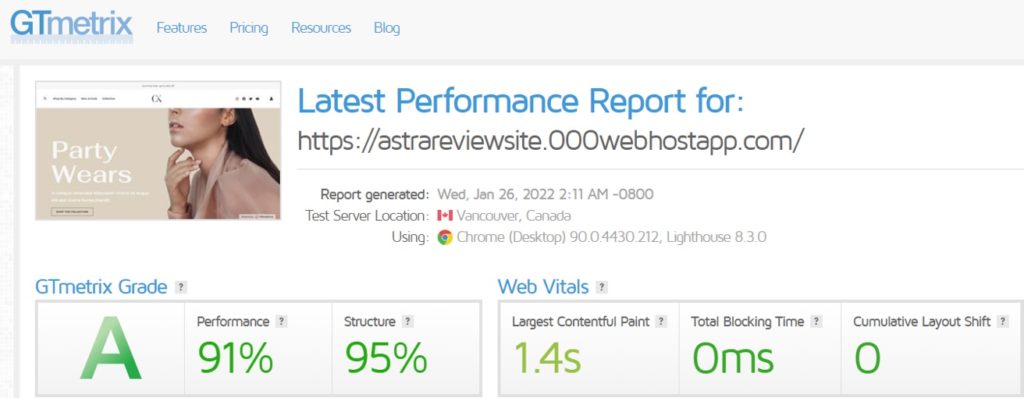
Google Pagespeed Insights:
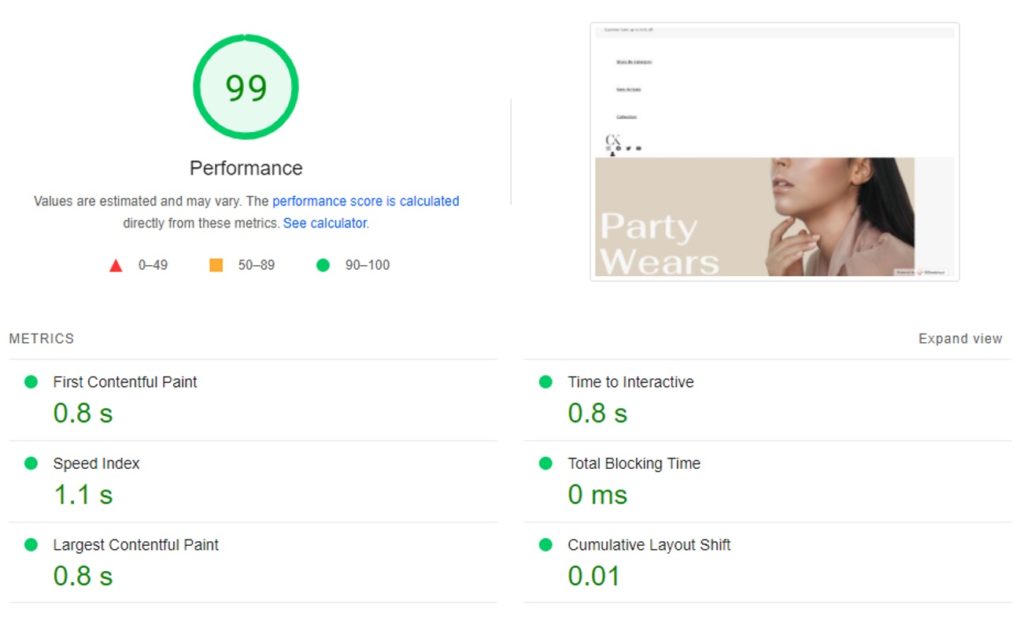
In each test, the page performance is rated above 95%, which shows great optimization.
It becomes clear that the page size has increased drastically (from 66KB to 224KB). But despite this, we still get very decent loading times between 1.1s and 1.69s.
For even better site performance, you may want to try managed WordPress hosting from vendors like Nexcess, WP Engine, and Cloudways.
Responsiveness and Mobile-Friendliness
In Q4 of 2021, 54.4% of internet traffic worldwide came from mobile devices. Astra allows you to optimize your site in 2 ways: responsive back-end editing and mobile-friendly display on the front-end to cater to your mobile site visitors.
The theme allows you to switch between 3 different screen sizes on the back-end. You can do this when editing pages with the WordPress Customizer, Elementor, or any other page builder.
This allows you to adjust each page design and optimize it for desktop, tablet, and mobile view. You can now see how your page elements look on each device before publishing your page.

For example, you can set different content padding, margins, or other UI elements for different screen sizes.
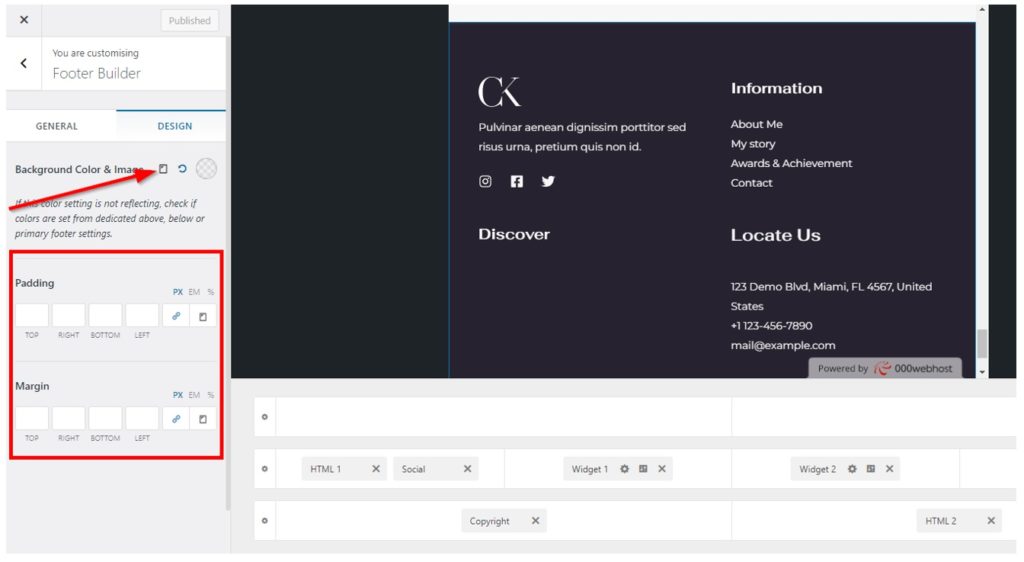
To test the final experience on mobile devices, we’ll check the mobile-friendliness of the starter site we imported earlier.
Here are the results from Google Pagespeed Insights:
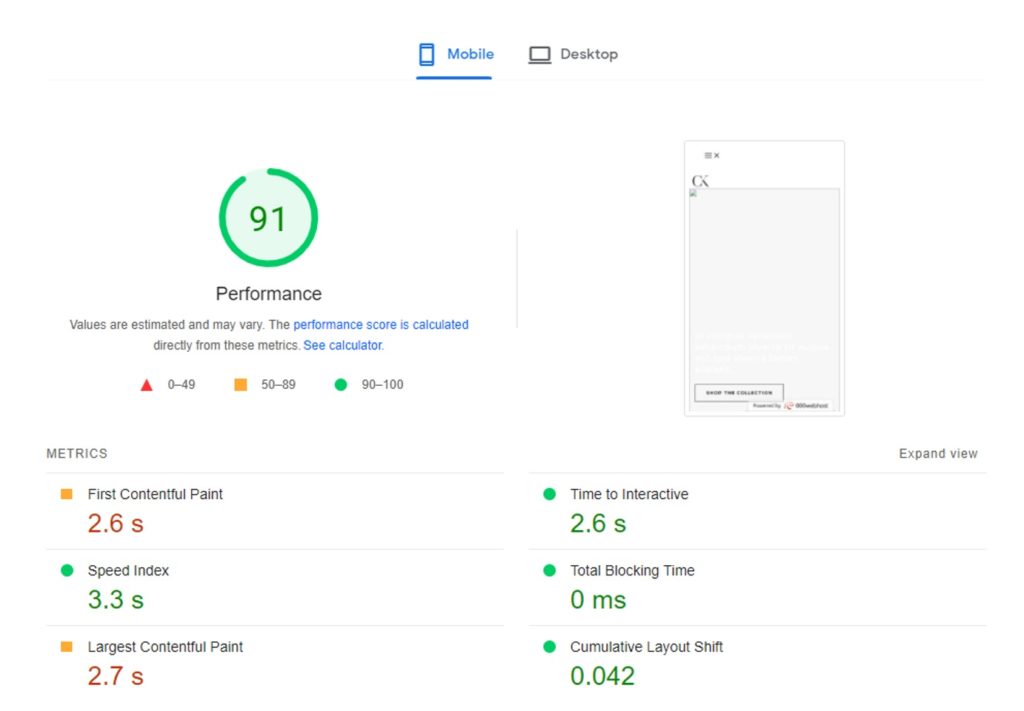
Though the loading time has slightly increased, the overall performance is still above 90%.
Ease of Use (Starter Templates Review)
Setting up a website using Astra’s Starter Templates is straightforward.
To get started, you need to first install the theme.
Then you can go to appearance> Astra Options.
Here, look for the Install Importer Plugin button and click it.
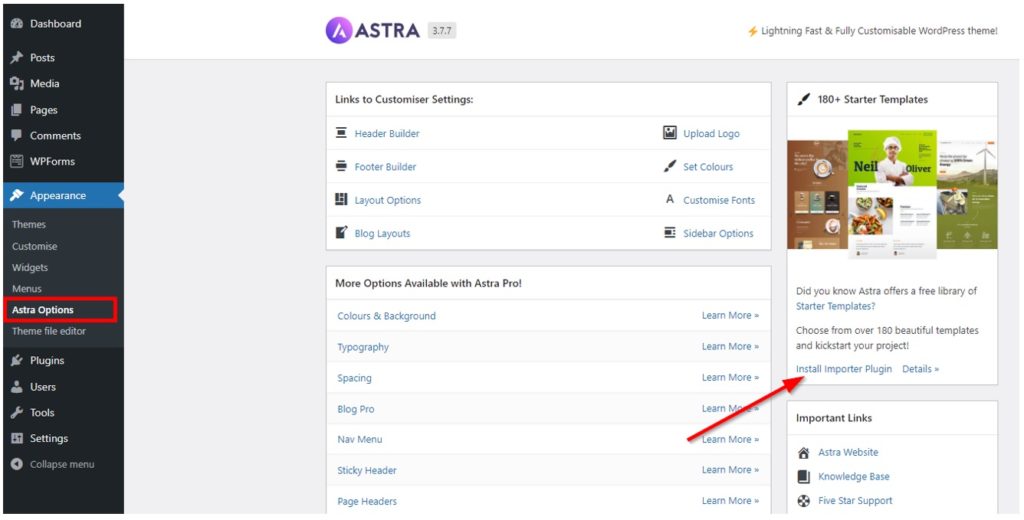
Next, you’ll be able to choose from the many free starter sites. These templates are classified by industry. You can choose anyone based on your niche and business needs.
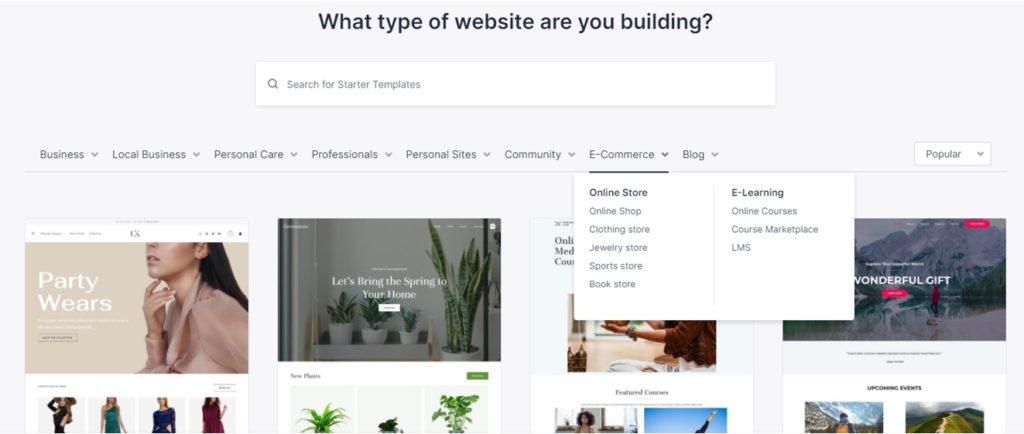
On the next page, you can either import all of the starter site’s content, just widgets, or customizer settings.
Click Submit & Build My Website to complete the import process, and your site will be ready in about 30 seconds.
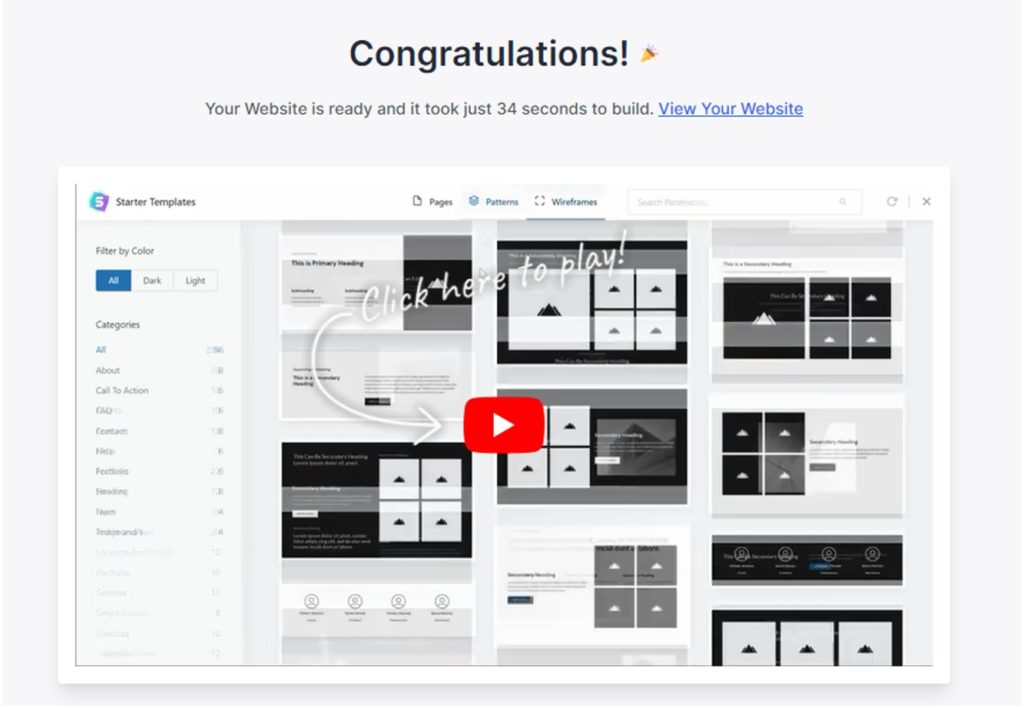
That’s it! You’ve just set up the basic structure of your site’s design in a few minutes.
But you’ll still need to customize your site to personalize its design for your business.
Customizability
Astra performs well in the area of customizability, too. You can make changes to your site’s design using either the default Customizer or other third-party page builders.
The latter option gives you more flexibility.
Start customizing by going to appearance> Astra Options. You’ll find the layout, font customization, logo, and header options here.
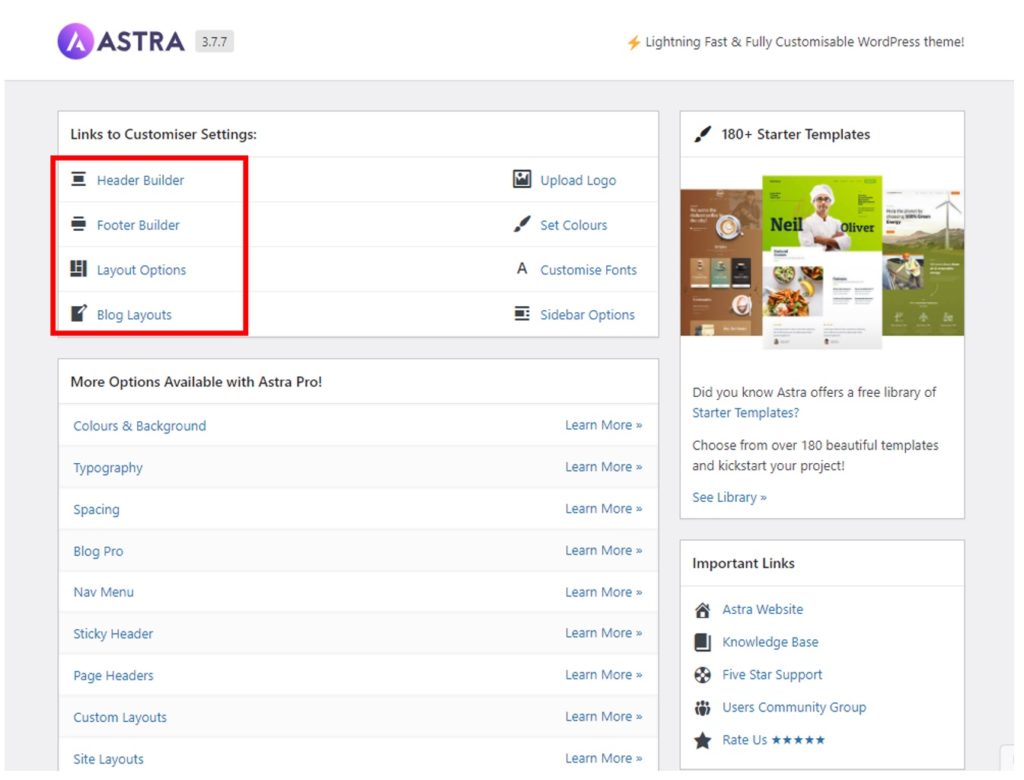
If you opt for an Astra Pro license, you get even more advanced settings like the navigation menu and site-wide spacing options.
Adding and replacing content and content blocks is very easy with the Gutenberg block editor.
You can use other plugins like Spectra, Ultimate Addons for Elementor, and Ultimate Addons for Beaver Builder for even more customization options.
These plugins integrate with popular page builders and add more content block types to your editor.
Compatibility With Third-Party Plugins
If you’re looking to extend your site’s functionality with WordPress plugins, you’d be happy to know that Astra doesn’t limit your options.
For starters, the theme comes with many WooCommerce-specific features and demo sites that every eCommerce store owner will find useful.
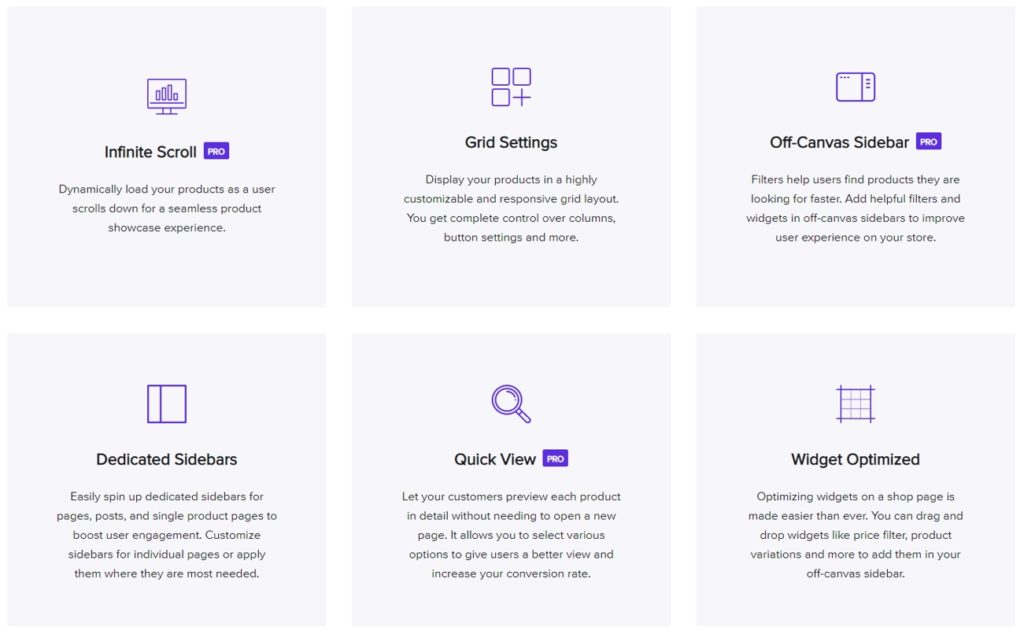
When you need to add even more functionality to your site, the theme integrates seamlessly with almost any major third-party plugin.
Some of the most popular options include WPAllImport, Easy Digital Downloads, LearnDash, and LifterLMS.
Astra Pro Pricing
To use the premium version of Astra, you’ll need to choose from any of the three pricing packages.
These are the main features you get on the annual plans:
- Astra Pro ($49/year): Advanced typography, header and footer builder, blog layouts, unlimited website usage, and premium support.
- Essential Bundle ($169/year): 180+ premium starter templates, Ultimate Addons for Elementor or Beaver Builder included, and everything in Astra Pro.
- Growth Bundle: Premium versions of Convert Pro, Schema Pro, Ultimate Addons for Elementor and Ultimate Addons for Beaver Builder, and SkillJet Academy Membership.
With the Growth Bundle, you also get access to future products from Brainstorm Force.
You can save even more money by opting for the lifetime deals that start from $239 for Astra Pro to $699 for the Growth Bundle.
This is a bargain when compared to what the competition has to offer!
Final Verdict: Is Astra Worth It?
No doubt, Astra is a solid solution for any WordPress site owner looking to build a modern website that’s also fast and reliable.
The theme packs enough ready-made templates to get your site up and running in minutes, regardless of your industry or the type of site you want to build.
Using the free version helps you save costs without compromising your site’s security and performance. But if you want even more options, you can easily upgrade to any paid packages and get outstanding value for your money.
We hope this review has been helpful.
Related Information
Best WooCommerce Shipping Plugins
8 Best Photography Plugins for WooCommerce
Best WooCommerce Multilingual Plugins