Export Posts With Their Taxonomies
To export your WordPress data with their taxonomies, go to WP All Export › New Export and select the post type you want to export. Then, drag and drop your taxonomy data to set up your export file. WP All Export will automatically detect all categories and tags attached to your posts.
Understanding WordPress Taxonomies
Taxonomies are used in WordPress to group or describe posts, products, and other post types together based on relationships. By default, WordPress posts have two taxonomy types: Categories and Tags.
Plugins and themes can also add their own custom taxonomies. For example, a real estate plugin might create a custom category called Property Type, with terms like House and Apartment. An e-commerce plugin might create a custom tag called Brand, with a separate term for each brand of product available.
Read more about taxonomies here: https://wordpress.org/support/article/taxonomies/
Exporting Posts with Their Taxonomy Data vs Exporting Taxonomies Directly
Our plugin offers two ways to export taxonomy data: export the posts with just the term name or export taxonomies directly with all of the term data, but without the posts they are attached to.
This guide focuses on exporting posts and their attached categories and tags.
Select WordPress Categories and Tags to Export
The taxonomies available for export depend on the post type that you have chosen to export. Our plugin will automatically detect all of the taxonomy types that are available. WordPress posts have two by default:
- Categories
- Tags
Other post types, like WooCommerce Products, will have slightly different ones:
- Product categories
- Product tags
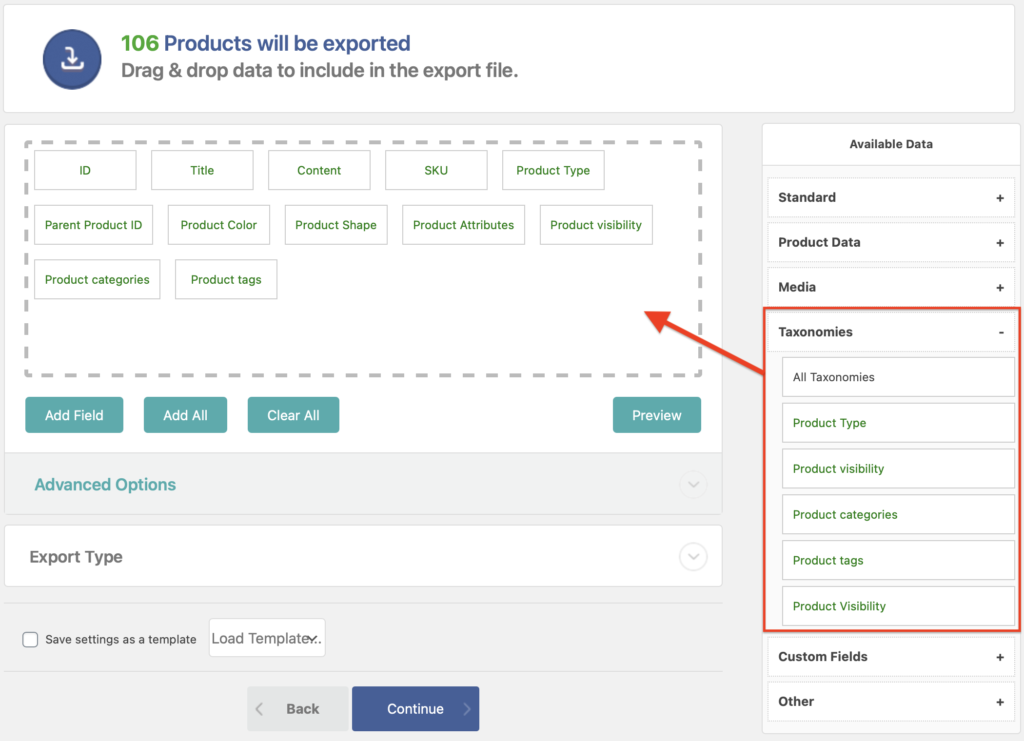
After dragging and dropping the term meta and organizing your export, click the Preview button to see how your file will look.
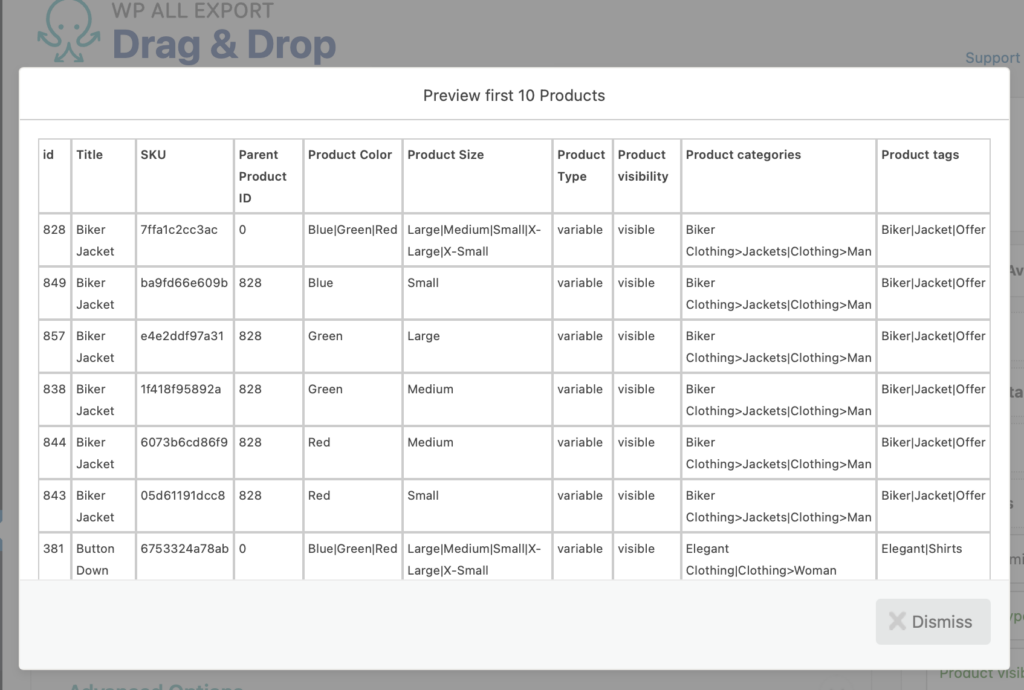
That's how you export posts with their taxonomies.

Export WordPress Data to any CSV, XML, or Excel
- Import back to WordPress
- Any theme or plugin
- Custom fields
- Zapier integration
- Woo, ACF, Meta Box, JetEngine
Export Posts With Their Taxonomies — Frequently Asked Questions
How Do I Export WordPress Posts?
- Go to All Export › New Export.
- Choose Posts as the export post type.
- Select your export columns.
- Run the export.
- Download the exported data.
What is the Difference Between Categories and Tags?
Both categories and tags are used to classify posts. Categories are best used to group posts and allow you to create a hierarchal grouping structure. Tags are used more as labels that let you describe posts.
How Do I Export Custom Post Type Taxonomies in WordPress?
It depends on whether a specific taxonomy has been defined for the custom post type. If so, just include that taxonomy field when you export the custom post type. For example, with Advanced Custom Fields, you would include the Available Data > ACF > Taxonomy field. If the taxonomy is not clearly defined, contact our support team for guidance.
How Do I Export Products With Their Categories in WooCommerce?
- Go to All Export › New Export.
- Choose WooCommerce Products as the export post type.
- Include Available Data > Taxonomies > Product categories in your export fields.
- Run the export.
- Download the exported data.
How Do I Import WordPress Categories or Tags with Posts?
- Create an import for WordPress posts.
- In the Drag & Drop interface, there is a Taxonomies, Categories, Tags section that allows you to choose how to handle incoming categories and tags. Note, there are two ways to handle hierarchal relationships.
- Run the import.
- Verify the imported data.
For more information, see Import WordPress Taxonomies.
How Do I Migrate WordPress Categories or Tags to Another Website?
- Export the categories or tags that you want to migrate.
- Download the bundle file, which contains import instructions.
- On the target site, import the bundle file using WP All Import.
- Run the import.
- Verify that the categories/tags have been correctly imported.
For more information, see Migration Overview.
Export Posts With Their Taxonomies — Related Docs
Use WP All Export to obtain the taxonomy data directly.
Learn about importing taxonomies along with your post type or custom post type.
A start-to-finish tutorial on how to import WordPress Categories and Tags.
Describes how to import taxonomies with parent/child relationships.
Learn how to import taxonomy metadata and images.
Shows how to migrate data from one WordPress site to another.