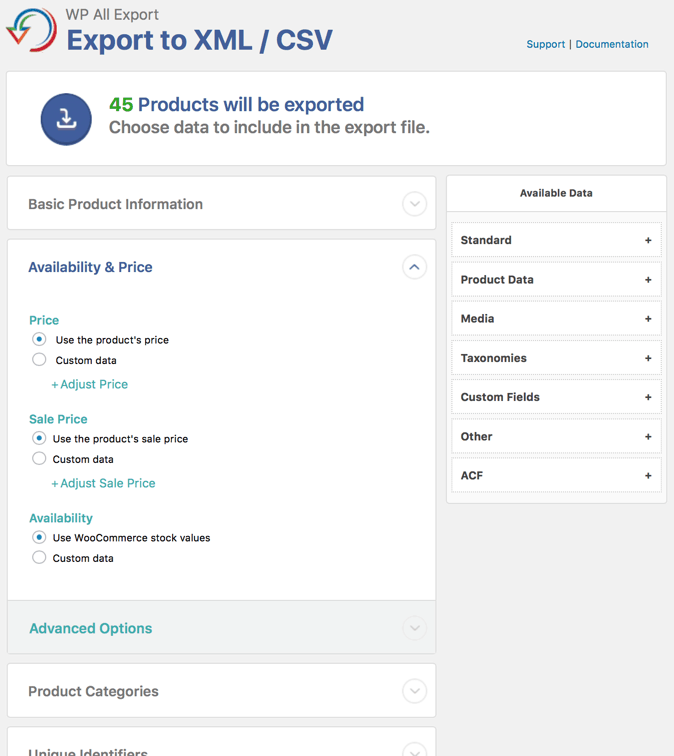Today we've released updates to all of our plugins with various improvements and bug fixes. Most importantly, we've created a way to export WooCommerce products to the Google Merchant Center so that they can be sent to Google Shopping and other services. We didn't announce it, but last month we added the ability to import and export taxonomies and taxonomy meta.
Export WooCommerce Products to Google Merchant Center
Just like the rest of our products we tried to make this feature as simple as possible while still being powerful enough for advanced users. Your WooCommerce products can be configured in any way and mapped to all of the attribute fields in Google Merchant Center. You don't need to deal with spreadsheets or XML feeds or mess around with formatting or dig through Google's documentation - WP All Export will walk you through the whole process.
We've organized everything to make it very simple and easy, yet powerful enough that you'll be able to map your WooCommerce data no matter how you have your store configured. After you've set up and run your export, WP All Export will give you the feed URL. You then go to Google, create a new feed, paste in the feed URL from WP All Export, and you're done.
If you want to send your products to Google Merchant Center on a schedule, you can set your export to run automatically.
We plan to add support for many services in future releases, including Amazon, eBay, others. Have a suggestion? Let us know!
Import and Export Taxonomies and Taxonomy Meta
We're also happy to announce that it is now possible to import and export taxonomies and along with their metadata. You can still import posts and have their categories and tags come in as well in the same import. However, if you want to import taxonomies separately without the posts, well, now you can.
WP All Export can export taxonomies on their own, and can even create the import templates for WP All Import. This makes it a breeze to migrate taxonomies from one site to another, or edit all of your taxonomies in Excel and then reimport them.
This feature has been requested for a long time and we're thrilled to have it out there for everyone.